2014 INFINITI QX80 lane assist
[x] Cancel search: lane assistPage 425 of 578

5-84Starting and driving
SSD0959
SSD1102
How to enable/disable the DCA system
using the settings menu:
Perform the following steps to enable or
disable the DCA system.
1. Push the SETTING
*1button and high-
light the “Driver Assistance” key on the
display using the multi-function con-
troller. Then push the ENTER
*2button.
2. Highlight the “Dynamic Assistance Set-
tings” key, and push the ENTER
*2
button.
SSD1002
3. Highlight the “Distance Control Assist”
key, select ON or OFF and push the
ENTER
*2button.
For the LDP and BSI systems, see “Lane
Departure Warning (LDW)/Prevention (LDP)
system ”earlier in this section and “Blind
Spot Warning/Blind Spot Intervention
TM/
Back-up Collision Intervention systems”
earlier in this section.
Page 429 of 578

5-88Starting and driving
SSD0284A
NOTE:
The approach warning chime may sound
and the system display may blink when
the sensor detects some reflectors
*A
which are fitted on vehicles in other lanes
or on the side of the road. This may cause
the DCA system to operate inappropriately.
The sensor may detect these reflectors
when the vehicle is driven on winding
roads, hilly roads or when entering or
exiting a curve. The sensor may also detect
reflectors on narrow roads or in road
construction zones. In these cases you
will have to manually control the proper
distance ahead of your vehicle.Also, the sensor sensitivity can be affected
by vehicle operation (steering maneuver or
driving position in the lane) or traffic or
vehicle condition (for example, if a vehicle
is being driven with some damage).
SSD0996
Automatic cancellation
Condition A:
Under the following conditions, the Dis-
tance Control Assist system is automati-
cally canceled. The chime will sound and
the Distance Control Assist (DCA) system
switch indicator will blink. The system will
not be able to be set.
.
When the VDC system is turned off
. When the VDC or ABS (including the
traction control system) operates
. When the SNOW mode switch is turned
on.
Page 435 of 578

5-94Starting and driving
How to enable/disable the FCW
system using the settings menu
Perform the following steps to enable or
disable the FCW system.
1. Push the SETTING
*1button and high-
light the “Driver Assistance” key on the
display using the INFINITI controller.
Then push the ENTER
*2button.
2. Highlight the “Driver Assistance Warn-
ings” key, and push the ENTER
*2
button.
JVS0080X
3. Highlight the “Forward Collision Warn-
ing” key, select ON (enabled) or OFF
(disabled) and push the ENTER
*2
button.
For the sensor maintenance, see “Intelli-
gent Cruise Control (ICC) system” earlier in
this section. The Intelligent Brake Assist (IBA) system
warns the driver by a warning light and
chime when there is a risk of a collision
with the vehicle ahead in the traveling lane
and the driver must take avoidance action
immediately. The system helps reduce the
rear-end collision speed by applying the
brakes when the system judges that the
collision cannot be prevented.
The IBA system will function when your
vehicle is driven at speeds of approxi-
mately 10 MPH (15 km/h) and above, and
when your vehicle is driven at speeds
approximately 10 MPH (15 km/h) faster
than the vehicle ahead.
INTELLIGENT BRAKE ASSIST (IBA) SYSTEM
(if so equipped)
Page 452 of 578

WARNING
.While driving on a slippery surface, be
careful when braking, accelerating or
downshifting. Abrupt braking or accel-
erating could cause the wheels to skid
and result in an accident.
. If the engine is not running or is turned
off while driving, the power assist for
the brakes will not work. Braking will be
harder.
BRAKE ASSIST
When the force applied to the brake pedal
exceeds a certain level, the Brake Assist is
activated generating greater braking force
than a conventional brake booster even
with light pedal force.
WARNING
The Brake Assist is only an aid to assist
braking operation and is not a collision
warning or avoidance device. It is the
driver’s responsibility to stay alert, drive
safely and be in control of the vehicle at all
times.
PREVIEW FUNCTION (Intelligent
Cruise Control system equipped
models)
When the Preview Function identifies the
need to apply emergency braking by
sensing a vehicle ahead in the same lane
and the distance and relative speed from
it, it applies the brake pre-pressure before
the driver depresses the brake pedal and
helps improve brake response by reducing
pedal free play. .
This system will not operate when the
vehicle is moving at approximately 20
MPH (32 km/h) or less.
. The pre-pressure function ceases when
the following conditions are met:
1) When the driver depresses the
accelerator pedal or the brake
pedal.
2) If the driver does not operate the accelerator or brake pedal within
approximately 1 second.
3) When the 4WD shift switch is in the 4H or 4L position (for 4WD models).
Starting and driving5-111
BRAKE ASSIST
Page 453 of 578
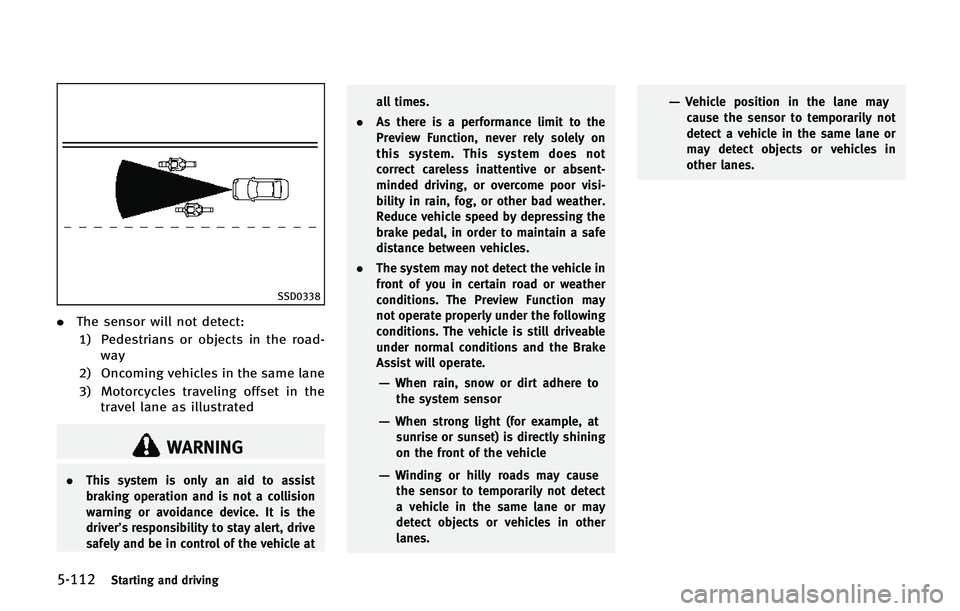
5-112Starting and driving
SSD0338
.The sensor will not detect:
1) Pedestrians or objects in the road- way
2) Oncoming vehicles in the same lane
3) Motorcycles traveling offset in the travel lane as illustrated
WARNING
. This system is only an aid to assist
braking operation and is not a collision
warning or avoidance device. It is the
driver’s responsibility to stay alert, drive
safely and be in control of the vehicle at all times.
. As there is a performance limit to the
Preview Function, never rely solely on
this system. This system does not
correct careless inattentive or absent-
minded driving, or overcome poor visi-
bility in rain, fog, or other bad weather.
Reduce vehicle speed by depressing the
brake pedal, in order to maintain a safe
distance between vehicles.
. The system may not detect the vehicle in
front of you in certain road or weather
conditions. The Preview Function may
not operate properly under the following
conditions. The vehicle is still driveable
under normal conditions and the Brake
Assist will operate.
—When rain, snow or dirt adhere to
the system sensor
—When strong light (for example, atsunrise or sunset) is directly shining
on the front of the vehicle
—Winding or hilly roads may causethe sensor to temporarily not detect
a vehicle in the same lane or may
detect objects or vehicles in other
lanes.
—Vehicle position in the lane maycause the sensor to temporarily not
detect a vehicle in the same lane or
may detect objects or vehicles in
other lanes.
Page 559 of 578

9-28Technical and consumer information
emergency”section.
. Trailer towing requires more fuel than
normal circumstances.
. Avoid towing a trailer for your vehicle’s
first 500 miles (800 km).
. Have your vehicle serviced more often
than at intervals specified in the
recommended maintenance schedule
in the INFINITI Service and Maintenance
Guide.
. When making a turn, your trailer wheels
will be closer to the inside of the turn
than your vehicle wheels. To compen-
sate for this, make a larger than normal
turning radius during the turn.
. Crosswinds and rough roads will ad-
versely affect vehicle/trailer handling,
possibly causing vehicle sway. When
being passed by larger vehicles, be
prepared for possible changes in cross-
winds that could affect vehicle hand-
ling.
Do the following if the trailer begins to
sway:
1. Take your foot off the accelerator pedal to allow the vehicle to coast and steer
as straight ahead as the road condi-
tions allow. This combination will help
stabilize the vehicle..Do not correct trailer sway by steer-ing or applying the brakes.
2. When the trailer sway stops, gently apply the brakes and pull to the side of
the road in a safe area.
3. Try to rearrange the trailer load so it is balanced as described earlier in this
section.
. Be careful when passing other vehicles.
Passing while towing a trailer requires
considerably more distance than nor-
mal passing. Remember the length of
the trailer must also pass the other
vehicle before you can safely change
lanes.
. Use the Tow mode or downshift the
transmission to a lower gear for engine
braking when driving down steep or
long hills. This will help slow the
vehicle without applying the brakes.
. Avoid holding the brake pedal down too
long or too frequently. This could cause
the brakes to overheat, resulting in
reduced braking efficiency.
. Increase your following distance to
allow for greater stopping distances
while towing a trailer. Anticipate stops
and brake gradually. .
INFINITI recommends that the cruise
control not be used while towing a
trailer.
. While towing a trailer, do not use the
following systems (if so equipped):
— the Lane Departure Prevention (LDP)
system
— the Blind Spot Warning (BSW) sys-
tem
— the Blind Spot Intervention system
— the Back-up Collision Intervention
(BCI) system (if so equipped)
— the Intelligent Cruise Control (ICC)
system
— the Distance Control Assist (DCA)
system
— the Intelligent Brake Assist (IBA)
system
. Some states or provinces have specific
regulations and speed limits for vehi-
cles that are towing trailers. Obey the
local speed limits.
. Check your hitch, trailer wiring harness
connections, and trailer wheel lug nuts
after 50 miles (80 km) of travel and at
every break.
. When launching a boat, do not allow
the water level to go over the exhaust
Page 569 of 578

10-4
I
Ignition switch (Push-button) ............................ 5-11
Immobilizer system ........................................... 2-32
In-cabin microfilter ............................................ 4-46
IndicatorDot matrix display ....................................... 2-22
Lights .......................................................... 2-18
INFINITI Vehicle Immobilizer System .................. 2-32
INFINITI voice recognition system .................... 4-109
INFO button ........................................................ 4-7
Inside mirror ..................................................... 3-30
Inspection/maintenance (I/M) test .................... 9-32
Instrument brightness control ........................... 2-43
Instrument panel ................................................ 2-5
Intelligent Brake Assist (IBA) off indicator light ... 2-19
Intelligent Brake Assist (IBA) system ................. 5-94
Intelligent cruise control (ICC) system ............... 5-56
Main switch indicator ................................... 2-26
Intelligent Cruise Control (ICC) system
warning light .................................................... 2-15
Intelligent Key ..................................................... 3-2
Intelligent Key system ......................................... 3-7 Battery replacement ..................................... 8-25
Key operating range ....................................... 3-9
Key operation .............................................. 3-10
Warning light ............................................... 2-15
Warning signals ........................................... 3-12
Intelligent Key warning light ............................. 2-15
Interior light control switch ............................... 2-66
Interior light replacement .................................. 8-29 Interior lights .................................................... 2-66
iPod
®player operation ..................................... 4-76
ISOFIX child restraint ........................................ 1-36
J
Jump starting .................................................... 6-11
K
Keyless entry (See remote keyless
entry system) .................................................... 3-15
Keys ................................................................... 3-2
For Intelligent Key system .............................. 3-7
L
LabelsAir bag warning labels ................................. 1-69
Air conditioner specification label ................ 9-13
Emission control information label ............... 9-12
Engine serial number ................................... 9-12
F.M.V.S.S./C.M.V.S.S. certification label ........ 9-12
Tire and Loading information label ...... 8-33, 9-13
Vehicle identification number (VIN) .............. 9-11
Lane Departure Prevention (LDP) ON
indicator light ................................................... 2-20
Lane Departure Prevention (LDP) system ........... 5-26
Lane departure warning (LDW) system .............. 5-22
Lane Departure Warning (LDW)/Prevention
(LDP) system ..................................................... 5-23
Lane departure warning light ............................ 2-15 LATCH system ................................................... 1-36
License plate, Installing front license plate ....... 9-13
Lift gate ............................................................ 3-20
Light
Air bag warning light ................................... 1-70
Bulb replacement ......................................... 8-28
Cargo light ................................................... 2-68
Fog light switch ........................................... 2-44
Headlight switch .......................................... 2-38
Headlights bulb replacement ....................... 8-29
Indicator lights ............................................ 2-18
Interior light control switch .......................... 2-66
Interior lights ............................................... 2-66
Map lights ................................................... 2-66
Replacement ................................................ 8-28
Vanity mirror lights ...................................... 2-67
Warning/indicator lights and
audible reminders ........................................ 2-12
Xenon headlights ......................................... 2-38
Lights, Exterior and interior light replacement ... 8-29
Linking Intelligent Key....................................... 4-46
Loading information (See vehicle
loading information) ......................................... 9-14
Lock Automatic door locks ..................................... 3-6
Door locks ..................................................... 3-4
Lift gate lock ................................................ 3-20
Power door lock ............................................. 3-4
Locking with mechanical key ............................... 3-4
Loose fuel cap warning ..................................... 3-25
Low outside temperature warning ..................... 2-26