2014 INFINITI QX80 ECO mode
[x] Cancel search: ECO modePage 343 of 578

Precautions on vehicle-to-vehicle distance
control mode ................................................. 5-58
Vehicle-to-vehicle distance control
mode operation ............................................. 5-59
Conventional (fixed speed) cruise
control mode ................................................. 5-74
Preview function (for Intelligent Cruise Control
(ICC) system equipped model) ....................... 5-77
Distance Control Assist (DCA) system (if
so equipped) ..................................................... 5-78 Precautions on distance control
assist system ................................................ 5-78
Distance control assist operation................... 5-80
Forward Collision Warning (FCW) system (if
so equipped) ..................................................... 5-90 Precautions on FCW system ........................... 5-91
Intelligent Brake Assist (IBA) system (if
so equipped) ..................................................... 5-94
Precautions on IBA system ............................ 5-95
Break-in schedule .............................................. 5-98
Fuel efficient driving tips ................................... 5-98
Increasing fuel economy .................................. 5-100
INFINITI all-mode 4WD
®(if so equipped).......... 5-100
INFINITI all-mode 4WD®system ................... 5-101
4WD shift switch ......................................... 5-104
4WD shift indicator...................................... 5-105
4WD warning light....................................... 5-105 Hill Start Assist system ................................... 5-107
Parking/parking on hills.................................. 5-108
Tow mode ....................................................... 5-109
SNOW mode.................................................... 5-109
Power steering ................................................ 5-110
Brake system .................................................. 5-110 Braking precautions ................................... 5-110
Parking brake break-in............................... 5-110
Brake assist .................................................... 5-111 Brake assist............................................... 5-111
Preview function (Intelligent Cruise Control
system equipped models) .......................... 5-111
Anti-lock Braking System (ABS) .................. 5-113
Vehicle Dynamic Control (VDC) system ............ 5-115
Vehicle Dynamic Control (VDC)
OFF switch ................................................. 5-116
Cold weather driving ....................................... 5-117 Freeing a frozen door lock ......................... 5-117
Antifreeze .................................................. 5-117
Battery....................................................... 5-117
Draining of coolant water........................... 5-117
Tire equipment .......................................... 5-117
Special winter equipment .......................... 5-118
Driving on snow or ice ............................... 5-118
Engine block heater (if so equipped).......... 5-118
Page 352 of 578

states for emissions testing), or similar
equipment even if the other two wheels
are raised off the ground. Make sure you
inform test facility personnel that your
vehicle is equipped with 4WD before it is
placed on a dynamometer. Using the
wrong test equipment may result in
drivetrain damage or unexpected vehicle
movement which could result in serious
vehicle damage or personal injury (4WD
models).
. When a wheel is off the ground due to an
unlevel surface, do not spin the wheel
excessively.
. Accelerating quickly, sharp steering
maneuvers or sudden braking may cause
loss of control.
. If at all possible, avoid sharp turning
maneuvers, particularly at high speeds.
Your vehicle has a higher center of
gravity than a conventional passenger
car. The vehicle is not designed for
cornering at the same speeds as con-
ventional passenger cars. Failure to
operate this vehicle correctly could
result in loss of control and/or a rollover
accident.
. Always use tires of the same type, size, brand, construction (bias, bias-belted or
radial), and tread pattern on all four
wheels. Install tire chains on the rear
wheels when driving on slippery roads
and drive carefully.
. Be sure to check the brakes immediately
after driving in mud or water. See “Brake
system” later in this section for wet
brakes.
. Avoid parking your vehicle on steep
hills. If you get out of the vehicle and
it rolls forward, backward or sideways,
you could be injured.
. Whenever you drive off-road through
sand, mud or water as deep as the
wheel hub, more frequent maintenance
may be required. See the maintenance
information in the “INFINITI Service and
Maintenance Guide”.
. Spinning the rear wheels on slippery
surfaces may cause the 4WD warning
light to flash. The 4WD system may also
automatically switch from the 4WD
mode to the 2WD mode. This could
reduce traction. Be especially careful
when towing a trailer (4WD models).WARNING
Do not operate the push-button ignition
switch while driving the vehicle except in an
emergency. (The engine will stop when the
ignition switch is pushed 3 consecutive
times or the ignition switch is pushed and
held for more than 2 seconds.) If the engine
stops while the vehicle is being driven, this
could lead to a crash and serious injury.
Before operating the push-button ignition
switch, be sure to move the shift lever to
the P (Park) position.
Starting and driving5-11
PUSH-BUTTON IGNITION SWITCH
Page 356 of 578

cranking the engine, release the
accelerator pedal. Crank the engine
with your foot off the accelerator
pedalby depressing the brake pedal
and pushing the push-button igni-
tion switch to start the engine. If the
engine starts, but fails to run, repeat
the above procedure.
CAUTION
Do not operate the starter for more than 15
seconds at a time. If the engine does not
start, push the ignition switch to OFF and
wait 10 seconds before cranking again,
otherwise the starter could be damaged.
4. Warm-up
Allow the engine to idle for at least 30
seconds after starting. Do not race the
engine while warming it up. Drive at
moderate speed for a short distance
first, especially in cold weather. In cold
weather, keep the engine running for a
minimum of 2 - 3 minutes before
shutting it off. Starting and stopping
the engine over a short period of time
may make the vehicle more difficult to
start. When racing the engine up to 4,000
rpm or more under the no load condi-
tion, the engine will enter the fuel cut
mode.
5. To stop the engine, shift the shift lever to the P (Park) position and push the
ignition switch to the OFF position.
NOTE:
Care should be taken to avoid situations
that can lead to potential battery dis-
charge and potential no-start conditions
such as:
1. Installation or extended use of electro-
nic accessories that consume battery
power when the engine is not running
(Phone chargers, GPS, DVD players,
etc.)
2. Vehicle is not driven regularly and/or
only driven short distances.
In these cases, the battery may need to be
charged to maintain battery health.
REMOTE START (if so equipped)
Vehicles started with the remote engine
start function require the ignition switch to
be placed in the ON position before the
shift lever can be moved from the P (Park)
position. To place the ignition switch in the ON position, perform the following steps:
1. Make sure that the Intelligent Key is on
you.
2. Depress the brake pedal.
3. Push the ignition switch once to the ON position.
For additional information about the re-
mote engine start function, see “Remote
keyless entry system” in the“3. Pre-driving
checks and adjustments” section.
Starting and driving5-15
Page 357 of 578

5-16Starting and driving
ENGINE PROTECTION MODE
The engine has an engine protection mode
to reduce the chance of damage if the
coolant temperature becomes too high (for
example, when climbing steep grades in
high temperature with heavy loads, such
as when towing a trailer).
When the engine temperature reaches a
certain level:
.The engine coolant temperature gauge
will move toward the H position.
. Engine power may be reduced.
. The air conditioning cooling function
may be automatically turned OFF for a
short time (the blower will continue to
operate).
Engine power and, under some conditions,
vehicle speed will decrease. Vehicle speed
can be controlled with the accelerator
pedal, but the vehicle may not accelerate
at the desired speed. The transmission will
downshift or upshift as it reaches pre-
scribed shift points. You can also shift
manually.
As driving conditions change and engine
coolant temperature is reduced, vehicle
speed can be increased using the accel-
erator pedal, and air conditioning cooling function will automatically be turned back
ON.
If:
1. The engine coolant temperature is not
reduced.
2. The air conditioning cooling function does not turn back ON.
3. The engine oil pressure warning light
illuminates or engine coolant
temperature gauge does not return to
the normal range from the H position,
this may indicate a malfunction. Move
the vehicle off the road to a safe area
and allow the engine to cool. If after
checking the oil and coolant, the
remains on or engine coolant tempera-
ture does not return to the normal
range, do not continue to drive and
contact an INFINITI retailer.
The Malfunction Indicator Light (MIL)
may also come ON. You do not need to
have your vehicle towed, unless it remains
on, but have it inspected soon by an
INFINITI retailer. See “Warning/indicator
lights and audible reminders” in the“2.
Instruments and controls” section.
WARNING
Overheating can result in reduced engine
power and vehicle speed. The reduced speed
may be lower than other traffic, which could
increase the chance of a collision. Be
especially careful when driving. If the
vehicle cannot maintain a safe driving
speed, pull to the side of the road in a safe
area. Allow the engine to cool and return to
normal operation. See“If your vehicle over-
heats” in the“6. In case of emergency”
section.
CAUTION
Running the engine with the engine oil
pressure warning light on could cause
serious damage to the engine almost
immediately. Such damage is not covered
by warranty. Turn off the engine as soon as
it is safe to do so.
DRIVING THE VEHICLE
Page 358 of 578
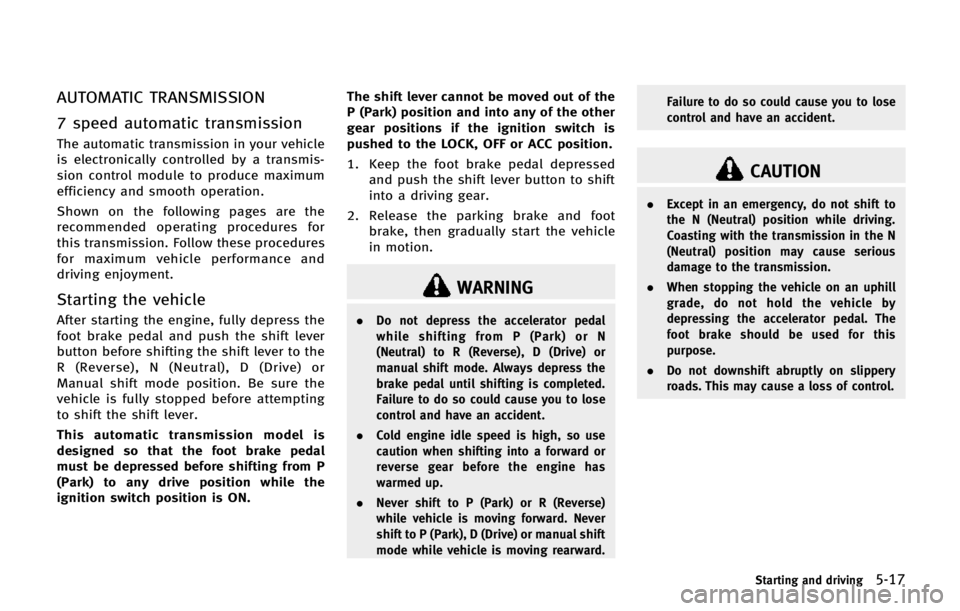
AUTOMATIC TRANSMISSION
7 speed automatic transmission
The automatic transmission in your vehicle
is electronically controlled by a transmis-
sion control module to produce maximum
efficiency and smooth operation.
Shown on the following pages are the
recommended operating procedures for
this transmission. Follow these procedures
for maximum vehicle performance and
driving enjoyment.
Starting the vehicle
After starting the engine, fully depress the
foot brake pedal and push the shift lever
button before shifting the shift lever to the
R (Reverse), N (Neutral), D (Drive) or
Manual shift mode position. Be sure the
vehicle is fully stopped before attempting
to shift the shift lever.
This automatic transmission model is
designed so that the foot brake pedal
must be depressed before shifting from P
(Park) to any drive position while the
ignition switch position is ON.The shift lever cannot be moved out of the
P (Park) position and into any of the other
gear positions if the ignition switch is
pushed to the LOCK, OFF or ACC position.
1. Keep the foot brake pedal depressed
and push the shift lever button to shift
into a driving gear.
2. Release the parking brake and foot brake, then gradually start the vehicle
in motion.
WARNING
. Do not depress the accelerator pedal
while shifting from P (Park) or N
(Neutral) to R (Reverse), D (Drive) or
manual shift mode. Always depress the
brake pedal until shifting is completed.
Failure to do so could cause you to lose
control and have an accident.
. Cold engine idle speed is high, so use
caution when shifting into a forward or
reverse gear before the engine has
warmed up.
. Never shift to P (Park) or R (Reverse)
while vehicle is moving forward. Never
shift to P (Park), D (Drive) or manual shift
mode while vehicle is moving rearward. Failure to do so could cause you to lose
control and have an accident.
CAUTION
.
Except in an emergency, do not shift to
the N (Neutral) position while driving.
Coasting with the transmission in the N
(Neutral) position may cause serious
damage to the transmission.
. When stopping the vehicle on an uphill
grade, do not hold the vehicle by
depressing the accelerator pedal. The
foot brake should be used for this
purpose.
. Do not downshift abruptly on slippery
roads. This may cause a loss of control.
Starting and driving5-17
Page 360 of 578

D (Drive):
Use this position for all normal forward
driving.
Manual shift mode
When the shift lever is in the manual shift
gate, the transmission is ready for the
manual shift mode. Shift ranges can be
selected manually by moving the shift lever
up or down.
When shifting up, move the shift lever to
the + (up) side. The transmission shifts to
the higher range.
When shifting down, move the shift lever to
the−(down) side. The transmission shifts
to the lower range.
When canceling the manual shift mode,
return the shift lever to the D (Drive)
position. The transmission returns to the
normal driving mode.
In the manual shift mode, the shift range is
displayed on the position indicator in the
meter.
Shift ranges up or down one by one as
follows:
M1 ?
/M2?
/M3?
/M4?
/M5?
/M6?
/M7
M7 (7th):
Use this position for all normal forward
driving at highway speeds.
M6 (6th) andM5 (5th):
Use this position when driving up long
slopes, or for engine braking when driving
down long slopes.
M4 (4th),M3 (3rd) andM2 (2nd):
Use these positions for hill climbing or
engine braking on downhill grades.
M1 (1st):
Use this position when climbing steep hills
slowly or driving slowly through deep
snow, or for maximum engine braking on
steep downhill grades.
. Remember not to drive at high speeds
for extended periods of time in lower
than 7th gear. This reduces fuel econ-
omy.
. Moving the shift lever rapidly to the
same side twice will shift the ranges in
succession.
. In the manual shift mode, the transmis-
sion may not shift to the selected gear
or may automatically shift to the other
gear. This helps maintain driving per-
formance and reduces the chance of vehicle damage or loss of control.
. When the transmission does not shift
to the selected gear, the Automatic
Transmission (AT) position indicator
light (in the vehicle information dis-
play) will blink and the buzzer will
sound.
. In the manual shift mode, the transmis-
sion automatically shifts down to 1st
gear before the vehicle comes to a
stop. When accelerating again, it is
necessary to shift up to the desired
range.
Accelerator downshift —In D (Drive)
position —
For passing or hill climbing, fully depress
the accelerator pedal to the floor. This
shifts the transmission down into the lower
gear, depending on the vehicle speed.
Fail-safe
When the fail-safe operation occurs, note
that the transmission will be locked in any
of the forward gears according to the
condition.
Starting and driving5-19
Page 398 of 578

SSD1051
1. Vehicle-to-vehicle distance controlmode
2. Conventional (fixed speed) cruise con- trol mode
Push the MAIN switch
*Ato choose the
cruise control mode between the vehicle-
to-vehicle distance control mode
*1and
the conventional (fixed speed) cruise con-
trol mode
*2.
To choose the vehicle-to-vehicle distance
control mode
*1, quickly push and release
the MAIN switch
*A. To choose the
conventional (fixed speed) cruise control
mode
*2, push and hold the MAIN switch
*Afor longer than approximately 1.5
seconds.
Once a control mode is activated, it cannot
be changed to the other cruise control
mode. To change the mode, push the MAIN
switch once to turn the system off. Then
push the MAIN switch again to turn the
system back on and select the desired
cruise control mode.
Always confirm the setting in the ICC
system display.
For the vehicle-to-vehicle distance control
mode, see the following description. For
the conventional (fixed speed) cruise con- trol mode, see
“Conventional (fixed speed)
cruise control mode” later in this section.
SELECTING VEHICLE-TO-VEHICLE
DISTANCE CONTROL MODE
To choose the vehicle-to-vehicle distance
control mode
*1, quickly push and release
the MAIN switch
*A.
VEHICLE-TO-VEHICLE DISTANCE
CONTROL MODE
In the vehicle-to-vehicle distance control
mode, the Intelligent Cruise Control (ICC)
system automatically maintains a selected
distance from the vehicle traveling in front
of you according to that vehicle’s speed
(up to the set speed), or at the set speed
when the road ahead is clear.
With ICC, the driver can maintain the same
speed as other vehicles without the con-
stant need to adjust the set speed as you
would with a normal cruise control system.
Starting and driving5-57
Page 400 of 578

under the following conditions. To avoid
accidents, never use the ICC system
under the following conditions:
—On roads where the traffic is heavyor there are sharp curves
—On slippery road surfaces such as
on ice or snow, etc.
—On off-road surfaces such as onsand or rock, etc.
—During bad weather (rain, fog, snow,
etc.)
—When the windshield wipers areoperating at high speed. The system
may cancel when the wipers are set
to the AUTO position.
—When strong light (for example, at sunrise or sunset) is directly shining
on the front of the vehicle
—When rain, snow or dirt adhere tothe system sensor
—On steep downhill roads (the vehi-cle may go beyond the set vehicle
speed and frequent braking may
result in overheating the brakes)
—On repeated uphill and downhillroads
—When traffic conditions make itdifficult to keep a proper distance
between vehicles because of fre-
quent acceleration or deceleration
—When towing a trailer or othervehicle
. In some road or traffic conditions, a
vehicle or object can unexpectedly come
into the sensor detection zone and cause
automatic braking. You may need to
control the distance from other vehicles
using the accelerator pedal. Always stay
alert and avoid using the ICC system
when it is not recommended in this
section.
JVS0227X
VEHICLE-TO-VEHICLE DISTANCE
CONTROL MODE OPERATION
Always pay attention to the operation of
the vehicle and be ready to manually
control the proper following distance. The
vehicle-to-vehicle distance control mode of
the Intelligent Cruise Control (ICC) system
may not be able to maintain the selected
distance between vehicles (following dis-
tance) or selected vehicle speed under
some circumstances.
The vehicle-to-vehicle distance control
mode uses a sensor
*Alocated on the
front of the vehicle to detect vehicles
Starting and driving5-59