2014 INFINITI QX80 warning lights
[x] Cancel search: warning lightsPage 355 of 578

5-14Starting and driving
4. Push the ignition switch while depres-sing the brake pedal within 10 seconds
after the chime sounds. The engine will
start.
After step 3 is performed, when the
ignition switch is pushed without depres-
sing the brake pedal, the ignition switch
position will change to ACC.
NOTE:
. When the ignition switch is pushed to
the ACC or ON position or the engine is
started by the above procedures, the
Intelligent Key battery discharge indi-
cator appears on the dot matrix liquid
crystal display even if the Intelligent
Key is inside the vehicle. This is not a
malfunction. To turn off the Intelligent
Key battery discharge indicator, touch
the ignition switch with the Intelligent
Key again.
. If the Intelligent Key battery discharge
indicator appears, replace the battery
as soon as possible. (See “Battery”in
the “8. Maintenance and do-it-your-
self” section.) .
Make sure the area around the vehicle
is clear.
. Check fluid levels such as engine oil,
coolant, brake fluid and window
washer fluid as frequently as possible,
or at least whenever you refuel.
. Check that all windows and lights are
clean.
. Visually inspect tires for their appear-
ance and condition. Also check tires for
proper inflation.
. Lock all doors.
. Position seat and adjust head re-
straints/headrests.
. Adjust inside and outside mirrors.
. Fasten seat belts and ask all passen-
gers to do likewise.
. Check the operation of warning lights
when the ignition switch is pushed to
the ON position. (See “Warning/indica-
tor lights and audible reminders” in the
“2. Instruments and controls” section.)1. Apply the parking brake.
2. Move the shift lever to the P (Park) or N
(Neutral) position. (P is recommended.)
The starter is designed not to operate
unless the shift lever is in either of the
above positions.
3. Push the ignition switch to the ON position. Depress the brake pedal and
push the ignition switch to start the
engine.
To start the engine immediately, push
and release the ignition switch while
depressing the brake pedal with the
ignition switch in any position.
.If the engine is very hard to start inextremely cold weather or when
restarting, depress the accelerator
pedal a little (approximately 1/3 to
the floor) and while holding, crank
the engine. Release the accelerator
pedal when the engine starts.
.If the engine is very hard to startbecause it is flooded, depress the
accelerator pedal all the way to the
floor and hold it. Push the ignition
switch to the ON position to start
cranking the engine. After 5 or 6
seconds, stop cranking by pushing
the ignition switch to OFF. After
BEFORE STARTING THE ENGINE STARTING THE ENGINE
Page 357 of 578

5-16Starting and driving
ENGINE PROTECTION MODE
The engine has an engine protection mode
to reduce the chance of damage if the
coolant temperature becomes too high (for
example, when climbing steep grades in
high temperature with heavy loads, such
as when towing a trailer).
When the engine temperature reaches a
certain level:
.The engine coolant temperature gauge
will move toward the H position.
. Engine power may be reduced.
. The air conditioning cooling function
may be automatically turned OFF for a
short time (the blower will continue to
operate).
Engine power and, under some conditions,
vehicle speed will decrease. Vehicle speed
can be controlled with the accelerator
pedal, but the vehicle may not accelerate
at the desired speed. The transmission will
downshift or upshift as it reaches pre-
scribed shift points. You can also shift
manually.
As driving conditions change and engine
coolant temperature is reduced, vehicle
speed can be increased using the accel-
erator pedal, and air conditioning cooling function will automatically be turned back
ON.
If:
1. The engine coolant temperature is not
reduced.
2. The air conditioning cooling function does not turn back ON.
3. The engine oil pressure warning light
illuminates or engine coolant
temperature gauge does not return to
the normal range from the H position,
this may indicate a malfunction. Move
the vehicle off the road to a safe area
and allow the engine to cool. If after
checking the oil and coolant, the
remains on or engine coolant tempera-
ture does not return to the normal
range, do not continue to drive and
contact an INFINITI retailer.
The Malfunction Indicator Light (MIL)
may also come ON. You do not need to
have your vehicle towed, unless it remains
on, but have it inspected soon by an
INFINITI retailer. See “Warning/indicator
lights and audible reminders” in the“2.
Instruments and controls” section.
WARNING
Overheating can result in reduced engine
power and vehicle speed. The reduced speed
may be lower than other traffic, which could
increase the chance of a collision. Be
especially careful when driving. If the
vehicle cannot maintain a safe driving
speed, pull to the side of the road in a safe
area. Allow the engine to cool and return to
normal operation. See“If your vehicle over-
heats” in the“6. In case of emergency”
section.
CAUTION
Running the engine with the engine oil
pressure warning light on could cause
serious damage to the engine almost
immediately. Such damage is not covered
by warranty. Turn off the engine as soon as
it is safe to do so.
DRIVING THE VEHICLE
Page 364 of 578

have the system checked by an INFINITI
retailer.
. Excessive noise will interfere with the
warning chime sound, and the chime
may not be heard.
The system may not function properly
under the following conditions:
.On roads where there are multiple
parallel lane markers; lane markers
that are faded or not painted clearly;
yellow painted lane markers; non-stan-
dard lane markers; or lane markers
covered with water, dirt, snow, etc.
. On roads where the discontinued lane
markers are still detectable.
. On roads where there are sharp curves.
. On roads where there are sharply
contrasting objects, such as shadows,
snow, water, wheel ruts, seams or lines
remaining after road repairs. (The LDW
system could detect these items as
lane markers.)
. On roads where the traveling lane
merges or separates.
. When the vehicle’s traveling direction
does not align with the lane marker. .
When traveling close to the vehicle in
front of you, which obstructs the lane
camera unit detection range.
. When rain, snow or dirt adheres to the
windshield in front of the lane camera
unit.
. When the headlights are not bright due
to dirt on the lens or if the aiming is not
adjusted properly.
. When strong light enters the lane
camera unit. (For example, the light
directly shines on the front of the
vehicle at sunrise or sunset.)
. When a sudden change in brightness
occurs. (For example, when the vehicle
enters or exits a tunnel or under a
bridge.)
SSD0672
Lane departure warning light (orange)
LDW system operation
The LDW system provides a lane departure
warning function when the vehicle is driven
at speeds of approximately 45 MPH (70
km/h) and above. When the vehicle
approaches either the left or the right side
of the traveling lane, a warning chime will
sound and the lane departure warning light
(orange) on the instrument panel will blink
to alert the driver.
The warning function will stop when the
vehicle returns inside of the lane markers.
The LDW system is not designed to warn
under the following conditions.
Starting and driving5-23
Page 368 of 578
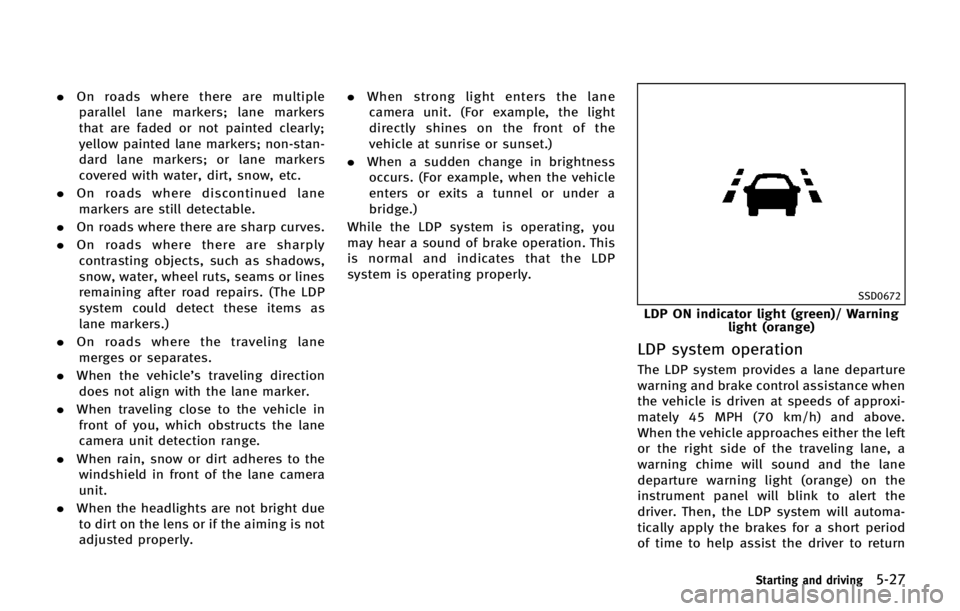
.On roads where there are multiple
parallel lane markers; lane markers
that are faded or not painted clearly;
yellow painted lane markers; non-stan-
dard lane markers; or lane markers
covered with water, dirt, snow, etc.
. On roads where discontinued lane
markers are still detectable.
. On roads where there are sharp curves.
. On roads where there are sharply
contrasting objects, such as shadows,
snow, water, wheel ruts, seams or lines
remaining after road repairs. (The LDP
system could detect these items as
lane markers.)
. On roads where the traveling lane
merges or separates.
. When the vehicle’s traveling direction
does not align with the lane marker.
. When traveling close to the vehicle in
front of you, which obstructs the lane
camera unit detection range.
. When rain, snow or dirt adheres to the
windshield in front of the lane camera
unit.
. When the headlights are not bright due
to dirt on the lens or if the aiming is not
adjusted properly. .
When strong light enters the lane
camera unit. (For example, the light
directly shines on the front of the
vehicle at sunrise or sunset.)
. When a sudden change in brightness
occurs. (For example, when the vehicle
enters or exits a tunnel or under a
bridge.)
While the LDP system is operating, you
may hear a sound of brake operation. This
is normal and indicates that the LDP
system is operating properly.
SSD0672
LDP ON indicator light (green)/ Warning light (orange)
LDP system operation
The LDP system provides a lane departure
warning and brake control assistance when
the vehicle is driven at speeds of approxi-
mately 45 MPH (70 km/h) and above.
When the vehicle approaches either the left
or the right side of the traveling lane, a
warning chime will sound and the lane
departure warning light (orange) on the
instrument panel will blink to alert the
driver. Then, the LDP system will automa-
tically apply the brakes for a short period
of time to help assist the driver to return
Starting and driving5-27
Page 374 of 578

SSD1086
Blind spot warning indicator light
BSW SYSTEM OPERATION
If the radar sensors detect vehicles in the
detection zone, the Blind spot warning
indicator light located inside the outside
mirrors illuminates. If the turn signal is
then activated, the Blind spot warning
indicator light flashes and a chime sounds
twice. The indicator light continues to flash
until the detected vehicles leave the
detection zone.
The Blind spot warning indicator lights
illuminate for a few seconds when the
ignition switch is pushed to the ON
position.The brightness of the Blind spot warning
indicator lights is adjusted automatically
depending on the brightness of the ambi-
ent light.
A chime sounds if the radar sensors have
already detected vehicles when the driver
activates the turn signal. If a vehicle comes
into the detection zone after the driver
activates the turn signal, then only the
Blind spot warning indicator light flashes
and no chime sounds. (See
“BSW/Blind
Spot Intervention
TMdriving situations”
later in this section.)
SIC4335
Warning systems switch
Turning on or off the BSW system
The warning systems switch is used to turn
on and off the BSW system when it is
activated using the settings menu on the
center display. See “How to enable/disable
the BSW system using the settings menu”
later in this section.
When the warning systems switch is turned
off, the indicator
*1on the switch is off.
The indicator will also be off if the BSW, the
Lane Departure Warning (LDW) and the
Forward Collision Warning (FCW) systems
are deactivated.
Starting and driving5-33
Page 380 of 578

and parked vehicles may occasionally be
detected. This is a normal operating
condition.
. The camera may not detect lane markers
in the following situations and the Blind
Spot Intervention
TMsystem may not
operate properly.
—On roads where there are multiple parallel lane markers; lane markers
that are faded or not painted clearly;
yellow painted lane markers; non-
standard lane markers; lane markers
covered with water, dirt, snow, etc.
—On roads where discontinued lane
markers are still detectable.
—On roads where there are sharpcurves.
—On roads where there are sharply
contrasting objects, such as sha-
dows, snow, water, wheel ruts,
seams or lines remaining after road
repairs.
—On roads where the traveling lanemerges or separates.
—When the vehicle’s traveling direc-tion does not align with the lane
markers.
—When traveling close to the vehiclein front of you, which obstructs the
lane camera unit detection range.
—When rain, snow or dirt adheres tothe windshield in front of a lane
camera unit.
—When the headlights are not brightdue to dirt on the lens or if aiming is
not adjusted properly.
—When strong light enters a lane
camera unit. (For example, light
directly shines on the front of the
vehicle at sunrise or sunset.)
—When a sudden change in bright-ness occurs. (For example, when the
vehicle enters or exits a tunnel or
under a bridge.)
SSD1026
BSW/BLIND SPOT INTERVENTIONTM
DRIVING SITUATIONS
Another vehicle approaching from
behind
The Blind spot warning indicator light
illuminates if a vehicle enters the detection
zone from behind in an adjacent lane.
However, if the overtaking vehicle is
traveling much faster than your vehicle,
the indicator light may not illuminate
before the detected vehicle is beside your
vehicle. Always use the side and rear
mirrors and turn and look in the direction
your vehicle will move to ensure it is safe
Starting and driving5-39
Page 408 of 578

SSD1107
1. System set display with vehicle ahead
2. System set display without vehicleahead
System operation
WARNING
Normally when controlling the distance to a
vehicle ahead, this system automatically
accelerates or decelerates your vehicle
according to the speed of the vehicle ahead.
Depress the accelerator to properly accel-
erate your vehicle when acceleration is
required for a lane change. Depress the brake pedal when deceleration is required to
maintain a safe distance to the vehicle
ahead due to its sudden braking or if a
vehicle cuts in. Always stay alert when
using the Intelligent Cruise Control (ICC)
system.The driver sets the desired vehicle speed
based on the road conditions. The ICC
system maintains the set vehicle speed,
similar to standard cruise control, as long
as no vehicle is detected in the lane ahead.
The ICC system displays the set speed.Vehicle detected ahead:
When a vehicle is detected in the lane
ahead, the ICC system decelerates the
vehicle by controlling the throttle and
applying the brakes to match the speed
of a slower vehicle ahead. The system then
controls the vehicle speed based on the
speed of the vehicle ahead to maintain the
driver selected distance.
The stoplights of the vehicle come on
when braking is performed by the ICC
system.
When the brake operates, a noise may be
heard and/or vibration may be felt. This is
not a malfunction.
When a vehicle ahead is detected, the
vehicle ahead detection indicator comes
on. The ICC system will also display the set
speed and selected distance.
Vehicle ahead not detected:
When a vehicle is no longer detected
ahead, the ICC system gradually acceler-
ates your vehicle to resume the previously
set vehicle speed. The ICC system then
maintains the set speed.
When a vehicle is no longer detected the
vehicle ahead detection indicator turns off.
Starting and driving5-67
Page 427 of 578

5-86Starting and driving
SSD0997
1. System set display with vehicle ahead
2. System set display without vehicleahead
System operation
WARNING
The Distance Control Assist system auto-
matically decelerates your vehicle to help
assist the driver to maintain a following
distance from the vehicle ahead. Manually
brake when deceleration is required to
maintain a safe distance upon sudden
braking by the vehicle ahead or when a vehicle suddenly appears in front of you.
Always stay alert when using the DCA
system.
The Distance Control Assist (DCA) system
helps assist the driver to keep a following
distance to the vehicle ahead by braking
and moving the accelerator pedal upward
in the normal driving condition.
When a vehicle is detected ahead:
The vehicle ahead detection indicator
comes on.When vehicle approaches a vehicle ahead:
. If the driver’ s foot is not on the
accelerator pedal, the system activates
the brakes to decelerate smoothly as
necessary. If the vehicle ahead comes
to a stop, the vehicle decelerates to a
standstill within the limitations of the
system.
. If the driver’s foot is on the accelerator
pedal, the system moves the accelera-
tor pedal upward to assist the driver to
release the accelerator pedal.
When brake operation by driver is re-
quired:
The system alerts the driver by a warning
chime and blinking the vehicle ahead
detection indicator. If the driver’s foot is
on the accelerator pedal after the warning,
the system moves the accelerator pedal
upward to assist the driver to switch to the
brake pedal.
The stoplights of the vehicle come on
when braking is performed by the DCA
system.
When the brake operates, a noise may be
heard and/or vibration may be felt. This is
not a malfunction.