2014 INFINITI QX60 climate settings
[x] Cancel search: climate settingsPage 8 of 36
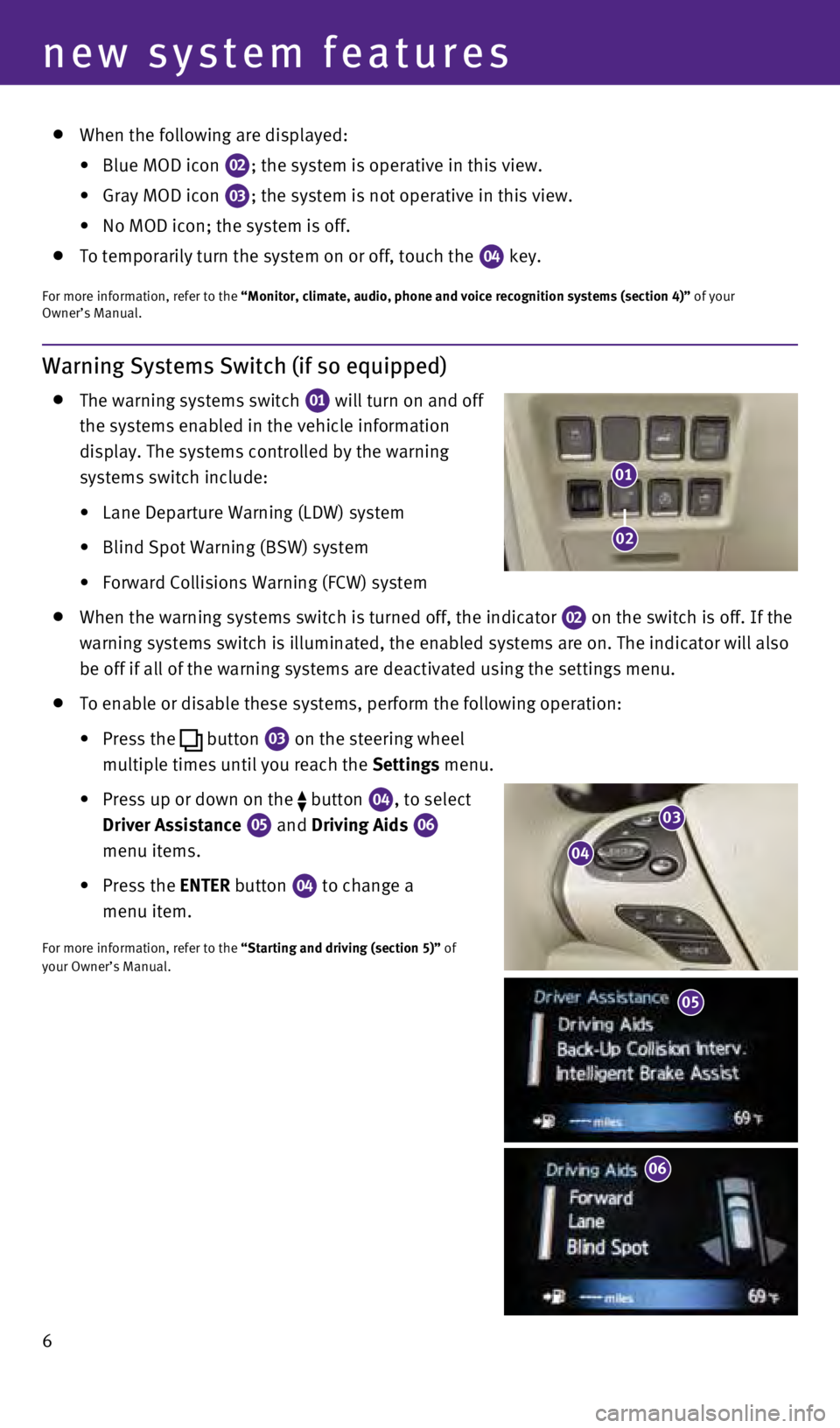
Warning Systems Switch (if so equipped)
The warning systems switch
01 will turn on and off
the systems enabled in the vehicle information
display. The systems controlled by the warning
systems switch include:
•
Lane
Departure
Warning
(LDW) system
• Blind
Spot
Warning
(BSW)
system
• Forward
Collisions
Warning
(FCW) system
When the warning systems switch is turned off, the indicator
02 on the switch is off. If the
warning systems switch is illuminated, the enabled systems are on. The i\
ndicator will also
be off if all of the warning systems are deactivated using the settings \
menu.
To enable or disable these systems, perform the following operation:
•
Press
the
button
03 on the steering wheel
multiple times until you reach the Settings menu.
•
Press
up
or
down
on
the
button
04, to select
Driver Assistance
05 and Driving Aids
06
menu items.
•
P ress the ENTER button
04 to change a
menu item.
For more information, refer to the “Starting and driving (section 5)” of
your Owner’s Manual.
6
new system features
03
04
05
06
01
02
When the following are displayed:
•
Blue MOD icon 02; the system is operative in this view.
•
Gray MOD icon 03; the system is not operative in this view.
•
No
MOD
icon;
the
system is off.
To temporarily turn the system on or off, touch the 04 key.
For more information, refer to the “Monitor, climate, audio, phone and voice recognition systems (secti\
on 4)”
of your
Owner’s Manual.
05
1591599_14b_Infiniti_QX60_QRG_100913.indd 610/9/13 11:08 AM
Page 12 of 36

essential information
Clock Set/Adjustment
DIGITAL CLOCK ADJUSTMENT
To adjust the time and the appearance
of the clock on the display:
1.
Press the
SETTING button on the control panel.
2.
Touch the
Others key.
3.
Touch the
Clock key.
The following settings can be adjusted:
• On-screen Clock:
The clock in the upper right corner
of the display can be turned ON or OFF.
• Clock Format (24h):
The clock can be set to 12 hours or 24 hours.
• Offset (hour):
The time can be adjusted by increasing or decreasing per hour.
• Offset (min):
The time can be adjusted by increasing or decreasing per minute.
• Daylight Savings Time:
The application of daylight savings time can be turned ON or OFF.
• Time Zone:
Adjust the time zone. Choose a time zone from the available list.
Press the BACK button to return to the previous screen.
For more information, refer to the “Monitor, climate, audio, phone and voice
recognition systems (section 4)” of your Owner’s Manual.
10
1591599_14b_Infiniti_QX60_QRG_100913.indd 1010/9/13 11:09 AM
Page 13 of 36

11
first drive features
INFINITI Intelligent Key System
The INFINITI Intelligent Key system allows you to lock or unlock your
vehicle, open your liftgate and remotely start the engine. It is importa\
nt to
make sure the Intelligent Key is with you (that is, in your pocket or p\
urse).
REMOTE ENGINE START* (if so equipped)
The remote engine start system must be enabled in the vehicle
settings within the vehicle information display.
The remote engine start operating range is approximately 200 ft (60 m)\
from the vehicle. The effective operating range may be shorter due to
environmental conditions or obstacles between you and the vehicle.
For the remote engine start to function, the vehicle must be in
the P (PARK) position with the ignition off, and all the doors closed
and locked.
To start your vehicle remotely:
1.
Press the button
01
2. Within 5 seconds press and hold the remote engine start
button
02 for at least
2 seconds.
The engine will start and the parking lights will turn on.
Automatic climate control will begin heating or cooling the vehicle depe\
nding on the last
used mode.
The engine will run for 10 minutes and then turn off.
Repeat steps 1 and 2 to extend the time for an additional 10 minute peri\
od.
•
After
two remote starts the ignition switch must be cycled before the remote start can be
used again.
To start driving depress the brake pedal and push the ignition switch START/STOP button.
LOCKING AND UNLOCKING THE VEHICLE
The lock and unlock operating range of the
Intelligent Key is within 31.5 in (80 cm) from
each request switch.
To lock the vehicle, push either door handle
request switch 03 once or press the
button
01
on the key fob.
To unlock the vehicle, perform one of the following procedures:
•
Push
either door handle request switch
03 once; the corresponding door will unlock.
Push the door handle request switch again
within 30 seconds; all other doors
will unlock, or
• Press
the
button
04 on the key fob to unlock the driver’s side door. Press the
button
again;
all
other
doors
will
unlock.
*Laws in some communities may restrict the use of remote starters. Check\
local regulations before using this feature.
02
01
04
05
06
03
1591599_14b_Infiniti_QX60_QRG_100913.indd 1110/9/13 11:09 AM
Page 20 of 36

first drive features
Automatic Climate Controls
01 AUTO BUTTON
The auto mode may be used year-round. Press the AUTO button to turn the system on
and the system will automatically control the inside temperature (autom\
atic cooling
and/or dehumidified heating), air flow distribution and fan speed.
02 CLIMATE BUTTON
Press the CLIMATE button to adjust your automatic climate controls using the climate
settings on the control panel display screen.
03 DRIVER’S SIDE TEMPERATURE CONTROL BUTTONS
Press the driver’s side temperature control buttons up for warmer air or down
for
cooler air.
04 DRIVER’S SIDE MANUAL AIR FLOW CONTROL BUTTON
Press the driver’s side manual air flow control button to manually control the driver’s side
air flow modes.
The following air flow indicator modes will display on the control panel\
display screen:
Air flows from the center and side vents.
Air flows from the center, side and foot vents.
Air flows mainly from the foot vents.
Air flows from the defroster and foot vents.
05 PASSENGER’S SIDE TEMPERATURE CONTROL BUTTONS
To manually adjust the passenger’s side temperature, press the passen\
ger’s side
temperature control buttons up
for warmer air or down
for cooler air.
06 DUAL BUTTON
Press the
DUAL button to turn the passenger’s side temperature controls on or off. T\
his
will allow the passenger’s side temperature to be adjusted independen\
tly from the driver’s
side by pressing the passenger’s side temperature control buttons.
07 FAN SPEED CONTROL BUTTONS
Press the left button to decrease the fan speed or press the right button to increase
the fan speed.
0406
0809120701101102
0305
18
1591599_14b_Infiniti_QX60_QRG_100913.indd 1810/9/13 11:09 AM
Page 21 of 36

19
Rear Climate Controls
To activate the system:
1.
Press the REAR button
01 on the front control panel until Rear Air-conditioning screen
is displayed.
•
The
indicator
light
will
illuminate.
08 DEFROSTING/DEFOGGING FRONT AND SIDE WINDOWS
Press the defroster control button to turn the system on. The A/C automatically
turns on when the defroster mode is selected. This feature removes humid\
ity from
the air.
To defrost the front and side windows, set the temperature controls 03 and fan
speed controls 07 to their maximum settings.
09 DEFROSTING REAR WINDOW AND OUTSIDE MIRRORS
Push the rear window defroster switch
to turn the system on or off. This function automatically turns off after approximately 15 minutes.
10 REAR AIR CONDITIONER To control the rear automatic air conditioning
system with the front air conditioner control
panel, press the REAR button.
When the rear automatic air conditioning system
is on, the indicator light on the
REAR button will
illuminate and the front display will switch to the
rear air conditioner screen. Use the driver
temperature and fan speed buttons to adjust settings.
To adjust the front air conditioning system, press the REAR button again.
To turn off the rear automatic air conditioning system from the front co\
ntrols, press
the REAR button until the Rear Air-conditioning screen is displayed. Then press the
OFF button.
The rear control buttons will not function when Rear Air-conditioning screen is shown
on the front display.
11 INTAKE AIR CONTROL BUTTON
Press the intake air control button to recirculate interior air inside the vehicle. The
indicator light on the button will illuminate. This system is used to a\
void certain
outside odors and helps to adjust the inside vehicle temperature more ef\
fectively.
The air recirculation mode cannot be activated when the climate control \
sys tem is in the
front defrost mode
or front defrost and foot vent mode
.
Press the intake air control button again to change the air circulation from the
intake air to the outside air. The
indicator light on the button will turn off.
12 OFF BUTTON Press the
OFF button to turn the climate control system off.
For more information, refer to the “Monitor, climate, audio, phone and voice recognition systems (secti\
on 4)” of your
Owner’s Manual.
1591599_14b_Infiniti_QX60_QRG_100913.indd 1910/9/13 11:09 AM
Page 33 of 36

31
Theater Package (if so equipped)
With this Entertainment System, you can play video
files via a DVD or CD providing images and sound
both from the front and rear display screens.
y ou can also connect auxiliary devices such as
video games, camcorders or portable video players
to the auxiliary jacks
01 located on the back of the
center console. (
y
our device will be controlled
through its own control panel.)
Rear Auxiliary Mode allows rear seat passengers
to independently display different sources on
each screen.
Use the remote controller 02, provided with the
system, to operate the rear display screens.
Use the headphones 03, also provided with the
system, to listen to audio wirelessly and
independently.
y
ou may also connect your own
wired-headphones to the headphone jacks
04
located on the back of the center console.
For optimum performance, select the appropriate
headphone channel
05 that corresponds to the
headrest display being viewed directly in front of you.
To watch or control videos on the front display make
sure the vehicle is in the P (PARK) position and the
parking brake is applied.
To reduce driver distraction, the wireless headphones will not
operate while located in the front seats and movies will not be
shown on the front display while the vehicle is in any drive position.
To access standard DVD controls on the front display while play ing a
DVD on the rear display, press the DISC•AUX button on the audio
control panel while the vehicle is in the P (PARK) position and the
parking brake is applied.
For more information, refer to the “Monitor, climate, audio, phone and voice recognition systems
(section 4)” of your Owner’s Manual.
09 – Press to switch between the day screen (bright) and the night sc\
reen (dark). Press
and hold the button to turn the display off. Press again to turn the dis\
play on.
10 BACK – Press to return to the previous screen. In a settings screen, this\
button can also
be used to apply the setting. In a character input screen, this button c\
an also delete the
characters that have been entered.
11 VOICE – Press to hear the current voice guidance for a programmed route.
For more information, please refer to your Navigation System Owner’s \
Manual.z
05
04
01
02
03
1591599_14b_Infiniti_QX60_QRG_100913.indd 3110/9/13 11:09 AM