2014 INFINITI QX60 HYBRID display
[x] Cancel search: displayPage 506 of 625

●The system is designed to automatically
check the sensor’s functionality. When
the sensor detects an obstruction of the
radar signals due to dirt, adhesive ma-
terial, or similar objects to the front
bumper, the system will automatically
cancel. However, sensor may not detect
all obstructive material. In these in-
stances the system may not be able to
warn the driver properly. Be sure to
check and clean the sensor area of the
front bumper regularly.
●Excessive noise will interfere with the
warning chime sound, and the chime
may not be heard.
●A sudden appearance of a vehicle in
front (for example, it abruptly cuts in)
may not be detected and the system
may not warn the driver soon enough.
●The system will be cancelled automati-
cally with a beep sound and the IBA
warning light will illuminate under the
following conditions:
– When the sensor area of the front
bumper is dirty
– When the system malfunctionsIf the IBA OFF indicator light illuminates with a
beep sound, pull off the road to a safe location,
stop the vehicle and turn the engine off. Check to
see if the sensor area of the front bumper is dirty.
If the sensor area of the front bumper is dirty,
clean it with a soft cloth and restart the engine. If
the sensor area of the bumper is not dirty, restart
the engine. If the IBA OFF indicator light contin-
ues to illuminate even if the IBA system is turned
on, have the system checked by an INFINITI
retailer.
IBA SYSTEM OPERATION
The IBA system will function when your vehicle is
driven at speeds of approximately 10 MPH
(15 km/h) or above, and when the vehicle’s
speed is approximately 10 MPH (15 km/h) faster
than that of the vehicle ahead.
To turn the system on/off:
1. Push the
button to enter the “Set-
tings” menu in the vehicle information dis-
play, then select using the ENTER button.
2. Use the
buttons to select “Driver As-
sistance”, then press the ENTER button.
3. Use the
buttons to select “Intelligent
Brake Assist”, using the ENTER button the
system can be turned On or Off.The IBA system will remain in the last ON or OFF
state it was left in until it is changed in the vehicle
information display, see “Driver Assistance” in the
“Instrument and controls” section.
Illumination of the IBA OFF indicator light without
the warning chime sound is an indication that the
IBA system is temporarily unavailable. It will occur
under the following conditions:
When the radar signal is temporarily interrupted.
The IBA OFF indicator light will turn off when the
system returns to its normal operating conditions.
For the sensor maintenance, see “Intelligent
Cruise Control (ICC) system (Full speed range)”.
5-88Starting and driving
Page 508 of 625
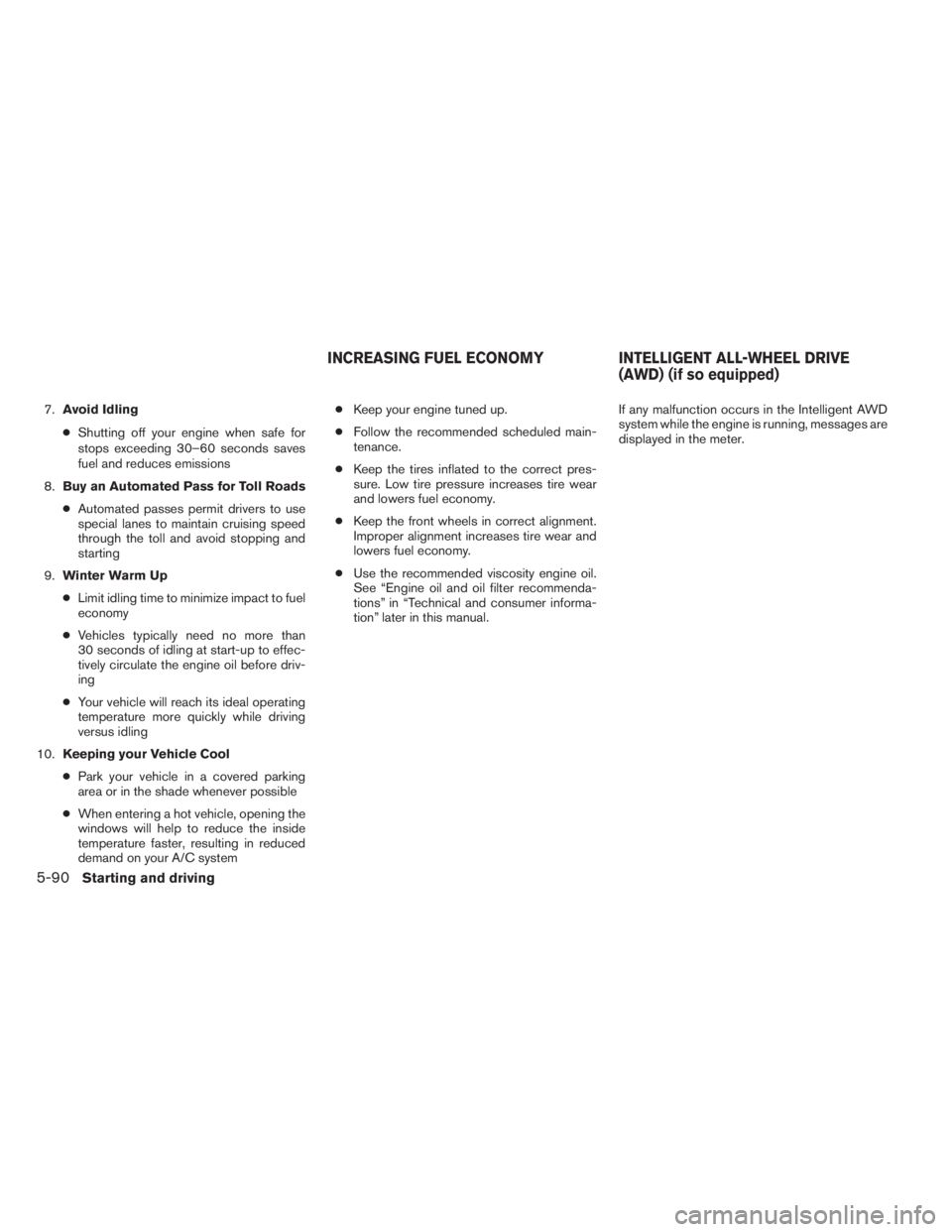
7.Avoid Idling
●Shutting off your engine when safe for
stops exceeding 30–60 seconds saves
fuel and reduces emissions
8.Buy an Automated Pass for Toll Roads
●Automated passes permit drivers to use
special lanes to maintain cruising speed
through the toll and avoid stopping and
starting
9.Winter Warm Up
●Limit idling time to minimize impact to fuel
economy
●Vehicles typically need no more than
30 seconds of idling at start-up to effec-
tively circulate the engine oil before driv-
ing
●Your vehicle will reach its ideal operating
temperature more quickly while driving
versus idling
10.Keeping your Vehicle Cool
●Park your vehicle in a covered parking
area or in the shade whenever possible
●When entering a hot vehicle, opening the
windows will help to reduce the inside
temperature faster, resulting in reduced
demand on your A/C system●Keep your engine tuned up.
●Follow the recommended scheduled main-
tenance.
●Keep the tires inflated to the correct pres-
sure. Low tire pressure increases tire wear
and lowers fuel economy.
●Keep the front wheels in correct alignment.
Improper alignment increases tire wear and
lowers fuel economy.
●Use the recommended viscosity engine oil.
See “Engine oil and oil filter recommenda-
tions” in “Technical and consumer informa-
tion” later in this manual.If any malfunction occurs in the Intelligent AWD
system while the engine is running, messages are
displayed in the meter.
INCREASING FUEL ECONOMY INTELLIGENT ALL-WHEEL DRIVE
(AWD) (if so equipped)
5-90Starting and driving
Page 509 of 625

If the AWD error warning message is displayed,
there may be a malfunction in the Intelligent AWD
system. Reduce vehicle speed and have your
vehicle checked by an INFINITI retailer as soon as
possible.The AWD high temperature message may be
displayed while trying to free a stuck vehicle due
to increased oil temperature. The driving mode
may change to two-wheel drive. If this message is
displayed, stop the vehicle with the engine idling,
as soon as it is safe to do so. Then if the message
turns off, you can continue driving.The tire size message may be displayed if there is
a large difference between the diameters of front
and rear wheels. Pull off the road in a safe area,
with the engine idling. Check that all tire sizes are
the same, that the tire pressure is correct and that
the tires are not excessively worn.
If any warning messages continue to be dis-
played, have your vehicle checked by an INFINITI
retailer as soon as possible.
LSD2082LSD2083LSD2084
Starting and driving5-91
Page 510 of 625

WARNING
●Do not drive beyond the performance
capability of the tires. Accelerating
quickly, sharp steering maneuvers or
sudden braking may cause loss of con-
trol, even with Intelligent AWD
engaged.
●For AWD equipped vehicles, do not at-
tempt to raise two wheels off the
ground and shift the transmission to
any drive or reverse position with the
engine running. Doing so may result in
drivetrain damage or unexpected ve-
hicle movement which could result in
serious personal injury or vehicle
damage.●Do not attempt to test an AWD
equipped vehicle on a 2-wheel dyna-
mometer (such as the dynamometers
used by some states for emissions test-
ing) or similar equipment even if the
other two wheels are raised off the
ground. Make sure that you inform the
test facility personnel that your vehicle
is equipped with AWD before it is
placed on a dynamometer. Using the
wrong test equipment may result in
drivetrain damage or unexpected ve-
hicle movement which could result in
serious personal injury or vehicle
damage.
CAUTION
●Do not operate the engine on a free
roller when any of the wheels are
raised.
●If you use the free roller, rotate 4 wheels
with the same speed without raising
any wheels.
●If an AWD warning message is dis-
played while driving there may be a
malfunction in the AWD system. Reduce
the vehicle speed immediately and have
your vehicle checked by an INFINITI re-
tailer as soon as possible.●The powertrain may be damaged if you
continue driving when the AWD tem-
perature or tire size incorrect messages
are displayed
●If the AWD high temperature message
is displayed while you are driving, pull
off the road in a safe area, and idle the
engine. The driving mode will change to
2WD to prevent the AWD system from
malfunctioning. If the warning message
turns off, you can drive again.
●If the tire size incorrect message is dis-
played while you are driving, pull off the
road in a safe area with the engine
idling. Check that all tire sizes are the
same, that the tire pressure is correct
and that the tires are not excessively
worn.
●If a warning message continues to be
displayed after the above operations,
have your vehicle checked by an
INFINITI retailer as soon as possible.
5-92Starting and driving
Page 523 of 625

The flashers will operate with the ignition switch
placed in any position.
Some state laws may prohibit the use of
the hazard warning flasher switch while
driving.TIRE PRESSURE MONITORING
SYSTEM (TPMS)
This vehicle is equipped with the Tire Pressure
Monitoring System (TPMS) . It monitors tire pres-
sure of all tires except the spare. When the low
tire pressure warning light is lit, and the “Tire
Pressure Low - Add Air” warning appears in the
vehicle information display, one or more of your
tires is significantly under-inflated. If equipped,
the system also displays pressure of all tires
(except the spare tire) on the display screen by
sending a signal from a sensor that is installed in
each wheel. If the vehicle is being driven with low
tire pressure, the TPMS will activate and warn
you of it by the low tire pressure warning light.
This system will activate only when the vehicle is
driven at speeds above 16 MPH (25 km/h). For
more details, refer to “Warning/indicator lights
and audible reminders” in the “Instruments and
controls” section and “Tire Pressure Monitoring
System (TPMS)” in the “Starting and driving”
section.
WARNING
●Radio waves could adversely affect
electric medical equipment. Those who
use a pacemaker should contact the
electric medical equipment manufac-
turer for the possible influences before
use.
●If the low tire pressure warning light
illuminates while driving, avoid sudden
steering maneuvers or abrupt braking,
reduce vehicle speed, pull off the road
to a safe location and stop the vehicle
as soon as possible. Driving with under-
inflated tires may permanently damage
the tires and increase the likelihood of
tire failure. Serious vehicle damage
could occur and may lead to an accident
and could result in serious personal in-
jury. Check the tire pressure for all four
tires. Adjust the tire pressure to the
recommended COLD tire pressure
shown on the Tire and Loading Informa-
tion label to turn the low tire pressure
warning light OFF. If you have a flat tire,
replace it with a spare tire as soon as
possible.
FLAT TIRE
In case of emergency6-3
Page 574 of 625

If you have a flat tire, see “Flat tire” in the
“In case of emergency” section of this
manual.
TIRE PRESSURE
Tire Pressure Monitoring System
(TPMS)
This vehicle is equipped with the Tire
Pressure Monitoring System (TPMS) . It
monitors tire pressure of all tires except
the spare. When the low tire pressure
warning light is lit and the “Tire Pressure
Low – Add Air” warning appears in the
vehicle information display, one or more of
your tires is significantly under-inflated. If
equipped, the system also displays pres-
sure of all tires (except the spare tire) on
the display screen by sending a signal
from a sensor that is installed in each
wheel.
The TPMS will activate only when the
vehicle is driven at speeds above 16 MPH
(25 km/h). Also, this system may not de-
tect a sudden drop in tire pressure (for
example a flat tire while driving) .For more details, refer to “Low tire pres-
sure warning light” in the “Instruments and
controls” section and “Flat tire” in the “In
case of emergency” section.
Tire inflation pressure
Check the tire pressures (including the
spare) often and always prior to long dis-
tance trips. The recommended tire pres-
sure specifications are shown on the
F.M.V.S.S./C.M.V.S.S. certification label
or the Tire and Loading Information label
under the “Cold Tire Pressure” heading.
The Tire and Loading Information label is
affixed to the driver side center pillar. Tire
pressures should be checked regularly
because:
●Most tires naturally lose air over time.
●Tires can lose air suddenly when
driven over potholes or other objects
or if the vehicle strikes a curb while
parking.The tire pressures should be checked
when the tires are cold. The tires are
considered COLD after the vehicle has
been parked for 3 or more hours, or driven
less than 1 mile (1.6 km) at moderate
speeds.
The TPMS with Tire Inflation Indicator
provides visual and audible signals out-
side the vehicle for inflating the tires to the
recommended COLD tire pressure. For
more information, see “TPMS with Tire
Inflation Indicator” in the “Starting and
driving” section.
Incorrect tire pressure, including un-
der inflation, may adversely affect
tire life and vehicle handling.
WHEELS AND TIRES
8-30Maintenance and do-it-yourself
Page 593 of 625

When planning to drive your INFINITI ve-
hicle in another country,you should first find
out if the fuel available is suitable for your vehi-
cle’s engine.
Using fuel with an octane rating that is too low
may cause engine damage. All gasoline vehicles
must be operated with unleaded gasoline. There-
fore, avoid taking your vehicle to areas where
appropriate fuel is not available.
When transferring the registration of your
vehicle to another country, state, province
or district,it may be necessary to modify the
vehicle to meet local laws and regulations.
The laws and regulations for motor vehicle emis-
sion control and safety standards vary according
to the country, state, province or district; there-
fore, vehicle specifications may differ.
When any vehicle is to be taken into an-
other country, state, province or district and
registered, its modifications, transporta-
tion, and registration are the responsibility
of the user. INFINITI is not responsible for
any inconvenience that may result.
VEHICLE IDENTIFICATION NUMBER
(VIN) PLATE
The vehicle identification number (VIN) plate is
located as shown. This number is the identifica-
tion for your vehicle and is used in the vehicle
registration.
The vehicle identification number (VIN) number is
also available through the center display screen.
See your “Navigation System Owner’s Manual”
for further information.
VEHICLE IDENTIFICATION NUMBER
(chassis number)
The vehicle identification number is located as
shown.
TI1050MLTI2028
WHEN TRAVELING OR REGISTERING
YOUR VEHICLE IN ANOTHER
COUNTRYVEHICLE IDENTIFICATION
Technical and consumer information9-9
Page 618 of 625
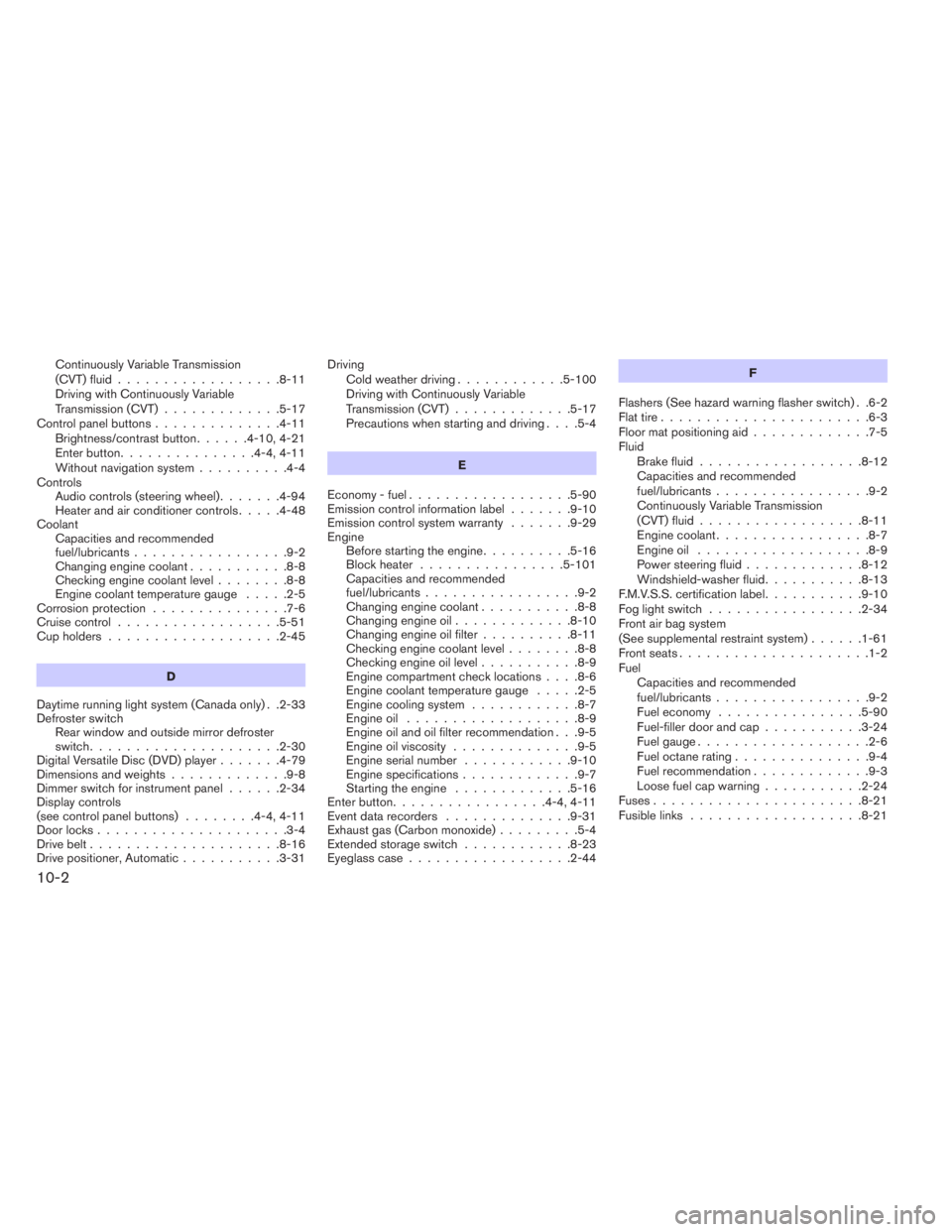
Continuously Variable Transmission
(CVT) fluid..................8-11
Driving with Continuously Variable
Transmission (CVT).............5-17
Control panel buttons..............4-11
Brightness/contrast button......4-10,4-21
Enterbutton...............4-4,4-11
Without navigation system..........4-4
Controls
Audiocontrols(steeringwheel).......4-94
Heater and air conditioner controls.....4-48
Coolant
Capacities and recommended
fuel/lubricants.................9-2
Changing engine coolant...........8-8
Checking engine coolant level........8-8
Engine coolant temperature gauge.....2-5
Corrosionprotection ...............7-6
Cruisecontrol..................5-51
Cupholders...................2-45
D
Daytime running light system (Canada only) . .2-33
Defroster switch
Rear window and outside mirror defroster
switch.....................2-30
Digital Versatile Disc (DVD) player.......4-79
Dimensionsandweights.............9-8
Dimmer switch for instrument panel......2-34
Display controls
(seecontrolpanelbuttons) ........4-4,4-11
Door locks.....................3-4
Drive belt.....................8-16
Drive positioner, Automatic...........3-31Driving
Cold weather driving............5-100
Driving with Continuously Variable
Transmission (CVT).............5-17
Precautions when starting and driving....5-4
E
Economy - fuel..................5-90
Emission control information label.......9-10
Emission control system warranty.......9-29
Engine
Before starting the engine..........5-16
Block heater................5-101
Capacities and recommended
fuel/lubricants.................9-2
Changingenginecoolant...........8-8
Changingengineoil.............8-10
Changing engine oil filter..........8-11
Checking engine coolant level........8-8
Checking engine oil level...........8-9
Engine compartment check locations....8-6
Engine coolant temperature gauge.....2-5
Engine cooling system............8-7
Engineoil ...................8-9
Engine oil and oil filter recommendation . . .9-5
Engine oil viscosity..............9-5
Engine serial number............9-10
Engine specifications.............9-7
Starting the engine.............5-16
Enterbutton.................4-4,4-11
Eventdatarecorders ..............9-31
Exhaust gas (Carbon monoxide).........5-4
Extended storage switch............8-23
Eyeglass case..................2-44F
Flashers (See hazard warning flasher switch) . .6-2
Flat tire.......................6-3
Floor mat positioning aid.............7-5
Fluid
Brake fluid..................8-12
Capacities and recommended
fuel/lubricants.................9-2
Continuously Variable Transmission
(CVT) fluid..................8-11
Engine coolant.................8-7
Engine oil
...................8-9
Power steering fluid.............8-12
Windshield-washer fluid...........8-13
F.M.V.S.S. certification label...........9-10
Foglightswitch .................2-34
Front air bag system
(See supplemental restraint system)......1-61
Front seats.....................1-2
Fuel
Capacities and recommended
fuel/lubricants.................9-2
Fuel economy................5-90
Fuel-filler door and cap...........3-24
Fuelgauge...................2-6
Fuel octane rating...............9-4
Fuel recommendation.............9-3
Loose fuel cap warning...........2-24
Fuses.......................8-21
Fusiblelinks ...................8-21
10-2