2014 INFINITI QX60 HYBRID buttons
[x] Cancel search: buttonsPage 3 of 267

Table of Contents
1 Introduction
How to use this manual ................... 1-2
Safety information ........................... 1-2
Laser product ................................... 1-3
2 Getting started
Control buttons and functions .......... 2-2
Starting system .............................. 2-8
Navigation system status screen ..... 2-9
Functions disabled while driving .... 2-10
Menu screen and
operation method .......................... 2-11
Touch panel operation ................... 2-15
How to input letters
and numbers ................................. 2-16
Map menu screen .......................... 2-18
Storing home location/address ...... 2-20
Setting destination ........................ 2-21
Operating maps ............................. 2-24
Setting voice guidance ................... 2-25
INFINITI voice recognition ............... 2-27
3 Map settings
Map types ....................................... 3-2
Displaying current vehicle location ... 3-4
Moving map ..................................... 3-5
Changing scale of map .................... 3-8
Changing map view ....................... 3-11
Map view settings .......................... 3-13
Looking at information on map ...... 3-18
4 Setting destination
Destination screen ........................... 4-2
Delete destination .......................... 4-24
5 Route guidance
Procedures after
setting destination ........................... 5-2
About route guidance ...................... 5-7
Route screen .................................. 5-13
Route guidance settings ................. 5-27
6 Storing location/route
Storing location ............................... 6-2
Storing route .................................. 6-5
Storing tracked route ...................... 6-6
Storing avoid area ........................... 6-7
Editing address book ...................... 6-8
Deleting stored item ...................... 6-19
Transferring information to/from
address book ................................. 6-22
7Viewing technical information
Information screen ........................... 7-2
Infiniti Connection
TM(if
so equipped) ................................... 7-3
Viewing information about current
vehicle location .............................. 7-15
Viewing available
traffic information .......................... 7-16
Viewing available
weather information ....................... 7-21
Map update ................................... 7-30
Page 9 of 267

2 Getting started
Control buttons and functions ............................. 2-2Control panel (Type A) ..................................... 2-2
Control panel (Type B) ..................................... 2-3
Control Panel (Type C) ..................................... 2-5
INFINITI controller ............................................ 2-6
Steering wheel switches .................................. 2-7
Starting system ................................................... 2-8
Navigation system status screen.......................... 2-9
Functions disabled while driving ........................ 2-10 Touch screen operation ................................. 2-11
Menu screen and operation method .................. 2-11
Menu screens and their purposes ................. 2-11
Using controls to adjust values, levels, etc. .... 2-12
Start menu .................................................... 2-13
List screen .................................................... 2-14
Touch panel operation ....................................... 2-15 Example of touch panel operation ................. 2-15
How to input letters and numbers ..................... 2-16 Character (letters and numbers)
input screen .................................................. 2-16
Number input screen ..................................... 2-17 Map menu screen ............................................. 2-18
Current location map screen ........................ 2-18
Scrolled location map screen ....................... 2-19
Storing home location/address ......................... 2-20 How to store home location ......................... 2-20
Setting destination............................................ 2-21 Searching for destinations ........................... 2-21
Starting route guidance ............................... 2-22
Canceling route............................................ 2-23
Operating maps ................................................ 2-24 How to view map screen .............................. 2-24
Setting voice guidance ...................................... 2-25 Turning voice guidance ON/OFF.................... 2-25
Adjusting voice guidance volume ................. 2-25
INFINITI voice recognition .................................. 2-27
Using voice recognition system .................... 2-27
Before starting............................................. 2-27
Giving voice commands ............................... 2-28
Voice command examples ............................ 2-29
Command lists............................................. 2-34
Page 10 of 267
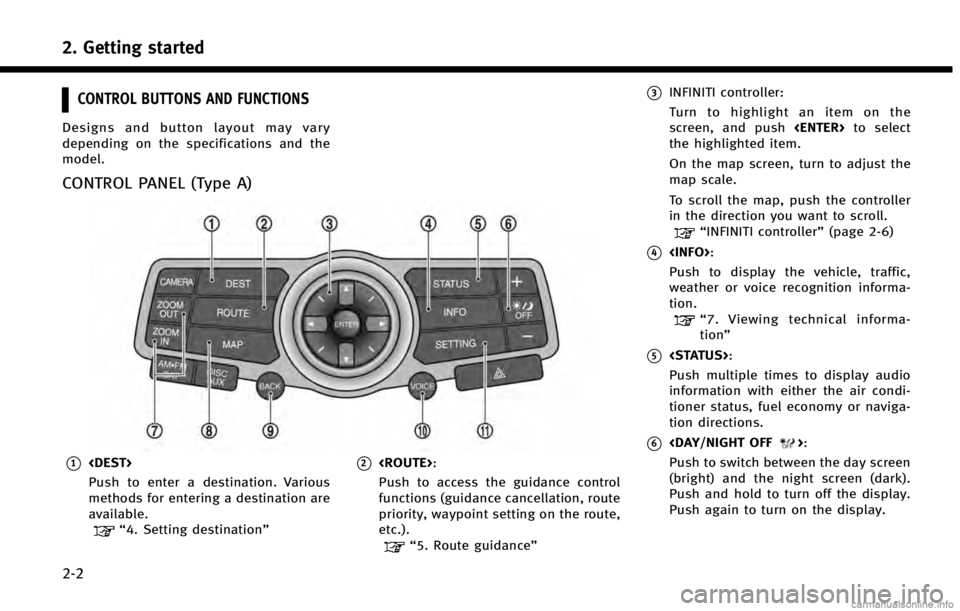
2. Getting started
2-2
CONTROL BUTTONS AND FUNCTIONS
Designs and button layout may vary
depending on the specifications and the
model.
CONTROL PANEL (Type A)
*1
Push to enter a destination. Various
methods for entering a destination are
available.
“4. Setting destination”
*2
Push to access the guidance control
functions (guidance cancellation, route
priority, waypoint setting on the route,
etc.).
“5. Route guidance”
*3INFINITI controller:
Turn to highlight an item on the
screen, and push
the highlighted item.
On the map screen, turn to adjust the
map scale.
To scroll the map, push the controller
in the direction you want to scroll.
“INFINITI controller” (page 2-6)
*4
Push to display the vehicle, traffic,
weather or voice recognition informa-
tion.
“7. Viewing technical informa-
tion”
*5
Push multiple times to display audio
information with either the air condi-
tioner status, fuel economy or naviga-
tion directions.
*6
Push to switch between the day screen
(bright) and the night screen (dark).
Push and hold to turn off the display.
Push again to turn on the display.
Page 14 of 267
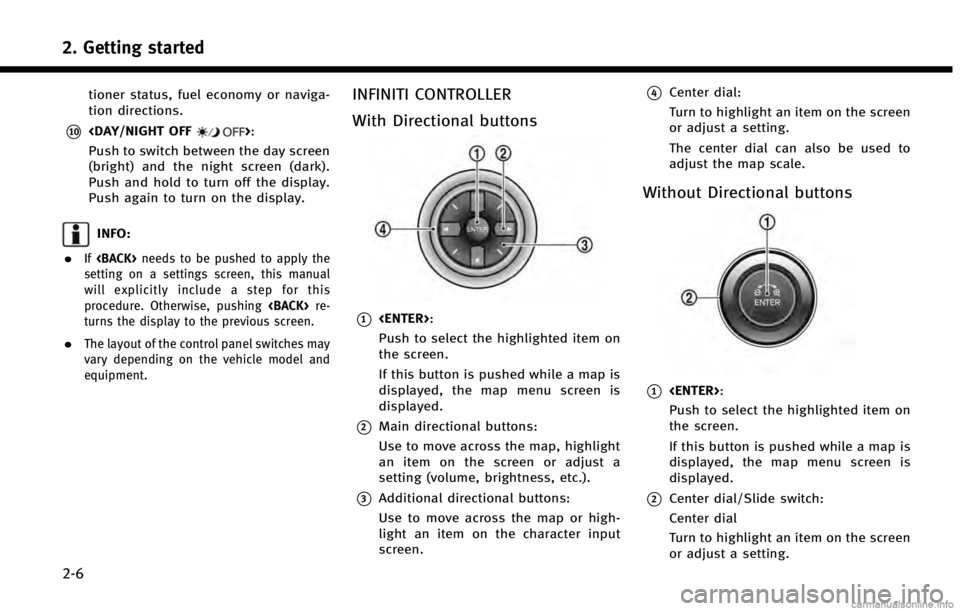
2. Getting started
2-6
tioner status, fuel economy or naviga-
tion directions.
*10
Push to switch between the day screen
(bright) and the night screen (dark).
Push and hold to turn off the display.
Push again to turn on the display.
INFO:
.
If
setting on a settings screen, this manual
will explicitly include a step for this
procedure. Otherwise, pushing
turns the display to the previous screen.
.The layout of the control panel switches may
vary depending on the vehicle model and
equipment.
INFINITI CONTROLLER
With Directional buttons
*1
Push to select the highlighted item on
the screen.
If this button is pushed while a map is
displayed, the map menu screen is
displayed.
*2Main directional buttons:
Use to move across the map, highlight
an item on the screen or adjust a
setting (volume, brightness, etc.).
*3Additional directional buttons:
Use to move across the map or high-
light an item on the character input
screen.
*4Center dial:
Turn to highlight an item on the screen
or adjust a setting.
The center dial can also be used to
adjust the map scale.
Without Directional buttons
*1
Push to select the highlighted item on
the screen.
If this button is pushed while a map is
displayed, the map menu screen is
displayed.
*2Center dial/Slide switch:
Center dial
Turn to highlight an item on the screen
or adjust a setting.
Page 16 of 267

2. Getting started
2-8
displayed.“Map menu screen”(page 2-18)
Push and hold while a map or status
screen is shown to display the Start
Menu.
“Start menu” (page 2-13)
If this button is tilted up while the
audio function is activated and the
map or status screen is displayed, the
audio system can be operated.
*2<−+>:
Use to adjust the volume. These
buttons have the same function as
that of the volume control knob. Refer
to the vehicle Owner’s Manual.
*3
Push this button during a setting
operation to return to the previous
screen. In a settings screen, this
button can also be used to apply the
setting.
*4
Push to start the voice recognition
system. If the voice recognition system
is already activated, pushing this
button cancels the voice guidance
and a voice command can be spoken immediately.
*5
Use to switch the audio mode (source).
Refer to the vehicle Owner’s Manual.
*6<>:
Push to display the phone mode
screen.
Refer to the vehicle Owner’s Manual.
*7<>:
Push to change what is shown on the
vehicle information display.
Refer to the vehicle Owner’s Manual.
STARTING SYSTEM
The navigation system starts when the
ignition switch is turned to the ACC or ON
position.
NOTE:
Do not keep the navigation system on with the
engine or the hybrid system stopped. Doing so
may discharge the vehicle battery (12V bat-
tery). When you use the navigation system,
always keep the engine or the hybrid system
running.
Page 20 of 267

2. Getting started
2-12
INFO:
An item can also be selected by tilting
on the steering wheel up and down, and then
pushing
USING CONTROLS TO ADJUST VALUES, LEVELS, ETC.
With directional buttons
Page 21 of 267
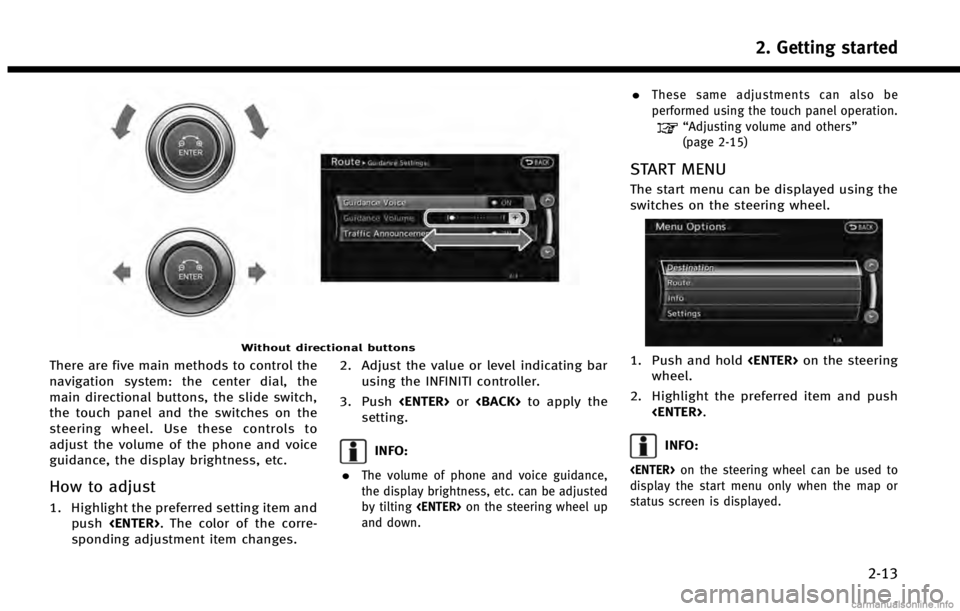
Without directional buttons
There are five main methods to control the
navigation system: the center dial, the
main directional buttons, the slide switch,
the touch panel and the switches on the
steering wheel. Use these controls to
adjust the volume of the phone and voice
guidance, the display brightness, etc.
How to adjust
1. Highlight the preferred setting item andpush
sponding adjustment item changes. 2. Adjust the value or level indicating bar
using the INFINITI controller.
3. Push
setting.
INFO:
.
The volume of phone and voice guidance,
the display brightness, etc. can be adjusted
by tilting
and down.
.These same adjustments can also be
performed using the touch panel operation.
“Adjusting volume and others”
(page 2-15)
START MENU
The start menu can be displayed using the
switches on the steering wheel.
1. Push and hold
wheel.
2. Highlight the preferred item and push
INFO:
display the start menu only when the map or
status screen is displayed.
2. Getting started
2-13
Page 37 of 267
![INFINITI QX60 HYBRID 2014 Navigation Manual 3. After the tone sounds and the icon onthe screen changes from []to[],
speak a command.
4. Continue to follow the voice menu prompts and speak after the tone
sounds until the operation is com-
pleted INFINITI QX60 HYBRID 2014 Navigation Manual 3. After the tone sounds and the icon onthe screen changes from []to[],
speak a command.
4. Continue to follow the voice menu prompts and speak after the tone
sounds until the operation is com-
pleted](/manual-img/42/35043/w960_35043-36.png)
3. After the tone sounds and the icon onthe screen changes from []to[],
speak a command.
4. Continue to follow the voice menu prompts and speak after the tone
sounds until the operation is com-
pleted.
Operating tips
.Speak a command after the tone.
. Commands that are available are al-
ways shown on the display and spoken
through voice menu prompts. Com-
mands other than those that are dis-
played are not accepted. Please follow
the prompts given by the system.
. If the command is not recognized, the
system announces, “Please say again”.
Repeat the command in a clear voice.
. Push
previous screen.
. Push and hold
command. The message, “Voice recog-
nition is canceled” will be announced.
. Push
prompt and give the command at once.
Remember to wait for the tone before speaking.
. To adjust the volume of the system
feedback, push the volume control
buttons <+>or<−> on the steering
wheel or use the audio system volume
control knob while the system is mak-
ing an announcement.
VOICE COMMAND EXAMPLES
To use the voice recognition system,
speaking one command is sometimes
sufficient, but at other times it is necessary
to speak two or more commands. As
examples, some additional basic opera-
tions that can be performed by voice
commands are described here.
Example 1: Placing call to phone number
800-662-6200
1. Push
wheel.
2. The system announces, “Would you like
to access Phone, Navigation, Informa-
tion, Audio or Help?”.
3. Speak “Phone”.
4. Speak“Dial Number”.
5. Speak“800”.
2. Getting started
2-29