2014 INFINITI Q70 HYBRID wheel
[x] Cancel search: wheelPage 347 of 522

5-30Starting and driving
.When you operate the lane change
signal and change the traveling lanes
in the direction of the signal. (The LDP
system will be deactivated for approxi-
mately 2 seconds after the lane change
signal is turned off.)
. When the vehicle speed lowers to less
than approximately 45 MPH (70 km/h).
. When the BSI system activates an
audible warning or brake control.
After the above conditions have finished
and the necessary operating conditions are
satisfied, the warning and assist functions
will resume.
Condition B:
The assist function of the LDP system is not
designed to work under the following
conditions (warning is still functional):
. When the brake pedal is depressed.
. When the steering wheel is turned as
far as necessary for the vehicle to
change lanes.
. When the accelerator pedal is applied
during LDP system operation.
. When the Intelligent Cruise Control (ICC)
approach warning occurs.
. When the hazard warning flashers are
operated. .
When driving on a curve at high speed.
After the above conditions have finished
and the necessary operating conditions are
satisfied, the LDP system application of the
brakes will resume.
Condition C:
Under the following conditions, a beep will
sound and the LDP system will be canceled
automatically. The LDW light will blink in
green, and the LDP system cannot be
activated:
. When the VDC system (except TCS
function) or ABS operates.
. When the VDC system is turned off.
. When the drive mode select switch is
turned to the SNOW mode.
Action to take:
When the above conditions no longer exist,
turn off the LDP system. Push the dynamic
driver assistance switch again to turn the
LDP system back on.
Temporary disabled status at high tem-
perature:
If the vehicle is parked in direct sunlight
under high temperature conditions (over
approximately 1048F (408C)) and then the
LDP system is turned on, the LDP system may be deactivated automatically. The LDW
light (orange) will blink.
Action to take:
When the above conditions no longer exist,
turn off the LDP system. Push the dynamic
driver assistance switch again to turn the
LDP system back on.
Page 353 of 522

5-36Starting and driving
SSD0938
Dynamic driver assistance switch
BSI SYSTEM OPERATION
If the radar sensors detect vehicles in the
detection zone, the BSW/BSI indicator
light located by the outside mirrors illumi-
nates. If your vehicle is approaching a lane
marker, the BSW/BSI indicator light
flashes and an audible warning will sound
three times. Then the system applies the
brakes on one side of the vehicle for a
short period of time to help return the
vehicle back to the center of the lane. BSI
operates regardless of turn signal usage.NOTE:
.
Warning and system application of the
brakes will only be activated if the
BSW/BSI indicator light is already
illuminated when your vehicle ap-
proaches a lane marker. If another
vehicle comes into the detection zone
after your vehicle has crossed a lane
marker, no warning or brake applica-
tion will be activated. (See “BSW/BSI
driving situations” (P.5-39).)
. The BSI system is typically activated
earlier than the Lane Departure Pre-
vention (LDP) system when your vehi-
cle is approaching a lane marker.
The BSI system turns on when the dynamic
driver assistance switch on the steering
wheel is pushed when the “Blind Spot
Intervention” is enabled in the settings
menu on the center display. The BSI ON
indicator light (green) on the instrument
panel illuminates when the BSI system is
turned on.
The BSI system provides an audible warn-
ing and flashes the indicator light when
BSI system is activated even if the BSW
system is off.
SSD0939
With navigation system
SSD1001
Page 354 of 522

How to enable/disable the BSI
system using the settings menu
Perform the following steps to enable or
disable the BSI system.
1. Push the SETTING
*1button and high-
light the “Driver Assistance” key on the
display using the INFINITI controller.
Then push the ENTER
*2button.
2. Highlight the “Dynamic Assistance Set-
tings” key, and push the ENTER
*2button.
SSD1002
3. Highlight the “Blind Spot Intervention”
key, select ON (enabled) or OFF (dis-
abled) and push the ENTER
*2button.
For the LDP and DCA systems, see “Lane
Departure Warning (LDW) system/Lane
Departure Prevention (LDP) system” (P.5-
21) and “Distance Control Assist (DCA)
system” (P.5-69).
WARNING
.Do not use the BSI system under the
following conditions because the system
may not function properly.
—During bad weather (e.g. rain, fog,
snow, wind, etc.)
—When driving on slippery roads,such as on ice or snow, etc.
—When driving on winding or uneven roads.
—When there is a lane closure due toroad repairs.
—When driving in a makeshift lane.
—When driving on roads where the
lane width is too narrow.
—When driving with a tire that is notwithin normal tire conditions (e.g.
tire wear, low tire pressure, installa-
tion of spare tire, tire chains, non-
standard wheels).
—When the vehicle is equipped withnon-original brake parts or suspen-
sion parts.
. Excessive noise (for example, audio
system volume, open vehicle window)
will interfere with the chime sound, and
it may not be heard.
.The radar sensors may not be able to
detect and activate BSI/BSW when
Starting and driving5-37
Page 355 of 522

5-38Starting and driving
certain objects are present such as:
—Pedestrians, bicycles, animals
— Vehicles such as motorcycles, low
height vehicles, or high ground
clearance vehicles
— Oncoming vehicles
— Vehicles remaining in the detection
zone when you accelerate from a
stop
(See “BSW/BSI driving situations”
(P.5-39))
— A vehicle merging into an adjacent
lane at a speed approximately the
same as your vehicle
(See “BSW/BSI driving situations”
(P.5-39))
— A vehicle approaching rapidly from
behind.
(See “BSW/BSI driving situations”
(P.5-39))
— A vehicle which your vehicle over-
takes rapidly.
(See “BSW/BSI driving situations”
(P.5-39))
. Severe weather or road spray condi-
tions may reduce the ability of the
radar to detect other vehicles.
. The radar sensors detection zone is
designed based on a standard lane width. When driving in a wider lane, the
radar sensors may not detect vehicles
in an adjacent lane. When driving in a
narrow lane, the radar sensors may
detect vehicles driving two lanes away.
. The radar sensors are designed to
ignore most stationary objects, how-
ever objects such as guardrails, walls,
foliage and parked vehicles may occa-
sionally be detected. This is a normal
operating condition.
. The camera may not detect lane mar-
kers in the following situations and the
BSI system may not operate properly.
— On roads where there are multiple
parallel lane markers; lane markers
that are faded or not painted clearly;
yellow painted lane markers; non-
standard lane markers; lane mar-
kers covered with water, dirt, snow,
etc.
— On roads where discontinued lane
markers are still detectable.
— On roads where there are sharp
curves.
— On roads where there are sharply
contrasting objects, such as sha-
dows, snow, water, wheel ruts,
seams or lines remaining after road repairs.
— On roads where the traveling lane
merges or separates.
— When the vehicle’s traveling direc-
tion does not align with the lane
markers.
— When traveling close to the vehicle
in front of you, which obstructs the
lane camera unit detection range.
— When rain, snow or dirt adheres to
the windshield in front of a lane
camera unit.
— When the headlights are not bright
due to dirt on the lens or if aiming is
not adjusted properly.
— When strong light enters a lane
camera unit. (e.g. light directly
shines on the front of the vehicle
at sunrise or sunset.)
— When a sudden change in bright-
ness
occurs. (e.g. when the vehicle
enters or exits a tunnel or under a
bridge.)
Page 372 of 522

SSD0977
Intelligent cruise control switch
The system is operated by a MAIN switch
and four control switches, all mounted on
the steering wheel.
1. ACCELERATE/RESUME switch:Resumes set speed or increases speed
incrementally.
2. COAST/SET switch: Sets desired cruise speed, reduces
speed incrementally.
3. CANCEL switch:
Deactivates the system without erasing
the set speed. 4. DISTANCE switch:
Changes the vehicle’s following dis-
tance:
.Long.Middle.Short
5. MAIN switch:
Master switch to activate the system
SSD0978
Intelligent cruise control system
display and indicators
The display is located between the speed-
ometer and tachometer.
1. MAIN switch indicator:Indicates that the MAIN switch is ON.
2. Vehicle ahead detection indicator: Indicates whether it detects a vehicle in
front of you.
3. Set distance indicator: Displays the selected distance between
vehicles set with the DISTANCE switch.
Starting and driving5-55
Page 375 of 522

5-58Starting and driving
SSD0983
When the COAST/SET switch is pushed
under the following conditions, the system
cannot be set.
A warning chime will sound and the ICC
indicators will blink.
.When the drive mode select switch is
turned to the SNOW mode (To use the
ICC system, turn the drive mode select
switch to a mode other than the SNOW
mode, push the MAIN switch to turn off
the ICC and reset the ICC switch by
pressing the MAIN switch again.)
For details about the INFINITI drive
mode selector, see “INFINITI drive mode
selector” (P.5-18). .
When the VDC system is off (To use the
ICC system, turn on the VDC system.
Push the MAIN switch to turn off the ICC
system and reset the ICC switch by
pushing the MAIN switch again.)
For details about the VDC system, see
“Vehicle Dynamic Control (VDC) sys-
tem” (P.5-100).
. When ABS or VDC (including the trac-
tion control system) is operating
. When driving into a strong light (for
example, sunlight)
. When a wheel is slipping (To use the ICC
system, make sure the wheels are no
longer slipping. Push the MAIN switch
to turn off the ICC, and reset the ICC
system by pushing the MAIN switch
again.)
Page 380 of 522

SSD0284A
NOTE:
The approach warning chime may sound
and the system display may blink when
the ICC sensor detects some reflectors
*Awhich are fitted on vehicles in other lanes
or on the side of the road. This may cause
the ICC system to decelerate or accelerate
the vehicle. The ICC sensor may detect
these reflectors when the vehicle is driven
on winding roads, hilly roads or when
entering or exiting a curve. The ICC sensor
may also detect reflectors on narrow roads
or in road construction zones. In these
cases you will have to manually control
the proper distance ahead of your vehicle.Also, the sensor sensitivity can be affected
by vehicle operation (steering maneuver or
driving position in the lane) or traffic or
vehicle condition (for example, if a vehicle
is being driven with some damage).
Automatic cancellation
A chime sounds under the following con-
ditions and the control is automatically
canceled.
.
When the vehicle ahead is not detected
and your vehicle is traveling below the
speed of 15 MPH (24 km/h)
. When the system judges the vehicle is
at standstill
. When the shift lever is not in the D or
Manual mode
. When the windshield wipers are operat-
ing at high speed (HI). If the vehicle is
equipped with a rain sensing auto-
wiper, the system may cancel when the
wipers are set to the AUTO position.
. When the parking brake is applied
. When the drive mode select switch is
turned to the SNOW mode
. When the VDC system is turned off
. When ABS or VDC (including the trac-
tion control system) operates .
When driving into a strong light (for
example, sunlight)
. When distance measurement becomes
impaired due to adhesion of dirt or
obstruction to the sensor
. When a wheel slips
Starting and driving5-63
Page 392 of 522
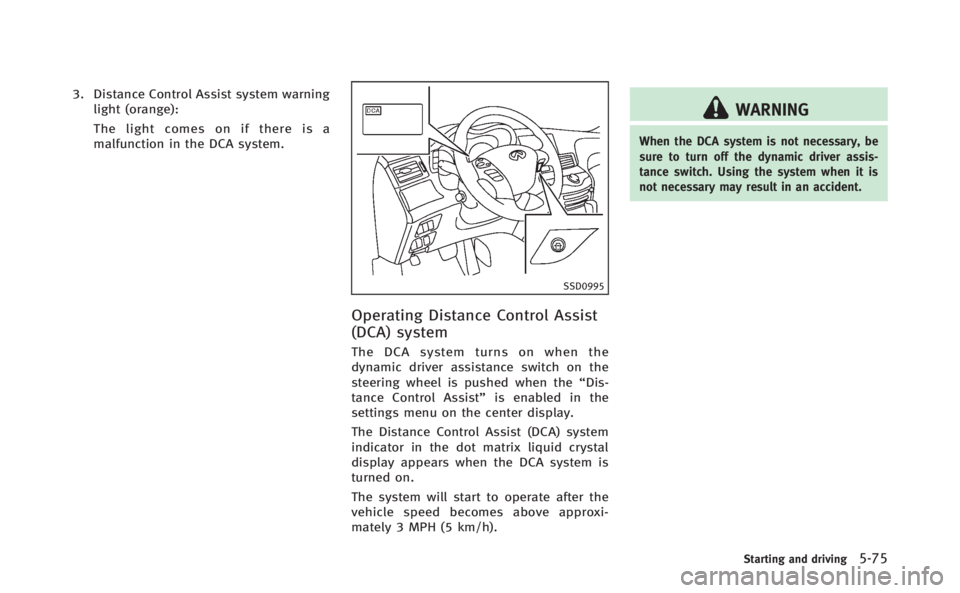
3. Distance Control Assist system warninglight (orange):
The light comes on if there is a
malfunction in the DCA system.
SSD0995
Operating Distance Control Assist
(DCA) system
The DCA system turns on when the
dynamic driver assistance switch on the
steering wheel is pushed when the “Dis-
tance Control Assist” is enabled in the
settings menu on the center display.
The Distance Control Assist (DCA) system
indicator in the dot matrix liquid crystal
display appears when the DCA system is
turned on.
The system will start to operate after the
vehicle speed becomes above approxi-
mately 3 MPH (5 km/h).
WARNING
When the DCA system is not necessary, be
sure to turn off the dynamic driver assis-
tance switch. Using the system when it is
not necessary may result in an accident.
Starting and driving5-75