2014 INFINITI Q60 COUPE engine coolant
[x] Cancel search: engine coolantPage 17 of 458

0-10Illustrated table of contents
SIC4288
1. Tachometer (P.2-8)
2. Warning/Indicator lights (P.2-12)
3. Speedometer (P.2-7)
4. Engine coolant temperature gauge(P.2-8) 5. Dot matrix liquid crystal display
(P.2-20)/Odometer/twin trip odometer
(P.2-7)
6. Fuel gauge (P.2-9)
METERS AND GAUGES
Page 18 of 458

JVC0332X
VQ37VHR ENGINE
1. Fuse/fusible link holder (P.8-23)
2. Battery (P.8-15)
3. Engine oil filler cap (P.8-10)
4. Brake fluid reservoir (P.8-13)
5. Clutch fluid reservoir (Manual Trans-mission models) (P.8-13)
6. Window washer fluid reservoir (P.8-14)
7. Power steering fluid reservoir (P.8-13)
8. Air cleaner (P.8-20)
9. Radiator filler cap (P.8-8) 10. Drive belts (P.8-18)
11. Coolant reservoir (P.8-8)
12. Engine oil dipstick (P.8-10)
Illustrated table of contents0-11
ENGINE COMPARTMENT
Page 72 of 458

2 Instruments and controls
Cockpit................................................................ 2-3
Instrument panel ................................................. 2-4
Meters and gauges .............................................. 2-6
Speedometer and odometer ............................ 2-7
Tachometer...................................................... 2-8
Engine coolant temperature gauge .................. 2-8
Fuel gauge ...................................................... 2-9
Compass (if so equipped) .................................... 2-9 Zone variation change procedure ................... 2-11
Warning/indicator lights and
audible reminders ............................................. 2-12 Checking bulbs.............................................. 2-12
Warning lights ............................................... 2-12
Indicator lights .............................................. 2-17
Audible reminders ......................................... 2-19
Dot matrix liquid crystal display ........................ 2-20
Indicators for operation ................................. 2-22
Indicators for maintenance ............................ 2-24
Trip computer ................................................ 2-26
Security systems ............................................... 2-28
Vehicle Security System ................................ 2-28
INFINITI Vehicle Immobilizer System .............. 2-30
Windshield wiper and washer switch ................. 2-31
Rain-sensing auto wiper system (if
so equipped) ................................................. 2-33 Rear window and outside mirror
defroster switch ................................................ 2-34
Headlight and turn signal switch ....................... 2-34
Xenon headlights......................................... 2-34
Headlight switch .......................................... 2-35
Turn signal switch........................................ 2-38
Fog light switch ........................................... 2-39
Horn ................................................................. 2-39
Heated seats..................................................... 2-39
SNOW mode switch (if so equipped) ................. 2-41
Vehicle Dynamic Control (VDC) OFF switch ......... 2-41
Clock................................................................. 2-42 Adjusting the time ....................................... 2-42
Power outlet ..................................................... 2-42
Cigarette lighter and ashtrays (if so equipped).... 2-43 Front............................................................ 2-43
Rear............................................................. 2-44
Storage ............................................................. 2-44 Cup holders ................................................. 2-44
Sunglasses holder ...................................... 2-46
Glove box .................................................... 2-46
Console box................................................. 2-47
Card holder (if so equipped) ........................ 2-48
Storage box (if so equipped)........................ 2-49
Coat hooks .................................................. 2-49>
Page 77 of 458

2-6Instruments and controls
SIC4288
1. Tachometer (P.2-8)
2. Warning/Indicator lights (P.2-12)
3. Speedometer (P.2-7)
4. Engine coolant temperature gauge(P.2-8) 5. Dot matrix liquid crystal display
(P.2-20)/Odometer/twin trip odometer
(P.2-7)
6. Fuel gauge (P.2-9)
*: The needle indicators in the speed-
ometer, tachometer, engine coolant temperature gauge and fuel gauge
may move slightly after the ignition
switch is pushed to the LOCK posi-
tion. This is not a malfunction.
CAUTION
.
For cleaning, use a soft cloth, dampened
with water. Never use a rough cloth,
alcohol, benzine, thinner or any kind of
solvent or paper towel with a chemical
cleaning agent. They will scratch or
cause discoloration to the lens.
. Do not spray any liquid such as water on
the meter lens. Spraying liquid may
cause the system to malfunction.
METERS AND GAUGES
Page 79 of 458

2-8Instruments and controls
SIC4290
TACHOMETER
The tachometer indicates engine speed in
revolutions per minute (RPM).Do not rev
the engine into the red zone
*1.
CAUTION
When engine speed approaches the red
zone, shift to a higher gear or reduce engine
speed. Operating the engine in the red zone
may cause serious engine damage.
SIC4291
ENGINE COOLANT TEMPERATURE
GAUGE
The gauge indicates the engine coolant
temperature.
The engine coolant temperature is within
the normal range when the gauge needle
points within the zone
*1shown in the
illustration.
The engine coolant temperature varies with
the outside air temperature and driving
conditions.
CAUTION
If the gauge indicates engine coolant
temperature near the hot (H) end of the
normal range, reduce vehicle speed to
decrease temperature. If gauge is over the
normal range, stop the vehicle as soon as
safely possible. If the engine is overheated,
continued operation of the vehicle may
seriously damage the engine. See “If your
vehicle overheats” (P.6-11) for immediate
action required.
Page 201 of 458

4-38Monitor, climate, audio, phone and voice recognition systems
.The outside odor and exhaust gas
detection sensor detects industrial
odors such as pulp or chemicals and
exhaust gas such as gasoline or diesel.
When the automatic intake air control is
ON, for the first 5 minutes, the recircula-
tion mode is selected to prevent dust, dirt
and pollen from entering the vehicle and
cleans the air inside of the vehicle with
Plasmacluster
®ion that are emitted from
the ventilator.
After 5 minutes, the sensor detects outside
odors and exhaust gas and automatically
alternates between the recirculation mode
and outside air circulation mode.
OPERATING TIPS
When the engine coolant temperature and
outside air temperature are low, the air
flow from the foot outlets may not operate.
This is not a malfunction. After the coolant
temperature warms up, air will flow nor-
mally from the foot outlets.
SIC2768
The sunload sensor*Aon the instrument
panel helps maintain a constant tempera-
ture. Do not put anything on or around this
sensor.
IN-CABIN MICROFILTER
To make sure that the air conditioner
heats, defogs and ventilates efficiently,
replace the filter according the specified
maintenance intervals listed in the INFINITI
Service and Maintenance Guide. To replace
the filter, contact an INFINITI retailer.
The filter should be replaced if the air flow
decreases significantly or if windows fog
up easily when operating the heater or air conditioner. A natural grape seed polyphe-
nol filter (if so equipped) collects and
neutralizes dirt, pollen, dust, etc.
SERVICING CLIMATE CONTROL
The climate control system in your INFINITI
is charged with a refrigerant designed with
the environment in mind.
This refrigerant
will not harm the earth’s ozone layer.
However, special charging equipment and
lubricant are required when servicing your
INFINITI air conditioner. Using improper
refrigerants or lubricants will cause severe
damage to your climate control system.
(See “Capacities and recommended fuel/
lubricants” (P.9-2) for climate control sys-
tem refrigerant and lubricant recommenda-
tions.)
Your INFINITI retailer will be able to service
your environmentally friendly climate con-
trol system.
WARNING
The system contains refrigerant under high
pressure. To avoid personal injury, any air
conditioner service should be done only by
an experienced technician with the proper
equipment.
Page 295 of 458

Brake system..................................................... 5-53
Braking precautions ...................................... 5-53
Parking brake break-in .................................. 5-54
Brake assist ...................................................... 5-54
Brake assist .................................................. 5-54
Preview function (Intelligent Cruise Control
system equipped models) ............................. 5-54
Anti-lock Braking System (ABS) ..................... 5-57
Vehicle Dynamic Control (VDC) system ............... 5-58 Cold weather driving ......................................... 5-60
Freeing a frozen door lock ........................... 5-60
Antifreeze .................................................... 5-60
Battery......................................................... 5-60
Draining of coolant water............................. 5-60
Tire equipment ............................................ 5-60
Special winter equipment ............................ 5-60
Driving on snow or ice ................................. 5-60
Engine block heater (for Canada only).......... 5-61
Page 305 of 458
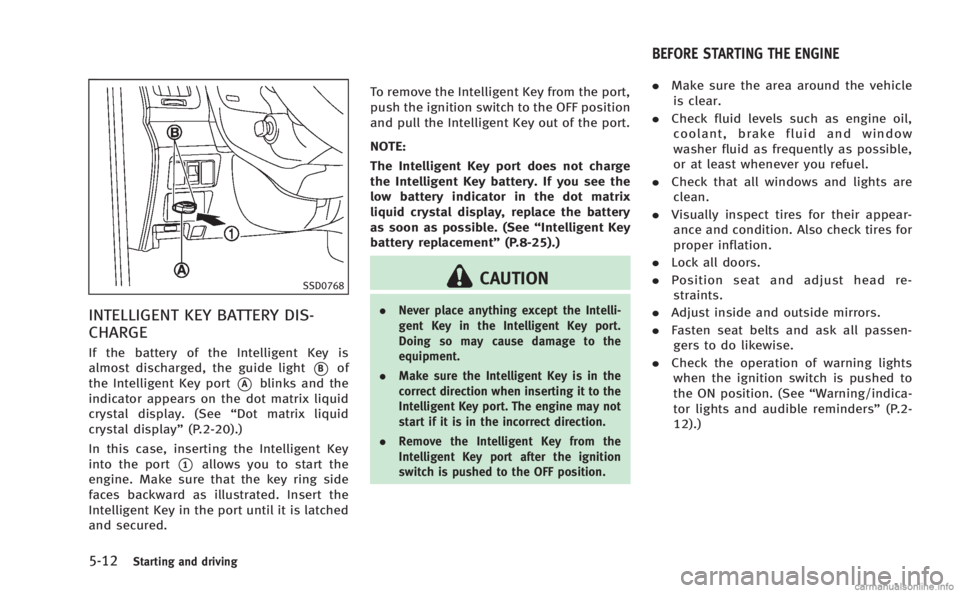
5-12Starting and driving
SSD0768
INTELLIGENT KEY BATTERY DIS-
CHARGE
If the battery of the Intelligent Key is
almost discharged, the guide light
*Bof
the Intelligent Key port
*Ablinks and the
indicator appears on the dot matrix liquid
crystal display. (See “Dot matrix liquid
crystal display” (P.2-20).)
In this case, inserting the Intelligent Key
into the port
*1allows you to start the
engine. Make sure that the key ring side
faces backward as illustrated. Insert the
Intelligent Key in the port until it is latched
and secured. To remove the Intelligent Key from the port,
push the ignition switch to the OFF position
and pull the Intelligent Key out of the port.
NOTE:
The Intelligent Key port does not charge
the Intelligent Key battery. If you see the
low battery indicator in the dot matrix
liquid crystal display, replace the battery
as soon as possible. (See
“Intelligent Key
battery replacement” (P.8-25).)
CAUTION
.Never place anything except the Intelli-
gent Key in the Intelligent Key port.
Doing so may cause damage to the
equipment.
. Make sure the Intelligent Key is in the
correct direction when inserting it to the
Intelligent Key port. The engine may not
start if it is in the incorrect direction.
. Remove the Intelligent Key from the
Intelligent Key port after the ignition
switch is pushed to the OFF position.
.Make sure the area around the vehicle
is clear.
. Check fluid levels such as engine oil,
coolant, brake fluid and window
washer fluid as frequently as possible,
or at least whenever you refuel.
. Check that all windows and lights are
clean.
. Visually inspect tires for their appear-
ance and condition. Also check tires for
proper inflation.
. Lock all doors.
. Position seat and adjust head re-
straints.
. Adjust inside and outside mirrors.
. Fasten seat belts and ask all passen-
gers to do likewise.
. Check the operation of warning lights
when the ignition switch is pushed to
the ON position. (See “Warning/indica-
tor lights and audible reminders” (P.2-
12).)
BEFORE STARTING THE ENGINE