2014 INFINITI Q50-HYBRID wheel
[x] Cancel search: wheelPage 112 of 402

JVI0681M
INDICATORS FOR MAINTENANCE
For setting the indicators for maintenance,
see the Infiniti InTouch Owner’s Manual.
1. Engine oil and filter replacement
indicator
This indicator appears when the customer
set time comes for changing the engine oil
and filter. You can set or reset the distance
for changing the engine oil and filter.
2. Tire replacement indicator
This indicator appears when the customer
set distance comes for replacing tires. You
can set or reset the distance for replacing
tires.
WARNING
The tire replacement indicator is not a
substitute for regular tire checks, including
tire pressure checks. See“Changing wheels
and tires” (P.8-38). Many factors including
tire inflation, alignment, driving habits and
road conditions affect tire wear and when
tires should be replaced. Setting the tire
replacement indicator for a certain driving
distance does not mean your tires will last
that long. Use the tire replacement indicator
as a guide only and always perform regular
tire checks. Failure to perform regular tire
checks, including tire pressure checks could
result in tire failure. Serious vehicle damage could occur and may lead to a collision,
which could result in serious personal injury
or death.
3. Other indicator
This indicator appears when the customer
set time comes for replacing items other
than the engine oil, oil filter and tires. You
can set or reset the distance for replacing
the items.
Instruments and controls2-29
Page 114 of 402

JVI0642X
TRIP COMPUTER
Switches for the trip computer are located
on the right side of the steering wheel. To
operate the trip computer, push the
switches as shown above.
Each time the
orswitch is pushed,
the display will change.
The display items for trip computer are
changed on the lower display. For details,
see the Infiniti InTouch Owner’s Manual.
JVO0108X
1. Energy monitor
The energy monitor related to the hybrid
system is shown by the graphic.
*A: Engine
*B: Li-ion battery
*Bshows the charge level of the Li-ion
battery.
The charge level display will continuously
change as the Li-ion battery charge level
increase or decreases during normal vehi-
cle operation. Movement of the display
from the far right to the far left of the bar is
normal. The energy flow is also displayed in the
lower display. (See
“Energy Flow”(P.Hybrid
System-5).)
2. EV mode odometer and twin trip
odometer (mile or km)
EV mode odometer:
This indicates the total distance traveled
using the electric motor only.
EV mode twin trip odometer:
This indicates the distance traveled in an
individual trip using the electric motor
only.
Two types of individual trip can be
recorded, TRIP A and TRIP B.
Pushing the TRIP RESET switch will toggle
between TRIP A and TRIP B.
To reset the display to 0, hold down the
TRIP RESET switch for more than approxi-
mately 1 second.
3. Acceleration guide
This display provides the driver a visual
display of how efficiently the vehicle is
being driven based on accelerator pedal
position. When the drive mode is set to
ECO using the lower display, the accelera-
tion guide operates with the ECO drive
Instruments and controls2-31
Page 126 of 402

High beam assist (if so equipped)
The high beam assist system will operate
when the vehicle is driven at speeds of
approximately 22 MPH (35 km/h) and
above. If an oncoming vehicle or leading
vehicle appears in front of your vehicle
when the headlight high beam is on, the
headlight will be switched to the low beam
automatically.
Precautions on high beam assist:
WARNING
.The high beam assist system is a
convenience but it is not a substitute
for safe driving operation. The driver
should remain alert at all times, ensure
safe driving practices and switch the
high beams and low beam manually
when necessary.
. The high beam or low beam may not
switch automatically under the following
conditions. Switch the high beam and
low beam manually.
—During bad weather (rain, fog, snow,
wind, etc.).
—When a light source similar to a headlight or tail light is in the
vicinity of the vehicle.
—When the headlights of the oncom-
ing vehicle or the leading vehicle are
turned off, when the color of the light
is affected due to foreign materials
on the lights, or when the light beam
is out of position.
—When there is a sudden, continuouschange in brightness.
—When driving on a road that passesover rolling hills, or a road that has
level differences.
—When driving on a road with many
curves.
—When a sign or mirror-like surface isreflecting intense light towards the
front of the vehicle.
—When the container, etc. beingtowed by a leading vehicle is reflect-
ing intense light.
—When a headlight on your vehicle is
damaged or dirty.
—When the vehicle is leaning at anangle due to a punctured tire, being
towed, etc. .
The timing of switching the low beam
and high beam may change under the
following situations.
—The brightness of the headlights of
the oncoming vehicle or leading
vehicle.
—The movement and direction of theoncoming vehicle and the leading
vehicle.
—When only one light on the oncom-
ing vehicle or the leading vehicle is
illuminated.
—When the oncoming vehicle or theleading vehicle is a two-wheeled
vehicle.
—Road conditions (incline, curve, theroad surface, etc.).
—The number of passengers and the
amount of luggage.
Instruments and controls2-43
Page 128 of 402

located on the ambient image sensor.
If the ambient image sensor is damaged
due to an accident, contact an INFINITI
retailer.
Battery saver system
A chime will sound and the light reminder
warning will appear in the vehicle informa-
tion display when the driver side door is
opened with the light switch in the
orposition and the ignition switch in the
ACC, OFF or LOCK position.
When the headlight switch is in the
orposition while the ignition switch is in
the ON position, the lights will automati-
cally turn off after a period of time when
the ignition switch has been pushed to the
OFF position.
When the headlight switch remains in the
orposition after the lights
automatically turn off, the lights will turn
on when the ignition switch is pushed to
the ON position.
CAUTION
. When you turn on the headlight switch
again after the lights automatically turn off, the lights will not turn off auto-
matically. Be sure to turn the light
switch to the OFF position when you
leave the vehicle for extended periods of
time, otherwise the 12-volt battery will
be discharged.
. Never leave the light switch on when the
INFINITI Direct Response Hybrid
®System
is not running for a period of time even if
the headlights turn off automatically.
Daytime running light system
The daytime running lights automatically
illuminate when the hybrid system is
started with the parking brake released.
The daytime running lights operate with
the headlight switch in the OFF, AUTO or
position. Turn the headlight switch to
theposition for full illumination when
driving at night.
If the parking brake is applied before the
hybrid system is started, the daytime
running lights do not illuminate. The day-
time running lights illuminate once the
parking brake is released. The daytime
running lights will remain on until the
ignition switch is pushed to the OFF
position.
WARNING
When the daytime running light system is
active, tail lights on your vehicle are not on.
It is necessary at dusk to turn on your
headlights. Failure to do so could cause an
accident injuring yourself and others.
Adaptive Front lighting System
(AFS) (if so equipped)
The Adaptive Front lighting System (AFS)
will automatically adjust the headlights
(low beam) toward the turning direction to
improve the driver’s view. When the head-
light switch is ON and the driver operates
the steering wheel in a turn, the AFS
system will be activated.
The AFS will operate:
. when the headlight switch is ON.
. when the shift lever is in any position
other than P (Park) or R (Reverse).
. when the vehicle is driven at above 3
MPH (5 km/h) for the left-side head-
light. Note that the right-side low beam
headlight will swivel but the left-side
headlight will not swivel when the
vehicle is below 3 MPH (5 km/h) and
Instruments and controls2-45
Page 129 of 402

2-46Instruments and controls
the steering wheel is turned.
AFS will also adjust the headlight to a
proper axis automatically, depending on
the number of occupants in the vehicle, the
load the vehicle is carrying and the road
conditions.
If the AFS warning appears in the vehicle
information display after the ignition
switch has been pushed to the ON posi-
tion, this may indicate that the AFS is not
functioning properly. Have the system
checked by an INFINITI retailer. When the
hybrid system is started, the headlights
will vibrate to check the system condition.
This is not a malfunction.
JVI0644X
JVI0661M
Instrument brightness control
The instrument brightness control switch
can be operated when the ignition switch
is in the ON position. When the switch is
operated, the vehicle information display
switches to the brightness adjustment
mode.
Push the + side of the switch
*Ato
brighten the instrument panel lights. The
bar
*1moves to the + side.
Push the - side of the switch
*Bto dim the
instrument panel lights. The bar
*1moves
to the −side. When the brightness level
reaches the minimum, the instrument
panel lights will turn off during the night-
time.
When the brightness level reaches the
maximum or minimum, a beep will sound.
The vehicle information display returns to
the normal display under the following
conditions:
. when the instrument brightness control
switch is not operated for more than 5
seconds.
. when the
orswitch on the right
side of the steering switch is pushed.
Page 130 of 402
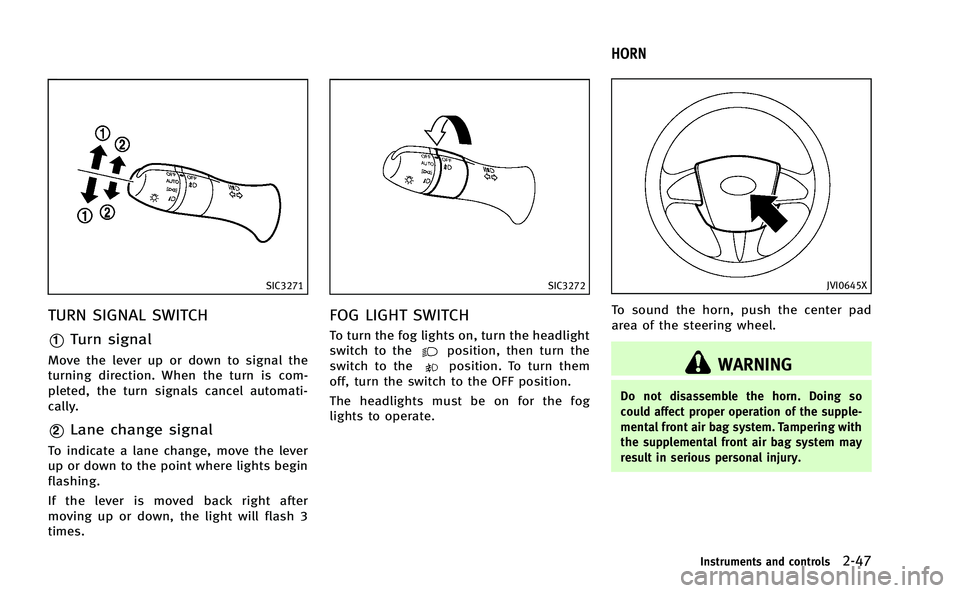
SIC3271
TURN SIGNAL SWITCH
*1Turn signal
Move the lever up or down to signal the
turning direction. When the turn is com-
pleted, the turn signals cancel automati-
cally.
*2Lane change signal
To indicate a lane change, move the lever
up or down to the point where lights begin
flashing.
If the lever is moved back right after
moving up or down, the light will flash 3
times.
SIC3272
FOG LIGHT SWITCH
To turn the fog lights on, turn the headlight
switch to theposition, then turn the
switch to theposition. To turn them
off, turn the switch to the OFF position.
The headlights must be on for the fog
lights to operate.
JVI0645X
To sound the horn, push the center pad
area of the steering wheel.
WARNING
Do not disassemble the horn. Doing so
could affect proper operation of the supple-
mental front air bag system. Tampering with
the supplemental front air bag system may
result in serious personal injury.
Instruments and controls2-47
HORN
Page 131 of 402

2-48Instruments and controls
SIC4336
The vehicle should be driven with the
Vehicle Dynamic Control (VDC) system on
for most driving conditions.
If the vehicle is stuck in mud or snow, the
VDC system reduces the output of the
INFINITI Direct Response Hybrid
®System
to reduce wheel spin. The speed of hybrid
system will be reduced even if the accel-
erator is depressed to the floor. If max-
imum power of the hybrid system is
needed to free a stuck vehicle, turn the
VDC system off.
To turn off the VDC system, push the VDC
OFF switch. The
indicator light will
illuminate. Push the VDC OFF switch again or restart
the hybrid system to turn on the system.
(See
“Vehicle Dynamic Control (VDC) sys-
tem” (P.5-108).)
JVI0716X
The power outlets are located in the center
console.
CAUTION
.The outlet and plug may be hot during or
immediately after use.
. Do not use with accessories that exceed
a 12 volt, 120W (10A) power draw. Do
not use double adapters or more than
one electrical accessory.
. Use power outlet with the INFINITI Direct
Response Hybrid
®System running to
avoid discharging the vehicle 12-volt
VEHICLE DYNAMIC CONTROL (VDC) OFF
SWITCH POWER OUTLET
Page 172 of 402

JVP0204X
To remove the fuel-filler cap:
1. Turn the fuel-filler cap counterclockwiseto remove.
2. Put the fuel-filler cap on the cap holder
*1while refueling.
To install the fuel-filler cap:
1. Insert the fuel-filler cap straight into the fuel-filler tube.
2. Turn the fuel-filler cap clockwise until a single click is heard.
JVP0235X
Loose Fuel Cap warning
The Loose Fuel Cap warning appears in the
vehicle information display when the fuel-
filler cap is not tightened correctly after the
vehicle has been refueled. It may take a
few driving trips for the warning to be
displayed.
To turn off the warning, perform the
following:
1. Remove and install the fuel-filler cap assoon as possible. (See “Fuel-filler cap”
(P.3-22).)
2. Tighten the fuel-filler cap until a single click is heard. 3. Push the
orswitch*Aon the
steering wheel for longer than 1 second
to turn off the Loose Fuel Cap warning
after tightening the fuel-filler cap.
Pre-driving checks and adjustments3-23