2014 INFINITI Q50 HYBRID fog light
[x] Cancel search: fog lightPage 126 of 402

High beam assist (if so equipped)
The high beam assist system will operate
when the vehicle is driven at speeds of
approximately 22 MPH (35 km/h) and
above. If an oncoming vehicle or leading
vehicle appears in front of your vehicle
when the headlight high beam is on, the
headlight will be switched to the low beam
automatically.
Precautions on high beam assist:
WARNING
.The high beam assist system is a
convenience but it is not a substitute
for safe driving operation. The driver
should remain alert at all times, ensure
safe driving practices and switch the
high beams and low beam manually
when necessary.
. The high beam or low beam may not
switch automatically under the following
conditions. Switch the high beam and
low beam manually.
—During bad weather (rain, fog, snow,
wind, etc.).
—When a light source similar to a headlight or tail light is in the
vicinity of the vehicle.
—When the headlights of the oncom-
ing vehicle or the leading vehicle are
turned off, when the color of the light
is affected due to foreign materials
on the lights, or when the light beam
is out of position.
—When there is a sudden, continuouschange in brightness.
—When driving on a road that passesover rolling hills, or a road that has
level differences.
—When driving on a road with many
curves.
—When a sign or mirror-like surface isreflecting intense light towards the
front of the vehicle.
—When the container, etc. beingtowed by a leading vehicle is reflect-
ing intense light.
—When a headlight on your vehicle is
damaged or dirty.
—When the vehicle is leaning at anangle due to a punctured tire, being
towed, etc. .
The timing of switching the low beam
and high beam may change under the
following situations.
—The brightness of the headlights of
the oncoming vehicle or leading
vehicle.
—The movement and direction of theoncoming vehicle and the leading
vehicle.
—When only one light on the oncom-
ing vehicle or the leading vehicle is
illuminated.
—When the oncoming vehicle or theleading vehicle is a two-wheeled
vehicle.
—Road conditions (incline, curve, theroad surface, etc.).
—The number of passengers and the
amount of luggage.
Instruments and controls2-43
Page 130 of 402

SIC3271
TURN SIGNAL SWITCH
*1Turn signal
Move the lever up or down to signal the
turning direction. When the turn is com-
pleted, the turn signals cancel automati-
cally.
*2Lane change signal
To indicate a lane change, move the lever
up or down to the point where lights begin
flashing.
If the lever is moved back right after
moving up or down, the light will flash 3
times.
SIC3272
FOG LIGHT SWITCH
To turn the fog lights on, turn the headlight
switch to theposition, then turn the
switch to theposition. To turn them
off, turn the switch to the OFF position.
The headlights must be on for the fog
lights to operate.
JVI0645X
To sound the horn, push the center pad
area of the steering wheel.
WARNING
Do not disassemble the horn. Doing so
could affect proper operation of the supple-
mental front air bag system. Tampering with
the supplemental front air bag system may
result in serious personal injury.
Instruments and controls2-47
HORN
Page 211 of 402

5-26Starting and driving
maneuvers. Otherwise, you could lose
control of the vehicle.
. Active Lane Control will not operate at
speeds below approximately 45 MPH (70
km/h) or if it cannot detect lane markers.
. Active Lane Control may not operate
properly under the following conditions,
and do not use Active Lane Control:
—During bad weather (rain, fog, snow,
wind, etc.).
—When driving on slippery roads,such as on ice or snow, etc.
—When driving on winding or uneven roads.
—When there is a lane closure due toroad repairs.
—When driving in a makeshift lane.
—When driving on roads where the
lane width is too narrow.
—When driving with a tire that is notwithin normal tire conditions (for
example, tire wear, low tire pressure,
installation of tire chains, non-stan-
dard wheels).
—When the vehicle is equipped withnon-original steering parts or sus- pension parts.
. If Active Lane Control malfunctions, it
will cancel automatically. The chassis
control warning will appear in the
vehicle information display.
. If the chassis control warning appears,
pull off the road to a safe location and
stop the vehicle. Turn the INFINITI Direct
Response Hybrid
®System off and re-
start the hybrid system. If the chassis
control warning continues to illuminate,
have Active Lane Control checked by an
INFINITI retailer.
The functions of Active Lane Control may or
may not operate properly under the follow-
ing conditions:
. On roads where there are multiple
parallel lane markers; lane markers
that are faded or not painted clearly;
yellow painted lane markers; non-stan-
dard lane markers; lane markers cov-
ered with water, dirt, snow, etc.
. On roads where discontinued lane
markers are still detectable.
. On roads where there are sharp curves.
. On roads where there are sharply
contrasting objects, such as shadows, snow, water, wheel ruts, seams or lines
remaining after road repairs. (Active
Lane Control could detect these items
as lane markers.)
. On roads where the traveling lane
merges or separates.
. When the vehicle’s traveling direction
does not align with the lane marker.
. When traveling close to the vehicle in
front of you, which obstructs the lane
camera unit detection range.
. When rain, snow or dirt adheres to the
windshield in front of the lane camera
unit.
. When the headlights are not bright due
to dirt on the lens or if the aiming is not
adjusted properly.
. When strong light enters the lane
camera unit. (For example, the light
directly shines on the front of the
vehicle at sunrise or sunset.)
. When a sudden change in brightness
occurs. (For example, when the vehicle
enters or exits a tunnel or under a
bridge.)
. When entering or exiting tollgates.
. When driving on roads with a widening
or narrowing lane width.
Page 226 of 402
![INFINITI Q50 HYBRID 2014 Owners Manual The BSI system turns on when the dynamic
driver assistance switch on the steering
wheel is pushed when the [Blind Spot
Intervention] is enabled in the settings
menu on the lower display. The driver
as INFINITI Q50 HYBRID 2014 Owners Manual The BSI system turns on when the dynamic
driver assistance switch on the steering
wheel is pushed when the [Blind Spot
Intervention] is enabled in the settings
menu on the lower display. The driver
as](/manual-img/42/35012/w960_35012-225.png)
The BSI system turns on when the dynamic
driver assistance switch on the steering
wheel is pushed when the [Blind Spot
Intervention] is enabled in the settings
menu on the lower display. The driver
assist system blind spot indicator (green)
in the vehicle information display illumi-
nates when the BSI system is turned on.
The BSI system provides an audible warn-
ing and flashes the side indicator light
when BSI is activated even if the BSW
system is off.
JVS0246X
How to enable/disable the BSI system:
Perform the following steps to enable or
disable the BSI system.
1. Push the MENU button
*1and touch
[Driver Assistance] on the lower dis-
play.
2. Touch [Blind Spot Assist].
3. Touch [Blind Spot Intervention] to enable or disable the system.
WARNING
. Do not use the BSI system under the
following conditions because the system may not function properly.
—During bad weather (for example,
rain, fog, snow, wind, etc.)
—When driving on slippery roads,such as on ice or snow, etc.
—When driving on winding or uneven
roads.
—When there is a lane closure due toroad repairs.
—When driving in a makeshift lane.
—When driving on roads where thelane width is too narrow.
—When driving with a tire that is notwithin normal tire conditions (for
example, tire wear, low tire pressure,
installation of tire chains, non-stan-
dard wheels).
—When the vehicle is equipped with
non-original brake parts or suspen-
sion parts.
. Excessive noise (for example, audio
system volume, open vehicle window)
will interfere with the chime sound, and
it may not be heard.
Starting and driving5-41
Page 245 of 402
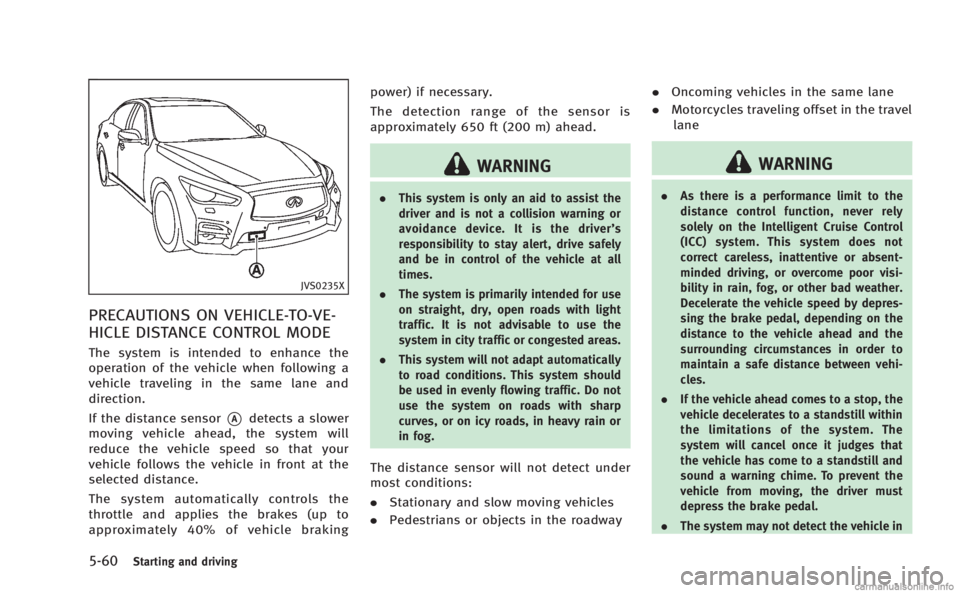
5-60Starting and driving
JVS0235X
PRECAUTIONS ON VEHICLE-TO-VE-
HICLE DISTANCE CONTROL MODE
The system is intended to enhance the
operation of the vehicle when following a
vehicle traveling in the same lane and
direction.
If the distance sensor
*Adetects a slower
moving vehicle ahead, the system will
reduce the vehicle speed so that your
vehicle follows the vehicle in front at the
selected distance.
The system automatically controls the
throttle and applies the brakes (up to
approximately 40% of vehicle braking power) if necessary.
The detection range of the sensor is
approximately 650 ft (200 m) ahead.
WARNING
.
This system is only an aid to assist the
driver and is not a collision warning or
avoidance device. It is the driver’ s
responsibility to stay alert, drive safely
and be in control of the vehicle at all
times.
. The system is primarily intended for use
on straight, dry, open roads with light
traffic. It is not advisable to use the
system in city traffic or congested areas.
. This system will not adapt automatically
to road conditions. This system should
be used in evenly flowing traffic. Do not
use the system on roads with sharp
curves, or on icy roads, in heavy rain or
in fog.
The distance sensor will not detect under
most conditions:
.Stationary and slow moving vehicles
. Pedestrians or objects in the roadway .
Oncoming vehicles in the same lane
. Motorcycles traveling offset in the travel
lane
WARNING
. As there is a performance limit to the
distance control function, never rely
solely on the Intelligent Cruise Control
(ICC) system. This system does not
correct careless, inattentive or absent-
minded driving, or overcome poor visi-
bility in rain, fog, or other bad weather.
Decelerate the vehicle speed by depres-
sing the brake pedal, depending on the
distance to the vehicle ahead and the
surrounding circumstances in order to
maintain a safe distance between vehi-
cles.
. If the vehicle ahead comes to a stop, the
vehicle decelerates to a standstill within
the limitations of the system. The
system will cancel once it judges that
the vehicle has come to a standstill and
sound a warning chime. To prevent the
vehicle from moving, the driver must
depress the brake pedal.
. The system may not detect the vehicle in
Page 350 of 402

JVM0272X
1. Headlight (high-beam)
2. Headlight (low-beam)
3. Map light
4. Front side marker light
5. Rear personal light
6. Side turn signal light
7. Front turn signal light
8. Fog light
9. Parking light
10. Step light
11. Courtesy light
12. High-mounted stop light
13. Back-up light
14. Rear turn signal light
15. Stop/tail light
16 Rear side marker light
17 License plate light
18 Trunk light
Maintenance and do-it-yourself8-27
LIGHTS
Page 351 of 402

8-28Maintenance and do-it-yourself
EXTERIOR AND INTERIOR LIGHTS
ItemWattage (W)Bulb No.
Headlight*
High/Low beams LED—
Front turn signal light* LED—
Front fog light* LED—
Parking light* LED—
Side marker light* LED—
Rear combination light*
back-up* LED—
turn signal 21WY21W
stop/tail/side marker* LED—
License plate light 5W5W
Map light* LED—
Rear personal light 8—
Vanity mirror light 2—
Step light 5—
Trunk light 3.4—
Courtesy light* LED—
High-mounted stop light* LED—
*: See an INFINITI retailer for replacement.
NOTE: Always check with the Parts Depart-
ment at an INFINITI retailer for the latest
information about parts.
Replacement procedures
All other lights are either type A, B, C, D, E
or F. When replacing a bulb, first remove
the lens and/or cover.
Page 394 of 402
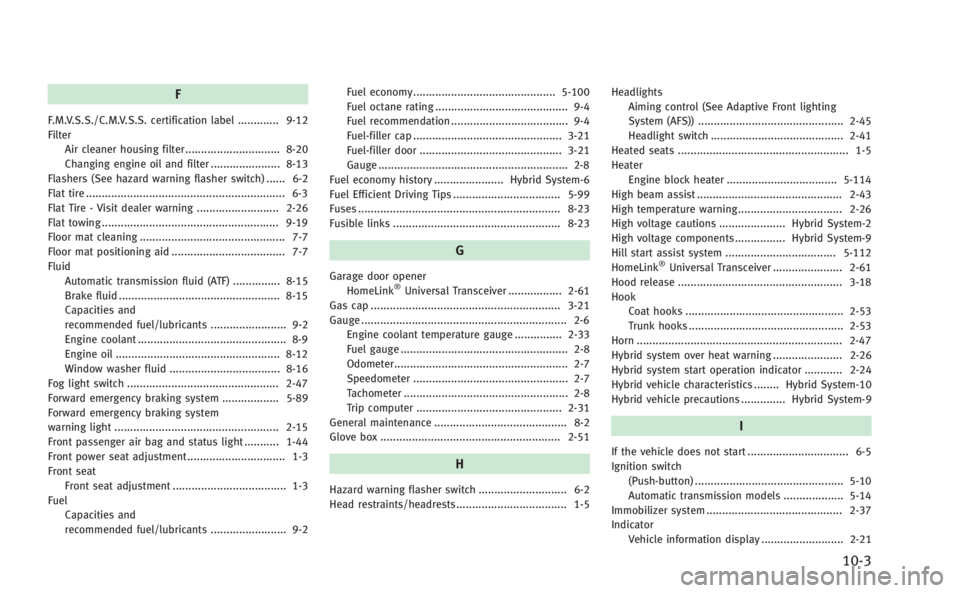
F
F.M.V.S.S./C.M.V.S.S. certification label ............. 9-12
FilterAir cleaner housing filter .............................. 8-20
Changing engine oil and filter ...................... 8-13
Flashers (See hazard warning flasher switch) ...... 6-2
Flat tire ............................................................... 6-3
Flat Tire - Visit dealer warning .......................... 2-26
Flat towing ........................................................ 9-19
Floor mat cleaning .............................................. 7-7
Floor mat positioning aid .................................... 7-7
Fluid Automatic transmission fluid (ATF) ............... 8-15
Brake fluid ................................................... 8-15
Capacities and
recommended fuel/lubricants ........................ 9-2
Engine coolant ............................................... 8-9
Engine oil .................................................... 8-12
Window washer fluid ................................... 8-16
Fog light switch ................................................ 2-47
Forward emergency braking system .................. 5-89
Forward emergency braking system
warning light .................................................... 2-15
Front passenger air bag and status light ........... 1-44
Front power seat adjustment ............................... 1-3
Front seat
Front seat adjustment .................................... 1-3
Fuel Capacities and
recommended fuel/lubricants ........................ 9-2 Fuel economy............................................. 5-100
Fuel octane rating .......................................... 9-4
Fuel recommendation ..................................... 9-4
Fuel-filler cap ............................................... 3-21
Fuel-filler door ............................................. 3-21
Gauge ............................................................ 2-8
Fuel economy history ...................... Hybrid System-6
Fuel Efficient Driving Tips .................................. 5-99
Fuses ................................................................ 8-23
Fusible links ..................................................... 8-23
G
Garage door opener HomeLink®Universal Transceiver ................. 2-61
Gas cap ............................................................ 3-21
Gauge ................................................................. 2-6
Engine coolant temperature gauge ............... 2-33
Fuel gauge ..................................................... 2-8
Odometer....................................................... 2-7
Speedometer ................................................. 2-7
Tachometer .................................................... 2-8
Trip computer .............................................. 2-31
General maintenance .......................................... 8-2
Glove box ......................................................... 2-51
H
Hazard warning flasher switch ............................ 6-2
Head restraints/headrests ................................... 1-5 Headlights
Aiming control (See Adaptive Front lighting
System (AFS)) .............................................. 2-45
Headlight switch .......................................... 2-41
Heated seats ...................................................... 1-5
Heater Engine block heater ................................... 5-114
High beam assist .............................................. 2-43
High temperature warning ................................. 2-26
High voltage cautions ..................... Hybrid System-2
High voltage components ................ Hybrid System-9
Hill start assist system ................................... 5-112
HomeLink
®Universal Transceiver ...................... 2-61
Hood release .................................................... 3-18
Hook Coat hooks .................................................. 2-53
Trunk hooks ................................................. 2-53
Horn ................................................................. 2-47
Hybrid system over heat warning ...................... 2-26
Hybrid system start operation indicator ............ 2-24
Hybrid vehicle characteristics ........ Hybrid System-10
Hybrid vehicle precautions .............. Hybrid System-9
I
If the vehicle does not start ................................ 6-5
Ignition switch (Push-button) ............................................... 5-10
Automatic transmission models ................... 5-14
Immobilizer system ........................................... 2-37
Indicator
Vehicle information display .......................... 2-21
10-3