Page 205 of 711
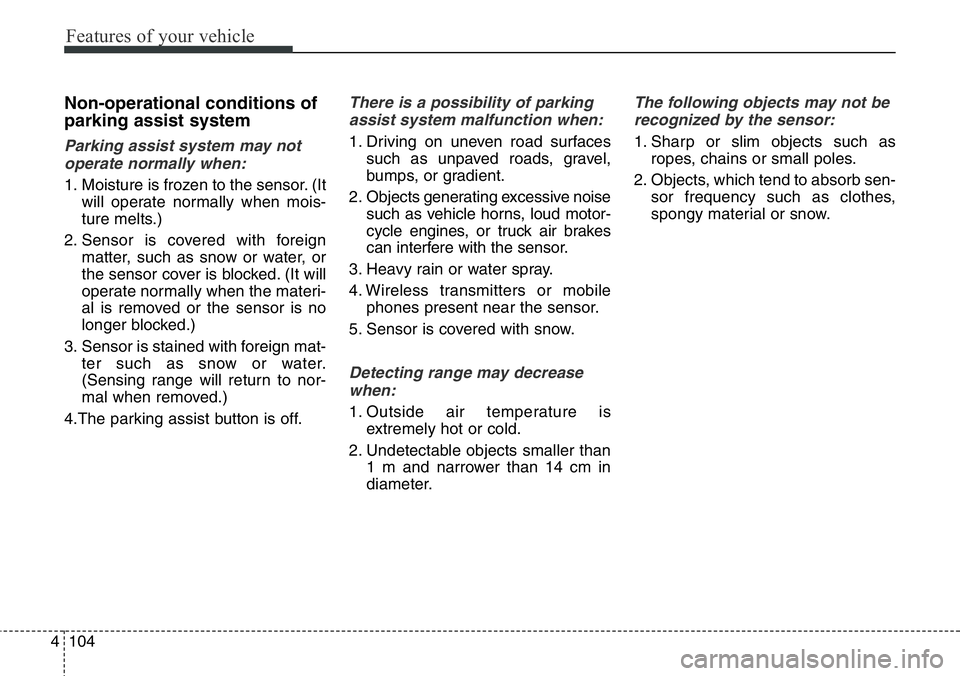
Features of your vehicle
104 4
Non-operational conditions of
parking assist system
Parking assist system may not
operate normally when:
1. Moisture is frozen to the sensor. (It
will operate normally when mois-
ture melts.)
2. Sensor is covered with foreign
matter, such as snow or water, or
the sensor cover is blocked. (It will
operate normally when the materi-
al is removed or the sensor is no
longer blocked.)
3. Sensor is stained with foreign mat-
ter such as snow or water.
(Sensing range will return to nor-
mal when removed.)
4.The parking assist button is off.
There is a possibility of parking
assist system malfunction when:
1. Driving on uneven road surfaces
such as unpaved roads, gravel,
bumps, or gradient.
2. Objects generating excessive noise
such as vehicle horns, loud motor-
cycle engines, or truck air brakes
can interfere with the sensor.
3. Heavy rain or water spray.
4. Wireless transmitters or mobile
phones present near the sensor.
5. Sensor is covered with snow.
Detecting range may decrease
when:
1. Outside air temperature is
extremely hot or cold.
2. Undetectable objects smaller than
1 m and narrower than 14 cm in
diameter.
The following objects may not be
recognized by the sensor:
1. Sharp or slim objects such as
ropes, chains or small poles.
2. Objects, which tend to absorb sen-
sor frequency such as clothes,
spongy material or snow.
Page 209 of 711
Features of your vehicle
108 4
WARNING
Do not use the Smart Parking
Assist System in the following
conditions for unexpected
results may occur and cause a
serious accident.
1. Parking on inclines
The driver must apply the accel-
erator and brake pedal when
parking on inclines. If the driver
is unfamiliar with applying the
accelerator and brake pedal, a
car accident may occur.
(Continued)
OLM041290
(Continued)
2. Parking in snow
Snow may interfere with sensor
operation or the system may
cancel if the road is slippery
while parking. Also, if the driver
is unfamiliar with applying the
accelerator and brake pedal, a
car accident may occur.
(Continued)(Continued)
3. Parking in narrow space
The system may not search for
parking spaces if the space is
too narrow. Even if it operates
always be careful.
(Continued)
OLM041292OSL040144
Page 210 of 711
4109
Features of your vehicle
(Continued)
4. Parking diagonal
The system is a supplemental
for parallel parking. Diagonal
line parking is not available.
Even if the vehicle is able to
enter the space, do not operate
the Smart Parking Assist
System. The system will attempt
parallel parking.
(Continued)(Continued)
5. Parking in uneven road
Parking in uneven roads, the
driver needs to properly apply
the pedal (clutch, accelerator or
brake). If not, the system may
cancel when the vehicle slips or
an accident may occur.
(Continued)(Continued)
6. Parking behind a truck
An accident may occur when
parking behind a vehicle higher
than yours. For example, bus,
truck, etc.
(Continued)
OSL040145OLM041274OLM041291
Page 211 of 711
Features of your vehicle
110 4
How the system works
1. Activate the Smart Parking Assist
System
2. Select parking assist mode
3. Search for parking space (slowly
move forward.)
4. Search complete (automatic
search by sensor.)
5. Steering wheel control
(1) Shift according to the instruc-
tion on the LCD display.
(2) Drive slowly with the brake
pedal applied.
6. Smart Parking Assist System
complete
7. If necessary, manually adjust posi-
tion of vehicle.
✽NOTICE
• Before activating the system check
if the conditions are possible to use
the system.
• For your safety, always apply the
brake pedal except for when driv-
ing.
1. Activate Smart Parking Assist
System(Continued)
7. Obstacle in parking space
The system may search for a
parking space even though an
obstacle is in the parking
space. An accident may occur if
you continue to park the vehicle
with the system.
Do not solely rely on the Smart
Parking Assist System.
OLM041272
ODM042241
ODM042240
■Type A
■ Type B
Page 212 of 711
4111
Features of your vehicle
• Press the Smart Parking Assist
System button (the button indicator
will illuminate).
• The Parking Assist System will be
activated (the button indicator will
illuminate).
A warning sound will be heard if an
obstacle is detected.• Press the Smart Parking Assist
System button again for more than
2 seconds to turn off the system.
• The Smart Parking Assist System
defaults to the OFF position when-
ever the ignition switch is turned on.
2. Select parking assist mode
• Select the parking assist mode by
pressing the Smart Parking Assist
System button with the shift lever in
N (Neutral) or D(Drive) and the
brake pedal depressed.
ODMEDR2114 ■Right side
- parallel mode
ODMEDR2101 ■Left side
- parallel mode
ODMEDR2216R
ODMEDR2149R
■Type C
■ Type D
Page 215 of 711
Features of your vehicle
114 4
4. Search complete
While driving forward to search for a
parking space, the above message
will appear with a beep sound if the
search is complete. Stop the vehicle
and shift to the R (Reverse) position.
5. Steering wheel control
• The above message will appear if
the shift lever is in R (Reverse).
The steering wheel will be con-
trolled automatically.
• The system will be cancelled if you
firmly hold the steering wheel while
it is controlled automatically.
• The system will be cancelled if vehi-
cle speed is over 7km/h(4.3mph).
ODMEDR2145 ■Right side
- parallel mode
ODMEDR2104 ■Left side
-parallel mode
CAUTION
• Always drive slowly with the
brake pedal applied.
• If the parking space is to small
the system may be cancelled
at the Steering wheel control
stage. Do not park your vehi-
cle if the space is too small.
ODMEDR2105/ODMEDR2118
Page 216 of 711
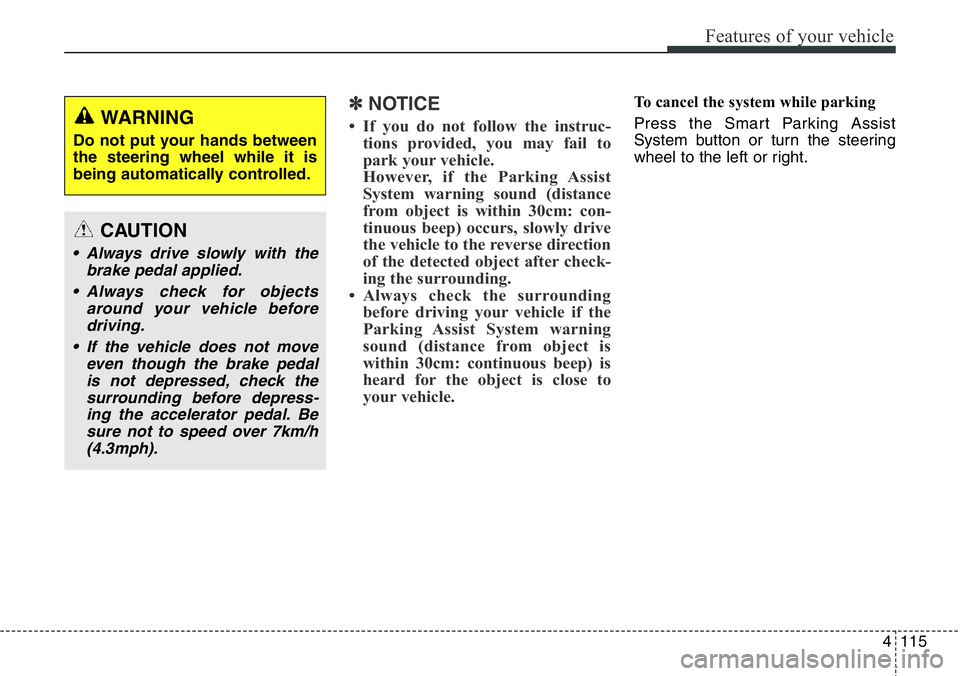
4115
Features of your vehicle
✽NOTICE
• If you do not follow the instruc-
tions provided, you may fail to
park your vehicle.
However, if the Parking Assist
System warning sound (distance
from object is within 30cm: con-
tinuous beep) occurs, slowly drive
the vehicle to the reverse direction
of the detected object after check-
ing the surrounding.
• Always check the surrounding
before driving your vehicle if the
Parking Assist System warning
sound (distance from object is
within 30cm: continuous beep) is
heard for the object is close to
your vehicle.
To cancel the system while parking
Press the Smart Parking Assist
System button or turn the steering
wheel to the left or right.
CAUTION
• Always drive slowly with the
brake pedal applied.
• Always check for objects
around your vehicle before
driving.
• If the vehicle does not move
even though the brake pedal
is not depressed, check the
surrounding before depress-
ing the accelerator pedal. Be
sure not to speed over 7km/h
(4.3mph).
WARNING
Do not put your hands between
the steering wheel while it is
being automatically controlled.
Page 217 of 711
Features of your vehicle
116 4
■Manual transaxle■Automatic transaxle
ODMEDR2106/ODMEDR2108/ODMEDR2120/ODMEDR2122
ODMEDR2107/ODMEDR2108/ODMEDR2121/ODMEDR2122
Gear shift while steering wheel control
When the above message appears with a beep sound, shift the gear and
drive the vehicle with the brake pedal depressed.
WARNING
Always be careful while parking
for other vehicles or pedestrians.
CAUTION
Always check the surrounding
before releasing the brake pedal.