2014 Hyundai Grand Santa Fe change time
[x] Cancel search: change timePage 1 of 718

All information in this Owner's Manual is current at the time of publication.
However, Hyundai reserves the right to make changes at any time so that
our policy of continual product improvement may be carried out.
This manual applies to all models of this vehicle and includes descriptions
and explanations of optional as well as standard equipment. As a result,
you may find material in this manual that does not apply to your specific
vehicle.
OWNER'S MANUAL
Operation
Maintenance
Specifications
Page 25 of 718

Safety features of your vehicle
6 3
Front seat adjustment - Manual
(if equipped)
Forward and backward
To move the seat forward or backward:
1. Pull the seat slide adjustment lever
under the front edge of the seat
cushion up and hold it.
2. Slide the seat to the position you
desire.
3. Release the lever and make sure
the seat is locked in place.
Adjust the seat before driving, and
make sure the seat is locked securely
by trying to move forward and back-
ward without using the lever. If the seat
moves, it is not locked properly.
Seatback angle
To recline the seatback:
1. Lean forward slightly and lift up on
the seatback recline lever located
on the outside of the seat at the
rear.
2. Carefully lean back on the seat
and adjust the seatback of the
seat to the position you desire.
3. Release the lever and make sure
the seatback is locked in place.
(The lever MUST return to its orig-
inal position for the seatback to
lock.)
Seat cushion height
(for driver’s seat, if equipped)
To change the height of the seat
cushion, push the lever that is locat-
ed on the outside of the seat cushion
upwards or downwards.
• To lower the seat cushion, push
down the lever several times.
• To raise the seat cushion, pull up
the lever several times.
ONCESA2003
ONCESA2002
ONCESA2004
Page 33 of 718

Safety features of your vehicle
14 3
3. Adjust the headrest to the appro-
priate height.Seat warmer (if equipped)
The seat warmer is provided to warm
the front seats during cold weather.
With the ignition switch in the ON
position, push either of the switches
to warm the driver's seat or the front
passenger's seat.During mild weather or under condi-
tions where the operation of the seat
warmer is not needed, keep the
switches in the "OFF" position.
• Each time you press the switch,
the temperature setting of the seat
will change as follows :
• The seat warmer defaults to the
OFF position whenever the ignition
switch is turned on.
✽NOTICE
With the seat warmer switch in the
ON position, the heating system in
the seat turns off or on automatically
depending on the seat temperature.
ODM032014
ODM032016
■Type A
■Type B
OFF→HIGH( )→MIDDLE( )→LOW( )
→
WARNING
Always make sure the headrest
locks into position after rein-
stalling and adjusting it properly.
Page 34 of 718

315
Safety features of your vehicle
Seat cooler (Air ventilation seat)
(if equipped)
The temperature setting of the seat
changes according to the switch posi-
tion.
• If you want to warm your seat cush-
ion, press the switch (red color).
• If you want to cool your seat cush-
ion, press the switch (blue color).
• Each time you press the button, the
airflow will change as follows:
WARNING- Seat warmer
burns
Passengers should use extreme
caution when using seat warm-
ers due to the possibility of
excess heating or burns. The
seat warmer may cause burns
even at low temperatures, espe-
cially if used for long periods of
time. In particular, the driver
must exercise extreme care for
the following types of passen-
gers:
1. Infants, children, elderly or
handicapped persons, or
hospital outpatients
2. Persons with sensitive skin
or those that burn easily
3. Fatigued individuals
4. Intoxicated individuals
5. Individuals taking medication
that can cause drowsiness or
sleepiness (sleeping pills,
cold tablets, etc.)
ODM032018
OFF→HIGH( )→MIDDLE( )→LOW( )
→
CAUTION
• When cleaning the seats, do
not use an organic solvent
such as paint thinner, ben-
zene, alcohol and gasoline.
Doing so may damage the sur-
face of the heater or seats.
• To prevent overheating the
seat warmer, do not place any-
thing on the seats that insu-
lates against heat, such as
blankets, cushions or seat
covers while the seat warmer
is in operation.
• Do not place heavy or sharp
objects on seats equipped
with seat warmers. Damage to
the seat warming components
could occur.
Page 46 of 718

327
Safety features of your vehicle
• Each time you press the button,
the temperature setting of the seat
will change as follows :
• The seat warmer defaults to the
OFF position whenever the ignition
switch is turned on.
✽NOTICE
With the seat warmer switch in ON
position, the heating system in the
seat turns off or on automatically
depending on the seat temperature.
OFF → HIGH( ) → LOW( )
→
CAUTION - Seat damage
• When cleaning the seats, do
not use an organic solvent
such as paint thinner, ben-
zene, alcohol and gasoline.
Doing so may damage the sur-
face of the heater or seats.
• To prevent overheating the
seat warmer, do not place any-
thing on the seats that insu-
lates against heat, such as
blankets, cushions or seat
covers on the seats while the
seat warmer is in operation.
• Do not place heavy or sharp
objects on seats equipped
with seat warmers. Damage to
the seat warming components
could occur.
Page 99 of 718

Instrument cluster . . . . . . . . . . . . . . . . . . . . . . . . . 4-60
• Instrument cluster control . . . . . . . . . . . . . . . . . . . . . 4-62
• LCD display control . . . . . . . . . . . . . . . . . . . . . . . . . . 4-62
• Gauges . . . . . . . . . . . . . . . . . . . . . . . . . . . . . . . . . . . . . 4-63
• Transaxle shift indicator . . . . . . . . . . . . . . . . . . . . . . . 4-68
LCD display . . . . . . . . . . . . . . . . . . . . . . . . . . . . . . 4-69
• LCD modes. . . . . . . . . . . . . . . . . . . . . . . . . . . . . . . . . . 4-69
• Service mode . . . . . . . . . . . . . . . . . . . . . . . . . . . . . . . . 4-70
• User settings mode. . . . . . . . . . . . . . . . . . . . . . . . . . . . 4-71
• A/V mode . . . . . . . . . . . . . . . . . . . . . . . . . . . . . . . . . . . 4-74
• Turn by turn mode . . . . . . . . . . . . . . . . . . . . . . . . . . . 4-74
• Warning messages . . . . . . . . . . . . . . . . . . . . . . . . . . . . 4-75
Trip computer . . . . . . . . . . . . . . . . . . . . . . . . . . . . . 4-81
• Overview. . . . . . . . . . . . . . . . . . . . . . . . . . . . . . . . . . . . 4-81
• Trip A/B . . . . . . . . . . . . . . . . . . . . . . . . . . . . . . . . . . . . 4-82
• Fuel economy . . . . . . . . . . . . . . . . . . . . . . . . . . . . . . . . 4-83
Warning and indicator lights . . . . . . . . . . . . . . . . 4-85
• Warning lights . . . . . . . . . . . . . . . . . . . . . . . . . . . . . . . 4-85
• Indicator lights. . . . . . . . . . . . . . . . . . . . . . . . . . . . . . . 4-95
Rear parking assist system . . . . . . . . . . . . . . . . . 4-100
• Operation . . . . . . . . . . . . . . . . . . . . . . . . . . . . . . . . . . 4-100
• Non-operational conditions . . . . . . . . . . . . . . . . . . . 4-101
• Rear parking assist system precautions . . . . . . . . . 4-102
• Self-diagnosis . . . . . . . . . . . . . . . . . . . . . . . . . . . . . . . 4-103
Parking assist system . . . . . . . . . . . . . . . . . . . . . . 4-104
• Operation . . . . . . . . . . . . . . . . . . . . . . . . . . . . . . . . . . 4-105
• Non-operational conditions . . . . . . . . . . . . . . . . . . . 4-107
• Self-diagnosis . . . . . . . . . . . . . . . . . . . . . . . . . . . . . . . 4-108
Smart parking assist system (SPAS) . . . . . . . . . 4-109
• Operating condition . . . . . . . . . . . . . . . . . . . . . . . . . 4-110
• Non-operating condition . . . . . . . . . . . . . . . . . . . . . . 4-110
• How the system works . . . . . . . . . . . . . . . . . . . . . . . 4-113
• Additional instructions (messages) . . . . . . . . . . . . . 4-119
• System malfunction . . . . . . . . . . . . . . . . . . . . . . . . . . 4-120
Rearview camera . . . . . . . . . . . . . . . . . . . . . . . . . 4-121
Hazard warning flasher . . . . . . . . . . . . . . . . . . . . 4-122
Lighting . . . . . . . . . . . . . . . . . . . . . . . . . . . . . . . . . 4-123
• Battery saver function. . . . . . . . . . . . . . . . . . . . . . . . 4-123
• Headlight (Headlamp) escort function . . . . . . . . . . 4-123
• Lighting control . . . . . . . . . . . . . . . . . . . . . . . . . . . . . 4-123
• Traffic change . . . . . . . . . . . . . . . . . . . . . . . . . . . . . . 4-125
• High - beam operation . . . . . . . . . . . . . . . . . . . . . . . 4-127
• Turn signals and lane change signals . . . . . . . . . . . 4-128
• Front fog light . . . . . . . . . . . . . . . . . . . . . . . . . . . . . . 4-128
• Rear fog light . . . . . . . . . . . . . . . . . . . . . . . . . . . . . . . 4-129
• Daytime running light . . . . . . . . . . . . . . . . . . . . . . . . 4-130
• Headlight leveling device . . . . . . . . . . . . . . . . . . . . . 4-130
• Adaptive front lighting system (AFLS) . . . . . . . . . . 4-131
4
Page 125 of 718

Features of your vehicle
28 4
✽NOTICE
• The power tailgate can be operat-
ed when the engine is not running.
However the power tailgate opera-
tion consumes large amounts of
vehicle electric power. To prevent
the battery from being discharged,
do not operate it excessively e.g.:
more than approximately 10 times
repeatedly.
• To prevent the battery from being
discharged, do not leave the power
tailgate in the open position for a
long lime.
• Do not modify or repair any part
of the power tailgate by yourself.
We recommend that you contact
an authorized HYUNDAI dealer.
• When jacking up the vehicle to
change a tire or repair the vehicle,
do not operate the power tailgate.
This could cause the power tail-
gate to operate improperly.
• In cold and wet climates, the
power tailgate may not work prop-
erly due to freezing conditions.
Automatic reversal
During power opening and closing if
the power tailgate is blocked by an
object or part of the body, the power
tailgate will detect the resistance.
• If the resistance is detected while
opening the tailgate, it will stop and
move in the opposite direction.
• If the resistance is detected while
closing the tailgate, it will stop and
move in the opposite direction.However, if the resistance is weak
such as from an object that is thin or
soft, or the tailgate is near the latched
position, the automatic stop and rever-
sal may not detect the resistance.
If the automatic reversal feature
operates continuously more than
twice during opening or closing oper-
ation, the power tailgate may stop at
that position. At this time, close the
tailgate manually and operate the
tailgate automatically again.
ONCNCO2007WARNING
Never intentionally place any
object or part of your body in
the path of the power tailgate to
make sure the automatic rever-
sal operates.
Page 164 of 718
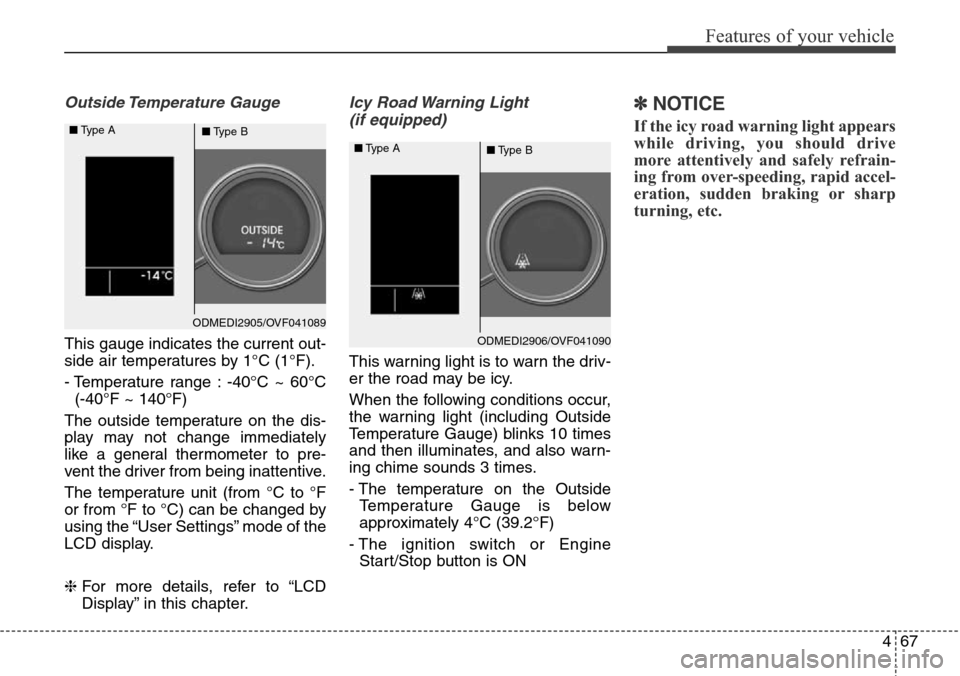
467
Features of your vehicle
Outside Temperature Gauge
This gauge indicates the current out-
side air temperatures by 1°C (1°F).
- Temperature range : -40°C ~ 60°C
(-40°F ~ 140°F)
The outside temperature on the dis-
play may not change immediately
like a general thermometer to pre-
vent the driver from being inattentive.
The temperature unit (from °C to °F
or from °F to °C) can be changed by
using the “User Settings” mode of the
LCD display.
❈For more details, refer to “LCD
Display” in this chapter.
Icy Road Warning Light
(if equipped)
This warning light is to warn the driv-
er the road may be icy.
When the following conditions occur,
the warning light (including Outside
Temperature Gauge) blinks 10 times
and then illuminates, and also warn-
ing chime sounds 3 times.
- The temperature on the Outside
Temperature Gauge is below
approximately 4°C (39.2°F)
- The ignition switch or Engine
Start/Stop button is ON
✽NOTICE
If the icy road warning light appears
while driving, you should drive
more attentively and safely refrain-
ing from over-speeding, rapid accel-
eration, sudden braking or sharp
turning, etc.
ODMEDI2905/OVF041089 ■Type A
■Type B
ODMEDI2906/OVF041090 ■Type A
■Type B