Page 85 of 718

Safety features of your vehicle
66 3
The passenger’s front air bag OFF
indicator ( ) will illuminate and stay
on until the passenger’s front air bag
is reactivated.
To reactivate the passenger’s front
air bag, insert the mechanical key
into the passenger’s front air bag
ON/OFF switch and turn it to the ON
position. The passenger’s front air
bag OFF indicator will go out and the
passenger’s front air bag ON indica-
tor ( ) will illuminate for approxi-
mately 60 seconds.✽NOTICE
• When the passenger’s front air bag
ON/OFF switch is set to the ON
position, the passenger’s front air
bag is activated and child or infant
seat should not be installed on the
front passenger seat.
• When the passenger’s front air bag
ON/OFF switch is set to the OFF
position, the passenger’s front air
bag is deactivated.
WARNING
On some models, the front air
bag ON/OFF switch could turn
by using a similar small rigid
device. Always check the status
of the front air bag ON/OFF
switch and passenger's front air
bag ON/OFF indicator.
CAUTION
• If the passenger’s front air bag
ON/OFF switch is not working
properly, the air bag warning
light
()on the instrument
panel will illuminate.
And, the passenger's front air
bag OFF indicator
() will not
illuminate (The passenger's
front air bag ON indicator
comes on and goes off after
approximately 60 seconds),
the SRS Control Module reac-
tivates the passenger’s front
air bag and the passenger’s
front air bag will inflate in
frontal impact crashes even if
the passenger’s front air bag
ON/OFF switch is set to the
OFF position.
If this occurs, we recommend
that the system be inspected by
an authorized HYUNDAI dealer.
(Continued)
Page 95 of 718

Safety features of your vehicle
76 3
• Air bags may not inflate if the vehi-
cle collides with objects such as util-
ity poles or trees, where the point of
impact is concentrated to one area
and the full force of the impact is not
delivered to the sensors.
SRS Care
The SRS is virtually maintenance-
free and so there are no parts you
can safely service by yourself. If the
SRS air bag warning light does not
illuminate, or continuously remains
on, we recommend that the system
be inspected by an authorized
HYUNDAI dealer.
1VQA2092WARNING
• Modification to SRS compo-
nents or wiring, including the
addition of any kind of badges
to the pad covers or modifica-
tions to the body structure,
can adversely affect SRS per-
formance and lead to possible
injury.
• For cleaning the air bag pad
covers, use only a soft, dry
cloth or one which has been
moistened with plain water.
Solvents or cleaners could
adversely affect the air bag
covers and proper deploy-
ment of the system.
(Continued)
(Continued)
• No objects should be placed
over or near the air bag mod-
ules on the steering wheel,
instrument panel, and the front
passenger's panel above the
glove box, because any such
object could cause harm if the
vehicle is in a crash severe
enough to cause the air bags to
inflate.
• If the air bags inflate, we rec-
ommend that the system be
replaced by an authorized
HYUNDAI dealer.
• Do not tamper with or discon-
nect SRS wiring, or other com-
ponents of the SRS system.
Doing so could result in injury,
due to accidental inflation of
the air bags or by rendering the
SRS inoperative.
(Continued)
Page 144 of 718
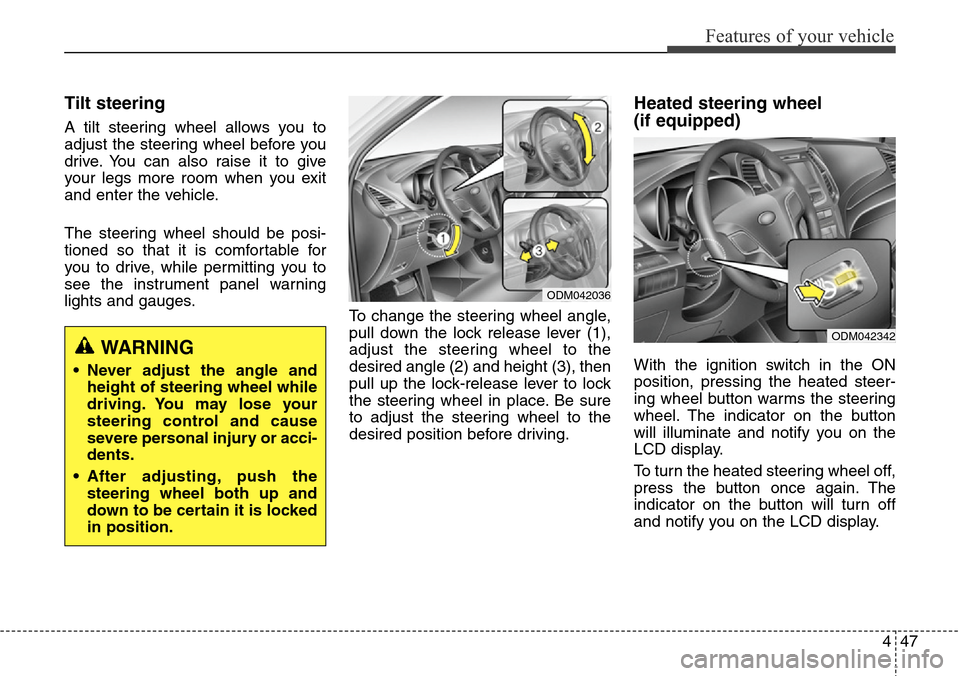
447
Features of your vehicle
Tilt steering
A tilt steering wheel allows you to
adjust the steering wheel before you
drive. You can also raise it to give
your legs more room when you exit
and enter the vehicle.
The steering wheel should be posi-
tioned so that it is comfortable for
you to drive, while permitting you to
see the instrument panel warning
lights and gauges.
To change the steering wheel angle,
pull down the lock release lever (1),
adjust the steering wheel to the
desired angle (2) and height (3), then
pull up the lock-release lever to lock
the steering wheel in place. Be sure
to adjust the steering wheel to the
desired position before driving.
Heated steering wheel
(if equipped)
With the ignition switch in the ON
position, pressing the heated steer-
ing wheel button warms the steering
wheel. The indicator on the button
will illuminate and notify you on the
LCD display.
To turn the heated steering wheel off,
press the button once again. The
indicator on the button will turn off
and notify you on the LCD display.WARNING
• Never adjust the angle and
height of steering wheel while
driving. You may lose your
steering control and cause
severe personal injury or acci-
dents.
• After adjusting, push the
steering wheel both up and
down to be certain it is locked
in position.
ODM042036
ODM042342
Page 159 of 718
Features of your vehicle
62 4
Instrument Cluster Control
Adjusting Instrument Cluster
Illumination (if equipped)
The brightness of the instrument
panel illumination is changed by
moving the illumination control knob
right or left when the ignition switch
or Engine Start/Stop button is ON, or
the tale lights are turned on.• The brightness has 20 levels : 1
(MIN) ~ 20 (MAX)
• If you hold the illumination control
knob on the right end (+) or left end
(-), the brightness will be changed
continuously.
• If the brightness reaches to the
maximum or minimum level, an
alarm will sound.
LCD Display Control
The LCD display modes can be
changed by using the control buttons
on the steering wheel.
(1) : MODE button for changing
modes
(2) : MOVE button for changing
items
(3) : SELECT/RESET button for
setting or resetting the
selected item
❈For the LCD modes, refer to “LCD
Display” in this chapter.
ODMEDI2001/ODMEDI2029 ■Type A
■Type B
ODM042056
ODM042224
Page 221 of 718
Features of your vehicle
124 4
(1) OFF position
(2) Auto light position (if equipped)
(3) Parking light position
(4) Headlight position
Parking light position ( )
When the light switch is in the park-
ing light position, the tail, position,
license and instrument panel lights
are ON.
Headlight position ( )
When the light switch is in the head-
light position the head, tail, position,
license and instrument panel lights
are ON.
✽NOTICE
The ignition switch must be in the
ON position to turn on the head-
lights.
ODMECO2006
ODMECO2007
■Type C
■Type DODMECO2008
ODMECO2009
■Type A
■Type BODMECO2010
ODMECO2011
■Type A
■Type B
Page 222 of 718

4125
Features of your vehicle
Auto light/AFLS position
(if equipped)
When the light switch is in the AUTO
light position, the taillights and head-
lights will be turned ON or OFF auto-
matically depending on the amount
of light outside the vehicle.
If your vehicle is equipped with the
adaptive front lighting system
(AFLS), it will also operate when the
headlamp is ON.
Traffic change (for Europe)
Use this function when you visit a
country with opposite traffic direction.
If the traffic change is activated when
you visit a country with opposite traf-
fic direction, it will decrease the daz-
zle on oncoming vehicle drivers.
Follow the below procedure.
ODMECO2012
CAUTION
• Never place anything over the
sensor (1) located on the
instrument panel, this will
ensure better auto-light sys-
tem control.
• Don’t clean the sensor using a
window cleaner, the cleaner
may leave a light film which
could interfere with sensor
operation.
• If your vehicle has window tint
or other types of coating on
the front windshield, the Auto
light system may not work
properly.
Page 225 of 718

Features of your vehicle
128 4
Turn signals and lane change
signals
The ignition switch must be on for the
turn signals to function. To turn on
the turn signals, move the lever up or
down (A). Green arrow indicators on
the instrument panel indicate which
turn signal is operating.
They will self-cancel after a turn is
completed. If the indicator continues
to flash after a turn, manually return
the lever to the OFF position.
To signal a lane change, move the
turn signal lever slightly and hold it in
position (B). The lever will return to
the OFF position when released.If an indicator stays on and does not
flash or if it flashes abnormally, one of
the turn signal bulbs may be burned
out and will require replacement.
One-touch lane change function
(if equipped)
To activate an one-touch lane
change function, move the turn sig-
nal lever slightly and then release it.
The lane change signals will blink 3
times.
✽NOTICE
If an indicator flash is abnormally
quick or slow, bulb may be burned
out or have a poor electrical connec-
tion in the circuit.
Front fog light (if equipped)
Fog lights are used to provide
improved visibility when visibility is
poor due to fog, rain or snow, etc.
1. Turn on the park light.
2. Turn the light switch (1) to the front
fog light position.
3. To turn off the front fog light, turn
the light switch to the front fog light
position again or turn off the park
light.ODMECO2026
ODMECO2015
Page 239 of 718

Features of your vehicle
142 4
DEFROSTER
✽NOTICE
If you want to defrost and defog the
front windshield, refer to
“Windshield Defrosting and
Defogging” in this section.
Rear window defroster
The defroster heats the window to
remove frost, fog and thin ice from
the interior and exterior of the rear
window, while engine is running.• To activate the rear window
defroster, press the rear window
defroster button located in the cen-
ter facia switch panel. The indicator
on the rear window defroster but-
ton illuminates when the defroster
is ON.
• To turn off the defroster, press the
rear window defroster button again.
✽NOTICE
• If there is heavy accumulation of
snow on the rear window, brush it
off before operating the rear
defroster.
• The rear window defroster auto-
matically turns off after approxi-
mately 20 minutes or when the
ignition switch is turned off.
CAUTION
To prevent damage to the con-
ductors bonded to the inside
surface of the rear window,
never use sharp instruments or
window cleaners containing
abrasives to clean the window.
ODM042271
■Manual climate control
ODM042272/Q ■Automatic climate control