Page 321 of 479
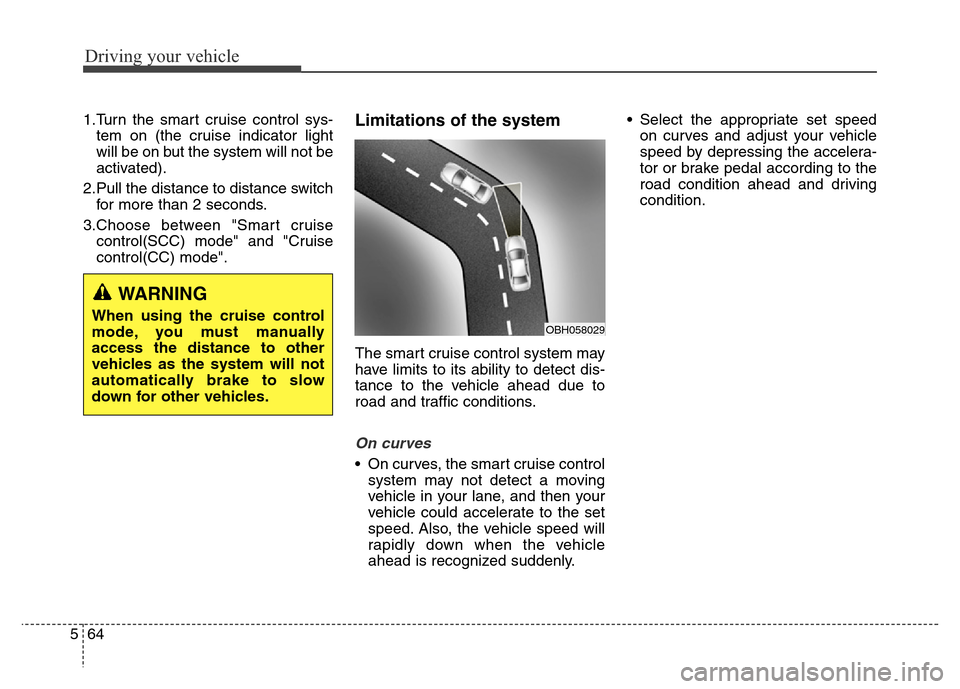
Driving your vehicle
64 5
1.Turn the smart cruise control sys-
tem on (the cruise indicator light
will be on but the system will not be
activated).
2.Pull the distance to distance switch
for more than 2 seconds.
3.Choose between "Smart cruise
control(SCC) mode" and "Cruise
control(CC) mode".Limitations of the system
The smart cruise control system may
have limits to its ability to detect dis-
tance to the vehicle ahead due to
road and traffic conditions.
On curves
• On curves, the smart cruise control
system may not detect a moving
vehicle in your lane, and then your
vehicle could accelerate to the set
speed. Also, the vehicle speed will
rapidly down when the vehicle
ahead is recognized suddenly.• Select the appropriate set speed
on curves and adjust your vehicle
speed by depressing the accelera-
tor or brake pedal according to the
road condition ahead and driving
condition.
WARNING
When using the cruise control
mode, you must manually
access the distance to other
vehicles as the system will not
automatically brake to slow
down for other vehicles.OBH058029
Page 325 of 479
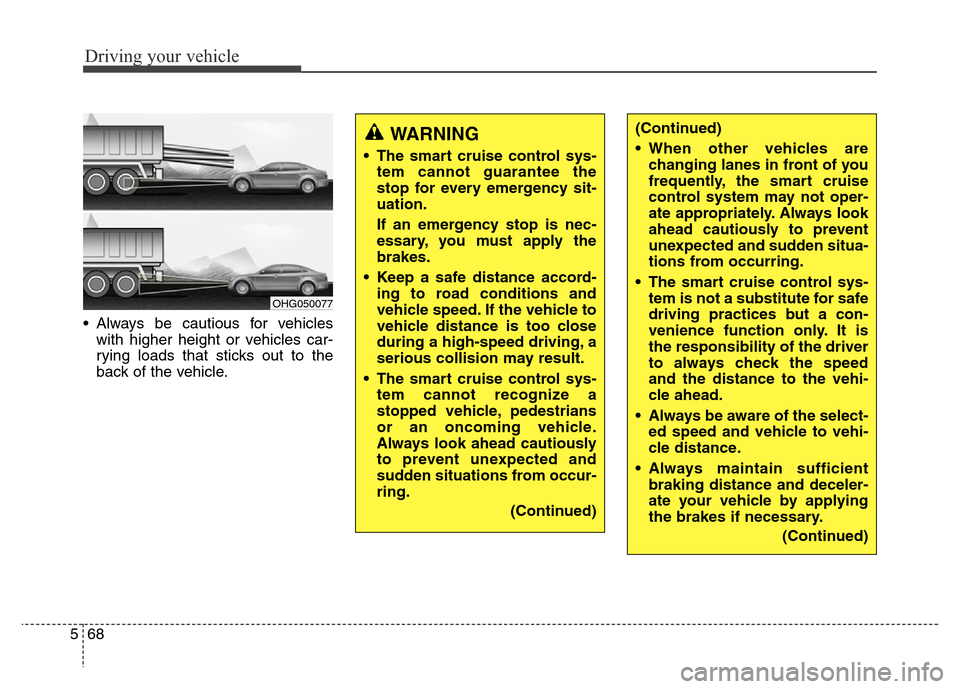
Driving your vehicle
68 5
• Always be cautious for vehicles
with higher height or vehicles car-
rying loads that sticks out to the
back of the vehicle.
OHG050077
WARNING
• The smart cruise control sys-
tem cannot guarantee the
stop for every emergency sit-
uation.
If an emergency stop is nec-
essary, you must apply the
brakes.
• Keep a safe distance accord-
ing to road conditions and
vehicle speed. If the vehicle to
vehicle distance is too close
during a high-speed driving, a
serious collision may result.
• The smart cruise control sys-
tem cannot recognize a
stopped vehicle, pedestrians
or an oncoming vehicle.
Always look ahead cautiously
to prevent unexpected and
sudden situations from occur-
ring.
(Continued)
(Continued)
• When other vehicles are
changing lanes in front of you
frequently, the smart cruise
control system may not oper-
ate appropriately. Always look
ahead cautiously to prevent
unexpected and sudden situa-
tions from occurring.
• The smart cruise control sys-
tem is not a substitute for safe
driving practices but a con-
venience function only. It is
the responsibility of the driver
to always check the speed
and the distance to the vehi-
cle ahead.
• Always be aware of the select-
ed speed and vehicle to vehi-
cle distance.
• Always maintain sufficient
braking distance and deceler-
ate your vehicle by applying
the brakes if necessary.
(Continued)
Page 327 of 479

Driving your vehicle
70 5
This system detects the lane with the
sensor at the front windshield and
warns you when your vehicle leaves
the lane.
LANE DEPARTURE WARNING SYSTEM (LDWS) (IF EQUIPPED)
OVI059012
OVI053013
WARNING
• The LDWS does not make the
vehicle change lanes. It is the
driver's responsibility to
always check the road condi-
tions.
• Do not turn the steering wheel
suddenly, when the LDWS
warns you that your vehicle is
leaving the lane.
• If the sensor can not detect
the lane or if the vehicle speed
does not exceed 60km/h, the
LDWS won't warn you even
though vehicle leaves the
lane.
• If your vehicle has window tint
or other types of coating on
the front windshield, the
LDWS may not work properly.
• Do not let water or any kind of
liquid come in contact with
the LDWS sensor.
• Do not remove the LDWS
parts and do not affect the
sensor by a strong impact.
(Continued)
(Continued)
• Do not put objects that reflect
light on the dash board.
• Always check the road condi-
tions because you may not
hear the warning chime
because of audio, and exter-
nal conditions.
Page 328 of 479
571
Driving your vehicle
LDWS operation
To operate the LDWS, pull
the switch with the engine
start/stop button in the
ON position. The indicator
(green) illuminates on the
cluster. To cancel the
LDWS, pull the switch
again.
LDWS indicator light illuminates:
• [Green] - When the system operat-
ing conditions are satisfied.
• [White]
- When system operating condi-
tions are not satisfied (When the
vehicle speed is below 60 km/h).
- When the sensor does not detect
the lane line.
• [Yellow] - When there is a malfunc-
tion with the lane departure warn-
ing system. In this case, we recom-
mend that the vehicle be inspected
by an authorized HYUNDAI dealer.
If your vehicle leaves the lane when
the LDWS is operating and vehicle
speed exceeds 60km/h, the warning
operates as follows:
OVIDDR2919
OVIDDR2920
• When the sensor detects the lane line
• When the sensor doesn’t detect the lane line
Page 329 of 479
Driving your vehicle
72 5
1. Visual warning
If you leave the lane, the lane you
leave on the LCD display blinks yel-
low.
2. Auditory warning
If you leave the lane, the warning
sound operates.3. Haptic warning (if equipped with
pre-safe seat belt)
If you leave the lane for about 3 sec-
onds, the pre-safe seat belt provides
haptic warning.
You can turn off the haptic warning in
User Settings Mode.
The LDWS does not operate
when:
• The driver turns on the turn signal
to change lane.
But, when the hazard warning
flasher is operating, the LDWS
operates normally.
• Driving on the lane line.
✽NOTICE
To change lane, operate the turn sig-
nal switch then change the lane.OVI059063OVIDDR2922/OVIDDR2921
LeftRight
Page 331 of 479
Driving your vehicle
74 5
For your safety, the intelligent accel-
erator pedal operates as follows:
The reactive force of the accelerator
pedal increases when the fuel effi-
ciency is low.
The intelligent accelerator pedal
function is available for use in vehi-
cles equipped with drive mode inte-
grated control system and ECO driv-
ing mode.
The intelligent accelerator pedal is
related with AVSM (Advanced vehi-
cle safety management) and ECO
driving.
To cancel this system, cancel all sys-
tem in User Settings Mode.
• AVSM : refer to the User Settings
Mode in chapter 4.
• ECO driving : refer to the User
Settings Mode in
chapter 4.
INTELLIGENT ACCELERATOR PEDAL (IF EQUIPPED)
CAUTION
Do not be surprised when the
pedal occurs reactive force. It's
not a malfunction but a warning
for your safety.
Page 332 of 479
575
Driving your vehicle
AVSM detects the distance from the
vehicle ahead with the sensor, to
warn you before collision and protect
you in certain hazardous situations
by using warning message, warning
sound and seat belt vibration (if
equipped).
• If the AVSM senses the object
ahead too near the vehicle and if
driver's operating of the brake
pedal or the steering wheel should
be needed, the warning light illumi-
nates.
Immediately reduce your speed.
• If the AVSM senses more danger-
ous, the warning sound also oper-
ates and the seat belt vibrates.
Immediately reduce your speed.
ADVANCED VEHICLE SAFETY MANAGEMENT (AVSM) (IF EQUIPPED)
CAUTION
Always check the road condi-
tions to prevent danger even if
the warning light does not illu-
minate, the warning sound does
not operate or the seat belt does
not vibrate.
OVIEDR29101
Page 333 of 479
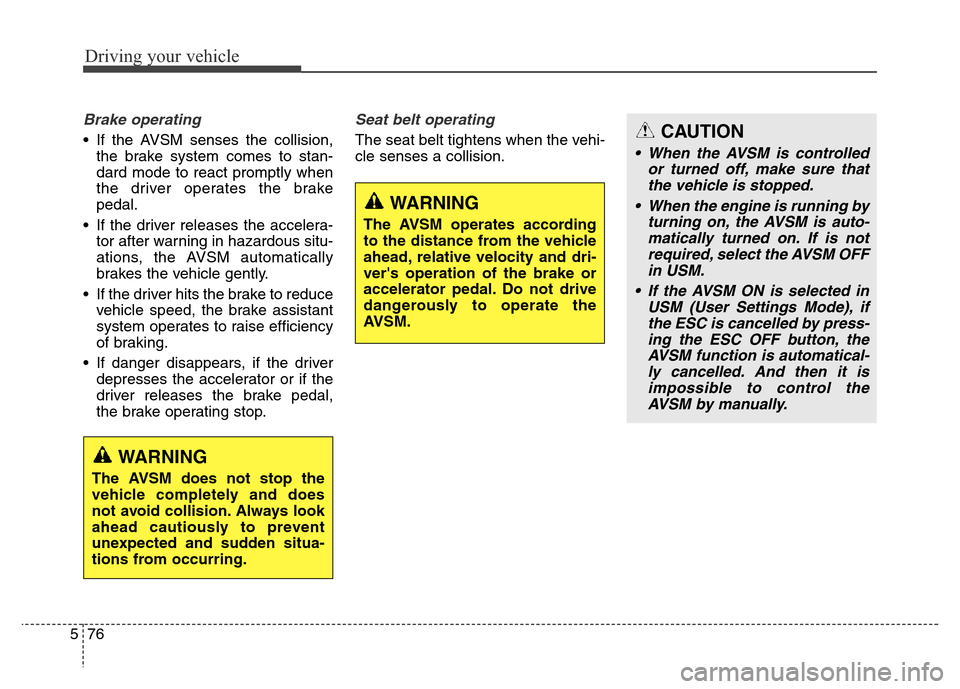
Driving your vehicle
76 5
Brake operating
• If the AVSM senses the collision,
the brake system comes to stan-
dard mode to react promptly when
the driver operates the brake
pedal.
• If the driver releases the accelera-
tor after warning in hazardous situ-
ations, the AVSM automatically
brakes the vehicle gently.
• If the driver hits the brake to reduce
vehicle speed, the brake assistant
system operates to raise efficiency
of braking.
• If danger disappears, if the driver
depresses the accelerator or if the
driver releases the brake pedal,
the brake operating stop.
Seat belt operating
The seat belt tightens when the vehi-
cle senses a collision.
WARNING
The AVSM does not stop the
vehicle completely and does
not avoid collision. Always look
ahead cautiously to prevent
unexpected and sudden situa-
tions from occurring.
WARNING
The AVSM operates according
to the distance from the vehicle
ahead, relative velocity and dri-
ver's operation of the brake or
accelerator pedal. Do not drive
dangerously to operate the
AVSM.
CAUTION
• When the AVSM is controlled
or turned off, make sure that
the vehicle is stopped.
• When the engine is running by
turning on, the AVSM is auto-
matically turned on. If is not
required, select the AVSM OFF
in USM.
• If the AVSM ON is selected in
USM (User Settings Mode), if
the ESC is cancelled by press-
ing the ESC OFF button, the
AVSM function is automatical-
ly cancelled. And then it is
impossible to control the
AVSM by manually.