2014 HONDA RIDGELINE navigation system
[x] Cancel search: navigation systemPage 238 of 422
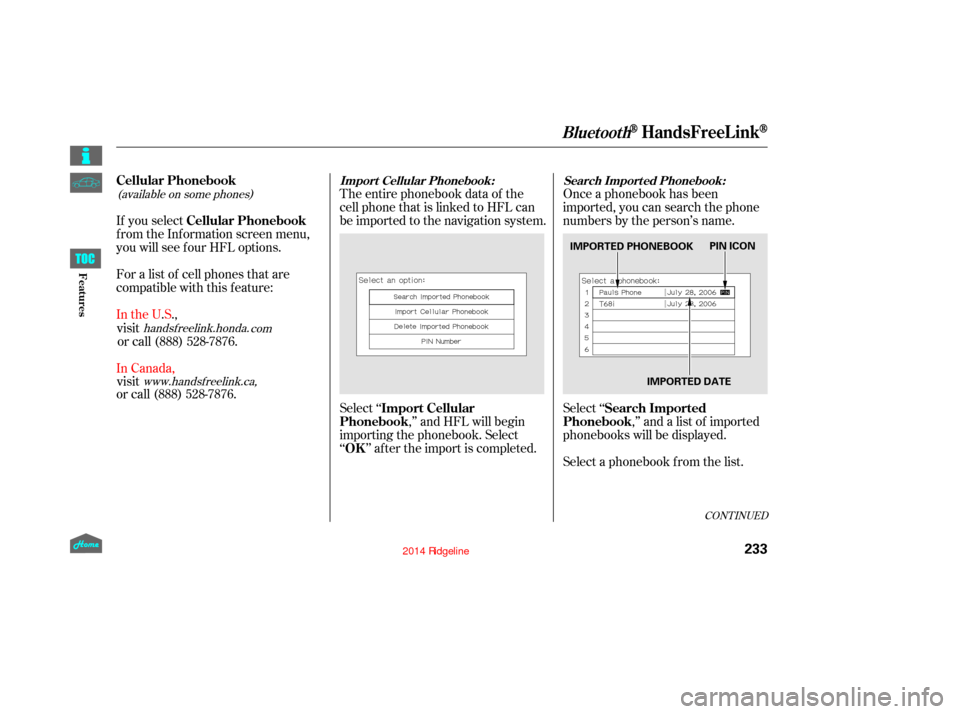
(available on some phones)
If you select
f rom the Inf ormation screen menu,
you will see f our HFL options.The entire phonebook data of the
cell phone that is linked to HFL can
be imported to the navigation system.
Select ‘‘
,’’ and HFL will begin
importing the phonebook. Select
‘‘ ’’ af ter the import is completed. Once a phonebook has been
imported, you can search the phone
numbers by the person’s name.
Select ‘‘
,’’ and a list of imported
phonebooks will be displayed.
Select a phonebook f rom the list.
For a list of cell phones that are
compatible with this f eature:
CONT INUED
BluetoothHandsFreeL ink
Cellular Phonebook
Cellular Phonebook
Import Cellular
Phonebook
OK Search Imported
PhonebookImport Cellular Phonebook: Search Import ed Phonebook:
233
IMPORTED PHONEBOOK
IMPORTED DATEPIN ICON
12/08/09 16:30:04 31SJC670_240
Features
handsf reelink.honda.
com
www.handsfree link.ca,
In the U.S.,
visit or call (888) 528-7876.
In Canada, visit
or call (888) 528-7876.
Page 245 of 422

Press and release the HFL Talk
button bef ore a command.Say ‘‘ .’’
Follow the HFL prompts to
change the language to English or
French.
If you have not named your paired
phone in the language you just
selected, HFL will ask you to name it
in the current language.
When French is your currently
selected language, you can give voice
commands in French. The
word mark and logos
are registered trademarks owned by
Bluetooth SIG, Inc. and any use of
such marks by Honda Motor Co.,
Ltd. is under license. Other
trademarks and trade names are
those of their respective owners.
This device complies with the
appropriate requirements or the
required standards. See page f or
more inf ormation.
Refer to the navigation system
manual for operation of the
rearview camera. Whenever you shif t to reverse (R)
with the ignition switch in the ON
(II) position, the rear view appears
on a display in the rearview mirror.
1.
2.
400Bluetooth
Canadian models only
Change Language
Change languageWireless Technology
Rearview Mirror with Rearview
Camera Display
To change the system language bet ween English and French: Bluet oot h
On models without
navigation system
On models wit h navigat ion syst em
BluetoothHandsFreeL ink, Rearview Mirror with Rearview Camera Display
240
REARVIEW CAMERA DISPLAY SENSOR
SENSOR
POWER BUTTON
12/09/07 16:43:17 31SJC670_247
Features
Page 252 of 422
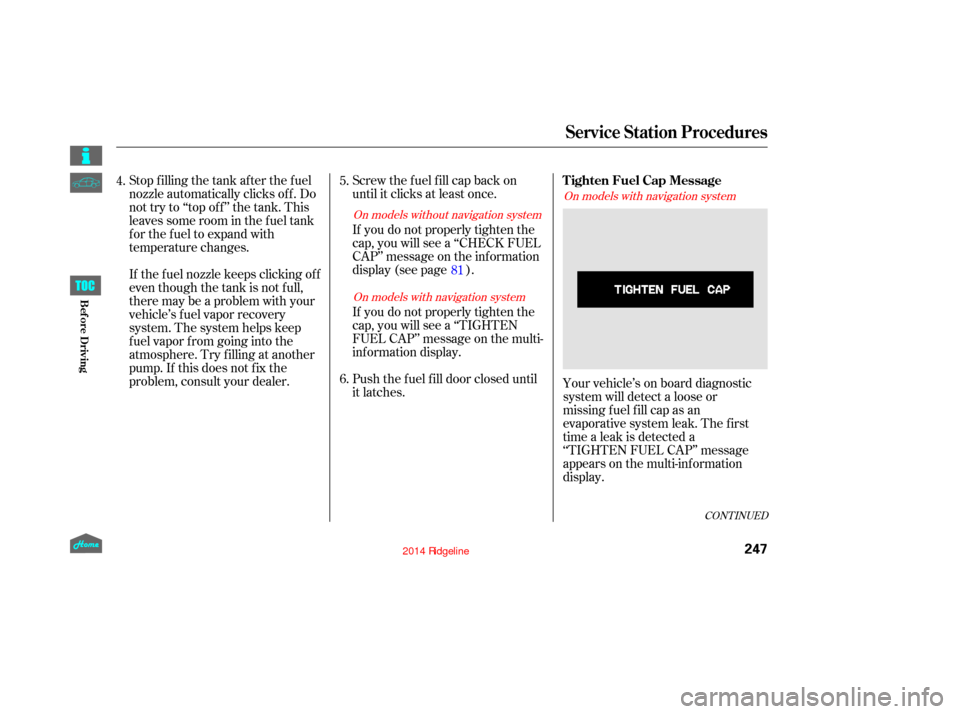
Screw the f uel f ill cap back on
until it clicks at least once.
If you do not properly tighten the
cap, you will see a ‘‘CHECK FUEL
CAP’’ message on the inf ormation
display (see page ).
Push the f uel f ill door closed until
it latches.
Stop f illing the tank af ter the f uel
nozzle automatically clicks of f . Do
not try to ‘‘top off’’ the tank. This
leaves some room in the f uel tank
for the fuel to expand with
temperature changes.
If thefuelnozzlekeepsclickingoff
even though the tank is not f ull,
there may be a problem with your
vehicle’s fuel vapor recovery
system. The system helps keep
f uel vapor f rom going into the
atmosphere. Try f illing at another
pump. If this does not f ix the
problem, consult your dealer.
If you do not properly tighten the
cap, you will see a ‘‘TIGHTEN
FUEL CAP’’ message on the multi-
inf ormation display.
Your vehicle’s on board diagnostic
system will detect a loose or
missingf uel f ill cap as an
evaporative system leak. The f irst
time a leak is detected a
‘‘TIGHTEN FUEL CAP’’ message
appears on the multi-inf ormation
display.
5.
6.
81
4.
CONT INUED
On models without navigation system
On models with navigation system On models with navigation system
Service Station Procedures
Tighten Fuel Cap Message
247
12/08/09 16:31:58 31SJC670_254
Bef ore Driving
Page 274 of 422
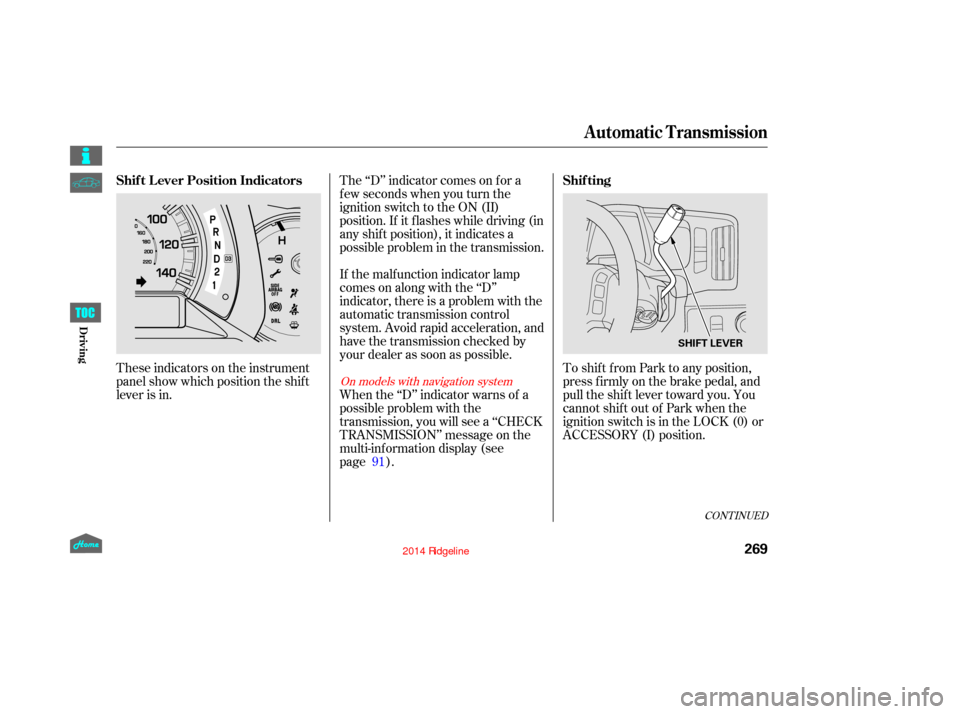
These indicators on the instrument
panel show which position the shif t
lever is in.The ‘‘D’’ indicator comes on f or a
f ew seconds when you turn the
ignition switch to the ON (II)
position. If it f lashes while driving (in
any shif t position), it indicates a
possible problem in the transmission.
If the malf unction indicator lamp
comes on along with the ‘‘D’’
indicator, there is a problem with the
automatic transmission control
system. Avoid rapid acceleration, and
have the transmission checked by
your dealer as soon as possible.
To shif t f rom Park to any position,
pressfirmlyonthebrakepedal,and
pull the shif t lever toward you. You
cannot shif t out of Park when the
ignition switch is in the LOCK (0) or
ACCESSORY (I) position.
When the ‘‘D’’ indicator warns of a
possible problem with the
transmission, you will see a ‘‘CHECK
TRANSMISSION’’ message on the
multi-information display (see
page
).
91
CONT INUED
On models with navigation system
Shif t L ever Position Indicators Shif ting
Automatic Transmission
269
SHIFT LEVER
12/08/09 16:34:49 31SJC670_276
Driving
Page 281 of 422

When the low tire pressure indicator
is on, one or more of your tires is
signif icantly underinf lated. You
should stop and check your tires as
soon as possible, and inf late them to
the proper pressure as indicated on
the vehicle’s tire inf ormation placard.
If you think you can saf ely drive a
short distance to a service station,
proceed slowly, and inf late the tire to
the recommended pressure shown
on the driver’s doorjamb.
If the tire is f lat, or if the tire
pressure is too low to continue
driving, replace the tire with the
compact spare tire (see page ).
If you cannot make the low tire
pressure indicator go out af ter
inf lating the tires to the specif ied
values, have your dealer check the
system as soon as possible.Driving on a signif icantly under
inf lated tire causes the tire to
overheat and can lead to tire failure.
Underinf lation also reduces f uel
efficiency and tire tread life, and may
af f ect the vehicle’s handling and
stopping ability.
Becausetirepressurevariesby
temperature and other conditions,
the low tire pressure indicator may
come on unexpectedly.
Each tire has its own pressure
sensor (not including the spare tire).
If the air pressure of a tire becomes
signif icantly low, the sensor in that
tire immediately sends a signal that
causes the low tire pressure
indicator and the appropriate tire on
thetirepressuremonitortocomeon. Your vehicle is equipped with a tire
pressure monitoring system (TPMS)
that turns on every time you start the
engine and monitors the pressure in
your tires while driving.
358
On models without navigation system
Tire Pressure Monitoring System (TPMS)
Low Tire Pressure
Indicator
276
12/08/09 16:35:42 31SJC670_283
Driving
Page 284 of 422

CONT INUED
If you think you can safely drive a
short distance to a service station,
proceed slowly to the station, then
inflate the tire to the
recommended pressure.
If the tire is f lat, or if the tire
pressure is too low to continue
driving, replace the tire with the
compact spare tire (see page ).
Driving on a signif icantly under-
inf lated tire causes the tire to
overheat and can lead to tire failure.
Under-inf lation also reduces f uel
efficiency and tire tread life, and may
af f ect the vehicle’s handling and
stopping ability.
Becausetirepressurevariesby
temperature and other conditions,
the low tire pressure/TPMS
indicator may come on unexpectedly.
When the low tire pressure/TPMS
indicator is on, one or more of your
tires is significantly underinflated.
You should stop and check your
tires as soon as possible, and inflate
them to the proper pressure
as indicated on the vehicle’s tire
information placard.
It is possible that the
pressures shown on the multi-
information display and the
pressures you manually
measure are slightly different.
If the dif f erence is signif icant or you
cannot make the low tire pressure/
TPMS indicator and message on the
multi-inf ormation display go out af ter
inf lating the tires to the specif ied
values, have your dealer check the
system as soon as possible.
Each tire has its own pressure
sensor. If the air pressure of a tire
becomes significantly low, the
sensor in that tire immediately
sends a signal that causes the low
tire pressure/TPMS indicator
in the instrument panel to come on.
If this happens, you will see
which tire is losing pressure on the
multi- information display
along with a ‘‘CHECK
TIRE PRESSURE’’ message. Your vehicle is equipped with a tire
pressure monitoring system (TPMS)
that turns on every time you start the
engine and monitors the pressure in
your tires while driving.
358On models with navigation systemLow Tire Pressure/
TPMS Indicator
Tire Pressure Monitoring System (TPMS)
279
12/08/09 16:36:04 31SJC670_286
Driving
Page 292 of 422
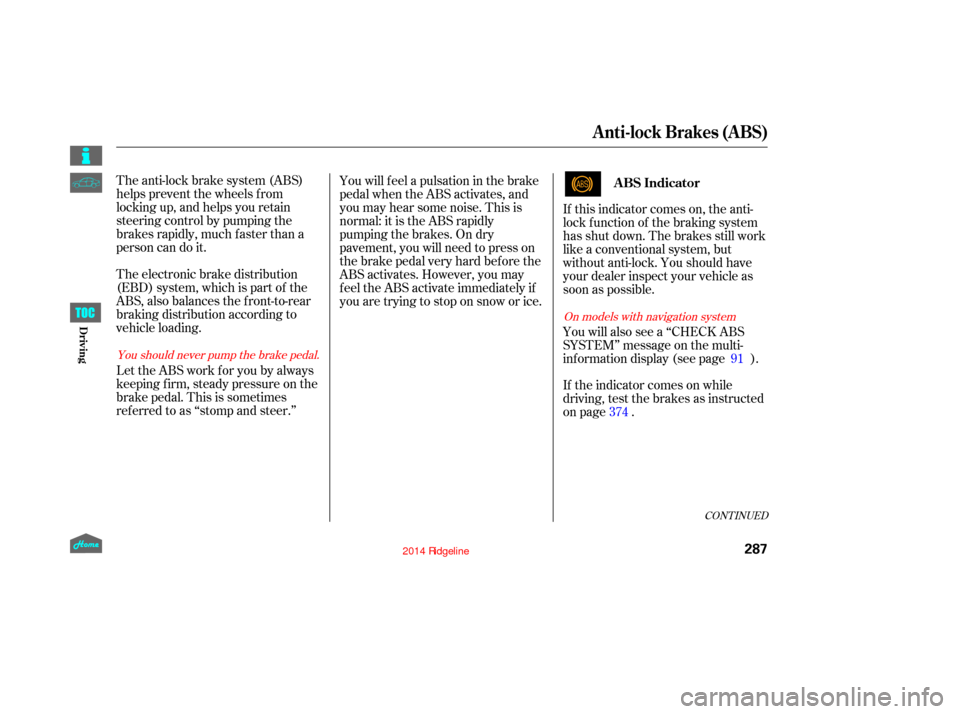
The anti-lock brake system (ABS)
helpspreventthewheelsfrom
locking up, and helps you retain
steering control by pumping the
brakes rapidly, much f aster than a
person can do it.
The electronic brake distribution
(EBD) system, which is part of the
ABS, also balances the f ront-to-rear
braking distribution according to
vehicle loading.If this indicator comes on, the anti-
lock f unction of the braking system
has shut down. The brakes still work
like a conventional system, but
without anti-lock. You should have
your dealer inspect your vehicle as
soon as possible.
You will f eel a pulsation in the brake
pedal when the ABS activates, and
you may hear some noise. This is
normal: it is the ABS rapidly
pumpingthebrakes.Ondry
pavement, you will need to press on
thebrakepedalveryhardbeforethe
ABS activates. However, you may
feel the ABS activate immediately if
you are trying to stop on snow or ice.
Let the ABS work f or you by always
keeping f irm, steady pressure on the
brake pedal. This is sometimes
ref erred to as ‘‘stomp and steer.’’ If the indicator comes on while
driving, test the brakes as instructed
on page . You will also see a ‘‘CHECK ABS
SYSTEM’’ message on the multi-
inf ormation display (see page ).
91
374
You should never pump the brake pedal. On models with navigation system
CONT INUED
ABS Indicator
Anti-lock Brakes (ABS)
287
12/08/09 16:36:57 31SJC670_294
Driving
Page 293 of 422
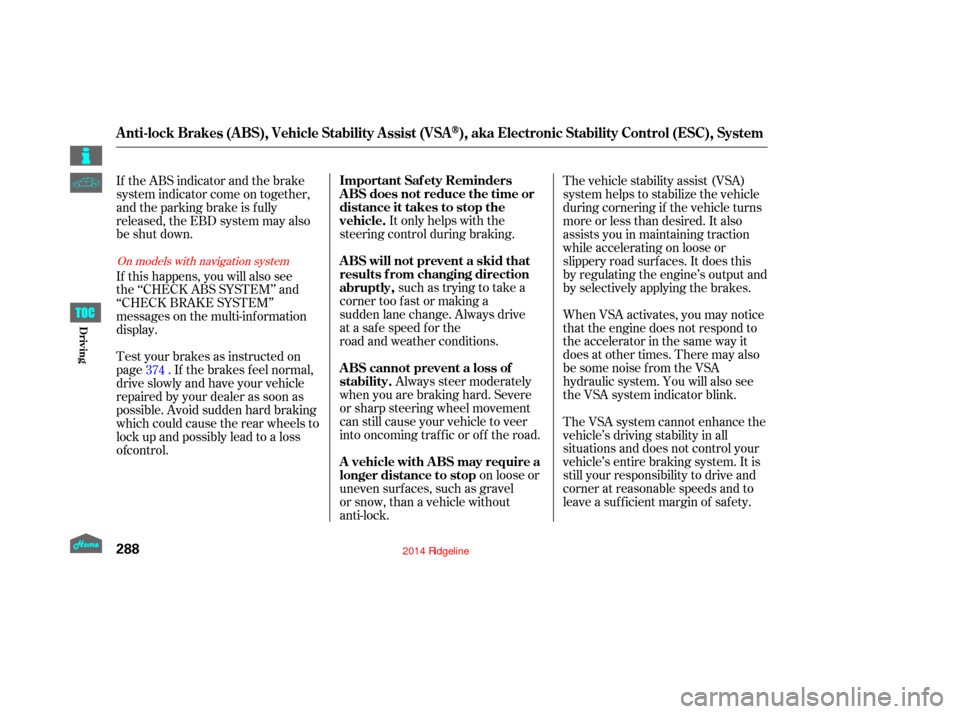
Always steer moderately
when you are braking hard. Severe
or sharp steering wheel movement
can still cause your vehicle to veer
into oncoming traffic or off the road. such as trying to take a
corner too fast or making a
sudden lane change. Always drive
at a safe speed for the
road and weather conditions. It only helps with the
steering control during braking.
If the ABS indicator and the brake
system indicator come on together,
and the parking brake is f ully
released, the EBD system may also
be shut down.
Test your brakes as instructed on
page
.If the brakes f eel normal,
drive slowly and have your vehicle
repaired by your dealer as soon as
possible. Avoid sudden hard braking
which could cause the rear wheels to
lock up and possibly lead to a loss If this happens, you will also see
the ‘‘CHECK ABS SYSTEM’’ and
‘‘CHECK BRAKE SYSTEM’’
messages on the multi-information
display.
on loose or
uneven surfaces, such as gravel
or snow, than a vehicle without
anti-lock. When VSA activates, you may notice
that the engine does not respond to
the accelerator in the same way it
does at other times. There may also
be some noise from the VSA
hydraulic system. You will also see
the VSA system indicator blink. The vehicle stability assist (VSA)
system helps to stabilize the vehicle
during cornering if the vehicle turns
more or less than desired. It also
assists you in maintaining traction
while accelerating on loose or
slippery road surf aces. It does this
by regulating the engine’s output and
by selectively applying the brakes.
The VSA system cannot enhance the
vehicle’s driving stability in all
situations and does not control your
vehicle’s entire braking system. It is
still your responsibility to drive and
corner at reasonable speeds and to
leave a sufficient margin of safety.
374
On models with navigation system
Important Saf ety Reminders
A BS cannot prevent a loss of
stability. A BS will not prevent a skid that
results f rom changing direction
abruptly, A BS does not reduce the time or
distance it takes to stop the
vehicle.
A vehicle with A BS may require a
longer distance to stop
A nti-lock Brakes (A BS), Vehicle Stability A ssist (VSA), aka Electronic Stability Control (ESC), System
288
12/08/09 16:37:06 31SJC670_295
Driving
of control.