Page 132 of 422
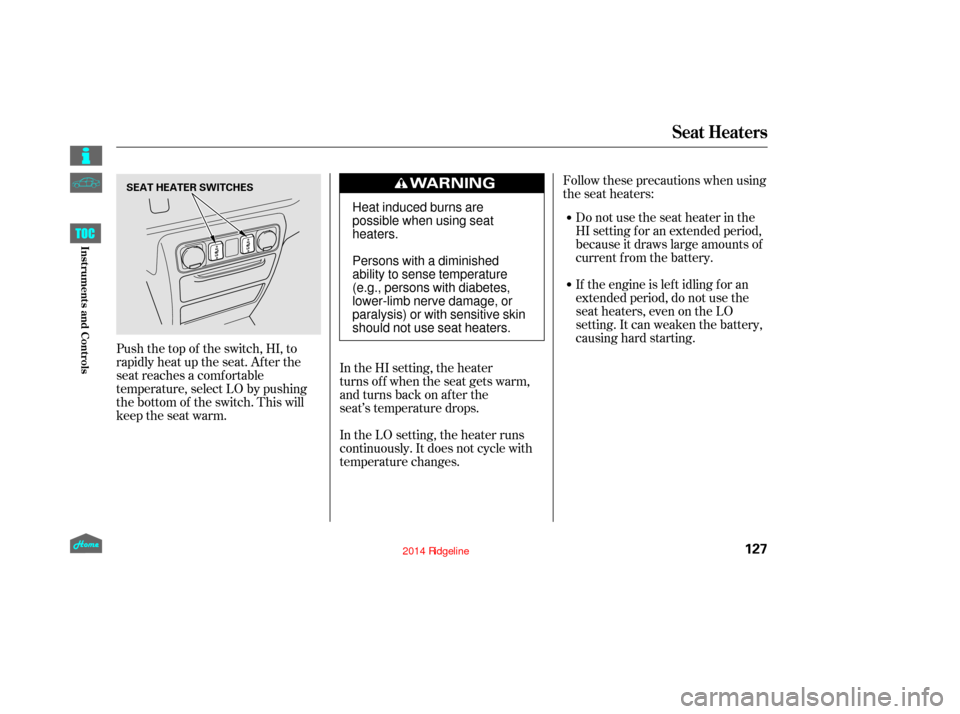
Follow these precautions when using
the seat heaters:Donotusetheseatheaterinthe
HI setting f or an extended period,
because it draws large amounts of
current from the battery.
If the engine is lef t idling f or an
extended period, do not use the
seat heaters, even on the LO
setting. It can weaken the battery,
causing hard starting.
Push the top of the switch, HI, to
rapidly heat up the seat. Af ter the
seat reaches a comfortable
temperature, select LO by pushing
the bottom of the switch. This will
keep the seat warm. In the HI setting, the heater
turns off when the seat gets warm,
and turns back on after the
seat’s temperature drops.
In the LO setting, the heater runs
continuously. It does not cycle with
temperature changes.
Seat Heaters
127
SEAT HEATER SWITCHES
Heat induced burns are
possible when using seat
heaters.
Persons with a diminished
ability to sense temperature
(e.g., persons with diabetes,
lower-limb nerve damage, or
paralysis) or with sensitive skin
should not use seat heaters.
12/08/09 16:16:07 31SJC670_134
Inst rument s and Cont rols
Page 134 of 422
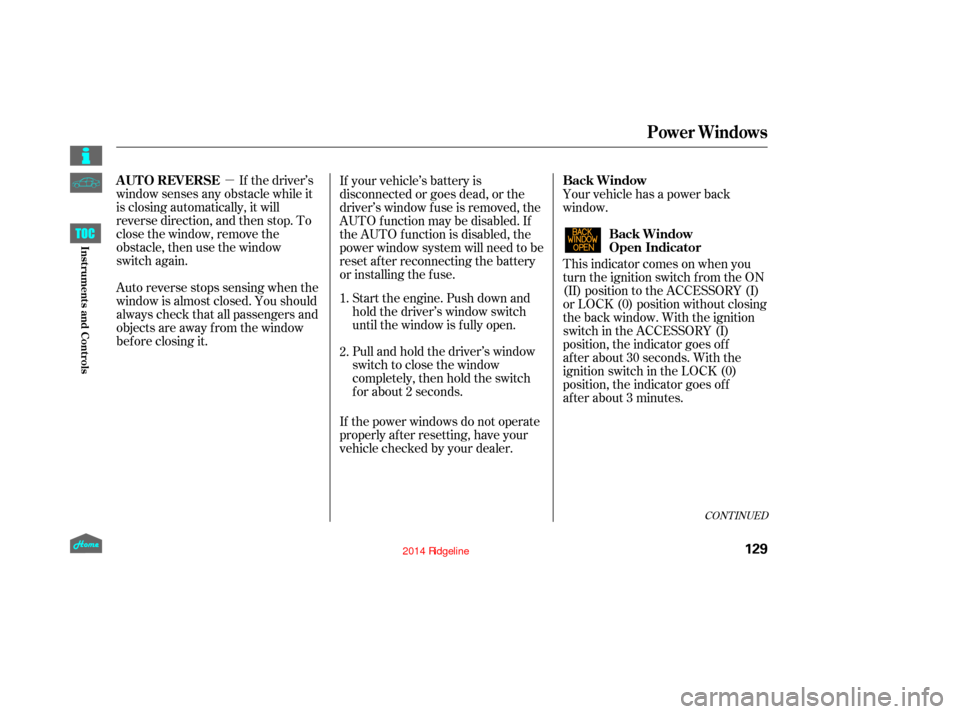
�µIf the driver’s
window senses any obstacle while it
is closing automatically, it will
reverse direction, and then stop. To
close the window, remove the
obstacle, then use the window
switch again.
Auto reverse stops sensing when the
window is almost closed. You should
always check that all passengers and
objects are away from the window
bef ore closing it. Your vehicle has a power back
window.
This indicator comes on when you
turn the ignition switch from the ON
(II) position to the ACCESSORY (I)
or LOCK (0) position without closing
the back window. With the ignition
switch in the ACCESSORY (I)
position, the indicator goes off
after about 30 seconds. With the
ignition switch in the LOCK (0)
position, the indicator goes off
after about 3 minutes.
If your vehicle’s battery is
disconnected or goes dead, or the
driver’s window f use is removed, the
AUTO f unction may be disabled. If
the AUTO f unction is disabled, the
power window system will need to be
reset af ter reconnecting the battery
or installing the f use.
If the power windows do not operate
properly af ter resetting, have your
vehicle checked by your dealer.
Pull and hold the driver’s window
switch to close the window
completely, then hold the switch
f or about 2 seconds. Start the engine. Push down and
hold the driver’s window switch
until the window is f ully open.
1.
2.
CONT INUED
AUTO REVERSE
Back Window
Back Window
Open Indicator
Power Windows
129
12/08/09 16:16:22 31SJC670_136
Inst rument s and Cont rols
Page 210 of 422
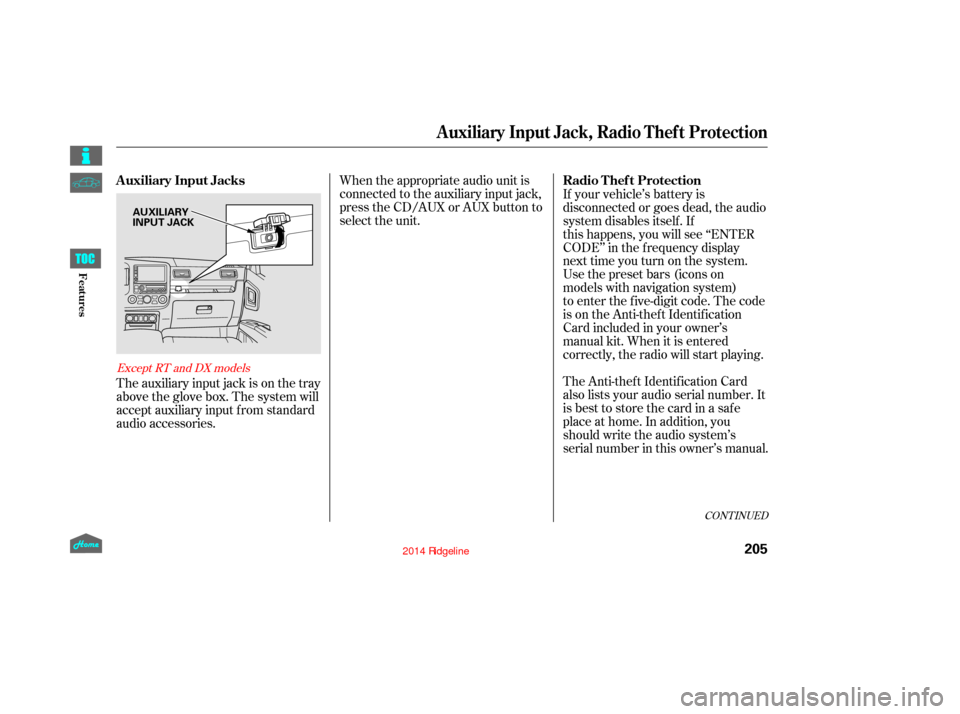
When the appropriate audio unit is
connected to the auxiliary input jack,
press the CD/AUX or AUX button to
select the unit.
The auxiliary input jack is on the tray
above the glove box. The system will
accept auxiliary input f rom standard
audio accessories. The Anti-thef t Identif ication Card
also lists your audio serial number. It
is best to store the card in a saf e
place at home. In addition, you
should write the audio system’s
serial number in this owner’s manual. If your vehicle’s battery is
disconnected or goes dead, the audio
system disables itself. If
this happens, you will see ‘‘ENTER
CODE’’ in the frequency display
next time you turn on the system.
Use the preset bars (icons on
models with navigation system)
to enter the five-digit code. The code
is on the Anti-theft Identification
Card included in your owner’s
manual kit. When it is entered
correctly, the radio will start playing.
CONT INUED
Except RT and DX models
Auxiliary Input Jack, Radio Thef t Protection
Auxiliary Input Jacks
Radio Thef t Protection
205
AUXILIARY
INPUT JACK
12/08/09 16:26:12 31SJC670_212
Features
Page 212 of 422
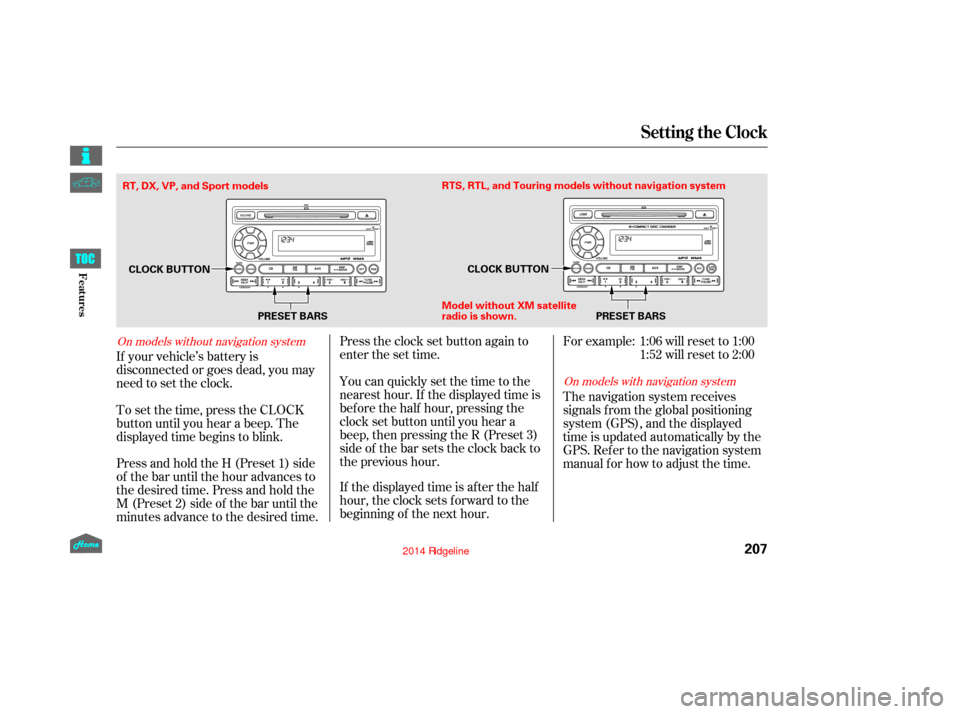
Press and hold the H (Preset 1) side
of the bar until the hour advances to
the desired time. Press and hold the
M (Preset 2) side of the bar until the
minutes advance to the desired time. To set the time, press the CLOCK
button until you hear a beep. The
displayed time begins to blink. If your vehicle’s battery is
disconnected or goes dead, you may
need to set the clock.You can quickly set the time to the
nearest hour. If the displayed time is
bef ore the half hour, pressing the
clock set button until you hear a
beep, then pressing the R (Preset 3)
side of the bar sets the clock back to
the previous hour.
If the displayed time is after the half
hour, the clock sets f orward to the
beginning of the next hour. Press the clock set button again to
enter the set time. For example:
The navigation system receives
signals f rom the global positioning
system (GPS), and the displayed
time is updated automatically by the
GPS. Ref er to the navigation system
manual f or how to adjust the time.1:06 will reset to 1:00
1:52 will reset to 2:00
On models with navigation system
On models without navigation system
Setting the Clock
207
PRESET BARS
CLOCK BUTTON
CLOCK BUTTON
Model without XM sate llite
radio is shown. PRESET BARS
RTS, RTL, and Touring models without navigation system
RT, DX, VP, and Sport models
12/08/09 16:26:26 31SJC670_214
Features
Page 224 of 422
CONT INUED
To hear general HFL inf ormation,
including help on pairing a phone
or setting up the system, say
‘‘Tutorial.’’
For help at any time, including a
list of available commands, say
‘‘Hands f ree help.’’As an incoming call notif ication, you
will see the f ollowing display:
Some phones may send battery,
signal strength, and roaming status
inf ormation to HFL.
BluetoothHandsFreeL ink
Help Features
Inf ormation Display
219
HFL
MODEBATTERY
LEVEL STATUS
ROAM STATUS
SIGNAL
STRENGTH
PHONE NUMBER
12/08/09 16:27:49 31SJC670_226
Features
Page 229 of 422
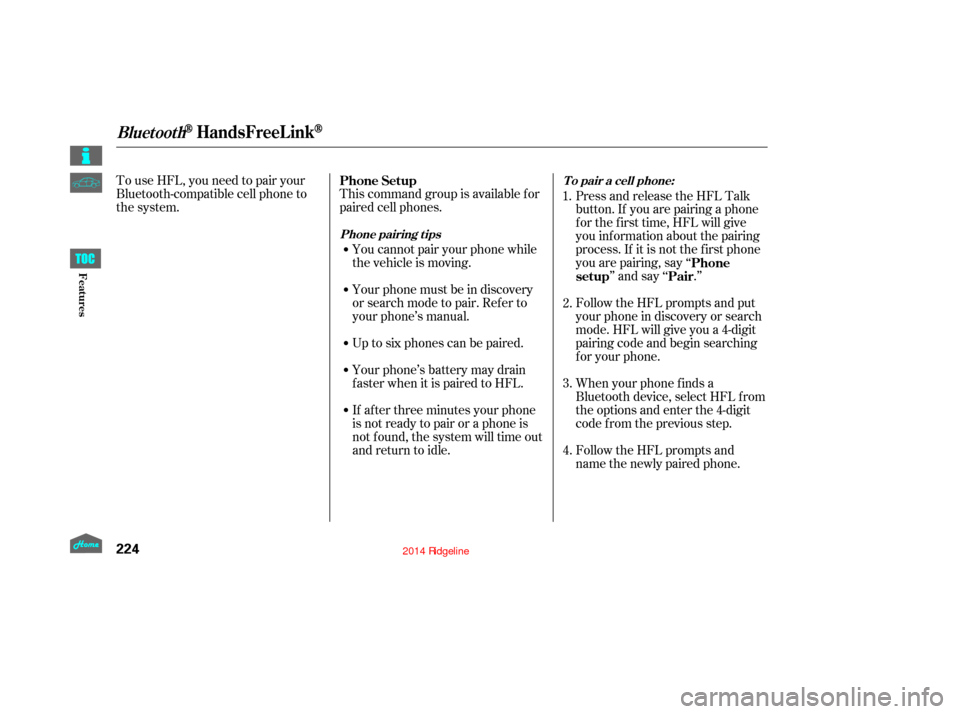
To use HFL, you need to pair your
Bluetooth-compatible cell phone to
the system.This command group is available f or
paired cell phones.
You cannot pair your phone while
the vehicle is moving.
Your phone must be in discovery
or search mode to pair. Ref er to
your phone’s manual.
Up to six phones can be paired.
Your phone’s battery may drain
f aster when it is paired to HFL.
If af ter three minutes your phone
is not ready to pair or a phone is
not f ound, the system will time out
andreturntoidle. Press and release the HFL Talk
button. If you are pairing a phone
f or the f irst time, HFL will give
you inf ormation about the pairing
process. If it is not the f irst phone
you are pairing, say ‘‘
’’ and say ‘‘ .’’
Follow the HFL prompts and put
your phone in discovery or search
mode. HFL will give you a 4-digit
pairing code and begin searching
foryourphone.
When your phone f inds a
Bluetooth device, select HFL f rom
the options and enter the 4-digit
code f rom the previous step.
Follow the HFL prompts and
name the newly paired phone.
1.
2.
3.
4.
Phone Setup
Phone
setup Pair
Phone pairing tips T o pair a cell phone:
BluetoothHandsFreeL ink
224
12/08/09 16:28:26 31SJC670_231
Features
Page 232 of 422
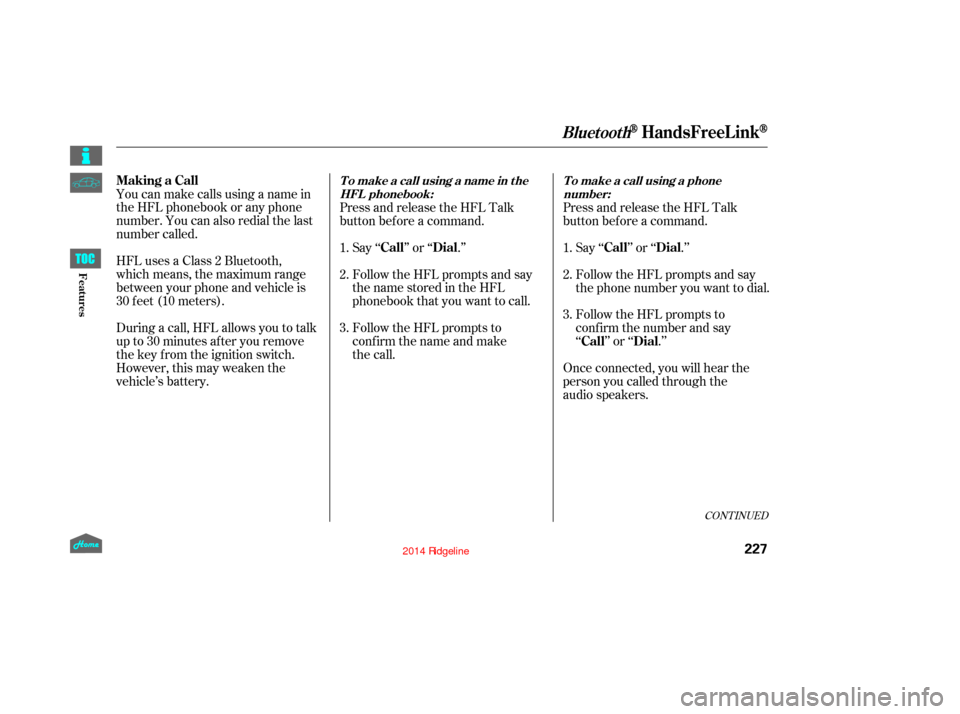
CONT INUED
HFL uses a Class 2 Bluetooth,
which means, the maximum range
between your phone and vehicle is
30 feet (10 meters).
During a call, HFL allows you to talk
up to 30 minutes af ter you remove
the key from the ignition switch.
However, this may weaken the
vehicle’s battery. You can make calls using a name in
the HFL phonebook or any phone
number. You can also redial the last
number called.Once connected, you will hear the
person you called through the
audio speakers.
Follow the HFL prompts to
confirm the name and make
the call.
Follow the HFL prompts to
conf irm the number and say
‘‘ ’’ or ‘‘ .’’
Follow the HFL prompts and say
thenamestoredintheHFL
phonebook that you want to call.
Follow the HFL prompts and say
the phone number you want to dial.
Say ‘‘ ’’ or ‘‘ .’’
Say ‘‘ ’’ or ‘‘ .’’
Press and release the HFL Talk
button bef ore a command.
Press and release the HFL Talk
button bef ore a command.
1.
2.
3. 1.
2.
3.
BluetoothHandsFreeL ink
Making a Call
Call Dial
Call Dial
Call DialT o make a call using a phone
number:
Tomakeacallusinganameinthe
HFL phonebook:
227
12/08/09 16:29:00 31SJC670_234
Features
Page 273 of 422
Apply the parking brake.
In cold weather, turn of f all
electrical accessories to reduce
the drain on the battery.
Make sure the shif t lever is in
Park. Press on the brake pedal.Without touching the accelerator
pedal, turn the ignition key to the
START (III) position. Do not hold
the key in the START (III)
position f or more than 15 seconds
at a time. If the engine does not
start right away, pause for at least
10 seconds bef ore trying again.
1.
2.
3.
4.
Starting the Engine
268
T he immobilizer system protects your
vehicle f rom thef t. If an improperly
coded key (or other device) is used, the
engine’s f uel system is disabled. For
more inf ormation, see page .The engine is harder to start in cold
weather. Also, the thinner air f ound at
altitudes above 8,000 f eet (2,400
meters) adds to this problem.
101
12/08/09 16:34:41 31SJC670_275
Driving