Page 147 of 488
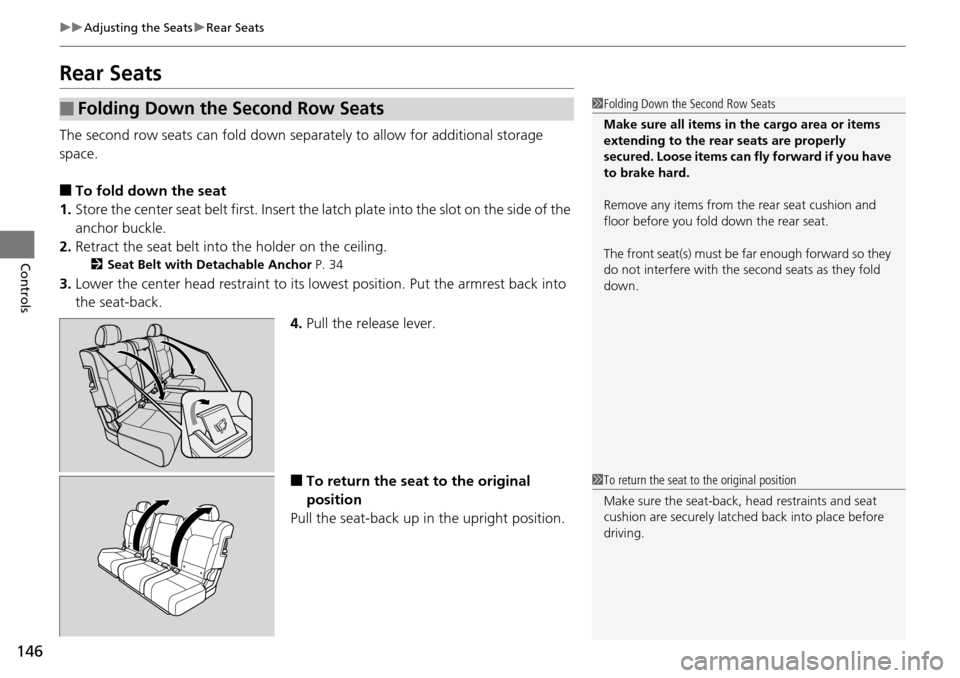
146
uu Adjusting the Seats u Rear Seats
Controls
Rear Seats
The second row seats can fold down separa tely to allow for additional storage
space.
■To fold down the seat
1. Store the
center seat belt first. Insert the latch plate into the slot on the side of the
anchor buckle.
2. Re
tract the seat belt into the holder on the ceiling.
2 Seat Belt with Detachable Anchor P. 34
3. Lower the center head restraint to its lo west position. Put the armrest back into
the seat-back.
4.Pull t
he release lever.
■To return the seat to the original
position
Pull the seat-back up in
the upright position.
■Folding Down the Second Row Seats1Folding Down the Second Row Seats
Make sure all items in the cargo area or items
extending to the rear seats are properly
secured. Loose items can fly forward if you have
to brake hard.
Remove any items from th e rear seat cushion and
floor before you fold down the rear seat.
The front seat(s) must be far enough forward so they
do not interfere with the second seats as they fold
down.
1 To return the seat to the original position
Make sure the seat-back, head restraints and seat
cushion are securely latche d back into place before
driving.
Page 148 of 488
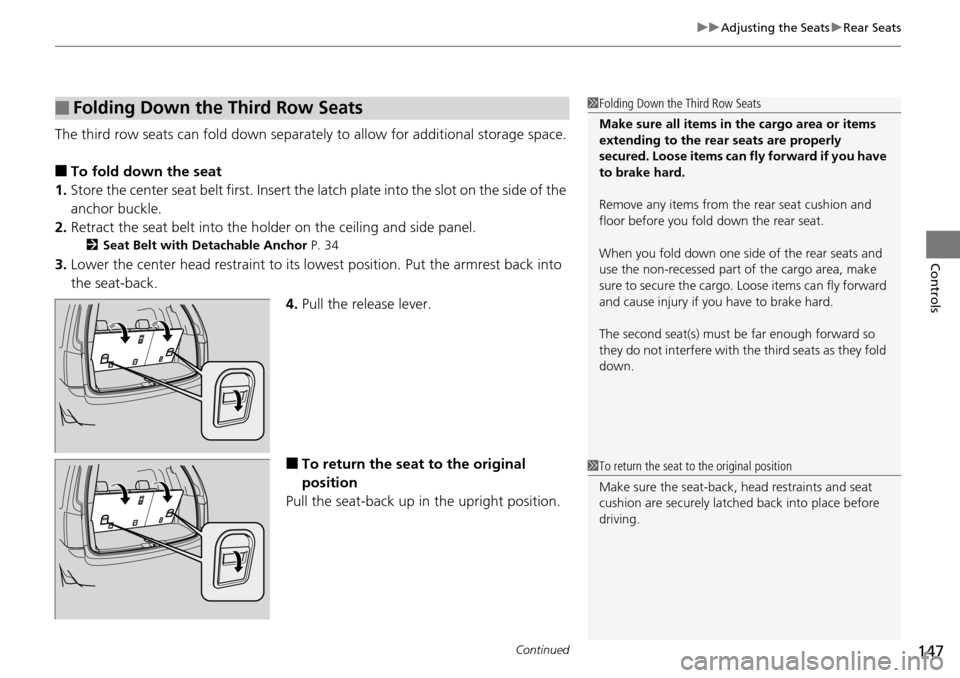
Continued147
uu Adjusting the Seats u Rear Seats
Controls
The third row seats can fold down separately to allow for additional storage space.
■To fold down the seat
1. Store the center seat belt
first. Insert the latch plate into the slot on the side of the
anchor buckle.
2. Retract the seat
belt into the holder on the ceiling and side panel.
2Seat Belt with Detachable Anchor P. 34
3. Lower the center head restraint to its lo west position. Put the armrest back into
the seat-back.
4.Pull
the release lever.
■To return the seat to the original
position
Pull the seat-back up in the upright position.
■Folding Down the Third Row Seats1 Folding Down the Third Row Seats
Make sure all items in the cargo area or items
extending to the rear seats are properly
secured. Loose items can fly forward if you have
to brake hard.
Remove any items from th e rear seat cushion and
floor before you fold down the rear seat.
When you fold down one side of the rear seats and
use the non-recessed part of the cargo area, make
sure to secure the cargo. Loose items can fly forward
and cause injury if you have to brake hard.
The second seat(s) must be far enough forward so
they do not interfere with the third seats as they fold
down.
1 To return the seat to the original position
Make sure the seat-back, head restraints and seat
cushion are securely latche d back into place before
driving.
Page 149 of 488
uu Adjusting the Seats u Rear Seats
148
Controls
Pull up on the seat-back lever.
Slide the whole seat forward.
■Third Row Seat Access1Third Row Seat Access
When you enter the third row seat, be careful not to
trip over the second row seat belt. If necessary, move
the seat forward after tilting the seat-back forward.
Lever
Page 150 of 488
149
uu Adjusting the Seats u Armrest
Controls
Armrest
The console lid can be used as an armrest.
Pull down the armrest in the center seat-back.
■Using the Front Seat Armrest
■Using the Second Row Seat Armrest
Page 151 of 488

150
Controls
Interior Lights/Interior Convenience Items
Interior Lights
■ON
The interior lights come on regardless of
whet
her the doors are open or closed.
■Door activated
The interior lights come on in the following
situ
ations:
• W
hen any of the doors are opened.
•You un
lock the driver's door.
•You remove the k
ey from the ignition
switch.
Only the cargo area light comes on when the
tailgate is ope
ned.
■OFF
The interior lights remain off regardless of
whet
her the doors are open or closed.
■Interior Light Switches1Interior Light Switches
In the door activated position, the interior lights fade
out and go off about 30 se conds after the doors are
closed.
The lights go off after 30 seconds in the following
situations:
•When you unlock the driver's door but do not open
it.
•When you remove the key from the ignition switch
but do not open a door.
The interior lights go off i mmediately in the following
situations:
•When you lock the driver's door.
•When you close the driver's door with the key in
the ignition switch.
•When you turn the ignition switch to ON (
w
.
If you leave any of the doors open without the key in
the ignition switch, the interior lights go off after
about 15 minutes.
You can change the interi or lights dimming time.
2 Customized Features P. 90
Models with multi-information display
Door Activated
Position
OFF
Front
Door Activated Position
ON
OFF
Cargo Area
ON
Page 152 of 488
151
uu Interior Lights/Interior Convenience Items u Interior Lights
Controls
■Front
The map lights can be turned on and off by
pressing the
lenses.
■Second and third row
The map lights can be turned on and off by
pressing the
lenses when the front interior
light switch is in the door activated position.
■Map Lights1 Map Lights
When the front interior li ght switch is in the door
activated position and any door is open, the map
light will not go off when you press the lens.
Page 153 of 488
152
uu Interior Lights/Interior Convenience Items u Interior Convenience Items
Controls
Interior Convenience Items
Pull the handle to open the glove box. You
can lock the glove box with the master key.
Pull the handle to open
the console
compartment.
■Glove Box1 Glove Box
3 WARNING
An open glove box can cause serious injury
to your passenger in a crash, even if the
passenger is wearing the seat belt.
Always keep the glove box closed while
driving.
Glove BoxTo Lock
■Console Compartment
Page 154 of 488
153
uu Interior Lights/Interior Convenience Items u Interior Convenience Items
Continued
Controls
Slide the lid using the release knob to open or
close the console compartment.
Hook the strap to the seat back to use it.
■Under-floor Storage Area