Page 171 of 488
170
uu Climate Control System u Automatic Climate Control Sensors
Controls
Automatic Climate Control Sensors
The automatic climate control system is
equipped with a sunlight sensor, an interior
temperature and humidity sensor. Do not
cover or spill any liquid on them.
Sunlight Sensor
Temperature and
Humidity Sensor
Page 172 of 488

171
Features
This chapter describes how to operate technology features.
Audio SystemAbout Your Audio System ................ 172
USB Adapter Cable .......................... 173
Auxiliary Input Jack .......................... 173
Audio System Theft Protection
*.......174
Audio System Basic Operation ...
..... 175
Audio/Information Screen *..............176
Audio Remote Controls .................... 184
Adjusting the Sound ........................ 185
Playing the AM/FM Radio ................. 186
Playing the XM ® Radio
*...................190
Playing a CD .................................... 193
Models without navigation system
Playing an iPod® ............................... 203Playing a USB Flash Drive ................. 207
Playing Bluet ooth® Audio................. 211
Audio System Basic Operation ........
216
Audio Remote Controls.................... 217
Adjusting the Sound ........................ 218
Playing the AM/FM Radio ................. 219
Playing the XM ® Radio
..................... 223
Playing a CD .................................... 226
Playing Hard Disc Drive (HDD) Audio .... 230Playing an iPod® ............................... 240
Rear Entertainment System *...........251
Models with navigation system
Audio Error Messages...................... 266General Information on the Audio
System ........... .................................. 272
HomeLink ® Un iversal Transceiver *..276
Bluetooth® Han
dsFreeLink®
Using HFL ........................................ 278
HFL Menus ...................................... 280
Bluetooth® Han
dsFreeLink®
Using HFL ........................................ 301
HFL Menus ...................................... 303
Compass
*..........................................320
Models without navigation system
Models with navigation system
* Not available on all models
Page 173 of 488

172
Features
Audio System
About Your Audio System
See the Navigation System Manual for operation of the voice commands.
The audio system features AM
/FM radio and the XM® Radio * service. It can also play
audio CDs, WMA/MP3/AAC files, iPod ®, iPhone®, USB flash drives, and Bluetooth®
devices.
You can operate the audio system from the buttons and switches on the panel, or
the re
mote controls on the steering wheel.
1About Your Audio System
XM ® Radio is available on a subscription basis only.
For more information on XM ® Radio, contact a
dealer.
2 General Information on the Audio System
P. 272
XM ® Radio is available in the United States and
Canada, except Ha waii, Alaska, and Puerto Rico.
XM ® is a registered trademark of Sirius XM Radio, Inc.
Video CDs, DVDs, and 3-inch (8-cm) mini CDs are not
supported.
iPod ® and iPhone ® are registered trademarks owned
by Apple Inc.
State or local laws may pr ohibit the operation of
handheld electronic devices while operating a
vehicle.Models with navigation system
Remote Control iPod
®
USB Flash
Drive
* Not available on all models
Page 185 of 488
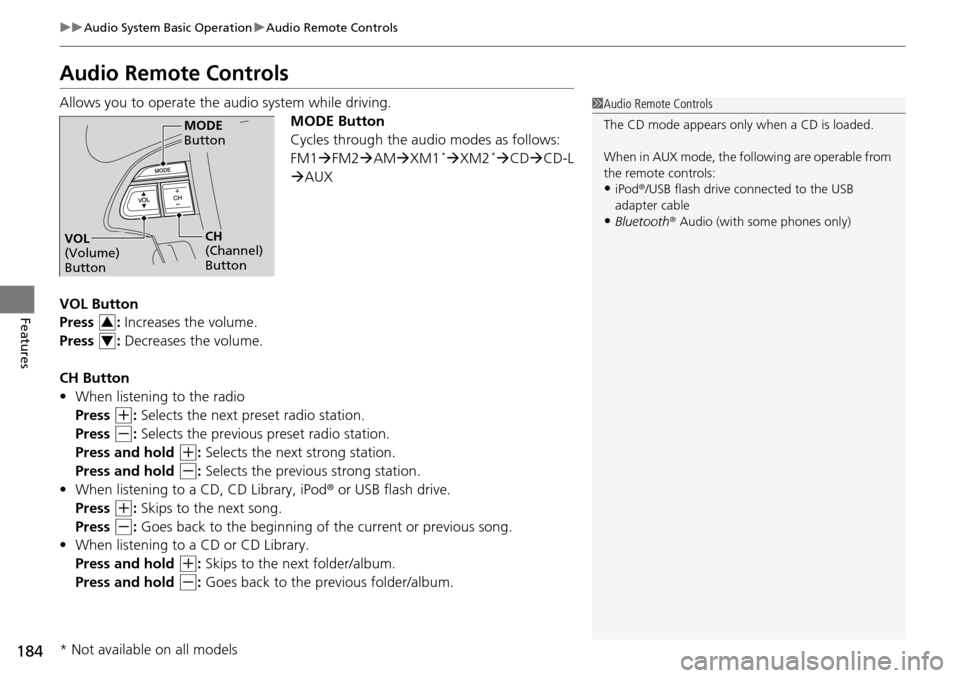
184
uu Audio System Basic Operation u Audio Remote Controls
Features
Audio Remote Controls
Allows you to operate the audio system while driving.
MODE Button
Cycles through the audio modes as follows:
FM1FM2 AM XM1
*XM2 *CD CD-L
AU
X
VOL Button
Press : Increases the volume.
Press : Decreases the volume.
CH Button
• When list
ening to the radio
Press
(+
: Selects the next preset radio station.
Press
(-
: Selects the previous pr eset radio station.
Press and hold
(+
: Selects the next strong station.
Press and hold
(-
: Selects the previous strong station.
• When list
ening to a CD, CD Library, iPod ® or USB flash drive.
Press
(+
: Skips to the next song.
Press
(-
: Goes back to the beginning of the current or previous song.
• W
hen listening to a CD or CD Library.
Press and hold
(+
: Skips to the next folder/album.
Press and hold
(-
: Goes back to the previous folder/album.
1 Audio Remote Controls
The CD mode appears only when a CD is loaded.
When in AUX mode, the following are operable from
the remote controls:
•iPod ®/USB flash drive connected to the USB
adapter cable
•Bluetooth ® Audio (with some phones only)
MODE
Button
CH
(Channel)
ButtonVOL
(Volume)
Button
3
4
* Not available on all models
Page 189 of 488
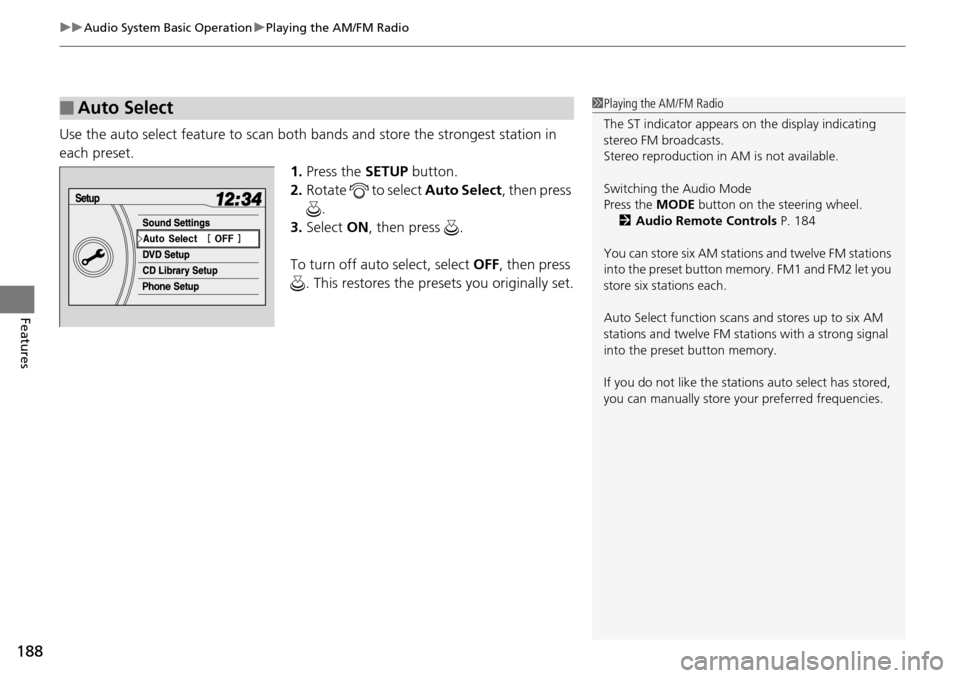
uu Audio System Basic Operation u Playing the AM/FM Radio
188
Features
Use the auto select feature to scan both bands and store the strongest station in
each preset.
1. Press the SETUP button.
2. Ro
tate to select Auto Se lect, then press
.
3. Select ON, then press .
To turn off auto select, select OFF, t
hen press
. This restores the presets you originally set.
■Auto Select1 Playing the AM/FM Radio
The ST indicator appears on the display indicating
stereo FM broadcasts.
Stereo reproduction in AM is not available.
Switching the Audio Mode
Press the MODE button on the steering wheel.
2 Audio Remote Controls P. 184
You can store six AM stations and twelve FM stations
into the preset button me mory. FM1 and FM2 let you
store six stations each.
Auto Select function scans and stores up to six AM
stations and twelve FM stat ions with a strong signal
into the preset button memory.
If you do not like the stati ons auto select has stored,
you can manually store your preferred frequencies.
Page 217 of 488
216
Features
Audio System Basic Operation
To use the audio system function, the ignition switch must be in ACCESSORY (q
or
ON
(w
.
Use the interface dial or A
UDIO button to
access some audio functions.
Press to switch between the normal and
extended display fo r some
functions.
Interface dial: Rotate left or right to scroll
throug
h the available choices. Move the
interface dial and press to set your
selection.
AUDIO button: Press to display the audio
sy
stem on the navigation screen.
Models with navigation system1 Audio System Basic Operation
These indications are used to show how to operate
the interface dial.
Rotate to select.
Press to enter.
Move up to select.
Move down to select.
Move left to select.
Move right to select.
Press the MODE,
(
+
, (
-
, or button on the
steering wheel to cha nge any audio setting.
2 Audio Remote Controls P. 21734Interface DialAUDIO Button
Page 218 of 488
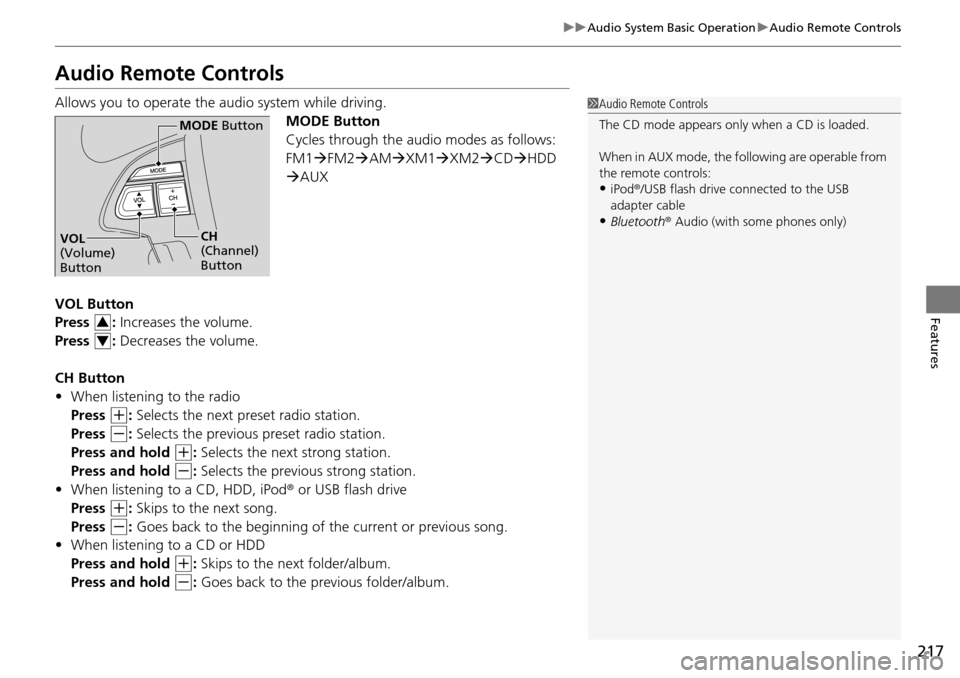
217
uu Audio System Basic Operation u Audio Remote Controls
Features
Audio Remote Controls
Allows you to operate the audio system while driving.
MODE Button
Cycles through the audio modes as follows:
FM1FM2 AM XM1 XM2 CD HDD
AUX
VOL Button
Press : Increases the volume.
Press : Decreases the volume.
CH Button
• When listening to the
radio
Press
(+
: Selects the next preset radio station.
Press
(-
: Selects the previous preset radio station.
Press and hold
(+
: Selects the next strong station.
Press and hold
(-
: Selects the previous strong station.
• When listening to a
CD, HDD, iPod® or USB flash drive
Press
(+
: Skips to the next song.
Press
(-
: Goes back to the beginning of the current or previous song.
• Wh
en listening to a CD or HDD
Press and hold
(+
: Skips to the next folder/album.
Press and hold
(-
: Goes back to the previous folder/album.
1 Audio Remote Controls
The CD mode appears only when a CD is loaded.
When in AUX mode, the following are operable from
the remote controls:
•iPod ®/USB flash drive connected to the USB
adapter cable
•Bluetooth ® Audio (with some phones only)
MODE Button
CH
(Channel)
ButtonVOL
(Volume)
Button
3
4
Page 222 of 488

Continued221
uu Audio System Basic Operation u Playing the AM/FM Radio
Features
Use the auto select feature to scan both bands and store the strongest station in
each preset.
1. Press the AUDIO button.
2. Move to select AUDIO MENU .
3. Ro
tate to select A.SEL, t hen press .
4. Ro
tate to select ON, then press .
To turn off auto select, rotate to select
OFF , then pr
ess . This restores the presets
you originally set.
■Auto Select1 Playing the AM/FM Radio
The ST indicator appears on the display indicating
stereo FM broadcasts.
Stereo reproduction in AM is not available.
Switching the Audio Mode
Press the MODE button on the steering wheel.
2 Audio Remote Controls P. 217
You can store 6 AM stations and 12 FM stations into
the preset button memory. FM1 and FM2 let you
store 6 stations each.
Auto Select function scans and stores up to six AM
stations and twelve FM stat ions with a strong signal
into the preset button memory.
If you do not like the stati ons auto select has stored,
you can manually store your preferred frequencies.