Page 78 of 488
77
uu Indicators u
Instrument Panel
IndicatorNameOn/BlinkingExplanationMessage *
CRUISE MAIN
Indicator●Comes on when you press the
CRUISE button.2 Cruise Control P. 348—
CRUISE
CONTROL
Indicator●Comes on if you have set a speed for
cruise control.
2 Cruise Control P. 348—
Washer Level
Indicator *●Comes on when washer fluid is low.
●Refill washer fluid.
2Refilling Window Washer Fluid
P. 401
Maintenance
Minder
Indicator
*
●Comes on when you turn the ignition
switch to ON
(w
, then goes off.●Comes on when the scheduled
maintenance is due soon.2 Maintenance Minder™ P. 381—
Power Tailgate
Indicator *
●Comes on for a few seconds when
you turn the igniti on switch to ON
(w
.●Comes on if there is a problem with
the power tailgate system.
●Stays on constantly or does not come
on at all
- You can still open or close the
tailgate manually. Have the vehicle
checked by a dealer.U.S.
CanadaU.S.
Canada
* Not available on all models
Page 79 of 488
78
uu Indicators u Multi-Information Display Warn ing and Information Messages *
Instrument Panel
Multi-Information Display Warn ing and Information Messages *
The following messages appear only on the multi-information display. Press the / (information) button to see the message again
with the system me ss
age indicator on.
MessageConditionExplanation
●Appears when the fuel fill cap is loose or is not
installed.
2Check/Tighten Fuel Cap Message P. 451
●Appears when the schedul ed maintenance is due
soon.
●Consequently, SERVICE DUE NOW and SERVICE
PAST DUE follow.
2Maintenance Minder Messages on the Multi-
Information Display P.
386
●Appears when you open the driver's door while the
ignition key is in LOCK
(0
.
●Remove the key from the ignition switch.
●Appears when the engine coolant temperature gets
abnormally high.
2 Overheating P. 448
●Appears when the daytime running lights are off.
2 Daytime Running Lights P. 127
* Not available on all models
Page 81 of 488
80
Instrument Panel
Gauges and Displays
Gauges
Gauges include the speedometer, tachometer, fuel gauge, and related indicators.
They are displayed when the ignition switch is in ON
(w
.
Displays your driving speed in mph (U.S.) or km/h (Canada).
Shows the number of engine revolutions per minute.
Displays the amount of fuel
left in the fuel tank.
Displays the temperature of the engin
e coolant.
■Speedometer
■Tachometer
■Fuel Gauge
■Temperature Gauge
1Fuel Gauge
NOTICE
You should refuel when the reading approaches .
Running out of fuel can cause the engine to misfire,
damaging the cata lytic converter.
The actual amount of remain ing fuel may differ from
the fuel gauge reading.E
1 Temperature Gauge
NOTICE
Driving with the temperat ure gauge pointer in the
upper zone can cause serious engine damage. Pull
safely to the side of th e road and allow engine
temperature to return to normal.
2 Overheating P. 448
Page 85 of 488

uu Gauges and Displays u Information Display *
84
Instrument Panel
Shows the outside temperature in Fahr enheit (U.S.) or Celsius (Canada).
■Adjusting the outside temperature indicator
Adjust the temperature reading up to ±5ºF
or ±3ºC if the temperature reading
seems incorrect.
1.Turn
the ignition switch to ON (w
.
2. Press and
hold the (Select/Reset) knob
for 10 seconds or more.
u T
he information display shows the reset
mode initial display.
3. Select
outside temperature with the
knob.
4. Press and
hold the knob for a few
seconds to enter the outsi
de temperature
setting mode.
5. Turn the knob to adjust the
temperature.
6. Press and
release the knob.
u Th
e new outside temperature is now
entered.
■Outside Temperature *1Outside Temperature *
The temperature sensor is in the front bumper. Road
heat and exhaust from anothe r vehicle can affect the
temperature reading when your vehicle speed is less
than 19 mph (30 km/h).
It may take several minutes for the display to be
updated after the temperature reading has stabilized.
1 Adjusting the outside temperature indicator
Adjust the temperature reading up to ±5ºF or ±3ºC.
Reset Mode Initial Display
Oil life
Outside Temperature
* Not available on all models
Page 91 of 488
uu Gauges and Displays u Multi-Information Display *
90
Instrument Panel
Use the multi-information display to customize certain features.
■How to customize
Select the CUS
TOMIZE SETTINGS by pressing the / button while the
ignition switch is in ON
(w
, and the vehicle is at a complete stop. Press the SEL/
RESET button to change the display to the CHG SETTING.
■Customized Features1Customized Features
To customize other features, press the /
button.
2 List of customizable options P. 92
2 Example of customization settings P. 94
Customization is possible when you see the driver’s
ID ( DRIVER 1 or DRIVER 2) on the CHG SETTING
screen.
The driver’s ID indicates which remote transmitter
you have used to unlock the driver’s door.
The customized settings are recalled every time you
unlock the driver’s door with that remote.
When you customize settings:
Shift to
(
P
.
SEL/RESET Button
Enters the selected item. / Button
Changes the customize
menu and items.
Page 98 of 488
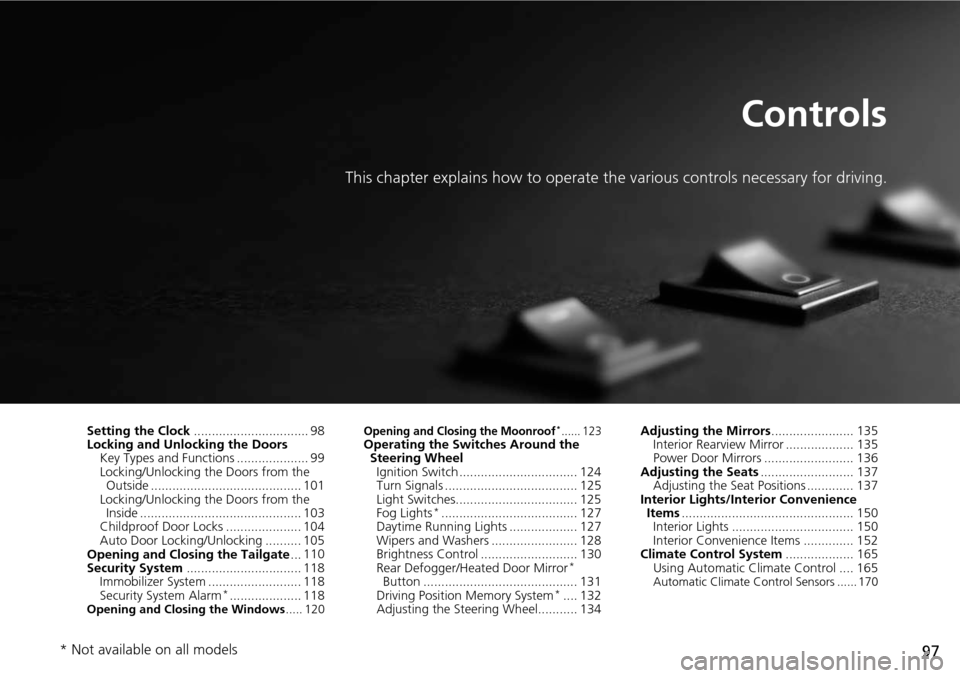
97
Controls
This chapter explains how to operate the various controls necessary for driving.
Setting the Clock................................ 98
Locking and Unlocking the Doors
Key Types and Functions .................... 99
Locking/Unlocking the Doors from the Outside .......................................... 101
Locking/Unlocking the Doors from the Inside ............................................. 103
Childproof Door Locks ..................... 104
Auto Door Locking/Unlocking .......... 105
Opening and Closing the Tailgate ...
110
Security System ...... .......................... 118
Immobilizer System .......................... 118
Security System Alarm
*....................118Opening and Closing the Windows ..... 120
Opening and Closing the Moonroof *......123Operating the Switches Around the
Steering Wheel Ignition Switch ................................. 124
Turn Signals ..................................... 125
Light Switches.................................. 125
Fog Lights
*......................................127
Daytime Running Lights ................... 127
Wipers and Washers ........................ 128
Brightness Control ........................... 130
Rear Defogger/Heat ed Doo
r Mirror *
Button ........................................... 131
Driving Position Me
mory System *....132
Adjusting the Steering Wheel........... 134 Adjusting the Mirrors
..........
............. 135
Interior Rearview Mirror ................... 135
Power Door Mirrors ......................... 136
Adjusting the Seats .............
............. 137
Adjusting the Seat Positions ............. 137
Interior Lights/Interior Convenience Items ..............
.................................. 150
Interior Lights .................................. 150
Interior Convenience Items .............. 152
Climate Control System ......
............. 165
Using Automatic Climate Control .... 165
Automatic Climate Control Sensors ...... 170
* Not available on all models
Page 99 of 488
98
Controls
Setting the Clock
Clock
You can adjust the time in the clock display, using the CLOCK button with the
ignition switch in ON
(w
.
1.Press the CLO
CK button to access the clock
adjustment mode screen.
2. Press to select the item you want to
adjust (12/24 hour mode, hour, minute).
3. Ro
tate to make the adjustment.
4. Press to enter your selection. Repeat
steps 2 to 4 to adjust other items.
5. To enter t
he selection, press and select
EXIT , then press .
Models with audio/information screen1Clock
These indications are used to show how to operate
the selector knob.
Rotate to select.
Press to enter.
You can also press the SETUP button to access the
clock adjustment mode screen.
1. Press the SETUP button.
2. Rotate to select CLOCK ADJUST on the
screen.
3. Press , CLOCK ADJUST appears.
The clock is automatica lly updated through the
navigation system, so the ti me does not need to be
adjusted.
Models with navigation system
Page 103 of 488

uu Locking and Unlocking the Doors u Locking/Unlocking the Doors from the Outside
102
Controls
Fully insert the key and turn it.
■Locking the driver's door
Push the lock tab rearward
a or push the
master door lock switch in the lock direction
b, and close the door.
■Locking the passenger's doors
Push the lock tab rear ward and
close the door.
■Lockout prevention system
The doors and the tailgate cannot be locked whe
n the key is in the ignition switch, and
any door or the tailgate is open.
■Locking/Unlocking the Doors Using a Key1 Locking/Unlocking the Doors Using a Key
When you lock the driver's door with a key, all of the
other doors and tail g a t e l o c k a t t h e s a m e t i m e . W h e n
unlocking, the driver's door unlocks first. Turn the
key a second time within a few seconds to unlock the
remaining doors a nd the tailgate.
You can customize the door unlock mode setting. 2 Customized Features P. 90
Models with multi-information displayLock
Unlock
■Locking a Door Without Using a Key1Locking a Door Without Using a Key
When you lock the driver's door, all the other doors
and tailgate lock at the same time.
Make sure you have the key in your hand before
locking the door to prevent it from being locked in
the vehicle.
2