Page 321 of 488

320
Features
Compass *
When you turn the ignition switch to ON (w
, the compass self-calibrates, and the
compass display appears.
Compass Calibration
If the compass indicates the wrong direction, or the compass display blinks, you
need to manually calibrate the system. 1.Turn
the ignition switch to ON (w
.
2. Press and
hold the SETUP button until the
display shows the compass setting menu
list.
3. Ro
tate to select Cali bration, then press
.
4. When the
display changes to Start
Calibration , press .
5. Drive the
vehicle slowly in two circles.
u T
he compass starts to show a direction
after the calibration. The CAL indicator
goes off.
1 Compass *
Compass calibration can be affected under the
following conditions:
•Driving near power lines or stations
•Crossing a bridge•Passing a large vehicle, or driving near a large
object that can cause a magnetic disturbance
•When accessories such as antennas and roof racks
are mounted by magnets
On some models, the Compass Calibration screen is
displayed but Calibration and Zone Adjust will not
respond if selected.
1 Compass Calibration
C al i b r a t e t h e c o m p as s i n a n o p en ar ea .
While setting the compass:
•The RETURN button returns to the previous screen.
•The SETUP button cancels the setting mode.
* Not available on all models
Page 322 of 488
321
uu Compass * u Compass Zone Selection
Features
Compass Zone Selection
1. Turn the ignition switch to ON (w
.
2. Press and hold the S
ETUP button until the
display shows the compass setting menu
list.
3. Ro
tate to select Zone Adjust, then
press . The display shows the current
zone number.
4. Ro
tate to select the zone number of
your area (See Zone Map), then press .
1Compass Zone Selection
The zone selection is done to compensate the variation
between magnetic north and true north.
If the calibration starts while the audio system is in
use, the display returns to normal after the calibration
is completed.
Zone Number
2
3
4 5678910
111213
14
15Zone Map
Guam Island: Zone 8
Puerto Rico: Zone11
Page 356 of 488
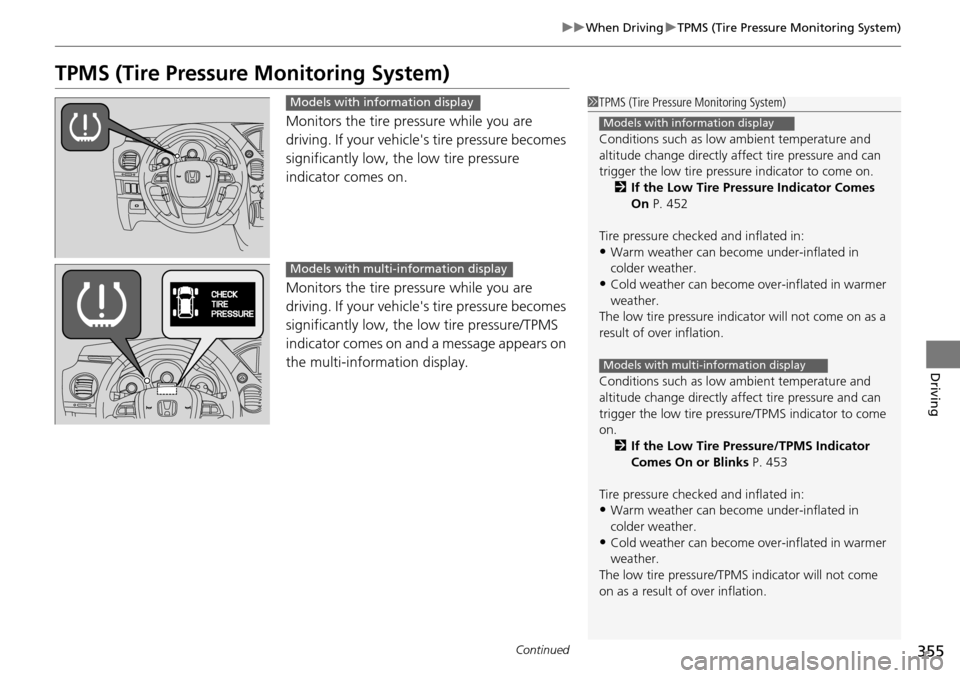
355
uu When Driving u TPMS (Tire Pressure Monitoring System)
Continued
Driving
TPMS (Tire Pressure Monitoring System)
Monitors the tire pr essure while you are
driving. If your vehicle's tire pressure becomes
significantly low, th e low tire pressure
indicator comes on.
Monitors the tire pr e
ssure while you are
driving. If your vehicle's tire pressure becomes
significantly low, the low tire pressure/TPMS
indicator comes on and a message appears on
the multi-information display.
1 TPMS (Tire Pressure Monitoring System)
Conditions such as low ambient temperature and
altitude change directly affect tire pressure and can
trigger the low tire pressure indicator to come on.
2 If the Low Tire Pressure Indicator Comes
On P. 452
Tire pressure checked and inflated in:
•Warm weather can beco me under-inflated in
colder weather.
•Cold weather can become over-inflated in warmer
weather.
The low tire pressure indica tor will not come on as a
result of over inflation.
Conditions such as low ambient temperature and
altitude change directly affect tire pressure and can
trigger the low tire pressure/TPMS indicator to come
on.
2 If the Low Tire Pressure/TPMS Indicator
Comes On or Blinks P. 453
Tire pressure checked and inflated in:
•Warm weather can beco me under-inflated in
colder weather.
•Cold weather can become over-inflated in warmer
weather.
The low tire pressure/TPMS indicator will not come
on as a result of over inflation.
Models with information display
Models with multi-information display
Models with info rmation display
Models with multi- information display
Page 357 of 488

uu When Driving u TPMS (Tire Pressure Monitoring System)
356
Driving
If your vehicle's tire pressure becomes sign ificantly low, the specific tire indicator
comes on.
To select the tire pressure monitor, turn the
ignition switch to ON
(w
, and press the /
(information) button until you see the tire
pressure screen.
The pressure for each tire is displayed in PSI
(U.S.) or kPa (Canada).
CHECK TIRE PRESSURE is displaye
d when a
tire has significantly lo w pressure. The specific
tire is displayed on the screen.
■Tire Pressure Monitor1 Tire Pressure Monitor
The pressure displayed on the multi-information
display can be slightly different from the actual
pressure as measured by a gauge. If there is a
significant di fference between the two values, or if
the low tire pressure/TPMS indicator and the message
on the multi-information di splay do not go off after
you have inflated the tire to the specified pressure,
have the system checked by a dealer.
CHECK TPMS SYSTEM may appear if you drive with
the compact spare tire, or there is a problem with the
TPMS.
Models with multi-information displayModels with info rmation display
Models with multi- information display
Page 359 of 488

358
uu When Driving u Tire Pressure Monitoring System (TPMS) - Required Federal Explanation
Driving
Please note that the TPMS is not a substitute for proper tire
maintenance, and it is the driver 's responsibility to maintain
correct tire pressure, even if un der-inflation has not reached the
level to trigger illumina tion of the TPMS low ti re pressure telltale.
Your vehicle has also been eq uipped with a TPMS malfunction
indicator to indicate when the sy stem is not operating properly.
The TPMS malfunction indicator is provided by a separate telltale,
which displays the symbol “TPMS” when illuminated.
When the malfunction indicator is illuminated,
the system may not be able to detect or signal low tire pressure as
in
tended.
TPMS malfunctions may occur for a variety of reasons, including
the in
stallation of replacement or alternate tires or wheels on the
vehicle that prevent the TPMS from functioning properly.
Always check the TPMS malfunction t
elltale after replacing one or
more tires or wheels on your vehicle to ensure that the
replacement or alternate tires and wheels allow the TPMS to
continue to function properly.
Models with info rmation display
Page 360 of 488

359
uu When Driving u Tire Pressure Monitoring System (TPMS) - Required Federal Explanation
Driving
Your vehicle has also been equi pped with a TPMS malfunction
indicator to indicate when the system is not operating properly.
The TPMS malfunction indicator is combined with the low tire
pressure telltale. When the syst em detects a malfunction, the
telltale will flash fo r approximately one minute and then remain
continuously illumina ted. This sequence will continue upon
subsequent vehicle start-ups as long as the malfunction exists.
When the malfunction indicator is illuminated, the system may
not be able to detect or signal low tire pressure as intended.
TPMS malfunctions may occur
for a variety of reasons, including
the installation of replacement or alternate tires or wheels on the
vehicle that prevent the TPMS from functioning properly.
Always check the TPMS m
alfunction telltale after replacing one or
more tires or wheels on your vehicle to ensure that the
replacement or alternate tires and wheels allow the TPMS to
continue to function properly.
Models with multi- information display
Page 361 of 488
360
Driving
Braking
Brake System
Use the parking brake to keep the vehicle stationary when parking.To apply:
Depress the parking brake pedal down with
yo
ur foot.
To release:
1. Depress
the brake pedal.
2.Pull t
he release handle fully.
■Parking Brake1Parking Brake
NOTICE
Release the parking brake fu lly before driving. The
rear brakes and axle can be damaged if you drive
with the parki ng brake applied.
If you start driving without fully releasing the parking
brake, a buzzer sounds as a warning, and RELEASE
PARKING BRAKE appears on the multi-information
display
*.
Always apply the parking brake when parking.
* Not available on all models
Page 366 of 488

365
uu Parking Your Vehicle u Parking Sensor System *
Continued
Driving
Parking Sensor System *
The corner and rear center sensors monitor obstacles around your vehicle, and the
beeper and display let you know the approx imate distance between your vehicle and
the obstacle.
■The sensor location and range
1 Parking Sensor System *
Even when the system is on, always confirm if there is
no obstacle near your ve hicle before parking.
The system may not work properly when:
•The sensors are covered with snow, ice, mud, or
dirt.
•The vehicle is on an uneven surface, such as grass,
bumps, or a hill.
•The vehicle has been out in hot or cold weather.•The system is affected by some electric devices that
generate ultrasonic waves.
•Driving in bad weather.
The system may not sense:
•Thin or low objects.•Sonic-absorptive materials, such as snow, cotton,
or sponge.
•Objects directly under the bumper.
Do not put any accessories on or around the sensors.
Within about 60 cm (24 in) or less Within about 110 cm (43 in) or less
Front Corner Sensors
Rear Center Sensors
Rear Corner Sensors
* Not available on all models