Page 214 of 289
213
uuReplacing Light BulbsuFront Turn Signal Light Bulbs
Maintenance
5.Reinstall the hold-down wire. Hook the end
of the wire on the knob in the slot.
uYou can see if the hold-down wire is in
the right place from the inspection
window.
6.Reinstall the rubber weather seal.
7.Insert the coupler into the connector of the
bulb.
Front Turn Signal Light BulbsWhen replacing, use the following bulbs.
1.Turn the socket to the left and remove it.
2.Push in the old bulb, rotate to the left until
it unlocks, and remove.
3.Insert a new bulb.
Hold-Down WireInspection Window
Front Turn Signal Light: 21 W (Amber)
Bulb
Socket
Page 219 of 289
218Maintenance
Checking and Maintaining Wiper BladesChecking Wiper BladesIf the wiper blade rubber has deteriorated, it will leave streaks and the metal wiper
arm may scratch the window glass.Changing the Front Wiper Blade Rubber
1.Lift the driver side wiper arm first, then the
passenger side.
2.Place a cloth on the edge of the lock tab.
Push the lock tab up with a flat-tip
screwdriver.
3.Slide the blade from the wiper arm.
1Changing the Front Wiper Blade RubberNOTICEAvoid dropping the wiper arm; it may damage the
windshield.
Lock Tab
Page 221 of 289
220
uuChecking and Maintaining Wiper BladesuChanging the Rear Wiper Blade Rubber
Maintenance
Changing the Rear Wiper Blade Rubber
1.Raise the wiper arm off.
2.Pivot up the bottom end of the wiper blade
until it comes off from the wiper arm.
3.Slide the wiper blade out from the end with
the indent.
1Changing the Rear Wiper Blade RubberNOTICEAvoid dropping the wiper blade; it may damage the
rear window.
Wiper Arm
Blade
Blade
Page 232 of 289

231Maintenance
BatteryChecking the Battery
Check the battery condition monthly. Look at
the test indicator window and check the
terminals for corrosion.
If your vehicle’s battery is disconnected or goes dead:
•The audio system
* is disabled.
2Entering the Audio Security Code P. 124
•The clock resets.
2Setting the Clock P. 76
•The navigation system
* is disabled.
2Refer to the navigation system manual
Charging the BatteryDisconnect both battery cables to prevent damaging your vehicle’s electrical system.
Always disconnect the negative (–) cable first, and reconnect it last.
1BatteryWARNING: Battery post, terminals,
and related accessories contain lead
and lead compounds.
Wash your hands after handling.The test indicator’s color information is on the
battery.
When you find corrosion, clean the battery terminals
by applying a baking powder and water solution.
Rinse the terminals with water. Cloth/towel dry the
battery. Coat the terminals with grease to help
prevent future corrosion.
3
WARNING
The battery gives off explosive hydrogen
gas during normal operation.
A spark or flame can cause the battery to
explode with enough force to kill or
seriously hurt you.
When conducting any battery
maintenance, wear protective clothing and
a face shield, or have a skilled technician do
it.
Test Indicator Window
* Not available on all models
Page 234 of 289
233Maintenance
Heating and Cooling
* System Maintenance
Dust and Pollen FilterThe heating and cooling system is equipped with a dust and pollen filter that collects
pollen, dust, and other debris in the air. The Maintenance Minder message will let
you know when to replace the filter.
We recommend that you replace the dust and pollen filter sooner when using your
vehicle in areas with high concentrations of dust.
1Dust and Pollen Filter
If the airflow from the heating and cooling system
deteriorates noticeably, and the windows fog up
easily, the filter may need to be replaced. Please
contact a dealer for replacement.
* Not available on all models
Page 236 of 289
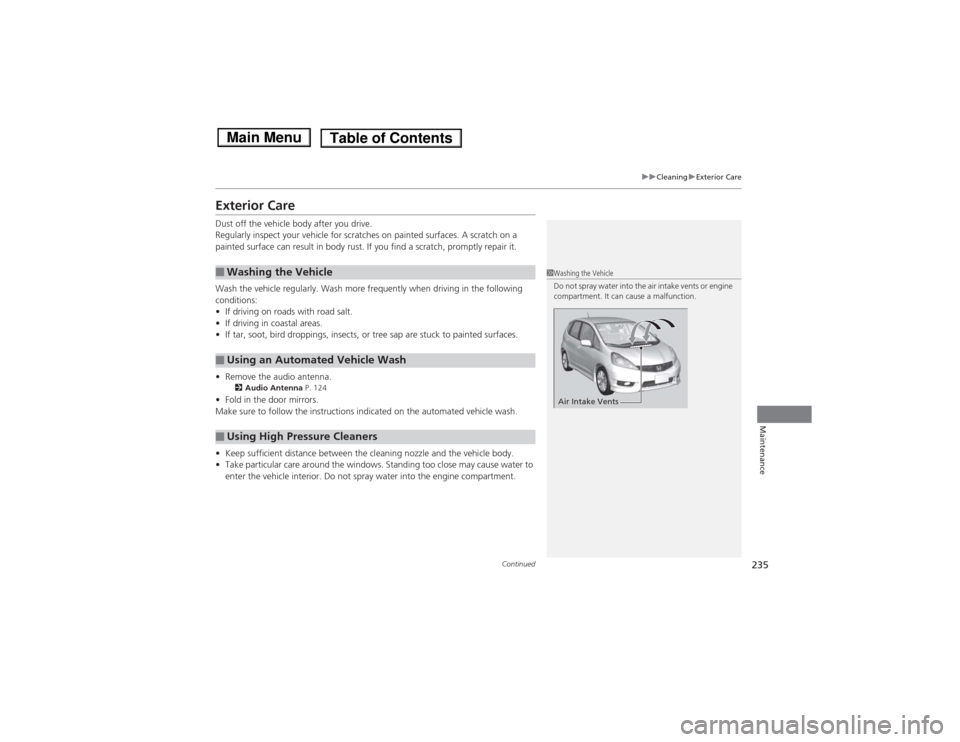
235
uuCleaninguExterior Care
Continued
Maintenance
Exterior CareDust off the vehicle body after you drive.
Regularly inspect your vehicle for scratches on painted surfaces. A scratch on a
painted surface can result in body rust. If you find a scratch, promptly repair it.
Wash the vehicle regularly. Wash more frequently when driving in the following
conditions:
•If driving on roads with road salt.
•If driving in coastal areas.
•If tar, soot, bird droppings, insects, or tree sap are stuck to painted surfaces.
•Remove the audio antenna.
2Audio Antenna P. 124
•Fold in the door mirrors.
Make sure to follow the instructions indicated on the automated vehicle wash.
•Keep sufficient distance between the cleaning nozzle and the vehicle body.
•Take particular care around the windows. Standing too close may cause water to
enter the vehicle interior. Do not spray water into the engine compartment.■Washing the Vehicle■Using an Automated Vehicle Wash■Using High Pressure Cleaners
1Washing the Vehicle
Do not spray water into the air intake vents or engine
compartment. It can cause a malfunction.Air Intake Vents
Page 237 of 289
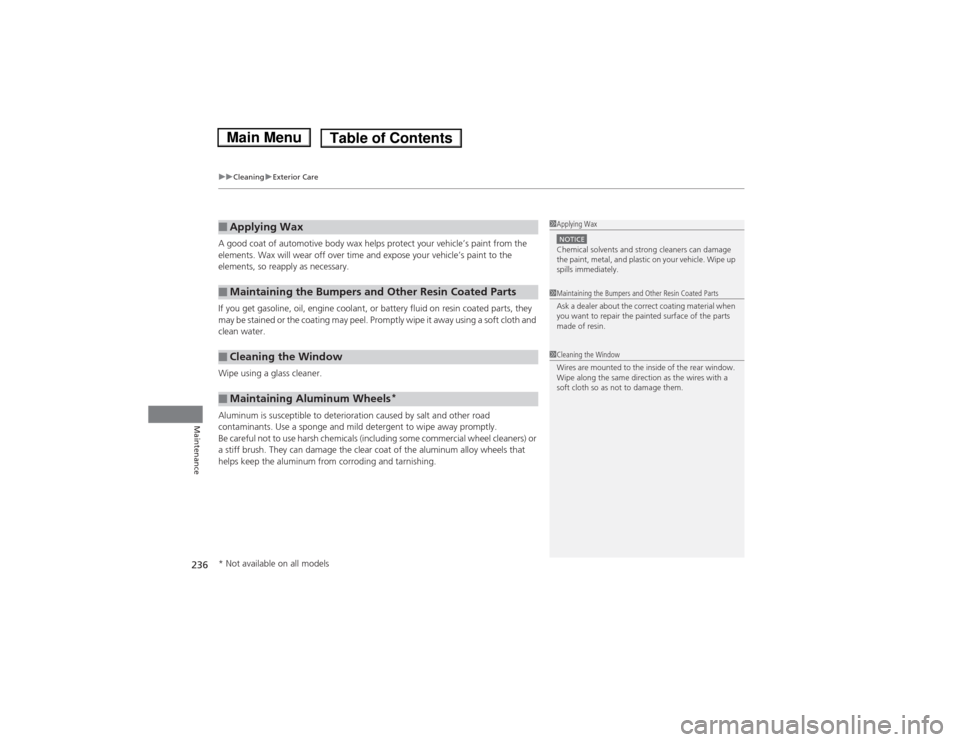
uuCleaninguExterior Care
236Maintenance
A good coat of automotive body wax helps protect your vehicle’s paint from the
elements. Wax will wear off over time and expose your vehicle’s paint to the
elements, so reapply as necessary.
If you get gasoline, oil, engine coolant, or battery fluid on resin coated parts, they
may be stained or the coating may peel. Promptly wipe it away using a soft cloth and
clean water.
Wipe using a glass cleaner.
Aluminum is susceptible to deterioration caused by salt and other road
contaminants. Use a sponge and mild detergent to wipe away promptly.
Be careful not to use harsh chemicals (including some commercial wheel cleaners) or
a stiff brush. They can damage the clear coat of the aluminum alloy wheels that
helps keep the aluminum from corroding and tarnishing.■Applying Wax■Maintaining the Bumpers and Other Resin Coated Parts■Cleaning the Window■Maintaining Aluminum Wheels
*
1Applying WaxNOTICEChemical solvents and strong cleaners can damage
the paint, metal, and plastic on your vehicle. Wipe up
spills immediately.1Maintaining the Bumpers and Other Resin Coated Parts
Ask a dealer about the correct coating material when
you want to repair the painted surface of the parts
made of resin.1Cleaning the Window
Wires are mounted to the inside of the rear window.
Wipe along the same direction as the wires with a
soft cloth so as not to damage them.
* Not available on all models
Page 248 of 289
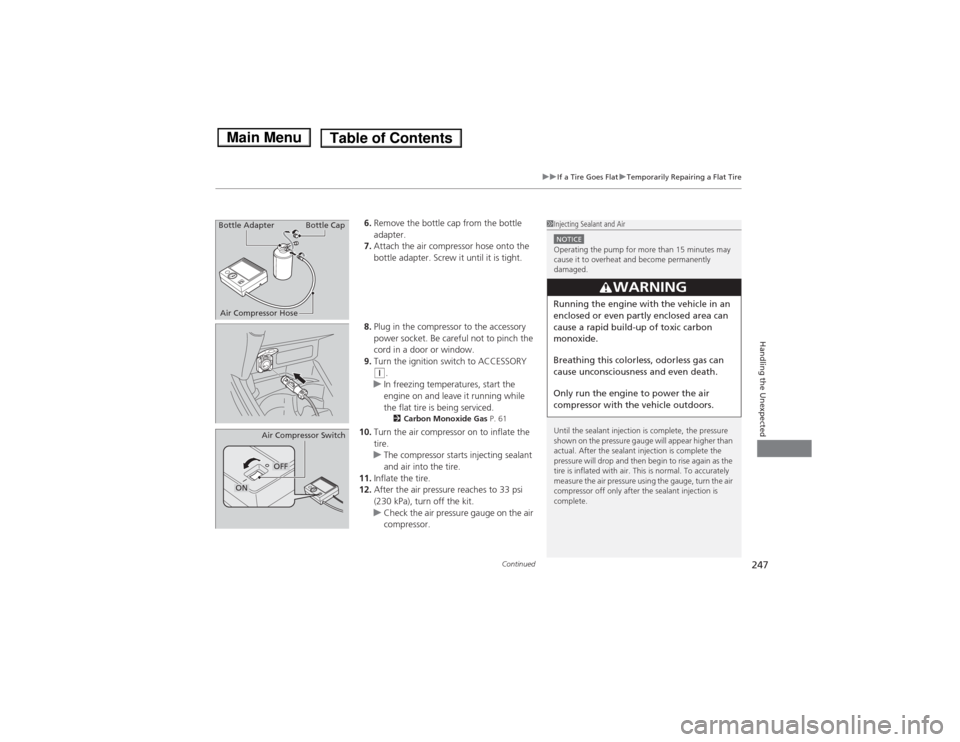
Continued
247
uuIf a Tire Goes FlatuTemporarily Repairing a Flat Tire
Handling the Unexpected
6.Remove the bottle cap from the bottle
adapter.
7.Attach the air compressor hose onto the
bottle adapter. Screw it until it is tight.
8.Plug in the compressor to the accessory
power socket. Be careful not to pinch the
cord in a door or window.
9.Turn the ignition switch to ACCESSORY (q.
uIn freezing temperatures, start the
engine on and leave it running while
the flat tire is being serviced.2Carbon Monoxide Gas P. 61
10.Turn the air compressor on to inflate the
tire.
uThe compressor starts injecting sealant
and air into the tire.
11.Inflate the tire.
12.After the air pressure reaches to 33 psi
(230 kPa), turn off the kit.
uCheck the air pressure gauge on the air
compressor.
1Injecting Sealant and AirNOTICEOperating the pump for more than 15 minutes may
cause it to overheat and become permanently
damaged.
Until the sealant injection is complete, the pressure
shown on the pressure gauge will appear higher than
actual. After the sealant injection is complete the
pressure will drop and then begin to rise again as the
tire is inflated with air. This is normal. To accurately
measure the air pressure using the gauge, turn the air
compressor off only after the sealant injection is
complete.
3
WARNING
Running the engine with the vehicle in an
enclosed or even partly enclosed area can
cause a rapid build-up of toxic carbon
monoxide.
Breathing this colorless, odorless gas can
cause unconsciousness and even death.
Only run the engine to power the air
compressor with the vehicle outdoors.
Bottle Adapter
Air Compressor HoseBottle Cap
Air Compressor SwitchOFF
ON