2014 HONDA FIT fuel gauge
[x] Cancel search: fuel gaugePage 1 of 289
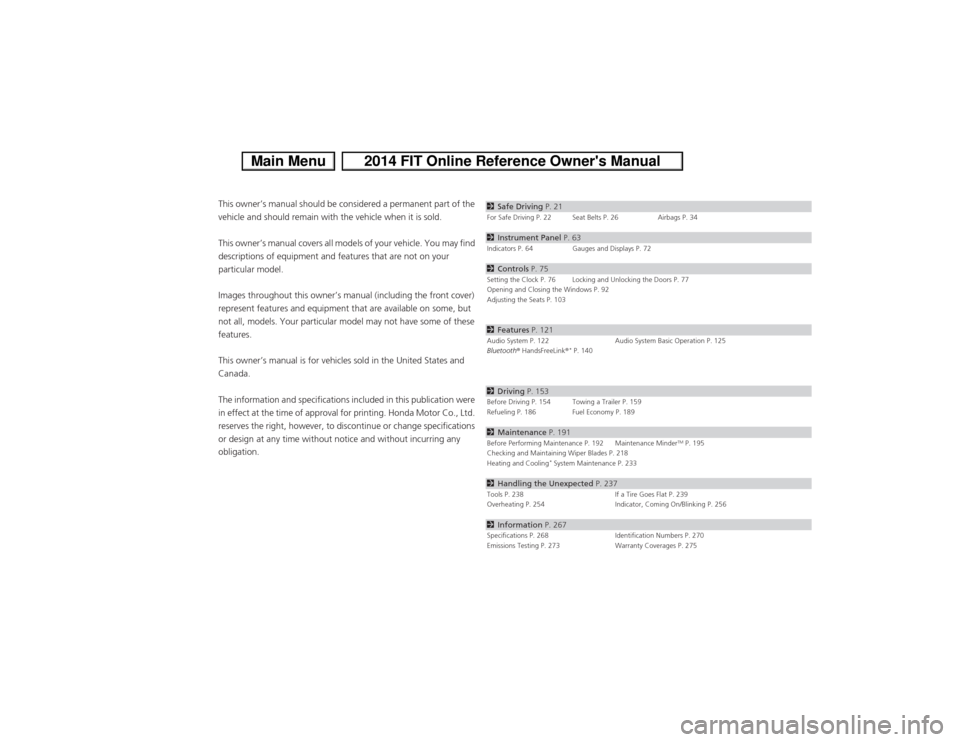
ContentsThis owner’s manual should be considered a permanent part of the
vehicle and should remain with the vehicle when it is sold.
This owner’s manual covers all models of your vehicle. You may find
descriptions of equipment and features that are not on your
particular model.
Images throughout this owner’s manual (including the front cover)
represent features and equipment that are available on some, but
not all, models. Your particular model may not have some of these
features.
This owner’s manual is for vehicles sold in the United States and
Canada.
The information and specifications included in this publication were
in effect at the time of approval for printing. Honda Motor Co., Ltd.
reserves the right, however, to discontinue or change specifications
or design at any time without notice and without incurring any
obligation.
2Safe Driving P. 21For Safe Driving P. 22 Seat Belts P. 26 Airbags P. 342Instrument Panel P. 63Indicators P. 64 Gauges and Displays P. 722Controls P. 75Setting the Clock P. 76 Locking and Unlocking the Doors P. 77
Opening and Closing the Windows P. 92
Adjusting the Seats P. 1032Features P. 121Audio System P. 122 Audio System Basic Operation P. 125
Bluetooth® HandsFreeLink®
* P. 140
2Driving P. 153Before Driving P. 154 Towing a Trailer P. 159
Refueling P. 186 Fuel Economy P. 1892Maintenance P. 191Before Performing Maintenance P. 192 Maintenance Minder
TM P. 195
Checking and Maintaining Wiper Blades P. 218
Heating and Cooling
* System Maintenance P. 233
2Handling the Unexpected P. 237Tools P. 238 If a Tire Goes Flat P. 239
Overheating P. 254 Indicator, Coming On/Blinking P. 2562Information P. 267Specifications P. 268 Identification Numbers P. 270
Emissions Testing P. 273 Warranty Coverages P. 275
Page 9 of 289

8Quick Reference Guide
Instrument Panel
(P63)
Lights Reminders
Malfunction
Indicator Lamp
Low Oil Pressure
Indicator
Anti-lock Brake
System (ABS)
Indicator Vehicle Stability
Assist (VSA®) System
Indicator
VSA® OFF Indicator
Electric Power
Steering (EPS)
Indicator Lights On Indicator High Beam Indicator
Immobilizer System
Indicator
Seat Belt Reminder
Indicator
System Indicators
CRUISE MAIN
Indicator
*
Supplemental
Restraint System
Indicator Side Airbag Off
Indicator
Door and Tailgate
Open Indicator
TachometerSpeedometerFuel Gauge Security System Alarm Indicator
*
Shift Lever Position Indicator
*
Low Fuel Indicator
Gauges
(P72)
/Information Display
(P73)
/System Indicators
(P64)
Turn Signal and
Hazard Warning
Indicators High Temperature
Indicator
Low Temperature
Indicator
System Indicators System Indicators
Low Tire Pressure
IndicatorU.S. models only
Parking Brake
and Brake System
Indicator
CRUISE CONTROL
Indicator
*
System Indicators
Charging System
Indicator
U.S.U.S.Canada
TPMS IndicatorU.S. models onlyWasher Level
Indicator
*
Daytime Running
Lights Indicator
*
Maintenance
Minder Indicator Fog Light Indicator
*
Canada
Page 67 of 289
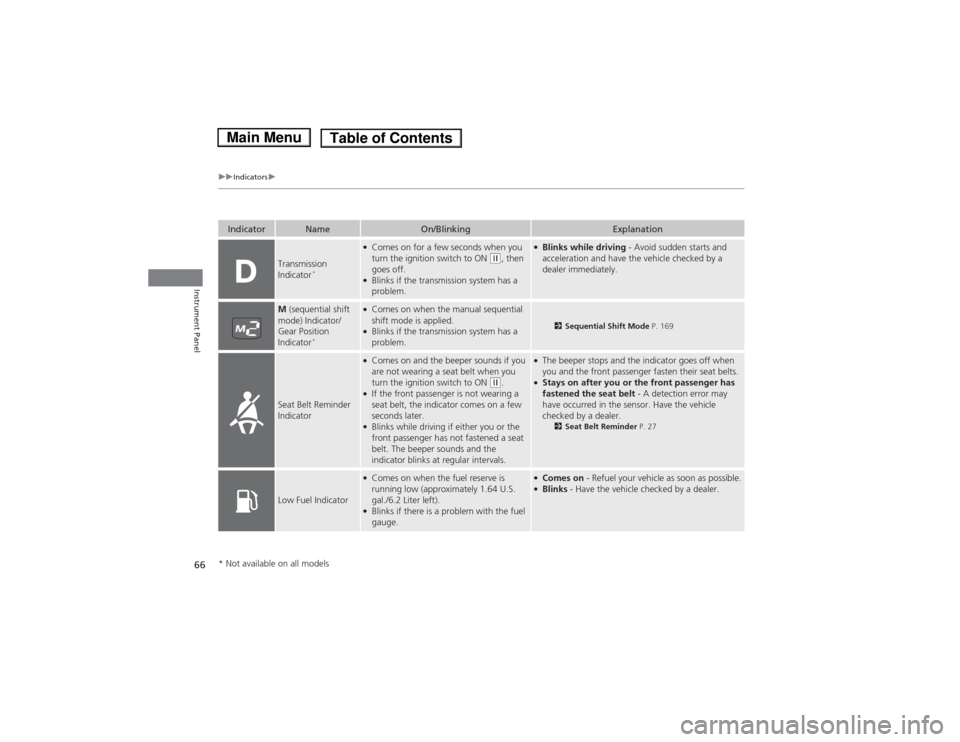
66
uuIndicatorsu
Instrument Panel
Indicator
Name
On/Blinking
Explanation
Transmission
Indicator
*
●Comes on for a few seconds when you
turn the ignition switch to ON
(w, then
goes off.
●Blinks if the transmission system has a
problem.
●Blinks while driving - Avoid sudden starts and
acceleration and have the vehicle checked by a
dealer immediately.
M (sequential shift
mode) Indicator/
Gear Position
Indicator
*
●Comes on when the manual sequential
shift mode is applied.●Blinks if the transmission system has a
problem.
2Sequential Shift Mode P. 169
Seat Belt Reminder
Indicator
●Comes on and the beeper sounds if you
are not wearing a seat belt when you
turn the ignition switch to ON
(w.
●If the front passenger is not wearing a
seat belt, the indicator comes on a few
seconds later.●Blinks while driving if either you or the
front passenger has not fastened a seat
belt. The beeper sounds and the
indicator blinks at regular intervals.
●The beeper stops and the indicator goes off when
you and the front passenger fasten their seat belts.●Stays on after you or the front passenger has
fastened the seat belt - A detection error may
have occurred in the sensor. Have the vehicle
checked by a dealer.
2Seat Belt Reminder P. 27
Low Fuel Indicator
●Comes on when the fuel reserve is
running low (approximately 1.64 U.S.
gal./6.2 Liter left).●Blinks if there is a problem with the fuel
gauge.
●Comes on - Refuel your vehicle as soon as possible.●Blinks - Have the vehicle checked by a dealer.
* Not available on all models
Page 73 of 289
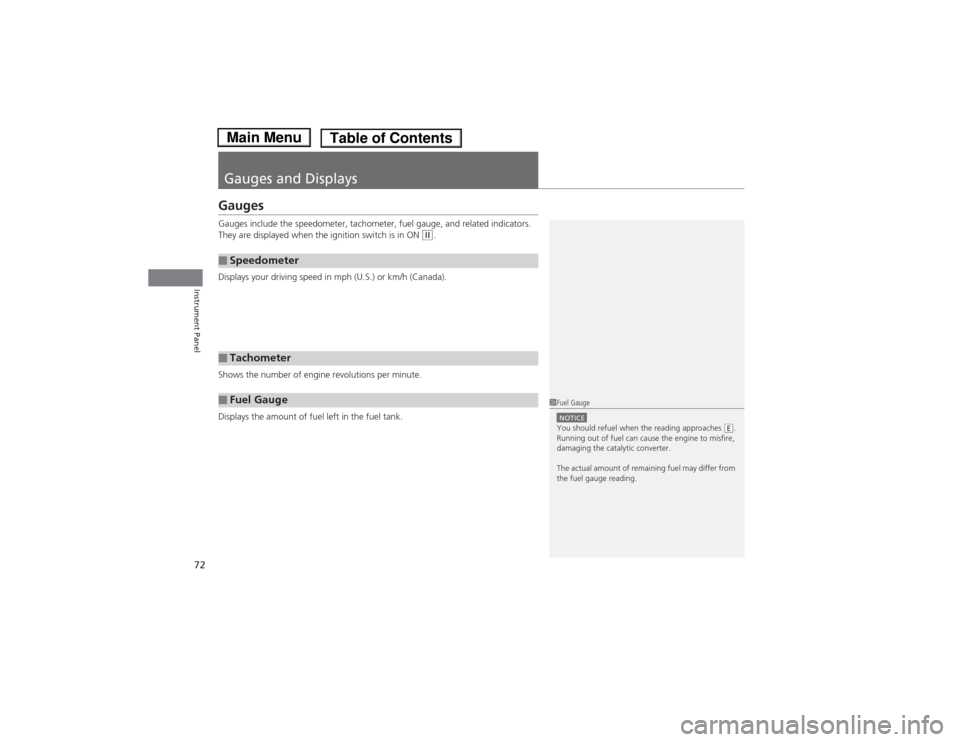
72Instrument Panel
Gauges and DisplaysGaugesGauges include the speedometer, tachometer, fuel gauge, and related indicators.
They are displayed when the ignition switch is in ON
(w.
Displays your driving speed in mph (U.S.) or km/h (Canada).
Shows the number of engine revolutions per minute.
Displays the amount of fuel left in the fuel tank.
■Speedometer■Tachometer■Fuel Gauge
1Fuel GaugeNOTICEYou should refuel when the reading approaches .
Running out of fuel can cause the engine to misfire,
damaging the catalytic converter.
The actual amount of remaining fuel may differ from
the fuel gauge reading.
E
Page 74 of 289

73
uuGauges and DisplaysuInformation Display
Continued
Instrument Panel
Information DisplayThe information display shows the odometer, trip meter, engine oil life and
maintenance service item codes, and other gauges.
Press the (select/reset) knob to change the display.
Shows the total number of miles or kilometers that your vehicle has accumulated.
Shows the total number of miles or kilometers driven since the last reset.■Resetting a trip meter
To reset a trip meter, display it, then press and hold the knob. The trip meter is
reset to 0.0.■Switching the Display
1Switching the Display
Each time you press the knob, the information
display changes as follows:
Instant Fuel Economy,
Trip Meter
Instant Fuel Economy,
Average Fuel Economy
Engine Oil Life
Instant Fuel Economy,
Odometer
■Odometer■Trip Meter
Page 75 of 289
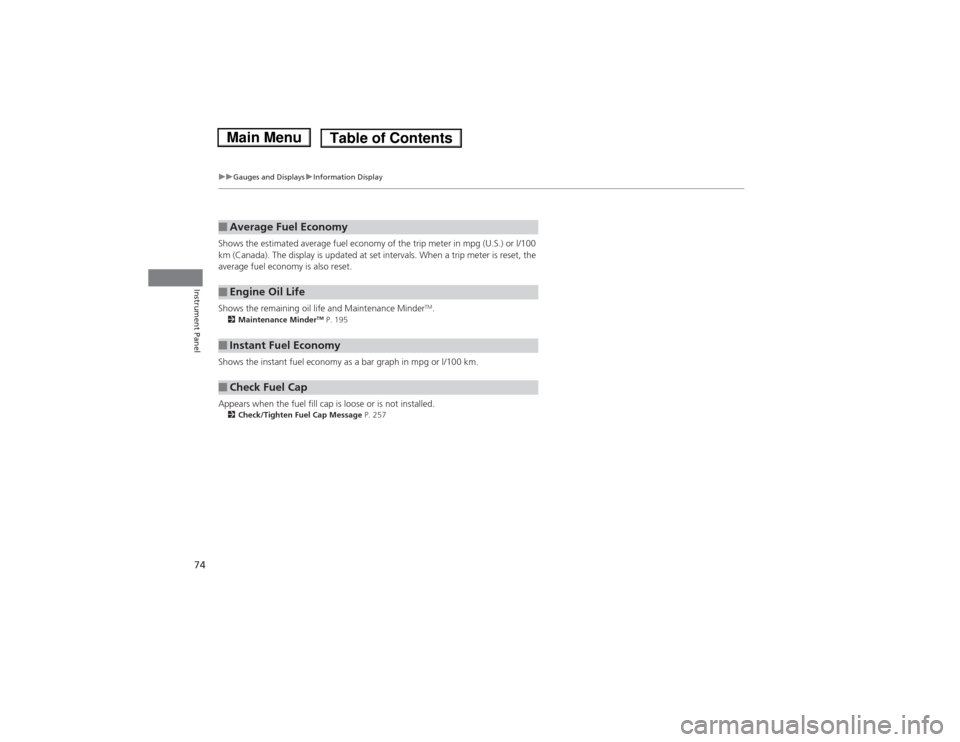
74
uuGauges and DisplaysuInformation Display
Instrument Panel
Shows the estimated average fuel economy of the trip meter in mpg (U.S.) or l/100
km (Canada). The display is updated at set intervals. When a trip meter is reset, the
average fuel economy is also reset.
Shows the remaining oil life and Maintenance Minder
TM.
2Maintenance Minder
TM P. 195
Shows the instant fuel economy as a bar graph in mpg or l/100 km.
Appears when the fuel fill cap is loose or is not installed.2Check/Tighten Fuel Cap Message P. 257■Average Fuel Economy■Engine Oil Life■Instant Fuel Economy■Check Fuel Cap
Page 223 of 289
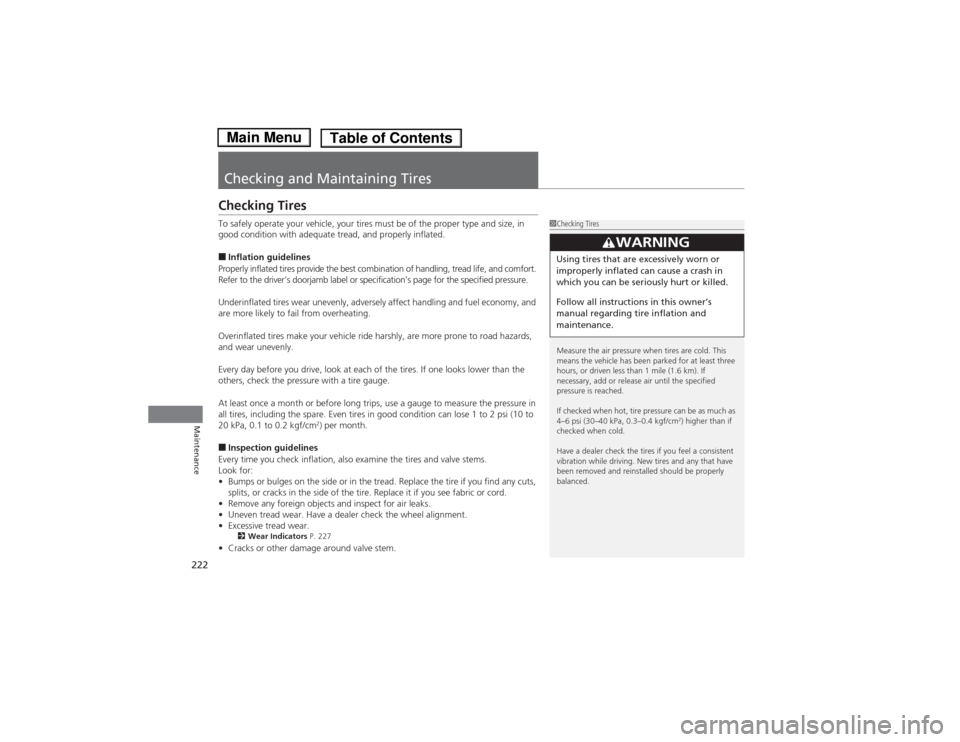
222Maintenance
Checking and Maintaining TiresChecking TiresTo safely operate your vehicle, your tires must be of the proper type and size, in
good condition with adequate tread, and properly inflated.■Inflation guidelines
Properly inflated tires provide the best combination of handling, tread life, and comfort.
Refer to the driver’s doorjamb label or specification’s page for the specified pressure.
Underinflated tires wear unevenly, adversely affect handling and fuel economy, and
are more likely to fail from overheating.
Overinflated tires make your vehicle ride harshly, are more prone to road hazards,
and wear unevenly.
Every day before you drive, look at each of the tires. If one looks lower than the
others, check the pressure with a tire gauge.
At least once a month or before long trips, use a gauge to measure the pressure in
all tires, including the spare. Even tires in good condition can lose 1 to 2 psi (10 to
20 kPa, 0.1 to 0.2 kgf/cm
2) per month.
■Inspection guidelines
Every time you check inflation, also examine the tires and valve stems.
Look for:
•Bumps or bulges on the side or in the tread. Replace the tire if you find any cuts,
splits, or cracks in the side of the tire. Replace it if you see fabric or cord.
•Remove any foreign objects and inspect for air leaks.
•Uneven tread wear. Have a dealer check the wheel alignment.
•Excessive tread wear.2Wear Indicators P. 227
•Cracks or other damage around valve stem.
1Checking Tires
Measure the air pressure when tires are cold. This
means the vehicle has been parked for at least three
hours, or driven less than 1 mile (1.6 km). If
necessary, add or release air until the specified
pressure is reached.
If checked when hot, tire pressure can be as much as
4–6 psi (30–40 kPa, 0.3–0.4 kgf/cm
2) higher than if
checked when cold.
Have a dealer check the tires if you feel a consistent
vibration while driving. New tires and any that have
been removed and reinstalled should be properly
balanced.
3
WARNING
Using tires that are excessively worn or
improperly inflated can cause a crash in
which you can be seriously hurt or killed.
Follow all instructions in this owner’s
manual regarding tire inflation and
maintenance.
Page 251 of 289

250Handling the Unexpected
Engine Does Not StartChecking the EngineIf the engine does not start, turn the ignition switch to START
(e and check the
starter.
Starter condition
Checklist
Starter doesn’t turn or turns
over slowly.
The battery may be dead. Check
each of the items on the right and
respond accordingly.
Check brightness of the interior light.
Turn on interior lights and check brightness.●If the interior lights are dim or do not come on at all
2Battery P. 231
●If the interior lights come on normally
2 Inspecting and Changing Fuses P. 263
The starter turns over normally
but the engine doesn’t start.
There may be a problem with the
fuse. Check each of the items on
the right and respond accordingly.
Review the engine start procedure.
Follow its instructions, and try to start the engine again.
2 Starting the Engine P. 161
Check the immobilizer system indicator.
When the immobilizer system indicator is blinking, the engine cannot be started.2Immobilizer System P. 90Check the fuel level.
There should be enough fuel in the tank.
2 Fuel Gauge P. 72
Check the fuse.
Check all fuses, or have the vehicle checked by a dealer.2Inspecting and Changing Fuses P. 263If the problem continues:2Emergency Towing P. 264
1Checking the Engine
If you must start the vehicle immediately, use an
assisting vehicle to jump start it.
2Jump Starting P. 251