Page 298 of 573
297
uuCustomized Features
*u
Continued
Features
*1:Default SettingSetup
GroupCustomizable Features Description Selectable Settings
Vehicle
SettingsKeyless
Access
SetupDoor Unlock ModeChanges which doors unlock when you grab the
driver’s door handle.Driver Door Only
*1/
All Doors
Keyless Access Light FlashCauses some exterior lights to blink when you
unlock/lock the doors.On
*1/Off
Keyless Access BeepSets the beeper sound or not when you grab
either front door handle.On*1/Off
Lighting
SetupInterior Light Dimming
TimeChanges the length of time the interior lights stay
on after you close the doors.60seconds/
30seconds
*1/
15seconds
Headlight Auto Off TimerChanges the length of time the exterior lights
stay on after you close the driver’s door.60seconds/
30seconds/
15seconds*1/
0seconds
Auto Light SensitivityChanges the timing for the headlights to come
on.Max/High/Mid*1/
Low/Min
Page 309 of 573

308
uuCustomized Features
*u
Features
*1:Default SettingSetup
GroupCustomizable Features Description Selectable Settings
Vehicle
SettingsDriving
Position
SetupMemory Position LinkChanges the driver’s seat and door mirror
positions to a stored setting.On
*1/Off
Keyless
Access
SetupDoor Unlock ModeChanges which doors unlock when you grab the
driver’s door handle.Drivers Door Only
*1/
All Doors
Keyless Access Light FlashCauses some exterior lights to blink when you
unlock/lock the doors.On
*1/Off
Keyless Access BeepCauses the beeper to sound when you unlock/
lock the doors.On*1/Off
Lighting
SetupInterior Light Dimming
TimeChanges the length of time the interior lights stay
on after you close the doors.60seconds/
30seconds
*1/
15seconds
Headlight Auto Off TimerChanges the length of time the exterior lights
stay on after you close the driver’s door.60seconds/
30seconds/
15seconds*1/
0seconds
Auto Light SensitivityChanges the timing for the headlights to come
on.Max/High/Mid*1/
Low/Min
Page 445 of 573
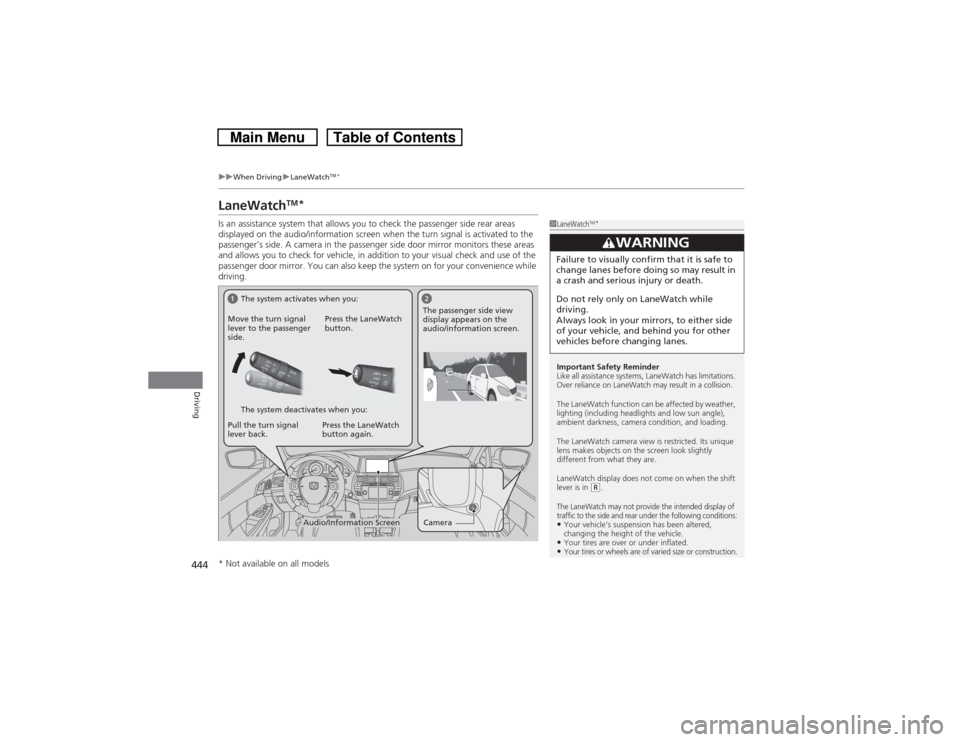
444
uuWhen DrivinguLaneWatch
TM*
Driving
LaneWatch
TM
*
Is an assistance system that allows you to check the passenger side rear areas
displayed on the audio/information screen when the turn signal is activated to the
passenger’s side. A camera in the passenger side door mirror monitors these areas
and allows you to check for vehicle, in addition to your visual check and use of the
passenger door mirror. You can also keep the system on for your convenience while
driving.
1LaneWatch
TM*
Important Safety Reminder
Like all assistance systems, LaneWatch has limitations.
Over reliance on LaneWatch may result in a collision.
The LaneWatch function can be affected by weather,
lighting (including headlights and low sun angle),
ambient darkness, camera condition, and loading.
The LaneWatch camera view is restricted. Its unique
lens makes objects on the screen look slightly
different from what they are.
LaneWatch display does not come on when the shift
lever is in
(R.
The LaneWatch may not provide the intended display of
traffic to the side and rear under the following conditions:•Your vehicle’s suspension has been altered,
changing the height of the vehicle.•Your tires are over or under inflated.•Your tires or wheels are of varied size or construction.
3
WARNING
Failure to visually confirm that it is safe to
change lanes before doing so may result in
a crash and serious injury or death.
Do not rely only on LaneWatch while
driving.
Always look in your mirrors, to either side
of your vehicle, and behind you for other
vehicles before changing lanes.
Camera
Audio/Information Screen Move the turn signal
lever to the passenger
side.Press the LaneWatch
button.
Pull the turn signal
lever back.Press the LaneWatch
button again.The passenger side view
display appears on the
audio/information screen.
The system activates when you:
The system deactivates when you:
* Not available on all models
Page 485 of 573

484Maintenance
Replacing Light BulbsHeadlight BulbsWhen replacing, use the following bulbs.
1.Remove the engine coolant reservoir.
2.Push the tab to remove the coupler.
3.Rotate the old bulb to the left to remove.
4.Insert a new bulb into the headlight
assembly and turn it to the right.
5.Insert the coupler into the connector of the
bulb.High beam headlight:
60W (HB3 for halogen bulb type)
Low beam headlight:
55W (H11 for halogen bulb type)
■High Beam Headlight
1Headlight BulbsNOTICEHalogen bulbs get very hot when lit.
Oil, perspiration, or a scratch on the glass can cause
the bulb to overheat and shatter.
The headlight aim is set by the factory, and does not
need to be adjusted. However, if you regularly carry
heavy items in the cargo area or tow a trailer, have
the aiming readjusted at a dealer or by a qualified
technician.
When replacing a halogen bulb, handle it by its base,
and protect the glass from contact with your skin or
hard objects. If you touch the glass, clean it with
denatured alcohol and a clean cloth.
The exterior lights’ inside lenses (headlights, brake
lights, etc.) may fog temporarily after a car wash or
while driving in the rain. This does not impact the
exterior light function.
However, if you see a large amount of water or ice
accumulated inside the lenses, have your vehicle
inspected by a dealer.
Passenger side
TabCoupler
Bulb
Page 486 of 573
485
uuReplacing Light BulbsuHeadlight Bulbs
Maintenance
1.Turn the steering wheel all the way to the
opposite side from the light being replaced.
Passenger side: Turn the steering wheel
to the left.
Driver side: Turn the steering wheel to the
right.
2.Remove the holding clip and screw, and
pull the inner fender back.
3.Push the tab to remove the coupler.
4.Rotate the old bulb to the left to remove.
5.Insert a new bulb into the headlight
assembly and turn it to the right.
6.Insert the coupler into the connector of the
bulb.
■Low Beam Headlights
1Headlight Bulbs
Insert a flat-tip screwdriver, lift and remove the
central pin to remove the clip.
Insert the clip with the central pin raised, and push
until it is flat.
Central pin
Push until the
pin is flat.
Holding
Clip
ScrewTab
Coupler
Bulb
Page 487 of 573
486
uuReplacing Light BulbsuFog Light Bulbs
Maintenance
Fog Light BulbsWhen replacing, use the following bulbs.
1.Remove the holding clips, then push up the
under cover.
2.Push the tab to remove the coupler.
3.Rotate the old bulb to the left to remove.
4.Insert a new bulb into the fog light
assembly and turn it to the right.
5.Insert the coupler into the connector of the
bulb.Fog Light: 55 W (H11 for halogen bulb type)
1Fog Light BulbsNOTICEHalogen bulbs get very hot when lit. Oil, perspiration,
or a scratch on the glass can cause the bulb to
overheat and shatter.
When replacing a halogen bulb, handle it by its
plastic case, and protect the glass from contact with
your skin or hard objects. If you touch the glass, clean
it with denatured alcohol and a clean cloth.
Remove the clip by using a flat-tip screwdriver.
2Low Beam Headlights P. 485
Holding Clips
Under Cover
Passenger side
Tab
Coupler
Bulb
Page 488 of 573
487
uuReplacing Light BulbsuFog Light Bulbs
Maintenance
1.Turn the steering wheel all the way to the
right.
2.Remove the holding clips and screw, and
pull the inner fender back.
3.Push the tab to remove the coupler.
4.Rotate the old bulb to the left to remove.
5.Insert a new bulb into the headlight
assembly and turn it to the right.
6.Insert the coupler into the connector of the
bulb.
1Fog Light Bulbs
Remove the clip by using a flat-tip screwdriver.
2Low Beam Headlights P. 485
Holding Clip
Screw
Driver side
Bulb
Coupler
Tab
Page 489 of 573
488
uuReplacing Light BulbsuFront Side Marker Light Bulb
Maintenance
Front Side Marker Light BulbWhen replacing, use the following bulbs.
1.Turn the steering wheel all the way to the
opposite side from the light being replaced.
Passenger side: Turn the steering wheel
to the left.
Driver side: Turn the steering wheel to the
right.
2.Remove the holding clips and screw, and
pull the inner fender back.
3.Turn the socket to the left and remove it,
then remove the old bulb.
4.Insert a new bulb.Front Side Marker Light: 5 W
1Front Side Marker Light Bulb
Remove the clip by using a flat-tip screwdriver.
2Low Beam Headlights P. 485
Holding Clip
Screw
Bulb
Socket