2014 HONDA CR-V stop start
[x] Cancel search: stop startPage 69 of 365

68
Instrument Panel
Indicators
IndicatorNameOn/BlinkingExplanation
Parking Brake
and Brake
System Indicator
●Comes on for a few seconds when you
turn the ignition switch to ON
(w, then
goes off if the parking brake has been
released.
●Comes on when the parking brake is
applied, and goes off when it is released.
●Comes on when the brake fluid level is
low.
●Comes on if there is a problem with the
brake system.
●The beeper sounds and the indicator
comes on if you drive with the parking
brake not fully released.
●Comes on while driving - Make sure the parking
brake is released. Check the brake fluid level.
2 What to do when the indicator comes on while
driving P. 335
●Comes on along with the ABS indicator - Have
your vehicle checked by a dealer.
2 If the Brake System Indicator Comes On (Red)
P. 335
Low Oil Pressure
Indicator
●Comes on when you turn the ignition
switch to ON
(w, and goes off when the
engine starts.
●Comes on when the engine oil pressure is
low.
●Comes on while driving - Immediately stop in a safe
place.
2 If the Low Oil Pressure Indicator Comes On P. 333
U.S.
Canada
14 CR-V-31T0A6200.book 68 ページ 2014年2月10日 月曜日 午後7時1分
Page 70 of 365

69
uuIndicators u
Continued
Instrument Panel
IndicatorNameOn/BlinkingExplanation
Malfunction
Indicator Lamp
●Comes on when you turn the ignition switch
to ON
( w, and goes off when the engine
starts, or after several seconds if the engine
did not start. If “readiness codes” have not
been set, it blinks five times before it goes off.
●Comes on if there is a problem with the
emissions control systems.
●Blinks when a misfire in the engine's cylinders
is detected.
●Readiness codes are part of the on board diagnostics
for the emissions control systems.
2 Testing of Readiness Codes P. 349●Comes on while driving - Have your vehicle
checked by a dealer.
●Blinks while driving - Stop in a safe place where
there are no flammable objects. Stop the engine for
10 minutes or more, and wa it for it to cool down.
Then, take your vehicle to a dealer.
2 If the Malfunction Indicator Lamp Comes On or
Blinks P. 334
Charging System
Indicator
●Comes on when you turn the ignition switch
to ON
( w, and goes off when the engine
starts.
●Comes on when the battery is not charging.
●Comes on while driving - Turn off the heating and
cooling system*/climate control system* and rear
defogger to reduce electricity consumption.
2 If the Charging System Indicator Comes On
P. 333
Shift Lever
Position Indicator
●Indicates current the shift lever position.
(d indicator:●Comes on for a few seconds when you turn
the ignition switch to ON
(w, then goes off.●Comes on when you press the (d button
while the shift lever is in
(D.
2 Shifting P. 243
* Not available on all models
14 CR-V-31T0A6200.book 69 ページ 2014年2月10日 月曜日 午後7時1分
Page 71 of 365

70
uuIndicators u
Instrument Panel
IndicatorNameOn/BlinkingExplanation
Transmission
Indicator
●Comes on for a few seconds when you turn
the ignition switch to ON
(w, then goes off.●Blinks if the transmission system has a
problem.
●Blinks while driving - Avoid sudden starts and
acceleration and have your vehicle checked by a dealer
immediately.
Seat Belt
Reminder
Indicator
●Comes on and the beeper sounds if you are
not wearing a seat belt when you turn the
ignition switch to ON
(w.●If the front passenger is not wearing a seat
belt, the indicator comes on a few seconds
later.
●Blinks while driving if either you or the front
passenger has not fastened a seat belt. The
beeper sounds and the indicator blinks at
regular intervals.
●The beeper stops and the in dicator goes off when you
and the front passenger fasten their seat belts.
●Stays on after you or the front passenger has
fastened the seat belt - A detection error may have
occurred in the sensor. Have your vehicle checked by a
dealer.
2 Seat Belt Reminder P. 30
Low Fuel
Indicator
●Comes on when the fuel reserve is running
low (approximately 2.3 U.S. gal./8.6 Liter left).
●Blinks if there is a problem with the fuel
gauge.
●Comes on - Refuel your vehicle as soon as possible.●Blinks - Have your vehicle checked by a dealer.
14 CR-V-31T0A6200.book 70 ページ 2014年2月10日 月曜日 午後7時1分
Page 74 of 365
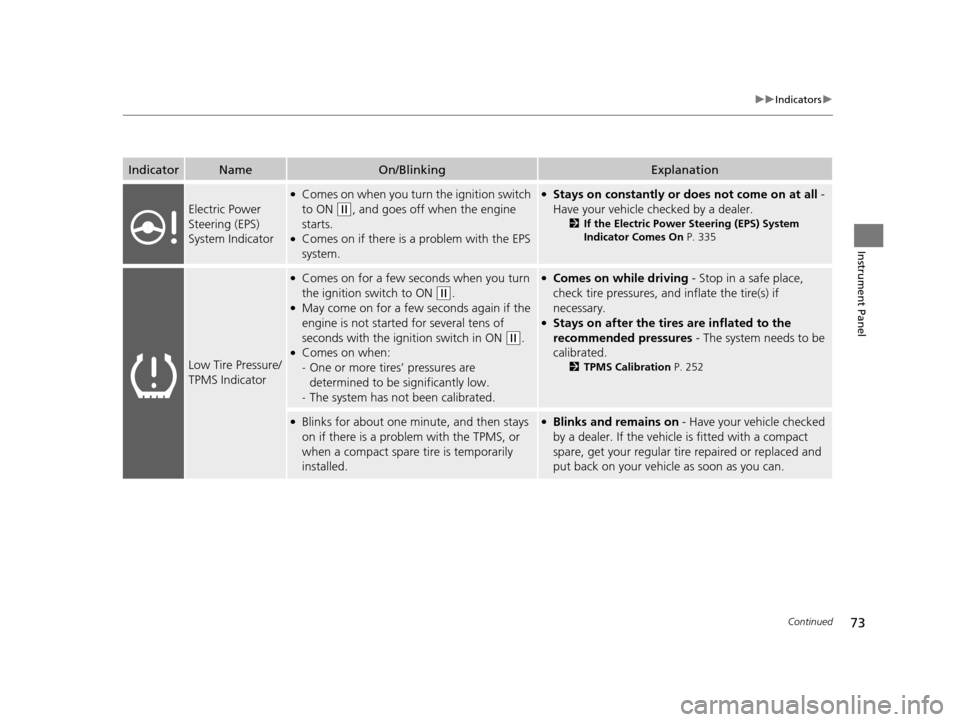
73
uuIndicators u
Continued
Instrument Panel
IndicatorNameOn/BlinkingExplanation
Electric Power
Steering (EPS)
System Indicator
●Comes on when you turn the ignition switch
to ON
(w, and goes off when the engine
starts.
●Comes on if there is a problem with the EPS
system.
●Stays on constantly or does not come on at all -
Have your vehicle checked by a dealer.
2 If the Electric Power Steering (EPS) System
Indicator Comes On P. 335
Low Tire Pressure/
TPMS Indicator
●Comes on for a few seconds when you turn
the ignition switch to ON
(w.●May come on for a few seconds again if the
engine is not started for several tens of
seconds with the ignition switch in ON
(w.●Comes on when:
-One or more tires’ pressures are
determined to be significantly low.
- The system has not been calibrated.
●Comes on while driving - Stop in a safe place,
check tire pressures, and inflate the tire(s) if
necessary.
●Stays on after the tires are inflated to the
recommended pressures - The system needs to be
calibrated.
2 TPMS Calibration P. 252
●Blinks for about one minute, and then stays
on if there is a problem with the TPMS, or
when a compact spare tire is temporarily
installed.●Blinks and remains on - Have your vehicle checked
by a dealer. If the vehicle is fitted with a compact
spare, get your regular tire repaired or replaced and
put back on your vehicle as soon as you can.
14 CR-V-31T0A6200.book 73 ページ 2014年2月10日 月曜日 午後7時1分
Page 98 of 365

97Continued
Controls
Locking and Unlocking the Doors
Key Types and Functions
This vehicle comes with the following key:Use the key to start and stop the engine, and
to lock and unlock the doors and tailgate. You
can also lock and unlock the doors and
tailgate pressing the buttons on remote
transmitter.
■Master Keys
1Key Types and Functions
All the keys have an immobilizer system. The
immobilizer system helps to protect against vehicle
theft. 2 Immobilizer System P. 106
The keys contain precision electronics.
Adhere to the following advi ce to prevent damage to
the electronics:
•Do not leave the keys in direct sunlight, or in
locations with high temperature or high humidity.
•Do not drop the keys or set heavy objects on them.
•Keep the keys away from liquids.
•Do not take the keys apart except for replacing the
battery.
If the circuits in the keys are damaged, the engine
may not start, and the remote transmitter may not
work.
If the keys do not work properly, have them
inspected by a dealer.
14 CR-V-31T0A6200.book 97 ページ 2014年2月10日 月曜日 午後7時1分
Page 99 of 365

uuLocking and Unlocking the Doors uKey Types and Functions
98
Controls
Can be used to start and stop the engine, and
lock and unlock driver's door.
Contains a number that you will need if you
purchase a replacement key.
■Valet Key1Valet Key
When you need to leave a key with a third party,
leave the valet key.
Gray
■Key Number Tag1Key Number Tag
Keep the key number tag separate from the key in a
safe place outside of your vehicle.
If you wish to purchase an additional key, contact a
dealer.
If you lose your key and you cannot start the engine,
contact a dealer.
14 CR-V-31T0A6200.book 98 ページ 2014年2月10日 月曜日 午後7時1分
Page 116 of 365

115
uuOperating the Switches Around the Steering Wheel uWipers and Washers
Continued
Controls
Wipers and Washers
The windshield wipers and washers can be
used when the ignition switch is in ON
(w.
■MIST
The wipers run at high speed until you release
the lever.
■Wiper switch (OFF, INT, LO, HI)
Change the wiper switch setting according to
the amount of rain.
■Adjusting the delay*
Turn the adjustment ring to adjust the wiper
delay.
■Washer
Sprays while you pull the lever toward you.
When you release the lever, the wipers make
two or three more sweeps before stopping.
■Windshield Wipers/Washers1 Wipers and Washers
NOTICE
Do not use the wipers when the windshield is dry.
The windshield will get sc ratched, or the rubber
blades will get damaged.
NOTICE
In cold weather, the blades may freeze to the
windshield, becoming stuck.
Operating the wipers in th is condition may damage
the wipers. Use the defroster to warm the
windshield, then turn the wipers on.
Turn the washers off if no washer fluid comes out.
The pump may get damaged.
If the vehicle speeds up while the wipers are
operating intermittently, the length of the wipe
interval shortens. When the vehicle starts moving, the
wipers make a single sweep.
When the vehicle speeds up, the wiper operation’s
shortest delay setting ( ) and the LO setting become
the same.
Models with intermittent time adjustment ring
Intermittent Time
Adjustment Ring*
MIST
INT : Low speed with
intermittent OFF
LO : Low speed wipe
HI : High speed wipe Pull to
use
washer.
Long delay
Short delay
* Not available on all models
14 CR-V-31T0A6200.book 115 ページ 2014年2月10日 月曜日 午後7時1分
Page 120 of 365

119
uuOperating the Switches Around the Steering Wheel uAdjusting the Steering Wheel
Controls
Adjusting the Steering Wheel
The steering wheel height and distance from your body can be adjusted so that you
can comfortably grip the steering wheel in an appropriate driving posture.
1. Pull the steering wheel adjustment lever up.
u The steering wheel adjustment lever is
under the steering column.
2. Move the steering wheel up or down, and
in or out.
u Make sure you can see the instrument
panel gauges and indicators.
3. Push the steering wheel adjustment lever
down to lock the steering wheel in position.
u After adjusting the position, make sure
you have securely locked the steering
wheel in place by trying to move it up,
down, in, and out.1Adjusting the Steering Wheel
Make any steering wheel adjustments before you
start driving.
3WARNING
Adjusting the steering wheel position while
driving may cause you to lose control of the
vehicle and be seriously injured in a crash.
Adjust the steering wheel only when the
vehicle is stopped.To adjust
To lockLever
14 CR-V-31T0A6200.book 119 ページ 2014年2月10日 月曜日 午後7時1分