2014 HONDA CR-V roof
[x] Cancel search: roofPage 1 of 365

Contents
This owner’s manual should be considered a permanent part of the
vehicle and should remain with the vehicle when it is sold.
This owner’s manual covers all models of your vehicle. You may find
descriptions of equipment and features that are not on your
particular model.
Images throughout this owner’s manual (including the front cover)
represent features and equipment that are available on some, but
not all, models. Your particular mo del may not have some of these
features.
This owner’s manual is for vehicles sold in the United States and
Canada.
The information and specifications in cluded in this publication were
in effect at the time of approval for printing. Honda Motor Co., Ltd.
reserves the right, however, to discontinue or change specifications
or design at any time without notice and without incurring any
obligation.2 Safe Driving P. 23
For Safe Driving P. 24 Seat Belts P. 29 Airbags P. 37
2Instrument Panel P. 67
Indicators P. 68 Gauges and Displays P. 77
2Controls P. 95
Clock P. 96 Locking and Unlocking the Doors P. 97
Opening and Closing the Moonroof* P. 110
Adjusting the Seats P. 122
Climate Control System
* P. 145
2 Features P. 149
Audio System P. 150 Audio System Basic Operation P. 153
General Information on the Audio System P. 190
2 Driving P. 225
Before Driving P. 226 Towing a Trailer P. 231Parking Your Vehicle P. 260Multi-View Rear Camera P. 261
2Maintenance P. 267
Before Performing Maintenance P. 268 Maintenance MinderTM P. 271
Checking and Maintaining Wiper Blades P. 296
Remote Control and Wireless Headphone Care
* P. 311
2 Handling the Unexpected P. 319
Tools P. 320 If a Tire Goes Flat P. 321
Overheating P. 331 Indicator, Coming On/Blinking P. 333
2Information P. 343
Specifications P. 344 Identification Numbers P. 346
Emissions Testing P. 349 Warranty Coverages P. 351
14 CR-V-31T0A6200.book 0 ページ 2014年2月10日 月曜日 午後7時1分
Page 6 of 365

5
Quick Reference Guide
❙Seat Belt to Secure a Child Seat (P 61)
❙Seat Belt (Installing a Child Seat) (P 60)
❙Sun Visors
❙Vanity Mirrors
❙Moonroof Switch* (P 110)
❙Map Lights (P 132)
❙Front Seat (P 122)
❙Seat Belts (P 29)
❙Side Airbags (P 44)
❙Rear Seat (P 129)
❙LATCH to Secure a Child Seat (P 57)
❙Ceiling Light (P 132)
❙Side Curtain Airbags (P 47)
❙Coat Hook (P 136)
❙Grab Handle
❙Sunglasses Holder (P 138)
❙Seat Belt with Detachable Anchor (P 34)
❙Rear Entertainment System* (P 174)
❙Cargo Area Light (P 132)
❙Accessory Power Socket (P 135)
❙Console Side Pocket
❙USB Adapter Cable (P 151)
❙Auxiliary Input Jack* (P 151)
❙Accessory Power Socket* (P 135)
* Not available on all models
14 CR-V-31T0A6200.book 5 ページ 2014年2月10日 月曜日 午後7時1分
Page 48 of 365
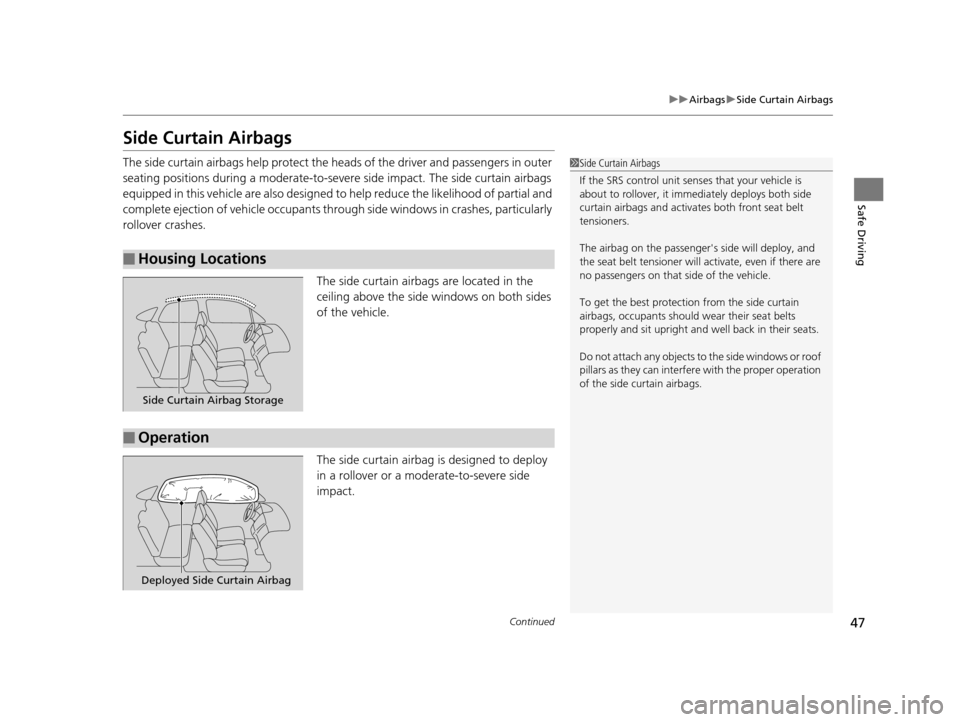
47
uuAirbags uSide Curtain Airbags
Continued
Safe Driving
Side Curtain Airbags
The side curtain airbags help protect the h eads of the driver and passengers in outer
seating positions during a moderate-to-severe side impact. The side curtain airbags
equipped in this vehicle are also designed to help reduce the likelihood of partial and
complete ejection of vehicle occupants through side windows in crashes, particularly
rollover crashes.
The side curtain airbags are located in the
ceiling above the side windows on both sides
of the vehicle.
The side curtain airbag is designed to deploy
in a rollover or a moderate-to-severe side
impact.
■Housing Locations
1 Side Curtain Airbags
If the SRS control unit sens es that your vehicle is
about to rollover, it imme diately deploys both side
curtain airbags and activates both front seat belt
tensioners.
The airbag on the passenger's side will deploy, and
the seat belt tensioner will activate, even if there are
no passengers on that side of the vehicle.
To get the best protecti on from the side curtain
airbags, occupants should wear their seat belts
properly and sit upr ight and well back in their seats.
Do not attach any objects to the side windows or roof
pillars as they can interfere with the proper operation
of the side curtain airbags.
Side Curtain Airbag Storage
■Operation
Deployed Side Curtain Airbag
14 CR-V-31T0A6200.book 47 ページ 2014年2月10日 月曜日 午後7時1分
Page 96 of 365

95
Controls
This chapter explains how to operate the various controls necessary for driving.
Clock.................................................... 96
Locking and Unlocking the Doors
Key Types and Functions .................... 97
Locking/Unlocking the Doors from the Outside ............................................ 99
Locking/Unlocking the Doors from the Inside ............................................. 101
Childproof Door Locks ..................... 102
Auto Door Locking/Unlocking .......... 103
Opening and Closing the Tailgate ... 104
Security System ................................ 106
Immobilizer System .......................... 106
Security System Alarm
*.................... 106Opening and Closing the Windows ..... 108
Opening and Closing the Moonroof*.. 110Operating the Switches Around the
Steering Wheel Ignition Switch ................................. 111
Turn Signals ..................................... 112
Light Switches.................................. 112
Fog Lights
*...................................... 114
Daytime Running Lights ................... 114
Wipers and Washers ........................ 115
Brightness Control ........................... 117
Rear Defogger/Heat ed Door Mirror
*
Button ........................................... 118
Adjusting the Steering Wheel........... 119 Adjusting the Mirrors
....................... 120
Interior Rearview Mirror ................... 120
Power Door Mirrors ......................... 121
Adjusting the Seats .......................... 122
Adjusting the Seat Positions ............. 122
Interior Lights/Interior Convenience Items ................................................ 132
Interior Lights .................................. 132
Interior Convenience Items .............. 133
Heating and Cooling System
*......... 142
Using Vents, Heating and A/C.......... 142
Climate Control System
*.................. 145
Using Automatic Climate Control .... 145
Automatic Climate Control Sensors ... 148
* Not available on all models
14 CR-V-31T0A6200.book 95 ページ 2014年2月10日 月曜日 午後7時1分
Page 102 of 365

101
uuLocking and Unlocking the Doors uLocking/Unlocking the Doors from the Inside
Continued
Controls
Locking/Unlocking the Doors from the Inside
■Locking a door
Push the lock tab forward.
■Unlocking a door
Pull the lock tab rearward.
Pull the front door inner handle. u The door unlocks and opens in one
motion.
■Using the Lock Tab1Using the Lock Tab
When you lock the door using the lock tab on the
driver's door, all the other d oors and tailgate lock at
the same time.
When you unlock the door using the lock tab on the
driver's door, only the driv er's door will unlock.
To Unlock
Lock TabTo Lock
■Unlocking Using the Front Door Inner Handle1Unlocking Using the Front Door Inner Handle
The front door inne r handles are designed to allow
front seat occupants to open the door in one motion.
However, this feature requires that front seat
occupants never pull a front door inner handle while
the vehicle is in motion.
Children should always ride in a rear seat where
childproof door locks are provided. 2 Childproof Door Locks P. 102
Inner
Handle
14 CR-V-31T0A6200.book 101 ページ 2014年2月10日 月曜日 午後7時1分
Page 103 of 365

uuLocking and Unlocking the Doors uChildproof Door Locks
102
Controls
Press the master door lock switch in as shown
to lock or unlock all doors and the tailgate.
Childproof Door Locks
The childproof door locks prevent the rear doors from being opened from the inside
regardless of the position of the lock tab.
Slide the lever in the rear door to the lock
position, and close the door.
■When opening the door
Open the door using the outside door handle.
■Using the Master Door Lock Switch1 Using the Master Door Lock Switch
When you lock/unlock the driver’s door using the
master door lock switch, all the other doors and the
tailgate lock/unlock at the same time.
The front passenger’s door al so has the master door
lock switch.
To Unlock
Master Door
Lock Switch
To Lock
■Setting the Childproof Door Locks
1 Childproof Door Locks
To open the door from the inside when the
childproof door lock is on, put the lock tab in the
unlock position, lower the rear window, put your
hand out of the window, and pull the outside door
handle.
Lock Unlock
14 CR-V-31T0A6200.book 102 ページ 2014年2月10日 月曜日 午後7時1分
Page 111 of 365

110
Controls
Opening and Closing the Moonroof*
You can operate the moonroof when the ignition switch is in ON (w. Use the switch
in the front of the ceiling to open and close the moonroof.
■Automatic operation
To open: Pull the switch back firmly.
To close: Push the switch forward firmly.
The moonroof automatica lly opens or closes
all the way. To stop the moonroof midway,
touch the switch briefly.
■Manual operation
To open: Pull the switch back lightly, and
hold it until the desired position is reached.
To close: Push the switch forward lightly, and
hold it until the desired position is reached.
■Tilting the moonroof up
To tilt: Push on the center of the moonroof
switch.
To close: Push the switch fo rward firmly, then
release.
■Opening/Closing the Moonroof1 Opening/Closing the Moonroof
NOTICE
Opening the moonroof in below freezing
temperature or when it is covered with snow or ice
can damage the moonr oof panel or motor.
The power moonroof can be operated for up to 10
minutes after you turn the ignition switch off.
Opening either front door cancels this function.
When resistance is detected, the auto reverse
function causes the moonroof to change directions,
then stop. Auto reverse stops sensing when the
moonroof is almost closed to ensure that it fully
closes.
3WARNING
Opening or closing the moonroof on
someone's hands or fingers can cause
serious injury.
Make sure all hands and fingers are clear of
the moonroof before opening or closing it.
Open
CloseTilt
* Not available on all models
14 CR-V-31T0A6200.book 110 ページ 2014年2月10日 月曜日 午後7時1分
Page 153 of 365
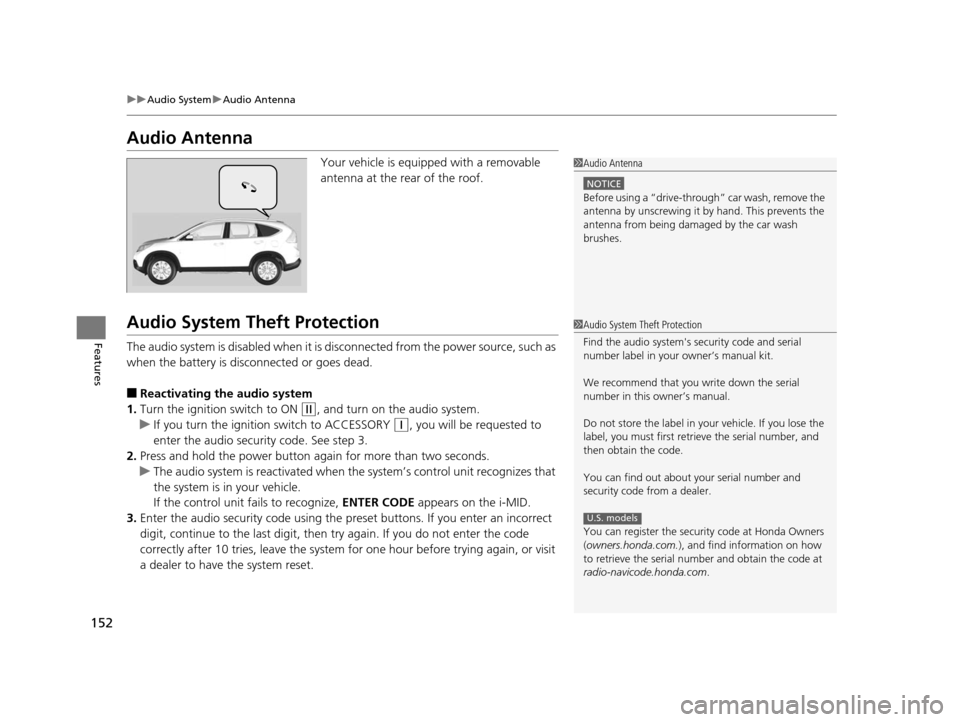
152
uuAudio System uAudio Antenna
Features
Audio Antenna
Your vehicle is equipped with a removable
antenna at the rear of the roof.
Audio System Theft Protection
The audio system is disabled when it is di sconnected from the power source, such as
when the battery is disconnected or goes dead.
■Reactivating th e audio system
1. Turn the ignition switch to ON
(w, and turn on the audio system.
u If you turn the ignition switch to ACCESSORY
(q, you will be requested to
enter the audio security code. See step 3.
2. Press and hold the power button ag ain for more than two seconds.
u The audio system is reactivated when the system’s control unit recognizes that
the system is in your vehicle.
If the control unit fails to recognize, ENTER CODE appears on the i-MID.
3. Enter the audio security code using the pr eset buttons. If you enter an incorrect
digit, continue to the last digit, then try again. If you do not enter the code
correctly after 10 tries, leave the system for one hour before trying again, or visit
a dealer to have the system reset.
1 Audio Antenna
NOTICE
Before using a