2014 HONDA CR-V oil reset
[x] Cancel search: oil resetPage 79 of 365

78
uuGauges and Displays uInformation Display
Instrument Panel
Information Display
The information display shows the odome ter, trip meter, engine oil life and
maintenance service item codes, and other gauges.
Press the (Select/Reset) kn ob to change the display.
Shows the total number of miles or kilome ters that your vehicle has accumulated.
■Switching the Display
1Switching the Display
Each time you press the knob, the information
display changes as follows:
Some of the items on the information display also
appear on the i-MID. They also change along with the
information display ch anges while the fuel
consumption is shown.
Instant Fuel Economy,
Average Fuel A, Trip Meter
A, Outside Temperature
Engine Oil Life
Instant Fuel Economy,
Average Fuel B, Trip Meter
B, Outside Temperature
Instant Fuel Economy,
Odometer, Trip Meter A,
Outside Temperature
Instant Fuel Economy,
Range, Trip Meter A,
Outside Temperature
■Odometer
14 CR-V-31T0A6200.book 78 ページ 2014年2月10日 月曜日 午後7時1分
Page 80 of 365

Continued79
uuGauges and Displays uInformation Display
Instrument Panel
Shows the total number of miles or kilomete rs driven since the last reset. Meters A
and B can be used to measure two separate trips.
■Resetting a trip meter
To reset a trip meter, display it, then pr ess and hold the knob. The trip meter is
reset to 0.0.
Shows the estimated average fuel economy of each trip meter in mpg (U.S.) or l/100
km (Canada). The display is updated at set intervals. When a trip meter is reset, the
average fuel economy is also reset.
Shows the remaining oil life and Maintenance Minder
TM.
2 Maintenance MinderTM P. 271
Shows the estimated distance you can travel on the remaining fuel. This distance is
estimated from the fuel economy of your previous trips.
Appears when the fuel fill cap is loose or is not installed.
2Check/Tighten Fuel Cap Message P. 334
■Trip Meter
■Average Fuel Economy
■Engine Oil Life
■Range
■Check Fuel Cap
1Trip Meter
Switch between trip meter A and trip meter B by
pressing the knob.
14 CR-V-31T0A6200.book 79 ページ 2014年2月10日 月曜日 午後7時1分
Page 272 of 365

271Continued
Maintenance
Maintenance MinderTM
If the engine oil life is less than 15%, you will see the Maintenance Minder messages
appear on the information display and the intelligent multi-information display
(i-MID) every time you turn the ignition switch to ON
(w. The messages notify you
when to change the engine oil, or when to bring your vehicle to a dealer for
indicated maintenance services.
To Use Maintenance MinderTM
1. Turn the ignition switch to ON (w.
2. Press the (Select/Reset) knob repeatedly
until the engine oil life appears on the
information display.
The Maintenance Minder indicator ( ) stays
on in the instrument panel after the engine oil
life becomes 0%. Have the indicated
maintenance done by a dealer immediately.
■Displaying the Engine Oil Life on the Information Display
1 To Use Maintenance MinderTM
Based on the engine ope rating conditions, the
remaining engine oi l life is calculated and displayed
as a percentage.
There is a list of maintena nce main and sub items you
can view on the intelligent multi-information display
(i-MID). 2 Maintenance Service Items P. 274
Displayed Engine Oil
Life (%)Calculated Engine Oil Life (%)
100 100 to 91
9090 to 81
80 80 to 71
7070 to 61
60 60 to 51
5050 to 41
40 40 to 31
3030 to 21
20 20 to 16
1515 to 11
10 10 to 6
55 to 1
00
14 CR-V-31T0A6200.book 271 ページ 2014年2月10日 月曜日 午後7時1分
Page 275 of 365
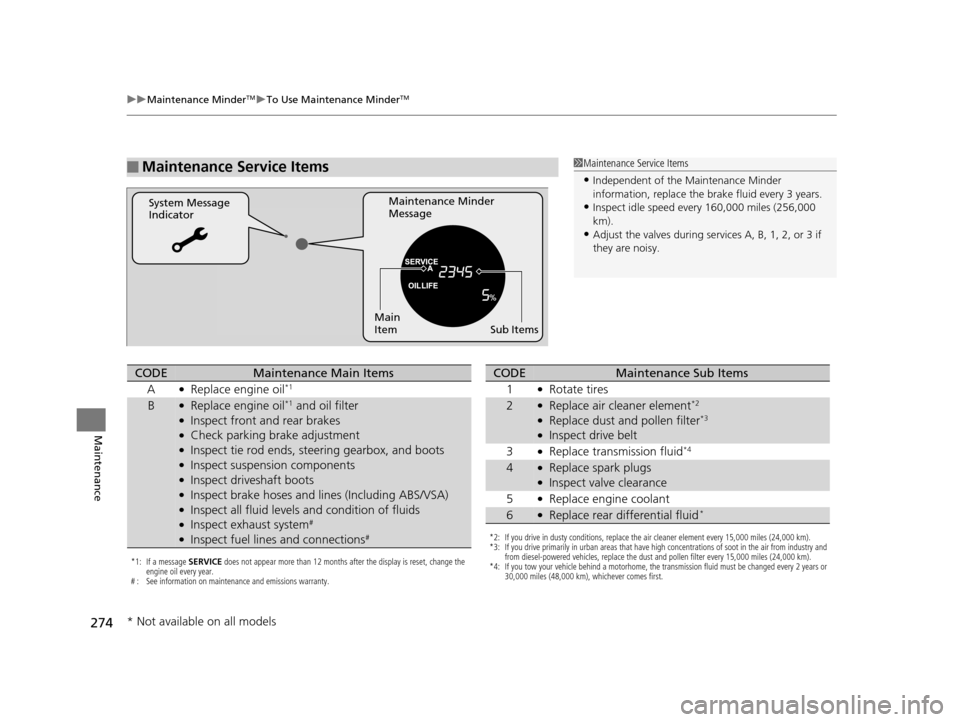
274
uuMaintenance MinderTMuTo Use Maintenance MinderTM
Maintenance
■Maintenance Service Items1Maintenance Service Items
•Independent of the Maintenance Minder
information, replace the brake fluid every 3 years.
•Inspect idle speed every 160,000 miles (256,000
km).
•Adjust the valves during services A, B, 1, 2, or 3 if
they are noisy.
Maintenance Minder
Message
System Message
Indicator
Sub Items
Main
Item
*1: If a message
SERVICE does not appear more than 12 months after the display is reset, change the
engine oil every year.
# : See information on maintenance and emissions warranty.
CODEMaintenance Main Items
A
●Replace engine oil*1
B●Replace engine oil*1 and oil filter●Inspect front and rear brakes●Check parking brake adjustment●Inspect tie rod ends, steering gearbox, and boots●Inspect suspension components●Inspect driveshaft boots●Inspect brake hoses and li nes (Including ABS/VSA)●Inspect all fluid levels and condition of fluids●Inspect exhaust system#
●Inspect fuel lines and connections#*2: If you drive in dusty conditions, replace the air cleaner element every 15,000 miles (24,000 km).
*3: If you drive primarily in urban areas that have high concentrations of soot in the air from industry and
from diesel-powered vehicles, replace the dust and pollen filter every 15,000 miles (24,000 km).
*4: If you tow your vehicle behind a motorhome, the transmission fluid must be changed every 2 years or 30,000 miles (48,000 km), whichever comes first.
CODEMaintenance Sub Items
1
●Rotate tires
2●Replace air cleaner element*2
●Replace dust and pollen filter*3
●Inspect drive belt
3
●Replace transmission fluid*4
4●Replace spark plugs●Inspect valve clearance
5
●Replace engine coolant
6●Replace rear differential fluid*
* Not available on all models
14 CR-V-31T0A6200.book 274 ページ 2014年2月10日 月曜日 午後7時1分
Page 276 of 365

Continued275
uuMaintenance MinderTMuTo Use Maintenance MinderTM
Maintenance
Reset the engine oil life display if you have performed the maintenance service.
1.Turn the ignition switch to ON
(w.
2. Display the engine oil life by repeatedly
pressing the (Select/Reset) knob.
3. Press and hold the knob for ten seconds
or more.
u The engine oil life indicator and the
maintenance item codes blink.
4. Press the knob for five seconds or more.
u The displayed maintenance items
disappear, and the engine oil life display
returns to 100%.
■Resetting the Display1Resetting the Display
NOTICE
Failure to reset the engine oil life after a maintenance
service results in the sy stem showing incorrect
maintenance intervals, which can lead to serious
mechanical problems.
The dealer will reset the en gine oil life display after
completing the required ma intenance service. If
someone other than a deal er performs maintenance
service, reset the engine oil life display yourself.On the information display
14 CR-V-31T0A6200.book 275 ページ 2014年2月10日 月曜日 午後7時1分
Page 277 of 365

276
uuMaintenance MinderTMuTo Use Maintenance MinderTM
Maintenance1. Turn the ignition switch to ON (w.
2. Go to the Maintenance info screen.
2Displaying the Engine Oil Life and Maintenance Items on the intelligent Multi-
Information Display (i-MID) P. 272
3.Press the SOURCE button.
u The oil life reset mode is displayed on the intelligent multi-information display
(i-MID).
4. Select Yes with the
(- button, then press the SOURCE button.
u The displayed maintenance items disappear, and the engine oil life display
returns to 100%.
u Any maintenance items that are necessa ry for your vehicle at the next
maintenance serv ice will appear.
To cancel the oil life reset mode, select No, then press the SOURCE button.
On the intelligent multi-information display (i-MID)
Engine
Oil Life
SOURCE
Button
( - Button
Maintenance Item Codes
14 CR-V-31T0A6200.book 276 ページ 2014年2月10日 月曜日 午後7時1分
Page 361 of 365

360
Index
Mirrors....................................................... 120
Adjusting ................................................. 120
Door ........................................................ 121
Exterior .................................................... 121
Interior Rearview...................................... 120
Modifications (and Accessories) ............... 266
Moonroof .................................................. 110
MP3 .................................................... 161, 169
Multi-View Rear Camera .......................... 261
N
Numbers (Identification).......................... 346
O
Odometer.................................................... 78
Off-Highway Driving Guidelines .............. 237
Oil (Engine) ............................................... 279
Adding .................................................... 281
Checking ................................................. 280
Displaying Oil Life .................................... 271
Low Oil Pressure Indicator .................. 68, 333
Recommended Engine Oil ........................ 279
Viscosity .................................................. 279
Opening/Closing
Hood ....................................................... 278
Moonroof ................................................ 110
Power Windows ...................................... 108
Tailgate ................................................... 104 Outside Temperature
................................. 80
Adjusting .................................................. 80
Overheating .............................................. 331
P
Pandora®................................................... 167
Panic Mode ............................................... 107
Parking ...................................................... 260
Parking Brake ........................................... 256
Parking Brake and Brake System Indicator ............................................ 68, 335
Passenger Airbag Off Indicator ................. 49
Passing Indicators ..................................... 112
Power Windows ....................................... 108
Precautions While Driving ....................... 241
Driving Guidelines for Your Utility Vehicle .................................................. 241
Rain ........................................................ 241
Pregnant Women ....................................... 35
Puncture (Tire) .......................................... 321
R
Radiator.................................................... 285
Radio (AM/FM) ......................................... 156
Radio (XM ®).............................................. 159
Radio Data System (RDS) ......................... 158
Range .................................................... 79, 82
RDS (Radio Data System) ......................... 158
Readiness Codes (Emissions Testing) ....... 349Real Time AWD with Intelligent Control
System
TM.................................................. 251
Rear Defogger/Heated Door Mirror Button ..................................................... 118
Rear Entertainment System ..................... 174
Rear Seat Back .......................................... 130
Rear Seats (Folding Down) ...................... 129
Rearview Camera ..................................... 261
Rearview Mirror ....................................... 120
Refueling .................................................. 262
Fuel Gauge ............................................... 77
Gasoline ......................................... 262, 344
Low Fuel Indicator ..................................... 70
Regulations .............................. 254, 303, 347
Remote Transmitter ................................... 99
Replacement Battery .................................................... 310
Bulbs ...................................................... 289
Front Wiper Blade Rubber ....................... 296
Fuses .............................................. 337, 338
Rear Wiper Blade Rubber ........................ 298
Tires........................................................ 306
Reporting Safety Defects ......................... 348
Resetting a Trip Meter ............................... 79
S
Safe Driving................................................ 23
Safety Check ............................................... 28
Safety Labels .............................................. 66
Safety Message .......................................... 22
14 CR-V-31T0A6200.book 360 ページ 2014年2月10日 月曜日 午後7時1分