Page 52 of 212
51
�X�XVehicle�XOff-road Tracking
System Setup
Off-road Tracking
HINFO button �X Setup �X Other �X Vehicle
The navigation system can be set to display white off-road tracking dots
(“breadcrumbs”) on the map sc reen whenever you drive into an area approximately
1/2 mile away from a mapped road.
Select an option.
The following options are available:
• On : The system displays the white tracking dots.
2Driving Off-road P. 83
• Off (factory default): Disables the feature.
CR-V_KA-31T0A800_01.fm 51 ページ 2012年1月20日 金曜日 午後4時20分
Page 53 of 212
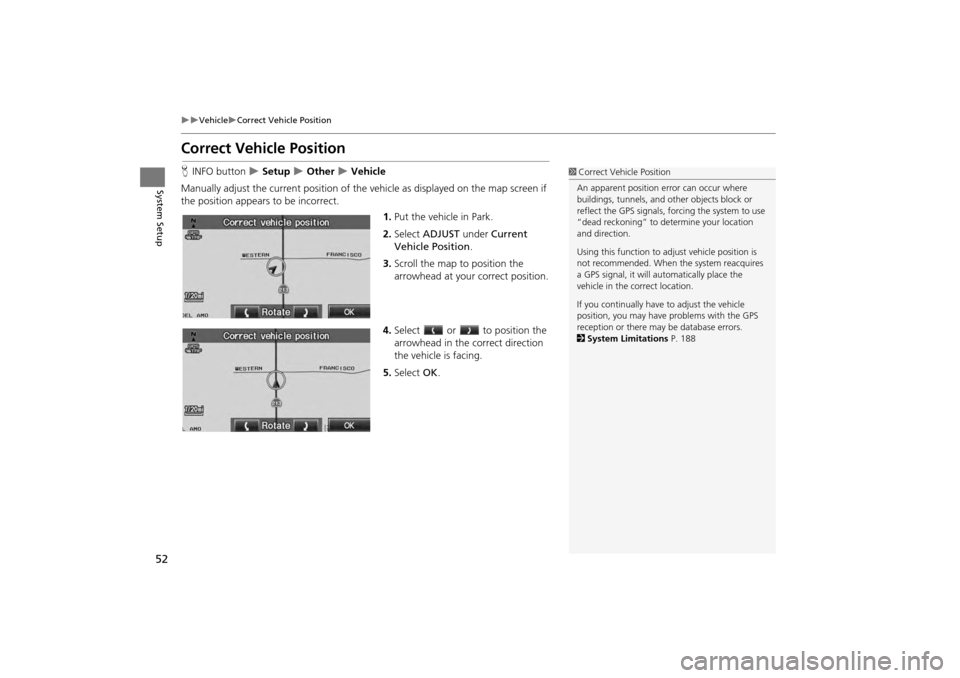
52
VehicleCorrect Vehicle Position
System Setup
Correct Vehicle Position
HINFO button Setup Other Vehicle
Manually adjust the current position of the vehicle as displayed on the map screen if
the position appear s to be incorrect.
1.Put the vehicle in Park.
2. Select ADJUST under Current
Vehicle Position .
3. Scroll the map to position the
arrowhead at your correct position.
4. Select or to position the
arrowhead in the correct direction
the vehicle is facing.
5. Select OK.1Correct Vehicle Position
An apparent position error can occur where
buildings, tunnels, and ot her objects block or
reflect the GPS signals, forcing the system to use
“dead reckoning” to determine your location
and direction.
Using this function to ad just vehicle position is
not recommended. When the system reacquires
a GPS signal, it will automatically place the
vehicle in the correct location.
If you continually have to adjust the vehicle
position, you may have problems with the GPS
reception or there may be database errors.
2 System Limitations P. 188
CR-V_KA-31T0A800.book 52 ページ 2011年7月4日 月曜日 午後1時56分
Page 54 of 212
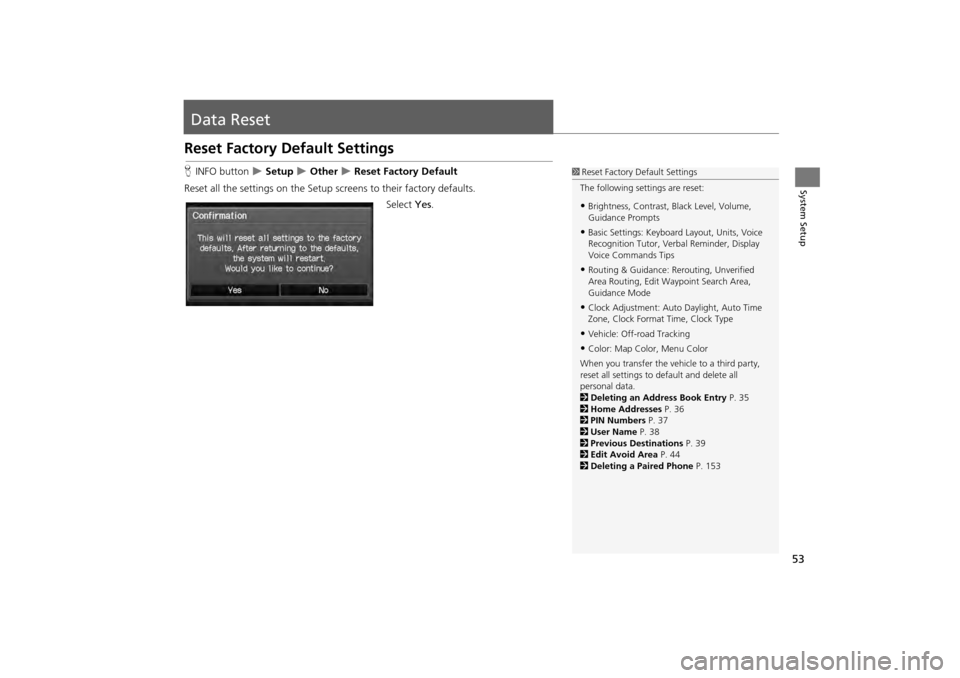
53
System Setup
Data Reset
Reset Factory Default Settings
HINFO button Setup Other Reset Factory Default
Reset all the settings on the Setup sc reens to their factory defaults.
Select Yes.1Reset Factory Default Settings
The following settings are reset:
•Brightness, Contrast, Black Level, Volume,
Guidance Prompts
•Basic Settings: Keyboard Layout, Units, Voice
Recognition Tutor, Verb al Reminder, Display
Voice Commands Tips
•Routing & Guidance: Rer outing, Unverified
Area Routing, Edit Wayp oint Search Area,
Guidance Mode
•Clock Adjustment: Auto Daylight, Auto Time
Zone, Clock Format Time, Clock Type
•Vehicle: Off-road Tracking
•Color: Map Color, Menu Color
When you transfer the vehicle to a third party,
reset all settings to default and delete all
personal data.
2 Deleting an Address Book Entry P. 35
2 Home Addresses P. 36
2 PIN Numbers P. 37
2 User Name P. 38
2 Previous Destinations P. 39
2 Edit Avoid Area P. 44
2 Deleting a Paired Phone P. 153
CR-V_KA-31T0A800.book 53 ページ 2011年7月4日 月曜日 午後1時56分
Page 56 of 212

55
Navigation
This section describes how to enter a destination, select a route to take,
and follow the route to your destination. It also describes how to change your route or destination along the way.
Entering a Destination........................... 56
Address ................................................. 58
Address Book ......................................... 63
Previous Destinations ............................. 64
Place Name ............................................ 65
Place Category ....................................... 67
Place Phone Number .............................. 72
Coordinate ............................................ 73
Intersection ............................................ 74
Map Input.............................................. 75 Calculating the Route
..............................77
Changing the Route Preference ..............78
Viewing the Routes .................................78
Calculating the Route on the Destination
Map ......................................................79
Driving to Your Destination ...................80
Viewing the Route ..................................80
Listening to Voice Guidance ....................84
Map Menu ................................................85
Displaying the Map Menu .......................85
Guidance Menu ......................................87
Showing Icons on the Map .....................92
Map Legend ...........................................94
FM Traffic ...............................................99 Changing Your Route
........................... 101
Canceling the Route............................. 102
Taking a Detour ................................... 102
Avoiding Streets ................................... 102
Adding Waypoints ............................... 103
Editing My Destination ......................... 107
Changing Your Destination ................. 108
Find Nearest Place ................................ 108
Selecting a Destination on the Map ...... 109
Entering a New Destination .................. 110
Resuming Your Trip .............................. 112
CR-V_KA-31T0A800.book 55 ページ 2011年7月4日 月曜日 午後1時56分
Page 57 of 212
56
Navigation
Entering a Destination
HDEST button
This section describes how to enter a destination for route guidance. Select an item.
Select DEST Menu 2 to display
additional menu entries.
The following item s are available:
• Address : Sets a destination by entering an address.
2Address P. 58
• Address Book: Sets a destination by selecting an address stored in your Address
Book.
2 Address Book P. 63
• Previous Destinations : Sets a destination by selecting a previous destination.
2Previous Destinations P. 64
1Entering a Destination
d “Display Menu” , d “Display Navigation”
If you press the DEST but ton when en route, the
Route Menu screen is displayed.
2 Changing Your Route P. 101
Prior to departure, you can set areas along your
route to avoid.
2 Avoiding Streets P. 102
Certain touchscreen functi ons are disabled while
the vehicle is moving.
2 Limitations for Manual Operation P. 19
CR-V_KA-31T0A800.book 56 ページ 2011年7月4日 月曜日 午後1時56分
Page 59 of 212
58
Entering a DestinationAddress
Navigation
Address
HDEST button Address
Enter an address to use as th e destination. The state or pr ovince you are currently in
is displayed (e.g., California).
Select an item.
The following item s are available:
• City : Selects your destination city.
2Selecting a City P. 60
• Street : Selects your destination street.
2Selecting a Street P. 61
• Change State : Selects the state or province.
2Selecting the State or Province P. 59
CR-V_KA-31T0A800.book 58 ページ 2011年7月4日 月曜日 午後1時56分
Page 60 of 212
59
Entering a DestinationAddress
Navigation
HDEST button Address Change State
1.Enter a state name.
Select List to display a list of
states.
2. Select a state from the list.
■Selecting the State or Province
CR-V_KA-31T0A800.book 59 ページ 2011年7月4日 月曜日 午後1時56分
Page 61 of 212

60
Entering a DestinationAddress
Navigation
HDEST button Address City
The name of the city where you are currently located is displayed. 1.Enter the name of a different city,
or select List for the current city.
Select List to display a list of
cities.
2. Select your destination city from
the list.
A list of matching hits is
automatically displayed after
you enter several letters, with
the closest match at the top of
the list.
Next, you are prompted to enter
a street name.
2 Selecting a Street P. 61
■Selecting a City1 Selecting a City by Name
Vehicle position may not be displayed when:
•The automobile is traveling off-road.
•The vehicle position data cannot be updated.
Using Voice Command (English only)
Say d “City ” on the Find address by screen, and
the following screen is displayed:
Say d “Current City” to select your current
location, or say the name of a different city.
2 Selecting a Street P. 61
If your city is not listed, it may be part of a larger
metropolitan area. Try entering the street first.
Non-detailed area mark: Try entering the
street first and then select the city.
CR-V_KA-31T0A800.book 60 ページ 2011年7月4日 月曜日 午後1時56分