Page 162 of 377
161
uuAudio System Basic Operation uPlaying AM/FM Radio
Continued
Features
Playing AM/FM Radio
*1:Some or all of the lists may not be displayed.
002300
75°F miles
Audio/Information Screen
Tune Icons
Select or to tune the radio
frequency.
BACK
Select to go back to the previous display. (Power) Button
Press to turn the audio system
on and off.Seek Icons
Select or to search up and down the selected band
for a station with a strong signal.
MENU
Select to display the menu items. VOL (Volume)
Select to adjust the volume.
Open/Close Icon*1
Displays/hides the detailed
information.
14 CIVIC IMA-31TR26200.book 161 ページ 2013年12月23日 月曜日 午後4時9分
Page 163 of 377
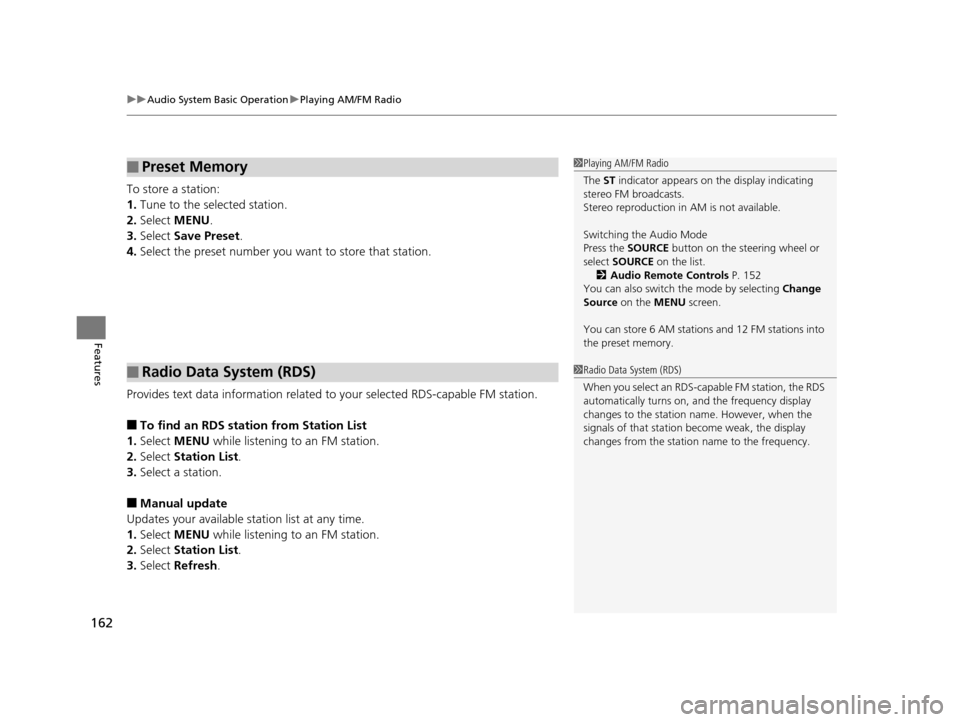
uuAudio System Basic Operation uPlaying AM/FM Radio
162
Features
To store a station:
1. Tune to the selected station.
2. Select MENU .
3. Select Save Preset .
4. Select the preset number you want to store that station.
Provides text data information related to your selected RDS-capable FM station.
■To find an RDS station from Station List
1. Select MENU while listening to an FM station.
2. Select Station List .
3. Select a station.
■Manual update
Updates your available station list at any time.
1. Select MENU while listening to an FM station.
2. Select Station List .
3. Select Refresh .
■Preset Memory
■Radio Data System (RDS)
1Playing AM/FM Radio
The ST indicator appears on the display indicating
stereo FM broadcasts.
Stereo reproduction in AM is not available.
Switching the Audio Mode
Press the SOURCE button on the steering wheel or
select SOURCE on the list.
2 Audio Remote Controls P. 152
You can also switch the mode by selecting Change
Source on the MENU screen.
You can store 6 AM stations and 12 FM stations into
the preset memory.
1 Radio Data System (RDS)
When you select an RDS-capable FM station, the RDS
automatically turns on, and the frequency display
changes to the station name. However, when the
signals of that station become weak, the display
changes from the statio n name to the frequency.
14 CIVIC IMA-31TR26200.book 162 ページ 2013年12月23日 月曜日 午後4時9分
Page 164 of 377
163
uuAudio System Basic Operation uPlaying AM/FM Radio
Features
■Radio text
Displays the radio text information of the selected RDS station.
1. Select MENU .
2. Select View Radio Text .
■Scan
Samples each of the strongest stations on the selected band for 10 seconds.
1. Select MENU .
2. Select Scan.
To turn off scan, select Cancel.
14 CIVIC IMA-31TR26200.book 163 ページ 2013年12月23日 月曜日 午後4時9分
Page 165 of 377
164
uuAudio System Basic Operation uPlaying XM ® Radio*
Features
Playing XM ® Radio*
*1:Some or all of the lists may not be displayed.
(Power) Button
Press to turn the audio system
on and off.
MENU
Select to display the menu
items.
BACK
Select to go back to the previous display. Audio/Information Screen
Channel Icons
Select or to go to the previous or next channel.
In channel mode, selecting and holding a channel icon can move
channels the rapidly.
VOL (Volume)
Select to adjust the volume. Category Icons
Select or to display and
select an XM
® Radio category.
Open/Close Icon*1
Displays/hides the detailed
information.
* Not available on all models
14 CIVIC IMA-31TR26200.book 164 ページ 2013年12月23日 月曜日 午後4時9分
Page 166 of 377
Continued165
uuAudio System Basic Operation uPlaying XM ® Radio*
Features
1. Select XM ® mode.
2Audio Remote Controls P. 152
2 Audio/Information Screen P. 155
From the Status Mode screen:
2.Select a channel using the or icon.
To select a preset station:
2. Select open/close ic on to display a preset channel list.
3. Select a channel from the list.
To switch between channel and category modes:
1. Select XM ® mode.
2. Select MENU .
3. Select XM Tune Mode .
4. Select Channel Mode or Category Mode .
■To Play XM® Radio1 Playing XM ® Radio*
In channel mode, all available channels are selectable.
In category mode, you can select a channel within a
category (Jazz, Rock, Classical, etc.).
There may be instances when XM ® Radio does not
broadcast all the data fields (artist name, title). This
does not indicate a problem with your audio system.
* Not available on all models
14 CIVIC IMA-31TR26200.book 165 ページ 2013年12月23日 月曜日 午後4時9分
Page 167 of 377
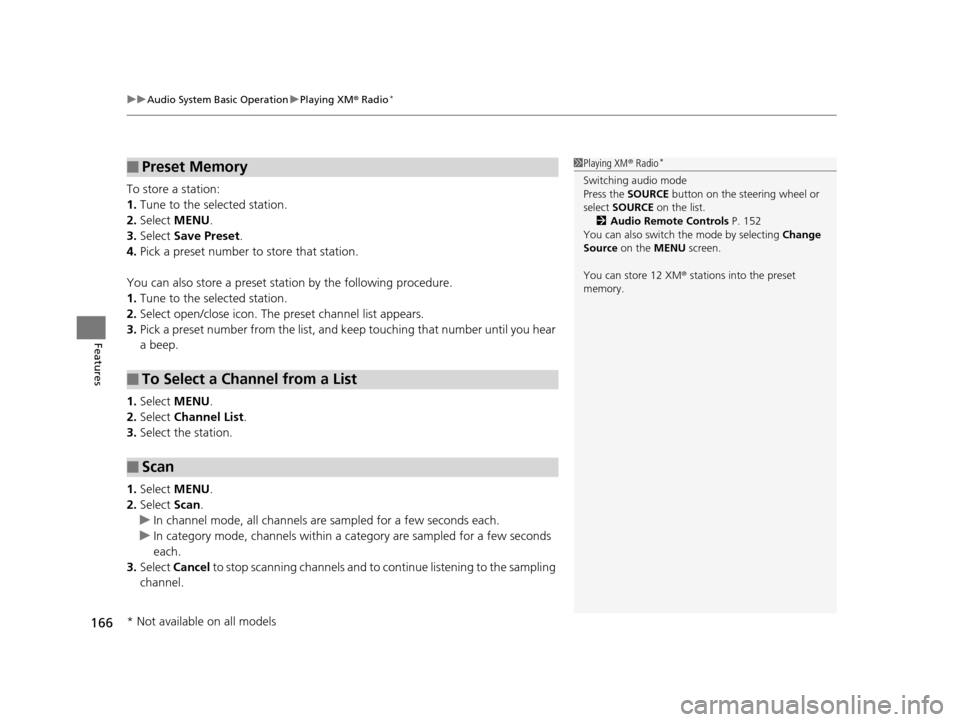
uuAudio System Basic Operation uPlaying XM ® Radio*
166
Features
To store a station:
1. Tune to the selected station.
2. Select MENU .
3. Select Save Preset .
4. Pick a preset number to store that station.
You can also store a preset station by the following procedure.
1. Tune to the selected station.
2. Select open/close ic on. The preset channel list appears.
3. Pick a preset number from the list, and keep touching that number until you hear
a beep.
1. Select MENU .
2. Select Channel List.
3. Select the station.
1. Select MENU .
2. Select Scan.
u In channel mode, all channels ar e sampled for a few seconds each.
u In category mode, channels within a category are sampled for a few seconds
each.
3. Select Cancel to stop scanning channels and to continue listening to the sampling
channel.
■Preset Memory
■To Select a Channel from a List
■Scan
1 Playing XM ® Radio*
Switching audio mode
Press the SOURCE button on the steering wheel or
select SOURCE on the list.
2 Audio Remote Controls P. 152
You can also switch the mode by selecting Change
Source on the MENU screen.
You can store 12 XM ® stations into the preset
memory.
* Not available on all models
14 CIVIC IMA-31TR26200.book 166 ページ 2013年12月23日 月曜日 午後4時9分
Page 174 of 377
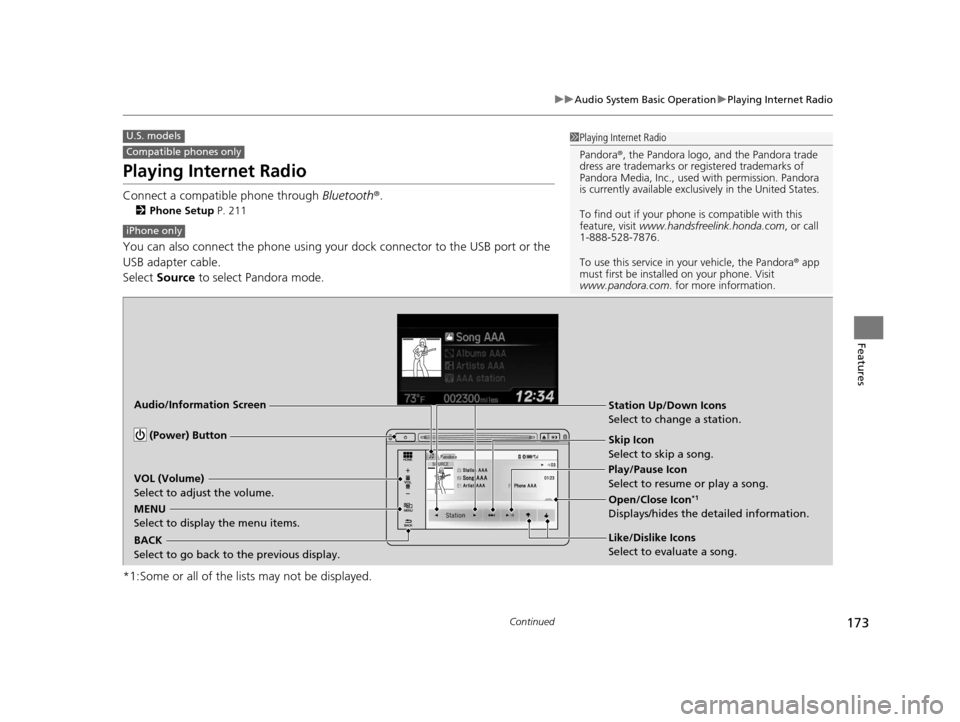
173
uuAudio System Basic Operation uPlaying Internet Radio
Continued
Features
Playing Internet Radio
Connect a compatible phone through Bluetooth®.
2Phone Setup P. 211
You can also connect the phone using your dock connector to the USB port or the
USB adapter cable.
Select Source to select Pandora mode.
*1:Some or all of the lists may not be displayed.
U.S. models
Compatible phones only
1 Playing Internet Radio
Pandora ®, the Pandora logo, and the Pandora trade
dress are trademarks or registered trademarks of
Pandora Media, Inc., used with permission. Pandora
is currently available exclusively in the United States.
To find out if your phone is compatible with this
feature, visit www.handsfreelink.honda.com , or call
1-888-528-7876.
To use this service in your vehicle, the Pandora ® app
must first be installed on your phone. Visit
www.pandora.com . for more information.
iPhone only
Audio/Information Screen
(Power) Button
BACK
Select to go back to the previous display. VOL (Volume)
Select to adjust the volume.
MENU
Select to display the menu items.
Station Up/Down Icons
Select to change a station.
Skip Icon
Select to skip a song.
Play/Pause Icon
Select to resume or play a song.
Open/Close Icon
*1
Displays/hides the detailed information.
Like/Dislike Icons
Select to evaluate a song.
14 CIVIC IMA-31TR26200.book 173 ページ 2013年12月23日 月曜日 午後4時9分
Page 175 of 377
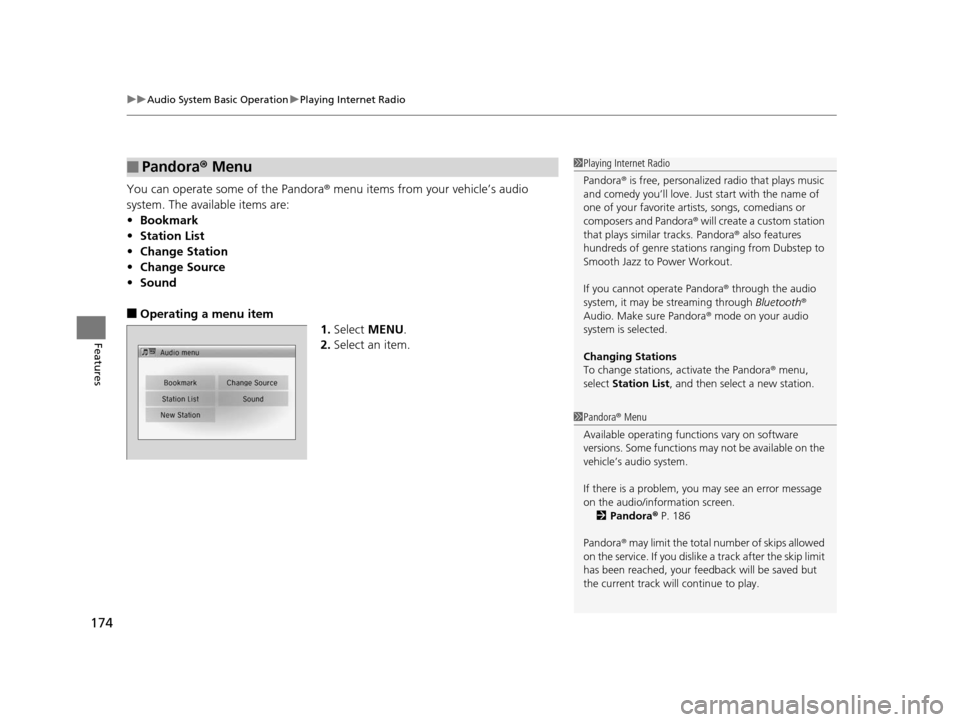
uuAudio System Basic Operation uPlaying Internet Radio
174
Features
You can operate some of the Pandora® menu items from your vehicle’s audio
system. The available items are:
• Bookmark
• Station List
• Change Station
• Change Source
• Sound
■Operating a menu item
1.Select MENU .
2. Select an item.
■Pandora® Menu1Playing Internet Radio
Pandora ® is free, personalized radio that plays music
and comedy you’ll love. Just start with the name of
one of your favorite arti sts, songs, comedians or
composers and Pandora ® will create a custom station
that plays similar tracks. Pandora ® also features
hundreds of genre stations ranging from Dubstep to
Smooth Jazz to Power Workout.
If you cannot operate Pandora ® through the audio
system, it may be streaming through Bluetooth®
Audio. Make sure Pandora ® mode on your audio
system is selected.
Changing Stations
To change stations, activate the Pandora ® menu,
select Station List , and then select a new station.
1Pandora ® Menu
Available operating functi ons vary on software
versions. Some functions ma y not be available on the
vehicle’s audio system.
If there is a problem, you may see an error message
on the audio/information screen. 2 Pandora ® P. 186
Pandora ® may limit the total number of skips allowed
on the service. If you dislike a track after the skip limit
has been reached, your fe edback will be saved but
the current track will continue to play.
14 CIVIC IMA-31TR26200.book 174 ページ 2013年12月23日 月曜日 午後4時9分