2014 HONDA CIVIC HYBRID USB port
[x] Cancel search: USB portPage 181 of 377
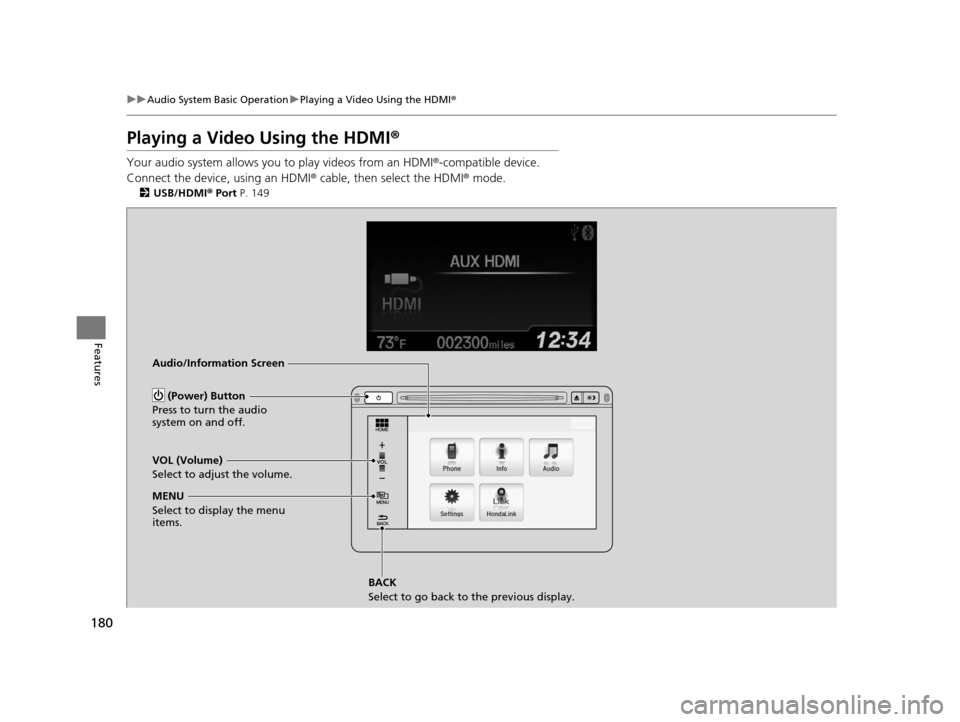
180
uuAudio System Basic Operation uPlaying a Video Using the HDMI ®
Features
Playing a Video Using the HDMI ®
Your audio system allows you to play videos from an HDMI®-compatible device.
Connect the device, using an HDMI ® cable, then select the HDMI® mode.
2USB/HDMI ® Port P. 149
Audio/Information Screen
BACK
Select to go back to the previous display.
VOL (Volume)
Select to adjust the volume.
MENU
Select to display the menu
items.
(Power) Button
Press to turn the audio
system on and off.
14 CIVIC IMA-31TR26200.book 180 ページ 2013年12月23日 月曜日 午後4時9分
Page 186 of 377
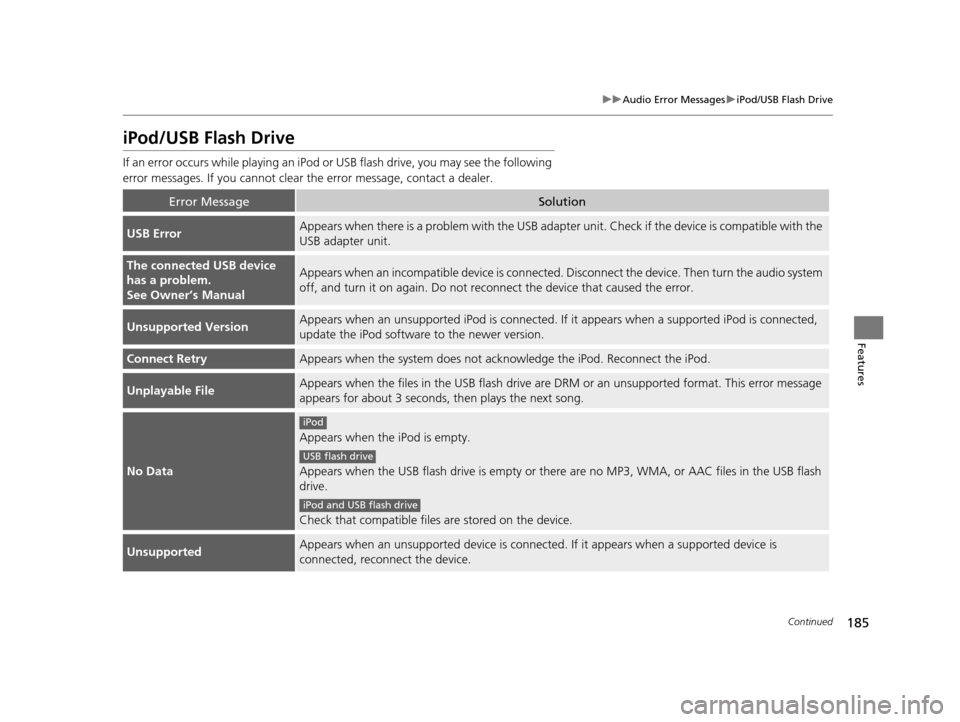
185
uuAudio Error Messages uiPod/USB Flash Drive
Continued
Features
iPod/USB Flash Drive
If an error occurs while playing an iPod or USB flash drive, you may see the following
error messages. If you cannot clear the error message, contact a dealer.
Error MessageSolution
USB ErrorAppears when there is a problem with the USB adapter unit. Check if the device is compatible with the
USB adapter unit.
The connected USB device
has a problem.
See Owner’s ManualAppears when an incompatib le device is connected. Disconnect th e device. Then turn the audio system
off, and turn it on again. Do not reco nnect the device that caused the error.
Unsupported VersionAppears when an unsupported iPod is connected. If it appears when a supported iPod is connected,
update the iPod software to the newer version.
Connect RetryAppears when the system does not acknowledge the iPod. Reconnect the iPod.
Unplayable FileAppears when the files in the USB flash drive are DRM or an unsupported format. This error message
appears for about 3 seconds, then plays the next song.
No Data
Appears when the iPod is empty.
Appears when the USB flash drive is empty or there are no MP3, WMA, or AAC files in the USB flash
drive.
Check that compatible files are stored on the device.
UnsupportedAppears when an unsupported device is connected. If it appears when a supported device is
connected, reconnect the device.
iPod
USB flash drive
iPod and USB flash drive
14 CIVIC IMA-31TR26200.book 185 ページ 2013年12月23日 月曜日 午後4時9分
Page 188 of 377
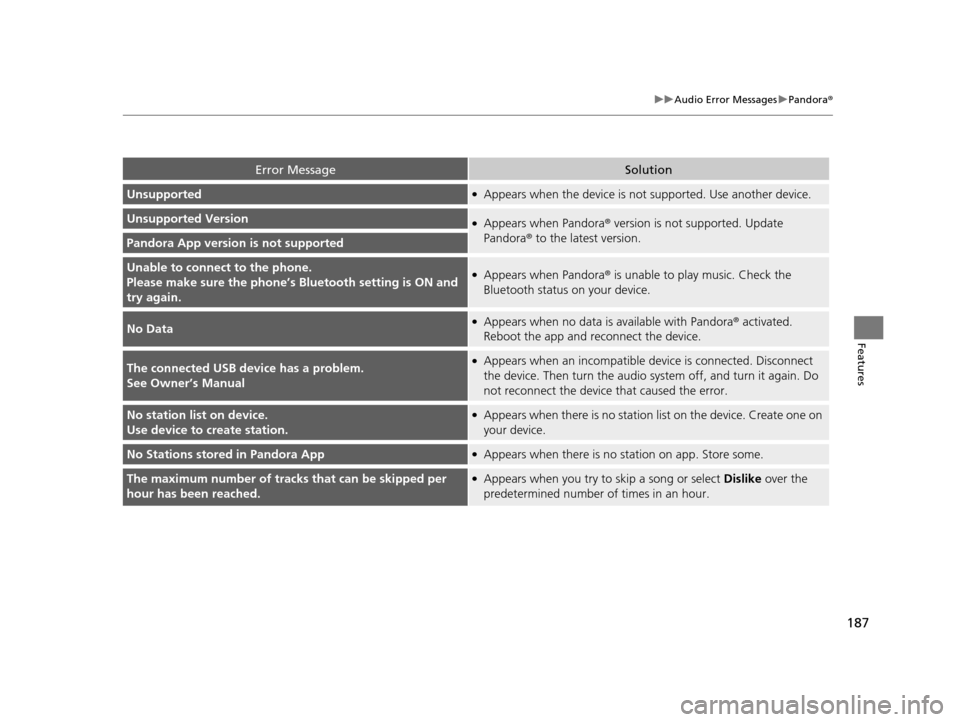
187
uuAudio Error Messages uPandora ®
Features
Error MessageSolution
Unsupported●Appears when the device is not supported. Use another device.
Unsupported Version●Appears when Pandora ® version is not supported. Update
Pandora ® to the latest version.
Pandora App version is not supported
Unable to connect to the phone.
Please make sure the phone’s Bluetooth setting is ON and
try again.●Appears when Pandora ® is unable to play music. Check the
Bluetooth status on your device.
No Data●Appears when no data is available with Pandora ® activated.
Reboot the app and reconnect the device.
The connected USB de vice has a problem.
See Owner’s Manual●Appears when an incompatible device is connected. Disconnect
the device. Then turn the audio syst em off, and turn it again. Do
not reconnect the device that caused the error.
No station list on device.
Use device to create station.●Appears when there is no statio n list on the device. Create one on
your device.
No Stations stored in Pandora App●Appears when there is no station on app. Store some.
The maximum number of tracks that can be skipped per
hour has been reached.●Appears when you try to skip a song or select Dislike over the
predetermined number of times in an hour.
14 CIVIC IMA-31TR26200.book 187 ページ 2013年12月23日 月曜日 午後4時9分
Page 192 of 377
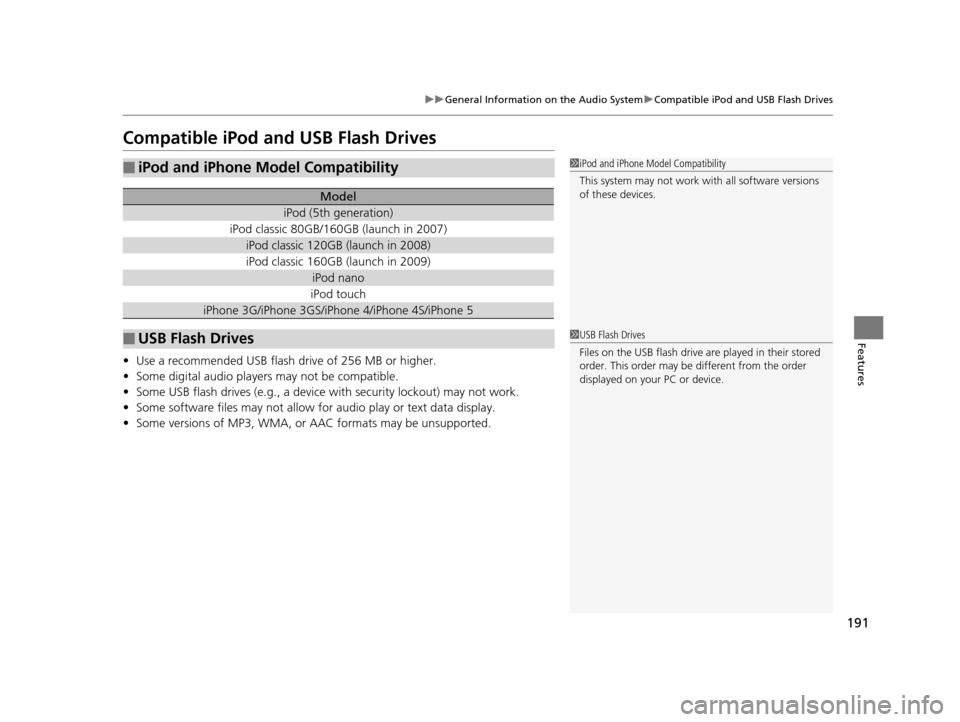
191
uuGeneral Information on the Audio System uCompatible iPod and USB Flash Drives
Features
Compatible iPod and USB Flash Drives
• Use a recommended USB flash drive of 256 MB or higher.
• Some digital audio players may not be compatible.
• Some USB flash drives (e.g., a device with security lockout) may not work.
• Some software files may not allow for audio play or text data display.
• Some versions of MP3, WMA, or AAC formats may be unsupported.
■iPod and iPhone Model Compatibility
Model
iPod (5th generation)
iPod classic 80GB/160GB (launch in 2007)
iPod classic 120GB (launch in 2008)
iPod classic 160GB (launch in 2009)
iPod nano
iPod touch
iPhone 3G/iPhone 3GS/iPhone 4/iPhone 4S/iPhone 5
■USB Flash Drives
1iPod and iPhone Model Compatibility
This system may not work with all software versions
of these devices.
1USB Flash Drives
Files on the USB flash drive are played in their stored
order. This order may be different from the order
displayed on your PC or device.
14 CIVIC IMA-31TR26200.book 191 ページ 2013年12月23日 月曜日 午後4時9分
Page 370 of 377
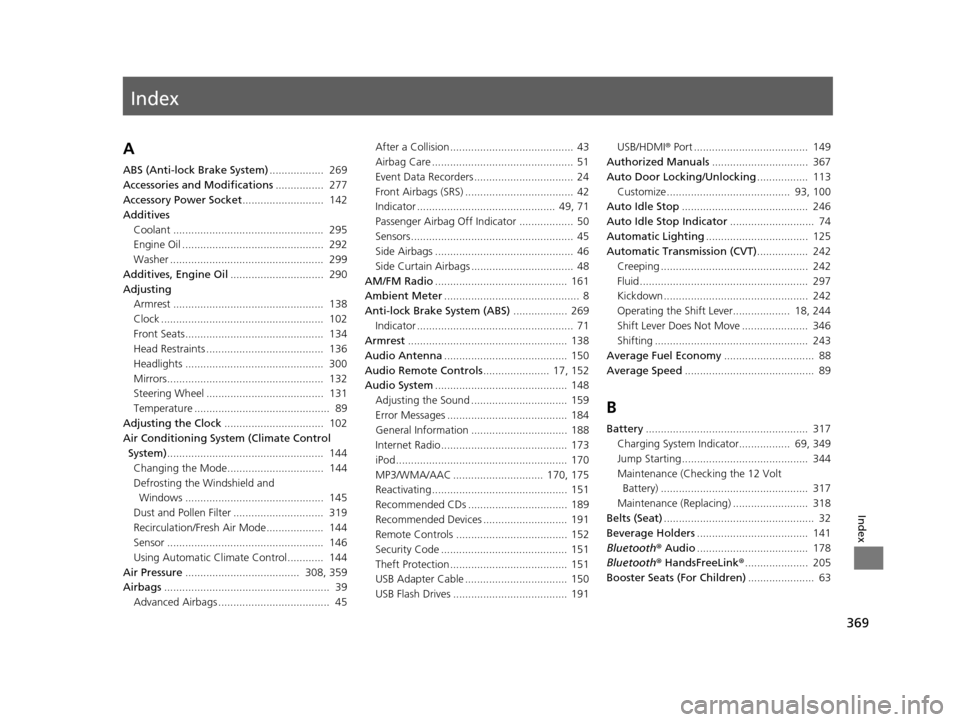
Index
369
Index
Index
A
ABS (Anti-lock Brake System).................. 269
Accessories and Modifications ................ 277
Accessory Power Socket ........................... 142
Additives
Coolant .................................................. 295
Engine Oil ............................................... 292
Washer ................................................... 299
Additives, Engine Oil ............................... 290
Adjusting Armrest .................................................. 138
Clock ...................................................... 102
Front Seats.............................................. 134
Head Restraints ....................................... 136
Headlights .............................................. 300
Mirrors.................................................... 132
Steering Wheel ....................................... 131
Temperature ............................................. 89
Adjusting the Clock ................................. 102
Air Conditioning System (Climate Control System) .................................................... 144
Changing the Mode................................ 144
Defrosting the Windshield and Windows .............................................. 145
Dust and Pollen Filter .............................. 319
Recirculation/Fresh Air Mode................... 144
Sensor .................................................... 146
Using Automatic Climate Control............ 144
Air Pressure ...................................... 308, 359
Airbags ....................................................... 39
Advanced Airbags ..................................... 45 After a Collision ......................................... 43
Airbag Care ............................................... 51
Event Data Recorders ................................. 24
Front Airbags (SRS) .................................... 42
Indicator .............................................. 49, 71
Passenger Airbag Off Indicator .................. 50
Sensors ...................................................... 45
Side Airbags .............................................. 46
Side Curtain Airbags .................................. 48
AM/FM Radio ............................................ 161
Ambient Meter ............................................. 8
Anti-lock Brake System (ABS) .................. 269
Indicator .................................................... 71
Armrest ..................................................... 138
Audio Antenna ......................................... 150
Audio Remote Controls ...................... 17, 152
Audio System ............................................ 148
Adjusting the Sound ................................ 159
Error Messages ........................................ 184
General Information ................................ 188
Internet Radio .......................................... 173
iPod ......................................................... 170
MP3/WMA/AAC .............................. 170, 175
Reactivating ............................................. 151
Recommended CDs ................................. 189
Recommended Devices ............................ 191
Remote Controls ..................................... 152
Security Code .......................................... 151
Theft Protection ....................................... 151
USB Adapter Cable .................................. 150
USB Flash Drives ...................................... 191 USB/HDMI
® Port ...................................... 149
Authorized Manuals ................................ 367
Auto Door Locking/Unlocking ................. 113
Customize ......................................... 93, 100
Auto Idle Stop .......................................... 246
Auto Idle Stop Indicator ............................ 74
Automatic Lighting .................................. 125
Automatic Transmission (CVT) ................. 242
Creeping ................................................. 242
Fluid ........................................................ 297
Kickdown ................................................ 242
Operating the Shift Lever................... 18, 244
Shift Lever Does Not Move ...................... 346
Shifting ................................................... 243
Average Fuel Economy .............................. 88
Average Speed ........................................... 89
B
Battery...................................................... 317
Charging System Indicator................. 69, 349
Jump Starting .......................................... 344
Maintenance (Checking the 12 Volt Battery) ................................................. 317
Maintenance (Replacing) ......................... 318
Belts (Seat) .................................................. 32
Beverage Holders ..................................... 141
Bluetooth ® Audio ..................................... 178
Bluetooth ® HandsFreeLink ®..................... 205
Booster Seats (For Children) ...................... 63
14 CIVIC IMA-31TR26200.book 369 ページ 2013年12月23日 月曜日 午後4時9分
Page 377 of 377
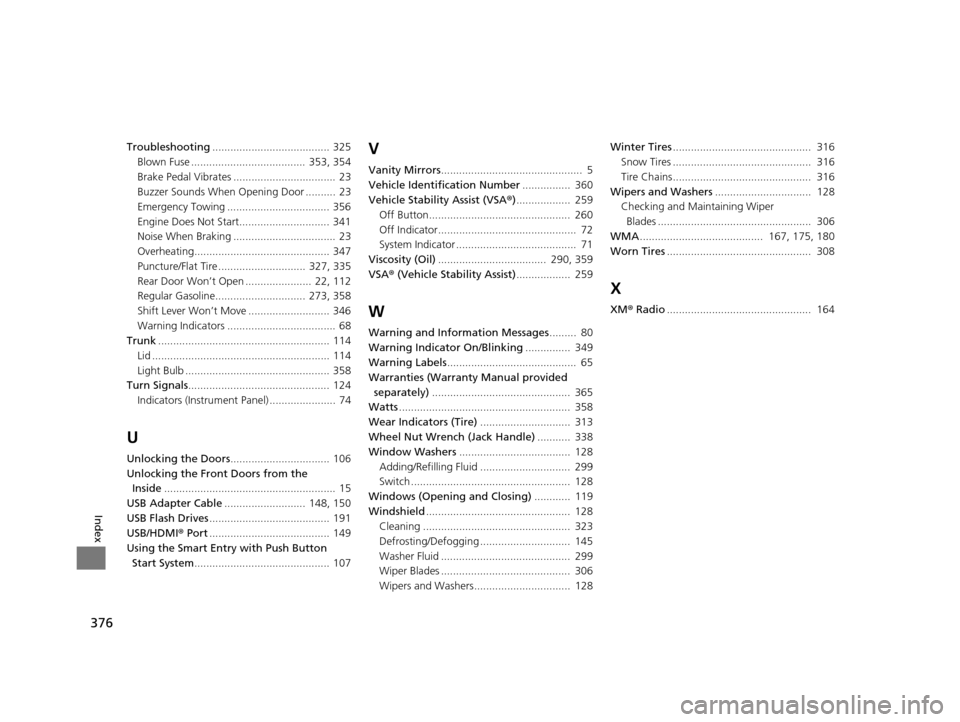
376
Index
Troubleshooting....................................... 325
Blown Fuse ...................................... 353, 354
Brake Pedal Vibrates .................................. 23
Buzzer Sounds When Opening Door .......... 23
Emergency Towing .................................. 356
Engine Does Not Start.............................. 341
Noise When Braking .................................. 23
Overheating............................................. 347
Puncture/Flat Tire ............................. 327, 335
Rear Door Won’t Open ...................... 22, 112
Regular Gasoline.............................. 273, 358
Shift Lever Won’t Move ........................... 346
Warning Indicators .................................... 68
Trunk ......................................................... 114
Lid ........................................................... 114
Light Bulb ................................................ 358
Turn Signals ............................................... 124
Indicators (Instrum ent Panel) ...................... 74
U
Unlocking the Doors ................................. 106
Unlocking the Fron t Doors from the
Inside ......................................................... 15
USB Adapter Cable ........................... 148, 150
USB Flash Drives ........................................ 191
USB/HDMI ® Port ........................................ 149
Using the Smart Entr y with Push Button
Start System ............................................. 107
V
Vanity Mirrors ............................................... 5
Vehicle Identification Number ................ 360
Vehicle Stability Assist (VSA ®).................. 259
Off Button............................................... 260
Off Indicator.............................................. 72
System Indicator ........................................ 71
Viscosity (Oil) .................................... 290, 359
VSA ® (Vehicle Stability Assist) .................. 259
W
Warning and Information Messages ......... 80
Warning Indicator On/Blinking ............... 349
Warning Labels ........................................... 65
Warranties (Warranty Manual provided
separately) .............................................. 365
Watts ......................................................... 358
Wear Indicators (Tire) .............................. 313
Wheel Nut Wrench (Jack Handle) ........... 338
Window Washers ..................................... 128
Adding/Refilling Fluid .............................. 299
Switch ..................................................... 128
Windows (Opening and Closing) ............ 119
Windshield ................................................ 128
Cleaning ................................................. 323
Defrosting/Defogging .............................. 145
Washer Fluid ........................................... 299
Wiper Blades ........................................... 306
Wipers and Washers................................ 128 Winter Tires
.............................................. 316
Snow Tires .............................................. 316
Tire Chains.............................................. 316
Wipers and Washers ................................ 128
Checking and Maintaining Wiper
Blades ................................................... 306
WMA ......................................... 167, 175, 180
Worn Tires ................................................ 308
X
XM® Radio ................................................ 164
14 CIVIC IMA-31TR26200.book 376 ページ 2013年12月23日 月曜日 午後4時9分