Page 445 of 595
uuWhen Driving uShifting
444Driving
When you are not shifting, do not rest your
foot on the clutch pedal. This can cause your
clutch to wear out faster.
1Shifting
Recommended Shift Points
Driving in the highest gear that allows the engine to
run and accelerate smoothly helps to optimize fuel
economy and effective emissions control. The
following shift points are recommended:
If you exceed the maximum speed for the gear you
are in, the engine speed will enter into the
tachometer's red zone. When this happens, you may
experience a slight jolt. Shift Up Normal Acceleration
1st to 2nd
17 mph (27 km/h)
2nd to 3rd 29 mph (46 km/h)
3rd to 4th
37 mph (60 km/h)
4th to 5th 43 mph (69 km/h)
5th to 6th
49 mph (79 km/h)
Page 446 of 595
445
uuWhen Driving uShifting
Driving
The manual transmission has a lockout mechanism that stops you from accidentally
shifting into
(R
from a forward gear while the vehicle is moving above a certain
speed.
If you cannot shift to
(R
when the vehicle is stopped, do the following: 1.Depress the clutch pedal, move the shift
lever all the way to the left, and shift to
(R
.
2. If you still cannot shift into
(R
, apply the
parking brake, and turn the ignition switch
to ACCESSORY
(q
or LOCK
(0
*1.
3. Depress the clutch pedal and shift into
(R
.
4. Keep depressing the clutch pedal and start
the engine.
Have the vehicle checked by a dealer if you
have to go through this procedure repeatedly.
*1: Models with the smart entry system have an ENGINE START/STOP button instead of an
ignition switch.■
Reverse Lockout
Page 450 of 595

449
uuWhen Driving uCruise Control
*
Driving
Increase or decrease the vehicle speed using the RES/+ or –/SET buttons on the
steering wheel.
• Each time you press the button, the vehicle speed is increased or decreased by
about 1 mph (1.6 km/h).
• If you keep the button pressed, the vehicle speed increases or decreases until you
release it. This speed is then set.
To cancel cruise control, do any of the
following:
•Press the CANCEL button.
• Press the CRUISE button.
• Depress the brake pedal.
• Depress the clutch pedal for five seconds or
more.
The CRUISE CONTROL indicator goes off.■
To Adjust the Vehicle Speed
1To Adjust the Vehicle Speed
You can set the vehicle speed using the –/SET button
on the steering wheel when adjusting the speed with
the accelerator and brake pedals.
■
To Cancel
To decrease speedTo increase speed
1 To Cancel
Resuming the prior set speed:
After cruise control has been canceled, you can still
resume the prior set speed by pressing the RES/+
button while driving at a speed of at least 25 mph
(40 km/h) or more.
You cannot set or resume in the following situations:•When vehicle speed is less than 25 mph (40 km/h)•When the CRUISE button is turned off
At vehicle speeds of 22 mph (35 km/h) or less, cruise
control is canceled automatically.
CRUISE
Button
CANCEL
Button
Page 486 of 595

485
Maintenance
This chapter discusses basic maintenance.
Before Performing MaintenanceInspection and Maintenance ............ 486
Safety When Performing Maintenance..... 487Parts and Fluids Used in Maintenance Service ........................................... 488
Maintenance Minder
TM
..................... 489
Maintenance Under the Hood
Maintenance Items Under the Hood ..... 497Opening the Hood ........................... 499
Recommended Engine Oil ................ 501
Oil Check ......................................... 502
Adding Engine Oil ............................ 504Changing the Engine Oil and Oil Filter ..... 505
Engine Coolant ................................ 507
Transmission Fluid ............................ 509
Brake/Clutch Fluid ............................ 511
Refilling Window Washer Fluid......... 512
Replacing Light Bulbs ....................... 513
Checking and Maintaining Wiper
Blades .......................................... 523Checking and Maintaining Tires
Checking Tires ................................. 525
Tire and Loading Information Label ...... 526Tire Labeling .................................... 526DOT Tire Quality Grading (U.S. Vehicles)....... 528Wear Indicators................................ 530 Tire Service Life ................................ 530
Tire and Wheel Replacement ........... 531
Tire Rotation .................................... 532
Winter Tires ..................................... 533
Battery ............................................... 534
Remote Transmitter Care
Replacing the Button Battery ........... 535
Heating and Cooling System
*/Climate
Control System
* Maintenance ....... 537
Cleaning
Interior Care .................................... 538
Exterior Care.................................... 540
* Not available on all models
Page 487 of 595

486Maintenance
Before Performing MaintenanceInspection and MaintenanceFor your safety, perform all listed inspections and maintenance to keep your vehicle
in good condition. If you become aware of any abnormality (noise, smell, insufficient
brake fluid, oil residue on the ground, etc.), have your vehicle inspected by a dealer.
(Note, however, that service at a dealer is not mandatory to keep your \
warranties in
effect.) Refer to the separate maintenance booklet for detailed maintenance and
inspection information.■
Daily inspections
Perform inspections before long distance trips, when washing the vehicle, or when
refueling.
■
Periodic inspections
• Check the brake fluid level monthly.
2 Brake/Clutch Fluid P. 511
•Check the tire pressure monthly. Examine the tread for wear and foreign objects.
2 Checking and Maintaining Tires P. 525
•Check the operation of the exterior lights monthly.
2 Replacing Light Bulbs P. 513
•Check the condition of the wiper blades at least every six months.
2Checking and Maintaining Wiper Blades P. 523
■
Types of Inspection and Maintenance
1Inspection and Maintenance
Maintenance, replacement, or repair of
emissions control devices and systems may be
done by any automotive repair establishment or
individuals using parts that are “certified” to
EPA standards.
According to state and federal regulations, failure to
perform maintenance on the maintenance main
items marked with # will not void your emissions
warranties. However, all maintenance services should
be performed in accordance with the intervals
indicated by the information display
*/multi-
information display
*.
2 Maintenance Service Items P. 491, 495
If you want to perform complex maintenance tasks
that require mor e skills and tools, you can purchase a
subscription to the Service Express website at
www.techinfo.honda.com .
2 Authorized Manuals P. 581
If you want to perform maintenance yourself, make
sure that you have the necessary tools and skills first.
After performing maintenance, update the records in
the separate maintenance booklet.
U.S. models
* Not available on all models
Page 498 of 595
497
Continued
Maintenance
Maintenance Under the HoodMaintenance Items Under the Hood4-cylinder models
Brake Fluid
(Black Cap)
Engine Coolant
Reservoir Radiator Cap
Washer Fluid
(Blue Cap) Engine Oil Dipstick
(Orange Handle)
Clutch Fluid
(Light Gray Cap)
Engine Oil Fill Cap
BatteryManual transmission
models
Page 512 of 595
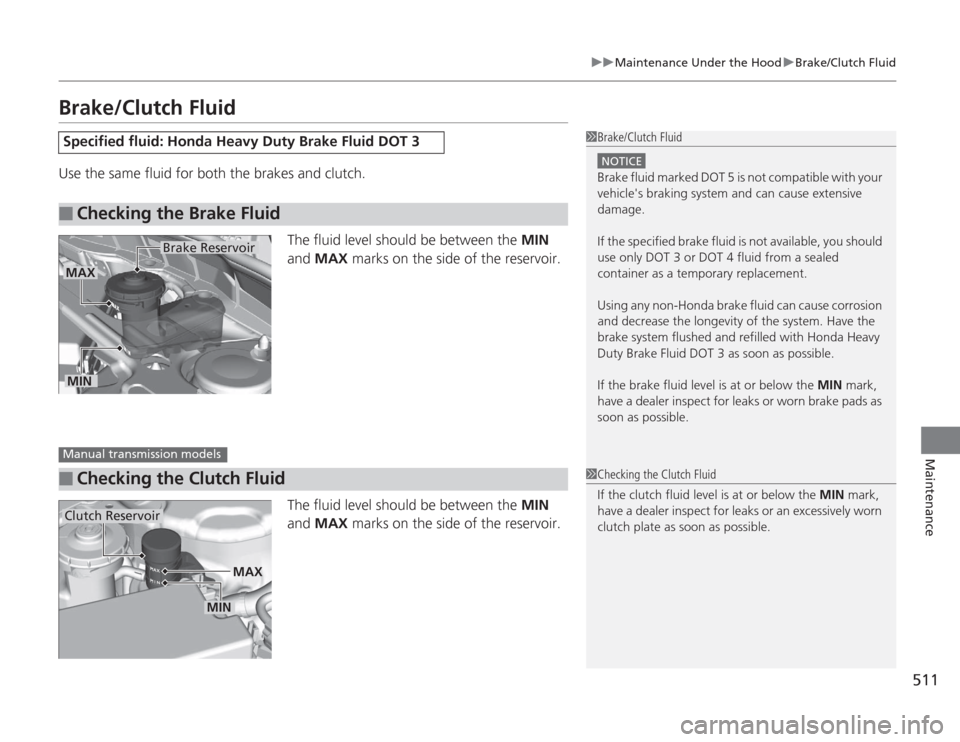
511
uuMaintenance Under the Hood uBrake/Clutch Fluid
Maintenance
Brake/Clutch FluidUse the same fluid for both the brakes and clutch.
The fluid level should be between the MIN
and MAX marks on the side of the reservoir.
The fluid level should be between the MIN
and MAX marks on the side of the reservoir.Specified fluid: Honda Heavy Duty Brake Fluid DOT 3■
Checking the Brake Fluid
1Brake/Clutch Fluid
NOTICEBrake fluid marked DOT 5 is not compatible with your
vehicle's braking system and can cause extensive
damage.
If the specified brake fluid is not available, you should
use only DOT 3 or DOT 4 fluid from a sealed
container as a temporary replacement.
Using any non-Honda brake fluid can cause corrosion
and decrease the longevity of the system. Have the
brake system flushed and refilled with Honda Heavy
Duty Brake Fluid DOT 3 as soon as possible.
If the brake fluid level is at or below the MIN mark,
have a dealer inspect for leaks or worn brake pads as
soon as possible.
Brake Reservoir
MINMAX■
Checking the Clutch Fluid
Manual transmission models
1 Checking the Clutch Fluid
If the clutch fluid level is at or below the MIN mark,
have a dealer inspect for leaks or an excessively worn
clutch plate as soon as possible.
Clutch Reservoir
MIN MAX
Page 553 of 595
552
uuEngine Does Not Start uIf the Smart Entry Remote Battery is Weak
Handling the Unexpected
If the Smart Entry Remote Battery is WeakIf the beeper sounds, the indicator on the ENGINE START/STOP button flashes,
and the engine won’t start.
The To Start, Hold Remote Near Start Button message appears on the multi-
information display.
Start the engine as follows. 1.Touch the center of the ENGINE START/
STOP button with the H logo on the smart
entry remote while the indicator on the
ENGINE START/STOP button is flashing.
The buttons on the smart entry remote
should be facing you.
u The indicator flashes for about 30
seconds.
2. Depress the brake pedal (automatic
transmission) or clutch pedal (manual
transmission) and press the ENGINE
START/STOP button within 10 seconds
after the beeper sounds and the indicator
stays on.
u If you don’t depress the pedal, the mode
will change to ACCESSORY.Models with smart entry systemModels with multi-information displayAll models