Page 22 of 595
Quick Reference Guide21
Handling the Unexpected
(P 543)
Flat Tire
(P 545)
● Park in a safe location and replace the
flat tire with the compact spare tire in the
trunk.
Indicators Come On (P 560)
●Identify the indicator and consult the
owner's manual.
Engine Won't Start (P 551)
●If the battery is dead, jump start using a
booster battery.Blown Fuse
(P 564)
● Check for a blown fuse if an electrical
device does not operate.
Overheating
(P 558)
● Park in a safe location. If you do not see
steam under the hood, open the hood,
and let the engine cool down.
Emergency Towing (P 567)
●Call a professional towing service if you
need to tow your vehicle.
* Not available on all models
Page 109 of 595
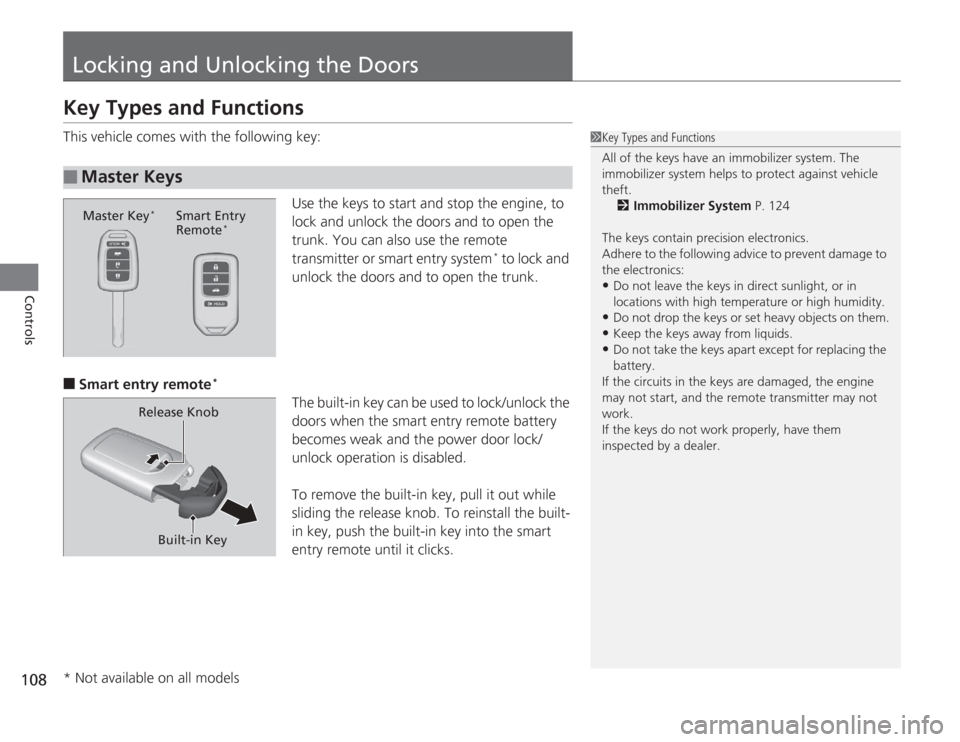
108Controls
Locking and Unlocking the DoorsKey Types and FunctionsThis vehicle comes with the following key:Use the keys to start and stop the engine, to
lock and unlock the doors and to open the
trunk. You can also use the remote
transmitter or smart entry system
* to lock and
unlock the doors and to open the trunk.
■
Smart entry remote
*
The built-in key can be used to lock/unlock the
doors when the smart entry remote battery
becomes weak and the power door lock/
unlock operation is disabled.
To remove the built-in key, pull it out while
sliding the release knob. To reinstall the built-
in key, push the built-in key into the smart
entry remote until it clicks.
■
Master Keys
1 Key Types and Functions
All of the keys have an immobilizer system. The
immobilizer system helps to protect against vehicle
theft.
2 Immobilizer System P. 124
The keys contain precision electronics.
Adhere to the following advice to prevent damage to
the electronics:•Do not leave the keys in direct sunlight, or in
locations with high temperature or high humidity.•Do not drop the keys or set heavy objects on them.•Keep the keys away from liquids.•Do not take the keys apa rt except for replacing the
battery.
If the circuits in the keys are damaged, the engine
may not start, and the re mote transmitter may not
work.
If the keys do not work properly, have them
inspected by a dealer.
Master Key
*
Smart Entry
Remote
*
Built-in Key
Release Knob
* Not available on all models
Page 535 of 595

534Maintenance
BatteryChecking the Battery
Check the battery terminals for corrosion
monthly.
Check the battery condition monthly. Look at
the test indicator window and check the
terminals for corrosion.
The battery condition is being monitored by the sensor on the negative terminal. If
there is a problem with the sensor, the warning message on the information
display
*/multi-information display
* will let you know. Have your vehicle checked by
a dealer.
If your vehicle's battery is disconnected or goes dead:
• The audio system is disabled.
2 Reactivating the audio system P. 177
•The clock resets.
2 Clock P. 106
•The navigation system
* is disabled.
2 Refer to the Navigation System Manual
Charging the BatteryDisconnect both battery cables to prevent damaging your vehicle's electrical system.
Always disconnect the negative (–) cable first, and reconnect it last.
1BatteryWARNING: Battery post, terminals,
and related accessori es contain lead
and lead compounds.
Wash your hands after handling.The test indicator's color information is on the battery.
The location of the test indicator window may vary
depending on the model.
When you find corrosion, clean the battery terminals by
applying a baking powder and water solution. Clean the
terminals with a damp towel. Cloth/towel dry the battery. Coat
the terminals with grease to help prevent future corrosion.
When replacing the battery, the replacement must be
of the same specifications.
Please consult a dealer for more information.
3
WARNING
The battery gives off explosive hydrogen
gas during normal operation.
A spark or flame can cause the battery to
explode with enough force to kill or
seriously hurt you.
When conducting any battery maintenance,
wear protective clothing and a face shield,
or have a skilled technician do it.Except U.S. 4-cylinder modelsAll models
Test Indicator Window
*
U.S. 4-cylinder modelsExcept U.S. 4-cylinder models
All models* Not available on all models
Page 544 of 595

543
Handling the Unexpected
This chapter explains how to handle unexpected troubles.
Tools
Types of Tools .................................. 544
If a Tire Goes Flat Changing a Flat Tire ......................... 545
Engine Does Not Start Checking the Engine ........................ 551
If the Smart Entry Remote Battery is Weak .......................................... 552Emergency Engine Stop ................... 553
Jump Starting .................................... 554
Shift Lever Does Not Move .............. 557Overheating
How to Handle Overheating............. 558
Indicator, Coming On/Blinking
If the Low Oil Pressure Indicator Comes On ............................................. 560If the Charging System Indicator Comes
On ................................................. 560
If the Malfunction Indicator Lamp Comes On or Blinks ................................... 561If the Brake System Indicator (Red) Comes On .................................. 562
If the Electric Power Steering (EPS) System
Indicator Comes On............................ 562If the Low Tire Pressure/TPMS Indicator Comes On or Blinks ....................... 563
Fuses Fuse Locations ................................. 564
Inspecting and Changing Fuses ........ 566
Emergency Towing ........................... 567
Page 565 of 595

564Handling the Unexpected
FusesFuse LocationsIf any electrical devices are not working,
turn the ignition switch to LOCK
(0
*1 and
check to see if any applicable fuse is blown.
Located near the brake fluid reservoir. Push
the tabs to open the box.
Fuse locations are shown on the fuse box
cover. Locate the fuse in question by the
fuse number and box cover number.
■
Circuit protected and fuse rating
■
Engine Compartment Fuse Box
Circuit Protected
Amps
1
Battery
125 A
2
EPS
70 A
Fuse Box Main 1 (60 A)
Fuse Box Option 1
(40 A)
−−
−
−
ABS/VSA FSR 40 A
ABS/VSA Motor 30 A
3
−
−
−
−
−
−
−
−
4 Front Fog Light
*
(15 A)
5
Horn
10 A
6 Stop Light 10 A
7
FI Sub
15 A
8 DRL (7.5 A)
9
IG Coil
15 A
10 Injector
*2
20 A
11
Hazard
15 A
12 Fuse Box Main 2 60 A
Fuse Box Option 2 (40 A)
IG Main 1 50 A
30 A
*4
IG Main 2
*4
30 A
Sub Fan Motor 20 A
*2
30 A
*3
Headlight Low Beam Main 30 A
Fuse Box 30 A
Wiper Motor 30 A
Main Fan Motor 30 A Starter Motor
*4
30 A
13
Rear Defogger
40 A
14 Heater Motor 40 A
15
FI Main
15 A
Circuit Protected
Amps
*1:
Models with the smart ent ry system have an
ENGINE START/STOP button instead of an
ignition switch.
*2:4-cylinder models
*3:6-cylinder models
*4:Models with smart entry system 16 Heated Door Mirror
*
(10 A)
17
MG Clutch
7.5 A
18 DBW 15 A
19
Small Light
20 A
20 Interior Light 7.5 A
21
Back Up
10 A
22 Audio 10 A
23
Fan Timer
7.5 A
24 Right Headlight Low Beam 10 A
25
Left Headlight Low Beam
10 A
26 − −
Circuit Protected
Amps
* Not available on all models