2014 HONDA ACCORD HYBRID brakes
[x] Cancel search: brakesPage 28 of 561

27
Quick Reference Guide
What to Do If
The power mode does not
change from VEHICLE OFF
(LOCK) to ACCESSORY.
Why?●The steering wheel may be locked.
● Move the steering wheel left and right while pressing the POWER button at the same time.
The power mode does not
change from ACCESSORY
to VEHICLE OFF (LOCK).
Why?The shift lever should be moved to (P.
Why does the brake pedal pulsate slightly when
applying the brakes?This can occur when the ABS activates, and does not indicate a
problem. Apply firm, steady pressure on the brake pedal. Never
pump the brake pedal.
The rear door cannot be
opened from inside the
vehicle. Why?Check if the childproof lock is in
the lock position. If so, open the
rear door with the outside door
handle.
To cancel this function, push the
lever to the unlock position.
Main Menu
Page 90 of 561

89
uuIndicatorsuMulti-Information Display Warning and Information Messages
Continued
Instrument Panel
MessageConditionExplanation
●Appears when you press the CRUISE button on the
steering wheel.
2 Cruise Control *
P. 424
● Appears if you have set a speed for cruise control.
2 Cruise Control *
P. 424
MessageConditionExplanation
● Flashes when the system senses a likely collision with
a vehicle in front of you.● Take appropriate action to prevent a collision (apply the
brakes, change lanes, etc.).
2Forward Collision Warning (FCW) *
P. 435
2 Adaptive Cruise Control (ACC) *
P. 427
● Appears when your vehicle is too close to the traffic
lane lines. The beeper sounds.● Take appropriate action to keep your vehicle within the
lane lines.
2Lane Departure Warning (LDW) *
P. 439
Models without adaptive cruise control
Models with forward collision warning and lane departure warning
* Not available on all models
Main MenuTable of Contents
Page 428 of 561

427
uuWhen DrivinguAdaptive Cruise Control (ACC)*
Continued
Driving
Adaptive Cruise Control (ACC) *
Helps maintain a constant vehicle speed and a set following distance behind a
vehicle detected ahead of yours, without you having to keep your foot on the brake
or the accelerator.
1Adaptive Cruise Control (ACC) *
Important Reminder
As with any system, there are limits to ACC. Use the
brake pedal whenever necessary, and always keep a
safe distance between your vehicle and other
vehicles.
The radar sensor for ACC is shared with FCW
(Forward Collision Warning). 2 Forward Collision Warning (FCW) *
P. 435
3WARNING
Improper use of ACC can lead to a crash.
Use ACC only when traveling on open
highways in good weather.
3WARNING
ACC has limited braking capability.
When your vehicle speed drops below
22 mph (35 km/h), ACC will
automatically cancel and no longer will
apply your vehicle’s brakes.
Always be prepared to apply the brake
pedal when conditions require.
When to use
■ Vehicle speed for adaptive cruise control:
Desired speed in a range above roughly 25
mph (40 km/h) ~
■ Shift position for adaptive cruise control:
In
(D
The radar sensor is inside the front
grille on the right side.
How to use
■Press the MAIN button on
the steering wheel. ACC (green) is on in the
multi-information display.
Adaptive cruise control is ready to use.
* Not available on all models
Main MenuTable of Contents
Page 431 of 561
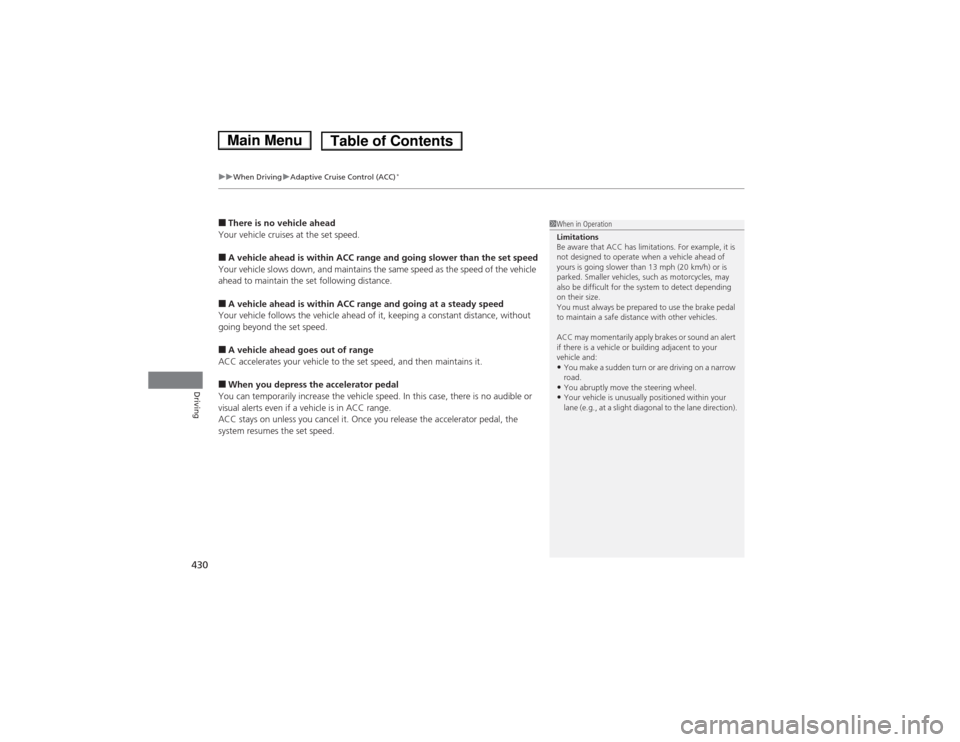
uuWhen DrivinguAdaptive Cruise Control (ACC)*
430
Driving
■ There is no vehicle ahead
Your vehicle cruises at the set speed. ■ A vehicle ahead is within ACC range and going slower than the set speed
Your vehicle slows down, and maintains the same speed as the speed of the vehicle
ahead to maintain the set following distance. ■ A vehicle ahead is within ACC range and going at a steady speed
Your vehicle follows the vehicle ahead of it, keeping a constant distance, without
going beyond the set speed. ■ A vehicle ahead goes out of range
ACC accelerates your vehicle to the set speed, and then maintains it.■ When you depress the accelerator pedal
You can temporarily increase the vehicle speed. In this case, there is no audible or
visual alerts even if a vehicle is in ACC range.
ACC stays on unless you cancel it. Once you release the accelerator pedal, the
system resumes the set speed.1When in Operation
Limitations
Be aware that ACC has limitations. For example, it is
not designed to operate when a vehicle ahead of
yours is going slower than 13 mph (20 km/h) or is
parked. Smaller vehicles, such as motorcycles, may
also be difficult for the system to detect depending
on their size.
You must always be prepared to use the brake pedal
to maintain a safe distance with other vehicles.
ACC may momentarily apply brakes or sound an alert
if there is a vehicle or building adjacent to your
vehicle and: • You make a sudden turn or are driving on a narrow road.
• You abruptly move the steering wheel.
• Your vehicle is unusually positioned within your
lane (e.g., at a slight diagonal to the lane direction).
Main MenuTable of Contents
Page 436 of 561

435
uuWhen DrivinguForward Collision Warning (FCW)*
Continued
Driving
Forward Collision Warning (FCW) *
Alerts you when it determines that there is a possibility that your vehicle may collide
with a vehicle detected in front of yours.
If the system determines a collision is possible, it gives both visual and audible alerts,
including a heads-up warning that flashes on the windshield.
uTake appropriate action to prevent a collision (apply the brakes, change lanes, etc.).
■ How the system works
The system may give warnings of potential collisions when your vehicle speed is
above 10 mph (15 km/h).
1Forward Collision Warning (FCW) *
Important Safety Reminder
FCW cannot detect all objects ahead and may not
detect a given object; accuracy of the system will vary
based on weather, speed and other factors. FCW
does not include a braking function. It is always your
responsibility to safely operate the vehicle and avoid collisions.
You can change the Forward Collision Warning
Distance setting or turn the system on and off. 2 Customized Features P. 101, 293
For the FCW system to work properly:
• Always keep the radar sensor cover clean.
• Never use chemical solvents or polishing
compounds to clean the sensor cover. Instead,
clean it with water and a mild detergent.
• Do not put anything on the radar sensor cover.
See a dealer if the radar sensor gets damaged or
requires repair.
The camera is shared with Lane Departure Warning
(LDW). 2 Lane Departure Warning Camera (LDW
Camera) P. 440
Models with adaptive cruise control
Models without adaptive cruise control
LONG
NORMAL SHORT
Your Vehicle Vehicle Ahead
You can set
Long, Normal or Short for when warnings start:
* Not available on all models
Main MenuTable of Contents
Page 439 of 561

438
uuWhen DrivinguForward Collision Warning (FCW)*
Driving
FCW may not activate or may not detect a vehicle in front of your vehicle, and may activate even when you are aware of a vehicl
e ahead
of you, or when there is no vehicle ahead under the following conditions.
■FCW Limitations
ConditionModels with adaptive cruise
controlModels without adaptive cruise
control
● The distance between your vehicle and the vehicle ahead of you is too short.
● A vehicle cuts in front of you at a slow speed, and it brakes suddenly.
● A vehicle suddenly crosses in front of you.
● When either your vehicle or the vehicle ahead of you accelerates rapidly.
● The vehicle ahead of you is a motorcycle, a small vehicle, or a unique vehicle such as a tractor.
● When you drive off-road or on a mountain road, or curved and winding road for an extended period that
makes it difficult for the sensor/camera to properly detect a vehicle in front of you.
● When there are pedestrians or animals in front of your vehicle.
● When you drive in bad weather (rain, fog, etc.).
● A heavy load in the rear or modifications to the suspension tilts your vehicle.
● An abnormal tire condition is detected (wrong tire size, flat tire, etc.).
��
●
When the windshield is blocked by dirt, mud, leaves, wet snow, etc.
● When the temperature inside the system is high.
● A sudden change between light and dark such as an entrance or exit of a tunnel.
● You drive into the sunlight (e.g. at dawn or dusk).
● When the windshield is dirty or cloudy.
● When streetlights are perceived as the taillight of a vehicle in front of yours.
● When driving at night, the vehicle ahead of you is running with either taillight bulb burned out.
● When you drive in the shadows of trees, buildings, etc.
—�
●When the radar sensor cover is blocked by dirt, mud, leaves, wet snow, etc.
● You drive under a low or narrow bridge at high speed.
● You drive over speed bumps, steel road plates, etc., or your vehicle approaches train tracks or roadside
objects (such as a traffic sign and guard rail) on a curve.
�—
Main MenuTable of Contents
Page 444 of 561
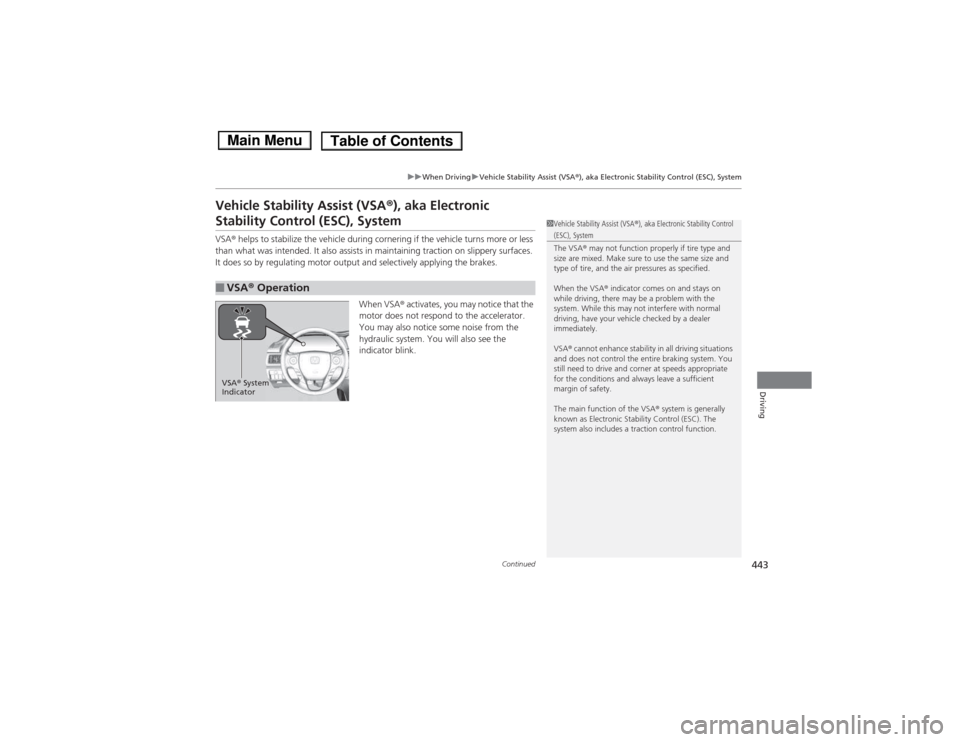
443
uuWhen DrivinguVehicle Stability Assist (VSA®), aka Electronic Stability Control (ESC), System
Continued
Driving
Vehicle Stability Assist (VSA ®), aka Electronic
Stability Control (ESC), System VSA ® helps to stabilize the vehicle during cornering if the vehicle turns more or less
than what was intended. It also assists in maintaining traction on slippery surfaces.
It does so by regulating motor output and selectively applying the brakes.
When VSA® activates, you may notice that the
motor does not respond to the accelerator.
You may also no tice some noise from the
hydraulic system. You will also see the
indicator blink.
■VSA ® Operation
1Vehicle Stability Assist (VSA ®), aka Electronic Stability Control (ESC), System
The VSA ® may not function properly if tire type and
size are mixed. Make sure to use the same size and
type of tire, and the air pressures as specified.
When the VSA ® indicator comes on and stays on
while driving, there may be a problem with the
system. While this may not interfere with normal
driving, have your vehicle checked by a dealer immediately.
VSA ® cannot enhance stability in all driving situations
and does not control the entire braking system. You
still need to drive and corner at speeds appropriate
for the conditions and always leave a sufficient
margin of safety.
The main function of the VSA ® system is generally
known as Electronic Stability Control (ESC). The
system also includes a traction control function.
VSA ® System
Indicator
Main MenuTable of Contents
Page 453 of 561

452
Driving
Braking
Brake System
Use the parking brake to keep the vehicle stationary when parking.To apply:
Pull the lever fully up without pressing the release button.
To release: 1.Pull the lever slightly, and press and hold
the release button.
2. Lower the lever down all the way, then
release the button.
■Parking Brake1Brake System
When you depress the brake pedal, you may hear a
whirling sound from the motor compartment. This is
because the brake system is in operation, and it is
normal.
1Parking Brake
NOTICERelease the parking brake fully before driving. The
rear brakes and axle can be damaged if you drive
with the parking brake applied.
If you start driving without fully releasing the parking
brake, a buzzer sounds as a warning, and Release
Parking Brake appears on the multi-information
display.
Always apply the parking brake when parking.
Main MenuTable of Contents