Page 162 of 561
Continued161
uuInterior Lights/Interior Convenience ItemsuInterior Convenience Items
Controls
There is a coat hook on the rear left grab
handle. Pull it down to use it.
The cargo hook in the trunk can be used to
install a net for securing items.
■Coat Hook1Coat Hook
The coat hook is not designed for large or heavy items.
■Cargo Hook1Cargo Hook
Heavy objects may damage the hook.
Make sure any items put on this hook weigh less than
6.6 lbs (3 kg).
Distribute cargo evenly on the floor of the trunk,
placing the heaviest items on the bottom and as far
forward as possible.
2 Maximum Load Limit P. 413
Main MenuTable of Contents
Page 163 of 561
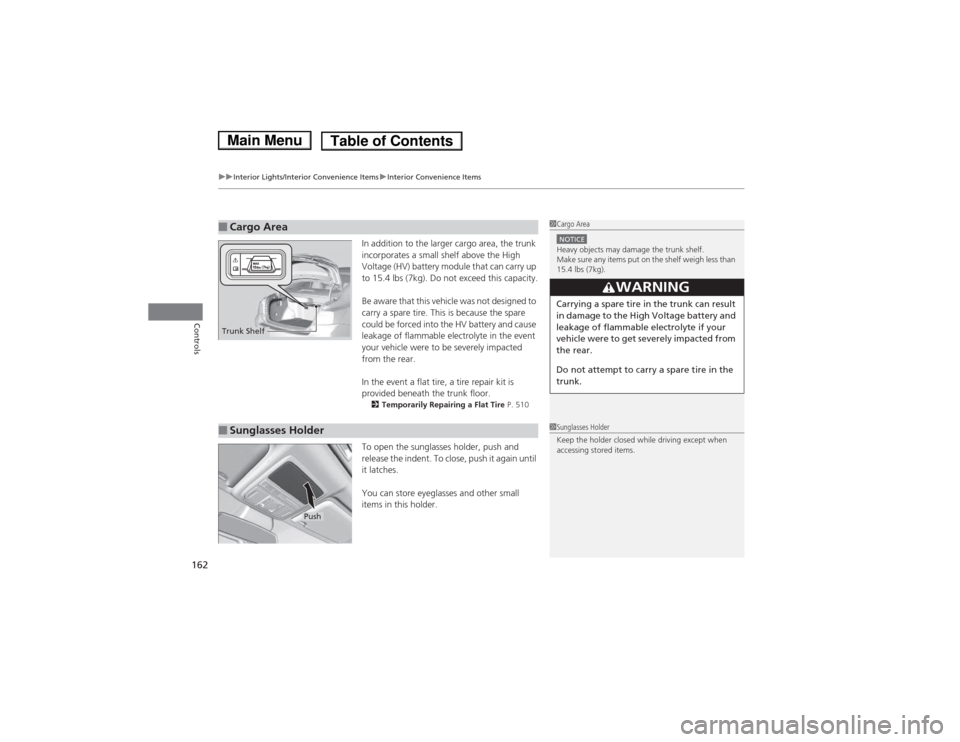
uuInterior Lights/Interior Convenience ItemsuInterior Convenience Items
162
Controls
In addition to the larger cargo area, the trunk
incorporates a small shelf above the High
Voltage (HV) battery module that can carry up
to 15.4 lbs (7kg). Do not exceed this capacity.
Be aware that this vehicle was not designed to
carry a spare tire. This is because the spare
could be forced into the HV battery and cause
leakage of flammable electrolyte in the event
your vehicle were to be severely impacted
from the rear.
In the event a flat tire, a tire repair kit is
provided beneath the trunk floor. 2 Temporarily Repairing a Flat Tire P. 510
To open the sunglasses holder, push and
release the indent. To close, push it again until
it latches.
You can store eyeglasses and other small
items in this holder.
■Cargo Area1Cargo Area
NOTICEHeavy objects may damage the trunk shelf.
Make sure any items put on the shelf weigh less than
15.4 lbs (7kg).
3WARNING
Carrying a spare tire in the trunk can result
in damage to the High Voltage battery and
leakage of flammable electrolyte if your
vehicle were to get severely impacted from
the rear.
Do not attempt to carry a spare tire in the
trunk.
Trunk Shelf
■Sunglasses Holder1Sunglasses Holder
Keep the holder closed while driving except when
accessing stored items.
Push
Main MenuTable of Contents
Page 164 of 561
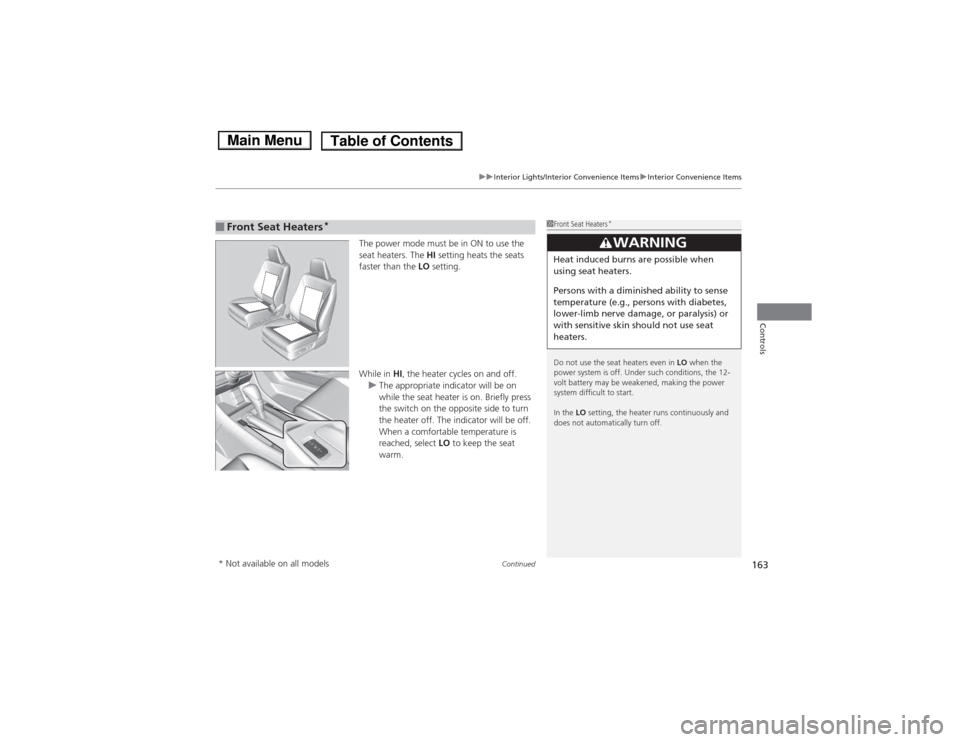
Continued163
uuInterior Lights/Interior Convenience ItemsuInterior Convenience Items
Controls
The power mode must be in ON to use the
seat heaters. The HI setting heats the seats
faster than the LO setting.
While in HI, the heater cycles on and off.
uThe appropriate indicator will be on
while the seat heater is on. Briefly press
the switch on the opposite side to turn
the heater off. The indicator will be off.
When a comfortable temperature is
reached, select LO to keep the seat
warm.
■Front Seat Heaters *1Front Seat Heaters
*
Do not use the seat heaters even in LO when the
power system is off. Under such conditions, the 12-
volt battery may be weakened, making the power
system difficult to start. In the LO setting, the heater runs continuously and
does not automatically turn off.
3WARNING
Heat induced burns are possible when
using seat heaters.
Persons with a diminish ed ability to sense
temperature (e.g., persons with diabetes,
lower-limb nerve damage, or paralysis) or
with sensitive skin should not use seat
heaters.
* Not available on all models
Main MenuTable of Contents
Page 165 of 561
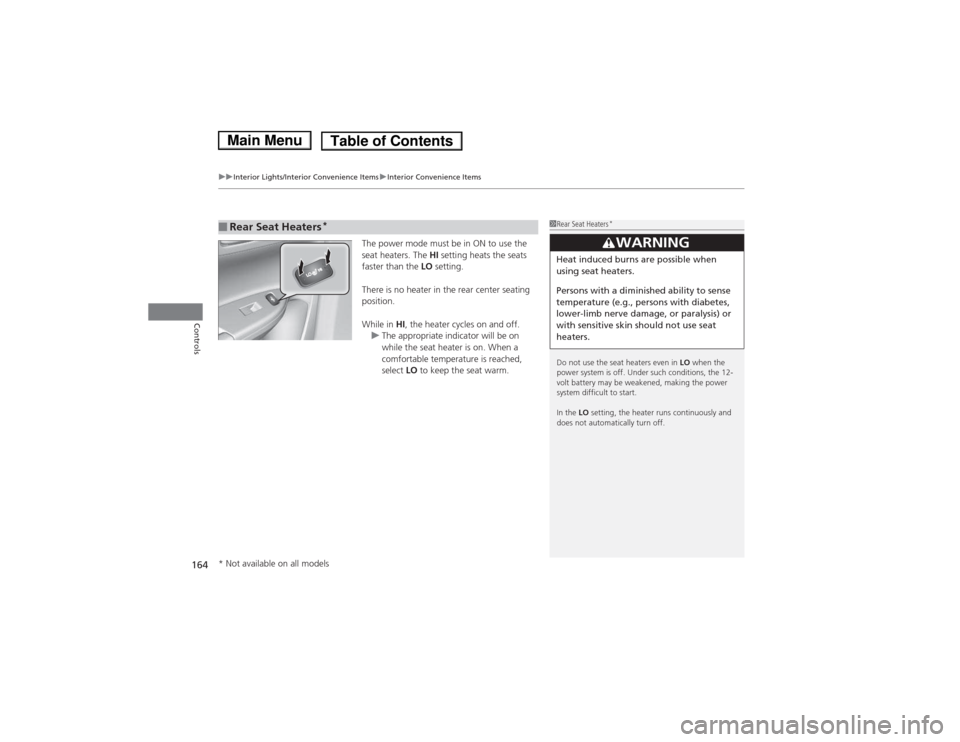
uuInterior Lights/Interior Convenience ItemsuInterior Convenience Items
164
Controls
The power mode must be in ON to use the
seat heaters. The HI setting heats the seats
faster than the LO setting.
There is no heater in the rear center seating
position.
While in HI, the heater cycles on and off.
uThe appropriate indicator will be on
while the seat heater is on. When a
comfortable temperature is reached, select LO to keep the seat warm.
■Rear Seat Heaters *1Rear Seat Heaters
*
Do not use the seat heaters even in LO when the
power system is off. Under such conditions, the 12-
volt battery may be weakened, making the power
system difficult to start. In the LO setting, the heater runs continuously and
does not automatically turn off.
3WARNING
Heat induced burns are possible when
using seat heaters.
Persons with a diminish ed ability to sense
temperature (e.g., persons with diabetes,
lower-limb nerve damage, or paralysis) or
with sensitive skin should not use seat
heaters.
* Not available on all models
Main MenuTable of Contents
Page 240 of 561

239
uuAudio System Basic OperationuVoice Control Operation
Continued
Features
Voice Control Operation
Your vehicle has a voice control system that allows hands-free operation of most of
the navigation system functions.
The voice control system uses the (Talk) and (hang-up/back) buttons on the
steering wheel and a microphone near the map lights on the ceiling.
To achieve optimum voice recognition when using the navigation voice control
system: •Make sure the correct screen is displayed for the voice command that you are
using.
• Close the windows and moonroof.
• Adjust the dashboard and side vents so air does not blow onto the microphone
on the ceiling.
• Speak clearly in a clear, natural speaking voice without pausing between words.
• Reduce any background noise if possible. The system may misinterpret your
command if more than one person is speaking at the same time.
• Refer to the Voice Help feature.
2 Refer to the Navigation System Manual
■Voice Recognition
1Voice Control Operation
When you press the button, a helpful prompt asks
what you would like to do. Press and release the
button again to bypass this prompt and give a command.
1Voice Recognition
The voice control system can only be used from the
driver’s seat because the microphone unit removes
noises from the front passenger’s side.
Main MenuTable of Contents
Page 303 of 561

302
uuCustomized Featuresu
Features
*1:Default SettingSetup
Group Customizable Features Description Selectable Settings
Vehicle
Settings TPMS Calibration
Cancels/Calibrates the TPMS. Cancel*1
/Calibrate
Driver
Assist
System
Setup *Forward Collision Warning
Distance
Changes at which distance FCW alerts, or turns
FCW on and off. Long
/Normal *1
/
Short /Off
Head-up Warning Turns the heads-up warning lights on to flash or off. On*1
/Off
Meter
Setup Language Selection
Changes the displayed language on the multi-
information display. English
*1
/French /
Spanish
Adjust Outside Temp.
Display Adjusts the temperature reading by a few degrees. -5°F ~ ±0°F
*1
~ +5°F
(U.S.)
-3°C ~ ±0°C *1
~ +3°C
(Canada)
“Trip A” Reset Timing Changes the setting of how to reset trip meter A,
average fuel economy A, average speed A, and
elapsed time A. With Refuel
/IGN Off /
Manually Reset *1
“Trip B” Reset Timing Changes the setting of how to reset trip meter B,
average fuel economy B, average speed B, and
elapsed time B. With Refuel
/IGN Off /
Manually Reset *1
Fuel Efficiency Backlight Turns the ambient meter feature on and off. On*1
/Off
Driving
Position
Setup *Memory Position Link
Changes the driver’s seat position to a stored setting.
On
*1
/Off
* Not available on all models
Main MenuTable of Contents
Page 304 of 561
303
uuCustomized Featuresu
Continued
Features
*1:Default SettingSetup
Group Customizable Features Description Selectable Settings
Vehicle
Settings Keyless
Access
Setup
Door Unlock Mode
Changes which doors unlock when you grab the
driver’s door handle. Driver Door Only
*1
/
All Doors
Keyless Access Light Flash Causes some exterior lights to blink when you
unlock/lock the doors.
On
*1
/Off
Keyless Access Beep Sets the beeper sound or not when you grab
either front door handle. On
*1
/Off
Lighting Setup Interior Light Dimming
Time
Changes the length of time the interior lights stay
on after you close the doors. 60seconds
/
30seconds *1
/
15seconds
Headlight Auto Off Timer Changes the length of time the exterior lights
stay on after you close the driver's door. 60seconds
/
30seconds /
15seconds *1
/
0seconds
Auto Light Sensitivity Changes the timing for the headlights to come on. Max
/High /Mid *1
/
Low /Min
Main MenuTable of Contents
Page 305 of 561

304
uuCustomized Featuresu
Features
*1:Default SettingSetup
Group Customizable Features Description Selectable Settings
Vehicle
Settings Door
SetupAuto Door Lock
Changes the setting for when the doors
automatically lock. With Vehicle Speed
*1
/
Shift from P /Off
Auto Door Unlock Changes the setting for when the doors
automatically unlock. All Doors When
Driver’s Door Opens
*1
/
All Doors When
Shifted to Park /All
Doors When Ignition
Switched Off /Off
Key And Remote Unlock
Mode Sets up either the driver's door or all doors to
unlock on the first push of the remote. Driver Door
*1
/All
Doors
Keyless Lock Answer Back LOCK/UNLOCK- The exterior lights flash.
LOCK (2nd push)- The beeper sounds.
On
*1
/Off
Security Relock Timer Changes the time it takes for the doors to relock
and the security system to set after you unlock
the vehicle without opening any door. 90seconds
/
60seconds /
30seconds *1
Mainte-
nance
Info. Maintenance Reset
Resets the engine oil life display when you have
performed the maintenance service. —
Default Cancels/Resets all customized items in the
Vehicle Settings
group as default. Yes
/No
Main MenuTable of Contents