Page 298 of 561
297
uuCustomized Featuresu
Continued
Features
Wallpaper
Source Select Popup
Clock Type
Sound
Default
Cover Art*1
Connect Bluetooth Audio Device *1
Bluetooth Device List*1
Default
Clock Adjustment
Clock Format
Audio
Settings
Clock/
Wallpaper Type
Info
Settings
*1: May change depending on your currently selected source.
Main MenuTable of Contents
Page 302 of 561
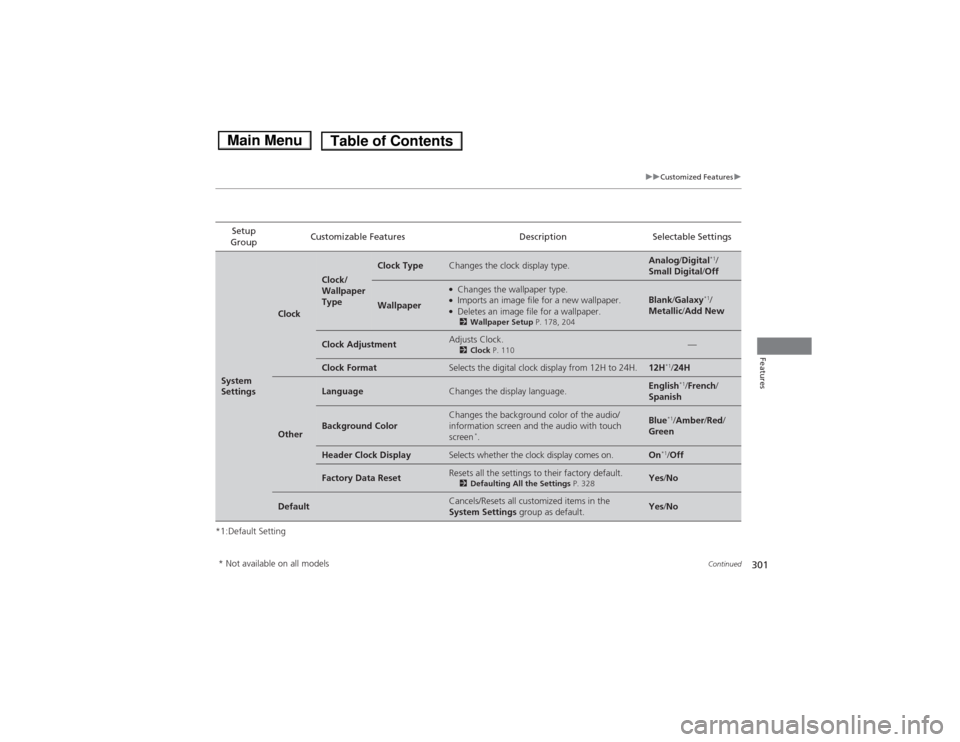
301
uuCustomized Featuresu
Continued
Features
*1:Default SettingSetup
Group Customizable Features Description Selectable Settings
System
Settings
Clock
Clock/
Wallpaper
Type
Clock TypeChanges the clock display type.Analog
/Digital *1
/
Small Digital /Off
Wallpaper
●
Changes the wallpaper type.
● Imports an image file for a new wallpaper.
● Deletes an image file for a wallpaper.
2 Wallpaper Setup P. 178, 204Blank/Galaxy *1
/
Metallic /Add New
Clock AdjustmentAdjusts Clock.
2Clock P. 110—
Clock FormatSelects the digital clock display from 12H to 24H.12H*1
/24H
Other
LanguageChanges the display language.English *1
/French /
Spanish
Background ColorChanges the background color of the audio/
information screen and the audio with touch
screen *
.Blue *1
/Amber /Red /
Green
Header Clock DisplaySelects whether the clock display comes on.On *1
/Off
Factory Data ResetResets all the settings to their factory default.
2Defaulting All the Settings P. 328Yes/No
DefaultCancels/Resets all customized items in the
System Settings group as default.Yes/No
* Not available on all models
Main MenuTable of Contents
Page 307 of 561
306
uuCustomized Featuresu
Features
Setup
Group Customizable Features Description Selectable Settings
Info
Settings Clock/
Wall-
paper
type
Clock Type
See System Settings on P. 300 to P. 301
Wallpaper
Clock Adjustment
Clock Format
Default Cancels/Resets all customized items in the
Info
Settings group as default. Yes
/No
Main MenuTable of Contents
Page 313 of 561
312
uuCustomized Featuresu
Features
System Device Information
Factory Data Reset
Background Color
Header Clock Display
Clock Reset
Auto Time Zone*Auto Daylight*
Clock
Clock Adjustment
Clock Format
Clock
Units
Language
Voice Command Tips
Others
Wallpaper
Clock/Wallpaper
Type
* Not available on all models
Main MenuTable of Contents
Page 317 of 561
316
uuCustomized Featuresu
Features
Auto Daylight*
Clock Reset
Info Screen Preference
Clock Format
Auto Time Zone *
Clock/Wallpaper Type
Clock Adjustment
Clock
Default
Others
Info
Settings
Navi
SettingsSee Navigation System Manual.
* Not available on all models
Main MenuTable of Contents
Page 319 of 561
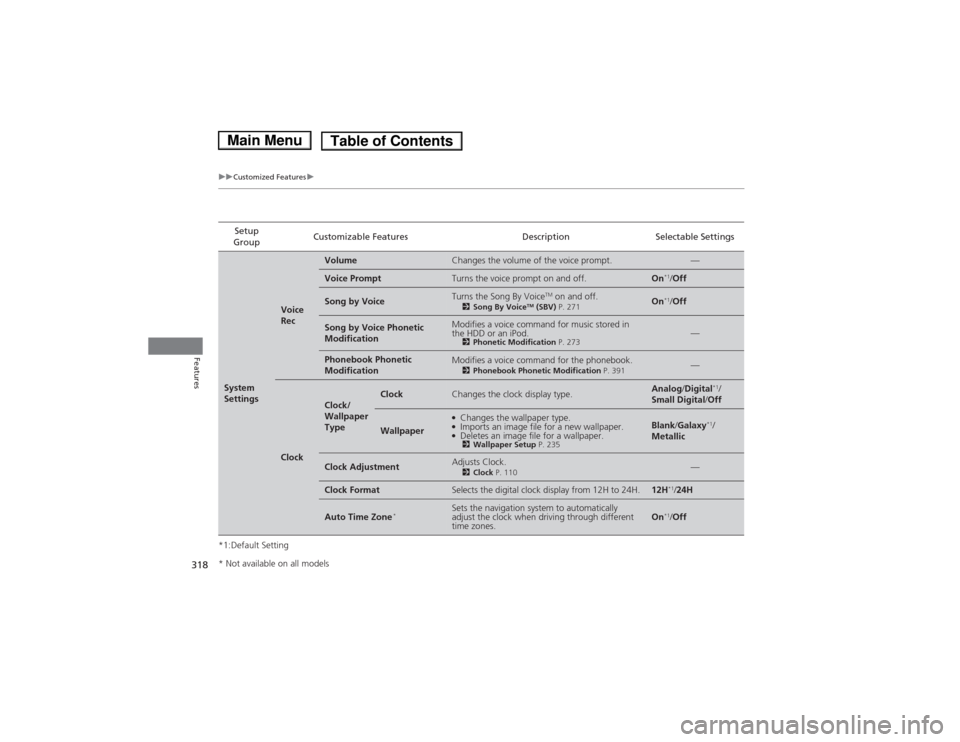
318
uuCustomized Featuresu
Features
*1:Default SettingSetup
Group Customizable Features Description Selectable Settings
System
Settings
Voice Rec
VolumeChanges the volume of the voice prompt.—
Voice PromptTurns the voice prompt on and off.On
*1
/Off
Song by VoiceTurns the Song By Voice TM
on and off.
2 Song By Voice TM
(SBV) P. 271On*1
/Off
Song by Voice Phonetic
ModificationModifies a voice command for music stored in
the HDD or an iPod.
2Phonetic Modification P. 273—
Phonebook Phonetic
ModificationModifies a voice command for the phonebook.
2Phonebook Phonetic Modification P. 391—
Clock
Clock/
Wallpaper
TypeClockChanges the clock display type.Analog/Digital *1
/
Small Digital /Off
Wallpaper
●
Changes the wallpaper type.
● Imports an image file for a new wallpaper.
● Deletes an image file for a wallpaper.
2 Wallpaper Setup P. 235Blank/Galaxy *1
/
Metallic
Clock AdjustmentAdjusts Clock. 2Clock P. 110—
Clock FormatSelects the digital clock display from 12H to 24H.12H*1
/24H
Auto Time Zone *Sets the navigation system to automatically
adjust the clock when driving through different
time zones.On*1
/Off
* Not available on all models
Main MenuTable of Contents
Page 320 of 561
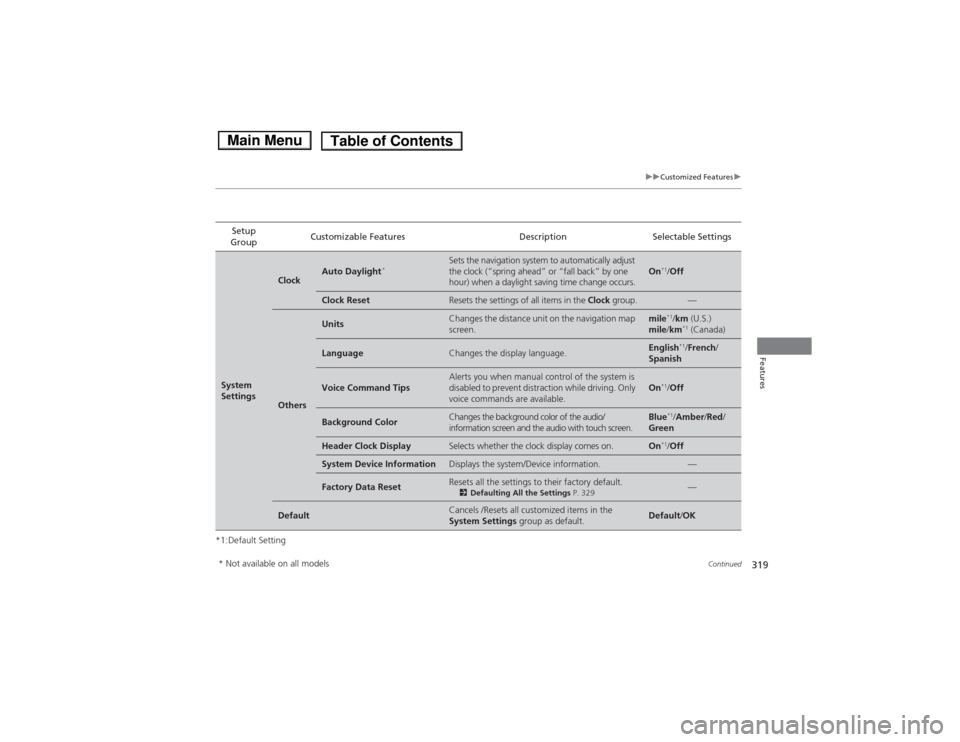
319
uuCustomized Featuresu
Continued
Features
*1:Default SettingSetup
Group Customizable Features Description Selectable Settings
System
Settings
ClockAuto Daylight
*Sets the navigation syst
em to automatically adjust
the clock (“spring ahead” or “fall back” by one
hour) when a daylight saving time change occurs.On *1
/Off
Clock ResetResets the settings of all items in the Clock group.—
Others
UnitsChanges the distance unit on the navigation map
screen.mile*1
/km (U.S.)
mile /km *1
(Canada)
LanguageChanges the display language.English *1
/French /
Spanish
Voice Command TipsAlerts you when manual control of the system is
disabled to prevent distraction while driving. Only
voice commands are available.On *1
/Off
Background ColorChanges the background color of the audio/
information screen and the audio with touch screen.Blue *1
/Amber /Red /
Green
Header Clock DisplaySelects whether the clock display comes on.On *1
/Off
System Device InformationDisplays the system/Device information.—
Factory Data ResetResets all the settings to their factory default.
2Defaulting All the Settings P. 329—
DefaultCancels /Resets all customized items in the
System Settings group as default.Default/OK
* Not available on all models
Main MenuTable of Contents
Page 328 of 561
327
uuCustomized Featuresu
Features
*1:Default SettingSetup
Group Customizable Features Description Selectable Settings
Info
Settings Clock
Clock/
Wallpaper
type
Clock
See System Settings on P. 317 to P. 319.
Wallpaper
Clock Adjustment
Clock Format
Auto Time Zone *
Auto Daylight *
Clock Reset
Others Info Screen Preference Selects any of the following to be displayed when
you press the
INFO button.
● Info Top : Some of the available menu items
pop up.
● Info Menu : All available menu items pop up.
● Off : The menu item you selected last time is
displayed. Info Top
/Info
Menu *1
/Off
Default Cancels/Resets all customized items in the
Info
Settings group as default. Default
/OK
* Not available on all models
Main MenuTable of Contents