Page 405 of 561
uuBluetooth® HandsFreeLink ®uHFL Menus
404
Features
■ Displaying text messages
1. Press the PHONE button.
2. Press the MENU button.
3. Rotate to select Text/Email, then press
.
uSelect account if necessary.
4. Rotate to select a message, then press
.
uThe text message is displayed. The
system automatically starts reading the
message aloud.
■Displaying Messages1Displaying Messages
The icon appears next to an unread message.
If you delete a message on the phone, the message is
also deleted in the system. If you send a message
from the system, the message goes to your phone’s
outbox.
To see the previous or next message, move or
on the text message screen.
Message List
Text Message
Main MenuTable of Contents
Page 406 of 561
Continued405
uuBluetooth® HandsFreeLink ®uHFL Menus
Features
■Displaying e-mails
1. Press the PHONE button.
2. Press the MENU button.
3. Rotate to select Text/Email, then press
.
4. Rotate to select a folder, then press .
5. Rotate to select a message, then press
.
uThe e-mail is displayed. The system
automatically starts reading the message
aloud.
1Displaying e-mails
Received text messages and e-mails may appear in
the message list screen at the same time. In this case,
text messages are titled No subject.Folder List
Message List E-mail
Main MenuTable of Contents
Page 407 of 561
uuBluetooth® HandsFreeLink ®uHFL Menus
406
Features
■ Read or stop reading a message
1. Go to the text message or e-mail screen.
uThe system automatically starts reading
the message aloud.
2 Displaying Messages P. 404
2. Press to stop reading.
Press again to start reading the message
from the beginning.
■ Reply to a message
1. Go to the text message or e-mail screen.
uThe system automatically starts reading
the message aloud.
2 Displaying Messages P. 404
2. Move and rotate to select Reply,
then press .
3. Rotate to select the reply message, then
press .
uThe pop-up menu appears on the screen.
4. Select Send to send the message.
uComplete appears on the screen when
the reply message was successfully sent.
1Reply to a message
The available fixed reply messages are as follows: • Talk to you later, I’m driving.
• I’m on my way.
• I’m running late.
• OK
• Yes
• No
You cannot add, edit, or delete reply messages.
Main MenuTable of Contents
Page 408 of 561
407
uuBluetooth® HandsFreeLink ®uHFL Menus
Features
■Making a call to a sender
1. Go to the text message screen.
uThe system automatically starts reading the message aloud.
2 Displaying text messages P. 404
2. Move and rotate to select Call, then
press .
John 0123456789####
Reply Call
Main MenuTable of Contents
Page 418 of 561
Continued417
uuWhen DrivinguTurning on the Power
Driving
2.Press the POWER button without
depressing the accelerator pedal.
uThe Ready To Drive message appears
on the multi-information display and a
buzzer sounds.
1Turning on the Power
The immobilizer system protects your vehicle from theft.
If an improperly coded device is used, the power
system does not activate. 2 Immobilizer System P. 126
Bring the smart entry remote close to the POWER
button if the battery in the smart entry remote is weak. 2 If the Smart Entry Remote Battery is Weak
P. 520
The power system may not activate if the smart entry
remote is subjected to strong radio waves.
Main MenuTable of Contents
Page 421 of 561
420
uuWhen DrivinguShifting
Driving
Shifting
Change the shift position in accordance with your driving needs. ■Shift lever positions
1Shifting
While the High Voltage battery level is full, or the
High Voltage battery temperature is low,
regenerative braking may become less effective.
You cannot change the power mode from ON to
VEHICLE OFF (LOCK) unless the shift lever is in P.
When shifting positions in extremely low
temperatures (-22°F/-30°C), there may be a short
delay before the shift position is displayed. Always
confirm you are in the correct shift position before
driving.
Park
Used when parking or turning the
power on or off.
Reverse Used when reversing.
Neutral
Propulsion power is not transmitted to wheels.
Drive
Used for normal driving.
Release Button
Drive (B)
Used when driving down a long hill and
to increase regenerative braking.
Main MenuTable of Contents
Page 425 of 561
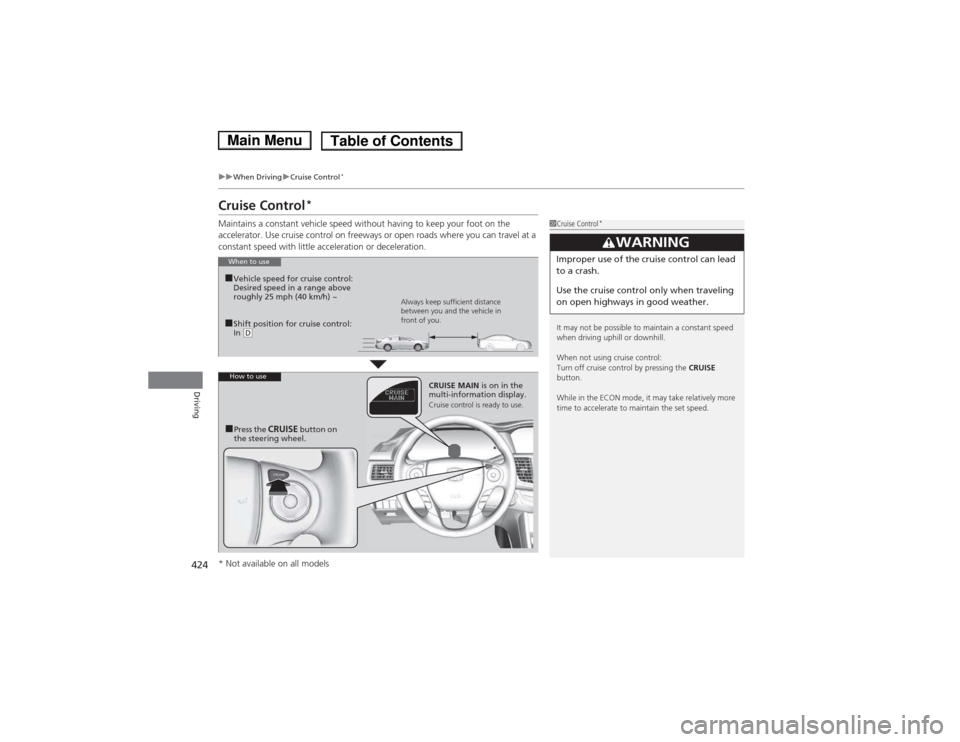
424
uuWhen DrivinguCruise Control*
Driving
Cruise Control *
Maintains a constant vehicle speed without having to keep your foot on the
accelerator. Use cruise control on freeways or open roads where you can travel at a
constant speed with little acceleration or deceleration.
1Cruise Control *
It may not be possible to maintain a constant speed
when driving uphill or downhill.
When not using cruise control:
Turn off cruise control by pressing the CRUISE
button.
While in the ECON mode, it may take relatively more
time to accelerate to maintain the set speed.
3WARNING
Improper use of the cruise control can lead
to a crash.
Use the cruise control only when traveling
on open highways in good weather.When to use
■ Shift position for cruise control:
In (D Always keep sufficient distance
between you and the vehicle in front of you.
■
Vehicle speed for cruise control:
Desired speed in a range above
roughly 25 mph (40 km/h) ~
How to useCRUISE MAIN is on in the
multi-information display.
Cruise control is ready to use.
■ Press the CRUISE button on
the steering wheel.
* Not available on all models
Main MenuTable of Contents
Page 426 of 561
425
uuWhen DrivinguCruise Control*
Continued
Driving
Take your foot off the pedal and press the
–/SET button when you reach the desired
speed.
The moment you release the –/SET button, the set speed is fixed, and cruise control
begins. CRUISE CONTROL appears on the multi-information display.
■To Set the Vehicle Speed
–/SET Button
On when cruise
control begins
Press and release
On
On
Main MenuTable of Contents