Page 29 of 561
28
Quick Reference Guide
Why do the doors lock
after I unlocked the doors
using a remote transmitter?If you do not open the doors within 30 seconds, the doors are
relocked automatically for security.
Why does the beeper
sound when I open the driver's door?The beeper sounds when: ●The power mode is in ACCESSORY.
● The exterior lights are left on.
Why does the beeper
sound when I start driving?The beeper sounds when: ●
Driver and/or front passenger are not wearing their seat belts.
● The parking brake lever is not fully released.
Why do I hear a screeching
sound when I apply the
brake pedal?The brake pads may need to be replaced. Have your vehicle
inspected by a dealer.
Main Menu
Page 30 of 561
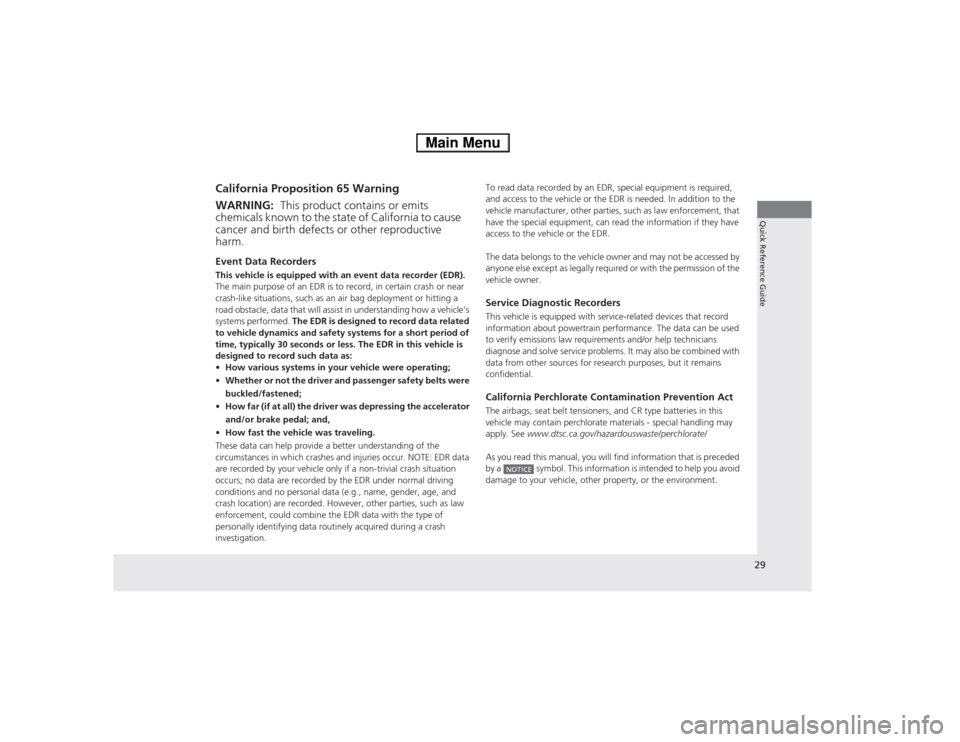
29
Quick Reference Guide
California Proposition 65 Warning Event Data Recorders
This vehicle is equipped with an event data recorder (EDR).
The main purpose of an EDR is to record, in certain crash or near
crash-like situations, such as an air bag deployment or hitting a
road obstacle, data that will assist in understanding how a vehicle’s
systems performed. The EDR is designed to record data related
to vehicle dynamics and safety systems for a short period of
time, typically 30 seconds or less. The EDR in this vehicle is
designed to record such data as: • How various systems in your vehicle were operating;
• Whether or not the driver and passenger safety belts were
buckled/fastened;
• How far (if at all) the driver was depressing the accelerator
and/or brake pedal; and,
• How fast the vehicle was traveling.
These data can help provide a better understanding of the
circumstances in which crashes and injuries occur. NOTE: EDR data
are recorded by your vehicle only if a non-trivial crash situation
occurs; no data are recorded by the EDR under normal driving
conditions and no personal data (e.g., name, gender, age, and
crash location) are recorded. However, other parties, such as law
enforcement, could combine the EDR data with the type of
personally identifying data routinely acquired during a crash
investigation.
WARNING: This product contains or emits
chemicals known to the state of California to cause
cancer and birth defects or other reproductive harm.
To read data recorded by an EDR, special equipment is required,
and access to the vehicle or the EDR is needed. In addition to the
vehicle manufacturer, other parties, such as law enforcement, that
have the special equipment, can read the information if they have
access to the vehicle or the EDR.
The data belongs to the vehicle owner and may not be accessed by
anyone else except as legally required or with the permission of the
vehicle owner.
Service Diagnostic Recorders
This vehicle is equipped with service-related devices that record
information about powertrain performance. The data can be used
to verify emissions law requirements and/or help technicians
diagnose and solve service problems. It may also be combined with
data from other sources for research purposes, but it remains
confidential.
California Perchlorate Contamination Prevention Act
The airbags, seat belt tensioners, and CR type batteries in this
vehicle may contain perchlorate materials - special handling may apply. See www.dtsc.ca.gov/hazardouswaste/perchlorate/
As you read this manual, you will find information that is preceded
by a symbol. This information is intended to help you avoid
damage to your vehicle, other property, or the environment.
NOTICE
Main Menu
Page 73 of 561

72
Instrument Panel
Indicators
IndicatorNameOn/BlinkingExplanationMessage
Parking Brake and Brake
System Indicator (Red)
●Comes on for a few seconds when
you set the power mode to ON,
then goes off if the parking brake
has been released.
● Comes on when the parking brake
is applied, and goes off when it is released.
● Comes on when the brake fluid
level is low.
● Comes on if there is a problem
with the brake system.
● The beeper sounds and the
indicator comes on if you drive
with the parking brake not fully released.● Comes on while driving - Make sure
the parking brake is released. Check the
brake fluid level. 2What to do when the indicator
comes on while driving P. 530
● Comes on along with the brake
system indicator (amber) - Immediately
stop in a safe place. Contact a dealer for
repair. The brake pedal becomes harder
to operate. Depress the pedal further
than you normally do.
● Comes on along with the ABS
indicator - Have your vehicle checked by
a dealer. 2If the Brake System Indicator (Red)
Comes On P. 530
Brake System Indicator (Amber)
●
Comes on for a few seconds when
you set the power mode to ON,
then goes off.
● Comes on if there is a problem
with the cooperative control with
regenerative braking, the electric
servo brake system, or the hill start
assist system.● Stays on constantly - Avoid high speeds
and sudden braking. Take the vehicle to a dealer immediately.
U.S.
Canada
(Red)
U.S.
Canada
(Amber)
Table of ContentsMain Menu
Page 77 of 561
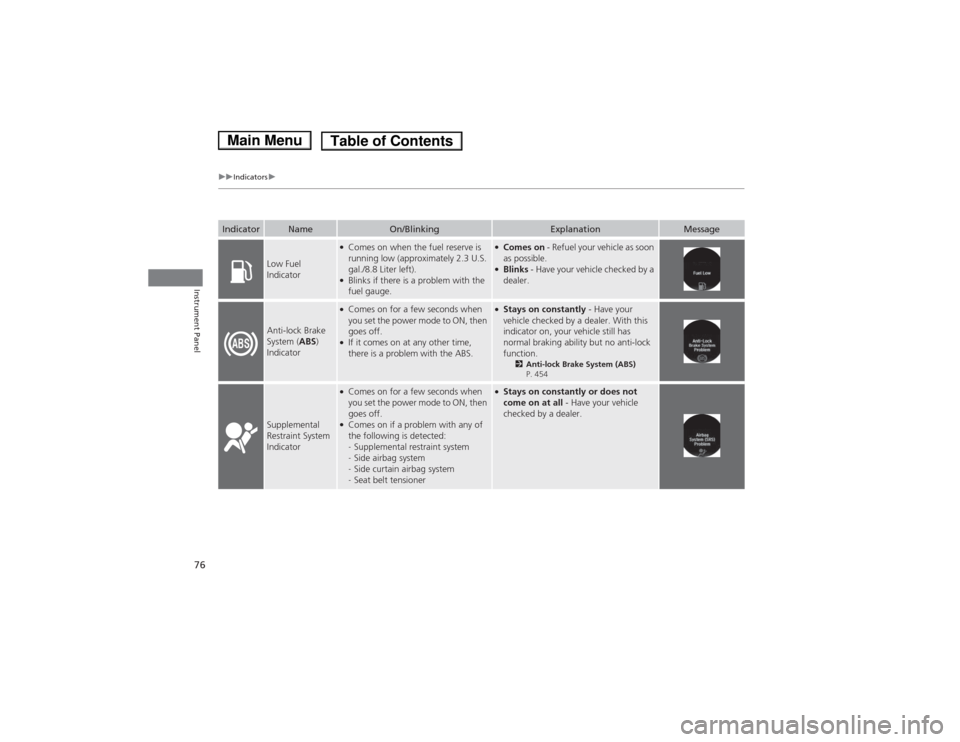
76
uuIndicatorsu
Instrument Panel
IndicatorNameOn/BlinkingExplanationMessage
Low Fuel
Indicator
●Comes on when the fuel reserve is
running low (approximately 2.3 U.S.
gal./8.8 Liter left).
● Blinks if there is a problem with the
fuel gauge.●Comes on - Refuel your vehicle as soon
as possible.
● Blinks - Have your vehicle checked by a
dealer.
Anti-lock Brake System ( ABS)
Indicator
● Comes on for a few seconds when
you set the power mode to ON, then goes off.
● If it comes on at any other time,
there is a problem with the ABS.●Stays on constantly - Have your
vehicle checked by a dealer. With this
indicator on, your vehicle still has
normal braking ability but no anti-lock function. 2Anti-lock Brake System (ABS)
P. 454
Supplemental Restraint System
Indicator
● Comes on for a few seconds when
you set the power mode to ON, then goes off.
● Comes on if a problem with any of
the following is detected: -Supplemental restraint system
- Side airbag system
- Side curtain airbag system
- Seat belt tensioner●
Stays on constantly or does not
come on at all - Have your vehicle
checked by a dealer.
Main MenuTable of Contents
Page 87 of 561
86
uuIndicatorsuMulti-Information Display Warning and Information Messages
Instrument Panel
MessageConditionExplanation
●
Appears when you set the power mode to
ACCESSORY or ON.
2 Turning on the Power P. 416
●
Appears when the steering wheel is locked.●Move the steering wheel left and right after pressing the POWER button.
●
Appears if you push the POWER button to turn the
power system off without the shift lever in
(P .
●
Push the POWER button twice after moving the shift
lever to
(P .
●
Appears when the power mode is in ACCESSORY.
—
●Appears after the driver’s door is opened when the
power mode is in ACCESSORY.●Press the POWER button twice with your foot off the
brake pedal to change the power mode to VEHICLE OFF
(LOCK).
Main MenuTable of Contents
Page 88 of 561

87
uuIndicatorsuMulti-Information Display Warning and Information Messages
Continued
Instrument Panel
MessageConditionExplanation
●Appears when you close the door with the power
mode in ON without the smart entry remote inside
the vehicle.● Disappears when you bring the smart entry remote
back inside the vehicle and close the door.
2Smart Entry Remote Reminder P. 135
●
Appears when the smart entry remote battery becomes weak.● Replace the battery as soon as possible.
2Replacing the Button Battery P. 503
●
Appears if the smart entry remote battery is too
weak to turn on the power system or the key is not
within operating range to turn on the power system.
A beeper sounds six times.
2 If the Smart Entry Remote Battery is Weak P. 520
●
Appears three seconds after you bring the smart
entry remote in front of the POWER button when
To Start, Hold Remote Near Start Button
appears. To Start Vehicle: Brake + Push appears
sequentially.
2 Changing the Power Mode P. 133
●
Appears when there is a problem with the sensor on the 12-volt battery.
● Appears when the 12-volt battery is not charging.● Have your vehicle checked by a dealer.
2Checking the 12-Volt Battery P. 502
● Appears along with the 12-volt battery charging
system indicator - Turn off the climate control system
and rear defogger to reduce electricity consumption. 2If the 12-Volt Battery Charging System Indicator
Comes On P. 528
Main MenuTable of Contents
Page 90 of 561
89
uuIndicatorsuMulti-Information Display Warning and Information Messages
Continued
Instrument Panel
MessageConditionExplanation
●Appears when you press the CRUISE button on the
steering wheel.
2 Cruise Control *
P. 424
● Appears if you have set a speed for cruise control.
2 Cruise Control *
P. 424
MessageConditionExplanation
● Flashes when the system senses a likely collision with
a vehicle in front of you.● Take appropriate action to prevent a collision (apply the
brakes, change lanes, etc.).
2Forward Collision Warning (FCW) *
P. 435
2 Adaptive Cruise Control (ACC) *
P. 427
● Appears when your vehicle is too close to the traffic
lane lines. The beeper sounds.● Take appropriate action to keep your vehicle within the
lane lines.
2Lane Departure Warning (LDW) *
P. 439
Models without adaptive cruise control
Models with forward collision warning and lane departure warning
* Not available on all models
Main MenuTable of Contents
Page 134 of 561
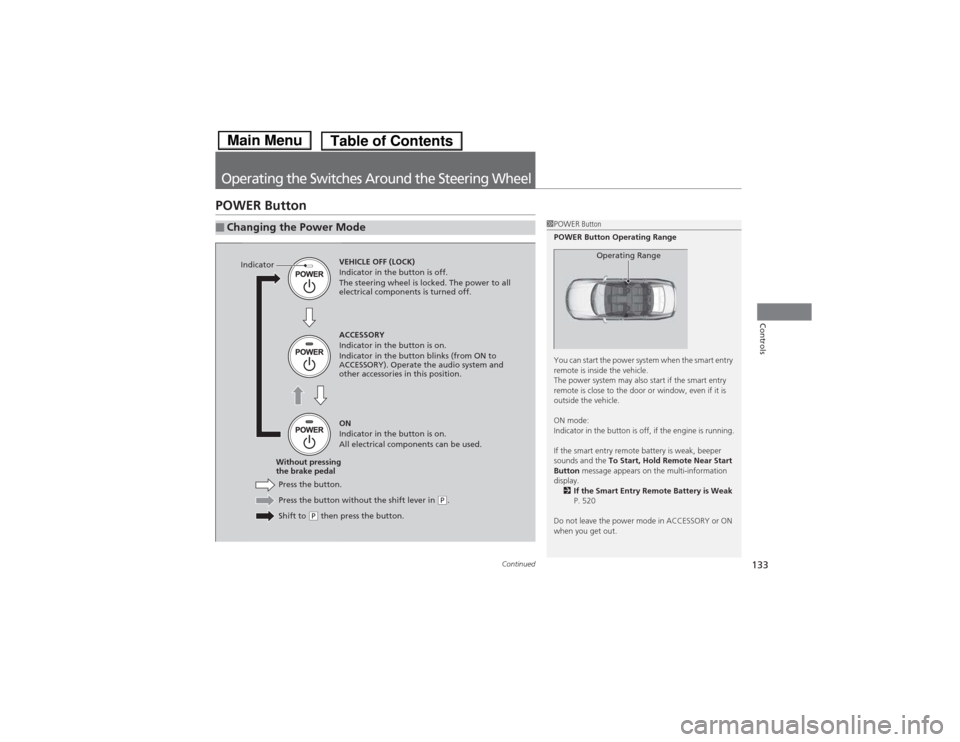
133
Continued
Controls
Operating the Switches Around the Steering Wheel
POWER Button
■Changing the Power Mode1POWER
Button
POWER Button Operating Range
You can start the power system when the smart entry
remote is inside the vehicle.
The power system may also start if the smart entry
remote is close to the door or window, even if it is
outside the vehicle.
ON mode:
Indicator in the button is off, if the engine is running.
If the smart entry remote battery is weak, beeper
sounds and the To Start, Hold Remote Near Start
Button message appears on the multi-information
display.
2 If the Smart Entry Remote Battery is Weak
P. 520
Do not leave the power mode in ACCESSORY or ON
when you get out.
Operating RangeVEHICLE OFF (LOCK)
Indicator in the button is off.
The steering wheel is locked. The power to all
electrical components is turned off.
Press the button without the shift lever in
(P .
Shift to
(P then press the button.
Press the button.
Without pressing
the brake pedal ACCESSORY
Indicator in the button is on.
Indicator in the button blinks (from ON to
ACCESSORY). Operate the audio system and
other accessories in this position. ON
Indicator in the button is on.
All electrical components can be used.
Indicator
Main MenuTable of Contents