2014 HONDA ACCORD HYBRID check engine
[x] Cancel search: check enginePage 16 of 561
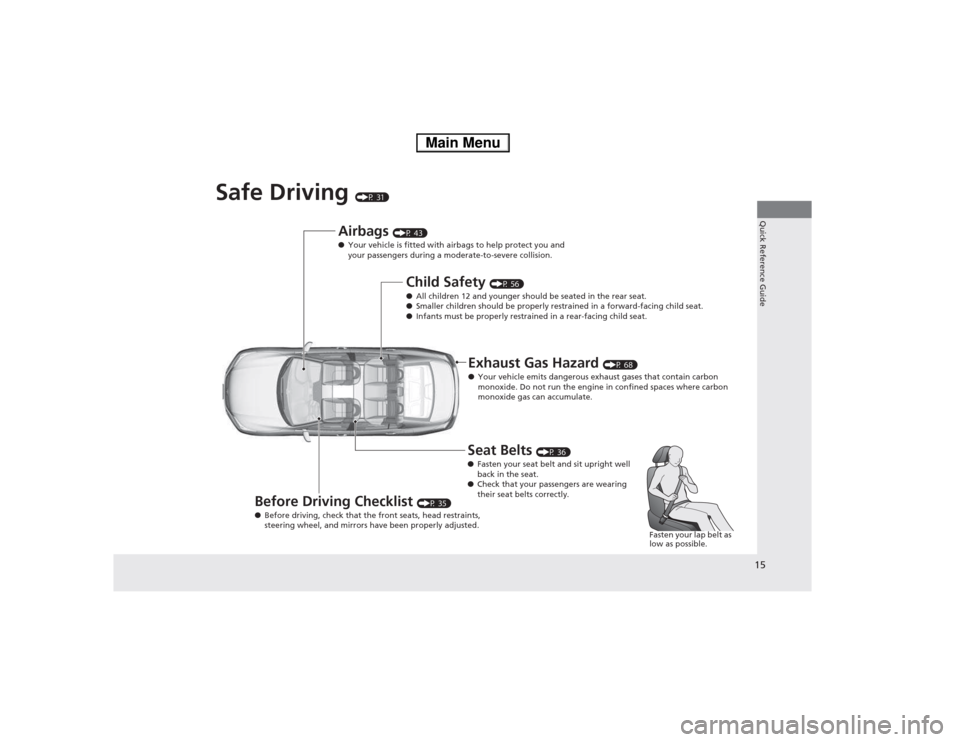
15
Quick Reference Guide
Safe Driving (P 31)
Airbags (P 43)
● Your vehicle is fitted with airbags to help protect you and
your passengers during a moderate-to-severe collision.
Child Safety (P 56)
● All children 12 and younger should be seated in the rear seat.
● Smaller children should be properly restrained in a forward-facing child seat.
● Infants must be proper ly restrained in a rear-facing child seat.
Exhaust Gas Hazard (P 68)
● Your vehicle emits dangerous exhaust gases that contain carbon
monoxide. Do not run the engine in confined spaces where carbon
monoxide gas can accumulate.
Before Driving Checklist (P 35)
● Before driving, check that the front seats, head restraints,
steering wheel, and mirrors have been properly adjusted. Seat Belts
(P 36)
● Fasten your seat belt and sit upright well
back in the seat.
● Check that your passengers are wearing
their seat belts correctly.
Fasten your lap belt as
low as possible.
Main Menu
Page 26 of 561

25
Quick Reference Guide
Maintenance (P 463)
Under the Hood (P 471)
● Check engine oil, engine coolant, inverter coolant, and
windshield washer fluid. Add when necessary.
● Check brake fluid.
● Check the 12-volt battery condition monthly.
a Pull the hood release handle under the corner of the
dashboard.
b Locate the hood latch lever, pull the lever up, and lift up
the hood.
c When finished, close the hood and make sure it is firmly
locked in place.
Lights (P 484)
● Inspect all lights regularly.
Wiper Blades
(P 491)
● Replace blades if they leave streaks
across the windshield.
Tires (P 493)
● Inspect tires and wheels regularly.
● Check tire pressures regularly.
● Install snow tires for winter
driving.
Main Menu
Page 74 of 561
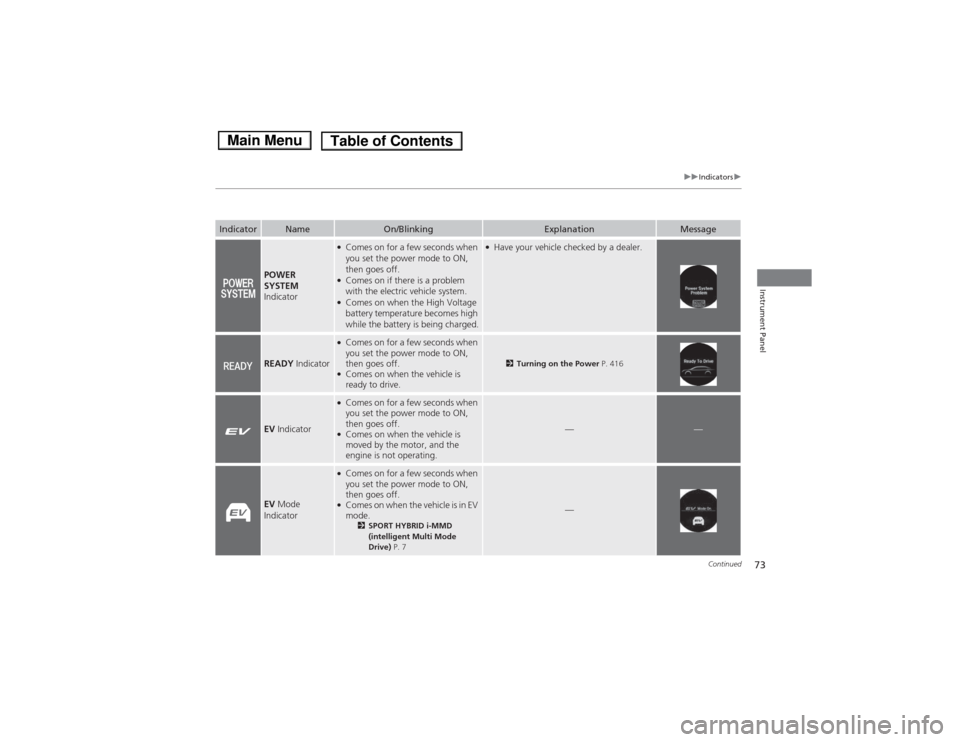
73
uuIndicatorsu
Continued
Instrument Panel
IndicatorNameOn/BlinkingExplanationMessage
POWER
SYSTEM
Indicator
● Comes on for a few seconds when
you set the power mode to ON,
then goes off.
● Comes on if there is a problem
with the electric vehicle system.
● Comes on when the High Voltage
battery temperature becomes high
while the battery is being charged.●Have your vehicle checked by a dealer.
READY Indicator
●
Comes on for a few seconds when
you set the power mode to ON,
then goes off.
● Comes on when the vehicle is ready to drive.
2 Turning on the Power P. 416
EV Indicator
●
Comes on for a few seconds when
you set the power mode to ON,
then goes off.
● Comes on when the vehicle is
moved by the motor, and the
engine is not operating.
——
EV Mode
Indicator
● Comes on for a few seconds when
you set the power mode to ON,
then goes off.
● Comes on when the vehicle is in EV mode.
2SPORT HYBRID i-MMD
(intelligent Multi Mode Drive) P. 7
—
Main MenuTable of Contents
Page 75 of 561

74
uuIndicatorsu
Instrument Panel
IndicatorNameOn/BlinkingExplanationMessage
Low Oil Pressure
Indicator
●Comes on for a few seconds when
you set the power mode to ON,
then goes off.
● Comes on when the engine oil
pressure is low.●Comes on while driving - Immediately
stop in a safe place. 2If the Low Oil Pressure Indicator
Comes On P. 528
Malfunction Indicator Lamp
●
Comes on when you set the power
mode to ON, and goes off either
when the power system is on or
after several seconds if the vehicle
did not start. If “readiness codes”
have not been set, it blinks five
times before it goes off.
● Comes on if there is a problem
with the emissions control system.
● Blinks when a misfire in the
engine's cylinders is detected.●Readiness codes are part of the on board
diagnostics for the emissions control systems.
2Testing of Readiness Codes P. 543
● Comes on while driving - Have your
vehicle checked by a dealer.
● Blinks while driving - Stop in a safe
place where there are no flammable
objects. Stop the power system for 10
minutes or more, and wait for the engine
to cool down. Then, take the vehicle to a dealer. 2If the Malfunction Indicator Lamp
Comes On or Blinks P. 529
12-Volt Battery
Charging System
Indicator
●
Comes on when you set the power
mode to ON, and goes off when
the power system is on.
● Comes on when the 12-volt
battery is not charging.●
Comes on while driving - Turn off the
climate control system and rear defogger
in order to reduce electricity
consumption. 2If the 12-Volt Battery Charging
System Indicator Comes On P. 528
Main MenuTable of Contents
Page 92 of 561

91
uuIndicatorsuMulti-Information Display Warning and Information Messages
Instrument Panel
MessageConditionExplanation
●Appears when the High Voltage battery temperature
is too low to operate (approx. -22°F [-30°C] or
below).● You can start the engine and use the climate control
system to warm up the interior, which will also warm
the High Voltage battery enough for you to drive the vehicle.
●Appears when the High Voltage battery and other
system control temperatures are too low to operate
(approx. -40°F [-40°C] or below).● You must wait for an increase in the ambient
temperature or move the vehicle to a warmer location.
● Consult a dealer.
●
Appears if the power system is in diagnostic mode.● You may notice a decrease in availa ble power. Have your
vehicle checked by a dealer.
● As a result of diagnostics, the POWER SYSTEM
indicator may come on. 2POWER SYSTEM Indicator P. 73
●
Appears when you failed to select EV mode or EV
mode is automatically canceled.
● The cause may be shown with the following
message: -Ambient Temperature Too Low
- Battery Charge Too Low
- Engine Too Cold
- Cabin Being Heated
- Speed Too High
- Hard Acceleration Requested●
EV mode is available once the condition is improved or
the cause that canceled EV mode is cleared.
Main MenuTable of Contents
Page 411 of 561

410
Driving
Before Driving
Driving Preparation
Check the following items before you start driving. •Make sure there are no obstructions on the windows, door mirrors, exterior
lights, or other parts of the vehicle.
uRemove any frost, snow, or ice.uRemove any snow on the roof, as this can slip down and obstruct your field of
vision while driving. If frozen solid, remove ice once it has softened.
uWhen removing ice from around the wheels, be sure not to damage the wheel
or wheel components.
• Make sure the hood is securely closed.
uIf the hood opens while driving, your front view will be blocked.
• Make sure the tires are in good condition.
uCheck air pressure, check for damage and excessive wear.
2 Checking and Maintaining Tires P. 493
• Make sure there are no people or objects behind or around the vehicle.
uThere are blind spots from the inside.
■Exterior Checks1Exterior Checks
NOTICEWhen doors are frozen shut, use warm water around
the door edges to melt any ice. Do not try to force
them open, as this can damage the rubber trim
around the doors. When done, wipe dry to avoid further freezing.
Do not pour warm water into the key cylinder.
You will be unable to insert the key if the water
freezes in the hole.
Heat from the engine and exhaust can ignite
flammable materials left under the hood, causing a
fire. If you've parked your vehicle for an extended
period, inspect and remove any debris that may have
collected, such as dried grass and leaves that have
fallen or have been carried in for use as a nest by a small animal.
Also check under the hood for leftover flammable
materials after you or someone else has performed
maintenance on your vehicle.
Main MenuTable of Contents
Page 417 of 561

416
Driving
When Driving
Turning on the Power1.Make sure the parking brake is applied.
2. Check that the shift lever is in
(P , then
depress the brake pedal.
uAlthough it is possible to start the vehicle
in (N , it is safer to start it in (P.
1When Driving
When you set the power mode to ON, you may feel
as if the brake pedal is sinking down. This is normal.
1Turning on the Power
Keep your foot firmly on the brake pedal when
starting the power system.
The engine is harder to start in cold weather and in
thinner air found at altitudes above 8,000 feet (2,400 meters).
When turning on the power system in cold weather,
turn off all electrical accessories such as the lights,
climate control system, and rear defogger in order to
reduce the 12-volt battery drain.
If you live in a region where winter is extremely cold,
an engine block heater will improve starting and
warming of the engine. If temperatures consistently
below -22°F (-30°C) are expected, the coolant
mixture should be changed to a higher concentration
to prevent freezing. Consult a dealer for details.
If the exhaust system sounds abnormal or you can
smell exhaust gas inside the vehicle, have your vehicle
checked by a dealer. There may be a problem with
the engine or exhaust system.
Brake Pedal
Main MenuTable of Contents
Page 445 of 561
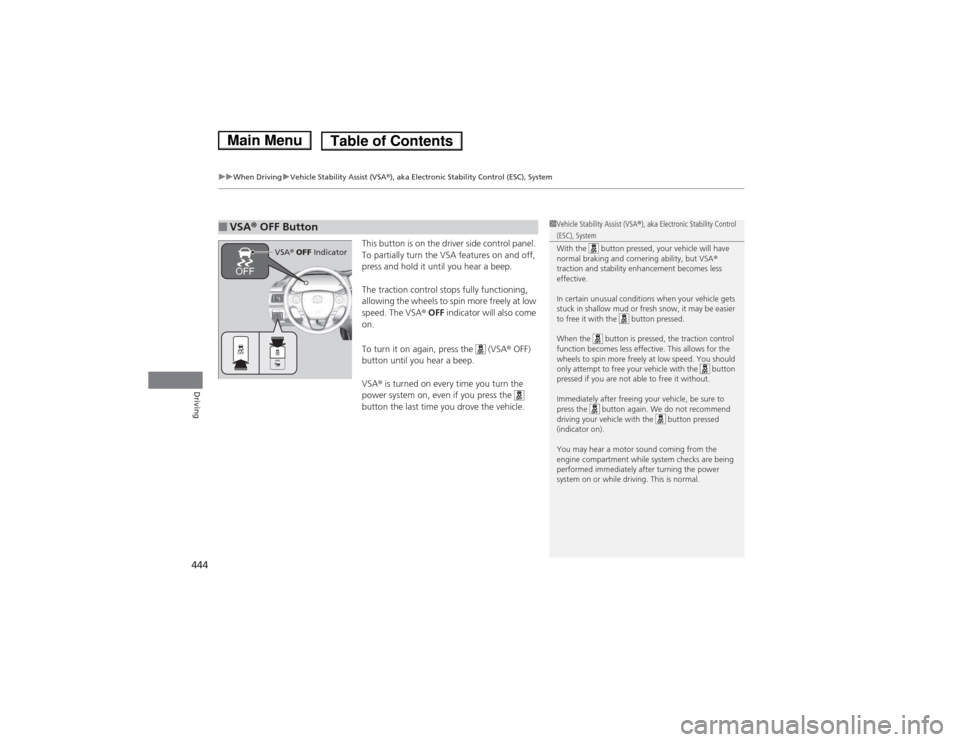
uuWhen DrivinguVehicle Stability Assist (VSA®), aka Electronic Stability Control (ESC), System
444
Driving
This button is on the driver side control panel.
To partially turn the VSA features on and off,
press and hold it until you hear a beep.
The traction control stops fully functioning,
allowing the wheels to spin more freely at low
speed. The VSA ® OFF indicator will also come
on.
To turn it on again, press the (VSA ® OFF)
button until you hear a beep.
VSA ® is turned on every time you turn the
power system on, even if you press the
button the last time you drove the vehicle.
■VSA ® OFF Button1Vehicle Stability Assist (VSA ®), aka Electronic Stability Control (ESC), System
With the button pressed, your vehicle will have
normal braking and cornering ability, but VSA ®
traction and stability enhancement becomes less effective.
In certain unusual conditions when your vehicle gets
stuck in shallow mud or fresh snow, it may be easier
to free it with the button pressed.
When the button is pressed, the traction control
function becomes less effective. This allows for the
wheels to spin more freely at low speed. You should
only attempt to free your vehicle with the button
pressed if you are not able to free it without.
Immediately after freeing your vehicle, be sure to
press the button again. We do not recommend
driving your vehicle with the button pressed
(indicator on).
You may hear a motor sound coming from the
engine compartment while system checks are being
performed immediately after turning the power
system on or while driving. This is normal.
VSA ® OFF Indicator
Main MenuTable of Contents