Page 4 of 593
3
Quick Reference Guide
❙(+ / (- / / Buttons (P 179)
❙SOURCE Button (P 179)
❙Bluetooth® HandsFreeLink ® System
Voice Control Buttons
(P 338, 375)
❙Navigation System Voice Control Buttons*
(P 244), () See Navigation System Manual
❙Steering Wheel Adjustments (P 145)
❙SEL/RESET Button* (P 93)
❙ (Information) Buttons* (P 93)
❙Adaptive Cruise Control (ACC) Buttons*
(P 448)
❙Cruise Control Buttons* (P 445)
❙Wipers/Washers (P 140)
❙Paddle Shifter (Shift up)* (P 437)
❙Brightness Control (P 141)
❙ (Select/Reset) Knob (P 90)
❙Horn (Press an area around .)
❙ (Display) Button (P 181, 206, 238)
❙Paddle Shifter (Shift down)* (P 437)
❙LaneWatchTM *(P 466)
❙Fog Lights* (P 138)
❙Headlights/Turn Signals (P 136)
* Not available on all models
Page 13 of 593
12
Quick Reference Guide
Heating and Cooling System* (P 166)
● Rotate the fan control dial to adjust the fan speed and airflow.
● Press the Mode buttons ( / / / ) to select the vents air flows from.
● Rotate the temperature control dial to adjust the temperature.
● Use the button for ma ximum cool setting.
● Rotate the fan co ntrol dial to OFF to turn the system off.
● Press the button to defrost the windshield.
Fan Control
Dial
(Rear Window Defogger/
Heated Mirror) Button
(Windshield
Defroster) Button
A/C (Air Conditioning) Button
Air flows from floor and
windshield defroster vents.
Air flows from floor vents. Air flows from floor and
dashboard vents. Air flows from dashboard
vents.
Button
Button
Button
(Recirculation) Button
Temperature
Control Dial Button
Button
Page 14 of 593
13
Quick Reference Guide
Climate Control System* (P 169)
● Press the AUTO button to activate th e climate control system.
● Press the button to tu rn the system on or off.
● Press the button to defrost the windshield.
The climate control system is voice operable. (P 244)
Models with navigation system
Driver’s Side
Temperature Control
Buttons
(Rear Window Defogger/Heated Mirror
*)
Button
(Windshield Defroster) Button
SYNC (Synchronized) Button
Air flows from floor and windshield
defroster vents.
Air flows from floor vents. Air flows from floor and dashboard
vents, and back of the center console
*.
Air flows from dashboard vents and
back of the center console
*.
AUTO
Button
(On/Off) Button
(Recirculation) ButtonMODE Control Button
/ (Fan Control) Buttons
A/C (Air Conditioning) Button
Passenger’s Side Temperature Control Buttons
* Not available on all models
Page 15 of 593
14
Quick Reference Guide
Features (P 173)
Audio Remote Controls
(P 179)
●
(+ / ( - Button
Press to adjust the volume up/down.
● SOURCE Button
Press to change the audio mode: FM/AM/
CD/XM ®
*/HDD*/USB/iPod/Bluetooth/
Pandora®*/AhaTM */AUX.
● / Button
Radio: Press to change the preset station. Press and hold to select the next or
previous strong station.
CD/HDD
*/USB device:
Press to skip to the beginning of
the next song or return to the
beginning of the current song.
Press and hold to change a folder.
( + / (- / / Button
SOURCE
Button
Audio System (P 180, 202, 235)
(P 180)Models with one display
Audio/Information
Screen
BACK Button
FM/AM
Button
(Skip/Seek)
Button
Selector Knob
Button
VOL/
(Volume/Power)
Knob
CD
Button
AUX Button
CD Slot
(CD Eject)
Button
Preset Buttons
( 1- 6)
SETTINGS Button
(Skip/Seek)
Button
PHONE Button
MENU Button
DISP Button
Page 68 of 593
67
Instrument Panel
This chapter describes the buttons, indicators, and gauges that are used while driving.
Indicators............................................ 68
Information Display Warning and Information Messages
*.................... 82
Multi-Information Display Warning and Information Messages
*.................... 84
Gauges and Displays Gauges .............................................. 89
Information Display
*.......................... 90
Multi-Information Display*................. 93
* Not available on all models
Page 167 of 593
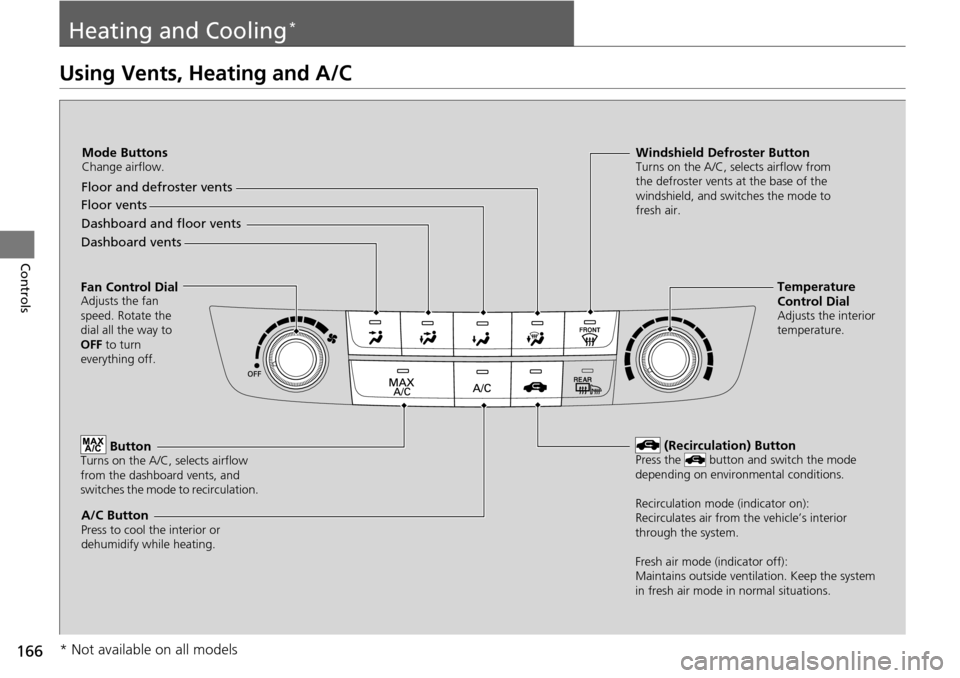
166
Controls
Heating and Cooling*
Using Vents, Heating and A/C
Mode ButtonsChange airflow.
Floor and defroster vents
Floor vents
Dashboard and floor vents
Dashboard vents
Fan Control Dial
Adjusts the fan
speed. Rotate the
dial all the way to
OFF to turn
everything off.
ButtonTurns on the A/C, selects airflow
from the dashboard vents, and
switches the mode to recirculation.
A/C ButtonPress to cool the interior or
dehumidify while heating.
Windshield Defroster ButtonTurns on the A/C, selects airflow from
the defroster vents at the base of the
windshield, and switches the mode to
fresh air.
Temperature
Control Dial
Adjusts the interior
temperature.
(Recirculation) ButtonPress the button and switch the mode
depending on environmental conditions.
Recirculation mode (indicator on):
Recirculates air from the vehicle’s interior
through the system.
Fresh air mode (indicator off):
Maintains outside ventilation. Keep the system
in fresh air mode in normal situations.
* Not available on all models
Page 170 of 593

169Continued
Controls
Climate Control System*
Using Automatic Climate Control
The automatic climate control system maintains the interior temperature you select.
The system also selects the proper mix of heat ed or cooled air that raises or lowers
the interior temperature to your pr eference as quickly as possible.
Use the system when the engine is running.
1. Press the AUTO button.
2. Adjust the interior temperature using the dr iver’s side or passenger’s side control
buttons.
3. Press the (on/off) button to cancel.
■Switching between the recirc ulation and fresh air modes
Press the (recirculation) button and switch the mode depending on
environmental conditions.
Recirculation mode (indicator on): Recirculat es air from the vehicle’s interior through
the system.
Fresh air mode (indicator off): Maintains outside ventilation. Keep the system in
fresh air mode in normal situations.
1 Using Automatic Climate Control
If any buttons are presse d while using the climate
control system in auto, the function of the button
that was pressed will take priority.
The AUTO indicator will go off, but functions
unrelated to the button th at was pressed will be
controlled automatically.
To prevent cold air from bl owing in from outside, the
fan may not start i mmediately when the AUTO
button is pressed.
If the interior is very warm, you can cool it down
more rapidly by partial ly opening the windows,
turning the system on auto, and setting the
temperature to low. Change the fresh mode to
recirculation mode until the temperature cools down.
When you set the temperat ure to the lower or upper
limit, Lo or Hi is displayed.
Pressing the button switches the climate
control system between on and off. When turned on,
the system returns to your last selection.
Floor and
defroster
vents
Floor vents
Dashboard and floor
vents, and back of
the center console
*
Dashboard vents
and back of the
center console
*
AUTO Button
Driver’s Side
Temperature
Control Buttons (Recirculation) Button
/ (Fan Control) ButtonsA/C
(Air Conditioning)
Button Passenger’s Side
Temperature
Control Buttons
* Not available on all models
Page 172 of 593
171
uuClimate Control System*uSynchronized Mode
Controls
Synchronized Mode
You can set the temperature synchronously for the driver side and the passenger
side in synchronized mode.
1. Press the SYNC button.
u The system will switch to the synchronized mode.
2. Adjust the temperature using driver’s side temperature control buttons.
Press the SYNC button to return to dual mode.
1Synchronized Mode
When you press the button, the system changes
to synchronized mode.
When the system is in dua l mode, the driver side
temperature and the passenger side temperature can
be set separately.
The system adjusts each temperature based on the
information of the sunli ght sensor and the sun
position updated by the na vigation system’s GPS.
Models with navigation system