2014 HONDA ACCORD COUPE climate control
[x] Cancel search: climate controlPage 445 of 593
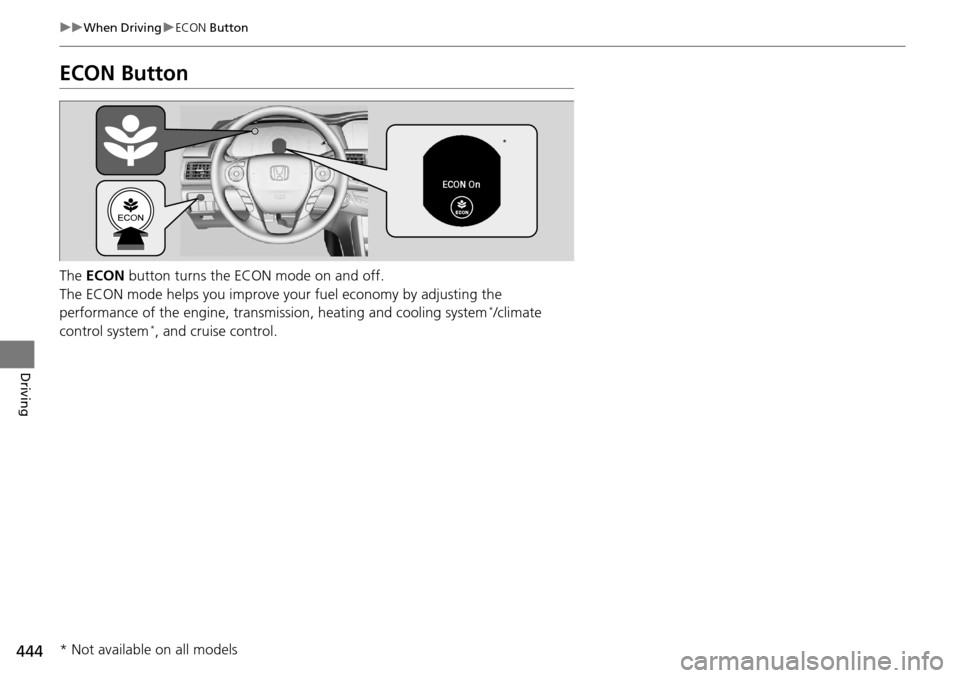
444
uuWhen Driving uECON Button
Driving
ECON Button
The ECON button turns the ECON mode on and off.
The ECON mode helps you improve your fuel economy by adjusting the
performance of the engine, transmission, heating and cooling system
*/climate
control system*, and cruise control.
*
* Not available on all models
Page 459 of 593

uuWhen Driving uForward Collision Warning (FCW)*
458
Driving
■Automatic shutoff
FCW may automatically shut itself off and the FCW indicator comes and stays on when:
• The temperature inside the system is high.
• The windshield is blocked by di rt, mud, leaves, wet snow, etc.
• You drive off-road or on a mountain ro ad, or curved and winding road for an
extended period.
• You drive in bad weather (rain, fog, snow, etc.).
• The radar sensor cover is blocked by dirt, mud, leaves, wet snow, etc.
• An abnormal tire condition is detected (wrong tire size, flat tire, etc.).
Once the conditions that caused FCW to shut off improve or are addressed (e.g.,
cleaning), the system comes back on.
1 Automatic shutoff
To help reduce the likel ihood that high interior
temperatures will cause the camera system to shut
off, when parking, find a sh ady area or face the front
of the vehicle away from the sun. If you use a
reflective sun shade, do not allow it to cover the
camera housing. Covering the camera can
concentrate heat on the camera.
If the CAMERA HOT message appears:
•Use the climate control system to cool down the
interior and, if necessary , the defroster mode when
windows are fogged.
•Start driving the vehicle to lower the windshield
temperature, which cool s down the area around
the FCW system.
Models with information display
Beep
Camera-based system
Models with information display
The camera is located
behind the rearview mirror.
The beeper sounds and
the FCW
indicator
blinks until a possible
collision is avoided.Heads-up Warning Lights
Flash twice.
Models with info rmation display
Models with multi- information display
All models
Page 463 of 593
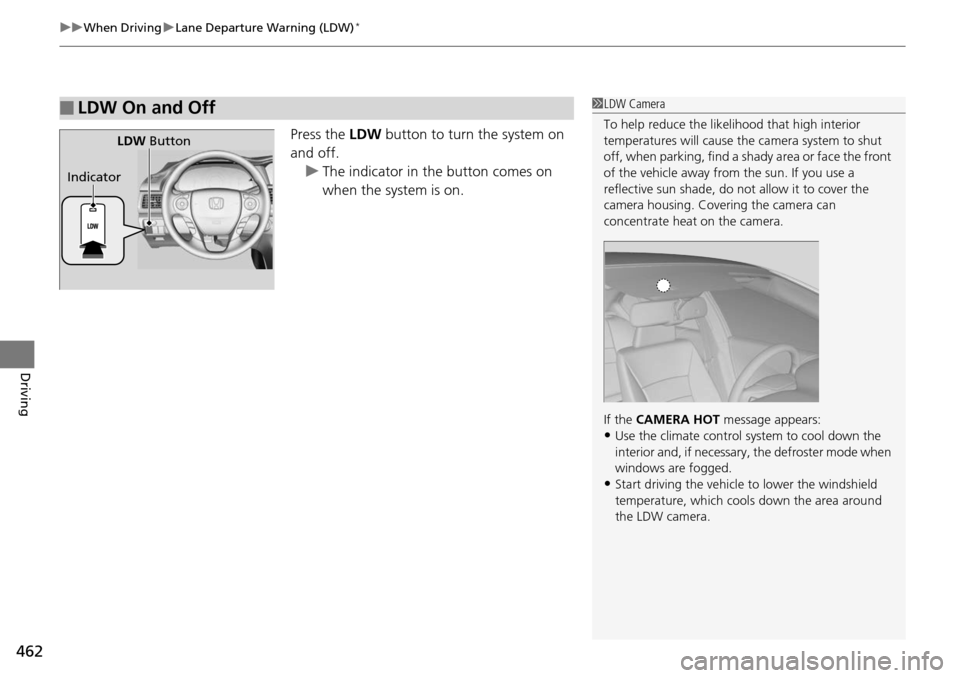
uuWhen Driving uLane Departure Warning (LDW)*
462
Driving
Press the LDW button to turn the system on
and off. u The indicator in the button comes on
when the system is on.
■LDW On and Off1LDW Camera
To help reduce the likel ihood that high interior
temperatures will cause the camera system to shut
off, when parking, find a sh ady area or face the front
of the vehicle away from the sun. If you use a
reflective sun shade, do not allow it to cover the
camera housing. Covering the camera can
concentrate heat on the camera.
If the CAMERA HOT message appears:
•Use the climate control system to cool down the
interior and, if necessary , the defroster mode when
windows are fogged.
•Start driving the vehicle to lower the windshield
temperature, which cool s down the area around
the LDW camera.
LDW Button
Indicator
Page 484 of 593

483
Maintenance
This chapter discusses basic maintenance.
Before Performing MaintenanceInspection and Maintenance ............ 484
Safety When Performing Maintenance..... 485Parts and Fluids Used in Maintenance Service ........................................... 486
Maintenance Minder
TM..................... 487
Maintenance Under the Hood
Maintenance Items Under the Hood ..... 495Opening the Hood ........................... 497
Recommended Engine Oil ................ 499
Oil Check ......................................... 500
Adding Engine Oil ............................ 502
Changing the Engine Oil and Oil Filter ..... 503
Engine Coolant ................................ 505
Transmission Fluid ............................ 507
Brake/Clutch Fluid ............................ 509
Refilling Window Wa sher Fluid......... 510
Replacing Light Bulbs ....................... 511
Checking and Maintaining Wiper
Blades .......................................... 521
Checking and Maintaining Tires
Checking Tires ................................. 523
Tire and Loading Information Label ...... 524Tire Labeling .................................... 524DOT Tire Quality Grading (U.S. Vehicles)....... 526Wear Indicators................................ 528 Tire Service Life ................................ 528
Tire and Wheel Replacement ........... 529
Tire Rotation .................................... 530
Winter Tires ..................................... 531
Battery ............................................... 532
Remote Transmitter Care
Replacing the Button Battery ........... 533
Heating and Cooling System
*/Climate
Control System* Maintenance ....... 535
Cleaning
Interior Care .................................... 536
Exterior Care.................................... 538
* Not available on all models
Page 527 of 593
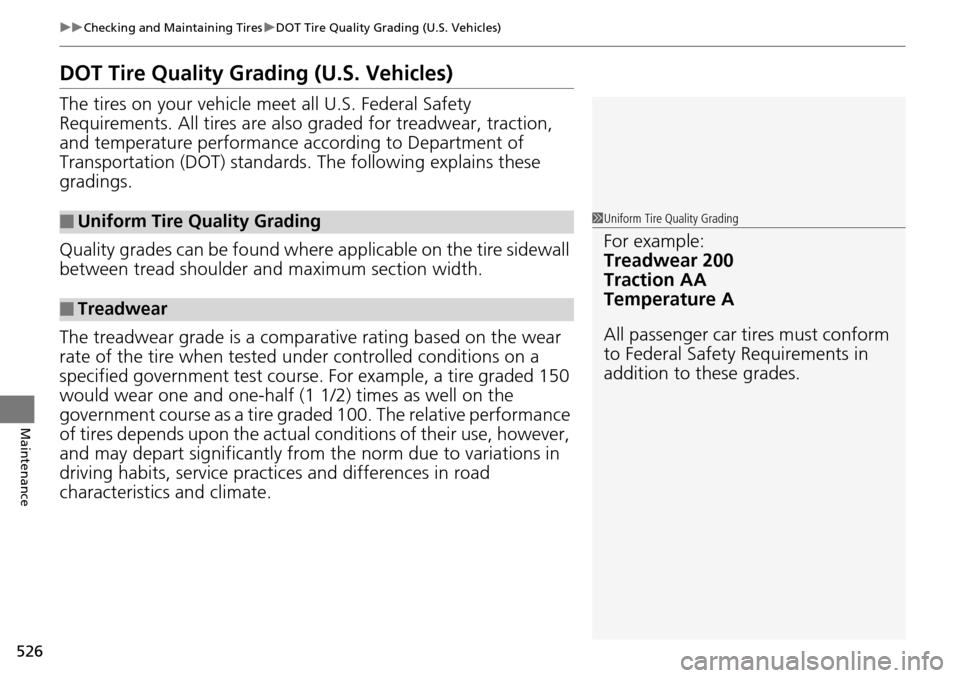
526
uuChecking and Maintaining Tires uDOT Tire Quality Grading (U.S. Vehicles)
Maintenance
DOT Tire Quality Grading (U.S. Vehicles)
The tires on your vehicle meet all U.S. Federal Safety
Requirements. All tires are also graded for treadwear, traction,
and temperature performance a ccording to Department of
Transportation (DOT) standards. The following explains these
gradings.
Quality grades can be found where applicable on the tire sidewall
between tread shoulder an d maximum section width.
The treadwear grade is a comparative rating based on the wear
rate of the tire when tested un der controlled conditions on a
specified government test course. For example, a tire graded 150
would wear one and one-half (1 1/2) times as well on the
government course as a tire graded 100. The relative performance
of tires depends upon the actual conditions of their use, however,
and may depart significantly from the norm due to variations in
driving habits, service practices and differences in road
characteristics and climate.
■Uniform Tire Quality Grading
■Treadwear
1 Uniform Tire Quality Grading
For example:
Treadwear 200
Traction AA
Temperature A
All passenger car tires must conform
to Federal Safety Requirements in
addition to these grades.
Page 536 of 593
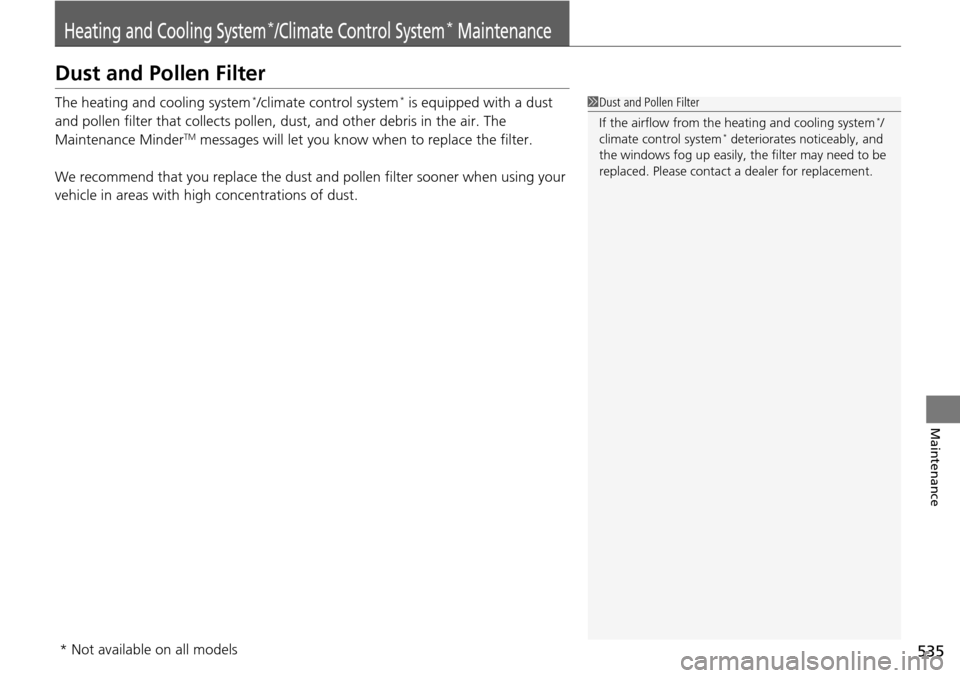
535
Maintenance
Heating and Cooling System*/Climate Control System* Maintenance
Dust and Pollen Filter
The heating and cooling system*/climate control system* is equipped with a dust
and pollen filter that collects pollen, dust, and other debris in the air. The
Maintenance Minder
TM messages will let you know when to replace the filter.
We recommend that you repl ace the dust and pollen filter sooner when using your
vehicle in areas with high concentrations of dust.
1 Dust and Pollen Filter
If the airflow from the heating and cooling system
*/
climate control system* deteriorates noticeably, and
the windows fog up easily, the filter may need to be
replaced. Please contact a dealer for replacement.
* Not available on all models
Page 559 of 593

558
Handling the Unexpected
Indicator, Coming On/Blinking
If the Low Oil Pressure Indicator Comes On
■Reasons for the indicator to come on
Comes on when the engine oil pressure is low.
■What to do as soon as the indicator comes on
1. Immediately park the vehicle in a safe place.
2. If necessary, turn the ha zard warning lights on.
■What to do after parking the vehicle
1. Stop the engine and let it sit for about one minute.
2. Open the hood and check the oil level.
u Add oil as necessary.
3. Start the engine and check th e low oil pressure indicator.
u The indicator goes off: Start driving again.
u The indicator does not go off within 10 seconds: Stop the engine
and contact a dealer for repairs immediately.
If the Charging System Indicator Comes On
■Reasons for the indicator to come on
Comes on when the battery is not being charged.
■What to do when the indicator comes on
Turn off the heating and cooling system* /climate control system*, rear
defogger, and other electrical systems, and immediately contact a dealer
for repairs.
1 If the Low Oil Pressure Indicator Comes On
NOTICE
Running the engine with low oil pressure can cause
serious mechanical damage almost immediately.
1If the Charging System Indicator Comes On
If you need to stop temporarily, do not turn off the
engine. Restarting the engi ne may rapidly discharge
the battery.
* Not available on all models
Page 585 of 593

Index
584
Index
Index
Numbers
7-Speed Manual Shift Mode.................... 437
Operation ................................................ 438
A
ABS (Anti-lock Brake System) ................... 474
Accessories and Modifications ................. 482
Accessory Power Sockets .......................... 161
Adaptive Cruise Control (ACC) ................. 448
Additives Coolant ................................................... 505
Engine Oil ................................................ 499
Washer .................................................... 510
Additives, Engine Oil ................................ 499
Adjusting
Armrest ................................................... 155
Clock ....................................................... 106
Front Seats .............................................. 148
Head Restraints........................................ 151
Mirrors .................................................... 146
Rear Seats................................................ 154
Steering Wheel ........................................ 145
Temperature ........................................ 92, 96
Aha
TM Radio ...................................... 229, 282
Air Conditioning System (Climate Control System) .................................................... 169
Changing the Mode ................................ 169
Defrosting the Windshield and Windows ............................................... 170
Dust and Pollen Filter ............................... 535 Recirculation/Fresh Air Mode ................... 169
Sensor ..................................................... 172
Synchronized Mode................................. 171
Using Automatic Climate Control ............ 169
Air Conditioning System (Heating and
Cooling System) ...................................... 166
Cooling ................................................... 168
Defrosting the Windshield and
Windows ............................................... 168
Dust and Pollen Filter............................... 535
Heating ................................................... 167
Air Pressure ............................... 524, 569, 571
Airbags ........................................................ 39
Advanced Airbags ..................................... 45
After a Collision ........................................ 42
Airbag Care............................................... 51
Event Data Recorder .................................. 24
Front Airbags (SRS) .................................... 42
Indicator.............................................. 49, 72
Passenger Airbag Off Indicator .................. 50
Sensors ..................................................... 39
Side Airbags .............................................. 46
Side Curtain Airbags.................................. 48
AM/FM Radio ............................ 187, 213, 252
Anti-lock Brake System (ABS) .................. 474
Indicator.................................................... 72
Armrest ..................................................... 155
Audio Remote Controls ........................... 179
Audio System ............................................ 174
Adjusting the Sound................ 185, 211, 242
Auxiliary Input Jack.................................. 176 Error Messages ....................................... 288
General Information................................ 294
HDD ....................................................... 262
Internet Radio ......................... 195, 227, 280
iPod ........................................ 192, 223, 272
MP3/WMA/AAC ..................... 197, 230, 283
Reactivating ............................................ 177
Recommended CDs ................................ 295
Recommended Devices ........................... 297
Remote Controls ..................................... 179
Security Code ......................................... 177
Theft Protection ...................................... 177
Touch Screen .................................. 203, 236
USB Flash Drives...................................... 297
USB Port ................................................. 175
Authorized Manuals ................................ 579
Auto Door Locking/Unlocking ................ 119
Customize .............................. 102, 309, 327
Automatic Lighting .................................. 137
Automatic Transmission Creeping................................................. 432
Fluid ....................................................... 508
Kickdown ............................................... 432
Operating the Shift Lever .................. 18, 440
Shift Lever Does Not Move ...................... 555
Shifting ................................................... 439
Automatic Transmission (CVT) Creeping................................................. 432
Fluid ....................................................... 507
Kickdown ............................................... 432
Operating the Shift Lever .......... 17, 434, 436