2014 FORD TRANSIT CONNECT trip computer
[x] Cancel search: trip computerPage 5 of 411

Lighting
General Information.......................................61
Lighting Control...............................................61
Autolamps........................................................62
Instrument Lighting Dimmer.....................63
Headlamp Exit Delay....................................63
Daytime Running Lamps.............................63
Front Fog Lamps............................................64
Cornering Lamps
............................................64
Direction Indicators
.......................................65
Interior Lamps -
Vehicles Without:
Panoramic Roof Panel.............................65
Interior Lamps -
Vehicles With:
Panoramic Roof Panel.............................66
Windows and Mirrors
Power Windows -
Vehicles With:
One-Touch Down Driver Window........67
Power Windows -
Vehicles With: Rear
Power Windows .........................................67
Global Opening and Closing......................69
Exterior Mirrors
................................................69
Interior Mirror
...................................................70
Sun Shades -
Vehicles With: Panoramic
Roof Panel....................................................70
Instrument Cluster
Gauges................................................................72
Warning Lamps and Indicators.................73
Audible Warnings and Indicators.............75
Information Displays
General Information
.......................................77
Clock....................................................................81
Trip Computer -
Vehicles Built From:
22-10-2013....................................................81
Personalized Settings...................................81
Information Messages
..................................82
Climate Control
Principle of Operation..................................88 Air Vents
............................................................88
Manual Climate Control..............................89
Automatic Climate Control
.........................91
Hints on Controlling the Interior Climate...........................................................92
Rear Passenger Climate Controls............94
Heated Windows and Mirrors...................94
Cabin Air Filter.................................................95
Seats
Sitting in the Correct Position...................96
Head Restraints..............................................96
Manual Seats
..................................................98
Power Seats
.....................................................99
Rear Seats
......................................................100
Heated Seats
.................................................104
Rear Seat Armrest.......................................105
Auxiliary Power Points
Auxiliary Power Points...............................106
Cigar Lighter
...................................................106
Storage Compartments
Cup Holders
....................................................107
Center Console..............................................107
Overhead Console -
Vehicles Built Up
To: 20-10-2013..........................................107
Overhead Console - Vehicles Built From: 21-10-2013...................................................107
Starting and Stopping the Engine
General Information
....................................109
Ignition Switch
..............................................109
Starting a Gasoline Engine........................110
Switching Off the Engine
...........................110
Engine Block Heater......................................111
Fuel and Refueling
Safety Precautions
........................................112
2
Tourneo Connect/Transit Connect (CHC) Canada/United States of America, enUSA, Edition date: 07/2013 Table of Contents
Page 75 of 411

GAUGES
Information display
A
Speedometer
B
Engine coolant temperature gauge
C
Fuel gauge
D
Tachometer
E
Information Display
Odometer
Located in the bottom of the information
display, it registers the accumulated
distance your vehicle has traveled.
Outside Air Temperature
Shows the outside air temperature.
Trip Computer
See Trip Computer (page 81). Vehicle Settings and Personalization
See
Personalized Settings (page 81).
Engine Coolant Temperature
Gauge WARNING
Never remove the coolant reservoir
cap while the engine is running or hot.
Steam and scalding liquids released
from a hot cooling system can cause burns. At normal operating temperature, the
needle will remain in the center section.
72
Tourneo Connect/Transit Connect (CHC) Canada/United States of America, enUSA, Edition date: 07/2013 Instrument ClusterE166232CD
A
BE
Page 80 of 411
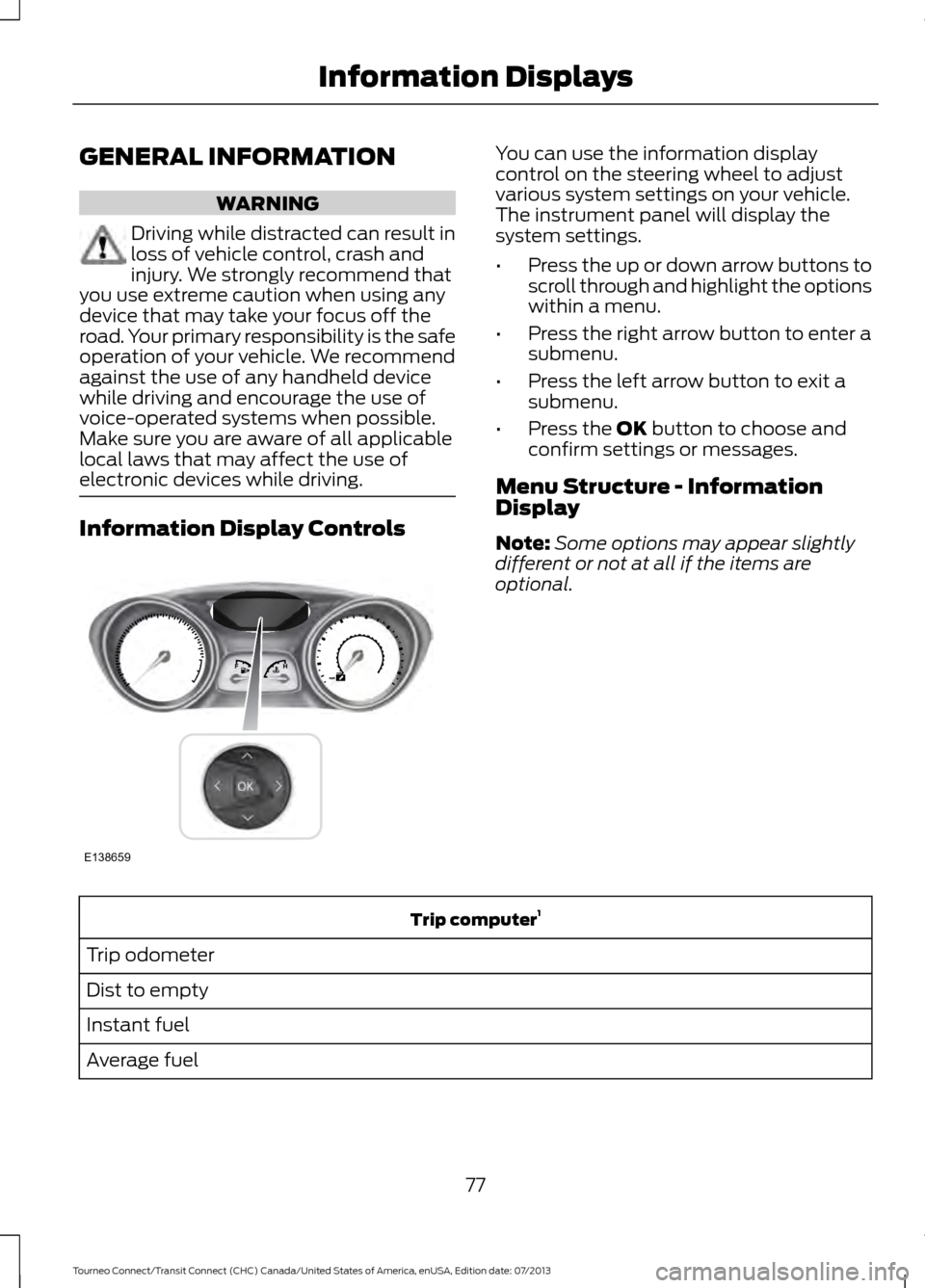
GENERAL INFORMATION
WARNING
Driving while distracted can result in
loss of vehicle control, crash and
injury. We strongly recommend that
you use extreme caution when using any
device that may take your focus off the
road. Your primary responsibility is the safe
operation of your vehicle. We recommend
against the use of any handheld device
while driving and encourage the use of
voice-operated systems when possible.
Make sure you are aware of all applicable
local laws that may affect the use of
electronic devices while driving. Information Display Controls You can use the information display
control on the steering wheel to adjust
various system settings on your vehicle.
The instrument panel will display the
system settings.
•
Press the up or down arrow buttons to
scroll through and highlight the options
within a menu.
• Press the right arrow button to enter a
submenu.
• Press the left arrow button to exit a
submenu.
• Press the OK button to choose and
confirm settings or messages.
Menu Structure - Information
Display
Note: Some options may appear slightly
different or not at all if the items are
optional. Trip computer
1
Trip odometer
Dist to empty
Instant fuel
Average fuel
77
Tourneo Connect/Transit Connect (CHC) Canada/United States of America, enUSA, Edition date: 07/2013 Information DisplaysE138659
Page 81 of 411

Trip computer
1
Average speed
All values
1 See Trip Computer (page 81). Settings
On or Off
Rain light
Lighting
On or Off
Auto highbeam
Manual or xx Seconds
Hdlamp delay
Choose your applicable
setting
Language
Display
Choose your applicable
setting
Measure unit
Choose your applicable
setting
Temp unit
On or Off
Information
Chimes
On or Off
Warning
On or Off
Aux heater
Convenience
Time 1
Park heater
Time 2
Once
Heat now
Auto lock
Locks
Auto unlock
Global unlock
Custom locking
Full guard
78
Tourneo Connect/Transit Connect (CHC) Canada/United States of America, enUSA, Edition date: 07/2013 Information Displays
Page 84 of 411

Menu
Set date
Set time zone
Summer time
24-hour mode
CLOCK
Type 1
To adjust the clock, switch the ignition on
and press buttons H or M on the
information and entertainment display as
necessary.
Type 2
Note: Use the information display to adjust
the clock. See General Information (page
77).
TRIP COMPUTER - VEHICLES
BUILT FROM: 22-10-2013
Resetting the Trip Computer
Press and hold
OK on the current screen
to reset the respective trip, distance, time
and average fuel information.
Trip Odometer
Registers the distance traveled of
individual journeys.
Distance to Empty
Indicates the approximate distance your
vehicle will travel on the fuel remaining in
the tank. Changes in driving pattern may
cause the value to vary. Average Fuel
Indicates the average fuel consumption
since the function was last reset.
Digital Speedometer
The speed your vehicle is traveling at will
display as a digital number.
PERSONALIZED SETTINGS
Measure Units
To swap between imperial and metric
units, scroll to this display and press the
OK
button.
Swapping between imperial and metric
units will affect the following displays:
• Distance to empty.
• Average fuel consumption.
• Instantaneous fuel consumption.
• Average speed.
Switching Chimes Off
The following chimes can be switched off:
• Warning messages.
• Information messages.
81
Tourneo Connect/Transit Connect (CHC) Canada/United States of America, enUSA, Edition date: 07/2013 Information Displays
Page 409 of 411

Starting a Gasoline Engine........................110
Before starting the engine check the
following:........................................................... 110
Cold or Hot Engine.............................................. 110
Engine Idle Speed after Starting................... 110
Flooded Engine.................................................... 110
Starting and Stopping the Engine.........109 General Information.......................................... 109
Steering............................................................133 Electric Power Steering.................................... 133
Steering Wheel...............................................55
Storage Compartments.............................107
Sun Shades - Vehicles With: Panoramic Roof Panel.....................................................70
Bounce-Back........................................................... 71
Opening and Closing the Sun Shade.............71
Sun Shade Relearning......................................... 71
Supplementary Restraints System.........33 Principle of Operation......................................... 33
Switching Off the Engine
...........................110
Vehicles With a Turbocharger........................ 110
Symbols Glossary
.............................................7
SYNC™ Applications and Services........................................................278
911 Assist............................................................... 278
SYNC AppLink.................................................... 284
SYNC Services: Traffic, Directions & Information (TDI) (If Equipped, Unites
States Only).................................................... 282
Vehicle Health Report..................................... 280
SYNC™...........................................................258 General Information......................................... 258
SYNC™ Troubleshooting
.........................296
T
Tailgate See: Manual Liftgate........................................... 52
Technical Specifications - 2.5L...............199 Capacities............................................................ 200
Specifications..................................................... 200
Technical Specifications See: Capacities and Specifications.............237
Technical Specifications............................197 Capacities.............................................................. 197
Specifications...................................................... 198
The Better Business Bureau (BBB) Auto Line Program (U.S. Only)........................162 Tire Care...........................................................210
Glossary of Tire Terminology........................... 211
Information About Uniform Tire Quality Grading.............................................................. 210
Information Contained on the Tire Sidewall............................................................. 212
Temperature A B C.............................................. 211
Traction AA A B C................................................. 211
Treadwear............................................................. 210
Tire Pressure Monitoring System...........226 Changing Tires With a Tire Pressure
Monitoring System........................................ 227
Tire Pressure Monitoring System Reset Procedure........................................................ 229
Understanding the Tire Pressure Monitoring System .............................................................. 227
Tires See: Wheels and Tires..................................... 209
Towing a Trailer
.............................................144
Load Placement................................................. 144
Trailer Lighting..................................................... 145
Towing Points................................................149
Towing the Vehicle on Four Wheels.......151 Emergency Towing.............................................. 151
Recreational Vehicle Towing .......................... 151
Towing..............................................................144
Traction Control
............................................124
Principle of Operation....................................... 124
Trailer Sway Control
....................................145
Transmission Code Designation.............241
Transmission...................................................119
Transmission See: Transmission............................................... 119
Transporting the Vehicle...........................150
Trip Computer - Vehicles Built From: 22-10-2013......................................................81
Average Fuel........................................................... 81
Digital Speedometer............................................ 81
Distance to Empty................................................ 81
Resetting the Trip Computer............................ 81
Trip Odometer........................................................ 81
U
Under Hood Overview - 1.6L.....................179
Under Hood Overview - 2.5L
...................180
USB Port.........................................................256
406
Tourneo Connect/Transit Connect (CHC) Canada/United States of America, enUSA, Edition date: 07/2013 Index