2014 FORD MUSTANG audio
[x] Cancel search: audioPage 401 of 461
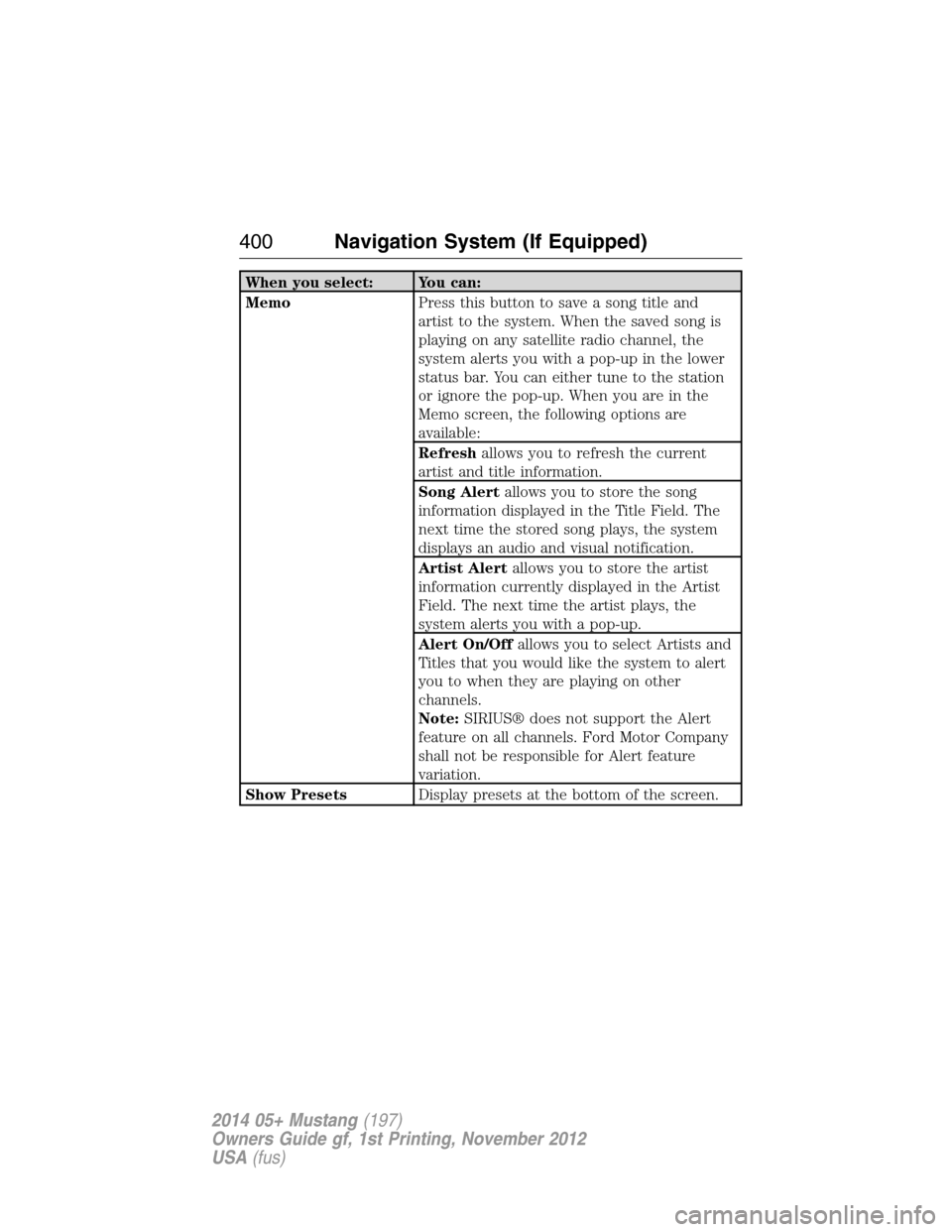
When you select: You can:
MemoPress this button to save a song title and
artist to the system. When the saved song is
playing on any satellite radio channel, the
system alerts you with a pop-up in the lower
status bar. You can either tune to the station
or ignore the pop-up. When you are in the
Memo screen, the following options are
available:
Refreshallows you to refresh the current
artist and title information.
Song Alertallows you to store the song
information displayed in the Title Field. The
next time the stored song plays, the system
displays an audio and visual notification.
Artist Alertallows you to store the artist
information currently displayed in the Artist
Field. The next time the artist plays, the
system alerts you with a pop-up.
Alert On/Offallows you to select Artists and
Titles that you would like the system to alert
you to when they are playing on other
channels.
Note:SIRIUS® does not support the Alert
feature on all channels. Ford Motor Company
shall not be responsible for Alert feature
variation.
Show PresetsDisplay presets at the bottom of the screen.
400Navigation System (If Equipped)
2014 05+ Mustang(197)
Owners Guide gf, 1st Printing, November 2012
USA(fus)
Page 404 of 461
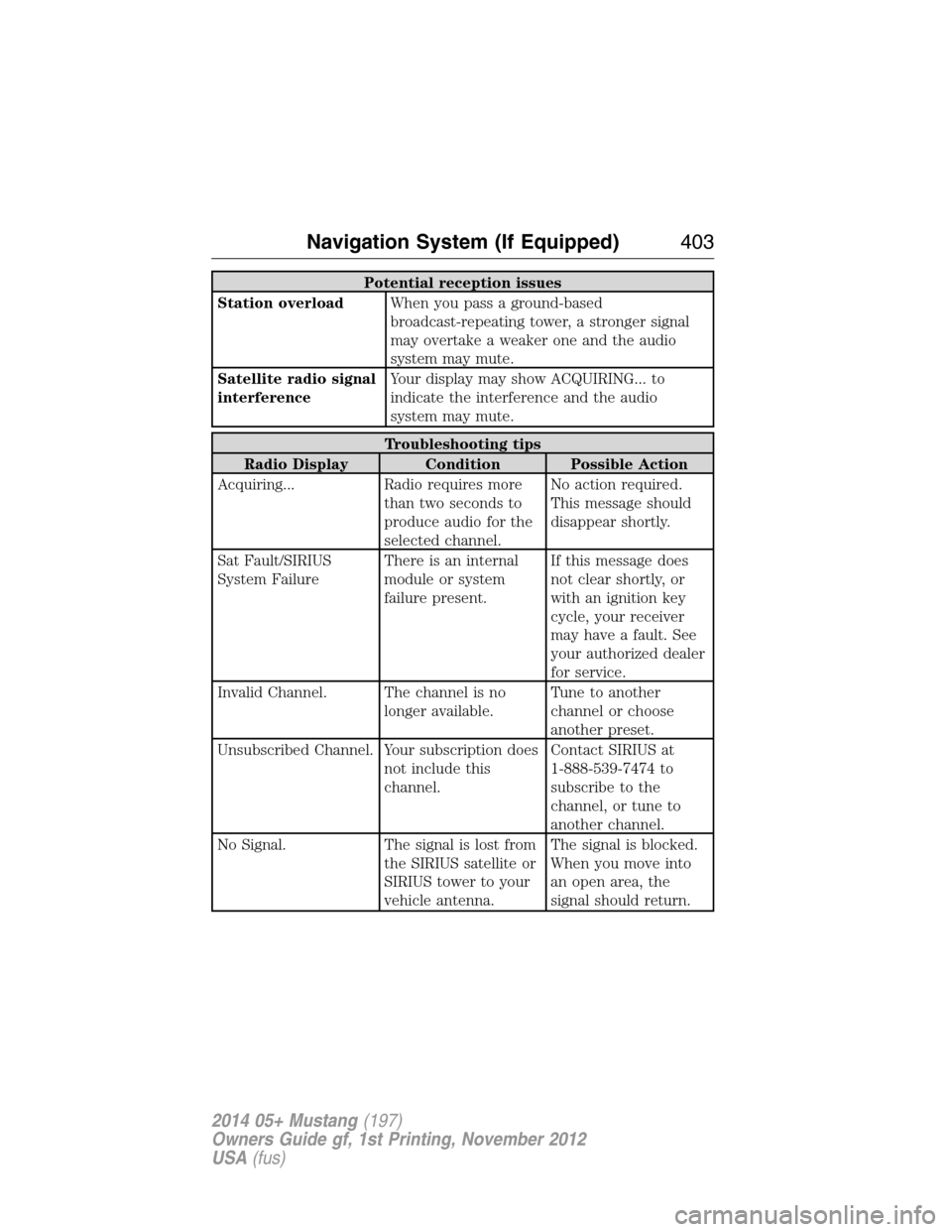
Potential reception issues
Station overloadWhen you pass a ground-based
broadcast-repeating tower, a stronger signal
may overtake a weaker one and the audio
system may mute.
Satellite radio signal
interferenceYour display may show ACQUIRING... to
indicate the interference and the audio
system may mute.
Troubleshooting tips
Radio Display Condition Possible Action
Acquiring... Radio requires more
than two seconds to
produce audio for the
selected channel.No action required.
This message should
disappear shortly.
Sat Fault/SIRIUS
System FailureThere is an internal
module or system
failure present.If this message does
not clear shortly, or
with an ignition key
cycle, your receiver
may have a fault. See
your authorized dealer
for service.
Invalid Channel. The channel is no
longer available.Tune to another
channel or choose
another preset.
Unsubscribed Channel. Your subscription does
not include this
channel.Contact SIRIUS at
1-888-539-7474 to
subscribe to the
channel, or tune to
another channel.
No Signal. The signal is lost from
the SIRIUS satellite or
SIRIUS tower to your
vehicle antenna.The signal is blocked.
When you move into
an open area, the
signal should return.
Navigation System (If Equipped)403
2014 05+ Mustang(197)
Owners Guide gf, 1st Printing, November 2012
USA(fus)
Page 407 of 461
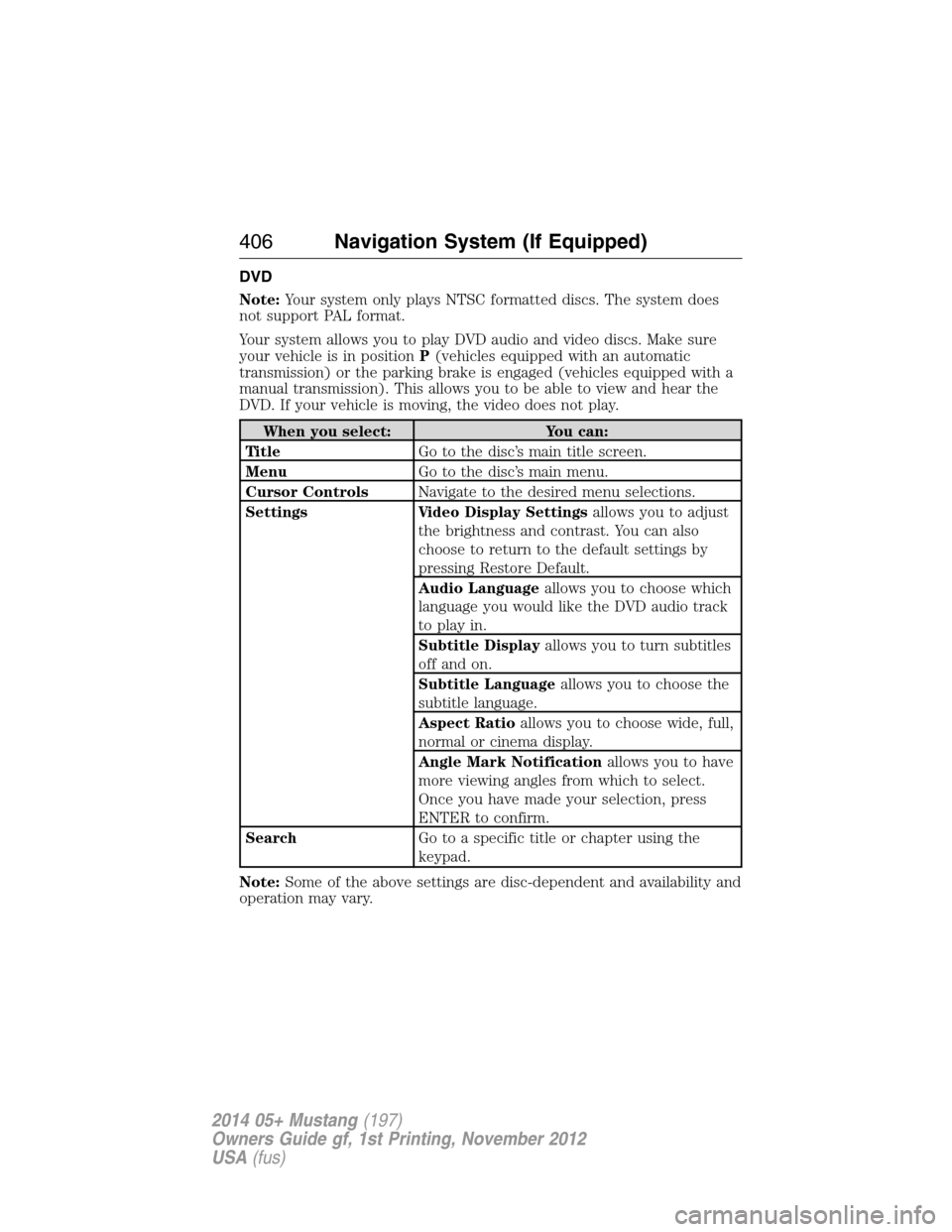
DVD
Note:Your system only plays NTSC formatted discs. The system does
not support PAL format.
Your system allows you to play DVD audio and video discs. Make sure
your vehicle is in positionP(vehicles equipped with an automatic
transmission) or the parking brake is engaged (vehicles equipped with a
manual transmission). This allows you to be able to view and hear the
DVD. If your vehicle is moving, the video does not play.
When you select: You can:
Ti t l eGo to the disc’s main title screen.
MenuGo to the disc’s main menu.
Cursor ControlsNavigate to the desired menu selections.
Settings Video Display Settingsallows you to adjust
the brightness and contrast. You can also
choose to return to the default settings by
pressing Restore Default.
Audio Languageallows you to choose which
language you would like the DVD audio track
to play in.
Subtitle Displayallows you to turn subtitles
off and on.
Subtitle Languageallows you to choose the
subtitle language.
Aspect Ratioallows you to choose wide, full,
normal or cinema display.
Angle Mark Notificationallows you to have
more viewing angles from which to select.
Once you have made your selection, press
ENTER to confirm.
SearchGo to a specific title or chapter using the
keypad.
Note:Some of the above settings are disc-dependent and availability and
operation may vary.
406Navigation System (If Equipped)
2014 05+ Mustang(197)
Owners Guide gf, 1st Printing, November 2012
USA(fus)
Page 413 of 461
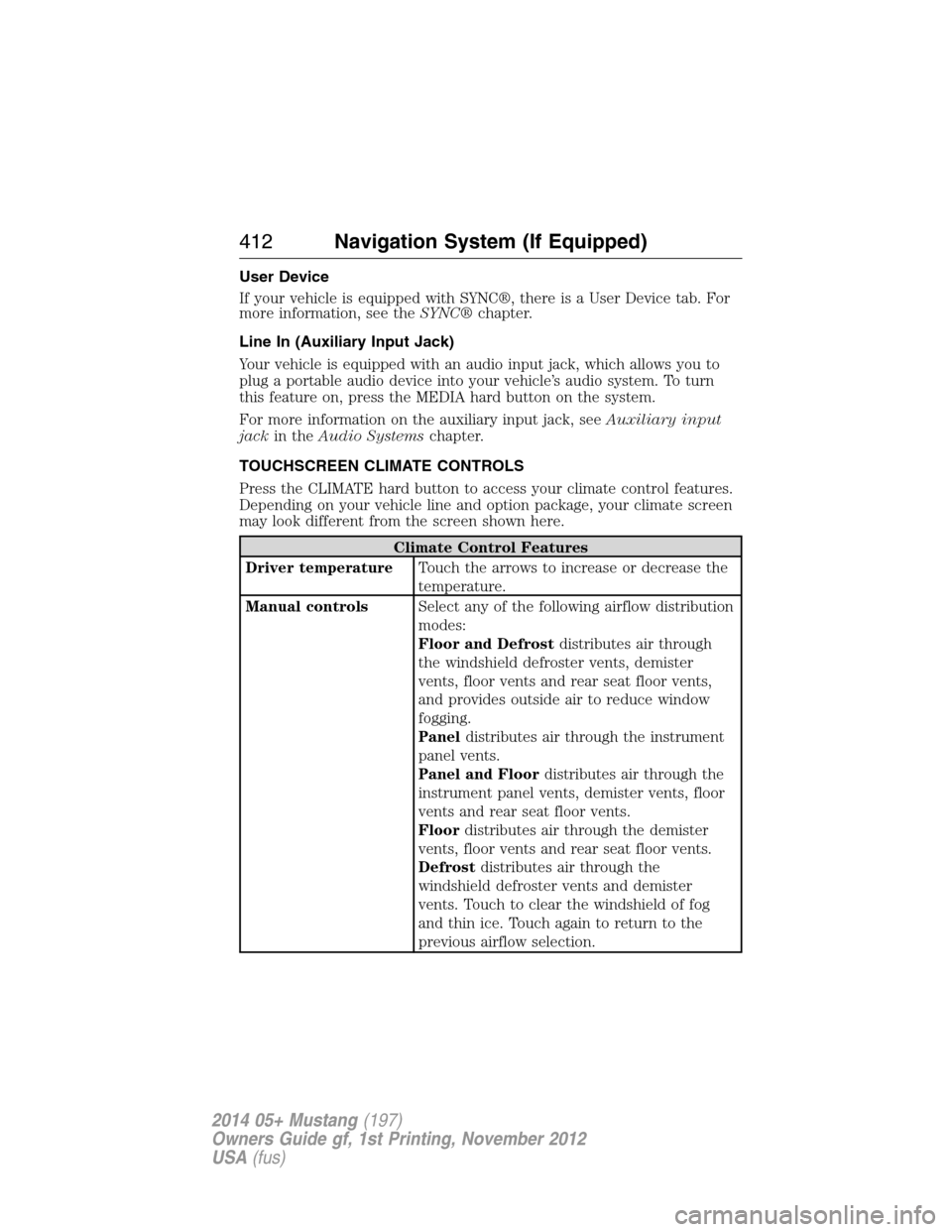
User Device
If your vehicle is equipped with SYNC®, there is a User Device tab. For
more information, see theSYNC®chapter.
Line In (Auxiliary Input Jack)
Your vehicle is equipped with an audio input jack, which allows you to
plug a portable audio device into your vehicle’s audio system. To turn
this feature on, press the MEDIA hard button on the system.
For more information on the auxiliary input jack, seeAuxiliary input
jackin theAudio Systemschapter.
TOUCHSCREEN CLIMATE CONTROLS
Press the CLIMATE hard button to access your climate control features.
Depending on your vehicle line and option package, your climate screen
may look different from the screen shown here.
Climate Control Features
Driver temperatureTouch the arrows to increase or decrease the
temperature.
Manual controlsSelect any of the following airflow distribution
modes:
Floor and Defrostdistributes air through
the windshield defroster vents, demister
vents, floor vents and rear seat floor vents,
and provides outside air to reduce window
fogging.
Paneldistributes air through the instrument
panel vents.
Panel and Floordistributes air through the
instrument panel vents, demister vents, floor
vents and rear seat floor vents.
Floordistributes air through the demister
vents, floor vents and rear seat floor vents.
Defrostdistributes air through the
windshield defroster vents and demister
vents. Touch to clear the windshield of fog
and thin ice. Touch again to return to the
previous airflow selection.
412Navigation System (If Equipped)
2014 05+ Mustang(197)
Owners Guide gf, 1st Printing, November 2012
USA(fus)
Page 419 of 461

SOUND
The sound menu allows you to access and adjust settings, such as Bass,
Treble, Fade, Balance, Speed Compensated Volume (SCV) and the
visualizer. Press the SOUND hard button.
When you select: You can:
Bass/TrebleIncrease or decrease levels by pressing + or -.
Balance/FadeAdjust the sound between the left and right
speakers and front and rear speakers.
SCVHave the system automatically adjust radio
volume according to vehicle speed to
compensate for road and wind noise. Select a
level of compensation between 1 and 7 by
pressing the corresponding button.
VisualizerTurn the audio visualizer display on or off.
Note:Turning the visualizer setting to off
does not remove the visualizer on the home
screen. You need to select a different view in
order to remove the visualizer.
NAVIGATION SYSTEM
Your navigation system allows you to set a destination by using your
touchscreen or voice commands.
The navigation system contains map coverage for the United States,
Puerto Rico and U.S. Virgin Islands, Canada and Mexico.
Disclaimer
A disclaimer appears once per ignition cycle when theDESTbutton is
pressed. PressAcceptto agree to the terms and access navigation functions.
If you do not press Accept, you only have access to non-navigation functions.
The disclaimer has information similar to the following:
•Always obey local traffic regulations.
•We recommend you program the system only when your vehicle is at a
stop.
•Some functions are unavailable while your vehicle is moving to help
minimize distraction.
•Periodic map updates are available at an additional cost.
418Navigation System (If Equipped)
2014 05+ Mustang(197)
Owners Guide gf, 1st Printing, November 2012
USA(fus)
Page 445 of 461
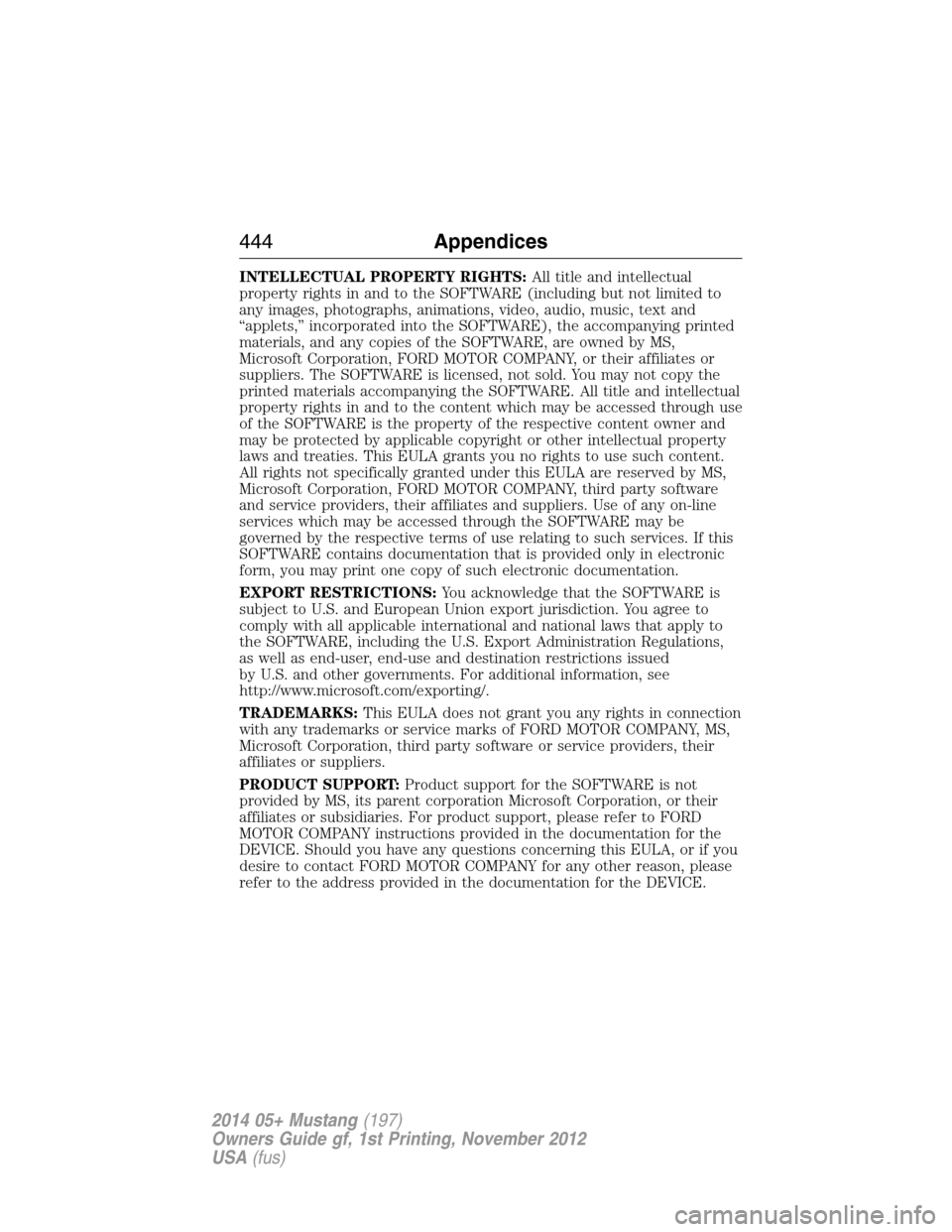
INTELLECTUAL PROPERTY RIGHTS:All title and intellectual
property rights in and to the SOFTWARE (including but not limited to
any images, photographs, animations, video, audio, music, text and
“applets,” incorporated into the SOFTWARE), the accompanying printed
materials, and any copies of the SOFTWARE, are owned by MS,
Microsoft Corporation, FORD MOTOR COMPANY, or their affiliates or
suppliers. The SOFTWARE is licensed, not sold. You may not copy the
printed materials accompanying the SOFTWARE. All title and intellectual
property rights in and to the content which may be accessed through use
of the SOFTWARE is the property of the respective content owner and
may be protected by applicable copyright or other intellectual property
laws and treaties. This EULA grants you no rights to use such content.
All rights not specifically granted under this EULA are reserved by MS,
Microsoft Corporation, FORD MOTOR COMPANY, third party software
and service providers, their affiliates and suppliers. Use of any on-line
services which may be accessed through the SOFTWARE may be
governed by the respective terms of use relating to such services. If this
SOFTWARE contains documentation that is provided only in electronic
form, you may print one copy of such electronic documentation.
EXPORT RESTRICTIONS:You acknowledge that the SOFTWARE is
subject to U.S. and European Union export jurisdiction. You agree to
comply with all applicable international and national laws that apply to
the SOFTWARE, including the U.S. Export Administration Regulations,
as well as end-user, end-use and destination restrictions issued
by U.S. and other governments. For additional information, see
http://www.microsoft.com/exporting/.
TRADEMARKS:This EULA does not grant you any rights in connection
with any trademarks or service marks of FORD MOTOR COMPANY, MS,
Microsoft Corporation, third party software or service providers, their
affiliates or suppliers.
PRODUCT SUPPORT:Product support for the SOFTWARE is not
provided by MS, its parent corporation Microsoft Corporation, or their
affiliates or subsidiaries. For product support, please refer to FORD
MOTOR COMPANY instructions provided in the documentation for the
DEVICE. Should you have any questions concerning this EULA, or if you
desire to contact FORD MOTOR COMPANY for any other reason, please
refer to the address provided in the documentation for the DEVICE.
444Appendices
2014 05+ Mustang(197)
Owners Guide gf, 1st Printing, November 2012
USA(fus)
Page 454 of 461

911 Assist™ ..............................352
A
ABS (see Brakes) .....................179
Accessing call history/phone
book during active call .............344
Accessing the help screen .......417
Accessing the music in your
jukebox ......................................409
Accessing your media menu
features ......................................364
Accessing your phone menu
features ......................................345
Accessory delay ..........................87
Active call menu options .........344
Advanced menu options ...........351
Advanced menu options
(prompts, languages, defaults,
master reset, installing
applications) ..............................351
Airbag supplemental restraint
system ..........................................46
and child safety seats ..............48
description ................................46
disposal ......................................54
driver airbag ..............................46
passenger airbag .......................46
side airbag ...........................46, 52
Air cleaner filter .......252–253, 310
Air conditioning ........................131
manual heating and air
conditioning system ...............131
Air filter, cabin ..................137, 310
AM/FM .......................................391
Antifreeze (see Engine
coolant) .....................................243Anti-lock brake system
(see Brakes) ..............................179
Anti-theft system ..................70, 72
arming the system ..............70, 73
disarming a triggered system ..74
AppLink™ .................................360
Audio system
CD-MP3 ...................................122
Audio system (see Radio) .......122
Automatic transmission ............169
driving an automatic
overdrive .................................170
fluid, adding ............................248
fluid, checking ........................248
fluid, refill capacities ..............306
fluid, specification ..................306
Selectshift (SST) ....................170
Auxiliary input jack (Line in) ..125
Auxiliary powerpoint ................152
Axle
lubricant specifications ..........306
refill capacities ........................306
traction lok ..............................176
B
Battery .......................................250
acid, treating emergencies .....250
jumping a disabled battery ....218
maintenance-free ....................250
replacement, specifications ...310
servicing ..................................250
Booster seats ...............................22
Brakes ........................................179
anti-lock ...................................179
anti-lock brake system (ABS)
warning light ...........................179
brake warning light ................179
fluid, checking and adding ....249
Index453
2014 05+ Mustang(197)
Owners Guide gf, 1st Printing, November 2012
USA(fus)
Page 459 of 461

opening the trunk .....................66
replacing the batteries .............56
Reverse sensing system ...........186
Roadside assistance ..................216
S
Safety Belt Maintenance ............42
Safety belts (see Safety
restraints) ....................................35
Safety defects, reporting ..........229
Safety information ....................337
Safety restraints ....................35–36
Belt-Minder® ............................39
extension assembly ..................38
for adults .............................35–36
for children ...............................24
safety belt maintenance ...........42
seat belt maintenance ..............42
warning light and chime ..........39
Safety restraints - LATCH
anchors ........................................28
Safety seats for children ............24
Safety Compliance
Certification Label ....................311
Satellite Radio ...................122, 402
Scheduled Maintenance Guide
Normal Scheduled
Maintenance and Log .............323
SD card ......................................418
Seat belts (see Safety
restraints) ....................................35
Seats ..........................................145
child safety seats ......................24
front seats .......................142–143heated ......................................144
second row seats ....................145
SecuriLock passive anti-theft
system ..........................................70
Selecting your media source
(USB, Line in, BT audio) .........364
Setting a destination ................418
Setting the clock .......................122
SIRIUS® satellite
radio ...........................122, 399, 418
SIRIUS satellite radio voice
commands .................................401
SIRIUS Travel Link ...................414
SOS Post Crash Alert .................46
Spark plugs,
specifications .....................305, 310
Specification chart,
lubricants ...................................306
Stability system .........................183
Starting your vehicle ................155
jump starting ..........................218
Status bars ................................383
Steering wheel ............................75
controls ......................................75
tilting .........................................75
Sunshade .....................................91
Supplemental Restraint System
(SRS) (see airbags) ....................46
Supported media file types ......364
SYNC® AppLink™ ...................360
SYNC® customer support ........336
SYNC® Services ........................357
System overview ...............377, 380
458Index
2014 05+ Mustang(197)
Owners Guide gf, 1st Printing, November 2012
USA(fus)