2014 FORD MUSTANG key
[x] Cancel search: keyPage 71 of 461

SECURILOCK® PASSIVE ANTI-THEFT SYSTEM
Note:The system is not compatible with non-Ford aftermarket remote
start systems. Use of these systems may result in vehicle starting
problems and a loss of security protection.
Note:Metallic objects, electronic devices or a second coded key on the
same key chain may cause vehicle starting issues if they are too close to
the key when starting the engine. Prevent these objects from touching
the coded key while starting the engine. Switch the ignition off, move all
objects on the key chain away from the coded key and restart the engine
if a problem occurs.
Note:Do not leave a duplicate coded key in the vehicle. Always take
your keys and lock all doors when leaving the vehicle.
The system is an engine immobilization system. It helps prevent the
engine from starting unless a coded key programmed to your vehicle is
used. Using the wrong key may prevent the engine from starting. A
message may appear in the information display.
If you are unable to start the engine with a correctly coded key, a
malfunction has happened and a message may appear in the information
display.
Automatic Arming
Your vehicle arms immediately after you switch the ignition off.
Anti-Theft Indicator
The anti-theft indicator is located in the instrument cluster.
•When the ignition is off, the indicator will flash once every
two seconds to indicate the SecuriLock system is functioning
as a theft deterrent.
•When the ignition is on, the indicator will glow for three seconds, then
turn off to indicate normal system functionality.
If a problem occurs with the SecuriLock system, the indicator will flash
rapidly or glow steadily when the ignition is on. If this occurs, switch the
ignition off then back on to make sure there was no electronic
interference with the programmed key. If your vehicle does not start, try
to start it with the second programmed key and if successful contact
your authorized dealership for key replacement. If the indicator still
flashes rapidly or glows steadily, your vehicle will not start. Contact your
authorized dealer as soon as possible for service.
Automatic Disarming
Your vehicle disarms when you switch the ignition on with a coded key.
70Security
2014 05+ Mustang(197)
Owners Guide gf, 1st Printing, November 2012
USA(fus)
Page 72 of 461
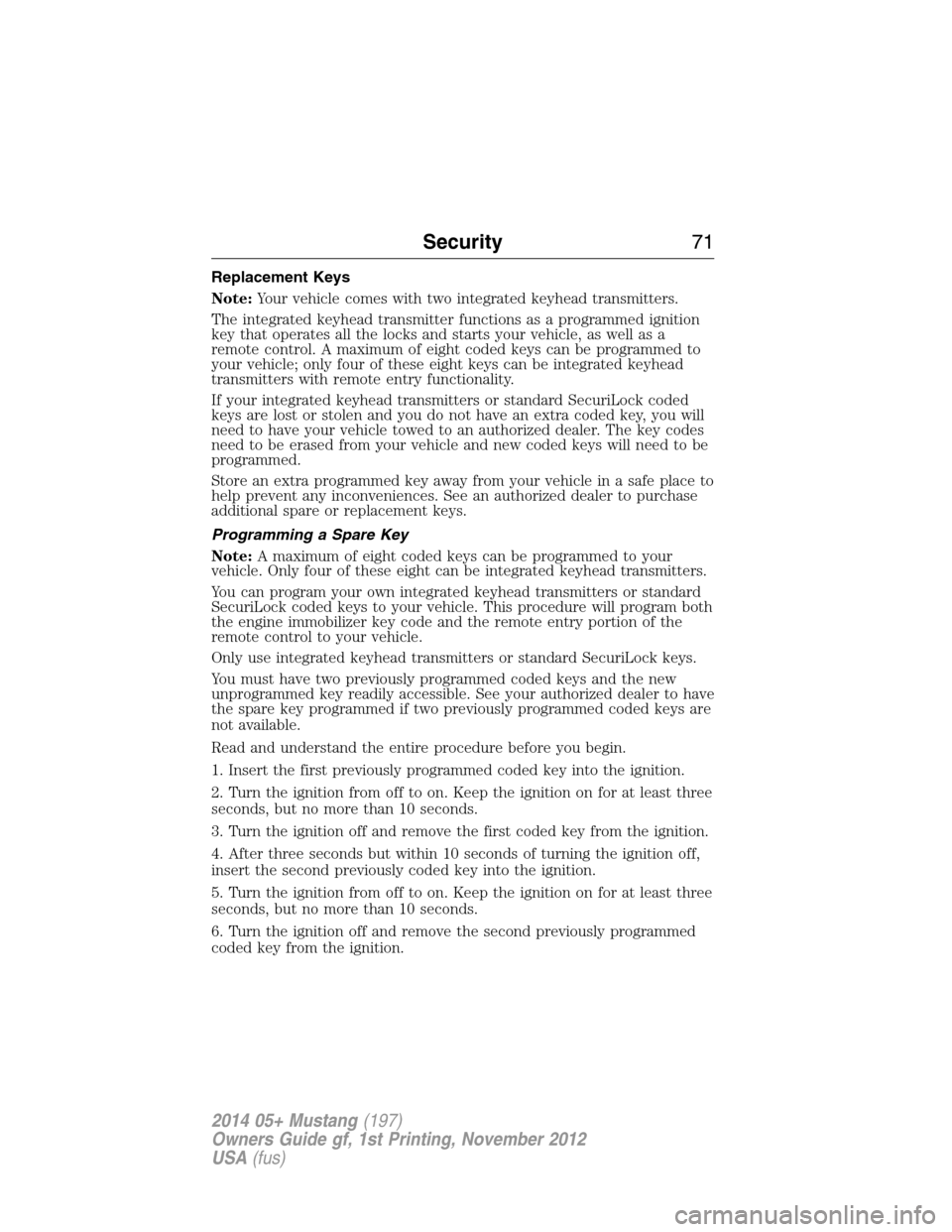
Replacement Keys
Note:Your vehicle comes with two integrated keyhead transmitters.
The integrated keyhead transmitter functions as a programmed ignition
key that operates all the locks and starts your vehicle, as well as a
remote control. A maximum of eight coded keys can be programmed to
your vehicle; only four of these eight keys can be integrated keyhead
transmitters with remote entry functionality.
If your integrated keyhead transmitters or standard SecuriLock coded
keys are lost or stolen and you do not have an extra coded key, you will
need to have your vehicle towed to an authorized dealer. The key codes
need to be erased from your vehicle and new coded keys will need to be
programmed.
Store an extra programmed key away from your vehicle in a safe place to
help prevent any inconveniences. See an authorized dealer to purchase
additional spare or replacement keys.
Programming a Spare Key
Note:A maximum of eight coded keys can be programmed to your
vehicle. Only four of these eight can be integrated keyhead transmitters.
You can program your own integrated keyhead transmitters or standard
SecuriLock coded keys to your vehicle. This procedure will program both
the engine immobilizer key code and the remote entry portion of the
remote control to your vehicle.
Only use integrated keyhead transmitters or standard SecuriLock keys.
You must have two previously programmed coded keys and the new
unprogrammed key readily accessible. See your authorized dealer to have
the spare key programmed if two previously programmed coded keys are
not available.
Read and understand the entire procedure before you begin.
1. Insert the first previously programmed coded key into the ignition.
2. Turn the ignition from off to on. Keep the ignition on for at least three
seconds, but no more than 10 seconds.
3. Turn the ignition off and remove the first coded key from the ignition.
4. After three seconds but within 10 seconds of turning the ignition off,
insert the second previously coded key into the ignition.
5. Turn the ignition from off to on. Keep the ignition on for at least three
seconds, but no more than 10 seconds.
6. Turn the ignition off and remove the second previously programmed
coded key from the ignition.
Security71
2014 05+ Mustang(197)
Owners Guide gf, 1st Printing, November 2012
USA(fus)
Page 73 of 461
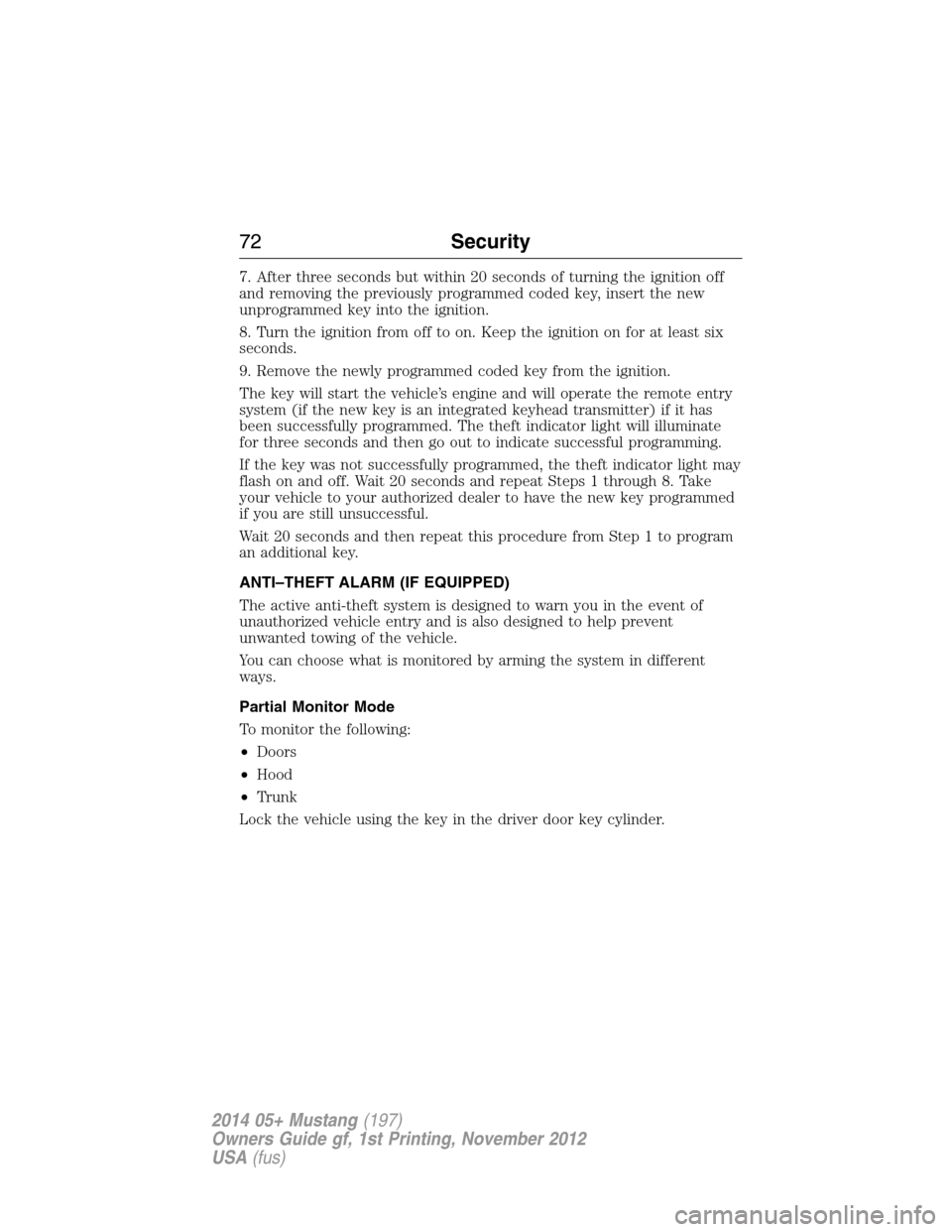
7. After three seconds but within 20 seconds of turning the ignition off
and removing the previously programmed coded key, insert the new
unprogrammed key into the ignition.
8. Turn the ignition from off to on. Keep the ignition on for at least six
seconds.
9. Remove the newly programmed coded key from the ignition.
The key will start the vehicle’s engine and will operate the remote entry
system (if the new key is an integrated keyhead transmitter) if it has
been successfully programmed. The theft indicator light will illuminate
for three seconds and then go out to indicate successful programming.
If the key was not successfully programmed, the theft indicator light may
flash on and off. Wait 20 seconds and repeat Steps 1 through 8. Take
your vehicle to your authorized dealer to have the new key programmed
if you are still unsuccessful.
Wait 20 seconds and then repeat this procedure from Step 1 to program
an additional key.
ANTI–THEFT ALARM (IF EQUIPPED)
The active anti-theft system is designed to warn you in the event of
unauthorized vehicle entry and is also designed to help prevent
unwanted towing of the vehicle.
You can choose what is monitored by arming the system in different
ways.
Partial Monitor Mode
To monitor the following:
•Doors
•Hood
•Trunk
Lock the vehicle using the key in the driver door key cylinder.
72Security
2014 05+ Mustang(197)
Owners Guide gf, 1st Printing, November 2012
USA(fus)
Page 74 of 461
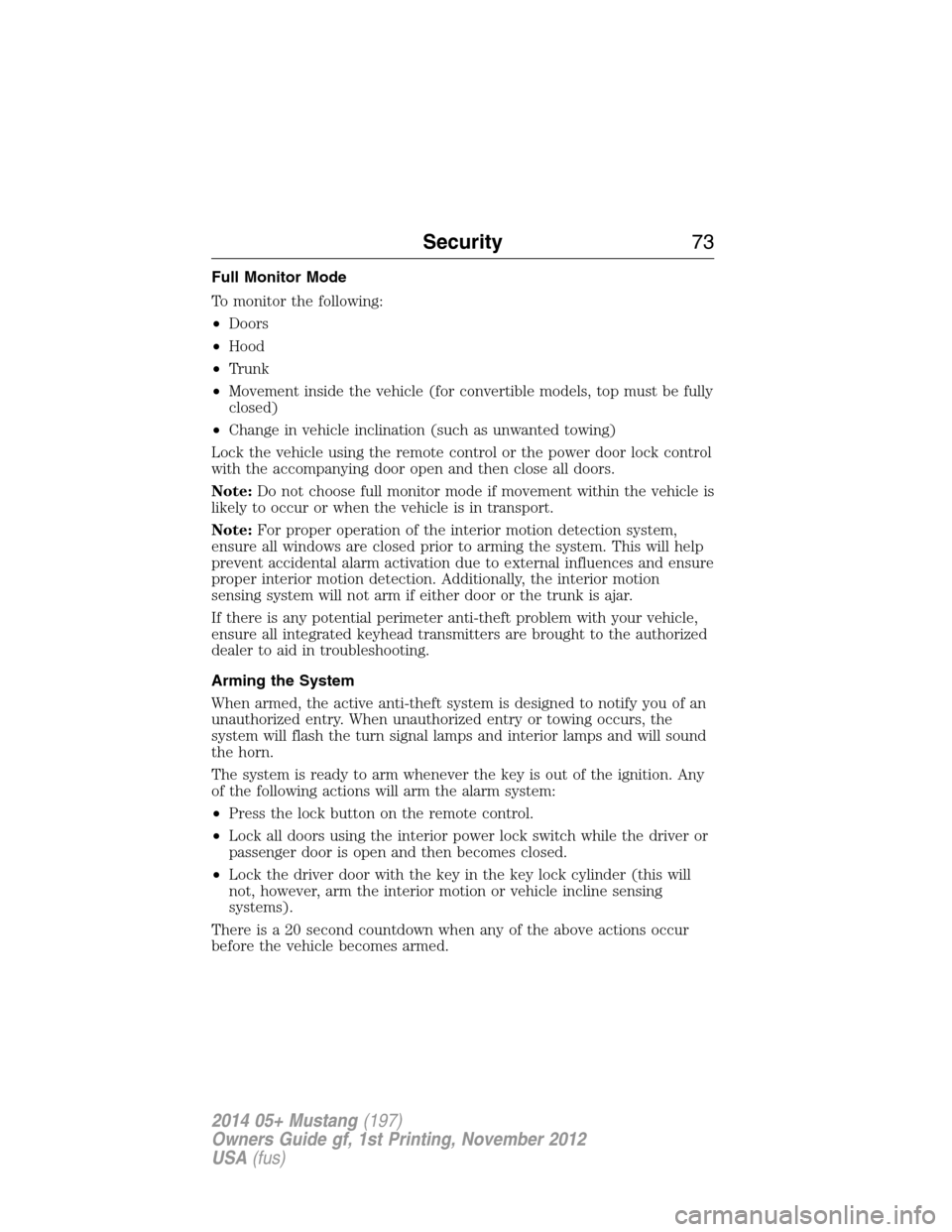
Full Monitor Mode
To monitor the following:
•Doors
•Hood
•Trunk
•Movement inside the vehicle (for convertible models, top must be fully
closed)
•Change in vehicle inclination (such as unwanted towing)
Lock the vehicle using the remote control or the power door lock control
with the accompanying door open and then close all doors.
Note:Do not choose full monitor mode if movement within the vehicle is
likely to occur or when the vehicle is in transport.
Note:For proper operation of the interior motion detection system,
ensure all windows are closed prior to arming the system. This will help
prevent accidental alarm activation due to external influences and ensure
proper interior motion detection. Additionally, the interior motion
sensing system will not arm if either door or the trunk is ajar.
If there is any potential perimeter anti-theft problem with your vehicle,
ensure all integrated keyhead transmitters are brought to the authorized
dealer to aid in troubleshooting.
Arming the System
When armed, the active anti-theft system is designed to notify you of an
unauthorized entry. When unauthorized entry or towing occurs, the
system will flash the turn signal lamps and interior lamps and will sound
the horn.
The system is ready to arm whenever the key is out of the ignition. Any
of the following actions will arm the alarm system:
•Press the lock button on the remote control.
•Lock all doors using the interior power lock switch while the driver or
passenger door is open and then becomes closed.
•Lock the driver door with the key in the key lock cylinder (this will
not, however, arm the interior motion or vehicle incline sensing
systems).
There is a 20 second countdown when any of the above actions occur
before the vehicle becomes armed.
Security73
2014 05+ Mustang(197)
Owners Guide gf, 1st Printing, November 2012
USA(fus)
Page 75 of 461
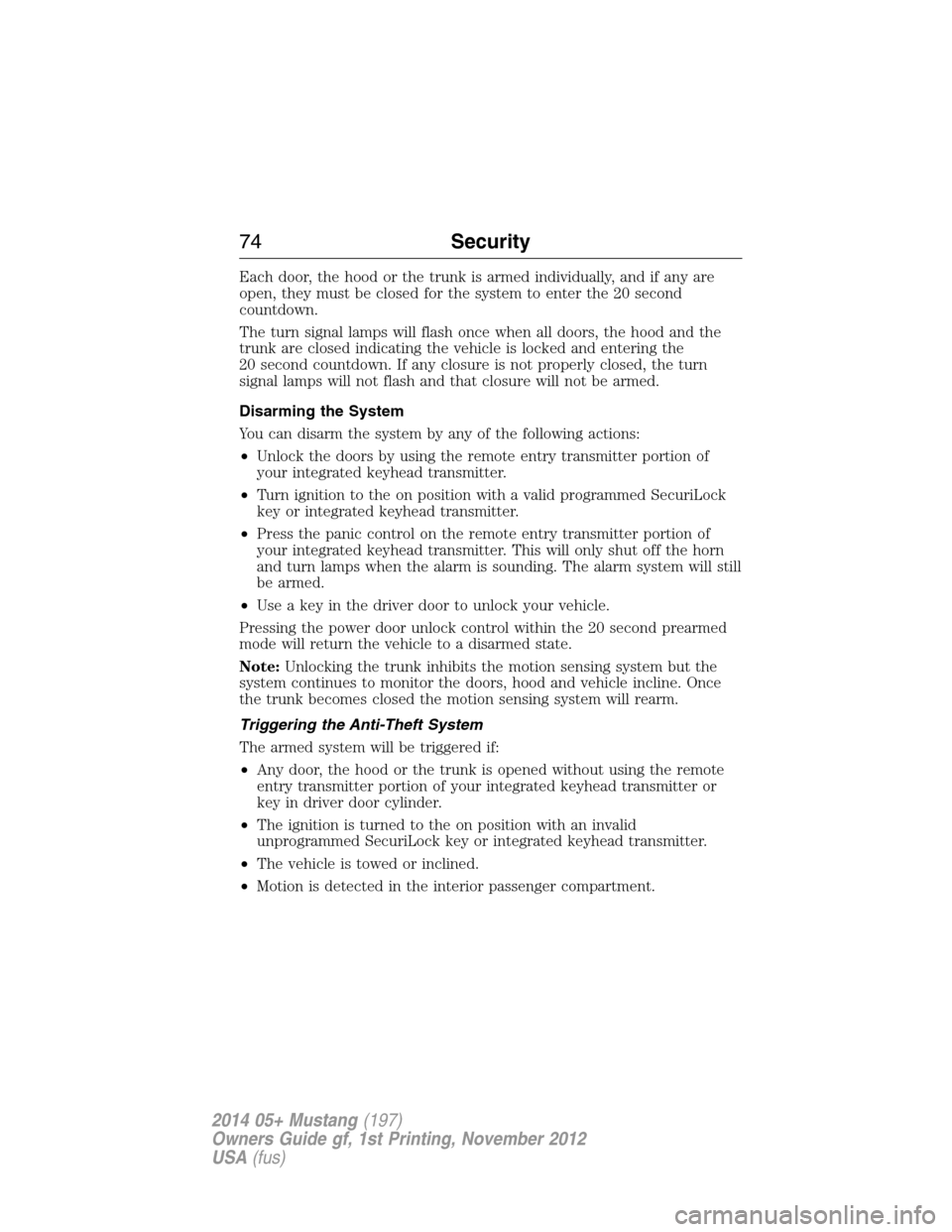
Each door, the hood or the trunk is armed individually, and if any are
open, they must be closed for the system to enter the 20 second
countdown.
The turn signal lamps will flash once when all doors, the hood and the
trunk are closed indicating the vehicle is locked and entering the
20 second countdown. If any closure is not properly closed, the turn
signal lamps will not flash and that closure will not be armed.
Disarming the System
You can disarm the system by any of the following actions:
•Unlock the doors by using the remote entry transmitter portion of
your integrated keyhead transmitter.
•Turn ignition to the on position with a valid programmed SecuriLock
key or integrated keyhead transmitter.
•Press the panic control on the remote entry transmitter portion of
your integrated keyhead transmitter. This will only shut off the horn
and turn lamps when the alarm is sounding. The alarm system will still
be armed.
•Use a key in the driver door to unlock your vehicle.
Pressing the power door unlock control within the 20 second prearmed
mode will return the vehicle to a disarmed state.
Note:Unlocking the trunk inhibits the motion sensing system but the
system continues to monitor the doors, hood and vehicle incline. Once
the trunk becomes closed the motion sensing system will rearm.
Triggering the Anti-Theft System
The armed system will be triggered if:
•Any door, the hood or the trunk is opened without using the remote
entry transmitter portion of your integrated keyhead transmitter or
key in driver door cylinder.
•The ignition is turned to the on position with an invalid
unprogrammed SecuriLock key or integrated keyhead transmitter.
•The vehicle is towed or inclined.
•Motion is detected in the interior passenger compartment.
74Security
2014 05+ Mustang(197)
Owners Guide gf, 1st Printing, November 2012
USA(fus)
Page 99 of 461

Stability Control System Off
Illuminates when AdvanceTrac®/Traction control has been
disabled by the driver.
Turn Signal
Illuminates when the left or right turn signal or the hazard
warning flasher is turned on. If the indicators stay on or flash
faster, check for a burned out bulb.
Upshift (if equipped)
To maximize fuel economy, this light illuminates when the
manual transmission should be shifted to the next highest gear.
AUDIBLE WARNINGS AND INDICATORS
Key In Ignition Warning Chime
Sounds when the key is left in the ignition in the off or accessory
position and the driver’s door is opened.
Keyless Warning Alert (If Equipped)
Sounds when the keyless vehicle is in RUN and the driver’s door is
opened.
Headlamps On Warning Chime
Sounds when the headlamps or parking lamps are on, the ignition is off
(the key is not in the ignition) and the driver’s door is opened.
Parking Brake On Warning Chime
Sounds when you have left the parking brake on and drive your vehicle.
If the warning chime remains on after you have released the parking
brake, have the system checked by your authorized dealer immediately.
98Instrument Cluster
2014 05+ Mustang(197)
Owners Guide gf, 1st Printing, November 2012
USA(fus)
Page 100 of 461

GENERAL INFORMATION
WARNING:Driving while distracted can result in loss of vehicle
control, accident and injury. Ford strongly recommends that drivers
use extreme caution when using any device or feature that may take their
focus off the road. Your primary responsibility is the safe operation of the
vehicle. We recommend against the use of any handheld device while
driving and that you comply with all applicable laws.
Various systems on your vehicle can be controlled using the information
display controls located on the steering wheel. Corresponding
information is displayed in the information display.
Information Display Controls (Type 1)
•Press the INFO button to scroll
through trip, fuel usage and
MyKey® information.
•Press the SETUP button to scroll
through various vehicle feature
settings.
•Press the RESET button to
choose settings, reset information
and confirm messages.
Info
Press INFO repeatedly to cycle
through the following features:
TRIP A/B
Registers the distance of individual journeys. Press and release INFO
until the A or B trip appears in the display (this represents the trip
mode). Press and release RESET to reset trip information.
Information Displays99
2014 05+ Mustang(197)
Owners Guide gf, 1st Printing, November 2012
USA(fus)
Page 101 of 461
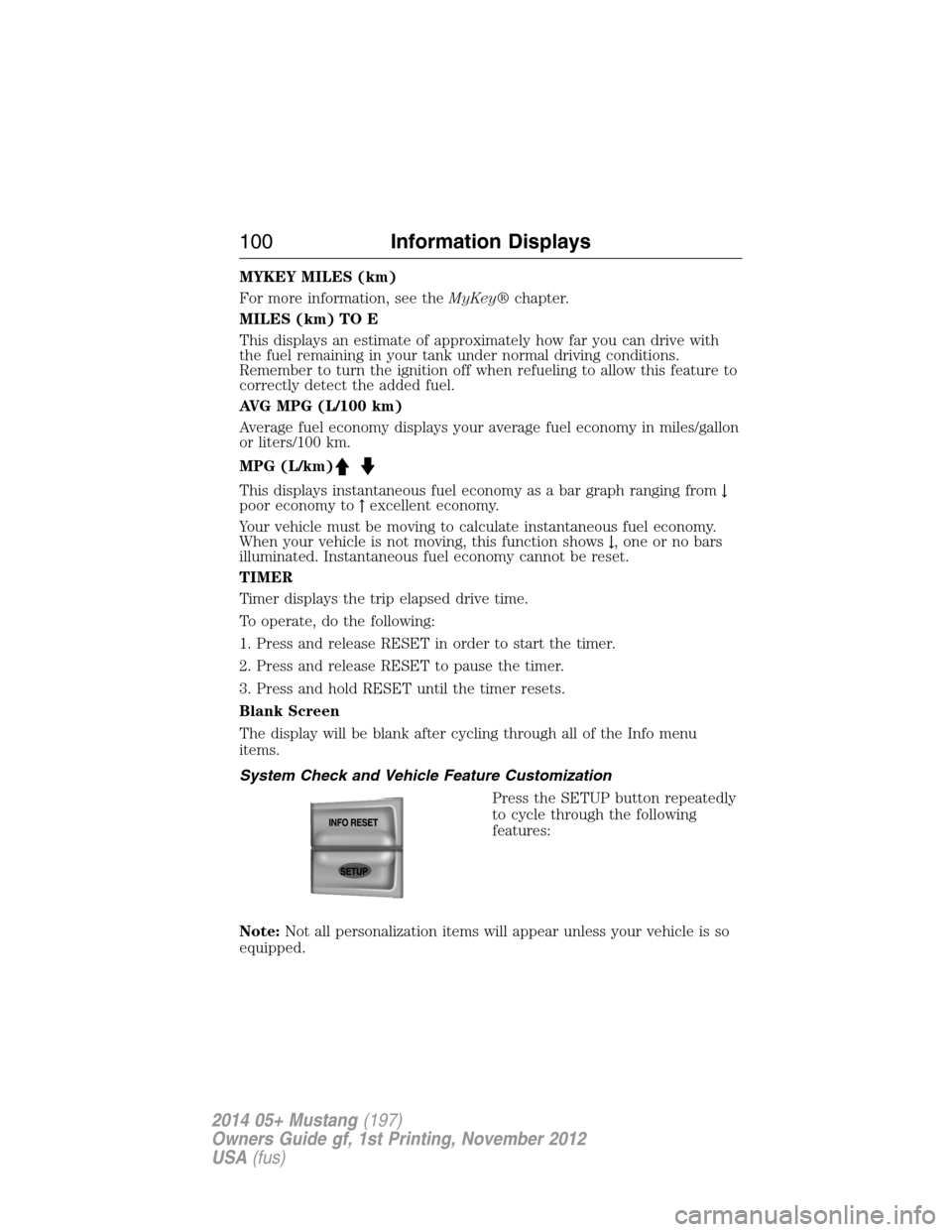
MYKEY MILES (km)
For more information, see theMyKey®chapter.
MILES (km) TO E
This displays an estimate of approximately how far you can drive with
the fuel remaining in your tank under normal driving conditions.
Remember to turn the ignition off when refueling to allow this feature to
correctly detect the added fuel.
AVG MPG (L/100 km)
Average fuel economy displays your average fuel economy in miles/gallon
or liters/100 km.
MPG (L/km)
This displays instantaneous fuel economy as a bar graph ranging from↓
poor economy to↑excellent economy.
Your vehicle must be moving to calculate instantaneous fuel economy.
When your vehicle is not moving, this function shows↓, one or no bars
illuminated. Instantaneous fuel economy cannot be reset.
TIMER
Timer displays the trip elapsed drive time.
To operate, do the following:
1. Press and release RESET in order to start the timer.
2. Press and release RESET to pause the timer.
3. Press and hold RESET until the timer resets.
Blank Screen
The display will be blank after cycling through all of the Info menu
items.
System Check and Vehicle Feature Customization
Press the SETUP button repeatedly
to cycle through the following
features:
Note:Not all personalization items will appear unless your vehicle is so
equipped.
100Information Displays
2014 05+ Mustang(197)
Owners Guide gf, 1st Printing, November 2012
USA(fus)