2014 FORD MUSTANG warning
[x] Cancel search: warningPage 353 of 461

SYNC APPLICATIONS AND SERVICES (IF EQUIPPED)
Note:In order for the following features to work, your cellular phone
must be compatible with SYNC. To check your phone’s compatibility, visit
www.SYNCMyRide.com, www.SYNCMyRide.ca or www.syncmaroute.ca.
•SYNC Services (if equipped, U.S. only): Provides access to traffic,
directions and information such as travel, horoscopes, stock prices and
more.
•911 Assist®: Can alert 911 in the event of an emergency.
•Vehicle Health Report (if equipped, U.S. only): Provides a diagnostic
and maintenance report card of your vehicle.
•SYNC AppLink™: Allows you to connect to and use certain
applications such as Pandora and Stitcher (if your phone is
compatible).
911 Assist®
WARNING:Unless the 911 Assist setting is set on prior to a
crash, the system will not dial for help which could delay
response time, potentially increasing the risk of serious injury or death
after a crash.
WARNING:Do not wait for 911 Assist to make an emergency
call if you can do it yourself. Dial emergency services
immediately to avoid delayed response time which could increase the
risk of serious injury or death after a crash. If you do not hear 911
Assist within five seconds of the crash, the system or phone may be
damaged or non-functional.
WARNING:Always place your phone in a secure location in the
vehicle so it does not becoming a projectile or get damaged in a
crash. Failure to do so may cause serious injury to someone or damage
the phone which could prevent 911 Assist from working properly.
Note:SYNC 911 Assist feature must be set on prior to the incident.
Note:Before setting this feature on, ensure that you read the 911 Assist
privacy notice later in this section for important information.
352SYNC®
2014 05+ Mustang(197)
Owners Guide gf, 1st Printing, November 2012
USA(fus)
Page 356 of 461

Vehicle Health Report
WARNING:Always follow scheduled maintenance instructions,
regularly inspect your vehicle, and seek repair for any damage or
problem you suspect. Vehicle Health Report supplements, but cannot
replace normal maintenance and vehicle inspection. Vehicle Health
Report only monitors certain systems that are electronically monitored
by the vehicle and will not monitor or report the status of any other
system, (i.e., brake lining wear). Failure to perform scheduled
maintenance and regularly inspect your vehicle may result in vehicle
damage and serious injury.
Note:
Your Vehicle Health Report feature requires activation prior to use.
Visit www.SYNCMyRide.com to register. There is no fee or subscription
associated with Vehicle Health Report, but you must register to use this
feature.
Note:This feature may not function properly if you have enabled caller
ID blocking on your mobile phone. Before running a report, review the
Vehicle Health Report privacy notice.
Note:In order to allow a break-in period for your vehicle, you may not
be able to create a Vehicle Health Report until your vehicle odometer has
reached 200 miles.
Register for Vehicle Health Report and set your report preferences at
www.SYNCMyRide.com. After registering, you can request a Vehicle
Health Report (inside your vehicle). Return to your account at
www.SYNCMyRide.com to view your report. You can also choose for
SYNC to automatically remind you to run reports at specific mileage
intervals. Cellular phone airtime usage may apply when reporting.
The system allows you to check your vehicle’s overall health in the form
of a diagnostic report card. The vehicle health report contains valuable
information such as:
•Vehicle Diagnostic Information
•Scheduled maintenance
•Open Recalls and Field Service Actions
•Unserviced items from vehicle inspections by your authorized dealer.
You can run a report (after the vehicle has been running a minimum of
60 seconds) by pressing the voice button and saying “Vehicle health
report”, or pressing the phone button.
SYNC®355
2014 05+ Mustang(197)
Owners Guide gf, 1st Printing, November 2012
USA(fus)
Page 378 of 461
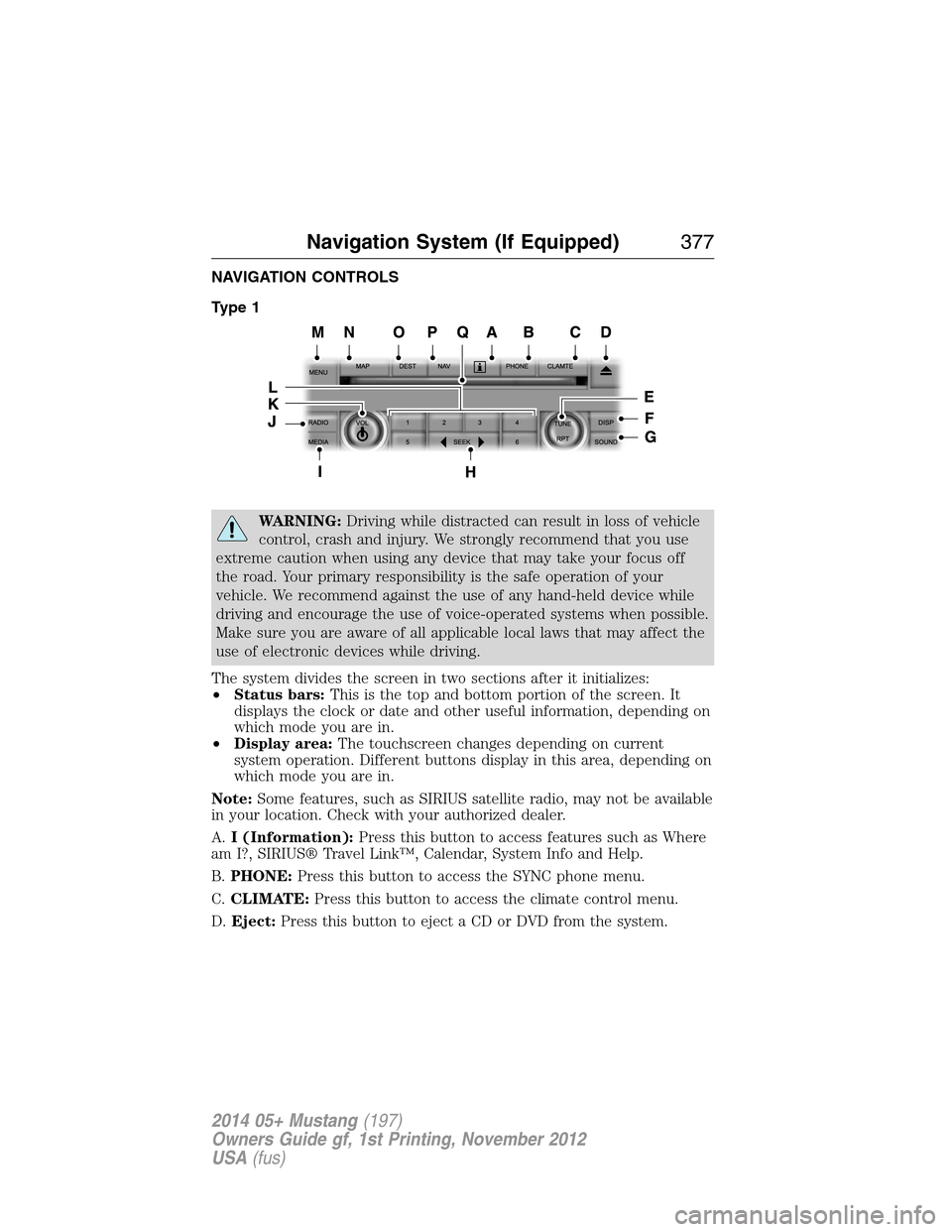
NAVIGATION CONTROLS
Type 1
WARNING:Driving while distracted can result in loss of vehicle
control, crash and injury. We strongly recommend that you use
extreme caution when using any device that may take your focus off
the road. Your primary responsibility is the safe operation of your
vehicle. We recommend against the use of any hand-held device while
driving and encourage the use of voice-operated systems when possible.
Make sure you are aware of all applicable local laws that may affect the
use of electronic devices while driving.
The system divides the screen in two sections after it initializes:
•Status bars:This is the top and bottom portion of the screen. It
displays the clock or date and other useful information, depending on
which mode you are in.
•Display area:The touchscreen changes depending on current
system operation. Different buttons display in this area, depending on
which mode you are in.
Note:Some features, such as SIRIUS satellite radio, may not be available
in your location. Check with your authorized dealer.
A.I (Information):Press this button to access features such as Where
am I?, SIRIUS® Travel Link™, Calendar, System Info and Help.
B.PHONE:Press this button to access the SYNC phone menu.
C.CLIMATE:Press this button to access the climate control menu.
D.Eject:Press this button to eject a CD or DVD from the system.
Navigation System (If Equipped)377
2014 05+ Mustang(197)
Owners Guide gf, 1st Printing, November 2012
USA(fus)
Page 381 of 461
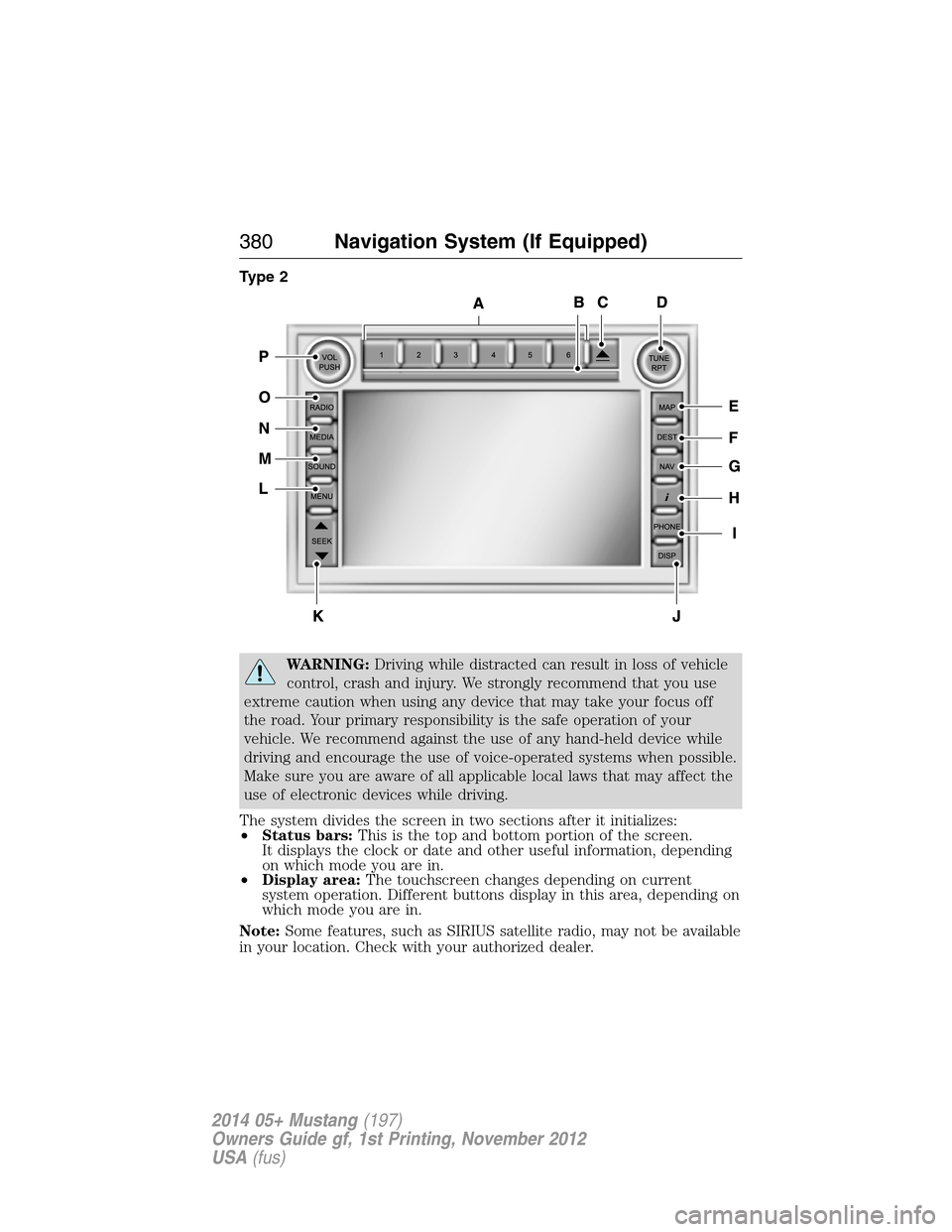
Type 2
WARNING:Driving while distracted can result in loss of vehicle
control, crash and injury. We strongly recommend that you use
extreme caution when using any device that may take your focus off
the road. Your primary responsibility is the safe operation of your
vehicle. We recommend against the use of any hand-held device while
driving and encourage the use of voice-operated systems when possible.
Make sure you are aware of all applicable local laws that may affect the
use of electronic devices while driving.
The system divides the screen in two sections after it initializes:
•Status bars:This is the top and bottom portion of the screen.
It displays the clock or date and other useful information, depending
on which mode you are in.
•Display area:The touchscreen changes depending on current
system operation. Different buttons display in this area, depending on
which mode you are in.
Note:Some features, such as SIRIUS satellite radio, may not be available
in your location. Check with your authorized dealer.
380Navigation System (If Equipped)
2014 05+ Mustang(197)
Owners Guide gf, 1st Printing, November 2012
USA(fus)
Page 415 of 461
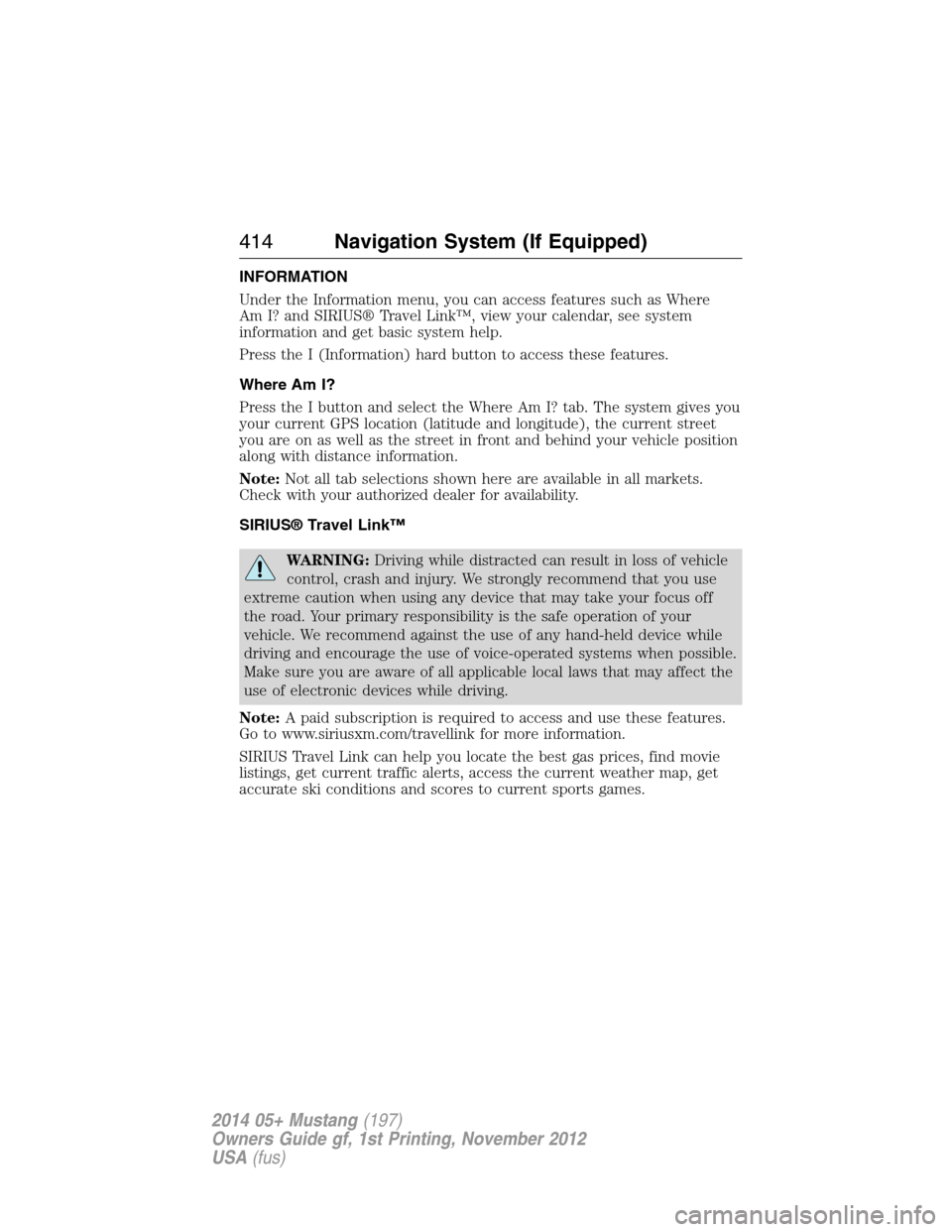
INFORMATION
Under the Information menu, you can access features such as Where
Am I? and SIRIUS® Travel Link™, view your calendar, see system
information and get basic system help.
Press the I (Information) hard button to access these features.
Where Am I?
Press the I button and select the Where Am I? tab. The system gives you
your current GPS location (latitude and longitude), the current street
you are on as well as the street in front and behind your vehicle position
along with distance information.
Note:Not all tab selections shown here are available in all markets.
Check with your authorized dealer for availability.
SIRIUS® Travel Link™
WARNING:Driving while distracted can result in loss of vehicle
control, crash and injury. We strongly recommend that you use
extreme caution when using any device that may take your focus off
the road. Your primary responsibility is the safe operation of your
vehicle. We recommend against the use of any hand-held device while
driving and encourage the use of voice-operated systems when possible.
Make sure you are aware of all applicable local laws that may affect the
use of electronic devices while driving.
Note:A paid subscription is required to access and use these features.
Go to www.siriusxm.com/travellink for more information.
SIRIUS Travel Link can help you locate the best gas prices, find movie
listings, get current traffic alerts, access the current weather map, get
accurate ski conditions and scores to current sports games.
414Navigation System (If Equipped)
2014 05+ Mustang(197)
Owners Guide gf, 1st Printing, November 2012
USA(fus)
Page 447 of 461

WARNING:Operating certain parts of this system while driving
can distract your attention away from the road, and possibly
cause an accident or other serious consequences. Do not change
system settings or enter data non-verbally (using your hands) while
driving. Stop the vehicle in a safe and legal manner before attempting
these operations. This is important since while setting up or changing
some functions you might be required to distract your attention away
from the road and remove your hands from the wheel.
General Operation
Voice Command Control
Functions within the Windows Automotive-based system may be
accomplished using only voice commands. Using voice commands while
driving allows you to operate the system without removing your hands
from the wheel.
Prolonged Views of Screen
Do not access any function requiring a prolonged view of the screen
while you are driving. Pull over in a safe and legal manner before
attempting to access a function of the system requiring prolonged
attention. Even occasional short scans to the screen may be hazardous if
your attention has been diverted away from your driving task at a critical
time.
Volume Setting
Do not raise the volume excessively. Keep the volume at a level where
you can still hear outside traffic and emergency signals while driving.
Driving while unable to hear these sounds could cause an accident.
Use of Speech Recognition Functions
Speech recognition software is inherently a statistical process which is
subject to errors. It is your responsibility to monitor any speech
recognition functions included in the system and address any errors.
Navigation Features
Any navigation features included in the system are intended to provide
turn by turn instructions to get you to a desired destination. Please
make certain all persons using this system carefully read and follow
instructions and safety information fully.
446Appendices
2014 05+ Mustang(197)
Owners Guide gf, 1st Printing, November 2012
USA(fus)
Page 454 of 461

911 Assist™ ..............................352
A
ABS (see Brakes) .....................179
Accessing call history/phone
book during active call .............344
Accessing the help screen .......417
Accessing the music in your
jukebox ......................................409
Accessing your media menu
features ......................................364
Accessing your phone menu
features ......................................345
Accessory delay ..........................87
Active call menu options .........344
Advanced menu options ...........351
Advanced menu options
(prompts, languages, defaults,
master reset, installing
applications) ..............................351
Airbag supplemental restraint
system ..........................................46
and child safety seats ..............48
description ................................46
disposal ......................................54
driver airbag ..............................46
passenger airbag .......................46
side airbag ...........................46, 52
Air cleaner filter .......252–253, 310
Air conditioning ........................131
manual heating and air
conditioning system ...............131
Air filter, cabin ..................137, 310
AM/FM .......................................391
Antifreeze (see Engine
coolant) .....................................243Anti-lock brake system
(see Brakes) ..............................179
Anti-theft system ..................70, 72
arming the system ..............70, 73
disarming a triggered system ..74
AppLink™ .................................360
Audio system
CD-MP3 ...................................122
Audio system (see Radio) .......122
Automatic transmission ............169
driving an automatic
overdrive .................................170
fluid, adding ............................248
fluid, checking ........................248
fluid, refill capacities ..............306
fluid, specification ..................306
Selectshift (SST) ....................170
Auxiliary input jack (Line in) ..125
Auxiliary powerpoint ................152
Axle
lubricant specifications ..........306
refill capacities ........................306
traction lok ..............................176
B
Battery .......................................250
acid, treating emergencies .....250
jumping a disabled battery ....218
maintenance-free ....................250
replacement, specifications ...310
servicing ..................................250
Booster seats ...............................22
Brakes ........................................179
anti-lock ...................................179
anti-lock brake system (ABS)
warning light ...........................179
brake warning light ................179
fluid, checking and adding ....249
Index453
2014 05+ Mustang(197)
Owners Guide gf, 1st Printing, November 2012
USA(fus)
Page 457 of 461
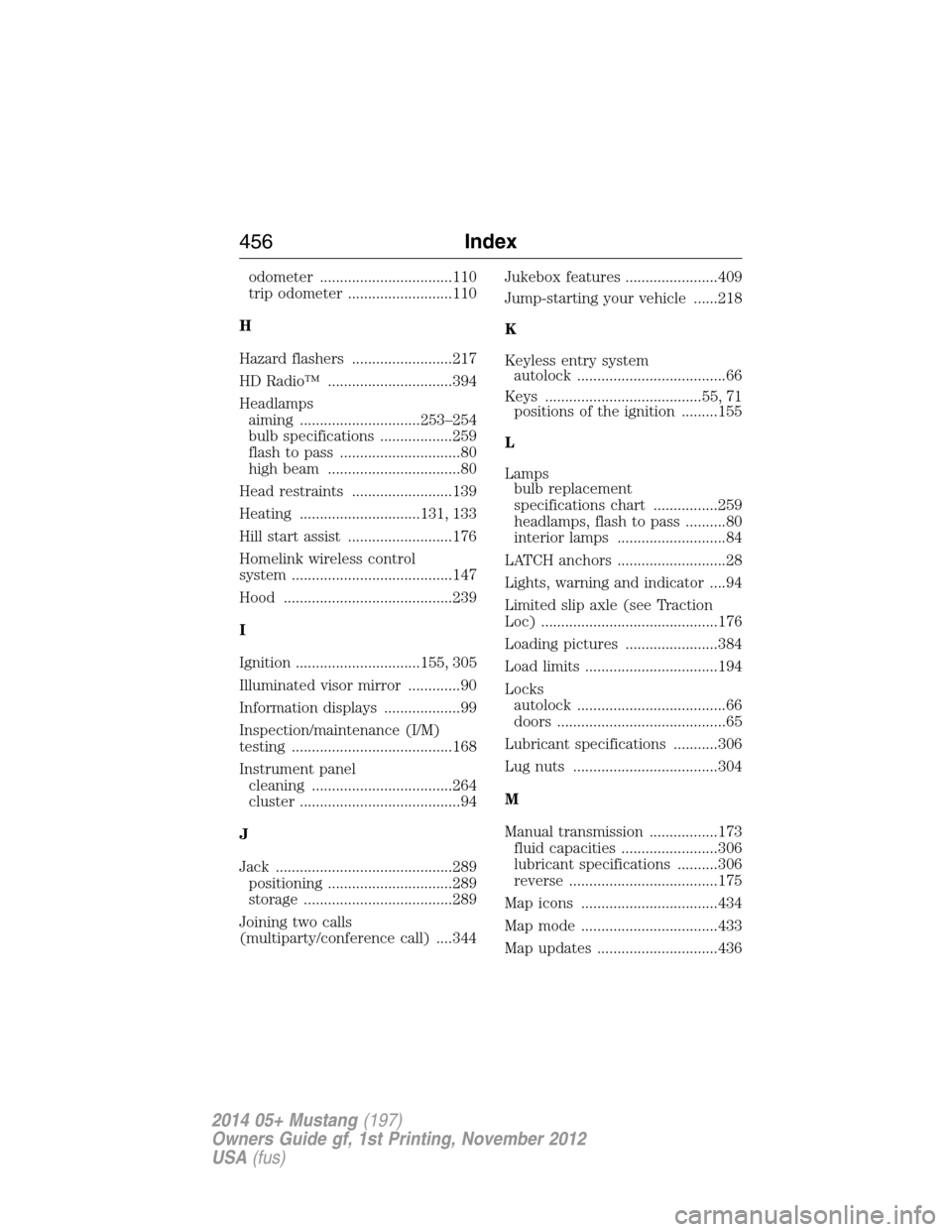
odometer .................................110
trip odometer ..........................110
H
Hazard flashers .........................217
HD Radio™ ...............................394
Headlamps
aiming ..............................253–254
bulb specifications ..................259
flash to pass ..............................80
high beam .................................80
Head restraints .........................139
Heating ..............................131, 133
Hill start assist ..........................176
Homelink wireless control
system ........................................147
Hood ..........................................239
I
Ignition ...............................155, 305
Illuminated visor mirror .............90
Information displays ...................99
Inspection/maintenance (I/M)
testing ........................................168
Instrument panel
cleaning ...................................264
cluster ........................................94
J
Jack ............................................289
positioning ...............................289
storage .....................................289
Joining two calls
(multiparty/conference call) ....344Jukebox features .......................409
Jump-starting your vehicle ......218
K
Keyless entry system
autolock .....................................66
Keys .......................................55, 71
positions of the ignition .........155
L
Lamps
bulb replacement
specifications chart ................259
headlamps, flash to pass ..........80
interior lamps ...........................84
LATCH anchors ...........................28
Lights, warning and indicator ....94
Limited slip axle (see Traction
Loc) ............................................176
Loading pictures .......................384
Load limits .................................194
Locks
autolock .....................................66
doors ..........................................65
Lubricant specifications ...........306
Lug nuts ....................................304
M
Manual transmission .................173
fluid capacities ........................306
lubricant specifications ..........306
reverse .....................................175
Map icons ..................................434
Map mode ..................................433
Map updates ..............................436
456Index
2014 05+ Mustang(197)
Owners Guide gf, 1st Printing, November 2012
USA(fus)