2014 FORD MONDEO engine number
[x] Cancel search: engine numberPage 296 of 446
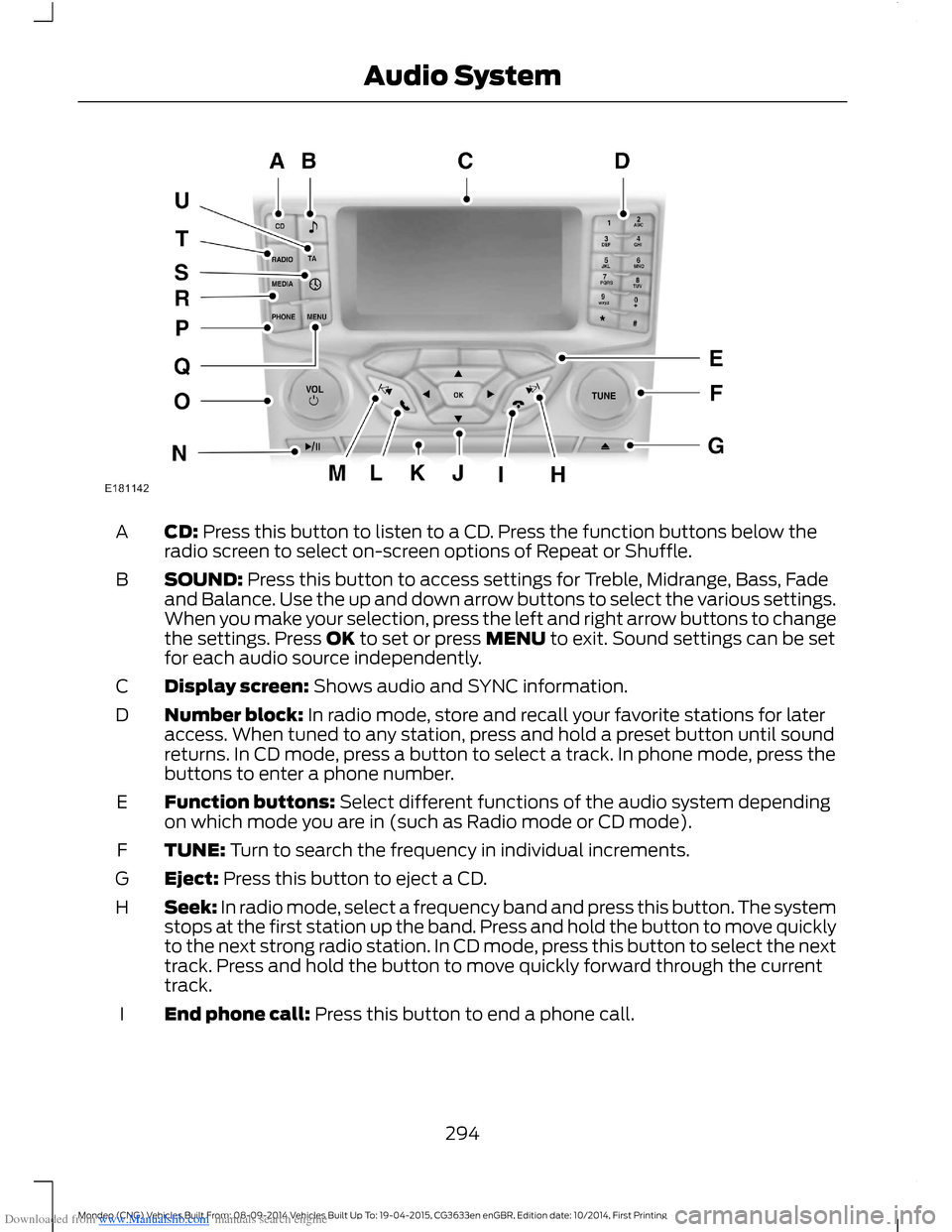
Downloaded from www.Manualslib.com manuals search engine CD: Press this button to listen to a CD. Press the function buttons below theradio screen to select on-screen options of Repeat or Shuffle.A
SOUND: Press this button to access settings for Treble, Midrange, Bass, Fadeand Balance. Use the up and down arrow buttons to select the various settings.When you make your selection, press the left and right arrow buttons to changethe settings. Press OK to set or press MENU to exit. Sound settings can be setfor each audio source independently.
B
Display screen: Shows audio and SYNC information.C
Number block: In radio mode, store and recall your favorite stations for lateraccess. When tuned to any station, press and hold a preset button until soundreturns. In CD mode, press a button to select a track. In phone mode, press thebuttons to enter a phone number.
D
Function buttons: Select different functions of the audio system dependingon which mode you are in (such as Radio mode or CD mode).E
TUNE: Turn to search the frequency in individual increments.F
Eject: Press this button to eject a CD.G
Seek: In radio mode, select a frequency band and press this button. The systemstops at the first station up the band. Press and hold the button to move quicklyto the next strong radio station. In CD mode, press this button to select the nexttrack. Press and hold the button to move quickly forward through the currenttrack.
H
End phone call: Press this button to end a phone call.I
294Mondeo (CNG) Vehicles Built From: 08-09-2014 Vehicles Built Up To: 19-04-2015, CG3633en enGBR, Edition date: 10/2014, First PrintingAudio System
Page 311 of 446
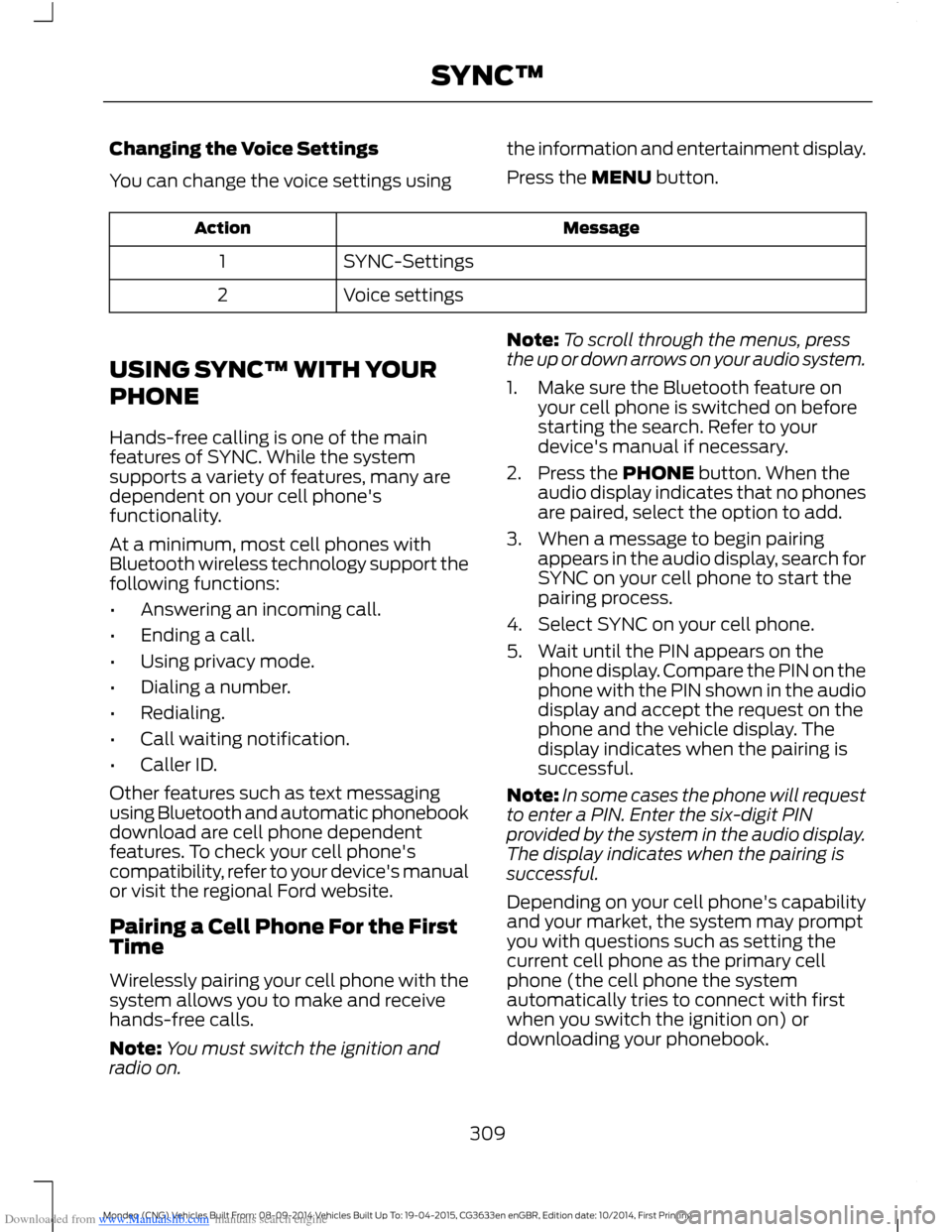
Downloaded from www.Manualslib.com manuals search engine Changing the Voice Settings
You can change the voice settings using
the information and entertainment display.
Press the MENU button.
MessageAction
SYNC-Settings1
Voice settings2
USING SYNC™ WITH YOUR
PHONE
Hands-free calling is one of the mainfeatures of SYNC. While the systemsupports a variety of features, many aredependent on your cell phone'sfunctionality.
At a minimum, most cell phones withBluetooth wireless technology support thefollowing functions:
•Answering an incoming call.
•Ending a call.
•Using privacy mode.
•Dialing a number.
•Redialing.
•Call waiting notification.
•Caller ID.
Other features such as text messagingusing Bluetooth and automatic phonebookdownload are cell phone dependentfeatures. To check your cell phone'scompatibility, refer to your device's manualor visit the regional Ford website.
Pairing a Cell Phone For the FirstTime
Wirelessly pairing your cell phone with thesystem allows you to make and receivehands-free calls.
Note:You must switch the ignition andradio on.
Note:To scroll through the menus, pressthe up or down arrows on your audio system.
1.Make sure the Bluetooth feature onyour cell phone is switched on beforestarting the search. Refer to yourdevice's manual if necessary.
2.Press the PHONE button. When theaudio display indicates that no phonesare paired, select the option to add.
3.When a message to begin pairingappears in the audio display, search forSYNC on your cell phone to start thepairing process.
4.Select SYNC on your cell phone.
5.Wait until the PIN appears on thephone display. Compare the PIN on thephone with the PIN shown in the audiodisplay and accept the request on thephone and the vehicle display. Thedisplay indicates when the pairing issuccessful.
Note:In some cases the phone will requestto enter a PIN. Enter the six-digit PINprovided by the system in the audio display.The display indicates when the pairing issuccessful.
Depending on your cell phone's capabilityand your market, the system may promptyou with questions such as setting thecurrent cell phone as the primary cellphone (the cell phone the systemautomatically tries to connect with firstwhen you switch the ignition on) ordownloading your phonebook.
309Mondeo (CNG) Vehicles Built From: 08-09-2014 Vehicles Built Up To: 19-04-2015, CG3633en enGBR, Edition date: 10/2014, First PrintingSYNC™
Page 312 of 446
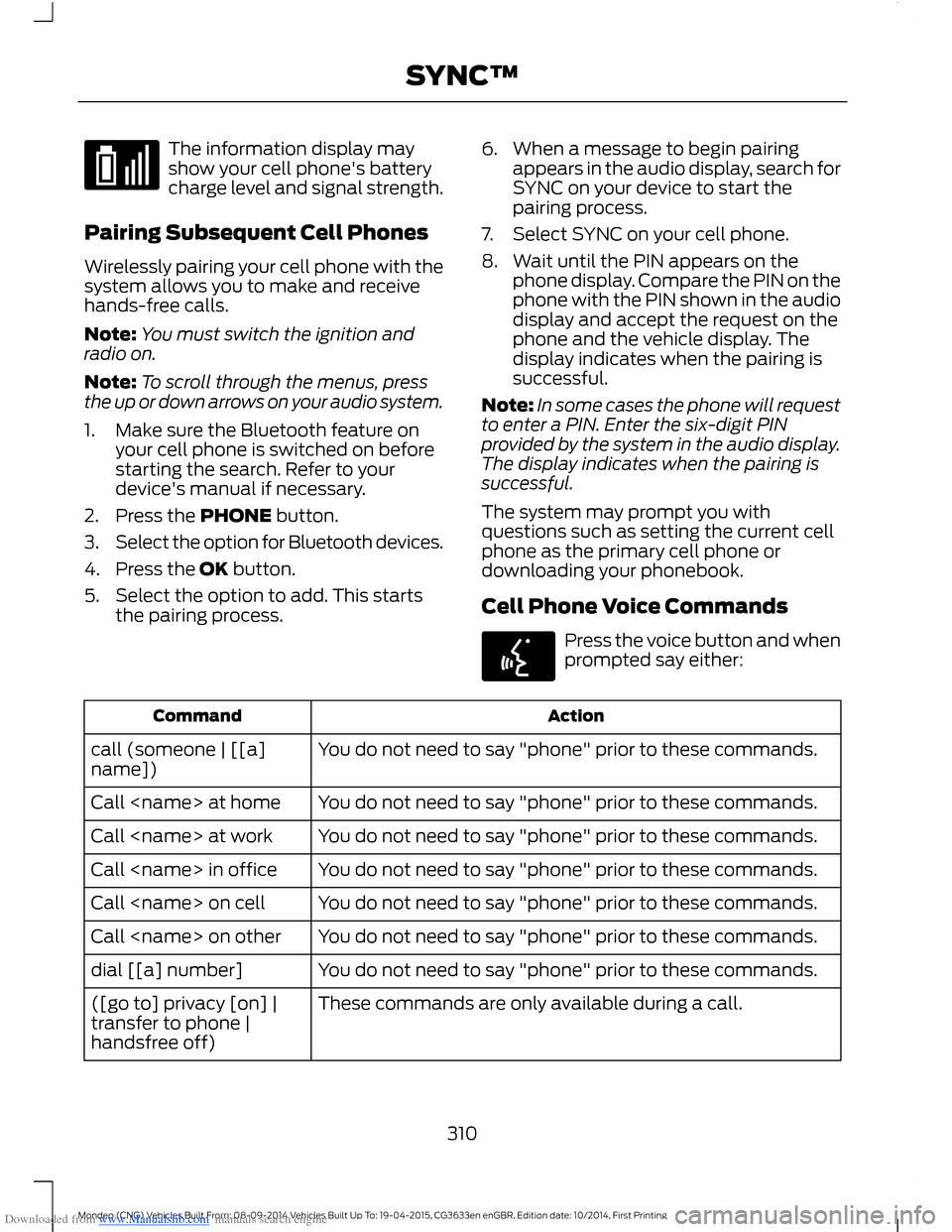
Downloaded from www.Manualslib.com manuals search engine The information display mayshow your cell phone's batterycharge level and signal strength.
Pairing Subsequent Cell Phones
Wirelessly pairing your cell phone with thesystem allows you to make and receivehands-free calls.
Note:You must switch the ignition andradio on.
Note:To scroll through the menus, pressthe up or down arrows on your audio system.
1.Make sure the Bluetooth feature onyour cell phone is switched on beforestarting the search. Refer to yourdevice's manual if necessary.
2.Press the PHONE button.
3.Select the option for Bluetooth devices.
4.Press the OK button.
5.Select the option to add. This startsthe pairing process.
6.When a message to begin pairingappears in the audio display, search forSYNC on your device to start thepairing process.
7.Select SYNC on your cell phone.
8.Wait until the PIN appears on thephone display. Compare the PIN on thephone with the PIN shown in the audiodisplay and accept the request on thephone and the vehicle display. Thedisplay indicates when the pairing issuccessful.
Note:In some cases the phone will requestto enter a PIN. Enter the six-digit PINprovided by the system in the audio display.The display indicates when the pairing issuccessful.
The system may prompt you withquestions such as setting the current cellphone as the primary cell phone ordownloading your phonebook.
Cell Phone Voice Commands
Press the voice button and whenprompted say either:
ActionCommand
You do not need to say "phone" prior to these commands.call (someone | [[a]name])
You do not need to say "phone" prior to these commands.Call
You do not need to say "phone" prior to these commands.Call
You do not need to say "phone" prior to these commands.Call
You do not need to say "phone" prior to these commands.Call
You do not need to say "phone" prior to these commands.Call
You do not need to say "phone" prior to these commands.dial [[a] number]
These commands are only available during a call.([go to] privacy [on] |transfer to phone |handsfree off)
310Mondeo (CNG) Vehicles Built From: 08-09-2014 Vehicles Built Up To: 19-04-2015, CG3633en enGBR, Edition date: 10/2014, First PrintingSYNC™
Page 313 of 446
![FORD MONDEO 2014 4.G Owners Manual Downloaded from www.Manualslib.com manuals search engine ActionCommand
These commands are only available during a call.(hold call [on] | (put |place) call on hold)
These commands are only available du FORD MONDEO 2014 4.G Owners Manual Downloaded from www.Manualslib.com manuals search engine ActionCommand
These commands are only available during a call.(hold call [on] | (put |place) call on hold)
These commands are only available du](/manual-img/11/5483/w960_5483-312.png)
Downloaded from www.Manualslib.com manuals search engine ActionCommand
These commands are only available during a call.(hold call [on] | (put |place) call on hold)
These commands are only available during a call.(hold call off | take calloff hold)
These commands are only available during a call.mute [call] [on]
These commands are only available during a call.(mute [call] off | Unmute[call])
These commands are only available during a call.join (call | calls)
Phonebook Commands
When you ask the system to access aphonebook name or number the requestedinformation appears in the audio display.
Press the voice button and when promptedsay either:
ActionCommand
To call the contact.call (someone | [[a]name])
112 (one-one-two), 700 (seven hundred) etc.dial [[a] number]
Pound
0 (zero) to 9 (nine)Number
Asterisk
Deletes all entered digitsclear
Deletes the last set of entered digits.(delete | correct)
Plus
Star
Note:To exit dial mode, press and hold the phone button or any button on the audio unit.
Menu Commands
Press the voice button and when promptedsay either:
311Mondeo (CNG) Vehicles Built From: 08-09-2014 Vehicles Built Up To: 19-04-2015, CG3633en enGBR, Edition date: 10/2014, First PrintingSYNC™
Page 314 of 446
![FORD MONDEO 2014 4.G Owners Manual Downloaded from www.Manualslib.com manuals search engine Command
(turn ringer on | silent mode off)
(turn ringer off | silent mode [on])
Words in parentheses or brackets are optional and do not have t FORD MONDEO 2014 4.G Owners Manual Downloaded from www.Manualslib.com manuals search engine Command
(turn ringer on | silent mode off)
(turn ringer off | silent mode [on])
Words in parentheses or brackets are optional and do not have t](/manual-img/11/5483/w960_5483-313.png)
Downloaded from www.Manualslib.com manuals search engine Command
(turn ringer on | silent mode off)
(turn ringer off | silent mode [on])
Words in parentheses or brackets are optional and do not have to be spoken for thesystem to understand the command.
Making a Call
Press the voice button and when promptedsay either:
ActionCommand
call (someone | [[a]name])
dial [[a]number]Followed by a number. When the systemconfirms the number say:dial [[a] number]
To erase the last spoken digit say:
ActionCommand
Or press the left arrow button on the audio unit.(delete | correct)
To erase all spoken digits say:
ActionCommand
Or press and hold the left arrow button on the audio unit.clear
To end the call, press the end call buttonon the steering wheel or select the end calloption in the audio display and press OK.
312Mondeo (CNG) Vehicles Built From: 08-09-2014 Vehicles Built Up To: 19-04-2015, CG3633en enGBR, Edition date: 10/2014, First PrintingSYNC™
Page 315 of 446
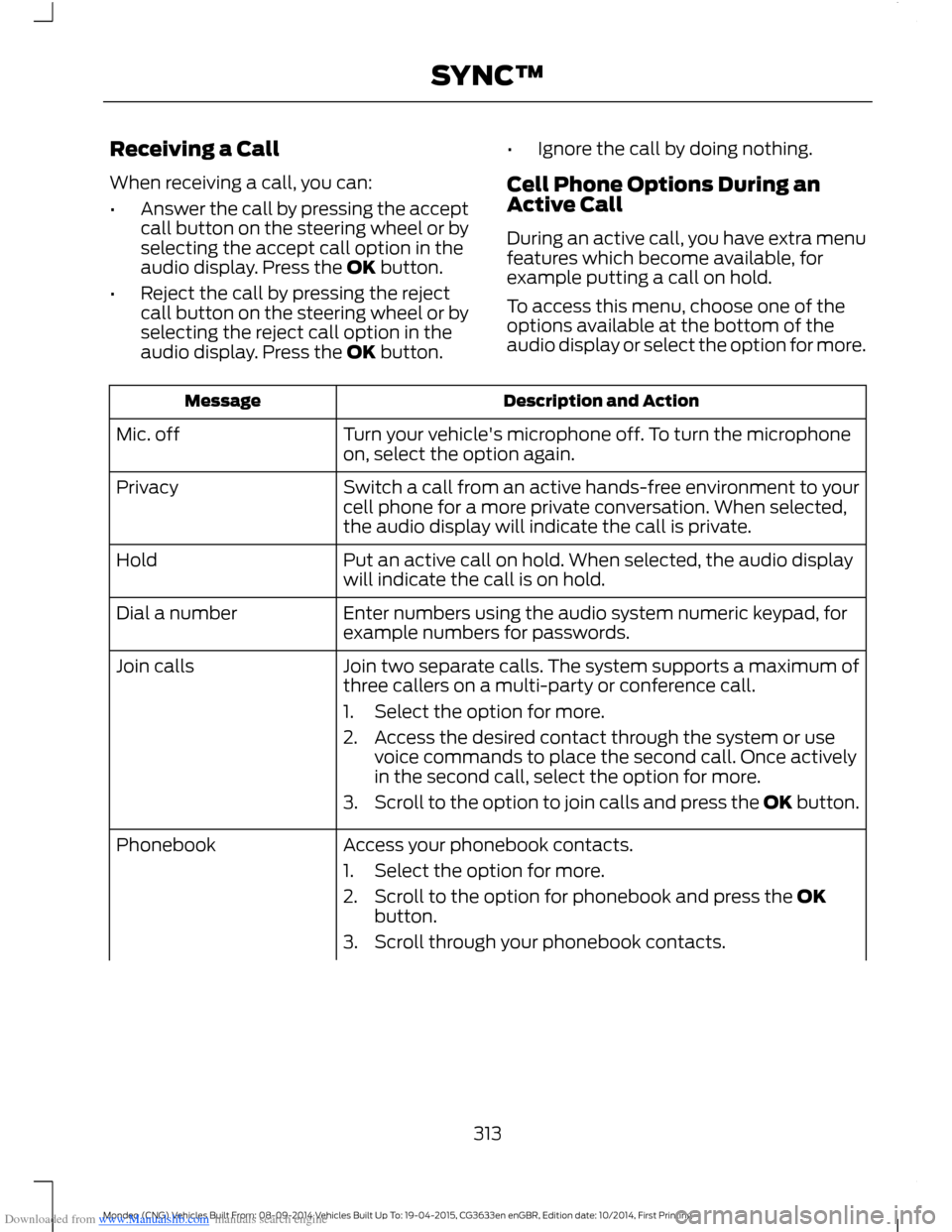
Downloaded from www.Manualslib.com manuals search engine Receiving a Call
When receiving a call, you can:
•Answer the call by pressing the acceptcall button on the steering wheel or byselecting the accept call option in theaudio display. Press the OK button.
•Reject the call by pressing the rejectcall button on the steering wheel or byselecting the reject call option in theaudio display. Press the OK button.
•Ignore the call by doing nothing.
Cell Phone Options During anActive Call
During an active call, you have extra menufeatures which become available, forexample putting a call on hold.
To access this menu, choose one of theoptions available at the bottom of theaudio display or select the option for more.
Description and ActionMessage
Turn your vehicle's microphone off. To turn the microphoneon, select the option again.Mic. off
Switch a call from an active hands-free environment to yourcell phone for a more private conversation. When selected,the audio display will indicate the call is private.
Privacy
Put an active call on hold. When selected, the audio displaywill indicate the call is on hold.Hold
Enter numbers using the audio system numeric keypad, forexample numbers for passwords.Dial a number
Join two separate calls. The system supports a maximum ofthree callers on a multi-party or conference call.Join calls
1.Select the option for more.
2.Access the desired contact through the system or usevoice commands to place the second call. Once activelyin the second call, select the option for more.
3.Scroll to the option to join calls and press the OK button.
Access your phonebook contacts.Phonebook
1.Select the option for more.
2.Scroll to the option for phonebook and press the OKbutton.
3.Scroll through your phonebook contacts.
313Mondeo (CNG) Vehicles Built From: 08-09-2014 Vehicles Built Up To: 19-04-2015, CG3633en enGBR, Edition date: 10/2014, First PrintingSYNC™
Page 316 of 446

Downloaded from www.Manualslib.com manuals search engine Description and ActionMessage
4.Press the OK button again when the desired selectionappears in the audio display.
5.Press the OK button or dial button to call the selection.
Access your call history log.Call history
1.Select the option for more.
2.Scroll to the option until call history appears. Press theOK button.
3.Scroll through your call history options (incoming,outgoing or missed).
4.Press the OK button again when the desired selectionappears in the audio display.
5.Press the OK button or dial button to call the selection.
Accessing Features Through theCell Phone Menu
You can access your call history,phonebook, sent text messages as well asaccess cell phone and system settings.You can also access advanced featuressuch as emergency assistance.
The system attempts to automaticallyre-download your phonebook and callhistory each time your cell phone connectsto the system. You must turn on the autodownload feature if your cell phonesupports it.
Note:This is a cell phone dependentfeature.
1.Press the PHONE button to enter thecell phone menu.
2.Select one of the options available.
Description and ActionMessage
Dial a number using the audio system numeric keypad.Dial a number
Redial the last number called (if available). Press the OKbutton to select.Redial
Access your downloaded phonebook.Phonebook
1.Press the OK button to confirm and enter. You can usethe options at the bottom of the screen to quickly accessan alphabetical category. You can also use the letters onthe keypad to jump in the list.
2.Scroll through your phonebook contacts.
314Mondeo (CNG) Vehicles Built From: 08-09-2014 Vehicles Built Up To: 19-04-2015, CG3633en enGBR, Edition date: 10/2014, First PrintingSYNC™
Page 317 of 446

Downloaded from www.Manualslib.com manuals search engine Description and ActionMessage
3.Press the OK button again when the desired selectionappears in the audio display.
4.Press the OK button or dial button to call the selection.
Access any previously dialed, received or missed calls.Call history
1.Press the OK button to select.
2.Scroll to select either incoming calls, outgoing calls ormissed calls. Press the OK button to make your selection.
3.Press the OK button or dial button to call the selection.
Select one of 10 speed dial entries. To set a speed dial entry,go to the phonebook and press and hold one of the numberson the audio system numeric keypad.
Speed Dial
Send, download and delete text messages.Text messaging
Access the option for Bluetooth device menu listings (add,connect, set as primary, on or off, delete).BT Devices
View various settings and features on your cell phone.Phone settings
Turn the SYNC emergency assistance feature on or off.Emergency Assistance
Text Messaging
The system allows you to receive, send,download and delete text messages. Thesystem can also read incoming textmessages to you so that you do not haveto take your eyes off the road.
Note:This is a cell phone dependentfeature.
Receiving a Text Message
When a new message arrives, an audibletone sounds and the audio displayindicates you have a new message.
You have these options:
•Select the listen option to have thesystem read the message to you.
•Select the view option to open the textmessage. Select the ignore option ordo nothing and the message goes intoyour text message inbox. Onceselected, you have the ability to havethe message read out to you, to viewother messages or to select the moreoption.
•Press the voice button and say "Readtext message".
•Select the more option and use thearrow buttons to scroll through furtheroptions.
Note:Your cell phone must supportdownloading text messages using Bluetoothto receive incoming text messages.
Choose from the following:
315Mondeo (CNG) Vehicles Built From: 08-09-2014 Vehicles Built Up To: 19-04-2015, CG3633en enGBR, Edition date: 10/2014, First PrintingSYNC™