2014 FORD MONDEO navigation
[x] Cancel search: navigationPage 372 of 446
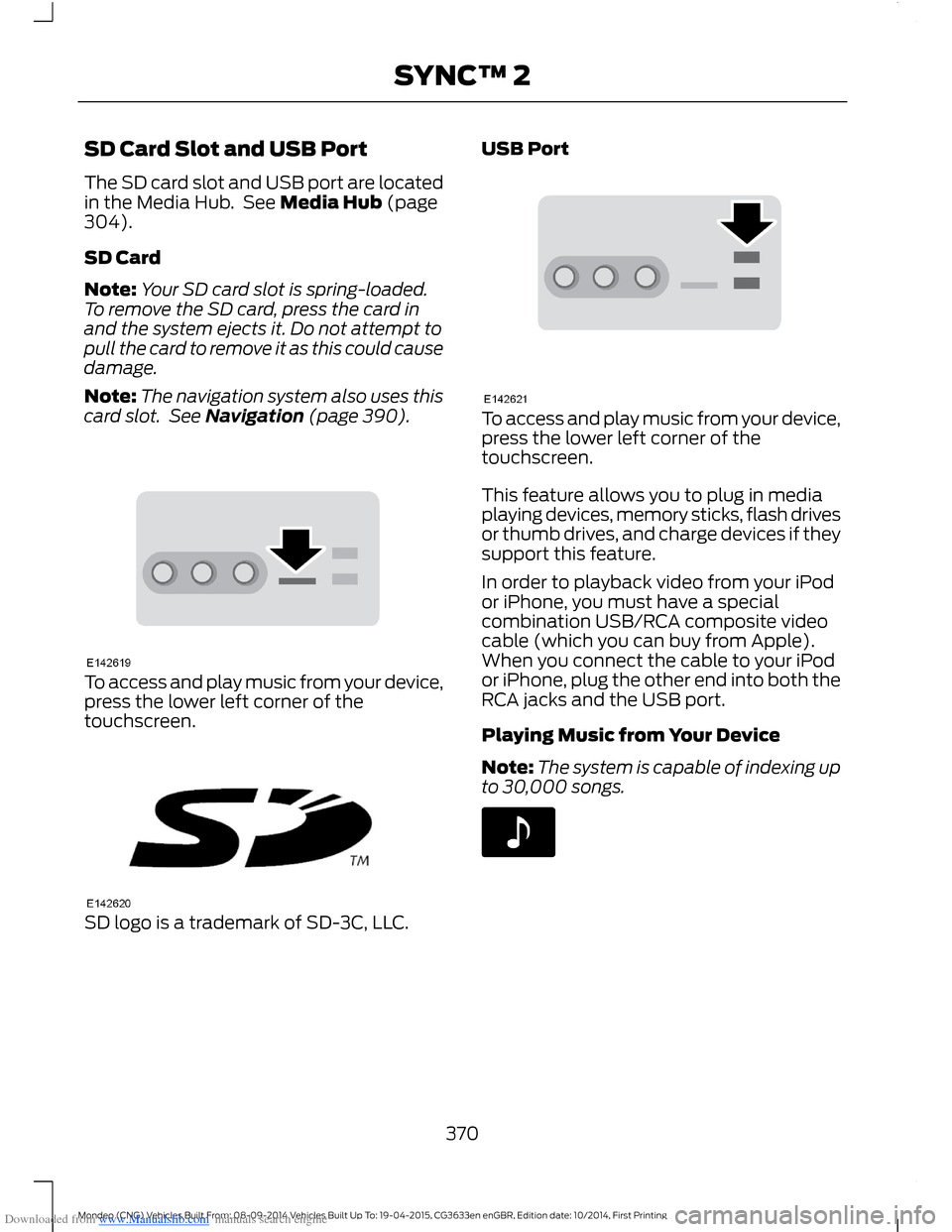
Downloaded from www.Manualslib.com manuals search engine SD Card Slot and USB Port
The SD card slot and USB port are locatedin the Media Hub. See Media Hub (page304).
SD Card
Note:Your SD card slot is spring-loaded.To remove the SD card, press the card inand the system ejects it. Do not attempt topull the card to remove it as this could causedamage.
Note:The navigation system also uses thiscard slot. See Navigation (page 390).
To access and play music from your device,press the lower left corner of thetouchscreen.
SD logo is a trademark of SD-3C, LLC.
USB Port
To access and play music from your device,press the lower left corner of thetouchscreen.
This feature allows you to plug in mediaplaying devices, memory sticks, flash drivesor thumb drives, and charge devices if theysupport this feature.
In order to playback video from your iPodor iPhone, you must have a specialcombination USB/RCA composite videocable (which you can buy from Apple).When you connect the cable to your iPodor iPhone, plug the other end into both theRCA jacks and the USB port.
Playing Music from Your Device
Note:The system is capable of indexing upto 30,000 songs.
370Mondeo (CNG) Vehicles Built From: 08-09-2014 Vehicles Built Up To: 19-04-2015, CG3633en enGBR, Edition date: 10/2014, First PrintingSYNC™ 2
Page 385 of 446
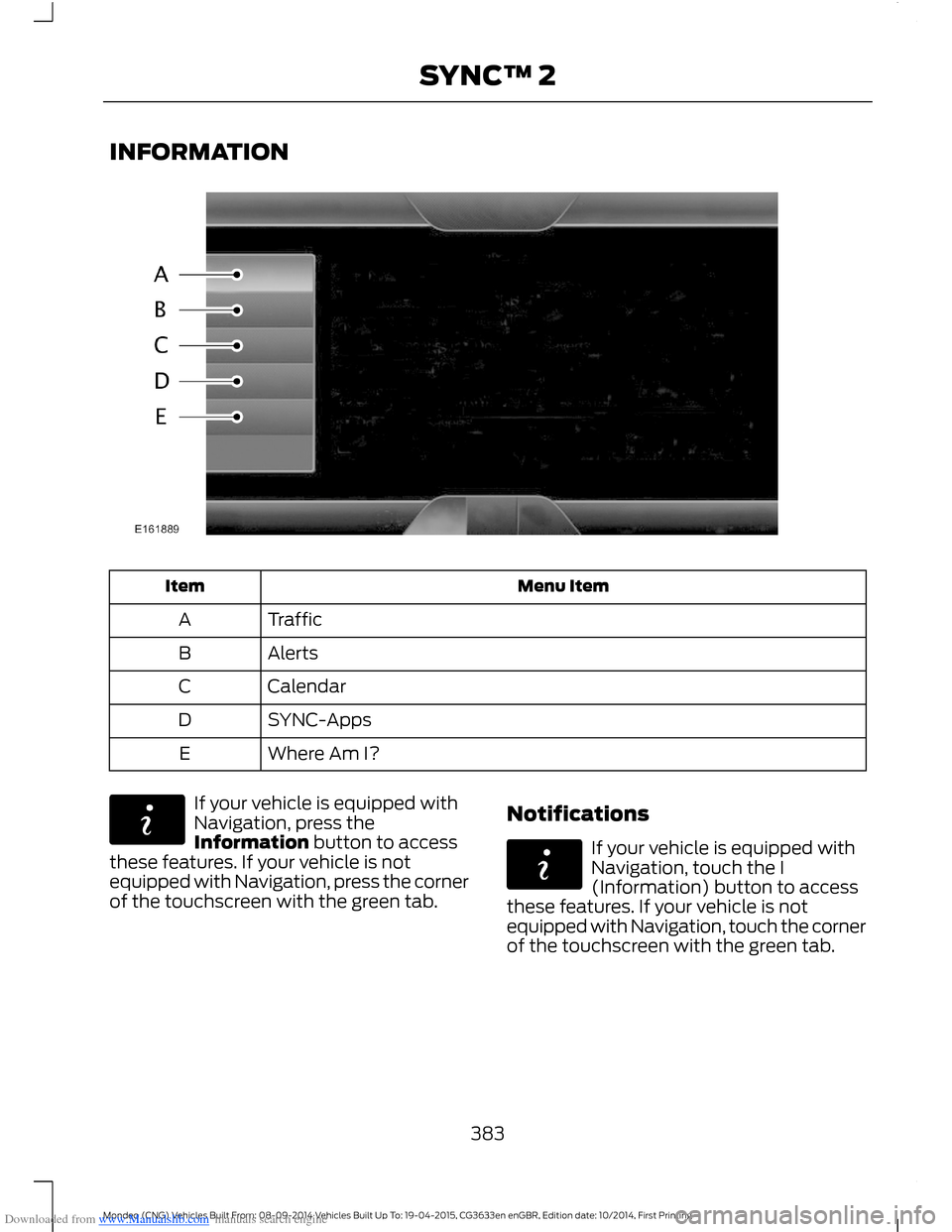
Downloaded from www.Manualslib.com manuals search engine INFORMATION
Menu ItemItem
TrafficA
AlertsB
CalendarC
SYNC-AppsD
Where Am I?E
If your vehicle is equipped withNavigation, press theInformation button to accessthese features. If your vehicle is notequipped with Navigation, press the cornerof the touchscreen with the green tab.
Notifications
If your vehicle is equipped withNavigation, touch the I(Information) button to accessthese features. If your vehicle is notequipped with Navigation, touch the cornerof the touchscreen with the green tab.
383Mondeo (CNG) Vehicles Built From: 08-09-2014 Vehicles Built Up To: 19-04-2015, CG3633en enGBR, Edition date: 10/2014, First PrintingSYNC™ 2
Page 386 of 446
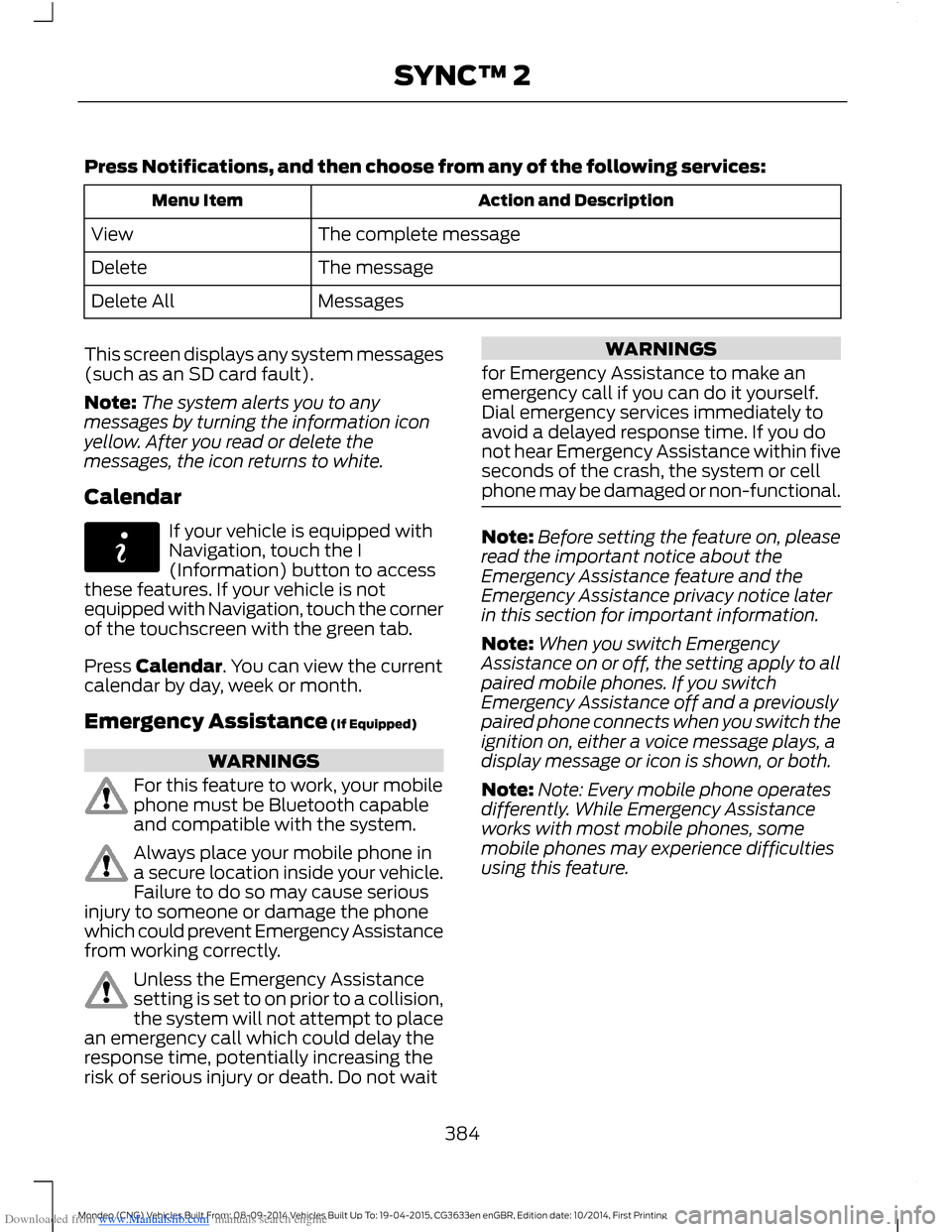
Downloaded from www.Manualslib.com manuals search engine Press Notifications, and then choose from any of the following services:
Action and DescriptionMenu Item
The complete messageView
The messageDelete
MessagesDelete All
This screen displays any system messages(such as an SD card fault).
Note:The system alerts you to anymessages by turning the information iconyellow. After you read or delete themessages, the icon returns to white.
Calendar
If your vehicle is equipped withNavigation, touch the I(Information) button to accessthese features. If your vehicle is notequipped with Navigation, touch the cornerof the touchscreen with the green tab.
Press Calendar. You can view the currentcalendar by day, week or month.
Emergency Assistance (If Equipped)
WARNINGS
For this feature to work, your mobilephone must be Bluetooth capableand compatible with the system.
Always place your mobile phone ina secure location inside your vehicle.Failure to do so may cause seriousinjury to someone or damage the phonewhich could prevent Emergency Assistancefrom working correctly.
Unless the Emergency Assistancesetting is set to on prior to a collision,the system will not attempt to placean emergency call which could delay theresponse time, potentially increasing therisk of serious injury or death. Do not wait
WARNINGS
for Emergency Assistance to make anemergency call if you can do it yourself.Dial emergency services immediately toavoid a delayed response time. If you donot hear Emergency Assistance within fiveseconds of the crash, the system or cellphone may be damaged or non-functional.
Note:Before setting the feature on, pleaseread the important notice about theEmergency Assistance feature and theEmergency Assistance privacy notice laterin this section for important information.
Note:When you switch EmergencyAssistance on or off, the setting apply to allpaired mobile phones. If you switchEmergency Assistance off and a previouslypaired phone connects when you switch theignition on, either a voice message plays, adisplay message or icon is shown, or both.
Note:Note: Every mobile phone operatesdifferently. While Emergency Assistanceworks with most mobile phones, somemobile phones may experience difficultiesusing this feature.
384Mondeo (CNG) Vehicles Built From: 08-09-2014 Vehicles Built Up To: 19-04-2015, CG3633en enGBR, Edition date: 10/2014, First PrintingSYNC™ 2
Page 387 of 446
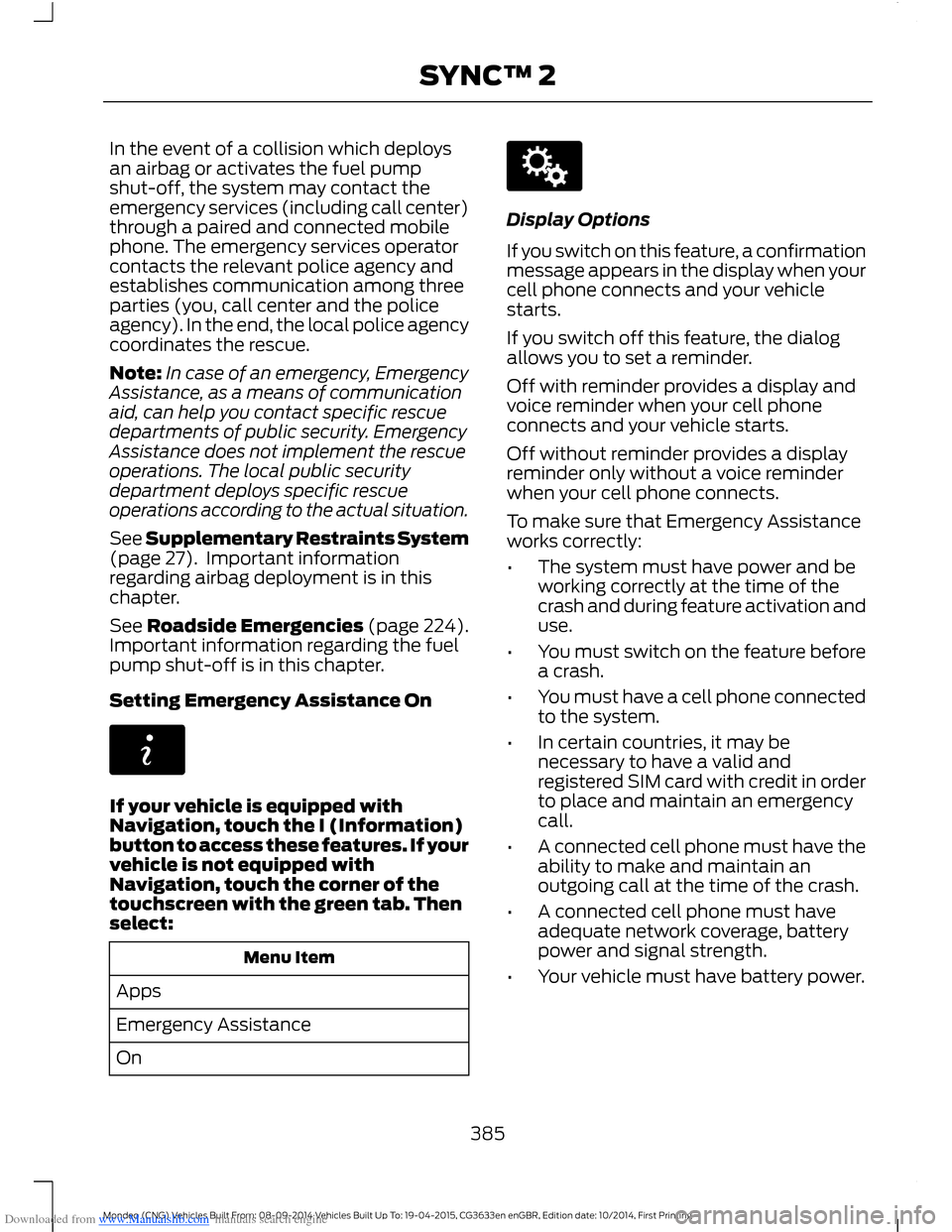
Downloaded from www.Manualslib.com manuals search engine In the event of a collision which deploysan airbag or activates the fuel pumpshut-off, the system may contact theemergency services (including call center)through a paired and connected mobilephone. The emergency services operatorcontacts the relevant police agency andestablishes communication among threeparties (you, call center and the policeagency). In the end, the local police agencycoordinates the rescue.
Note:In case of an emergency, EmergencyAssistance, as a means of communicationaid, can help you contact specific rescuedepartments of public security. EmergencyAssistance does not implement the rescueoperations. The local public securitydepartment deploys specific rescueoperations according to the actual situation.
See Supplementary Restraints System(page 27). Important informationregarding airbag deployment is in thischapter.
See Roadside Emergencies (page 224).Important information regarding the fuelpump shut-off is in this chapter.
Setting Emergency Assistance On
If your vehicle is equipped withNavigation, touch the I (Information)button to access these features. If yourvehicle is not equipped withNavigation, touch the corner of thetouchscreen with the green tab. Thenselect:
Menu Item
Apps
Emergency Assistance
On
Display Options
If you switch on this feature, a confirmationmessage appears in the display when yourcell phone connects and your vehiclestarts.
If you switch off this feature, the dialogallows you to set a reminder.
Off with reminder provides a display andvoice reminder when your cell phoneconnects and your vehicle starts.
Off without reminder provides a displayreminder only without a voice reminderwhen your cell phone connects.
To make sure that Emergency Assistanceworks correctly:
•The system must have power and beworking correctly at the time of thecrash and during feature activation anduse.
•You must switch on the feature beforea crash.
•You must have a cell phone connectedto the system.
•In certain countries, it may benecessary to have a valid andregistered SIM card with credit in orderto place and maintain an emergencycall.
•A connected cell phone must have theability to make and maintain anoutgoing call at the time of the crash.
•A connected cell phone must haveadequate network coverage, batterypower and signal strength.
•Your vehicle must have battery power.
385Mondeo (CNG) Vehicles Built From: 08-09-2014 Vehicles Built Up To: 19-04-2015, CG3633en enGBR, Edition date: 10/2014, First PrintingSYNC™ 2
Page 389 of 446
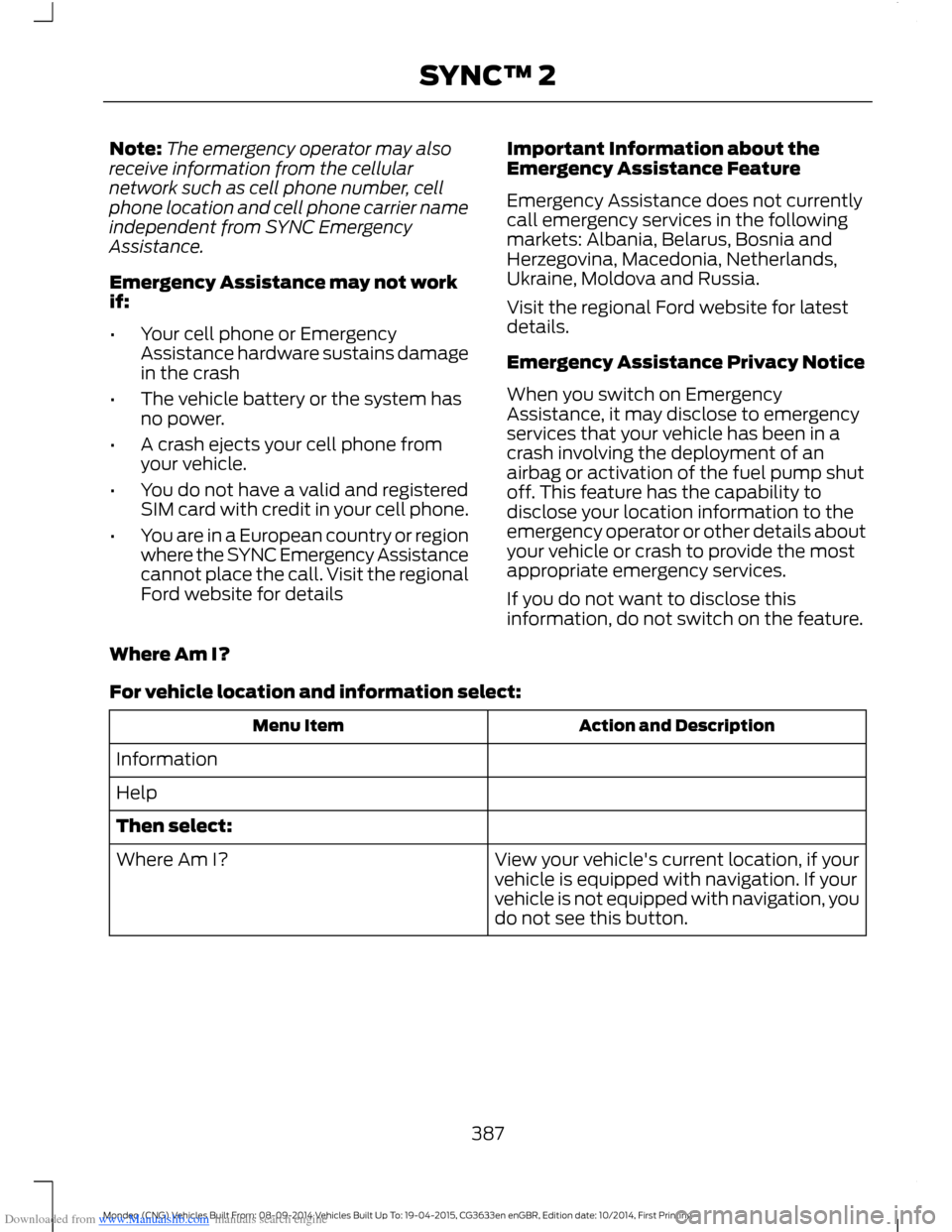
Downloaded from www.Manualslib.com manuals search engine Note:The emergency operator may alsoreceive information from the cellularnetwork such as cell phone number, cellphone location and cell phone carrier nameindependent from SYNC EmergencyAssistance.
Emergency Assistance may not workif:
•Your cell phone or EmergencyAssistance hardware sustains damagein the crash
•The vehicle battery or the system hasno power.
•A crash ejects your cell phone fromyour vehicle.
•You do not have a valid and registeredSIM card with credit in your cell phone.
•You are in a European country or regionwhere the SYNC Emergency Assistancecannot place the call. Visit the regionalFord website for details
Important Information about theEmergency Assistance Feature
Emergency Assistance does not currentlycall emergency services in the followingmarkets: Albania, Belarus, Bosnia andHerzegovina, Macedonia, Netherlands,Ukraine, Moldova and Russia.
Visit the regional Ford website for latestdetails.
Emergency Assistance Privacy Notice
When you switch on EmergencyAssistance, it may disclose to emergencyservices that your vehicle has been in acrash involving the deployment of anairbag or activation of the fuel pump shutoff. This feature has the capability todisclose your location information to theemergency operator or other details aboutyour vehicle or crash to provide the mostappropriate emergency services.
If you do not want to disclose thisinformation, do not switch on the feature.
Where Am I?
For vehicle location and information select:
Action and DescriptionMenu Item
Information
Help
Then select:
View your vehicle's current location, if yourvehicle is equipped with navigation. If yourvehicle is not equipped with navigation, youdo not see this button.
Where Am I?
387Mondeo (CNG) Vehicles Built From: 08-09-2014 Vehicles Built Up To: 19-04-2015, CG3633en enGBR, Edition date: 10/2014, First PrintingSYNC™ 2
Page 392 of 446
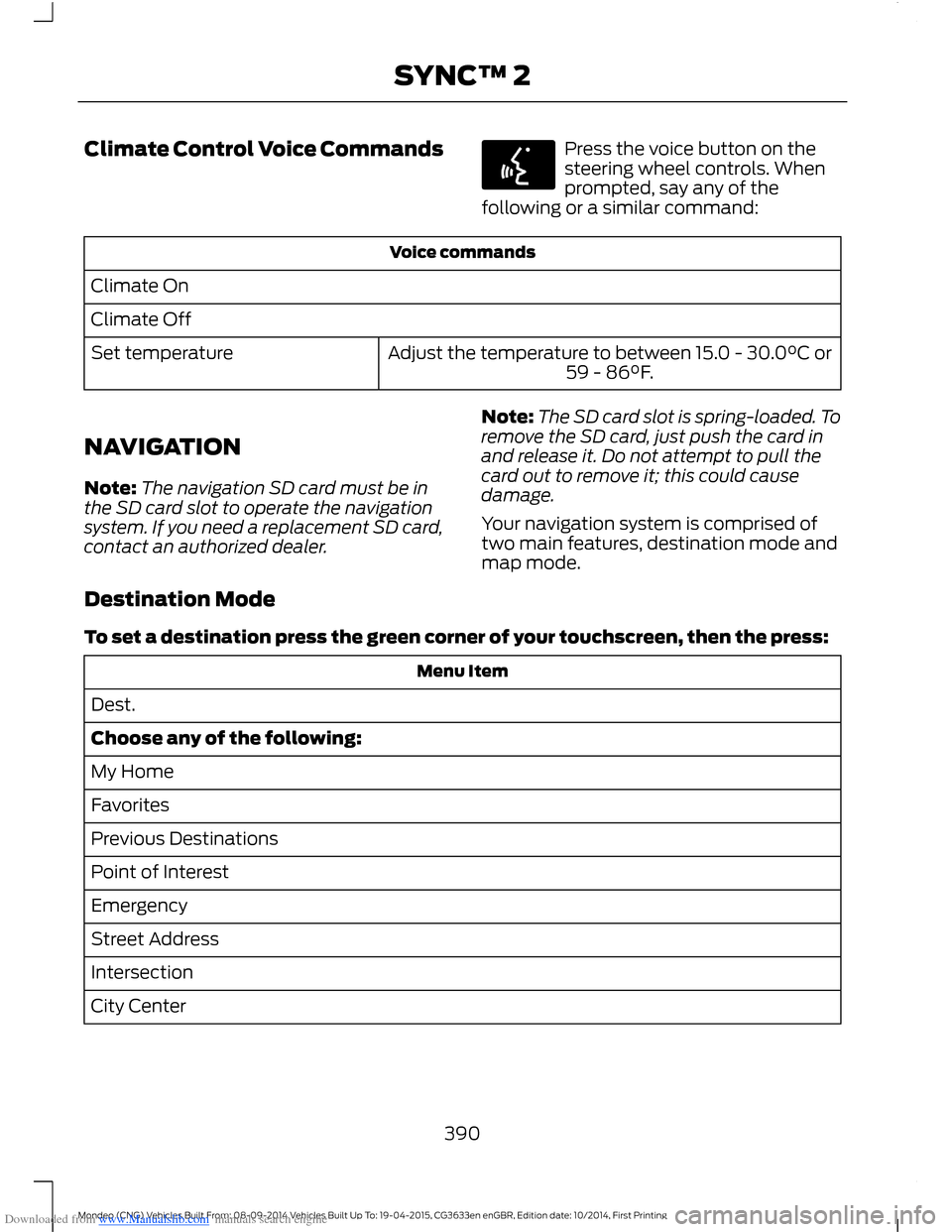
Downloaded from www.Manualslib.com manuals search engine Climate Control Voice CommandsPress the voice button on thesteering wheel controls. Whenprompted, say any of thefollowing or a similar command:
Voice commands
Climate On
Climate Off
Adjust the temperature to between 15.0 - 30.0°C or59 - 86°F.Set temperature
NAVIGATION
Note:The navigation SD card must be inthe SD card slot to operate the navigationsystem. If you need a replacement SD card,contact an authorized dealer.
Note:The SD card slot is spring-loaded. Toremove the SD card, just push the card inand release it. Do not attempt to pull thecard out to remove it; this could causedamage.
Your navigation system is comprised oftwo main features, destination mode andmap mode.
Destination Mode
To set a destination press the green corner of your touchscreen, then the press:
Menu Item
Dest.
Choose any of the following:
My Home
Favorites
Previous Destinations
Point of Interest
Emergency
Street Address
Intersection
City Center
390Mondeo (CNG) Vehicles Built From: 08-09-2014 Vehicles Built Up To: 19-04-2015, CG3633en enGBR, Edition date: 10/2014, First PrintingSYNC™ 2
Page 393 of 446
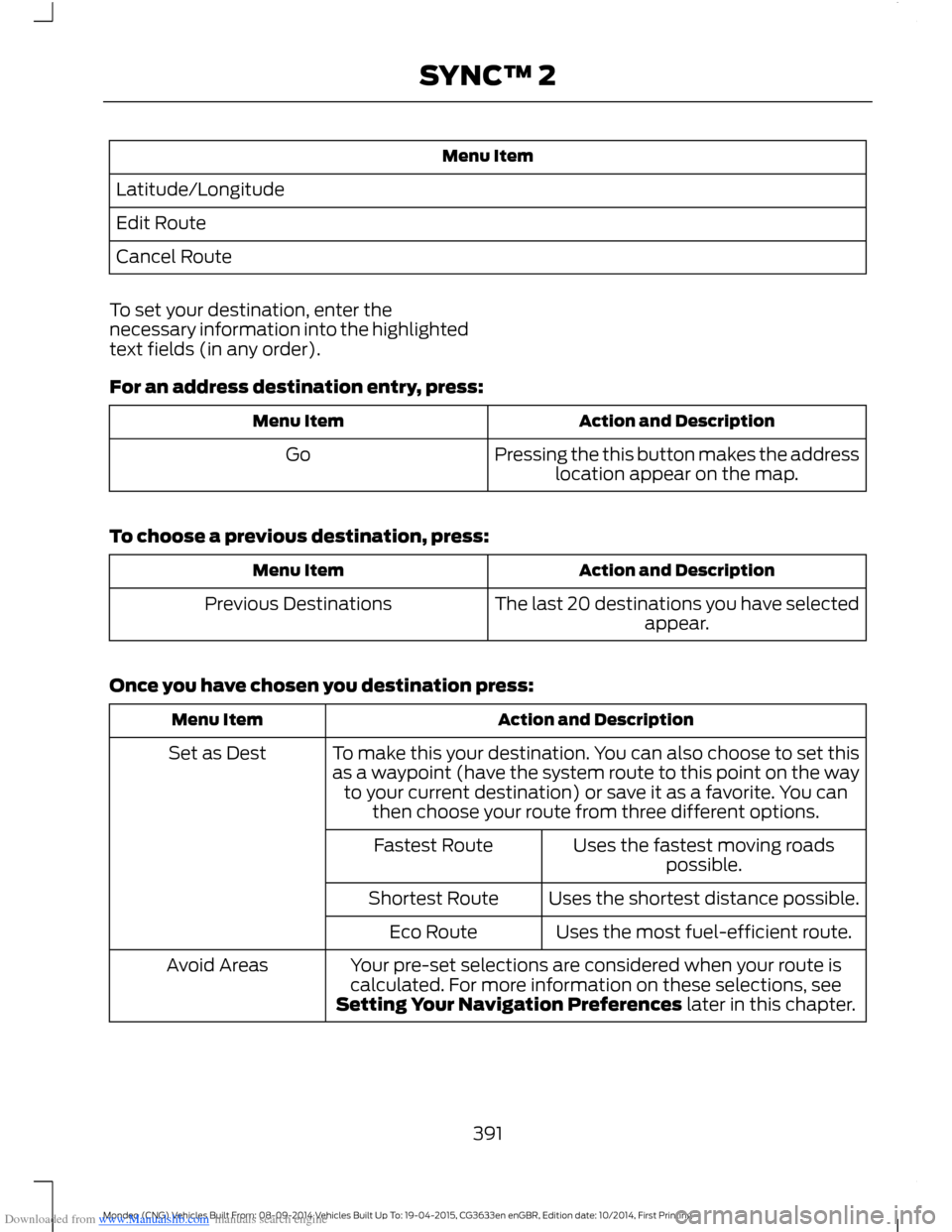
Downloaded from www.Manualslib.com manuals search engine Menu Item
Latitude/Longitude
Edit Route
Cancel Route
To set your destination, enter thenecessary information into the highlightedtext fields (in any order).
For an address destination entry, press:
Action and DescriptionMenu Item
Pressing the this button makes the addresslocation appear on the map.Go
To choose a previous destination, press:
Action and DescriptionMenu Item
The last 20 destinations you have selectedappear.Previous Destinations
Once you have chosen you destination press:
Action and DescriptionMenu Item
To make this your destination. You can also choose to set thisas a waypoint (have the system route to this point on the wayto your current destination) or save it as a favorite. You canthen choose your route from three different options.
Set as Dest
Uses the fastest moving roadspossible.Fastest Route
Uses the shortest distance possible.Shortest Route
Uses the most fuel-efficient route.Eco Route
Your pre-set selections are considered when your route iscalculated. For more information on these selections, seeSetting Your Navigation Preferences later in this chapter.
Avoid Areas
391Mondeo (CNG) Vehicles Built From: 08-09-2014 Vehicles Built Up To: 19-04-2015, CG3633en enGBR, Edition date: 10/2014, First PrintingSYNC™ 2
Page 394 of 446

Downloaded from www.Manualslib.com manuals search engine To begin navigation press:
Action and DescriptionMenu Item
You can cancel the route or have thesystem demo the route for you.Start Route
During route guidance, you can press thetalking bubble icon that appears in theupper right navigation corner (green bar) ifyou want the system to repeat route guid-ance information. When the system repeatsthe last guidance instruction, it updates thedistance to the next guidance instruction,since it detects when the vehicle is moving.
To set route preferences press:
Action and DescriptionMenu Item
In route preferences you can to set prefer-ences like avoiding motorways, tollroads,ferries and car trains or tunnels.
Route Prefs
Note:If your vehicle is on a recognized roadand you do not press the Start Routebutton, the system defaults to the FastestRoute option and begins guidance.
Michelin Travel Guide
The Michelin travel guide is a service whichprovides additional information aboutcertain places of interests (POI) such asrestaurants, hotels and touristic sites (ifavailable).
If you have paired your phone with thesystem, you can press the phone buttonto directly establish a call with the selectedPOI.
Note:Not all features are available in alllanguages and countries.
Point of Interest (POI) Categories
Main categories
Fuel Station
Parking
Food, Drink and Dining
Automotive
Travel and Transportation
Shopping
Financial
Entertainment & Arts
Emergency
Recreation & Sports
Community
392Mondeo (CNG) Vehicles Built From: 08-09-2014 Vehicles Built Up To: 19-04-2015, CG3633en enGBR, Edition date: 10/2014, First PrintingSYNC™ 2