2014 FORD MONDEO cruise control
[x] Cancel search: cruise controlPage 186 of 446

Downloaded from www.Manualslib.com manuals search engine Resuming the Set Speed
Press and release RES+. The vehiclereturns to the previously set speed and gapsetting. The set speed displayscontinuously in the information displaywhile the system is active.
Switching the System Off
Press and release the Adaptive CruiseControl CAN/OFF button when thesystem is in stand by mode or switch theignition off.
Note:The set speed memory erases whenyou switch off the system.
Following a Vehicle
WARNINGS
When following a vehicle, yourvehicle does not decelerateautomatically to a stop, nor doesyour vehicle always decelerate quicklyenough to avoid a crash without driverintervention. Always apply the brakes whennecessary. Failing to do so may result in acrash, serious injury or death.
Adaptive cruise control only warnsof vehicles detected by the radarsensor. In some cases there may beno warning or a delayed warning. Youshould always apply the brakes whennecessary. Failing to do so may result in acrash, serious injury or death.
When a vehicle ahead of you enters thesame lane or a slower vehicle is ahead inthe same lane, the vehicle speed adjuststo maintain a preset gap.
The lead vehicle graphic illuminates.
Your vehicle maintains a constant gapbehind the vehicle ahead until:
•The vehicle in front of you acceleratesto a speed above the set speed.
•The vehicle in front of you moves outof your lane or out of view.
•The vehicle speed falls below 12 mph(20 km/h).
•A new gap is set.
The system applies the brakes to slow yourvehicle to maintain a safe gap from thevehicle in front. The maximum brakingwhich the system can apply is limited. Youcan override the system by applying thebrakes.
If the system predicts that its maximumbraking level is insufficient, an audiblewarning sounds and a message appearsin the information display while the systemcontinues to brake.
The system is designed to assist you bywarning you of the risk of a crash with thevehicle in front of you.
The system is designed to alert you bywarning chimes and a visual warning in theinformation display.
Brake support is turned on to enable fullbraking effectiveness and reduce theseverity of a crash with the vehicle in frontof you.
Note:The brakes may emit a sound whenmodulated by the adaptive cruise controlsystem.
184Mondeo (CNG) Vehicles Built From: 08-09-2014 Vehicles Built Up To: 19-04-2015, CG3633en enGBR, Edition date: 10/2014, First PrintingCruise Control
Page 187 of 446
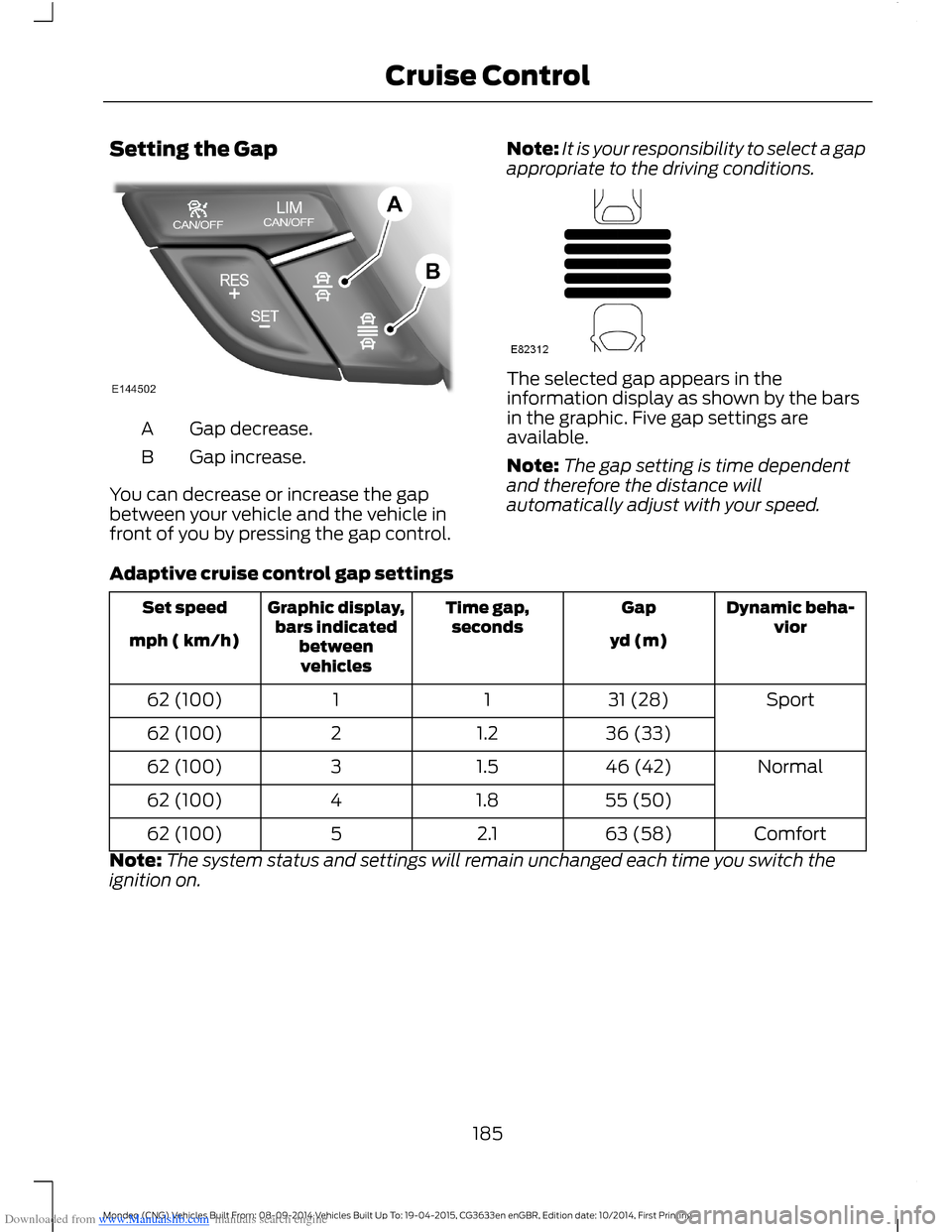
Downloaded from www.Manualslib.com manuals search engine Setting the Gap
Gap decrease.A
Gap increase.B
You can decrease or increase the gapbetween your vehicle and the vehicle infront of you by pressing the gap control.
Note:It is your responsibility to select a gapappropriate to the driving conditions.
The selected gap appears in theinformation display as shown by the barsin the graphic. Five gap settings areavailable.
Note:The gap setting is time dependentand therefore the distance willautomatically adjust with your speed.
Adaptive cruise control gap settings
Dynamic beha-viorGapTime gap,secondsGraphic display,bars indicatedbetweenvehicles
Set speed
yd (m)mph ( km/h)
Sport31 (28)1162 (100)
36 (33)1.2262 (100)
Normal46 (42)1.5362 (100)
55 (50)1.8462 (100)
Comfort63 (58)2.1562 (100)
Note:The system status and settings will remain unchanged each time you switch theignition on.
185Mondeo (CNG) Vehicles Built From: 08-09-2014 Vehicles Built Up To: 19-04-2015, CG3633en enGBR, Edition date: 10/2014, First PrintingCruise Control
Page 188 of 446
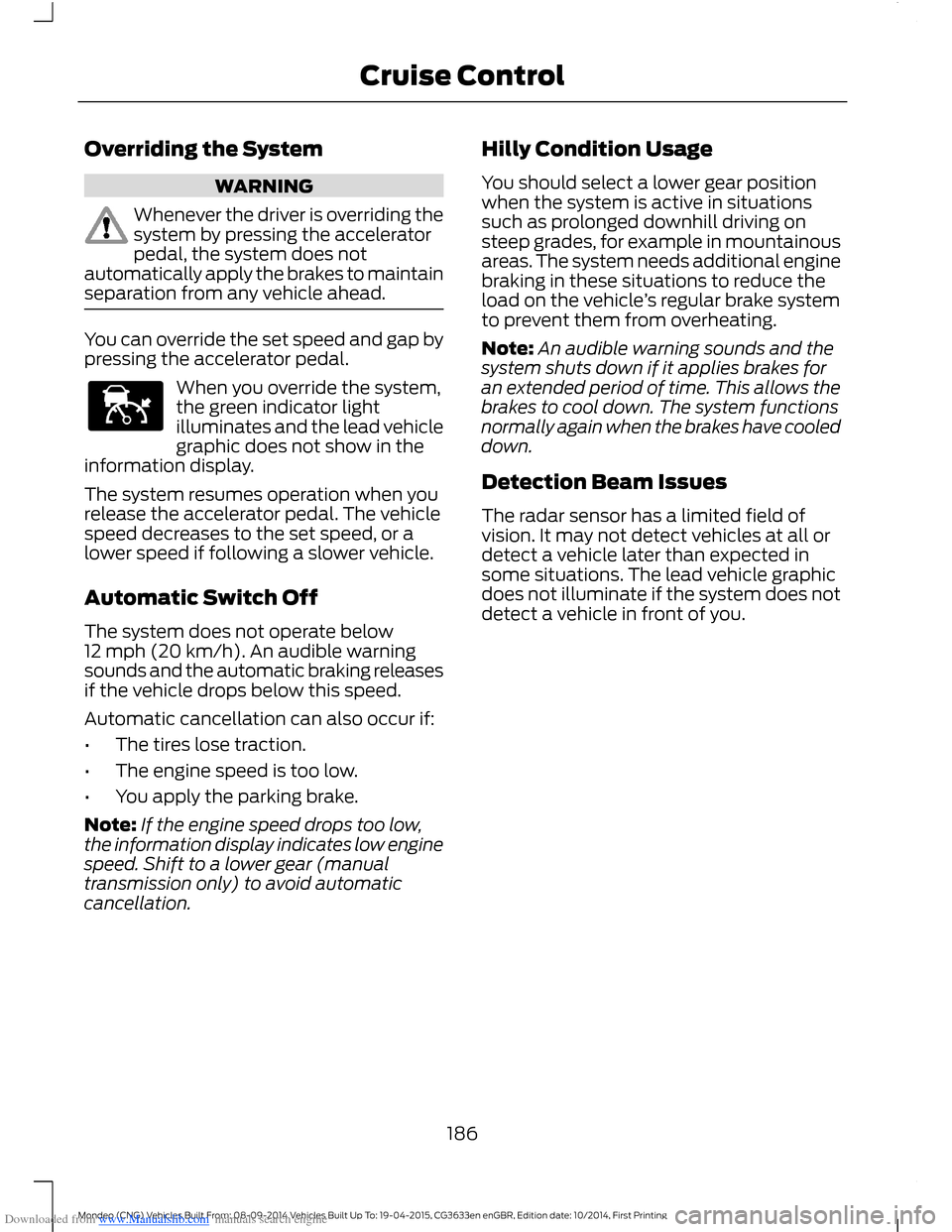
Downloaded from www.Manualslib.com manuals search engine Overriding the System
WARNING
Whenever the driver is overriding thesystem by pressing the acceleratorpedal, the system does notautomatically apply the brakes to maintainseparation from any vehicle ahead.
You can override the set speed and gap bypressing the accelerator pedal.
When you override the system,the green indicator lightilluminates and the lead vehiclegraphic does not show in theinformation display.
The system resumes operation when yourelease the accelerator pedal. The vehiclespeed decreases to the set speed, or alower speed if following a slower vehicle.
Automatic Switch Off
The system does not operate below12 mph (20 km/h). An audible warningsounds and the automatic braking releasesif the vehicle drops below this speed.
Automatic cancellation can also occur if:
•The tires lose traction.
•The engine speed is too low.
•You apply the parking brake.
Note:If the engine speed drops too low,the information display indicates low enginespeed. Shift to a lower gear (manualtransmission only) to avoid automaticcancellation.
Hilly Condition Usage
You should select a lower gear positionwhen the system is active in situationssuch as prolonged downhill driving onsteep grades, for example in mountainousareas. The system needs additional enginebraking in these situations to reduce theload on the vehicle’s regular brake systemto prevent them from overheating.
Note:An audible warning sounds and thesystem shuts down if it applies brakes foran extended period of time. This allows thebrakes to cool down. The system functionsnormally again when the brakes have cooleddown.
Detection Beam Issues
The radar sensor has a limited field ofvision. It may not detect vehicles at all ordetect a vehicle later than expected insome situations. The lead vehicle graphicdoes not illuminate if the system does notdetect a vehicle in front of you.
186Mondeo (CNG) Vehicles Built From: 08-09-2014 Vehicles Built Up To: 19-04-2015, CG3633en enGBR, Edition date: 10/2014, First PrintingCruise Control
Page 189 of 446
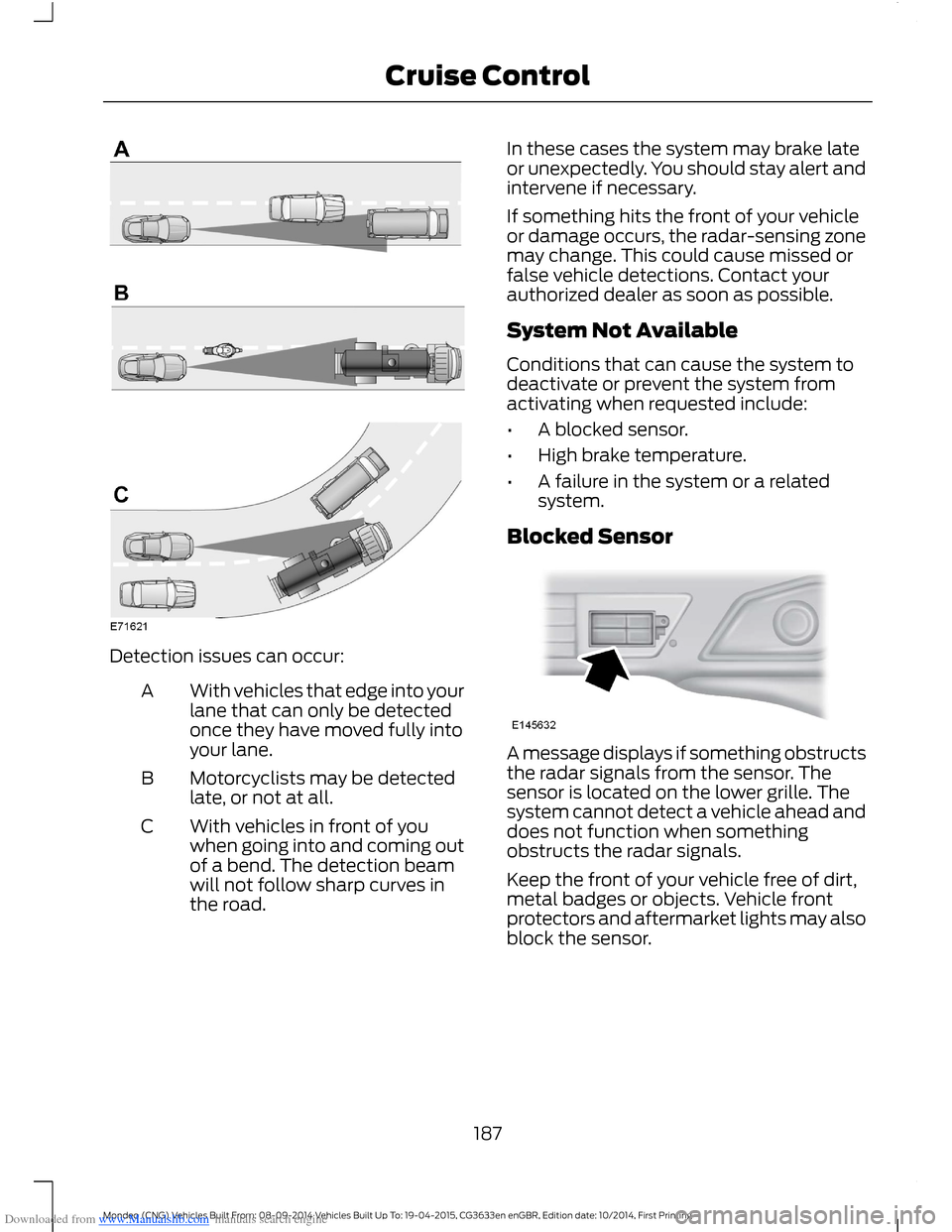
Downloaded from www.Manualslib.com manuals search engine Detection issues can occur:
With vehicles that edge into yourlane that can only be detectedonce they have moved fully intoyour lane.
A
Motorcyclists may be detectedlate, or not at all.B
With vehicles in front of youwhen going into and coming outof a bend. The detection beamwill not follow sharp curves inthe road.
C
In these cases the system may brake lateor unexpectedly. You should stay alert andintervene if necessary.
If something hits the front of your vehicleor damage occurs, the radar-sensing zonemay change. This could cause missed orfalse vehicle detections. Contact yourauthorized dealer as soon as possible.
System Not Available
Conditions that can cause the system todeactivate or prevent the system fromactivating when requested include:
•A blocked sensor.
•High brake temperature.
•A failure in the system or a relatedsystem.
Blocked Sensor
A message displays if something obstructsthe radar signals from the sensor. Thesensor is located on the lower grille. Thesystem cannot detect a vehicle ahead anddoes not function when somethingobstructs the radar signals.
Keep the front of your vehicle free of dirt,metal badges or objects. Vehicle frontprotectors and aftermarket lights may alsoblock the sensor.
187Mondeo (CNG) Vehicles Built From: 08-09-2014 Vehicles Built Up To: 19-04-2015, CG3633en enGBR, Edition date: 10/2014, First PrintingCruise Control
Page 190 of 446
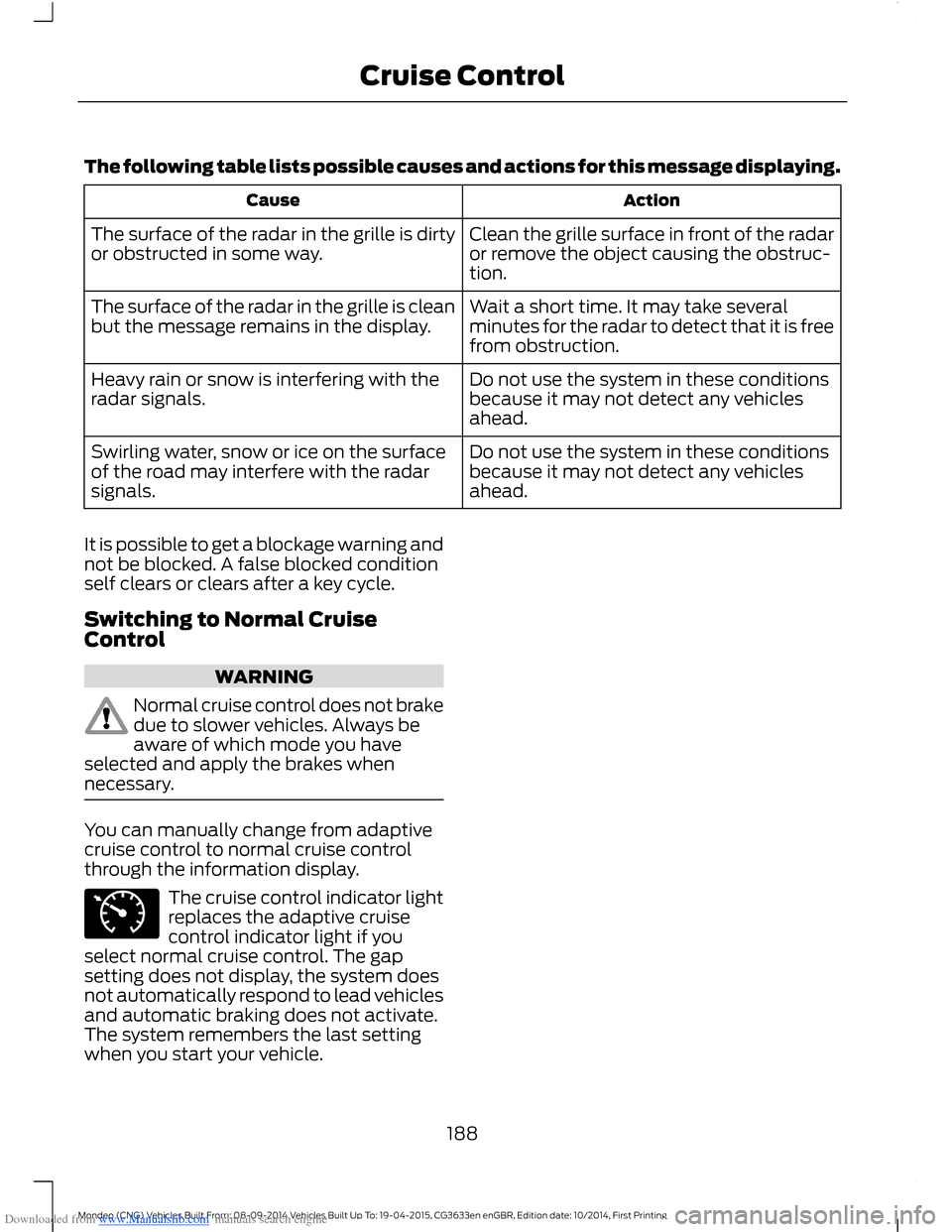
Downloaded from www.Manualslib.com manuals search engine The following table lists possible causes and actions for this message displaying.
ActionCause
Clean the grille surface in front of the radaror remove the object causing the obstruc-tion.
The surface of the radar in the grille is dirtyor obstructed in some way.
Wait a short time. It may take severalminutes for the radar to detect that it is freefrom obstruction.
The surface of the radar in the grille is cleanbut the message remains in the display.
Do not use the system in these conditionsbecause it may not detect any vehiclesahead.
Heavy rain or snow is interfering with theradar signals.
Do not use the system in these conditionsbecause it may not detect any vehiclesahead.
Swirling water, snow or ice on the surfaceof the road may interfere with the radarsignals.
It is possible to get a blockage warning andnot be blocked. A false blocked conditionself clears or clears after a key cycle.
Switching to Normal CruiseControl
WARNING
Normal cruise control does not brakedue to slower vehicles. Always beaware of which mode you haveselected and apply the brakes whennecessary.
You can manually change from adaptivecruise control to normal cruise controlthrough the information display.
The cruise control indicator lightreplaces the adaptive cruisecontrol indicator light if youselect normal cruise control. The gapsetting does not display, the system doesnot automatically respond to lead vehiclesand automatic braking does not activate.The system remembers the last settingwhen you start your vehicle.
188Mondeo (CNG) Vehicles Built From: 08-09-2014 Vehicles Built Up To: 19-04-2015, CG3633en enGBR, Edition date: 10/2014, First PrintingCruise Control
Page 204 of 446
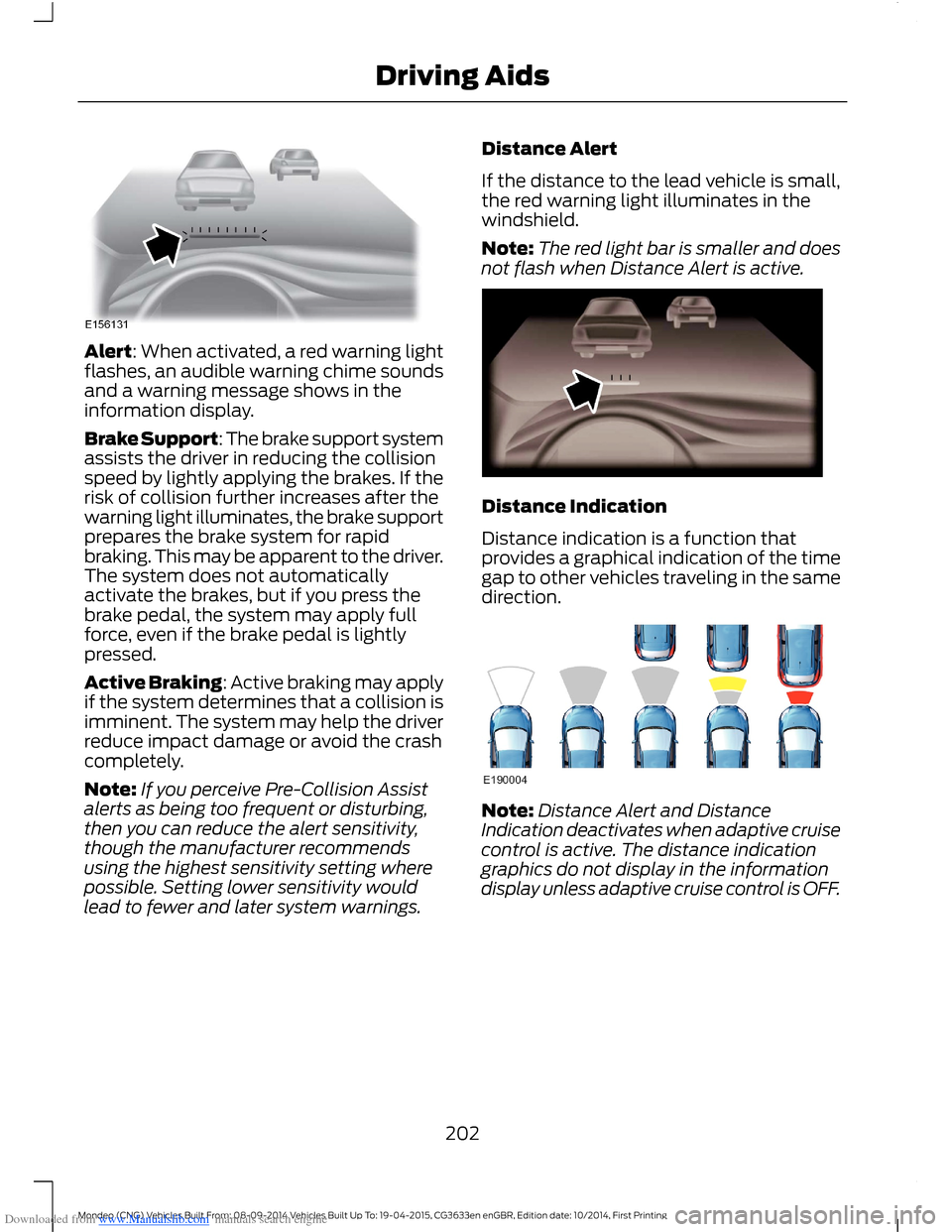
Downloaded from www.Manualslib.com manuals search engine Alert: When activated, a red warning lightflashes, an audible warning chime soundsand a warning message shows in theinformation display.
Brake Support: The brake support systemassists the driver in reducing the collisionspeed by lightly applying the brakes. If therisk of collision further increases after thewarning light illuminates, the brake supportprepares the brake system for rapidbraking. This may be apparent to the driver.The system does not automaticallyactivate the brakes, but if you press thebrake pedal, the system may apply fullforce, even if the brake pedal is lightlypressed.
Active Braking: Active braking may applyif the system determines that a collision isimminent. The system may help the driverreduce impact damage or avoid the crashcompletely.
Note:If you perceive Pre-Collision Assistalerts as being too frequent or disturbing,then you can reduce the alert sensitivity,though the manufacturer recommendsusing the highest sensitivity setting wherepossible. Setting lower sensitivity wouldlead to fewer and later system warnings.
Distance Alert
If the distance to the lead vehicle is small,the red warning light illuminates in thewindshield.
Note:The red light bar is smaller and doesnot flash when Distance Alert is active.
Distance Indication
Distance indication is a function thatprovides a graphical indication of the timegap to other vehicles traveling in the samedirection.
Note:Distance Alert and DistanceIndication deactivates when adaptive cruisecontrol is active. The distance indicationgraphics do not display in the informationdisplay unless adaptive cruise control is OFF.
202Mondeo (CNG) Vehicles Built From: 08-09-2014 Vehicles Built Up To: 19-04-2015, CG3633en enGBR, Edition date: 10/2014, First PrintingDriving Aids
Page 230 of 446

Downloaded from www.Manualslib.com manuals search engine Protected componentsFuse amp ratingFuse or relay number
Powertrain control module relay.—9
Driver front auxiliary power point.20A310
Powertrain control module.15A211
Powertrain control module.15A212
Powertrain control module.10A213
Powertrain control module.10A214
Run-start relay.—15
Console auxiliary power point.20A316
Auxiliary power point.20A317
Powertrain control module.10A118
Power steering.10A119
Run-start lighting.10A120
Transmission control module.15A121Transmission oil pump.
Air conditioning.10A122
Blind spot monitor.15A123Rear view camera.Adaptive Cruise Control.Pre-collision warning indicator.Voltage quality module.Air quality sensor.
Not used (spare).10A124
Anti-lock brake system.10A225
Powertrain control module.10A226
Not used (spare).10A127
Rear washer pump.10A128
228Mondeo (CNG) Vehicles Built From: 08-09-2014 Vehicles Built Up To: 19-04-2015, CG3633en enGBR, Edition date: 10/2014, First PrintingFuses
Page 433 of 446
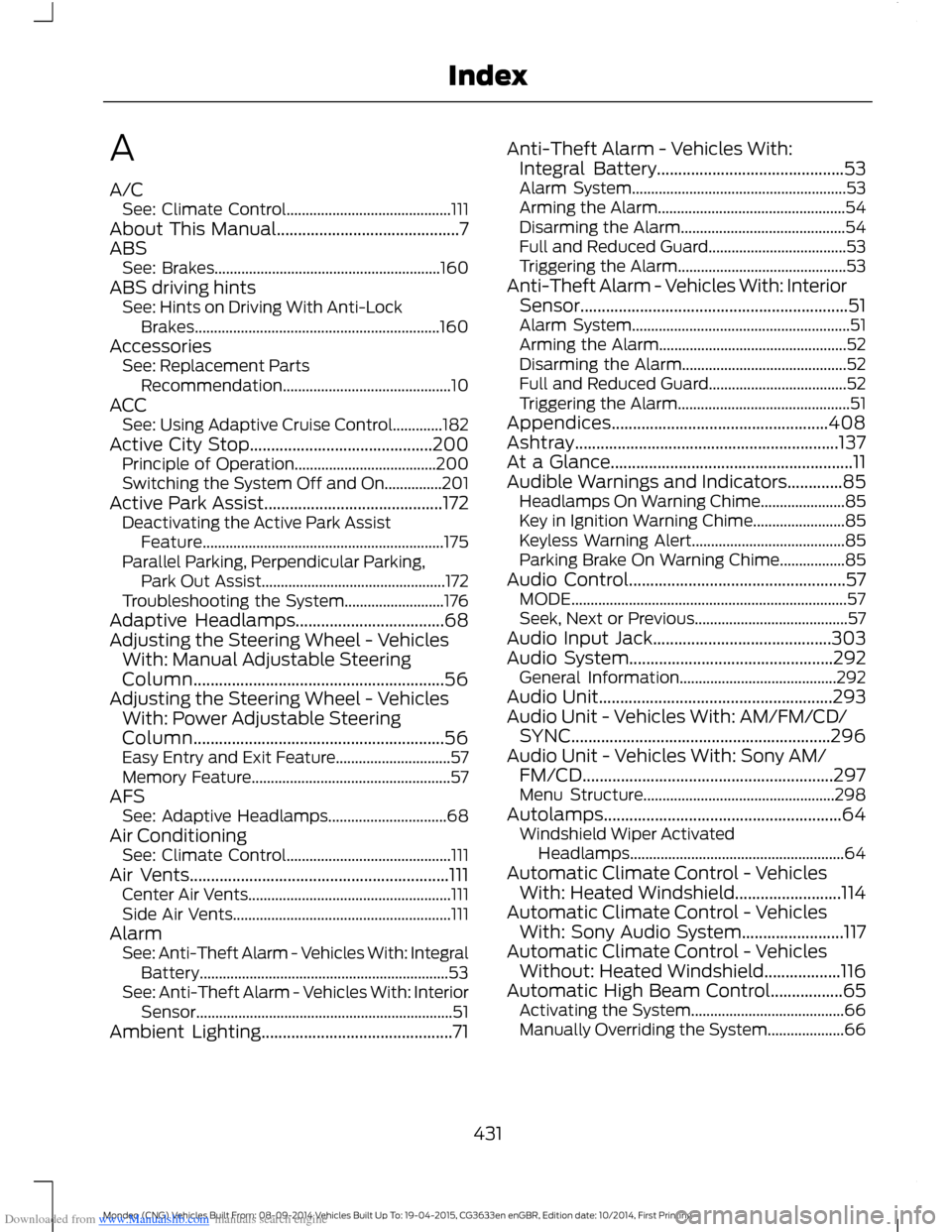
Downloaded from www.Manualslib.com manuals search engine A
A/CSee: Climate Control...........................................111About This Manual...........................................7ABSSee: Brakes...........................................................160ABS driving hintsSee: Hints on Driving With Anti-LockBrakes................................................................160AccessoriesSee: Replacement PartsRecommendation............................................10ACCSee: Using Adaptive Cruise Control.............182Active City Stop...........................................200Principle of Operation.....................................200Switching the System Off and On...............201Active Park Assist..........................................172Deactivating the Active Park AssistFeature...............................................................175Parallel Parking, Perpendicular Parking,Park Out Assist................................................172Troubleshooting the System..........................176Adaptive Headlamps...................................68Adjusting the Steering Wheel - VehiclesWith: Manual Adjustable SteeringColumn...........................................................56Adjusting the Steering Wheel - VehiclesWith: Power Adjustable SteeringColumn...........................................................56Easy Entry and Exit Feature..............................57Memory Feature....................................................57AFSSee: Adaptive Headlamps...............................68Air ConditioningSee: Climate Control...........................................111Air Vents.............................................................111Center Air Vents.....................................................111Side Air Vents.........................................................111AlarmSee: Anti-Theft Alarm - Vehicles With: IntegralBattery.................................................................53See: Anti-Theft Alarm - Vehicles With: InteriorSensor...................................................................51Ambient Lighting.............................................71
Anti-Theft Alarm - Vehicles With:Integral Battery............................................53Alarm System........................................................53Arming the Alarm.................................................54Disarming the Alarm...........................................54Full and Reduced Guard....................................53Triggering the Alarm............................................53Anti-Theft Alarm - Vehicles With: InteriorSensor...............................................................51Alarm System.........................................................51Arming the Alarm.................................................52Disarming the Alarm...........................................52Full and Reduced Guard....................................52Triggering the Alarm.............................................51Appendices...................................................408Ashtray..............................................................137At a Glance.........................................................11Audible Warnings and Indicators.............85Headlamps On Warning Chime......................85Key in Ignition Warning Chime........................85Keyless Warning Alert........................................85Parking Brake On Warning Chime.................85Audio Control...................................................57MODE........................................................................57Seek, Next or Previous........................................57Audio Input Jack..........................................303Audio System................................................292General Information.........................................292Audio Unit.......................................................293Audio Unit - Vehicles With: AM/FM/CD/SYNC.............................................................296Audio Unit - Vehicles With: Sony AM/FM/CD...........................................................297Menu Structure..................................................298Autolamps........................................................64Windshield Wiper ActivatedHeadlamps........................................................64Automatic Climate Control - VehiclesWith: Heated Windshield.........................114Automatic Climate Control - VehiclesWith: Sony Audio System........................117Automatic Climate Control - VehiclesWithout: Heated Windshield..................116Automatic High Beam Control.................65Activating the System........................................66Manually Overriding the System....................66
431Mondeo (CNG) Vehicles Built From: 08-09-2014 Vehicles Built Up To: 19-04-2015, CG3633en enGBR, Edition date: 10/2014, First PrintingIndex