2014 FORD MONDEO radio controls
[x] Cancel search: radio controlsPage 368 of 446

Downloaded from www.Manualslib.com manuals search engine ENTERTAINMENT
Action and DescriptionMessage
AMA
FMB
DABC
CDD
USBE
Touch this button to scrolldown for more options, such asSD Card, BT Stereo and A/V In
F
These buttons change with themedia mode you are in.G
Radio memory presets and CDcontrols.H
Note:Some features may not be availablein your area. Contact an authorized dealerfor more information.
You can access these options using thetouchscreen or voice commands.
AM/FM Radio
Touch the AM or FM tab to listento the radio.
To change between AM and FM presets,just touch the AM or FM tab.
Memory Presets
Save a station by pressing and holding oneof the memory preset areas. There is a briefmute while the radio saves the station.Sound returns when finished.
TA
When active TA interrupts active audiosource to provide incoming trafficannouncements.
Scan
Touch this button to scan through AM orFM band. The system will remain on anystrong station for 10 seconds. The light onthe button illuminates when the feature ison.
366Mondeo (CNG) Vehicles Built From: 08-09-2014 Vehicles Built Up To: 19-04-2015, CG3633en enGBR, Edition date: 10/2014, First PrintingSYNC™ 2
Page 377 of 446
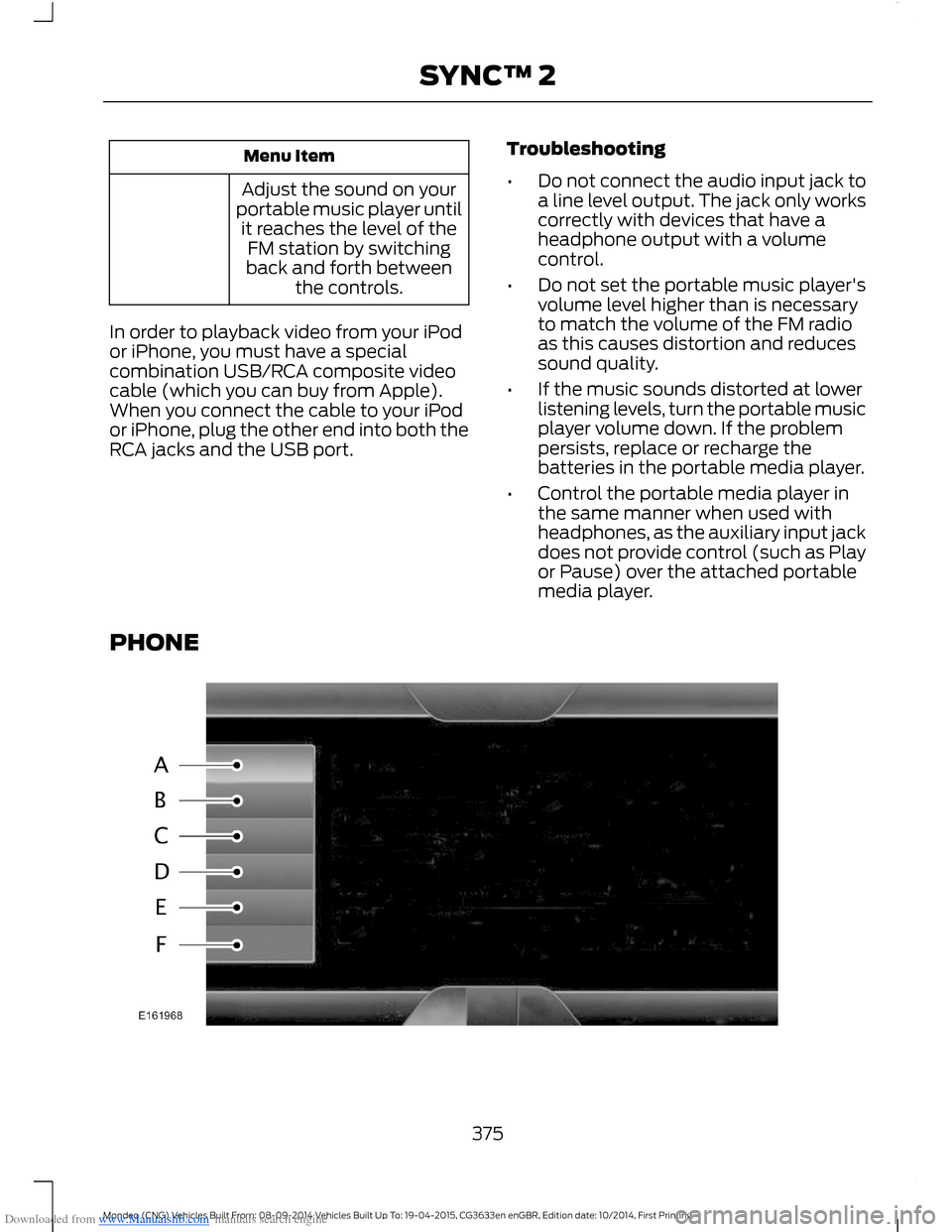
Downloaded from www.Manualslib.com manuals search engine Menu Item
Adjust the sound on yourportable music player untilit reaches the level of theFM station by switchingback and forth betweenthe controls.
In order to playback video from your iPodor iPhone, you must have a specialcombination USB/RCA composite videocable (which you can buy from Apple).When you connect the cable to your iPodor iPhone, plug the other end into both theRCA jacks and the USB port.
Troubleshooting
•Do not connect the audio input jack toa line level output. The jack only workscorrectly with devices that have aheadphone output with a volumecontrol.
•Do not set the portable music player'svolume level higher than is necessaryto match the volume of the FM radioas this causes distortion and reducessound quality.
•If the music sounds distorted at lowerlistening levels, turn the portable musicplayer volume down. If the problempersists, replace or recharge thebatteries in the portable media player.
•Control the portable media player inthe same manner when used withheadphones, as the auxiliary input jackdoes not provide control (such as Playor Pause) over the attached portablemedia player.
PHONE
375Mondeo (CNG) Vehicles Built From: 08-09-2014 Vehicles Built Up To: 19-04-2015, CG3633en enGBR, Edition date: 10/2014, First PrintingSYNC™ 2
Page 408 of 446

Downloaded from www.Manualslib.com manuals search engine Voice command issues
Possible solutionPossible causeIssue
SYNC uses a synthetically generated voicerather than pre-recorded human voice.
SYNC uses text-to-speech voice prompttechnology.
The systemgenerates voiceprompts andthe pronunci-ation of somewords may notbe accurate formy language.
SYNC offers several new voice controlfeatures for a wide range of languages.Dialing a contact name directly from thephonebook without pre-recording (forexample,“call John Smith”) or selecting atrack, artist, album, genre or playlist directlyfrom your media player (for example," playartist Madonna).
SYNC offers significant capability beyondthe previous system such as dialing acontact name directly from the phonebookwithout pre-recording (for example,“callJohn Smith”) or selecting a track, artist,album, genre or playlist directly from yourmedia player (for example, " play artistMadonna).
The focus of SYNC is tocontrol your mobiledevices and the contentstored on them.
My previousBluetooth voicecontrol systemallowed me tocontrol theradio, CD, andclimate controlsystems. Whycan I not controlthese systemswith SYNC?
406Mondeo (CNG) Vehicles Built From: 08-09-2014 Vehicles Built Up To: 19-04-2015, CG3633en enGBR, Edition date: 10/2014, First PrintingSYNC™ 2
Page 435 of 446

Downloaded from www.Manualslib.com manuals search engine Changing the 12V Battery.........................249Changing the Wiper Blades.....................249Changing the Front Wiper Blades...............249Changing the Rear Window WiperBlades...............................................................249Checking MyKey System Status................41Checking the Wiper Blades.....................249Child Safety........................................................17Child Safety Locks - Vehicles With:Mechanical Child Proof Locks................24Left-Hand Side......................................................24Right-Hand Side...................................................24Child Safety Locks - Vehicles With:Remote Child Proof Locks.......................24Child Seat Positioning..................................20Cigar Lighter...................................................136Cleaning the Alloy Wheels.......................258Cleaning the Exterior...................................257Body Paintwork Preservation........................257Cleaning the Chrome Trim..............................257Cleaning the Headlamps.................................257Cleaning the Rear Window.............................257Cleaning the Interior...................................258Instrument Cluster Screens, LCD Screensand Radio Screens.......................................258Rear Windows.....................................................258Safety Belts.........................................................258Cleaning the Windows and WiperBlades............................................................257Clearing All MyKeys.......................................39Climate............................................................388Climate Control Voice Commands............390Climate Control...............................................111Principle of Operation.........................................111Climate Controlled Seats..........................133Cooled Seats........................................................134Cold Weather Precautions.......................222Collision Warning System.........................201PRINCIPLE OF OPERATION...........................201Coolant CheckSee: Engine Coolant Check............................247Cornering Lamps............................................69Creating a MyKey...........................................38Programming/Changing ConfigurableSettings...............................................................39
Cruise Control..................................................58Principle of Operation........................................181Type 1........................................................................58Type 2.......................................................................58Cruise controlSee: Using Cruise Control.................................181Cup Holders.....................................................137
D
Data Recording..................................................9Daytime Running Lamps.............................65Diesel Particulate Filter..............................143Regeneration........................................................143Digital Radio...................................................301General Information..........................................301Using Digital Audio Broadcast and SYNCwith Touchscreen.........................................302Using Digital Audio Broadcast on aNon-Touchscreen..........................................301Direction Indicators.......................................69Dog Guard........................................................212Installing behind the front seats...................212Installing behind the rear seats.....................213DPFSee: Diesel Particulate Filter...........................143Drive Control.................................................205Adaptive Steering..............................................205Driver Select Suspension...............................205Driver Airbag.....................................................27Driver Alert......................................................189Principle of Operation......................................189Using Driver Alert................................................190Driver Knee Airbag.........................................29Driving Aids.....................................................189Driving Hints....................................................221Driving Through Water...............................222DRLSee: Daytime Running Lamps.........................65
433Mondeo (CNG) Vehicles Built From: 08-09-2014 Vehicles Built Up To: 19-04-2015, CG3633en enGBR, Edition date: 10/2014, First PrintingIndex