2014 FORD FUSION (AMERICAS) power steering
[x] Cancel search: power steeringPage 261 of 458
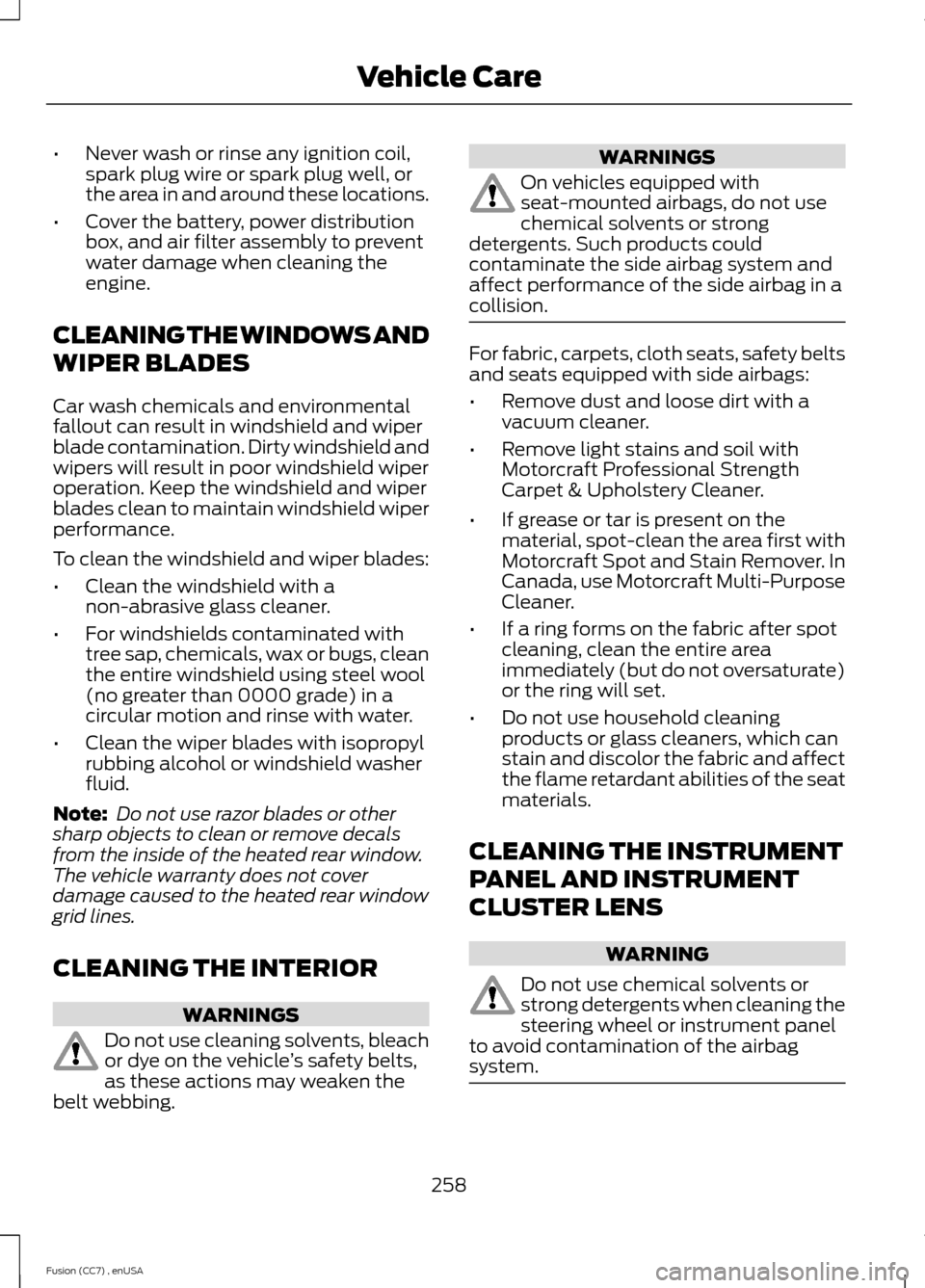
•Never wash or rinse any ignition coil,spark plug wire or spark plug well, orthe area in and around these locations.
•Cover the battery, power distributionbox, and air filter assembly to preventwater damage when cleaning theengine.
CLEANING THE WINDOWS AND
WIPER BLADES
Car wash chemicals and environmentalfallout can result in windshield and wiperblade contamination. Dirty windshield andwipers will result in poor windshield wiperoperation. Keep the windshield and wiperblades clean to maintain windshield wiperperformance.
To clean the windshield and wiper blades:
•Clean the windshield with anon-abrasive glass cleaner.
•For windshields contaminated withtree sap, chemicals, wax or bugs, cleanthe entire windshield using steel wool(no greater than 0000 grade) in acircular motion and rinse with water.
•Clean the wiper blades with isopropylrubbing alcohol or windshield washerfluid.
Note: Do not use razor blades or othersharp objects to clean or remove decalsfrom the inside of the heated rear window.The vehicle warranty does not coverdamage caused to the heated rear windowgrid lines.
CLEANING THE INTERIOR
WARNINGS
Do not use cleaning solvents, bleachor dye on the vehicle’s safety belts,as these actions may weaken thebelt webbing.
WARNINGS
On vehicles equipped withseat-mounted airbags, do not usechemical solvents or strongdetergents. Such products couldcontaminate the side airbag system andaffect performance of the side airbag in acollision.
For fabric, carpets, cloth seats, safety beltsand seats equipped with side airbags:
•Remove dust and loose dirt with avacuum cleaner.
•Remove light stains and soil withMotorcraft Professional StrengthCarpet & Upholstery Cleaner.
•If grease or tar is present on thematerial, spot-clean the area first withMotorcraft Spot and Stain Remover. InCanada, use Motorcraft Multi-PurposeCleaner.
•If a ring forms on the fabric after spotcleaning, clean the entire areaimmediately (but do not oversaturate)or the ring will set.
•Do not use household cleaningproducts or glass cleaners, which canstain and discolor the fabric and affectthe flame retardant abilities of the seatmaterials.
CLEANING THE INSTRUMENT
PANEL AND INSTRUMENT
CLUSTER LENS
WARNING
Do not use chemical solvents orstrong detergents when cleaning thesteering wheel or instrument panelto avoid contamination of the airbagsystem.
258Fusion (CC7) , enUSAVehicle Care
Page 278 of 458
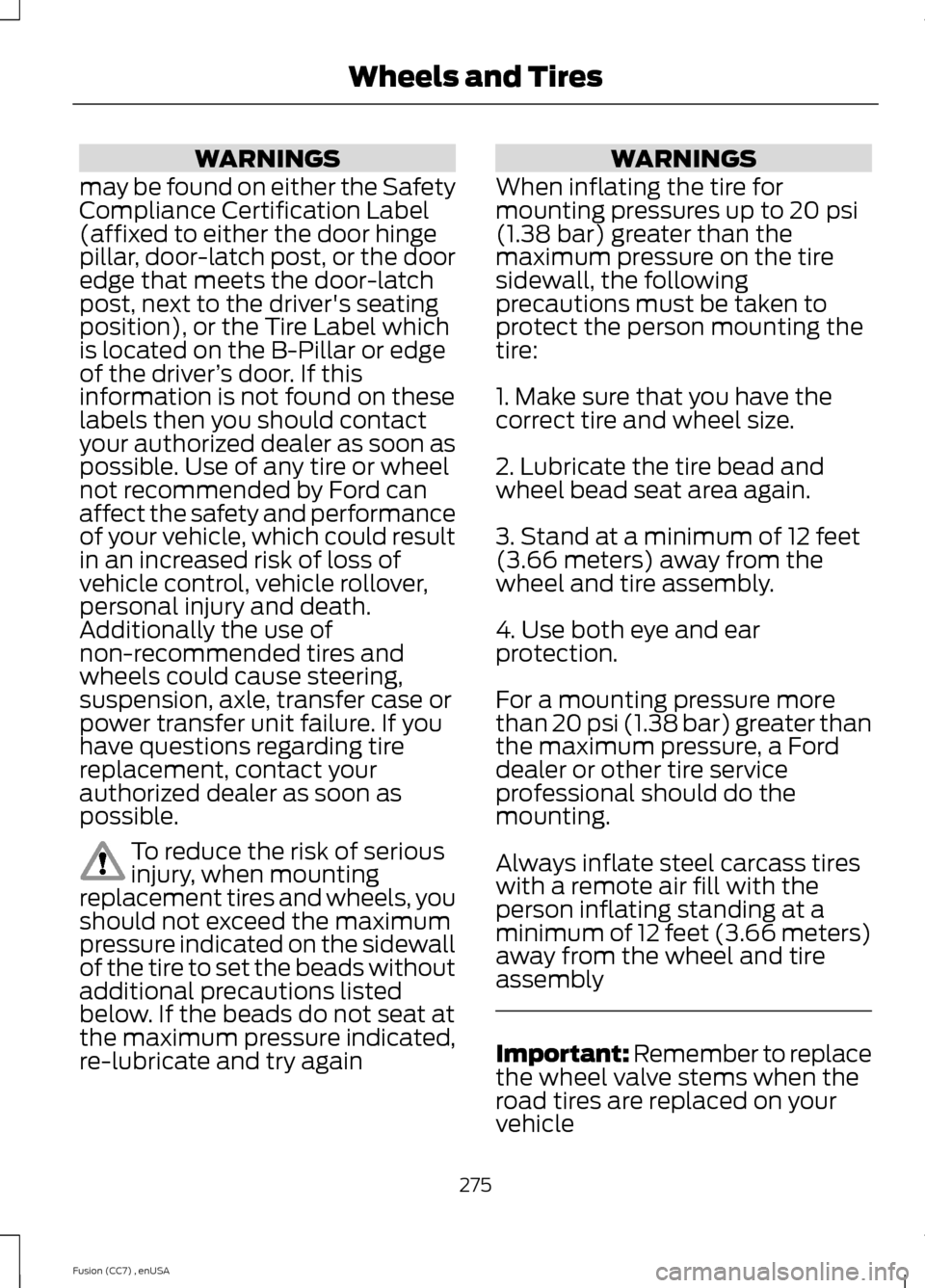
WARNINGS
may be found on either the SafetyCompliance Certification Label(affixed to either the door hingepillar, door-latch post, or the dooredge that meets the door-latchpost, next to the driver's seatingposition), or the Tire Label whichis located on the B-Pillar or edgeof the driver’s door. If thisinformation is not found on theselabels then you should contactyour authorized dealer as soon aspossible. Use of any tire or wheelnot recommended by Ford canaffect the safety and performanceof your vehicle, which could resultin an increased risk of loss ofvehicle control, vehicle rollover,personal injury and death.Additionally the use ofnon-recommended tires andwheels could cause steering,suspension, axle, transfer case orpower transfer unit failure. If youhave questions regarding tirereplacement, contact yourauthorized dealer as soon aspossible.
To reduce the risk of seriousinjury, when mountingreplacement tires and wheels, youshould not exceed the maximumpressure indicated on the sidewallof the tire to set the beads withoutadditional precautions listedbelow. If the beads do not seat atthe maximum pressure indicated,re-lubricate and try again
WARNINGS
When inflating the tire formounting pressures up to 20 psi(1.38 bar) greater than themaximum pressure on the tiresidewall, the followingprecautions must be taken toprotect the person mounting thetire:
1. Make sure that you have thecorrect tire and wheel size.
2. Lubricate the tire bead andwheel bead seat area again.
3. Stand at a minimum of 12 feet(3.66 meters) away from thewheel and tire assembly.
4. Use both eye and earprotection.
For a mounting pressure morethan 20 psi (1.38 bar) greater thanthe maximum pressure, a Forddealer or other tire serviceprofessional should do themounting.
Always inflate steel carcass tireswith a remote air fill with theperson inflating standing at aminimum of 12 feet (3.66 meters)away from the wheel and tireassembly
Important: Remember to replacethe wheel valve stems when the
road tires are replaced on yourvehicle
275Fusion (CC7) , enUSAWheels and Tires
Page 281 of 458

All vehicles with directional tires(front tires on the left side of thediagram)
Sometimes irregular tire wear canbe corrected by rotating the tires.
Summer Tires
Your Ford vehicle may beequipped with summer tires to
provide superior performance onwet and dry roads. Summer tiresdo not have the Mud and Snow(M+S or M/S) tire traction ratingon the tire side wall. Sincesummer tires do not have thesame traction performance asAll-season or Snow tires, Forddoes not recommend usingsummer tires when temperaturesdrop to approximately 40°F (5°C)or below (depending on tire wearand environmental conditions) orin snow and ice conditions. Likeany tire, summer tire performanceis affected by tire wear andenvironmental conditions. If youmust drive in those conditions,Ford recommends using Mud andSnow (M+S, M/S), All-season orSnow tires.
USING SNOW CHAINS
WARNING
Snow tires must be the same size,load index, speed rating as thoseoriginally provided by Ford. Use ofany tire or wheel not recommended byFord can affect the safety andperformance of your vehicle, which couldresult in an increased risk of loss of vehiclecontrol, vehicle rollover, personal injury anddeath. Additionally, the use ofnon-recommended tires and wheels couldcause steering, suspension, axle, transfercase or power transfer unit failure.
The tires on your vehicle may haveall-weather treads to provide traction inrain and snow. However, in some climates,you may need to use snow tires and cables.If you need to use cables, it isrecommended that steel wheels (of thesame size and specifications) be used, ascables may chip aluminum wheels.
Follow these guidelines when using snowtires and traction devices
•If possible, avoid fully loading yourvehicle
•Purchase chains or cables from amanufacturer that clearly labels bodyto tire dimension restrictions.
•Use no larger than 15 mm cables orchains ONLY on front axle with215/60R16 tires. Do not use chains orcables on any other size tires.
•The snow chains or cables must bemounted in pairs on the front axle.
•When driving with tire cables do notexceed 30 mph (48 km/h) or themaximum speed recommended by thechain manufacturer, whichever is less.
278Fusion (CC7) , enUSAWheels and TiresE147237
Page 329 of 458
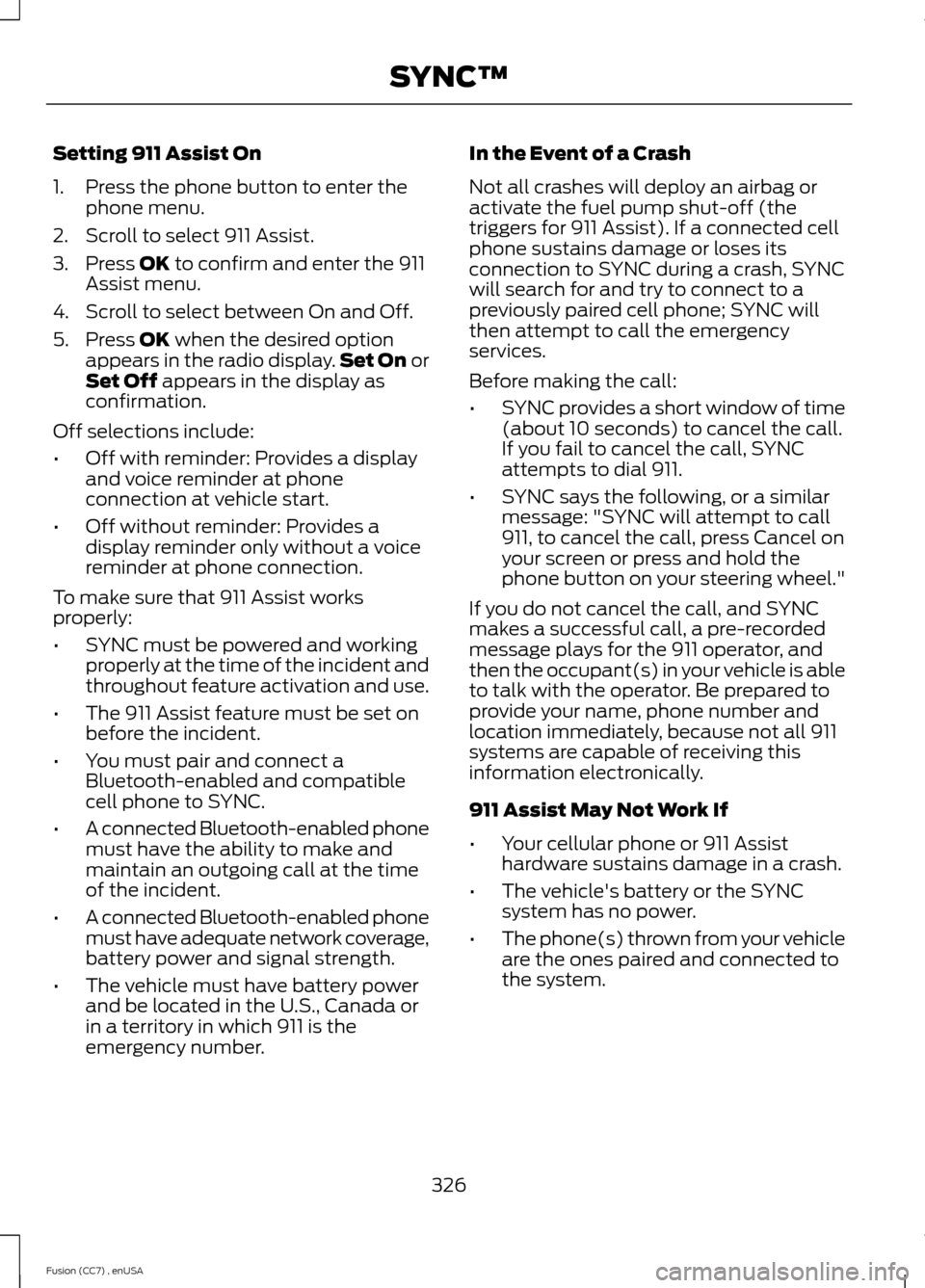
Setting 911 Assist On
1.Press the phone button to enter thephone menu.
2.Scroll to select 911 Assist.
3.Press OK to confirm and enter the 911Assist menu.
4.Scroll to select between On and Off.
5.Press OK when the desired optionappears in the radio display.Set On orSet Off appears in the display asconfirmation.
Off selections include:
•Off with reminder: Provides a displayand voice reminder at phoneconnection at vehicle start.
•Off without reminder: Provides adisplay reminder only without a voicereminder at phone connection.
To make sure that 911 Assist worksproperly:
•SYNC must be powered and workingproperly at the time of the incident andthroughout feature activation and use.
•The 911 Assist feature must be set onbefore the incident.
•You must pair and connect aBluetooth-enabled and compatiblecell phone to SYNC.
•A connected Bluetooth-enabled phonemust have the ability to make andmaintain an outgoing call at the timeof the incident.
•A connected Bluetooth-enabled phonemust have adequate network coverage,battery power and signal strength.
•The vehicle must have battery powerand be located in the U.S., Canada orin a territory in which 911 is theemergency number.
In the Event of a Crash
Not all crashes will deploy an airbag oractivate the fuel pump shut-off (thetriggers for 911 Assist). If a connected cellphone sustains damage or loses itsconnection to SYNC during a crash, SYNCwill search for and try to connect to apreviously paired cell phone; SYNC willthen attempt to call the emergencyservices.
Before making the call:
•SYNC provides a short window of time(about 10 seconds) to cancel the call.If you fail to cancel the call, SYNCattempts to dial 911.
•SYNC says the following, or a similarmessage: "SYNC will attempt to call911, to cancel the call, press Cancel onyour screen or press and hold thephone button on your steering wheel."
If you do not cancel the call, and SYNCmakes a successful call, a pre-recordedmessage plays for the 911 operator, andthen the occupant(s) in your vehicle is ableto talk with the operator. Be prepared toprovide your name, phone number andlocation immediately, because not all 911systems are capable of receiving thisinformation electronically.
911 Assist May Not Work If
•Your cellular phone or 911 Assisthardware sustains damage in a crash.
•The vehicle's battery or the SYNCsystem has no power.
•The phone(s) thrown from your vehicleare the ones paired and connected tothe system.
326Fusion (CC7) , enUSASYNC™
Page 398 of 458
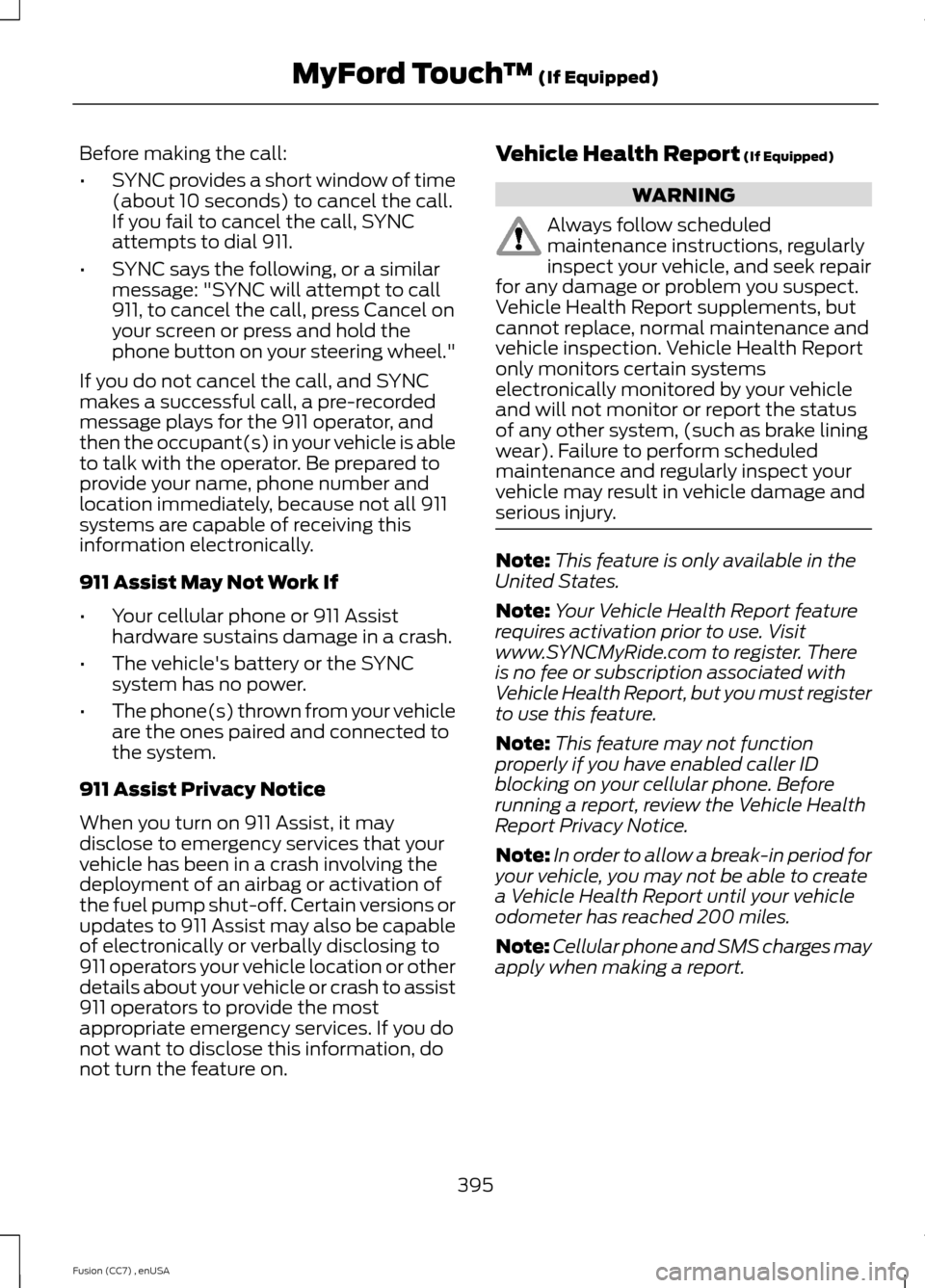
Before making the call:
•SYNC provides a short window of time(about 10 seconds) to cancel the call.If you fail to cancel the call, SYNCattempts to dial 911.
•SYNC says the following, or a similarmessage: "SYNC will attempt to call911, to cancel the call, press Cancel onyour screen or press and hold thephone button on your steering wheel."
If you do not cancel the call, and SYNCmakes a successful call, a pre-recordedmessage plays for the 911 operator, andthen the occupant(s) in your vehicle is ableto talk with the operator. Be prepared toprovide your name, phone number andlocation immediately, because not all 911systems are capable of receiving thisinformation electronically.
911 Assist May Not Work If
•Your cellular phone or 911 Assisthardware sustains damage in a crash.
•The vehicle's battery or the SYNCsystem has no power.
•The phone(s) thrown from your vehicleare the ones paired and connected tothe system.
911 Assist Privacy Notice
When you turn on 911 Assist, it maydisclose to emergency services that yourvehicle has been in a crash involving thedeployment of an airbag or activation ofthe fuel pump shut-off. Certain versions orupdates to 911 Assist may also be capableof electronically or verbally disclosing to911 operators your vehicle location or otherdetails about your vehicle or crash to assist911 operators to provide the mostappropriate emergency services. If you donot want to disclose this information, donot turn the feature on.
Vehicle Health Report (If Equipped)
WARNING
Always follow scheduledmaintenance instructions, regularlyinspect your vehicle, and seek repairfor any damage or problem you suspect.Vehicle Health Report supplements, butcannot replace, normal maintenance andvehicle inspection. Vehicle Health Reportonly monitors certain systemselectronically monitored by your vehicleand will not monitor or report the statusof any other system, (such as brake liningwear). Failure to perform scheduledmaintenance and regularly inspect yourvehicle may result in vehicle damage andserious injury.
Note:This feature is only available in theUnited States.
Note:Your Vehicle Health Report featurerequires activation prior to use. Visitwww.SYNCMyRide.com to register. Thereis no fee or subscription associated withVehicle Health Report, but you must registerto use this feature.
Note:This feature may not functionproperly if you have enabled caller IDblocking on your cellular phone. Beforerunning a report, review the Vehicle HealthReport Privacy Notice.
Note:In order to allow a break-in period foryour vehicle, you may not be able to createa Vehicle Health Report until your vehicleodometer has reached 200 miles.
Note:Cellular phone and SMS charges mayapply when making a report.
395Fusion (CC7) , enUSAMyFord Touch™ (If Equipped)
Page 448 of 458

A
A/CSee: Climate Control..........................................110About This Manual...........................................7Protecting the Environment................................7ABSSee: Brakes............................................................163ABS driving hintsSee: Hints on Driving With Anti-LockBrakes................................................................163Accessories...................................................409Exterior style.......................................................409Interior style........................................................409Lifestyle................................................................409Peace of mind....................................................409AccessoriesSee: Replacement PartsRecommendation.............................................11ACCSee: Using Adaptive Cruise Control............180Active Park Assist..........................................172Automatic Steering into ParkingSpace..................................................................173Deactivating the Park Assist Feature..........174Troubleshooting the System..........................174Using Active Park Assist...................................172Adjusting the Headlamps........................248Horizontal Aim Adjustment...........................249Vertical Aim Adjustment................................248Adjusting the Steering Wheel...................64Airbag Disposal...............................................43Air ConditioningSee: Climate Control..........................................110AlarmSee: Anti-Theft Alarm........................................63All-Wheel Drive.............................................158Ambient Lighting............................................74Anti-Theft Alarm............................................63Arming the Alarm.................................................63Disarming the Alarm...........................................63Appendices......................................................411Audible Warnings and Indicators.............86Headlamps On Warning Chime.....................86Key in Ignition Warning Chime........................86Keyless Warning Alert........................................86Parking Brake On Warning Chime.................86
Audio Control..................................................64MEDIA.......................................................................64Seek, Next or Previous.......................................64Audio Input Jack...........................................307Audio System................................................294General Information.........................................294Audio unit - Vehicles With: AM/FM/CD/SYNC/Satellite Radio.............................295Audio unit - Vehicles With: Premium AM/FM/CD...........................................................297Audio unit - Vehicles With: Sony AM/FM/CD...................................................................299Menu Structure..................................................300Autolamps........................................................69Automatic Climate Control.........................111Automatic High Beam Control...................71Activating the System.........................................72Manually Overriding the System.....................72Automatic Transmission............................154Automatic Transmission AdaptiveLearning.............................................................157Brake-Shift Interlock.........................................156If Your Vehicle Gets Stuck In Mud orSnow...................................................................157SelectShift Automatic™Transmission...................................................155Understanding the Positions of YourAutomatic Transmission.............................154Automatic Transmission FluidCheck.............................................................245Auto-Start-Stop............................................142Disabling Auto StartStop................................143Enabling Auto StartStop..................................142Autowipers........................................................67Auxiliary Power Points................................133110 Volt AC Power Point....................................13312 Volt DC Power Point.....................................133Locations................................................................133AWDSee: All-Wheel Drive.........................................158
B
Blind Spot Information System...............191Blind Spot Information System (BLIS®)with Cross Traffic Alert.................................191Bonnet LockSee: Opening and Closing the Hood..........236
445Fusion (CC7) , enUSAIndex
Page 451 of 458

Ford Credit..........................................................11(U.S. Only).................................................................11Front Fog Lamps.............................................72Front Passenger Sensing System.............37Fuel and Refueling.......................................144Fuel Consumption.......................................149Calculating Fuel Economy..............................150Filling the Tank....................................................149Fuel Filter........................................................245Fuel Quality.....................................................145Choosing the Right Fuel (Flex FuelVehicles)...........................................................145Choosing the Right Fuel (GasolineVehicles)...........................................................145Octane Recommendations............................145Fuel Shutoff....................................................216Fuses................................................................226Fuse Specification Chart..........................226Passenger Compartment Fuse Panel........232Power Distribution Box....................................226
G
Garage Door OpenerSee: Universal Garage Door Opener............129Gauges...............................................................80Engine Coolant Temperature Gauge.............81Fuel Gauge...............................................................81Information Display............................................80Left Information Display....................................82Type 1 and 2...........................................................80Type 3.......................................................................82General Information on RadioFrequencies...................................................44Intelligent Access.................................................44General Maintenance Information.......428Multi-Point Inspection.....................................430Owner Checks and Services..........................429Protecting Your Investment...........................428Why Maintain Your Vehicle?.........................428Why Maintain Your Vehicle at YourDealership?.....................................................428Getting Assistance Outside the U.S. andCanada..........................................................223Getting the Services You Need...............220Away From Home..............................................220
Global Opening and Closing......................76Closing the Windows..........................................76Opening the Windows........................................76
H
Hazard Warning Flashers..........................216Headlamp Exit Delay......................................71Head Restraints..............................................121Adjusting the Head Restraint.........................122Tilting Head Restraints ....................................122Heated Seats..................................................127Heated Steering Wheel...............................66Heated Windows and Mirrors...................119Heated Exterior Mirror........................................119Heated Rear Window.........................................119HeatingSee: Climate Control..........................................110Hill Start Assist.............................................166Using Hill Start Assist.......................................166Hints on Controlling the InteriorClimate............................................................117Cooling the Interior Quickly.............................118General Hints.........................................................117Heating the Interior Quickly..............................117Recommended Settings for Cooling ...........118Recommended Settings for Heating...........118Side Window Defogging in ColdWeather..............................................................119Hints on Driving With Anti-LockBrakes............................................................163Hood LockSee: Opening and Closing the Hood..........236
I
Ignition Switch...............................................136In California (U.S. Only)..............................221Information Display Control.......................65Cluster Display Control Features...................66Information Displays.....................................87General Information............................................87
448Fusion (CC7) , enUSAIndex
Page 452 of 458

Information....................................................387911 Assist...............................................................393Alerts......................................................................393Calendar................................................................393Sirius Travel Link.................................................391SYNC Services (If Equipped, United StatesOnly).................................................................388Vehicle Health Report......................................395Information Messages.................................95Active Park..............................................................96Adaptive Cruise Control....................................96AdvanceTrac®.......................................................97Airbag........................................................................97Alarm.........................................................................97Automatic Engine Shutdown..........................99Auto Start-Stop....................................................97AWD........................................................................100Battery and Charging System.......................100Blind Spot Information and Cross TrafficAlert System.....................................................101Collision Warning System................................101Doors and Locks.................................................102Driver Alert............................................................102Fuel..........................................................................102Hill Start Assist....................................................102Keys and Intelligent Access............................103Lane Keeping System.......................................104Maintenance........................................................104MyKey.....................................................................105Park Aid..................................................................106Park Brake.............................................................106Power Steering....................................................107Remote Start........................................................107Seats........................................................................107Starting System .................................................108Tire Pressure Monitoring System.................108Traction Control..................................................108Transmission........................................................109Installing Child Seats.....................................14Child Seats...............................................................14Using Lap and Shoulder Belts..........................15Using Lower Anchors and Tethers forCHildren (LATCH).............................................17Using Tether Straps..............................................19Instrument Cluster........................................80Instrument Lighting Dimmer.....................70Vehicles With Front Fog Lamps......................70Vehicles Without Front Fog Lamps...............70
Interior Lamps..................................................73Front Interior Lamp..............................................73Rear Interior Lamp................................................73Interior Luggage CompartmentRelease...........................................................60Interior Mirror....................................................77Auto-Dimming Mirror..........................................78Introduction.........................................................7
J
Jump Starting the Vehicle.........................216Connecting the Jumper Cables......................217Jump Starting.......................................................218Preparing Your Vehicle......................................217Removing the Jumper Cables........................218
K
Keyless Entry....................................................57SECURICODE™ KEYLESS ENTRYKEYPAD...............................................................57Keyless Starting............................................136Ignition Modes......................................................137Keys and Remote Controls.........................44
L
Lane Keeping System.................................187Switching the System On and Off................187Lighting Control..............................................69Headlamp Flasher...............................................69High Beams............................................................69Lighting..............................................................69Load Carrying.................................................199Load Limit.......................................................199Vehicle Loading - with and without aTrailer.................................................................199
449Fusion (CC7) , enUSAIndex