2014 FORD FUSION (AMERICAS) fuel cap
[x] Cancel search: fuel capPage 249 of 458

WARNINGS
When lifting a plastic-cased battery,excessive pressure on the end wallscould cause acid to flow through thevent caps, resulting in personal injury anddamage to the vehicle or battery. Lift thebattery with a battery carrier or with yourhands on opposite corners.
Keep batteries out of reach ofchildren. Batteries contain sulfuricacid. Avoid contact with skin, eyes orclothing. Shield your eyes when workingnear the battery to protect against possiblesplashing of acid solution. In case of acidcontact with skin or eyes, flushimmediately with water for a minimum of15 minutes and get prompt medicalattention. If acid is swallowed, call aphysician immediately.
Your vehicle is equipped with aMotorcraft® maintenance-free batterywhich normally does not require additionalwater during its life of service.
Note:If your battery has a cover/shield,make sure it is reinstalled after the batteryhas been cleaned or replaced.
Note:See an authorized dealer for lowvoltage battery access, testing, orreplacement.
When a low voltage battery replacementis necessary, see an authorized dealer toreplace the low voltage battery with a Fordrecommended replacement low voltagebattery that matches the electricalrequirements of the vehicle
To ensure proper operation of the batterymanagement system (BMS), do not allowa technician to connect any electricaldevice ground connection directly to thelow voltage battery negative post. Aconnection at the low voltage batterynegative post can cause inaccuratemeasurements of the battery conditionand potential incorrect system operation.
Note:If a person adds electrical orelectronic accessories or components to thevehicle, the accessories or components mayadversely affect the low voltage batteryperformance and durability and may alsoaffect the performance of other electricalsystems in the vehicle.
For longer, trouble-free operation, keep thetop of the battery clean and dry. Also,make certain the battery cables are alwaystightly fastened to the battery terminals.
If you see any corrosion on the battery orterminals, remove the cables from theterminals and clean with a wire brush. Youcan neutralize the acid with a solution ofbaking soda and water.
When a battery replacement is required,the battery should only be replaced witha Ford recommended replacement batterythat matches the electrical requirementsof the vehicle.
Because your vehicle’s engine iselectronically-controlled by a computer,some engine control settings aremaintained by power from the low voltagebattery. Some engine computer settings,like the idle trim and fuel trim strategy,optimize the driveability and performanceof the engine. Some other computersettings, like the clock and radio stationpresets, are also maintained in memory bypower from the low voltage battery. Whena technician disconnects and connects thelow voltage battery, these settings areerased. Complete the following procedurein order to restore the settings:
1.With the vehicle at a complete stop,set the parking brake.
2.Shift the transmission into P.
3.Turn off all accessories.
4.Step on the brake pedal and start thevehicle.
246Fusion (CC7) , enUSAMaintenance
Page 290 of 458

ENGINE SPECIFICATIONS
2.5L engine2.0L EcoBoostengine1.6L EcoBoostengine1.5L EcoBoostengineEngine
1521229892Cubic inches
Minimum 87octaneMinimum 87octaneMinimum 87 octaneMinimum 87octaneRequiredfuel
9.7:19.3:110.0:110.0:1Compressionratio
0.049-0.053in. (1.25-1.35mm)
0.027-0.031 in.(0.70-0.80mm)
0.027-0.031 in.(0.70- 0.80 mm)0.025-0.029 in.(0.65-0.75 mm)Spark pluggap
Drivebelt Routing (If Equipped)
1.5L engine
1.6L engine
2.0L and 2.5L engines
A.Long drivebelt is on first pulley grooveclosest to engine
B.Short drivebelt is on second pulleygroove farthest from engine
287Fusion (CC7) , enUSACapacities and SpecificationsE167586 E161372 E161383AB
Page 295 of 458
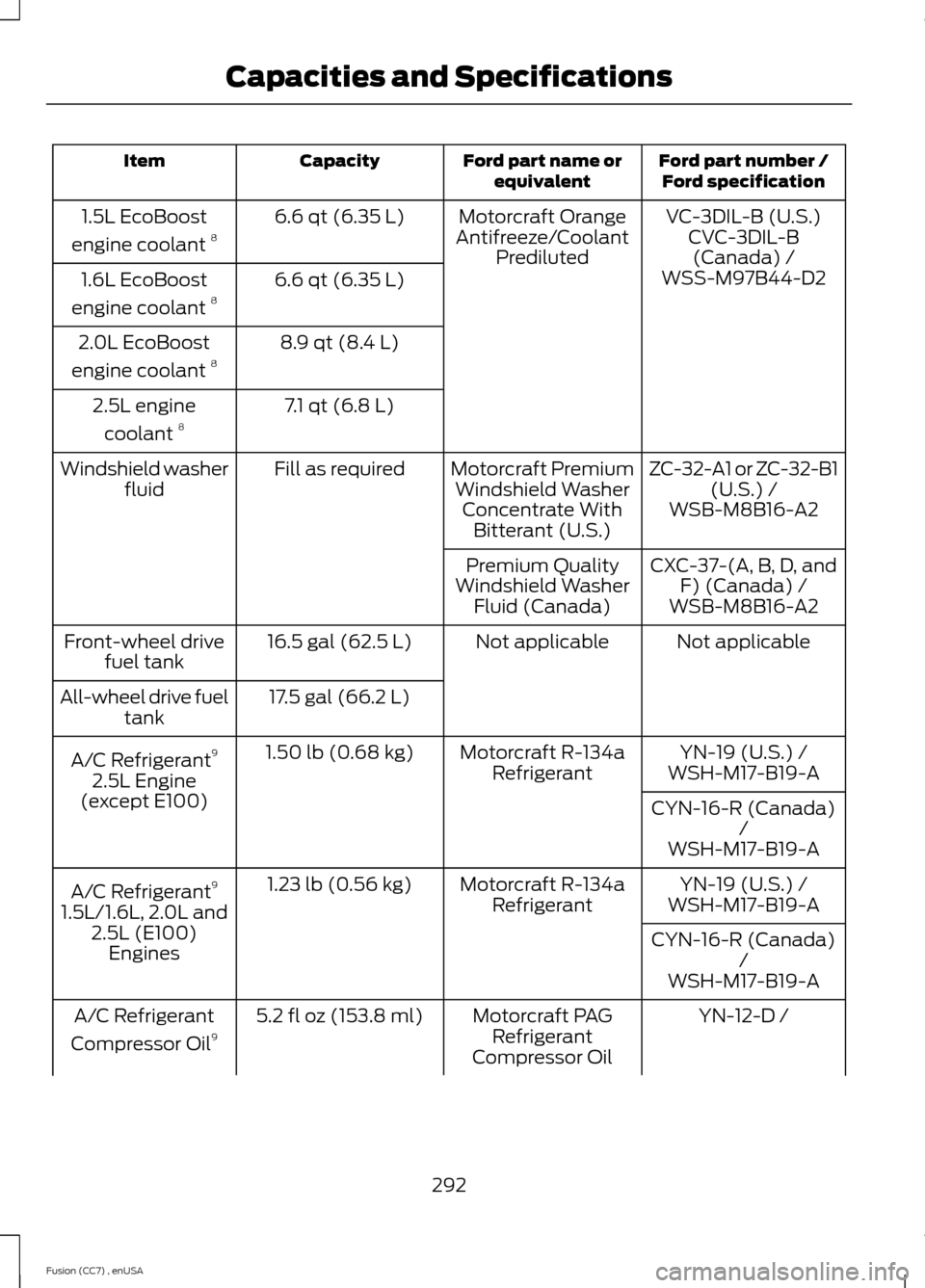
Ford part number /Ford specificationFord part name orequivalentCapacityItem
VC-3DIL-B (U.S.)Motorcraft OrangeAntifreeze/CoolantPrediluted
6.6 qt (6.35 L)1.5L EcoBoost
engine coolant 8CVC-3DIL-B(Canada) /6.6 qt (6.35 L)1.6L EcoBoost
engine coolant 8WSS-M97B44-D2
8.9 qt (8.4 L)2.0L EcoBoost
engine coolant 8
7.1 qt (6.8 L)2.5L engine
coolant 8
ZC-32-A1 or ZC-32-B1(U.S.) /Motorcraft PremiumWindshield WasherConcentrate WithBitterant (U.S.)
Fill as requiredWindshield washerfluidWSB-M8B16-A2
CXC-37-(A, B, D, andF) (Canada) /Premium QualityWindshield WasherFluid (Canada)WSB-M8B16-A2
Not applicableNot applicable16.5 gal (62.5 L)Front-wheel drivefuel tank
17.5 gal (66.2 L)All-wheel drive fueltank
YN-19 (U.S.) /Motorcraft R-134aRefrigerant1.50 lb (0.68 kg)A/C Refrigerant9
2.5L Engine(except E100)
WSH-M17-B19-A
CYN-16-R (Canada)/WSH-M17-B19-A
YN-19 (U.S.) /Motorcraft R-134aRefrigerant1.23 lb (0.56 kg)A/C Refrigerant9
1.5L/1.6L, 2.0L and2.5L (E100)Engines
WSH-M17-B19-A
CYN-16-R (Canada)/WSH-M17-B19-A
YN-12-D /Motorcraft PAGRefrigerantCompressor Oil
5.2 fl oz (153.8 ml)A/C Refrigerant
Compressor Oil9
292Fusion (CC7) , enUSACapacities and Specifications
Page 329 of 458
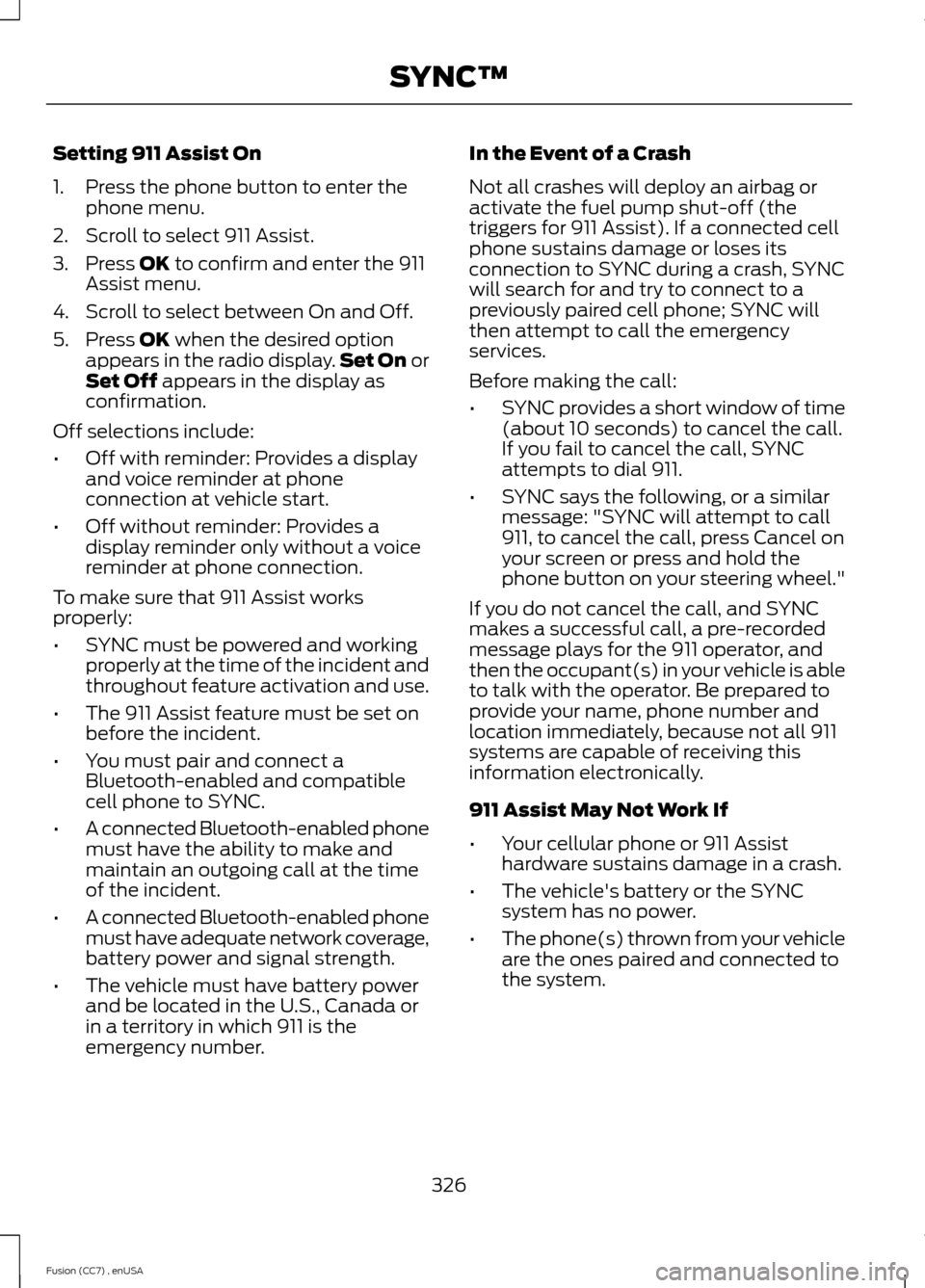
Setting 911 Assist On
1.Press the phone button to enter thephone menu.
2.Scroll to select 911 Assist.
3.Press OK to confirm and enter the 911Assist menu.
4.Scroll to select between On and Off.
5.Press OK when the desired optionappears in the radio display.Set On orSet Off appears in the display asconfirmation.
Off selections include:
•Off with reminder: Provides a displayand voice reminder at phoneconnection at vehicle start.
•Off without reminder: Provides adisplay reminder only without a voicereminder at phone connection.
To make sure that 911 Assist worksproperly:
•SYNC must be powered and workingproperly at the time of the incident andthroughout feature activation and use.
•The 911 Assist feature must be set onbefore the incident.
•You must pair and connect aBluetooth-enabled and compatiblecell phone to SYNC.
•A connected Bluetooth-enabled phonemust have the ability to make andmaintain an outgoing call at the timeof the incident.
•A connected Bluetooth-enabled phonemust have adequate network coverage,battery power and signal strength.
•The vehicle must have battery powerand be located in the U.S., Canada orin a territory in which 911 is theemergency number.
In the Event of a Crash
Not all crashes will deploy an airbag oractivate the fuel pump shut-off (thetriggers for 911 Assist). If a connected cellphone sustains damage or loses itsconnection to SYNC during a crash, SYNCwill search for and try to connect to apreviously paired cell phone; SYNC willthen attempt to call the emergencyservices.
Before making the call:
•SYNC provides a short window of time(about 10 seconds) to cancel the call.If you fail to cancel the call, SYNCattempts to dial 911.
•SYNC says the following, or a similarmessage: "SYNC will attempt to call911, to cancel the call, press Cancel onyour screen or press and hold thephone button on your steering wheel."
If you do not cancel the call, and SYNCmakes a successful call, a pre-recordedmessage plays for the 911 operator, andthen the occupant(s) in your vehicle is ableto talk with the operator. Be prepared toprovide your name, phone number andlocation immediately, because not all 911systems are capable of receiving thisinformation electronically.
911 Assist May Not Work If
•Your cellular phone or 911 Assisthardware sustains damage in a crash.
•The vehicle's battery or the SYNCsystem has no power.
•The phone(s) thrown from your vehicleare the ones paired and connected tothe system.
326Fusion (CC7) , enUSASYNC™
Page 330 of 458

911 Assist Privacy Notice
When you turn on 911 Assist, it maydisclose to emergency services that yourvehicle has been in a crash involving thedeployment of an airbag or activation ofthe fuel pump shut-off. Certain versions orupdates to 911 Assist may also be capableof electronically or verbally disclosing to911 operators your vehicle location or otherdetails about your vehicle or crash to assist911 operators to provide the mostappropriate emergency services. If you donot want to disclose this information, donot turn the feature on.
Vehicle Health Report
WARNING
Always follow scheduledmaintenance instructions, regularlyinspect your vehicle, and seek repairfor any damage or problem you suspect.Vehicle Health Report supplements, butcannot replace, normal maintenance andvehicle inspection. Vehicle Health Reportonly monitors certain systemselectronically monitored by your vehicleand will not monitor or report the statusof any other system, (such as brake liningwear). Failure to perform scheduledmaintenance and regularly inspect yourvehicle may result in vehicle damage andserious injury.
Note:This feature is only available in theUnited States.
Note:Your Vehicle Health Report featurerequires activation before use. Visitwww.SYNCMyRide.com to register. Thereis no fee or subscription associated withVehicle Health Report, but you must registerto use this feature.
Note:This feature may not functionproperly if you have enabled caller IDblocking on your cellular phone. Beforerunning a report, review the Vehicle HealthReport Privacy Notice.
Note:In order to allow a break-in period foryour vehicle, you may not be able to createa Vehicle Health Report until your vehicleodometer has reached 200 miles.
Note:Cellular phone and SMS charges mayapply when making a report.
Register for Vehicle Health Report and setyour report preferences atwww.SYNCMyRide.com. After registering,you can request a Vehicle Health Report(inside your vehicle). Return to youraccount at www.SYNCMyRide.com to viewyour report. You can also choose for SYNCto remind you automatically to run reportsat specific mileage intervals.
The system allows you to check yourvehicle's overall health in the form of adiagnostic report card. The vehicle healthreport contains valuable information suchas:
•Vehicle diagnostic information
•Scheduled maintenance
•Open recalls and Field Service Actions
•Items noted during vehicle inspectionsby an authorized dealer that still needservicing.
You can run a report (after your vehicle hasbeen running a minimum of 60 seconds)by pressing the voice button and saying"Vehicle health report", or pressing thephone button.
To run a report using the phone button:
1.Press the phone button to enter phonemenu.
2.Scroll to select Vehicle Health, andthen press OK.
3.Scroll to select from the followingoptions:
327Fusion (CC7) , enUSASYNC™
Page 398 of 458
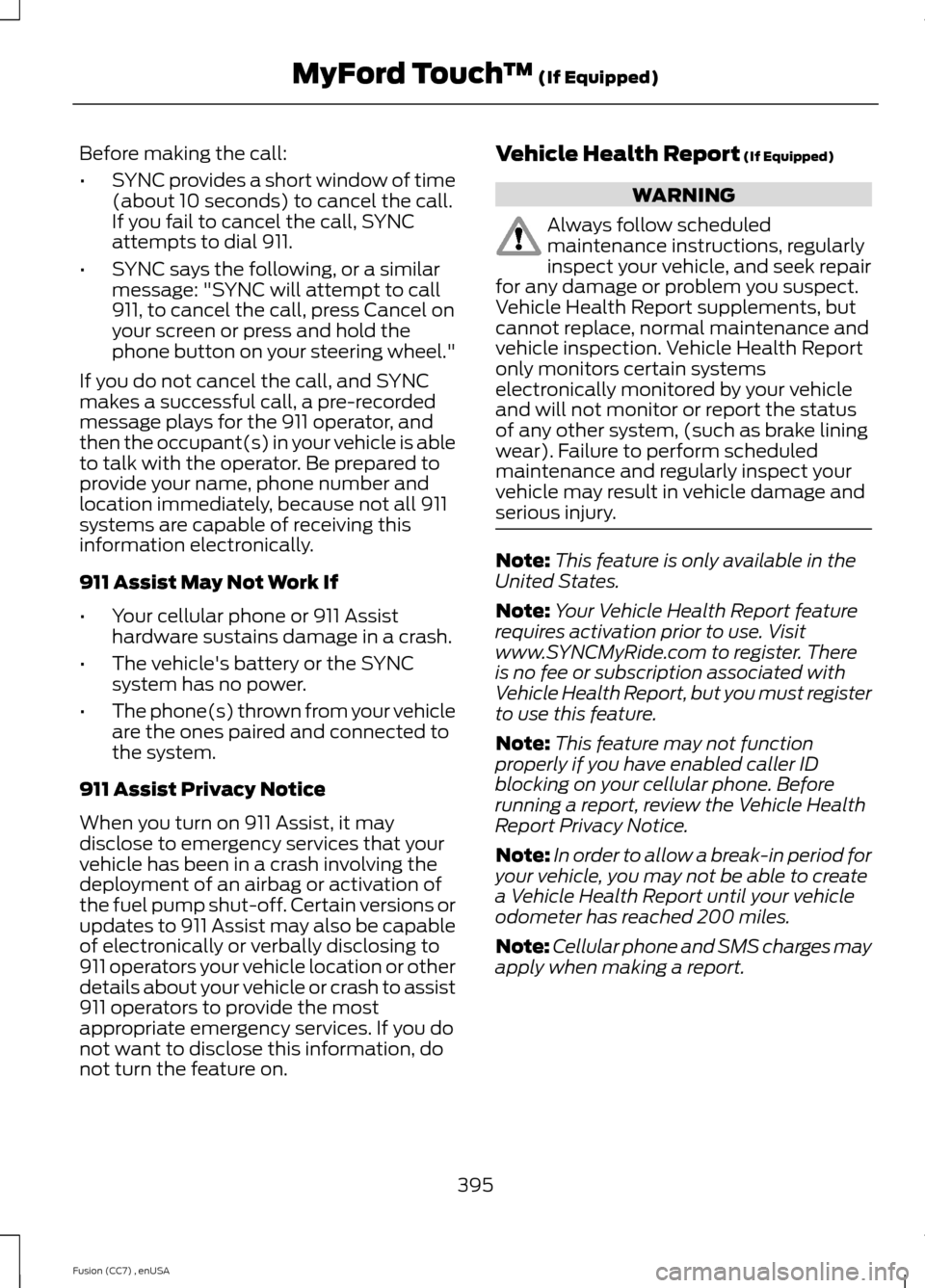
Before making the call:
•SYNC provides a short window of time(about 10 seconds) to cancel the call.If you fail to cancel the call, SYNCattempts to dial 911.
•SYNC says the following, or a similarmessage: "SYNC will attempt to call911, to cancel the call, press Cancel onyour screen or press and hold thephone button on your steering wheel."
If you do not cancel the call, and SYNCmakes a successful call, a pre-recordedmessage plays for the 911 operator, andthen the occupant(s) in your vehicle is ableto talk with the operator. Be prepared toprovide your name, phone number andlocation immediately, because not all 911systems are capable of receiving thisinformation electronically.
911 Assist May Not Work If
•Your cellular phone or 911 Assisthardware sustains damage in a crash.
•The vehicle's battery or the SYNCsystem has no power.
•The phone(s) thrown from your vehicleare the ones paired and connected tothe system.
911 Assist Privacy Notice
When you turn on 911 Assist, it maydisclose to emergency services that yourvehicle has been in a crash involving thedeployment of an airbag or activation ofthe fuel pump shut-off. Certain versions orupdates to 911 Assist may also be capableof electronically or verbally disclosing to911 operators your vehicle location or otherdetails about your vehicle or crash to assist911 operators to provide the mostappropriate emergency services. If you donot want to disclose this information, donot turn the feature on.
Vehicle Health Report (If Equipped)
WARNING
Always follow scheduledmaintenance instructions, regularlyinspect your vehicle, and seek repairfor any damage or problem you suspect.Vehicle Health Report supplements, butcannot replace, normal maintenance andvehicle inspection. Vehicle Health Reportonly monitors certain systemselectronically monitored by your vehicleand will not monitor or report the statusof any other system, (such as brake liningwear). Failure to perform scheduledmaintenance and regularly inspect yourvehicle may result in vehicle damage andserious injury.
Note:This feature is only available in theUnited States.
Note:Your Vehicle Health Report featurerequires activation prior to use. Visitwww.SYNCMyRide.com to register. Thereis no fee or subscription associated withVehicle Health Report, but you must registerto use this feature.
Note:This feature may not functionproperly if you have enabled caller IDblocking on your cellular phone. Beforerunning a report, review the Vehicle HealthReport Privacy Notice.
Note:In order to allow a break-in period foryour vehicle, you may not be able to createa Vehicle Health Report until your vehicleodometer has reached 200 miles.
Note:Cellular phone and SMS charges mayapply when making a report.
395Fusion (CC7) , enUSAMyFord Touch™ (If Equipped)
Page 412 of 458

For a complete listing of the accessoriesthat are available for your vehicle, pleasecontact your authorized dealer or visit ouronline store atwww.Accessories.Ford.com (UnitedStates only).
Ford Motor Company will repair or replaceany properly authorized dealer-installedFord Custom Accessories found to bedefective in factory-supplied materials orworkmanship during the warranty period,as well as any component damaged by thedefective accessories.
Ford Motor Company will warrant yourvehicle's accessories through the warrantythat provides the greatest benefit:
•24 months, unlimited mileage.
•The remainder of your new vehiclelimited warranty.
Contact your authorized dealer for detailsand a copy of the warranty.
Exterior style
•Side window deflectors.
•Splash guards.
•Rear spoiler.
•Wheels.
•Bumper protectors.
Interior style
•All-weather floor mats.
•Rear seat entertainment*.
•Premium carpeted floor mats.
•Door sill plates.
•Electrochromaticcompass/temperature interior mirrors.
Lifestyle
•Ash cup or smoker's packages.
•Car covers*.
•Cargo area protectors.
•Cargo net.
•Cargo organizers.
•Interior light kit.
•Roof racks and carriers*.
Peace of mind
•Remote start.
•Vehicle security systems.
•Wheel locks.
•Bumper-mounted parking sensor*.
•Locking fuel plug for capless fuelsystem.
*The accessory manufacturer designs,develops and therefore warrants FordLicensed Accessories, and does not designor test these accessories to Ford MotorCompany engineering requirements.Contact an authorized Ford dealer for theaccessory manufacturer's limited warrantydetails and request a copy of the FordLicensed Accessories product limitedwarranty from the accessory manufacturer.
409Fusion (CC7) , enUSAAccessories
Page 454 of 458

Phone...............................................................382Making Calls........................................................383Pairing Subsequent Phones..........................383Pairing Your Phone for the First Time........383Phone Menu Options.......................................384Phone Settings...................................................385Phone Voice Commands...............................386Receiving Calls...................................................384Text Messaging..................................................384Post-Crash Alert System...........................218Spinout Detection..............................................218Power Door LocksSee: Locking and Unlocking.............................54Power Seats....................................................123Power Lumbar.....................................................124Power Steering Fluid Check.....................245Power Windows..............................................75Accessory Delay....................................................75Bounce-Back..........................................................75One-Touch Down.................................................75One-Touch Up.......................................................75Window Lock..........................................................75
R
Rear Seat Armrest.........................................127Rear Seats.......................................................126Rear View Camera........................................175Using the Rear View Camera System.........176Rear View CameraSee: Rear View Camera....................................175Recommended Towing Weights...........208Refueling..........................................................147Easy Fuel™ Capless Fuel System................148Remote Control..............................................44Car Finder................................................................48Integrated Keyhead Transmitters .................44Intelligent Access Key.........................................45Remote Start ........................................................48Replacing the Battery.........................................46Sounding a Panic Alarm....................................48Using the Key Blade............................................45Remote Start.................................................120Automatic Settings............................................120Removing a Headlamp..............................249Repairing Minor Paint Damage..............260
Replacement PartsRecommendation.........................................11Collision Repairs.....................................................11Scheduled Maintenance and MechanicalRepairs...................................................................11Warranty on Replacement Parts.....................12Replacing a Lost Key or RemoteControl............................................................49Reporting Safety Defects (CanadaOnly)..............................................................225Reporting Safety Defects (U.S.Only)..............................................................224Roadside Assistance...................................215Vehicles Sold In Canada : Getting RoadsideAssistance........................................................215Vehicles Sold In Canada : Using RoadsideAssistance........................................................215Vehicles Sold In The U.S.: Getting RoadsideAssistance........................................................215Vehicles Sold In The U.S. : Using RoadsideAssistance........................................................215Roadside Emergencies...............................215Running-InSee: Breaking-In..................................................213Running Out of Fuel....................................146Refilling With a Portable FuelContainer..........................................................146
S
Safety Belt Height Adjustment................30Safety Belt Minder..........................................31Belt-Minder®..........................................................31Safety Belts......................................................25Principle of Operation.........................................25Safety Belt Warning Lamp and IndicatorChime..............................................................30Conditions of operation.....................................30Safety Precautions......................................144Satellite Radio..............................................305Satellite Radio Electronic Serial Number(ESN)................................................................306Satellite Radio Reception Factors..............305SIRIUS® Satellite Radio Service.................305Troubleshooting................................................306Scheduled Maintenance Record...........436Scheduled Maintenance..........................428Seats...................................................................121
451Fusion (CC7) , enUSAIndex