2014 FORD FUSION (AMERICAS) battery
[x] Cancel search: batteryPage 86 of 458
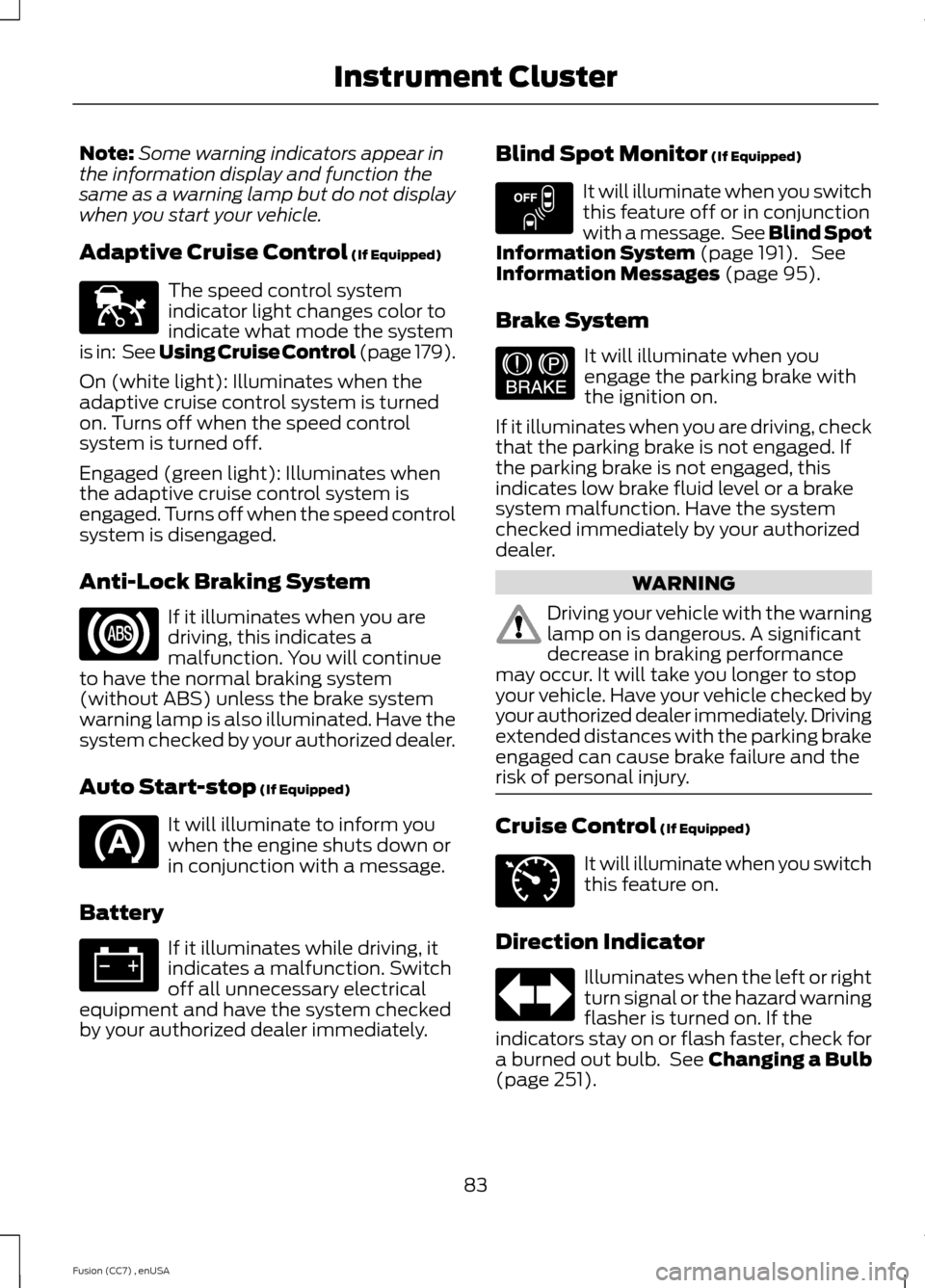
Note:Some warning indicators appear inthe information display and function thesame as a warning lamp but do not displaywhen you start your vehicle.
Adaptive Cruise Control (If Equipped)
The speed control systemindicator light changes color toindicate what mode the systemis in: See Using Cruise Control (page 179).
On (white light): Illuminates when theadaptive cruise control system is turnedon. Turns off when the speed controlsystem is turned off.
Engaged (green light): Illuminates whenthe adaptive cruise control system isengaged. Turns off when the speed controlsystem is disengaged.
Anti-Lock Braking System
If it illuminates when you aredriving, this indicates amalfunction. You will continueto have the normal braking system(without ABS) unless the brake systemwarning lamp is also illuminated. Have thesystem checked by your authorized dealer.
Auto Start-stop (If Equipped)
It will illuminate to inform youwhen the engine shuts down orin conjunction with a message.
Battery
If it illuminates while driving, itindicates a malfunction. Switchoff all unnecessary electricalequipment and have the system checkedby your authorized dealer immediately.
Blind Spot Monitor (If Equipped)
It will illuminate when you switchthis feature off or in conjunctionwith a message. See Blind SpotInformation System (page 191). SeeInformation Messages (page 95).
Brake System
It will illuminate when youengage the parking brake withthe ignition on.
If it illuminates when you are driving, checkthat the parking brake is not engaged. Ifthe parking brake is not engaged, thisindicates low brake fluid level or a brakesystem malfunction. Have the systemchecked immediately by your authorizeddealer.
WARNING
Driving your vehicle with the warninglamp on is dangerous. A significantdecrease in braking performancemay occur. It will take you longer to stopyour vehicle. Have your vehicle checked byyour authorized dealer immediately. Drivingextended distances with the parking brakeengaged can cause brake failure and therisk of personal injury.
Cruise Control (If Equipped)
It will illuminate when you switchthis feature on.
Direction Indicator
Illuminates when the left or rightturn signal or the hazard warningflasher is turned on. If theindicators stay on or flash faster, check fora burned out bulb. See Changing a Bulb(page 251).
83Fusion (CC7) , enUSAInstrument ClusterE144524 E151262 E144522 E71340
Page 101 of 458
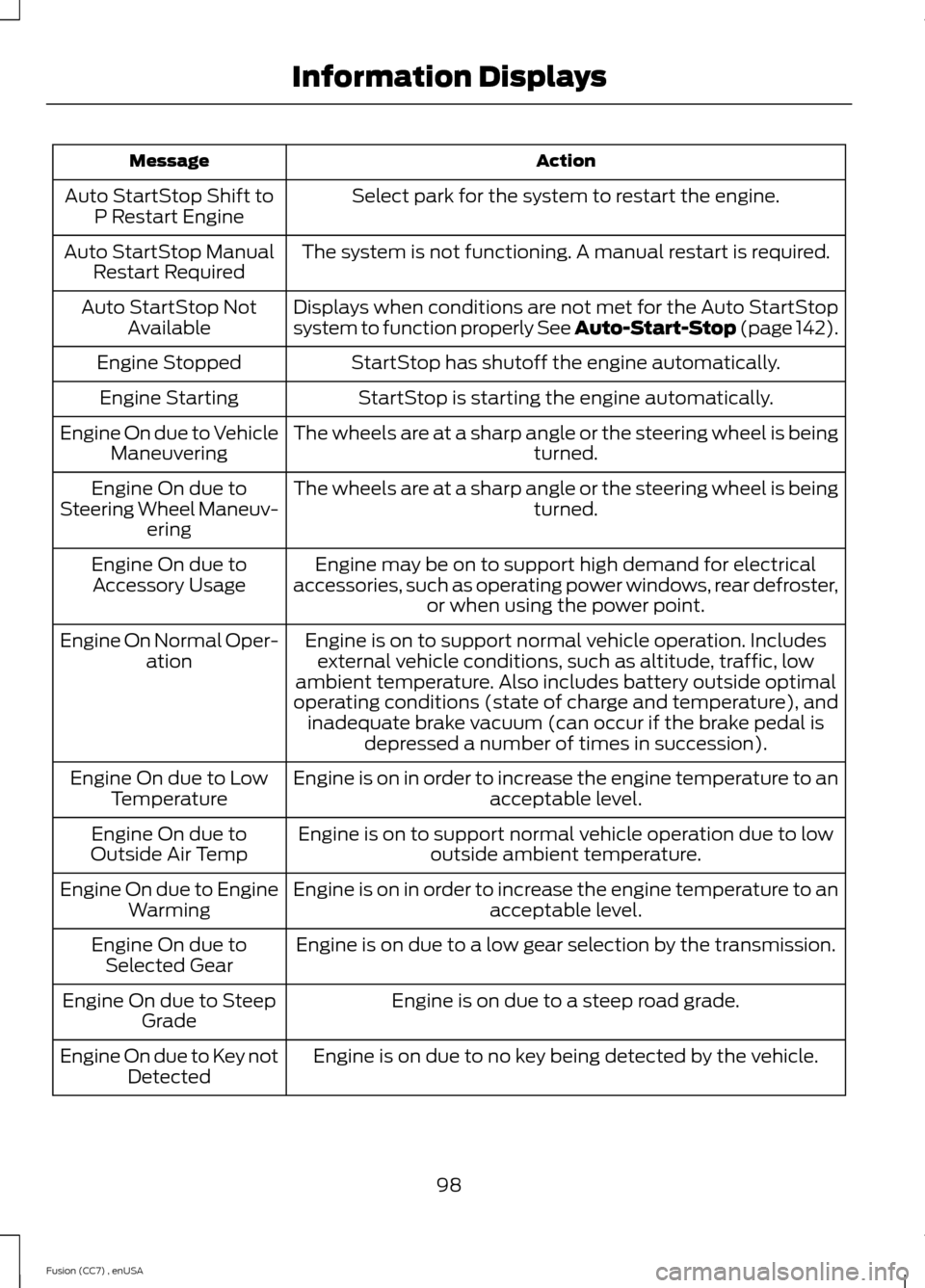
ActionMessage
Select park for the system to restart the engine.Auto StartStop Shift toP Restart Engine
The system is not functioning. A manual restart is required.Auto StartStop ManualRestart Required
Displays when conditions are not met for the Auto StartStopsystem to function properly See Auto-Start-Stop (page 142).Auto StartStop NotAvailable
StartStop has shutoff the engine automatically.Engine Stopped
StartStop is starting the engine automatically.Engine Starting
The wheels are at a sharp angle or the steering wheel is beingturned.Engine On due to VehicleManeuvering
The wheels are at a sharp angle or the steering wheel is beingturned.Engine On due toSteering Wheel Maneuv-ering
Engine may be on to support high demand for electricalaccessories, such as operating power windows, rear defroster,or when using the power point.
Engine On due toAccessory Usage
Engine is on to support normal vehicle operation. Includesexternal vehicle conditions, such as altitude, traffic, lowambient temperature. Also includes battery outside optimaloperating conditions (state of charge and temperature), andinadequate brake vacuum (can occur if the brake pedal isdepressed a number of times in succession).
Engine On Normal Oper-ation
Engine is on in order to increase the engine temperature to anacceptable level.Engine On due to LowTemperature
Engine is on to support normal vehicle operation due to lowoutside ambient temperature.Engine On due toOutside Air Temp
Engine is on in order to increase the engine temperature to anacceptable level.Engine On due to EngineWarming
Engine is on due to a low gear selection by the transmission.Engine On due toSelected Gear
Engine is on due to a steep road grade.Engine On due to SteepGrade
Engine is on due to no key being detected by the vehicle.Engine On due to Key notDetected
98Fusion (CC7) , enUSAInformation Displays
Page 102 of 458
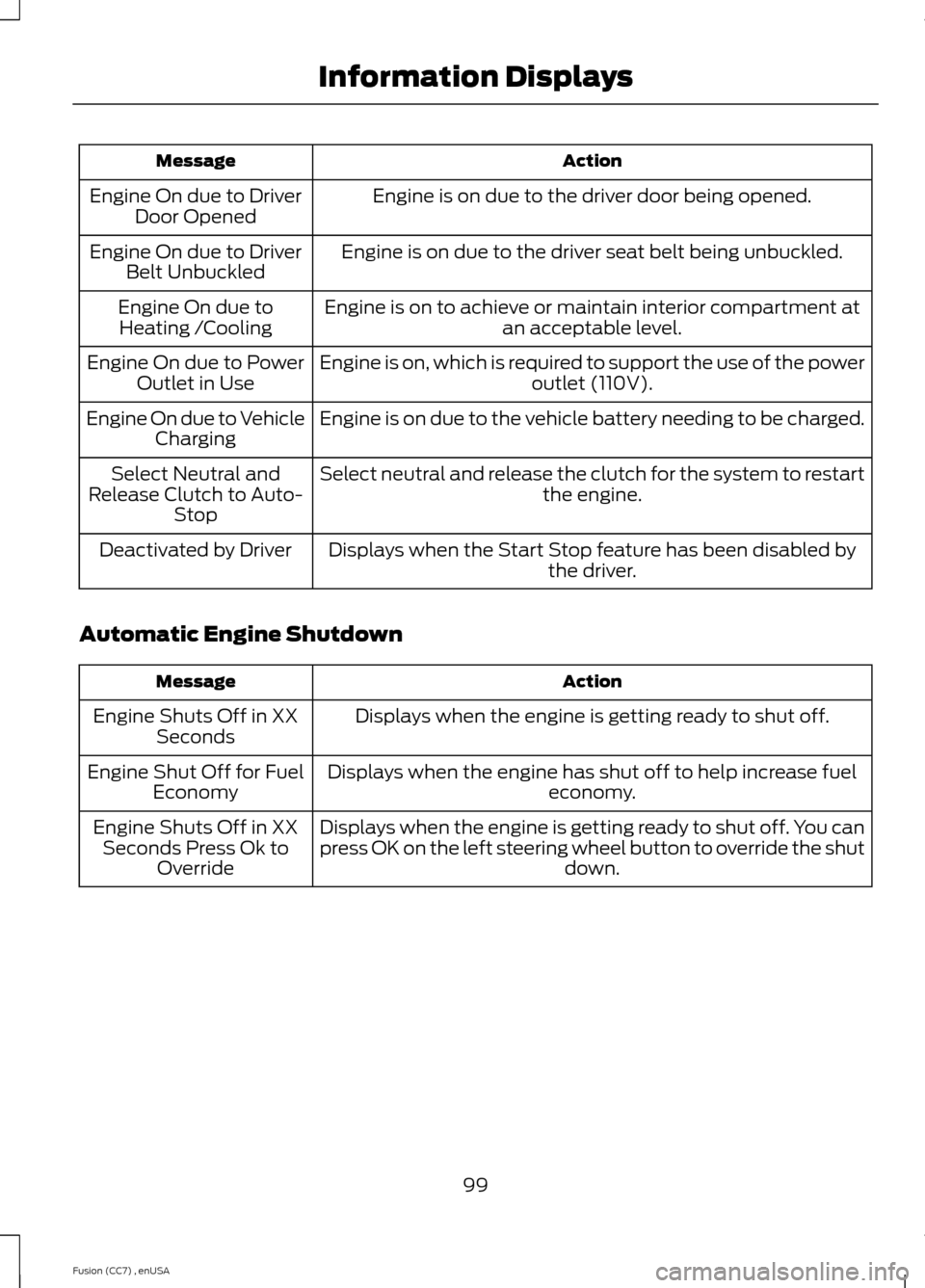
ActionMessage
Engine is on due to the driver door being opened.Engine On due to DriverDoor Opened
Engine is on due to the driver seat belt being unbuckled.Engine On due to DriverBelt Unbuckled
Engine is on to achieve or maintain interior compartment atan acceptable level.Engine On due toHeating /Cooling
Engine is on, which is required to support the use of the poweroutlet (110V).Engine On due to PowerOutlet in Use
Engine is on due to the vehicle battery needing to be charged.Engine On due to VehicleCharging
Select neutral and release the clutch for the system to restartthe engine.Select Neutral andRelease Clutch to Auto-Stop
Displays when the Start Stop feature has been disabled bythe driver.Deactivated by Driver
Automatic Engine Shutdown
ActionMessage
Displays when the engine is getting ready to shut off.Engine Shuts Off in XXSeconds
Displays when the engine has shut off to help increase fueleconomy.Engine Shut Off for FuelEconomy
Displays when the engine is getting ready to shut off. You canpress OK on the left steering wheel button to override the shutdown.
Engine Shuts Off in XXSeconds Press Ok toOverride
99Fusion (CC7) , enUSAInformation Displays
Page 103 of 458
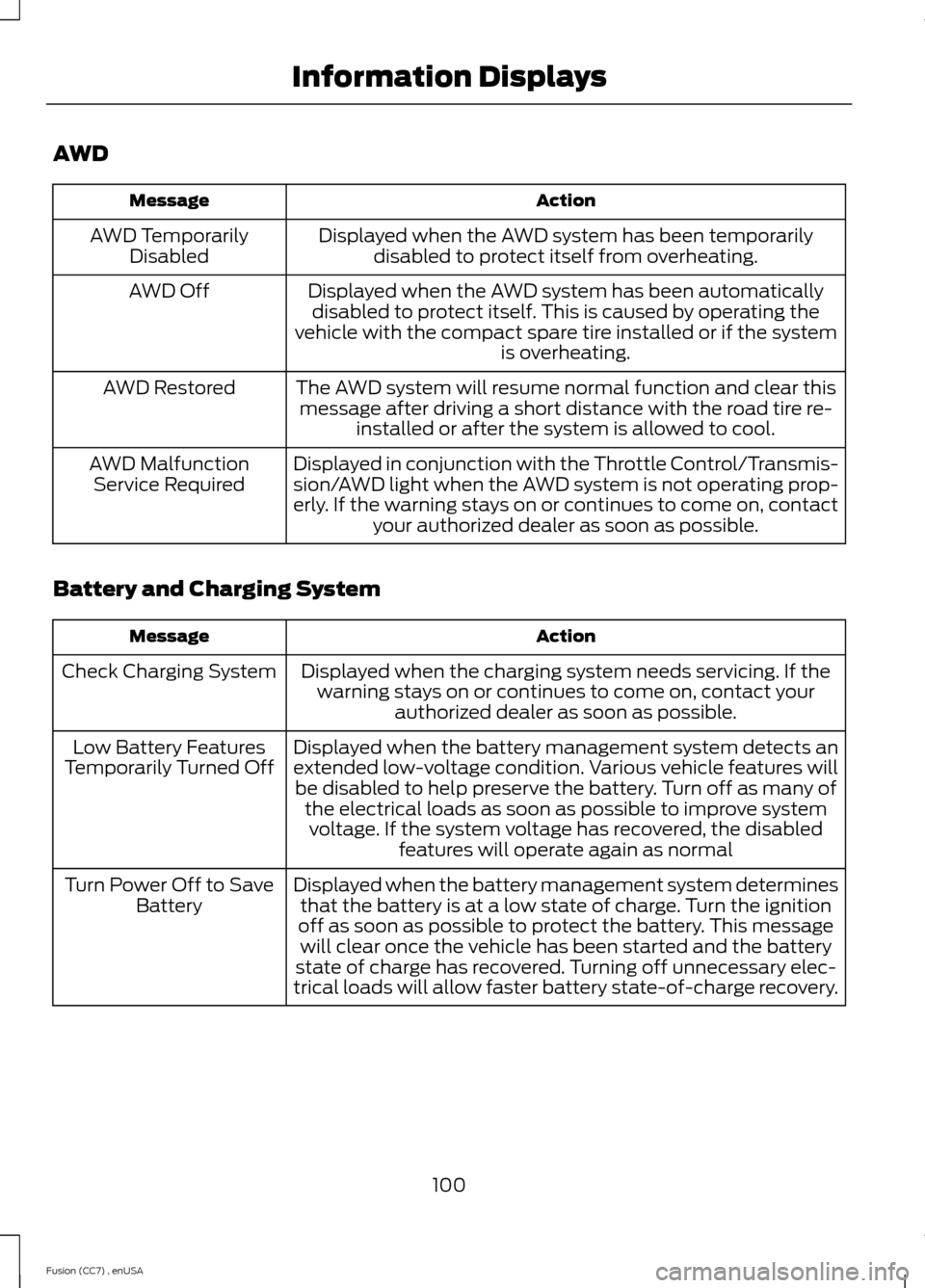
AWD
ActionMessage
Displayed when the AWD system has been temporarilydisabled to protect itself from overheating.AWD TemporarilyDisabled
Displayed when the AWD system has been automaticallydisabled to protect itself. This is caused by operating thevehicle with the compact spare tire installed or if the systemis overheating.
AWD Off
The AWD system will resume normal function and clear thismessage after driving a short distance with the road tire re-installed or after the system is allowed to cool.
AWD Restored
Displayed in conjunction with the Throttle Control/Transmis-sion/AWD light when the AWD system is not operating prop-erly. If the warning stays on or continues to come on, contactyour authorized dealer as soon as possible.
AWD MalfunctionService Required
Battery and Charging System
ActionMessage
Displayed when the charging system needs servicing. If thewarning stays on or continues to come on, contact yourauthorized dealer as soon as possible.
Check Charging System
Displayed when the battery management system detects anextended low-voltage condition. Various vehicle features willbe disabled to help preserve the battery. Turn off as many ofthe electrical loads as soon as possible to improve systemvoltage. If the system voltage has recovered, the disabledfeatures will operate again as normal
Low Battery FeaturesTemporarily Turned Off
Displayed when the battery management system determinesthat the battery is at a low state of charge. Turn the ignitionoff as soon as possible to protect the battery. This messagewill clear once the vehicle has been started and the batterystate of charge has recovered. Turning off unnecessary elec-trical loads will allow faster battery state-of-charge recovery.
Turn Power Off to SaveBattery
100Fusion (CC7) , enUSAInformation Displays
Page 106 of 458
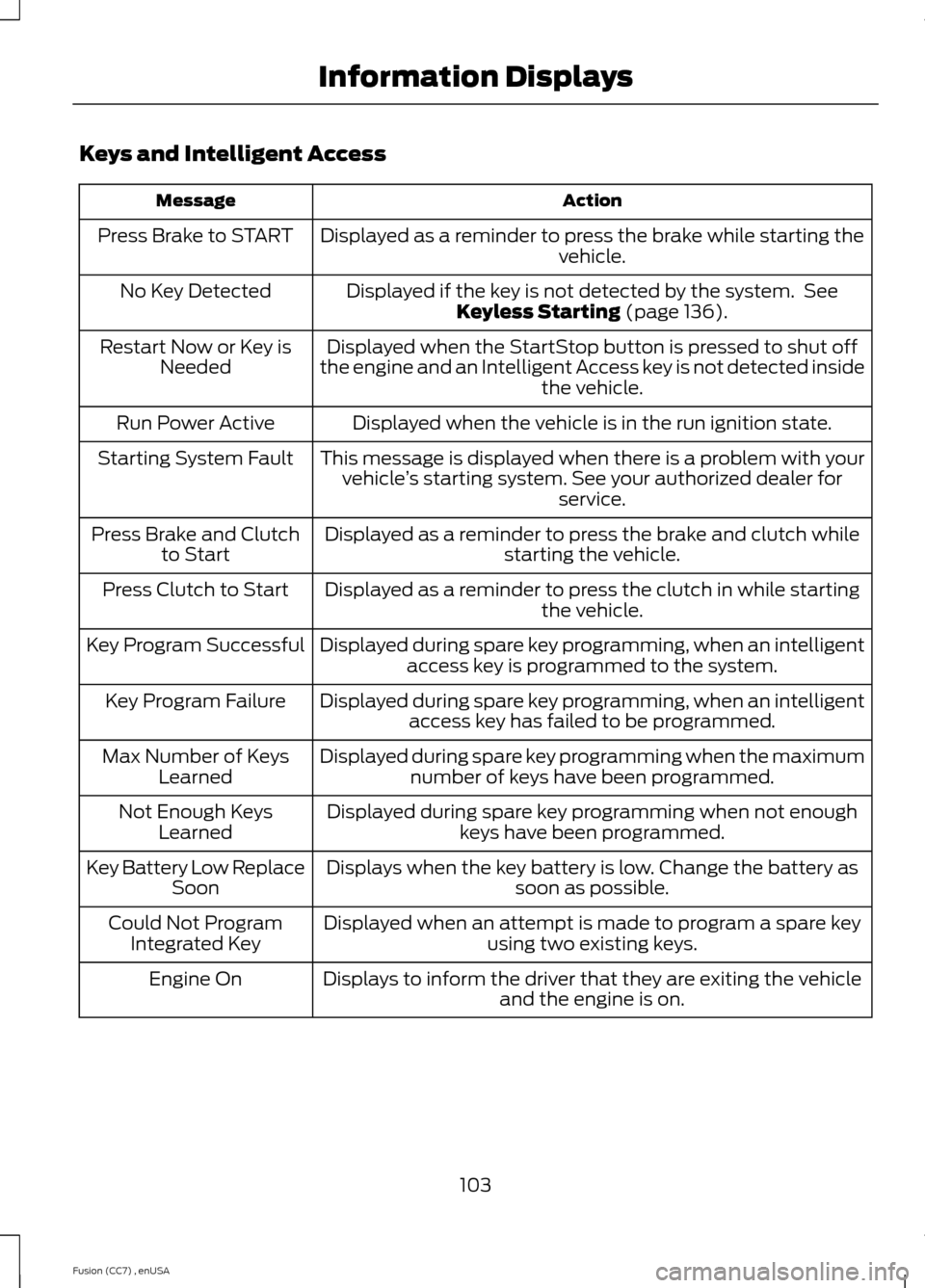
Keys and Intelligent Access
ActionMessage
Displayed as a reminder to press the brake while starting thevehicle.Press Brake to START
Displayed if the key is not detected by the system. SeeKeyless Starting (page 136).No Key Detected
Displayed when the StartStop button is pressed to shut offthe engine and an Intelligent Access key is not detected insidethe vehicle.
Restart Now or Key isNeeded
Displayed when the vehicle is in the run ignition state.Run Power Active
This message is displayed when there is a problem with yourvehicle’s starting system. See your authorized dealer forservice.
Starting System Fault
Displayed as a reminder to press the brake and clutch whilestarting the vehicle.Press Brake and Clutchto Start
Displayed as a reminder to press the clutch in while startingthe vehicle.Press Clutch to Start
Displayed during spare key programming, when an intelligentaccess key is programmed to the system.Key Program Successful
Displayed during spare key programming, when an intelligentaccess key has failed to be programmed.Key Program Failure
Displayed during spare key programming when the maximumnumber of keys have been programmed.Max Number of KeysLearned
Displayed during spare key programming when not enoughkeys have been programmed.Not Enough KeysLearned
Displays when the key battery is low. Change the battery assoon as possible.Key Battery Low ReplaceSoon
Displayed when an attempt is made to program a spare keyusing two existing keys.Could Not ProgramIntegrated Key
Displays to inform the driver that they are exiting the vehicleand the engine is on.Engine On
103Fusion (CC7) , enUSAInformation Displays
Page 130 of 458
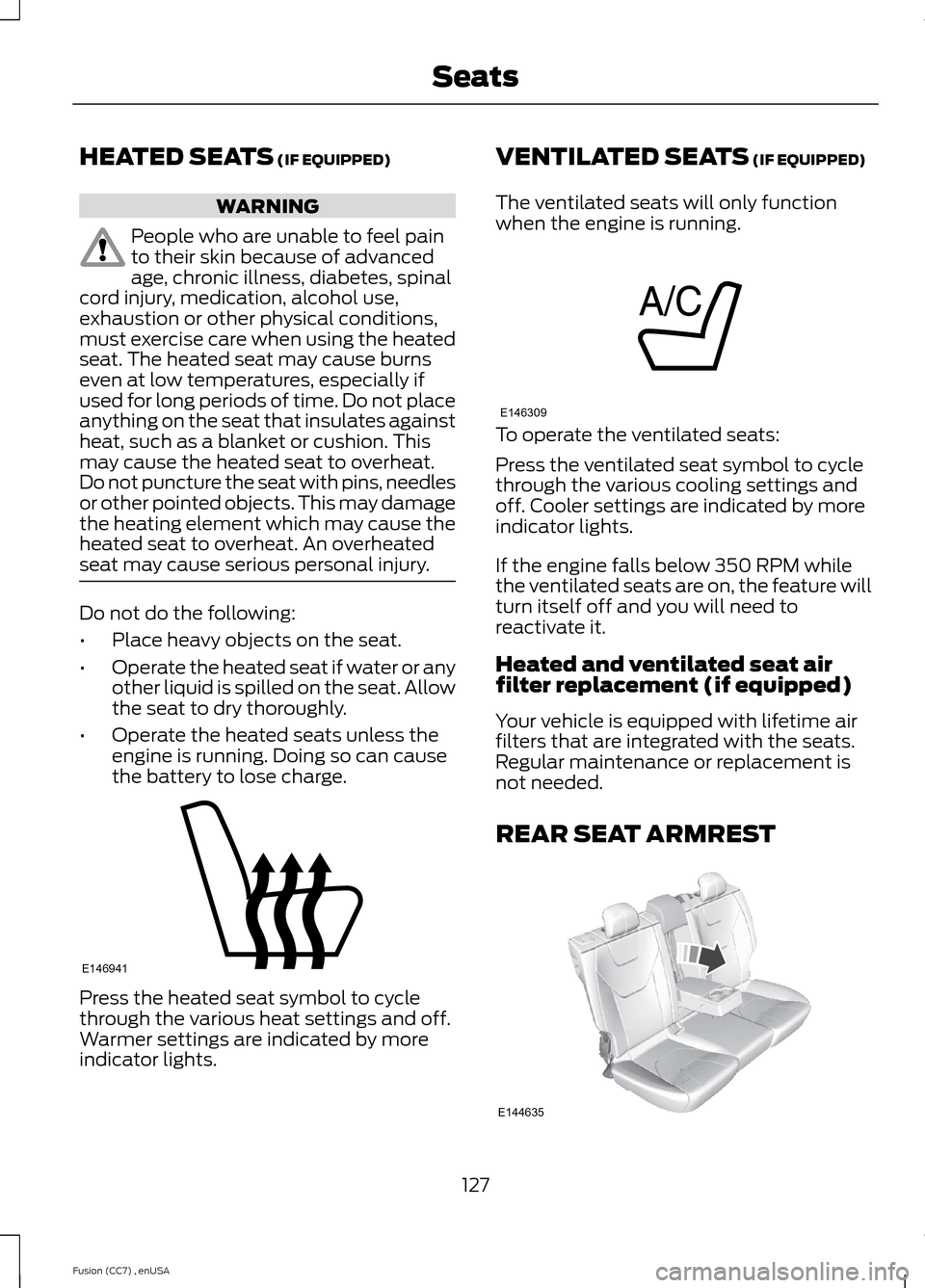
HEATED SEATS (IF EQUIPPED)
WARNING
People who are unable to feel painto their skin because of advancedage, chronic illness, diabetes, spinalcord injury, medication, alcohol use,exhaustion or other physical conditions,must exercise care when using the heatedseat. The heated seat may cause burnseven at low temperatures, especially ifused for long periods of time. Do not placeanything on the seat that insulates againstheat, such as a blanket or cushion. Thismay cause the heated seat to overheat.Do not puncture the seat with pins, needlesor other pointed objects. This may damagethe heating element which may cause theheated seat to overheat. An overheatedseat may cause serious personal injury.
Do not do the following:
•Place heavy objects on the seat.
•Operate the heated seat if water or anyother liquid is spilled on the seat. Allowthe seat to dry thoroughly.
•Operate the heated seats unless theengine is running. Doing so can causethe battery to lose charge.
Press the heated seat symbol to cyclethrough the various heat settings and off.Warmer settings are indicated by moreindicator lights.
VENTILATED SEATS (IF EQUIPPED)
The ventilated seats will only functionwhen the engine is running.
To operate the ventilated seats:
Press the ventilated seat symbol to cyclethrough the various cooling settings andoff. Cooler settings are indicated by moreindicator lights.
If the engine falls below 350 RPM whilethe ventilated seats are on, the feature willturn itself off and you will need toreactivate it.
Heated and ventilated seat airfilter replacement (if equipped)
Your vehicle is equipped with lifetime airfilters that are integrated with the seats.Regular maintenance or replacement isnot needed.
REAR SEAT ARMREST
127Fusion (CC7) , enUSASeatsE146941 E146309 E144635
Page 132 of 458
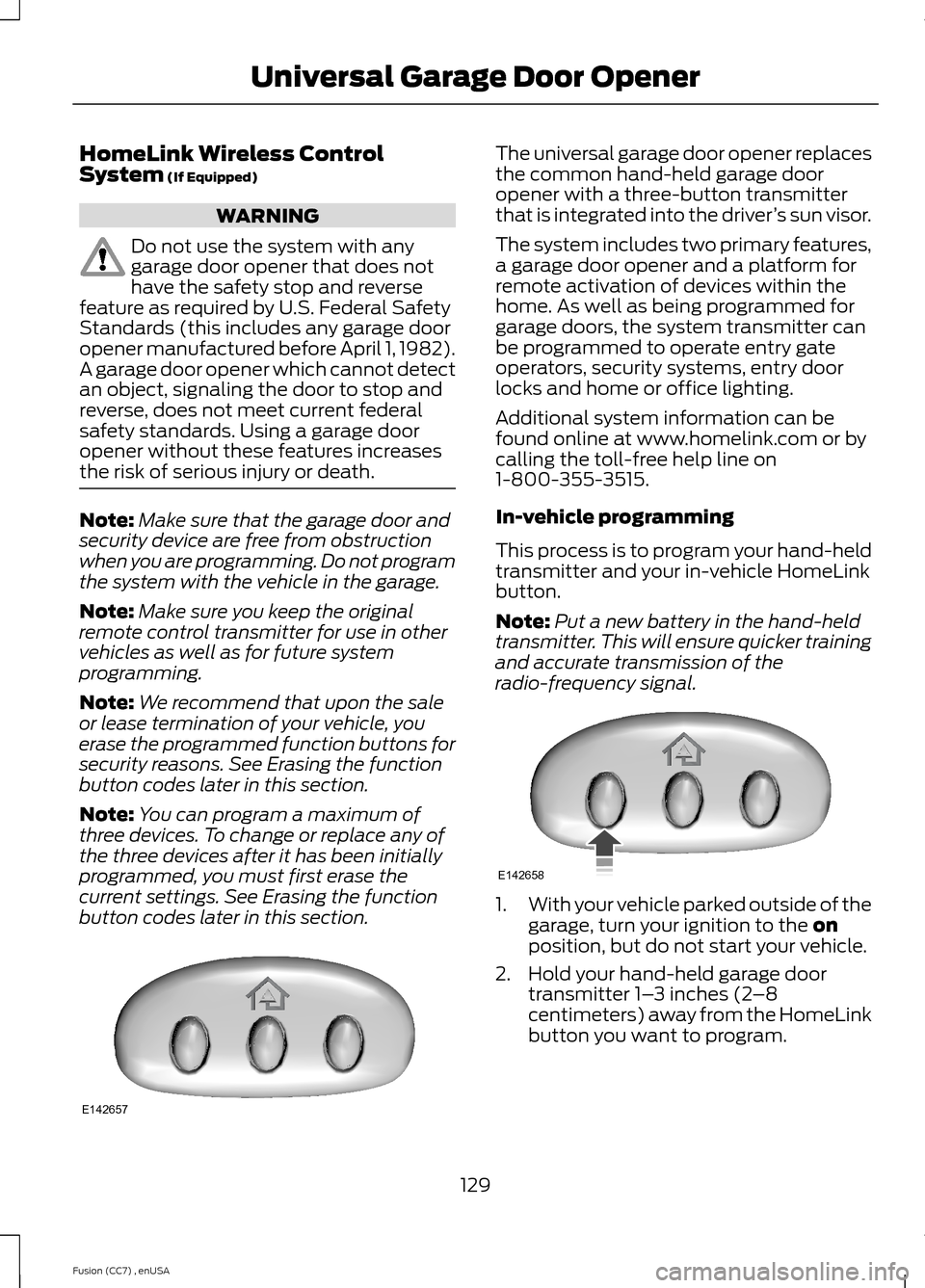
HomeLink Wireless ControlSystem (If Equipped)
WARNING
Do not use the system with anygarage door opener that does nothave the safety stop and reversefeature as required by U.S. Federal SafetyStandards (this includes any garage dooropener manufactured before April 1, 1982).A garage door opener which cannot detectan object, signaling the door to stop andreverse, does not meet current federalsafety standards. Using a garage dooropener without these features increasesthe risk of serious injury or death.
Note:Make sure that the garage door andsecurity device are free from obstructionwhen you are programming. Do not programthe system with the vehicle in the garage.
Note:Make sure you keep the originalremote control transmitter for use in othervehicles as well as for future systemprogramming.
Note:We recommend that upon the saleor lease termination of your vehicle, youerase the programmed function buttons forsecurity reasons. See Erasing the functionbutton codes later in this section.
Note:You can program a maximum ofthree devices. To change or replace any ofthe three devices after it has been initiallyprogrammed, you must first erase thecurrent settings. See Erasing the functionbutton codes later in this section.
The universal garage door opener replacesthe common hand-held garage dooropener with a three-button transmitterthat is integrated into the driver’s sun visor.
The system includes two primary features,a garage door opener and a platform forremote activation of devices within thehome. As well as being programmed forgarage doors, the system transmitter canbe programmed to operate entry gateoperators, security systems, entry doorlocks and home or office lighting.
Additional system information can befound online at www.homelink.com or bycalling the toll-free help line on1-800-355-3515.
In-vehicle programming
This process is to program your hand-heldtransmitter and your in-vehicle HomeLinkbutton.
Note:Put a new battery in the hand-heldtransmitter. This will ensure quicker trainingand accurate transmission of theradio-frequency signal.
1.With your vehicle parked outside of thegarage, turn your ignition to the onposition, but do not start your vehicle.
2.Hold your hand-held garage doortransmitter 1–3 inches (2–8centimeters) away from the HomeLinkbutton you want to program.
129Fusion (CC7) , enUSAUniversal Garage Door OpenerE142657 E142658
Page 136 of 458

12 Volt DC Power Point
WARNING
Do not plug optional electricalaccessories into the cigar lightersocket (if equipped). Improper useof the lighter can cause damage notcovered by your warranty, and can resultin fire or serious injury.
Note:If used when the vehicle is notrunning, the battery will discharge. Theremay be insufficient power to restart yourvehicle.
Note:Do not insert objects other than anaccessory plug into the power point. Thiswill damage the outlet and blow the fuse.
Note:Do not hang any type of accessory oraccessory bracket from the plug.
Note:Do not use the power point over thevehicle capacity of 12 volt DC 180 watts ora fuse may blow.
Note:Do not use the power point foroperating a cigar lighter element.
Note:Improper use of the power point cancause damage not covered by yourwarranty.
Note:Always keep the power point capsclosed when not in use.
Run the vehicle for full capacity use of thepower point. To prevent the battery fromdischarging accidentally:
•Do not use the power point longer thannecessary when the vehicle is notrunning.
•Do not leave devices plugged inovernight or when you park your vehiclefor extended periods.
Locations
Power points may be in the followinglocations:
•in the front of the center console
•inside the center console storage bin
•on the rear of the center console.
110 Volt AC Power Point (If Equipped)
WARNING
Do not keep electrical devicesplugged in the power point wheneverthe device is not in use. Do not useany extension cord with the 110 volt ACpower point, since it will defeat the safetyprotection design. Doing so my cause thepower point to overload due to poweringmultiple devices that can reach beyondthe 150 watt load limit and could result infire or serious injury.
Note:Keep the vehicle running to use thepower point.
You can use the power point for poweringelectrical devices that require up to 150watts. It is on the rear of the centerconsole.
When the indicator light, located on thepower point, is:
•on — power point is ready to supplypower.
•off — power point power supply is off;ignition is not on.
•flashing — power point is in fault mode.
133Fusion (CC7) , enUSAAuxiliary Power PointsE143941